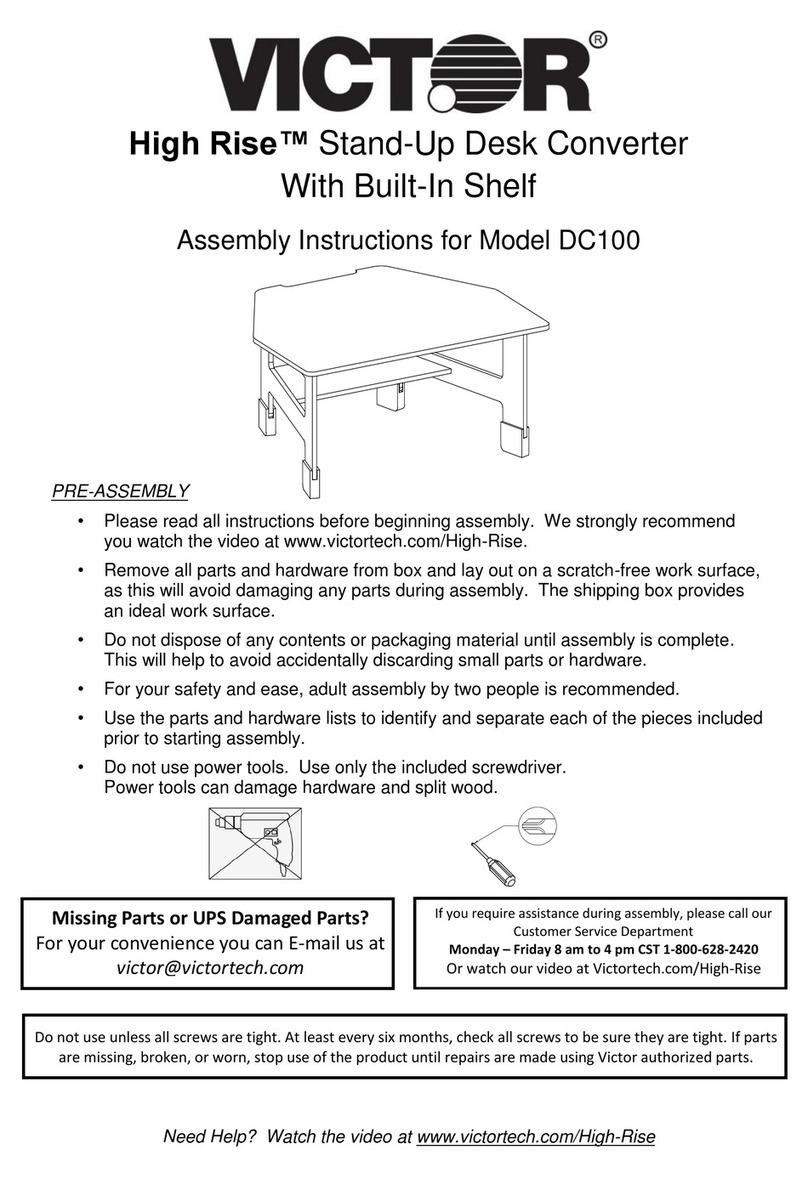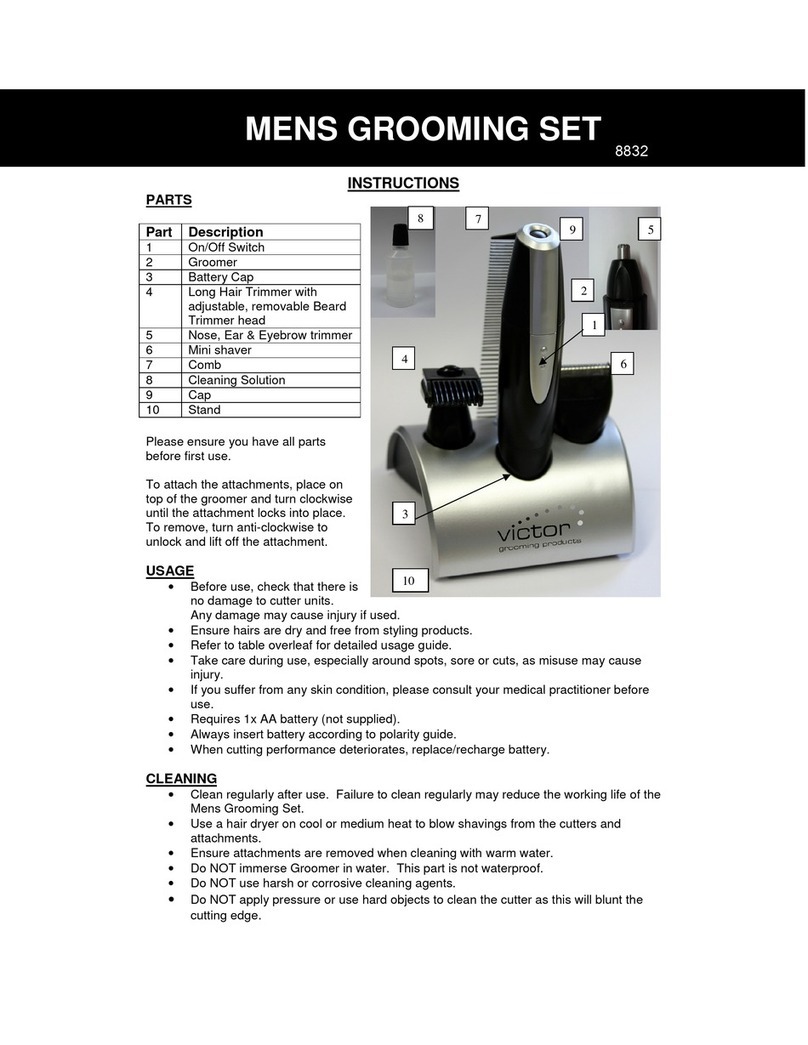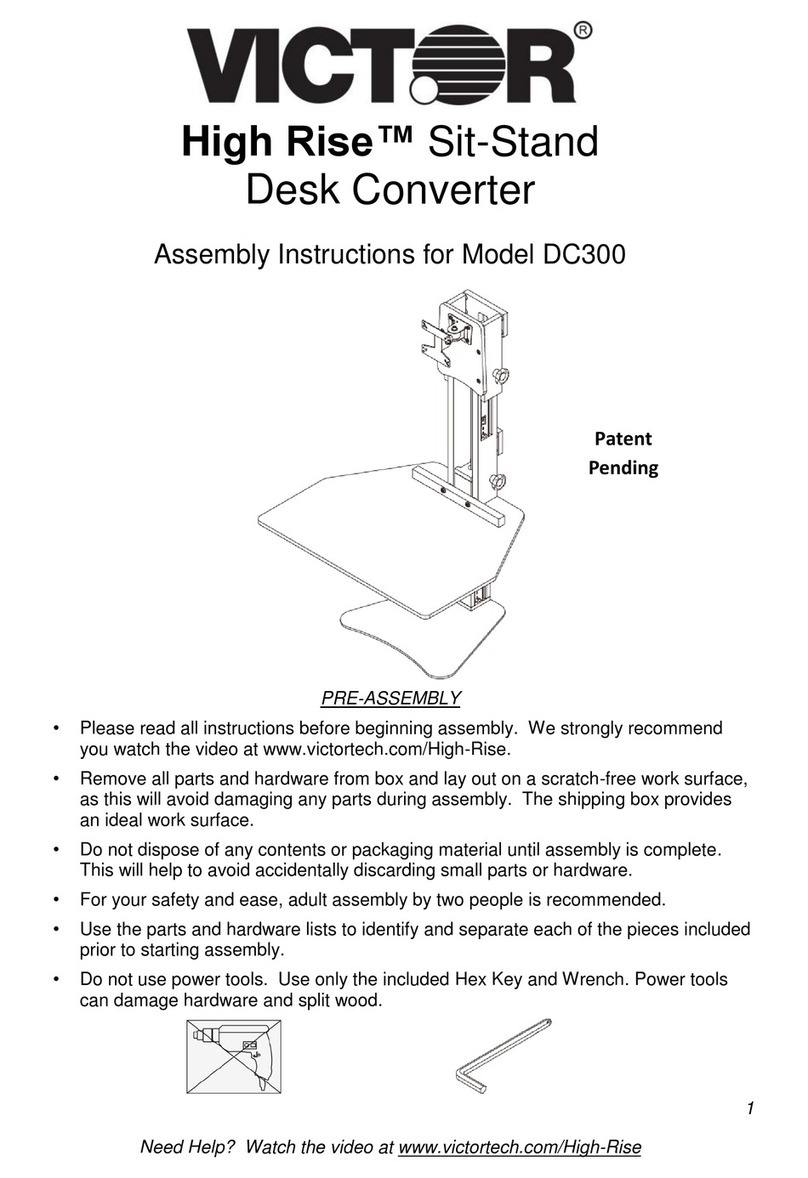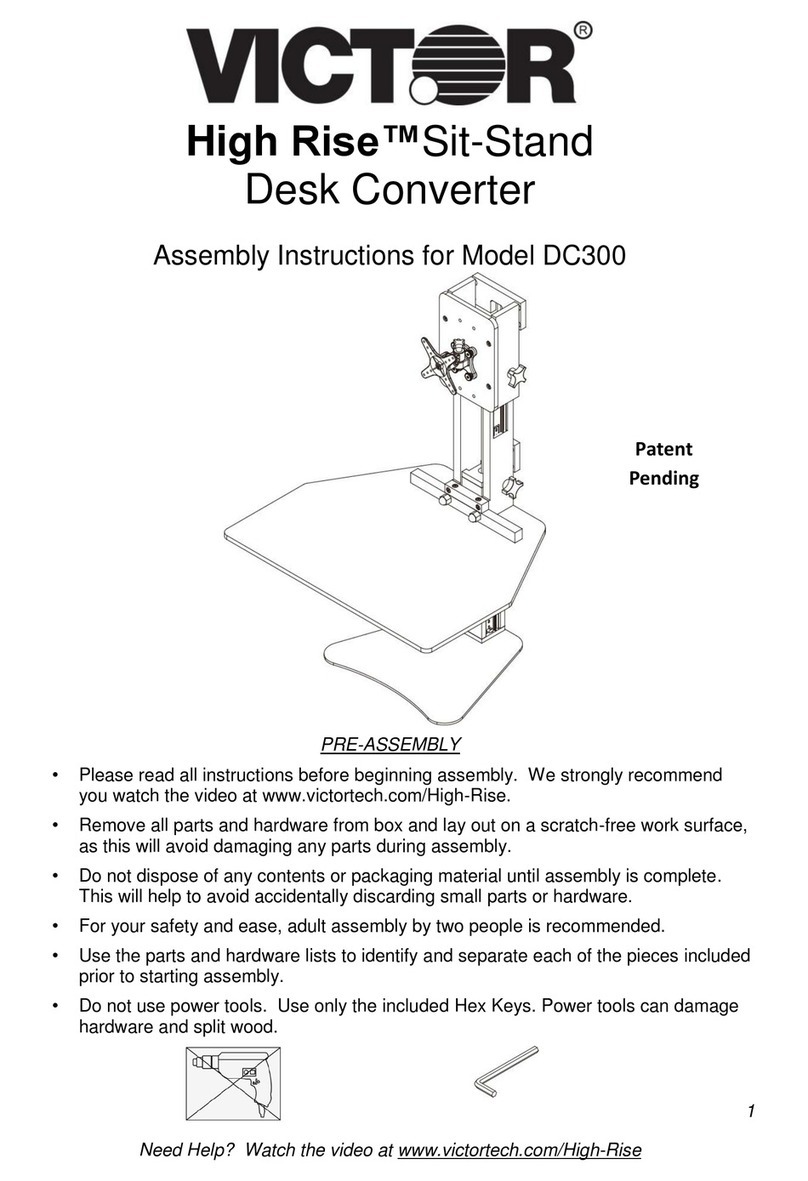WARRANTY POLICY
•Your new Victor standing desk product DC500 is guaranteed to the original purchaser for a three (3)
year limited warranty from the date of purchase.
•Warranty is intended to cover malfunctions solely due to manufacturing defects.
•Product is not eligible for warranty coverage when damage or defect is a result of accident, abuse, or
the elements. Damage cannot be from normal wear and tear, ignoring product instructions and
warnings, modifications not approved by Victor Technology, or rental usage.
•If your product is eligible, Victor Technology will determine whether to provide replacement parts,
authorize repairs (at an authorized Victor Service Center), or replace the product. If it is determined
that the product should be returned, all shipping costs to the Victor Technology location are the
responsibility of the original purchaser.
•If the product returned is found to be covered by the limited warranty, shipping charges for products
or components under warranty back to the original purchaser will be paid for by Victor Technology.
Excludes Alaska, Hawaii, Yukon, Northwest Territories, Nunavut, other northern Canada addresses,
and locations outside of the United States. Call to find out if your location is covered. Proof of
purchase is required.
•Warranty is non-transferrable.
•The warranty process can be initiated at www.victortech.com/support/warranty-claim or calling our
toll free phone number at 1-800-628-2420.
POLITIQUE DE GARANTIE DES MODELES DC
•Le fabricant de votre nouveau poste de travail assis-debout Victor DC500 offre à l’acheteur initial une
garantie limitée de trois (3) ans à compter de la date d’achat.
•Seuls les mauvais fonctionnements dus à des défauts de fabrication sont couverts en vertu de cette
garantie.
•Ce produit n’est pas admissible à la garantie lorsque le dommage ou la défaillance du produit résulte
d’un accident, d’un usage abusif ou de l’exposition aux éléments. Ne sont pas considérés comme des
dommages couverts en vertu de cette garantie : les dommages résultant de l’usure normale, du non-
respect des consignes de sécurité ou des avertissements, de modifications non approuvées par Victor
Technology ou de la mise en location de ce produit.
•Si votre produit est admissible à cette garantie, Victor Technology déterminera s’il est nécessaire de
fournir des pièces de rechange, d’autoriser la réparation (dans un centre de services autorisé par
Victor) ou de remplacer le produit. S’il est déterminé que le produit doit être retourné, l’acheteur
initial sera responsable de tous les coûts d’expédition vers le centre approuvé par Victor Technology.
•S’il est déterminé que le produit retourné est couvert par la garantie limitée, les coûts d’expédition
des produits ou des composants couverts par la garantie pour le retour à l’acheteur initial seront
assumés par Victor Technology, sauf pour l’Alaska, Hawaï, le Yukon, les Territoires du Nord-Ouest, le
Nunavut, d’autres adresses du Nord du Canada et d’autres endroits à l’extérieur des États-Unis.
Veuillez appeler pour savoir si votre région est desservie.
•Une preuve d’achat est exigée.
•La garantie n’est pas transférable.
•Le processus de garantie peut être amorcé à www.victortech.com/support/warranty-claim ou en
appelant sans frais au 1 800 628-2420.
Victor Technology
100 E Crossroads Parkway Suite C
Bolingbrook, IL USA