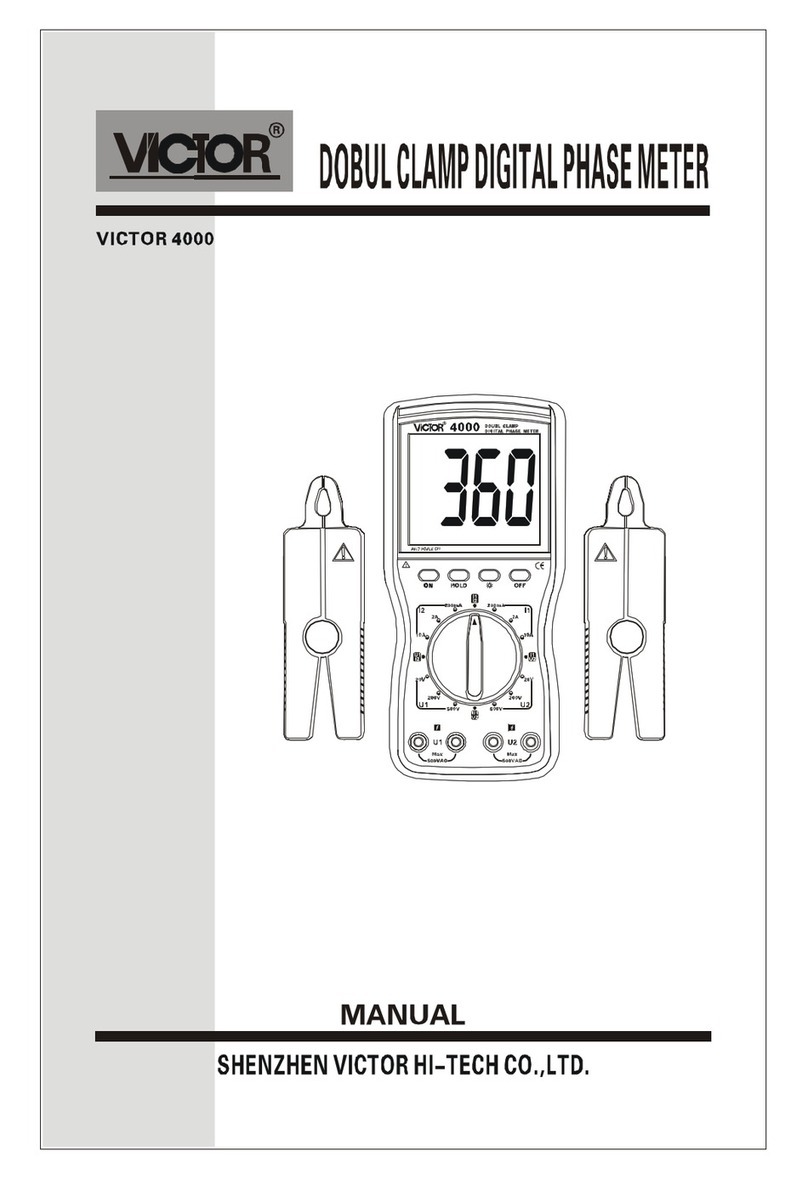DIGITAL PROTRACTOR INSTRUCTION MANUAL
1) Press the “ON/OFF” key, it turn on, and the LCD displays absolute horizontal angle. Press “ON/OFF” key again, it turns off.
The LCD automatically power-off in five minutes when without any operation, so as to save the battery power.
2)Short Press "ABS" key , it displays “REF”, and goes in relative measurement mod; press the key again, “REF” disappears, it returns to
absolute measurement mode .
3) Press “HOLD/SOUND” key one time, it displays “H”, and holds the present data; Press again, the data hold is released, and the “H”
disappears; Long press this key, it displays buzzer icon, it buzzers at the angle “0±1º",”45º±1º”, “60±1º”, “90º±1º”. If for a long time press this key again,
the buzzer function released, the icon disappears.
4) When the measurement unit is in mm/m, %, m/ft 、mm/m state, press the measurement unit change key every time, the measurement unit
is changed to %, mm/m, in/ft, º successively.
measuring surface
power on/off
relative measurement key/
slope direction
hold/buzzer key
measurement unit change key
low battery
ON/OF F
AB S/LIGHT
mm /m, %,in/ft
HOLD/ SOUND
HOLD ABS %
HOLD ABS %
measuring surface
measurement unit: inch/foot
measurement unit: mm/m
buzzer
slope
data hold
relative measurement
Put the item on horizontal level( user face the display) under the power off state, first press and hold the “HOLD/SOUND” key.
1) Then press the “ON/OFF” key, it goes into calibration mode, the LCD displays “CAL1”; Hold the item still, press again “ HOLD/SOUND”,
the LCD displays “ CAL2".
ON/ OF F
AB S
CAL2
ON/ OF F
AB S
CAL1
mm/ m, %, in /f t
HOL D/ SO UN D
mm/ m, %, in /f t
HOL D/ SO UN D
ON/ OF F
AB S
CAL3
mm/ m, %, in /f t
HOL D/ SO UN D
ON/ OF F
AB S
CAL4
mm/ m, %, in /f t
HOL D/ SO UN D
ON/ OF F
AB S
0.00°
mm/ m, %, in /f t
HOL D/ SO UN D
ON/ OF F
AB S
CAL5
mm/ m, %, in /f t
HOL D/ SO UN D
2) Rotate the item 90 degree in clockwise direction, and put the right measuring
surface on the horizontal level, and keep the item still, then press “HOLD/SOUND”
key again, the LCD displays “CAL3".
3) Rotate the item 90 degree again in clockwise direction, and put the
upper measuring surface on the horizontal level, and keep the item still,
then press “HOLD/SOUND” key again, the LCD displays “CAL4".
4) Rotate the item 90 degree again in clockwise direction, and put the left
measuring surface on the horizontal level, and keep the item still, then press
again “ HOLD/SOUND” key, the LCD displays “ CAL5".
ON/ OF F
AB S
PASS
mm/ m, %, in /f t
HOL D/ SO UN D
5) Rotate the item 90 degree again in clockwise direction, and put the bottom
measuring surface on the horizontal level, and keep the item still, then press
“HOLD/SOUND” key again, the LCD displays “PASS”, then displays data “0.00°",
2) When the horizontal level declines, the user needs to calibrate it again (please refer to calibration method).
3) There is no special notice for new generation development.
1) The item has been calibrated before factory delivery, it can be used directly after battery is installed.
calibration is finished.
Other degree ≤0.15°
Accuracy 0 and 90°≤0.10°
Resolution 0.05°
Range 4*90°(0~360°)
Repeatability ≤0.10°
Battery 3V (2 pieces AAA battery)
Working current ≤8mA
Working temperature 0~40 ℃
Relative humidity ≤80%
Automatic readout flipping right side up for the convenient reading when the protractor is upside down.
Function
Key Function
Technical Parameters
Calibration Method
Attentions
With illuminate With magnet
Without magnet
illuminate key
With illuminate