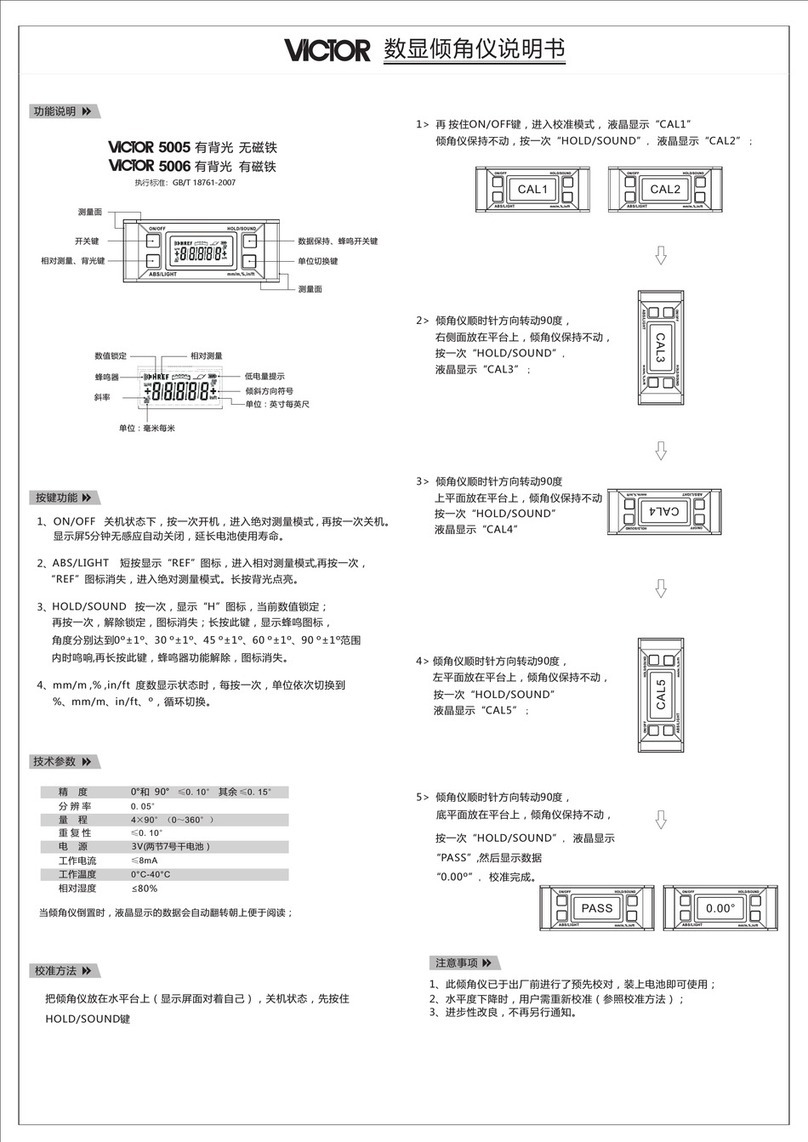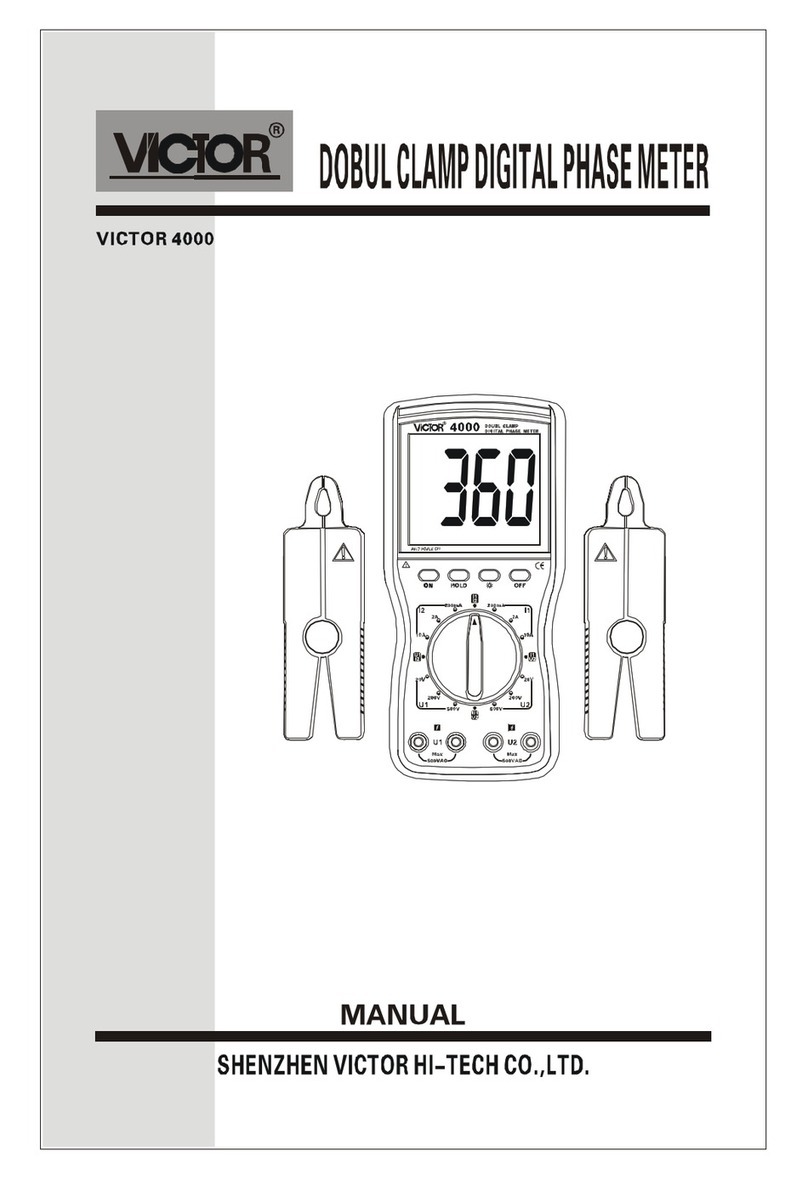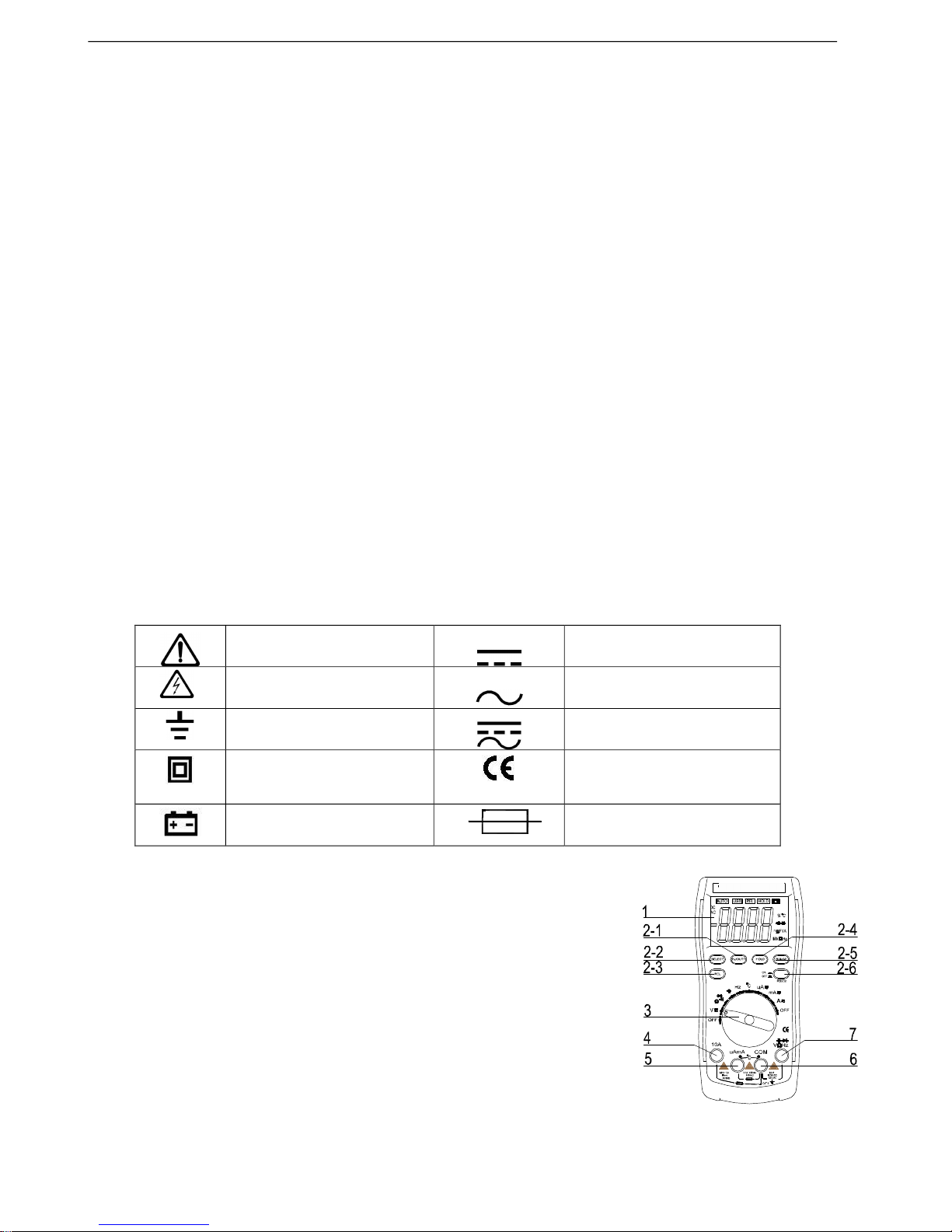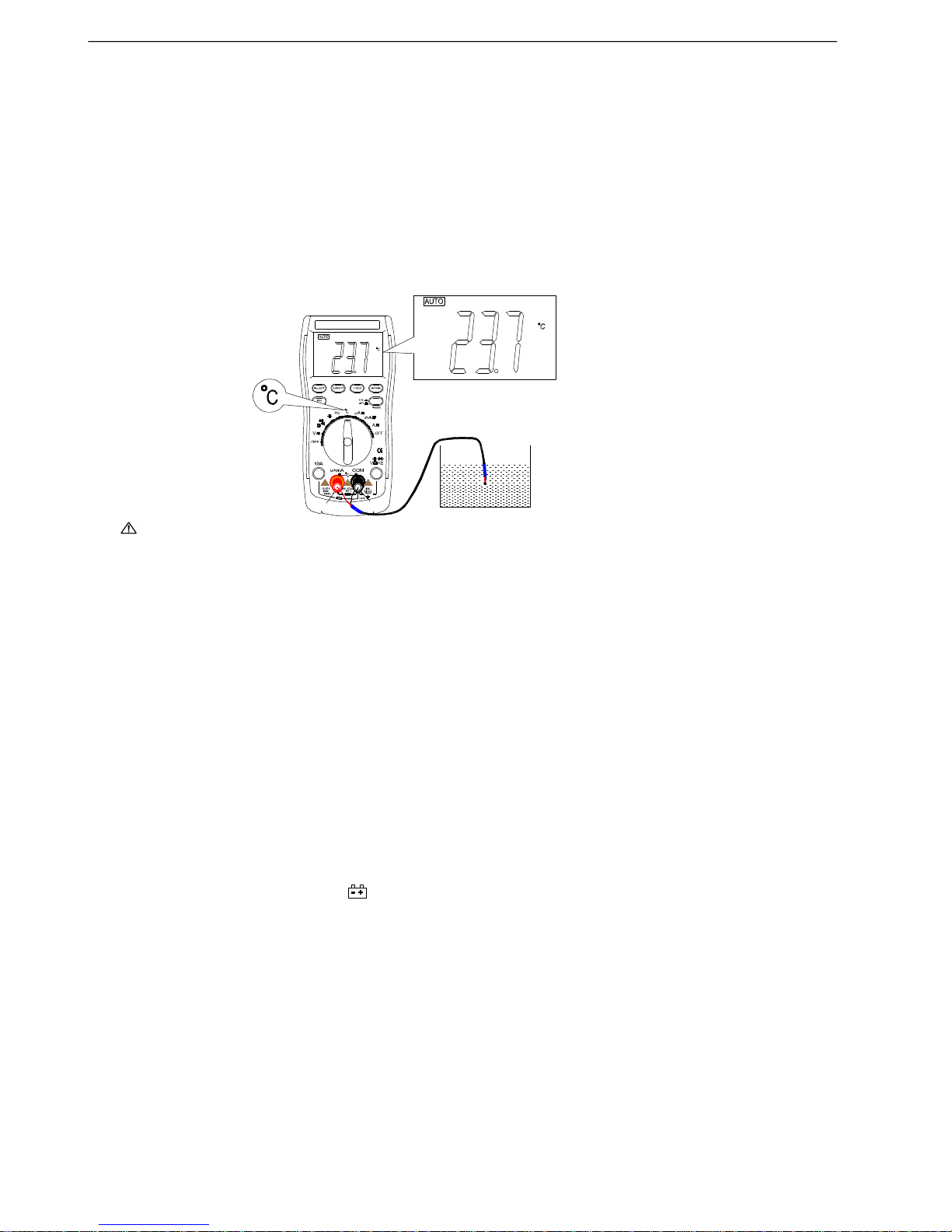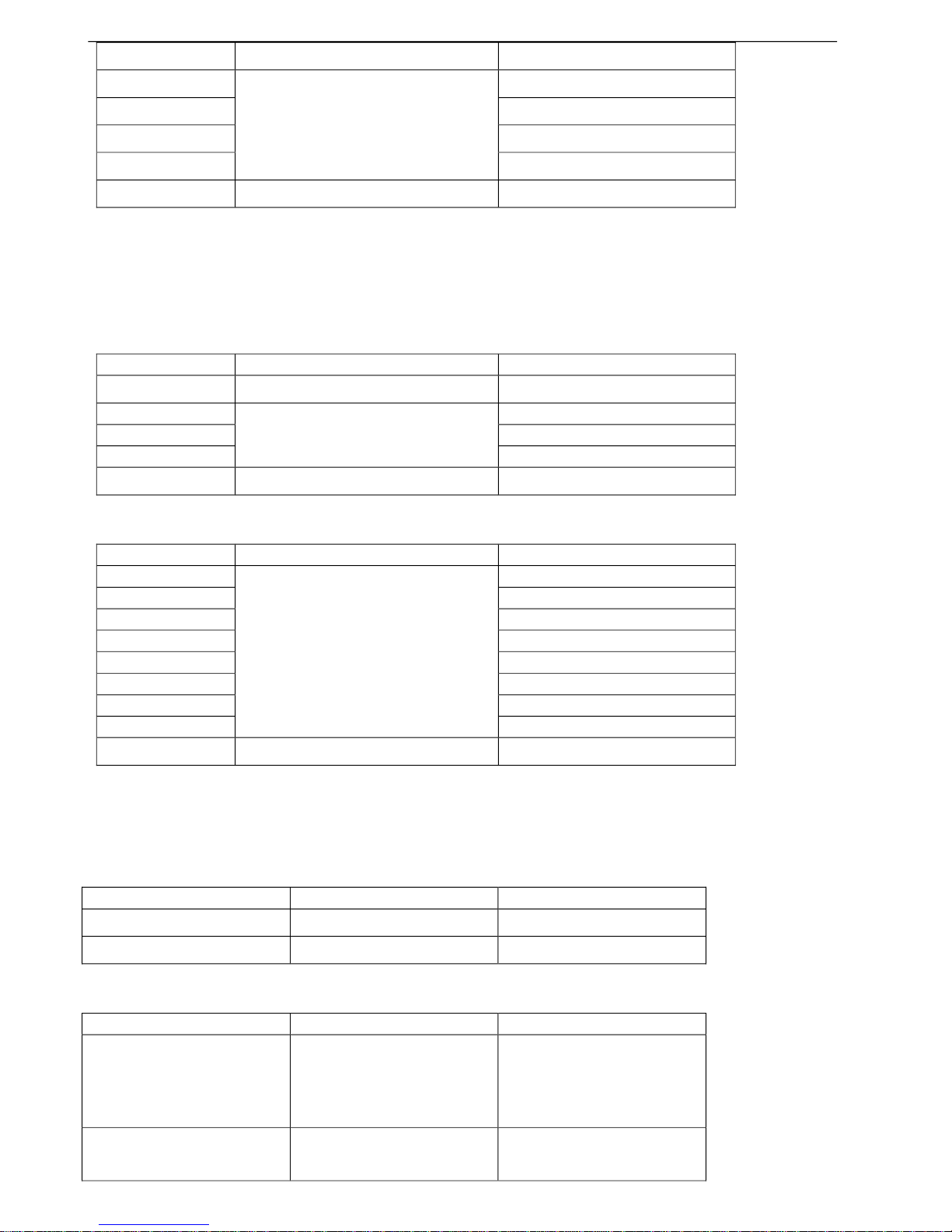3
5. uA/mAandTemperatureinputterminal:MeasuringAC/DCuA/mAandTemperaturepositive
inputterminal,inserttheredtestlead.
6. COMinputterminal:negativeinputterminal,inserttheblacktestlead.
7. VΩHzinputterminal:measureVoltage,Frequency/DutyCircle,Resistance,Capacitance,
DiodeandContinuitypositiveinputterminal,inserttheredtestlead.
五、Button function description
(1)SELECT:Whentherearetwoormoremeasuringfunctionscompoundatonerange,press
thebuttontoswitchthemeasuringfunction.
(2)RANGE:AutoRange/ManualRangeswitch,thedefaultissetasAutoRangemodewhen
turningon.PressthebuttonandswitchtoManualRange.Pressthebuttononce,the
rangeisswitchedtothehigheroneatthemode,pressthebuttonagaintoswitch
therangetothelowestonewhenmeasuringthehighestrange,thecycleisinproper
orderfromlowtohigh.Keeppressingthebuttonmorethan2seconds,returntoAuto
Rangemode.ThereisnoAutoRangemodeatFrequencyandCapacitancerange.
(3) REL:RelativeValuemeasuringbutton.
(4)HZ/DUTY:Frequency/DutyCircleselectionbutton,pressthebuttontoswitchbetween
theFrequencyandDutyCirclemodeatFrequencyRange;Pressthebuttontoswitch
toVoltage/Frequency/DutyCircleorCurrent/Frequency/DutyCirclemodelatAC/DC
VoltageorAC/DCCurrentRange.
(5)HOLD:DateHoldbutton,pressthebutton,thevalueisheldonLCD;Pressthebutton
again,exittheholdmodeandgetintothenormalmeasuringstatus.
(6)RS232:serialoutputcontrolbutton,workedatthelockedmode.Whenthebuttonis
close,RS232symbolisdisplayedonLCD,itindicatestheinstrumentisgettinginto
thestatusofdatatransmission,andcantransmitthedatatooutside;Whenthebutton
isopen,existthismode,anddatatransmissionisstopped.
六、Other Function
(1)AutoPowerOfffunction:nomatteritisfunctionbuttonorrangeknob,theinstrument
willbe“AutoPowerOff”whenthereisnoactionabout30secondsduringmeasurement.
InthemodeofAutoPowerOff,pressthefunctionbuttonorswitchtherangeknob,
theinstrumentwill“Autopoweron”,getintothemeasuringmode.Presstheselect
buttonwhenturningon,theAutoPowerOfffunctioniscancelled.TheAutoPowerOff
iscancelledatRS232workmode.
NOTE:“AutoPowerOff”isakindofsleepingmode,itstillconsumestheslightcurrent
(lessthan5μ A),iftheinstrumentisn’tusedforlongtime,itisbettertocutthe
power.
(2)BUZZER:Pressanybutton,thebuzzerissound(about0.25~1second).Thebuzzeris
soundwhentheresistanceislessthan(70±30)Ω atContinuityTest.
(3) Datatransmissionfunction:Installthesoftware,accessoryoftheinstrument.Connect
theinstrumenttoPCbyUSBCable,andthencantransmitthemeasuringdatatoPC,
itisconvenienttorecord,analyze,processandprintthemeasuringresults,etc.
七、Measurement Operation
1. ACV/DCV Measurement