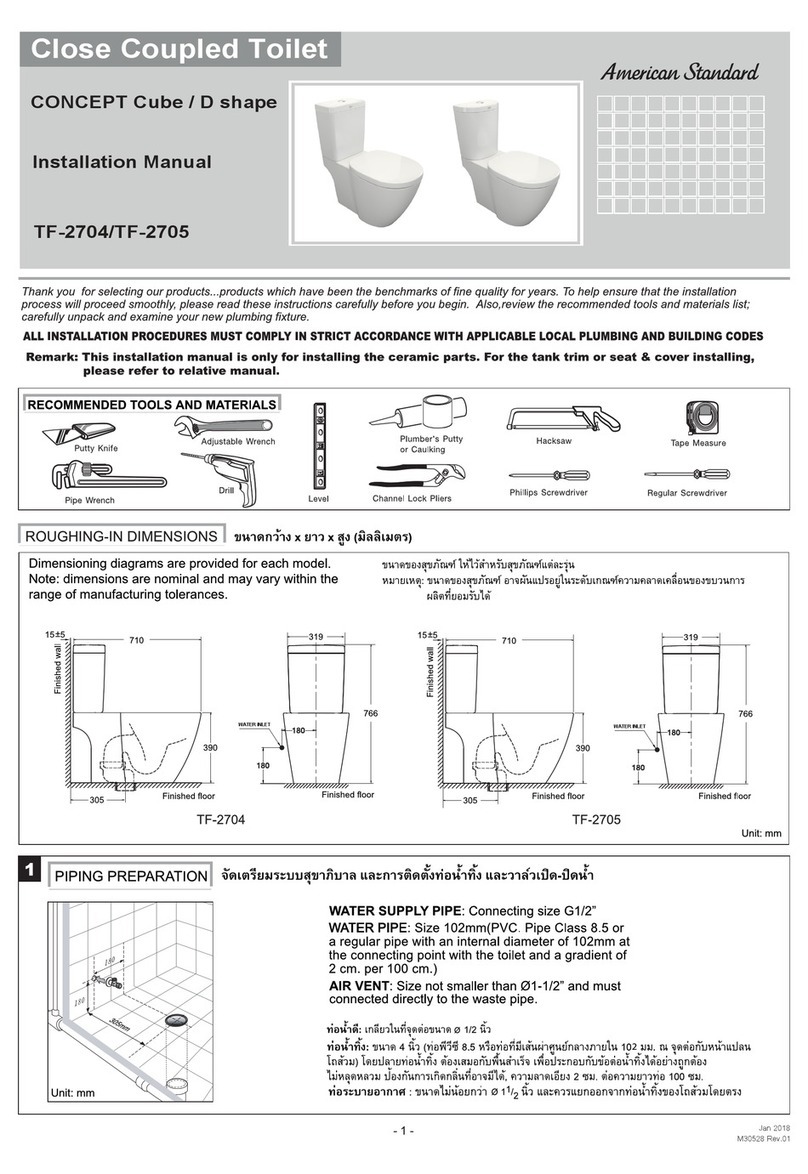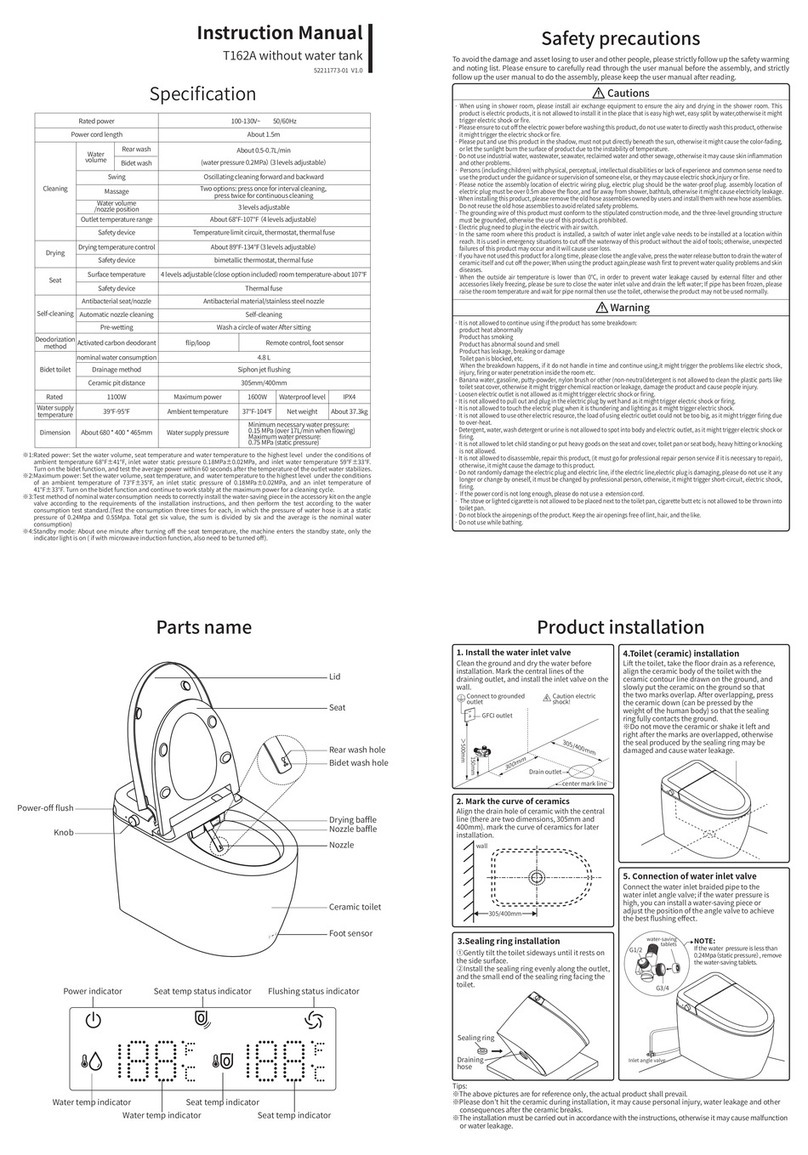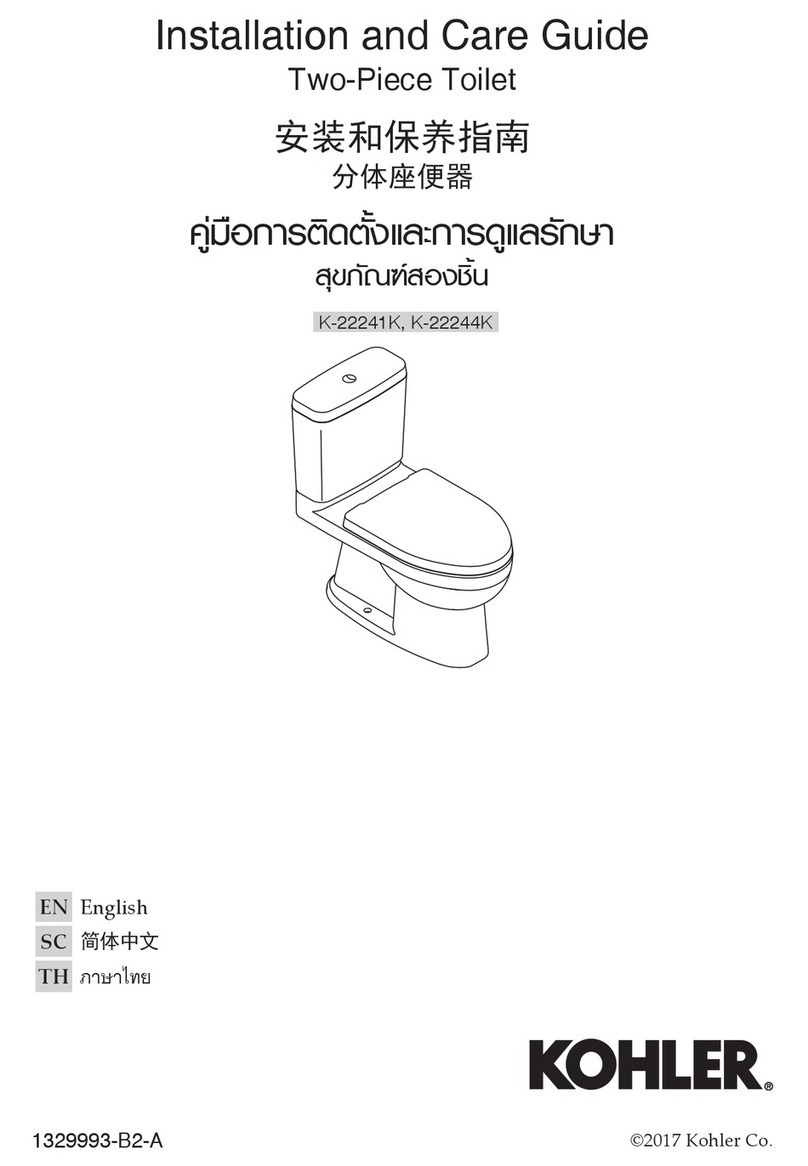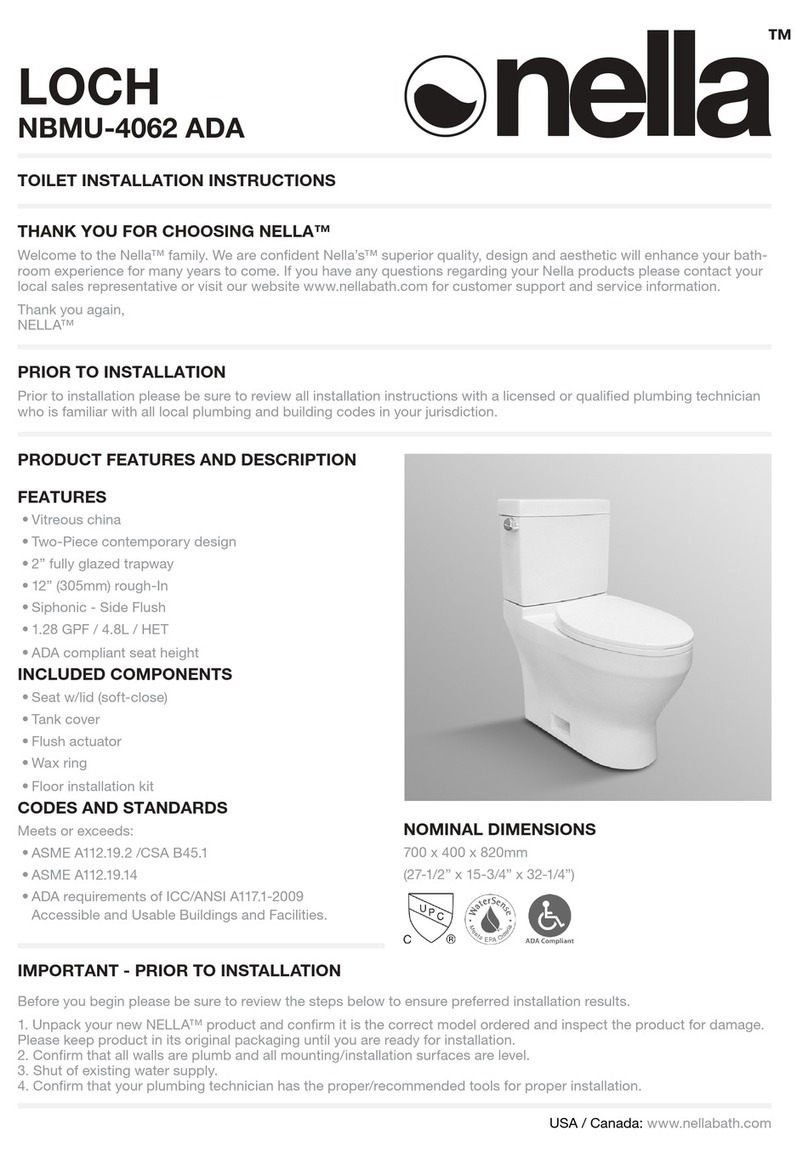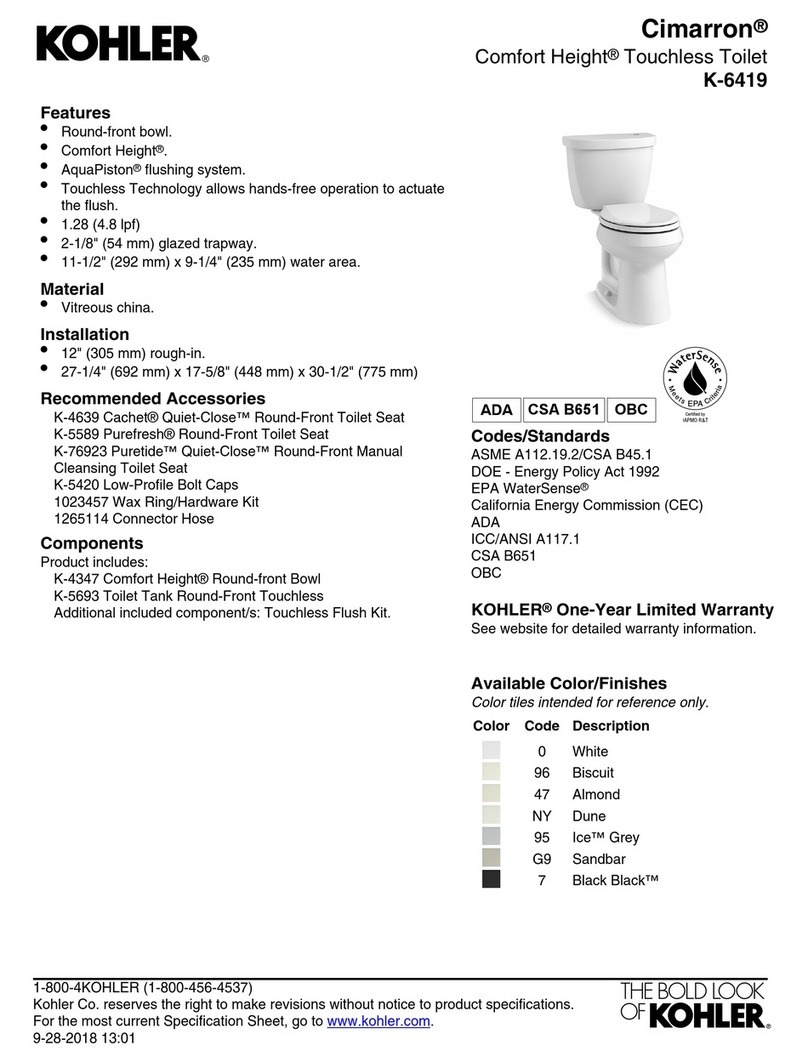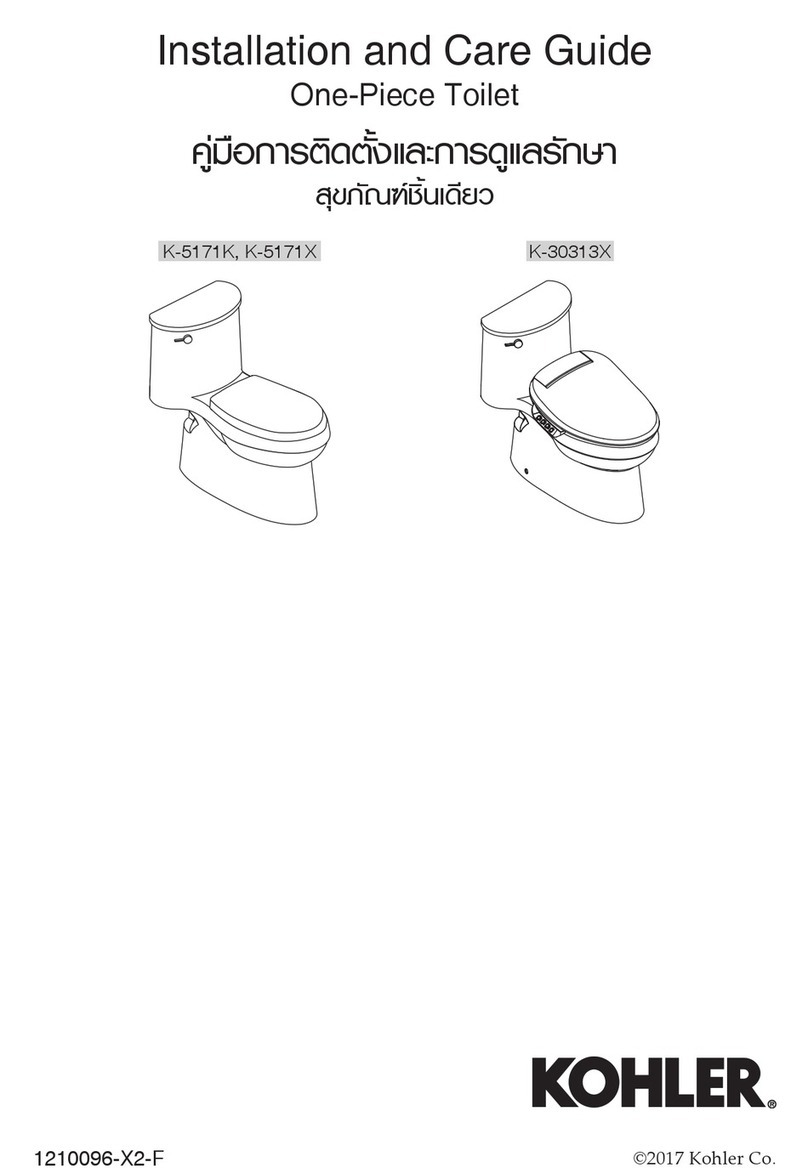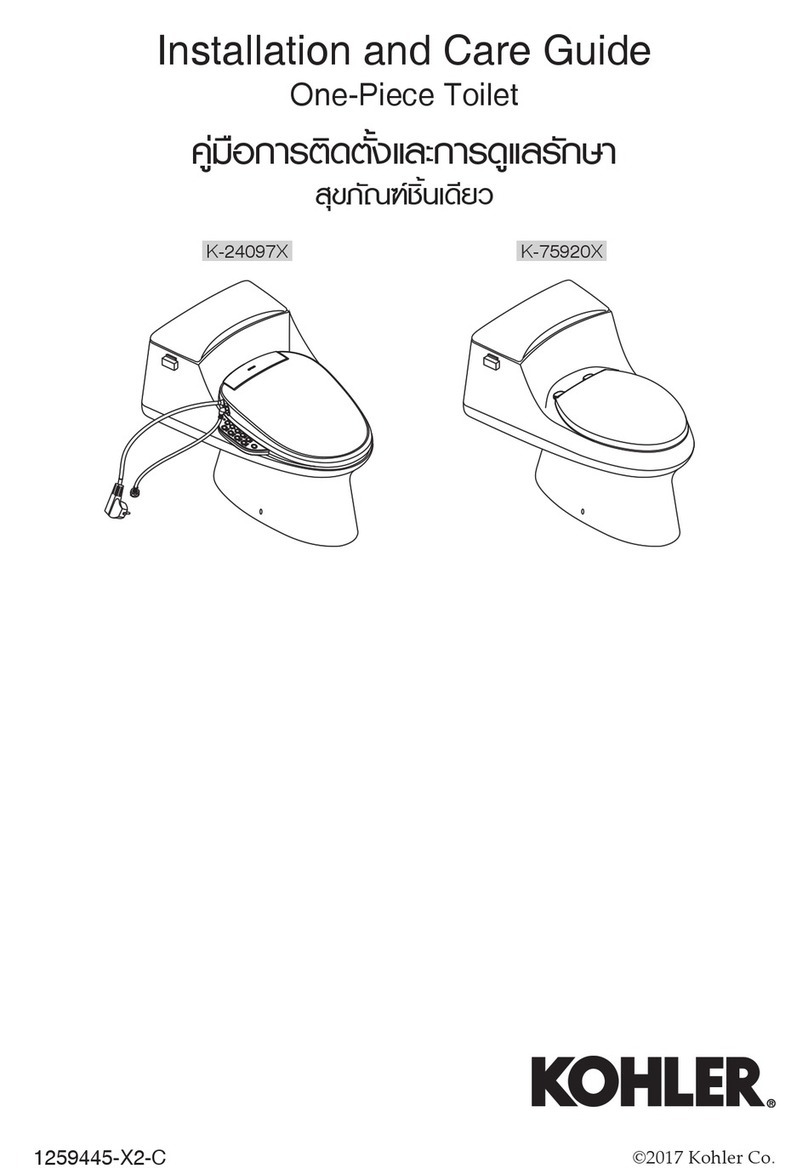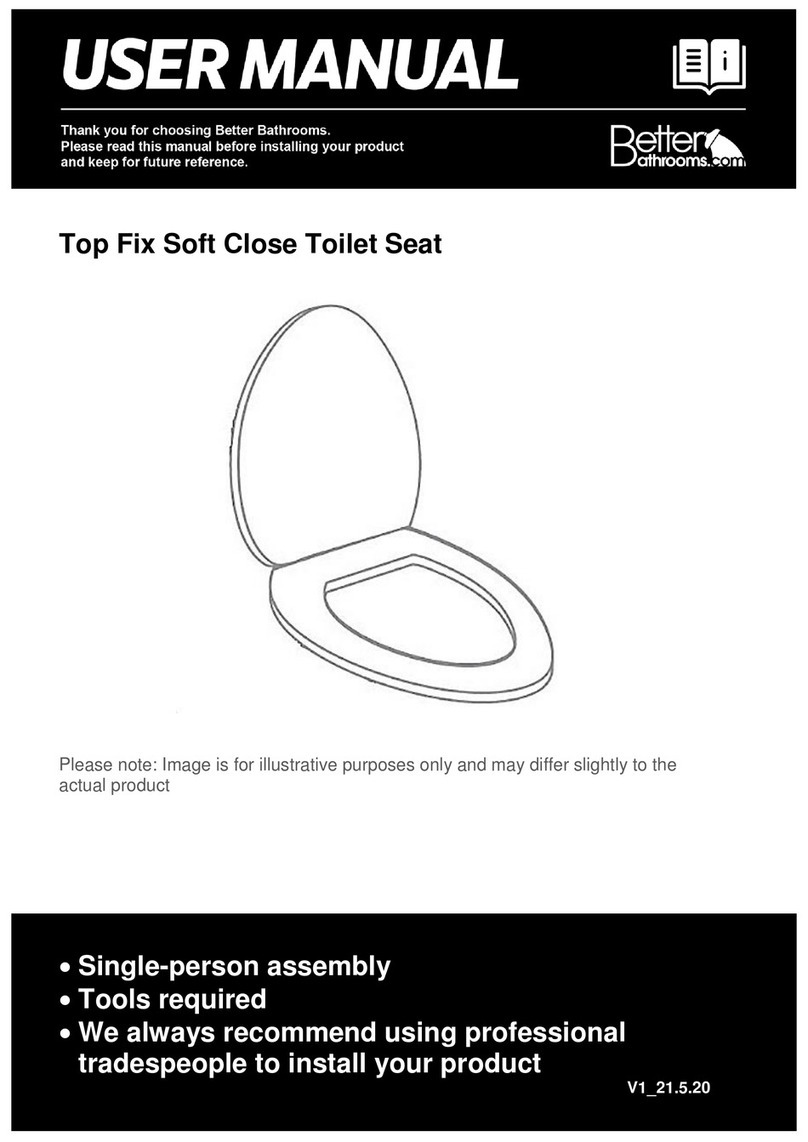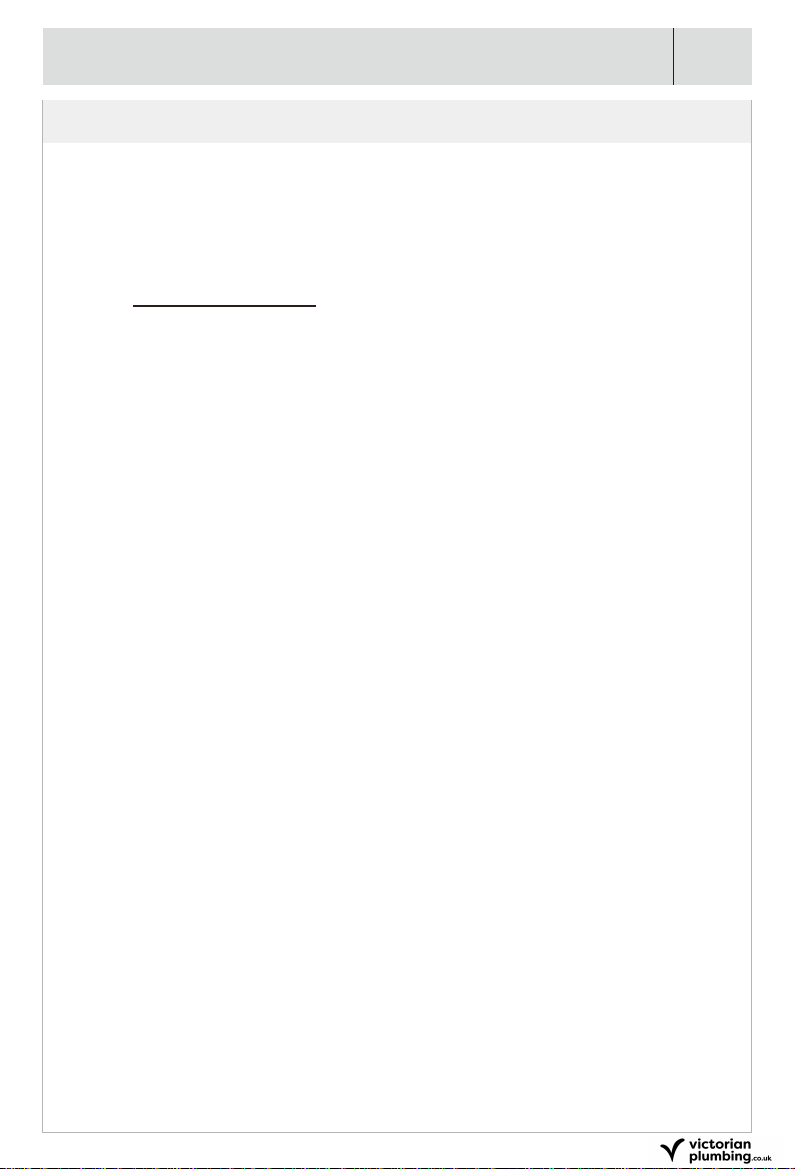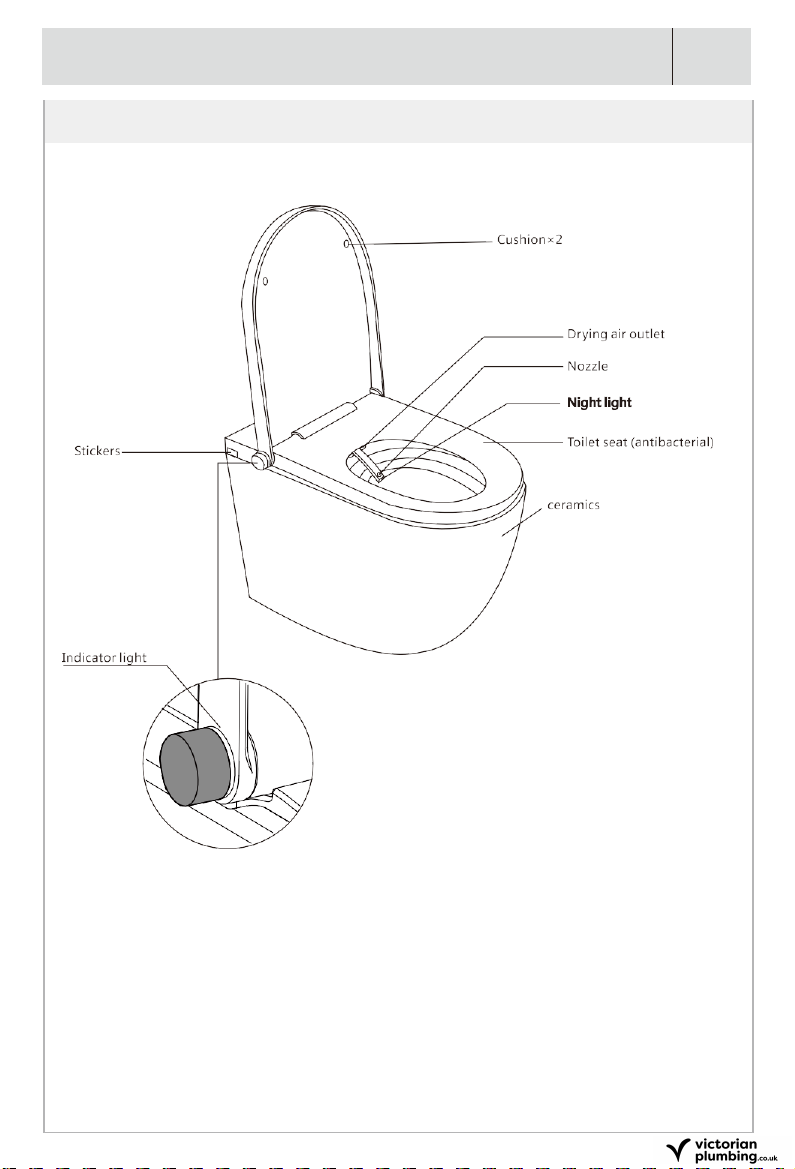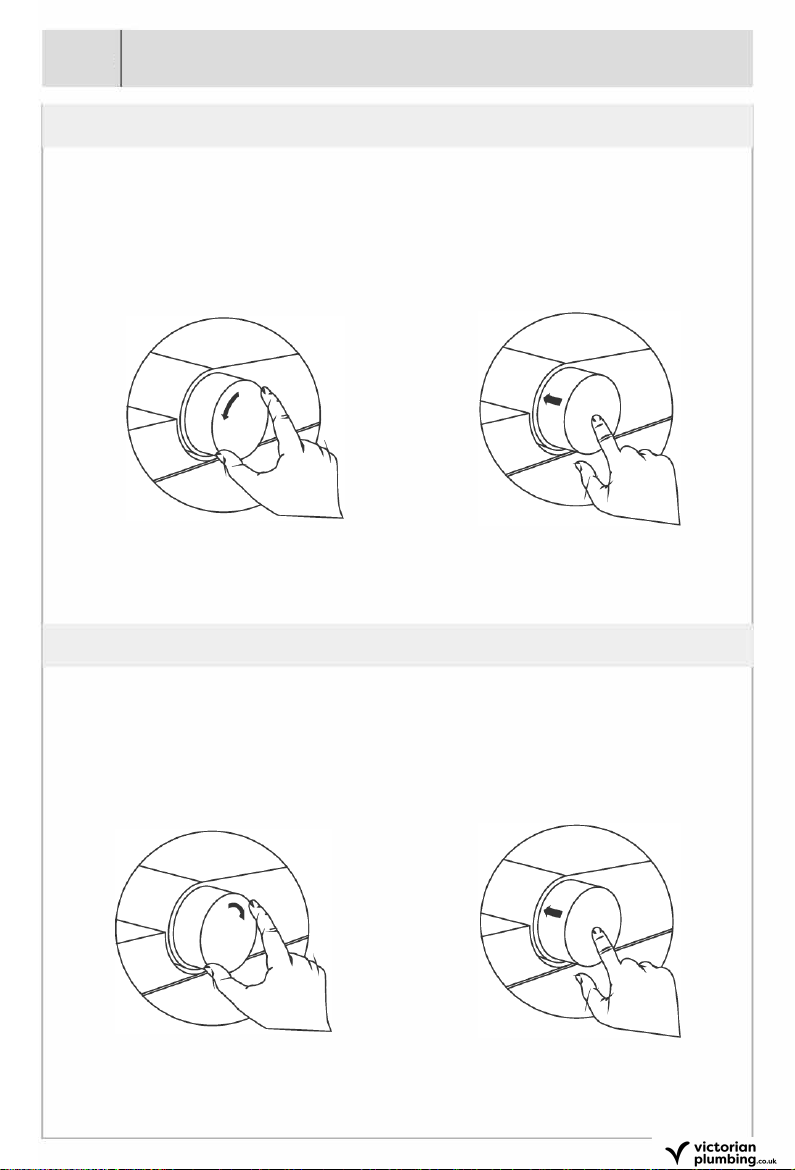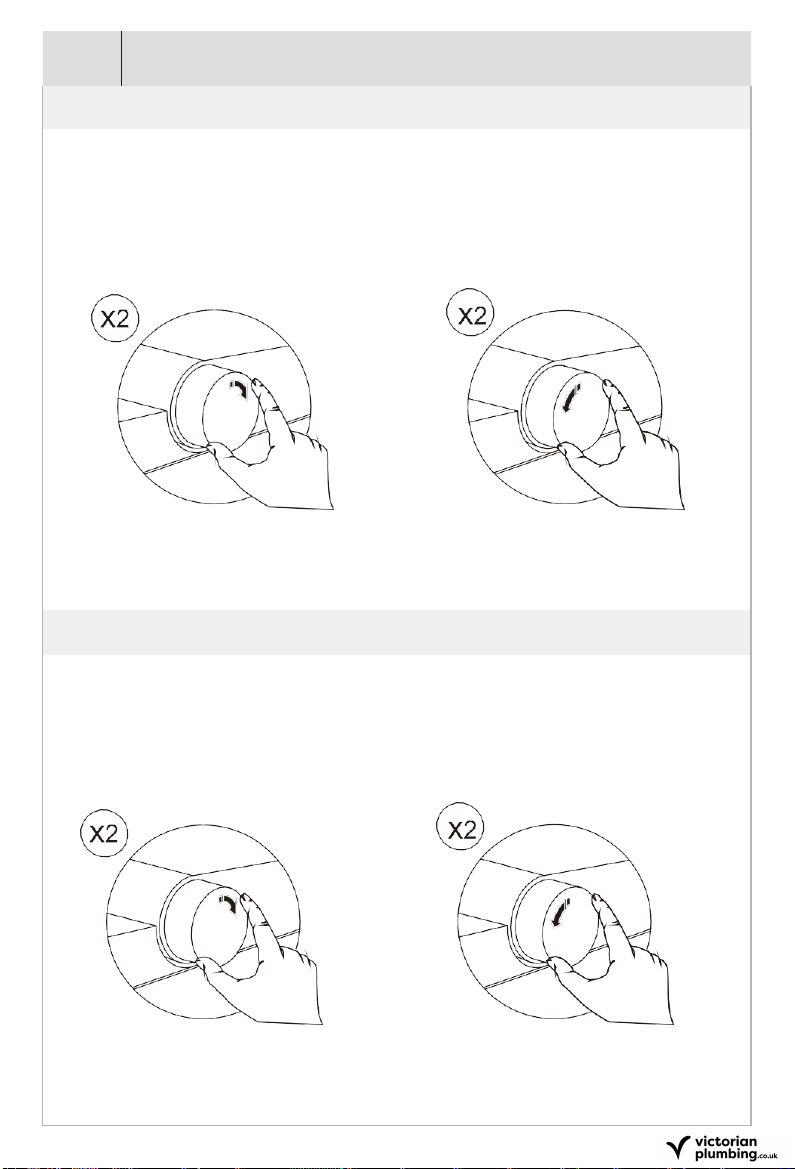When using electrical products, especially when there are children, basic safety
protection should be observed included the following:
Danger - Reduce the risk of electric shock:
□
Do not touch the toilet that has been sprayed with water.
Warning - Reduce the risk of low burns, electric shock, fire or
personal injury:
□
Monitoring is required when children, the elderly, and disabled people
use or are close to the device. Children should not be allowed to use
this product. Do not allow children to stay alone in
a room with this product installed.
□
For children and the elderly who cannot perform their own
temperature adjustment operations, it is necessary to help adjust the
temperature, flushing temperature and air temperature of the toilet
seat cover to the appropriate grade position.
□
Use this product only in the manner described in the manual, and do
not use accessories that are not recommended.
□
D o not lean against the seat cover when using it to avoid damage to
the product.
□
Do not use this product if: Power cord and product are damaged; The
product is not working properly; The product is drenched with water.
□
Install the product correctly according to the installation instructions.
□
T his appliance is designed for fixed connection to the power supply.
Connecting this appliance to the power supply must be performed by a
qualified and authorised electrician.
□
Keep the power cord away from the heated surface.
□
Do not drop or insert any items into the pipes and openings.
□
D o not use this product outdoors or where the particle spray
equipment is being used. Also do not use this product in places where
oxygen is supplied.
□
□
□
This is a Class 1 electrical appliance and must be correctly earthed. Make
sure the earth cable is connected first during the electrical connection.
Prevent water from dripping onto the power cord.
Incorrect repairs are dangerous. Trained and qualified engineers must
only conduct repairs. Do not attempt to repair this product
yourself, otherwise the warranty will be void.