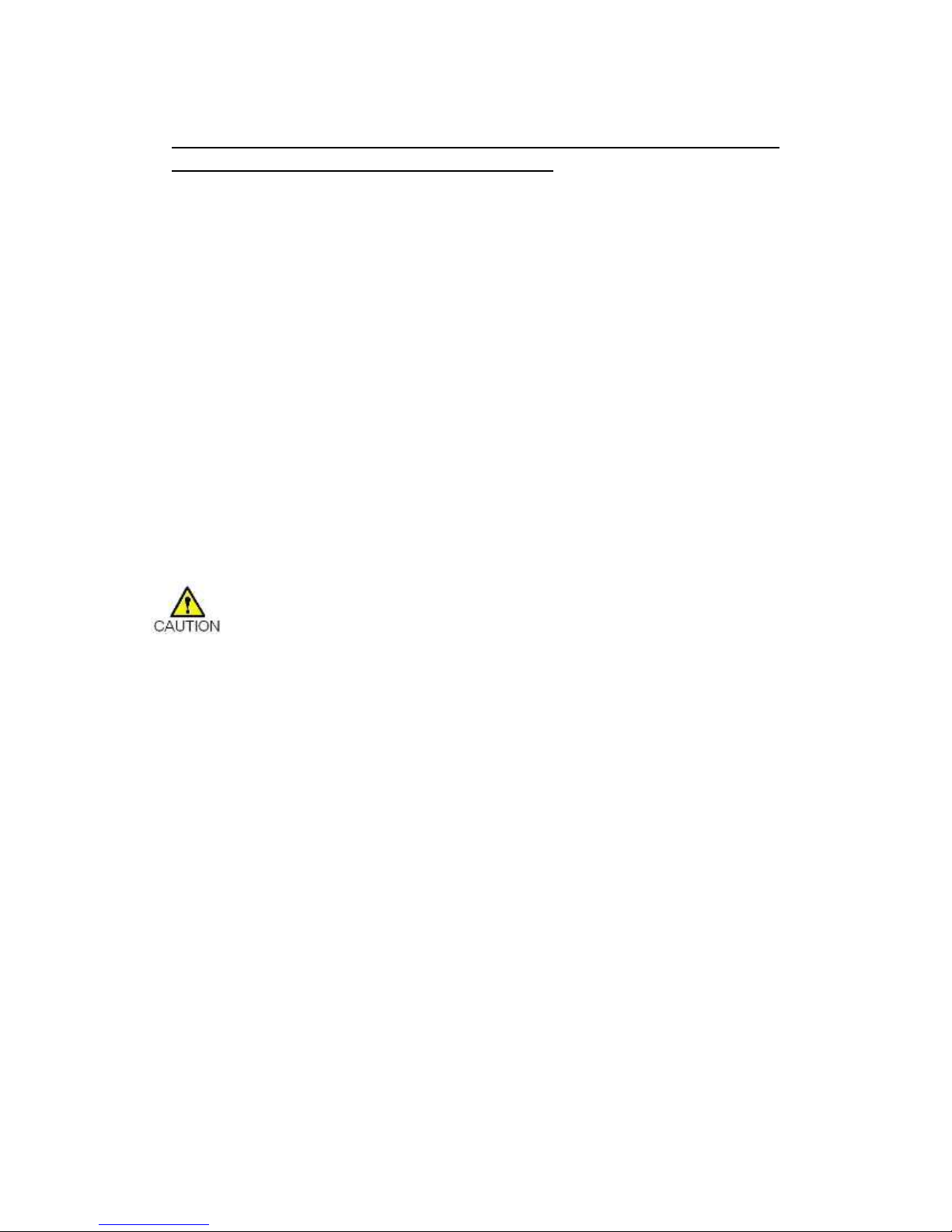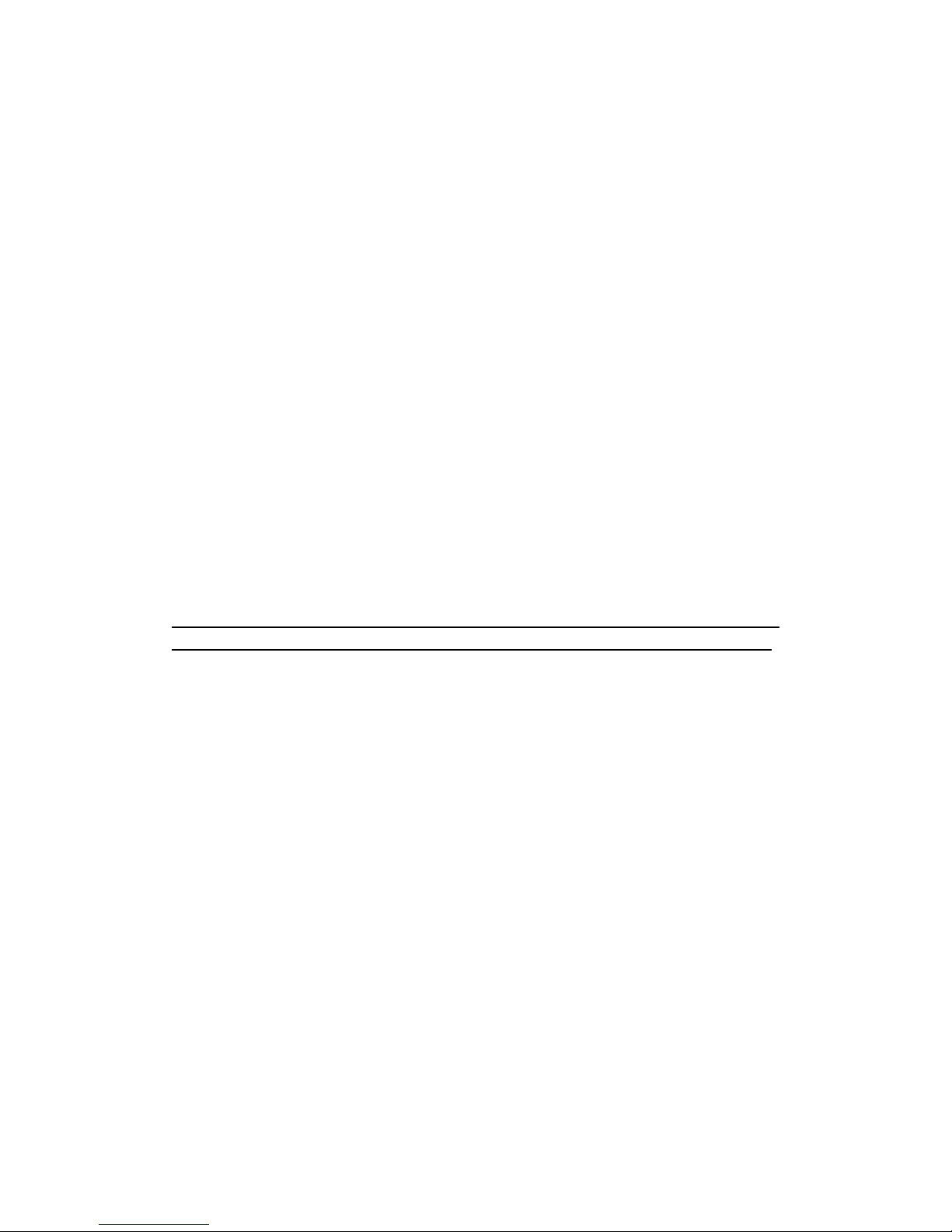1. Ein-oderAusschalten des Headsets
• Zum Einschalten, wenn Vida IT LuK ist im ausgeschalteten Zustand drücken und halten Sie
die Rufannahme-/ Ende-Taste für 4 Sekunden, bis das blaue Lämpchen beginnt zu 3-mal
blinken
• Zum Ausschalten, wenn Vida IT LuK ist auf staatliche, drücken und halten Sie die
Rufannahme-/ Ende-Taste für 4 Sekunden, bis die rote Kontrollleuchte blinkt 3 mal.
2. Koppeln des Headsets mit einem kompatiblen Telefon
Pairing ist der Prozess der Gründung verschlüsselte Verbindung zwischen Vida IT LuK und
Bluetooth-Geräte.
• Das Headset muss ausgeschaltet sein, bevor Sie das Pairing einzuleiten beginnen.
• drücken und halten Sie die Rufannahme-/ Ende-Taste für 8 Sekunden, bis die blaue und
rote Licht blinken abwechselnd. Das Headset ist nun im Pairing-Modus.
• Aktivieren Sie die Bluetooth Funktion auf dem Telefon und starten Sie das Telefon nach
Bluetooth-Geräten suchen. Überprüfen Sie in der Bedienungsanleitung Ihres Telefons für
weitere Instruktionen.
• Wählen Sie das Headset (vida-luke) aus der Liste der gefundenen Geräte.
• Wenn Sie gefragt werden den PIN-Code, geben Sie bitte "0000" zu koppeln und verbinden
Sie das Headset mit dem Telefon. In einigen Telefonen müssen Sie die Verbindung herstellen,
nachdem die Geräte gekoppelt wurden. Siehe die Bedienungsanleitung Ihres Telefons.
Wenn die Paarung erfolgreich war, wechselt das Headset Ruhezustand und blaues Licht blinkt
blinkt 1 Mal alle 5 Sekunden. Der Headset-Name erscheint in dem Menü des Telefons, wo Sie
die derzeit gekoppelten Bluetooth-Geräten ansehen können. Sie müssen nur das Headset einmal
mit dem Telefon koppeln.
4. Laden des Headsets
Diese Vorrichtung weist eine wieder aufladbare Batterie, welche vollständig geladen werden
muss, bevor zum ersten Mal verwendet. Es dauert ca. 3 Stunden, um den Akku voll zum ersten
Mal aufladen. Während des Ladevorgangs zeigt der Indikator dauerhaft rot. Wenn der Akku
vollständig aufgeladen ist, wird das rote Licht auszuschalten. Für diespätere über die Erhebung,
dauert es etwa 90 Minuten.
Hinweis für Multi-link Verwendung: Um ein zweites mobiles koppeln, drücken Sie bitte die
Lautstärke - Taste für 6 Sekunden, bis die rote und blaue Licht blinkt alternativ ist Headset
bereit in den Pairing-Modus und Sie können die zweite mobile koppeln. Schalten Sie das
Headset und auf ihr Re-Turn, war sowohl mobil unter Links bereit. Umdie Multi-link-Funktion
zu aktivieren, drücken Sie bitte Volumen - / + zur gleichen Zeit für 3 Sekunden, Headset wird
in der Multilink-Modus zu erhalten, geben Sie den Blue LED 2 Sekunden
Hinweis für Multi-link Einsatz: Wenn das erste Telefon (AG1) unter Tätigen einesAnrufs eine
weitere Berufung in der zweiten Handy, das auch mit dem Bluetooth-Headset angeschlossen
ist, drücken Sie VOLUME + ca. 1,5 Sekunden wird der Anruf in der zweiten Telefonnummer
(Antwort AG2) und wird für die AG1 Berufung halten. Drücken SieVOLUME + 1,5 Sekunden
wird die Berufung zwischen zwei Telefonen zu wechseln. Drücken Sie kurz die Power-Taste