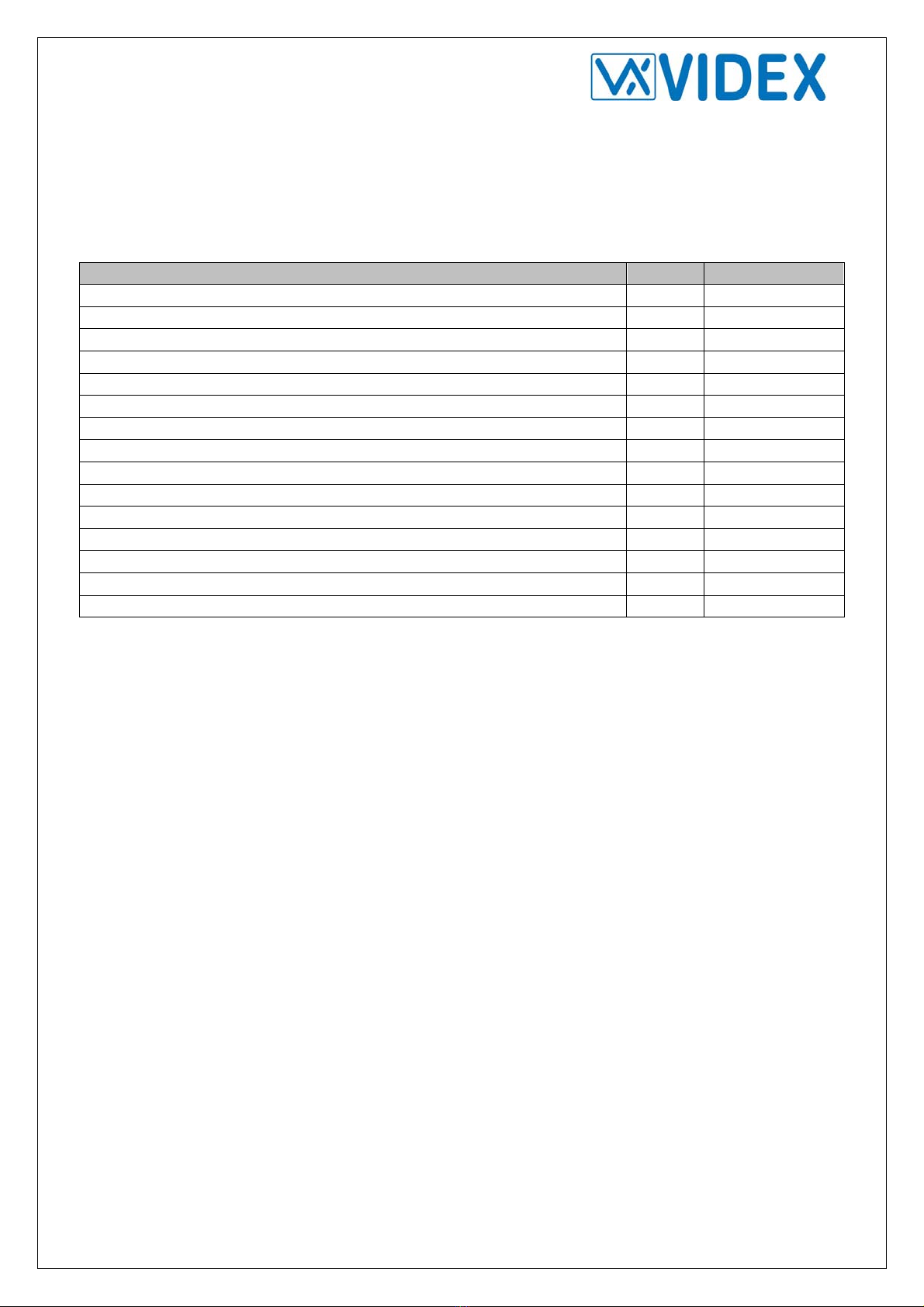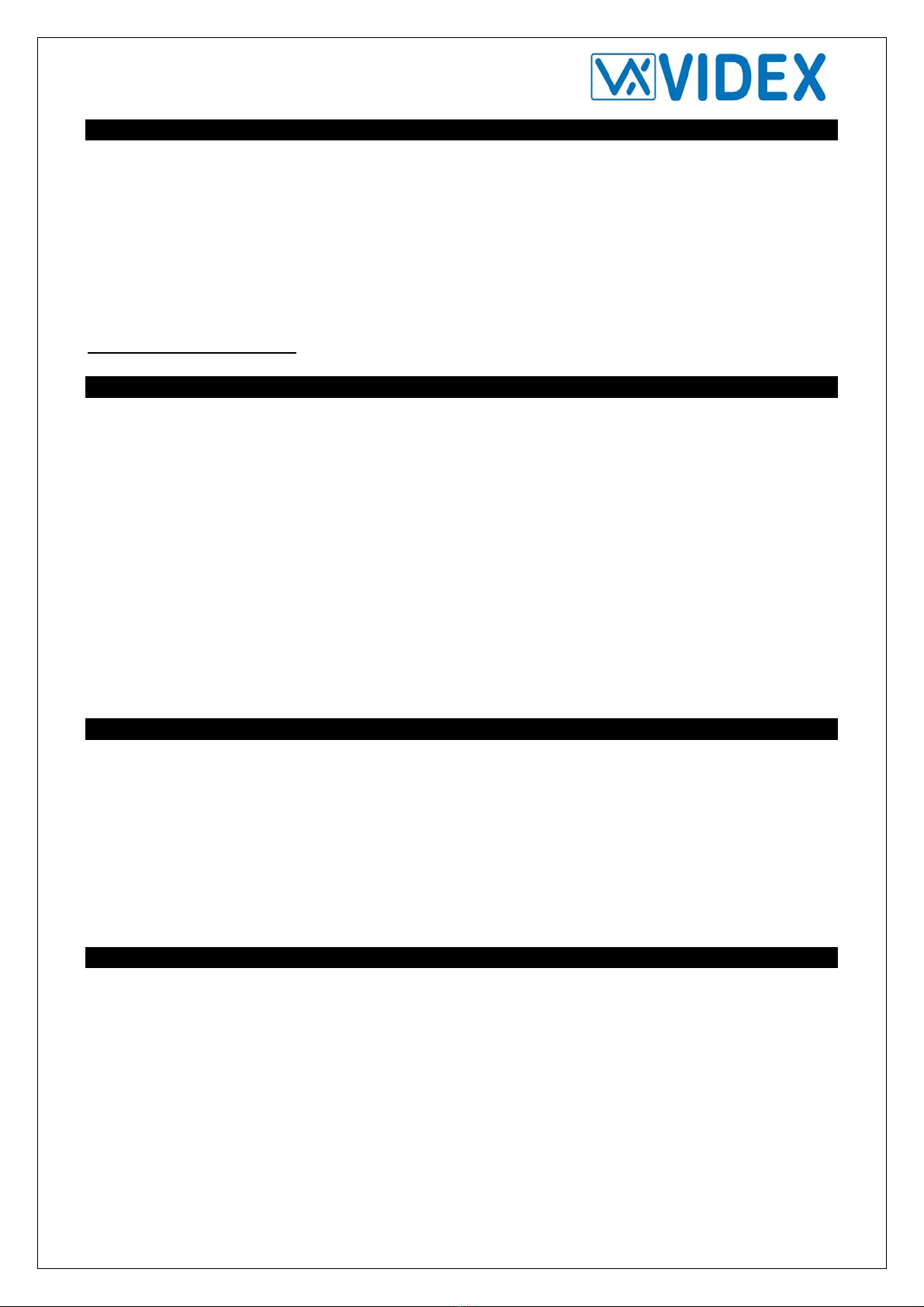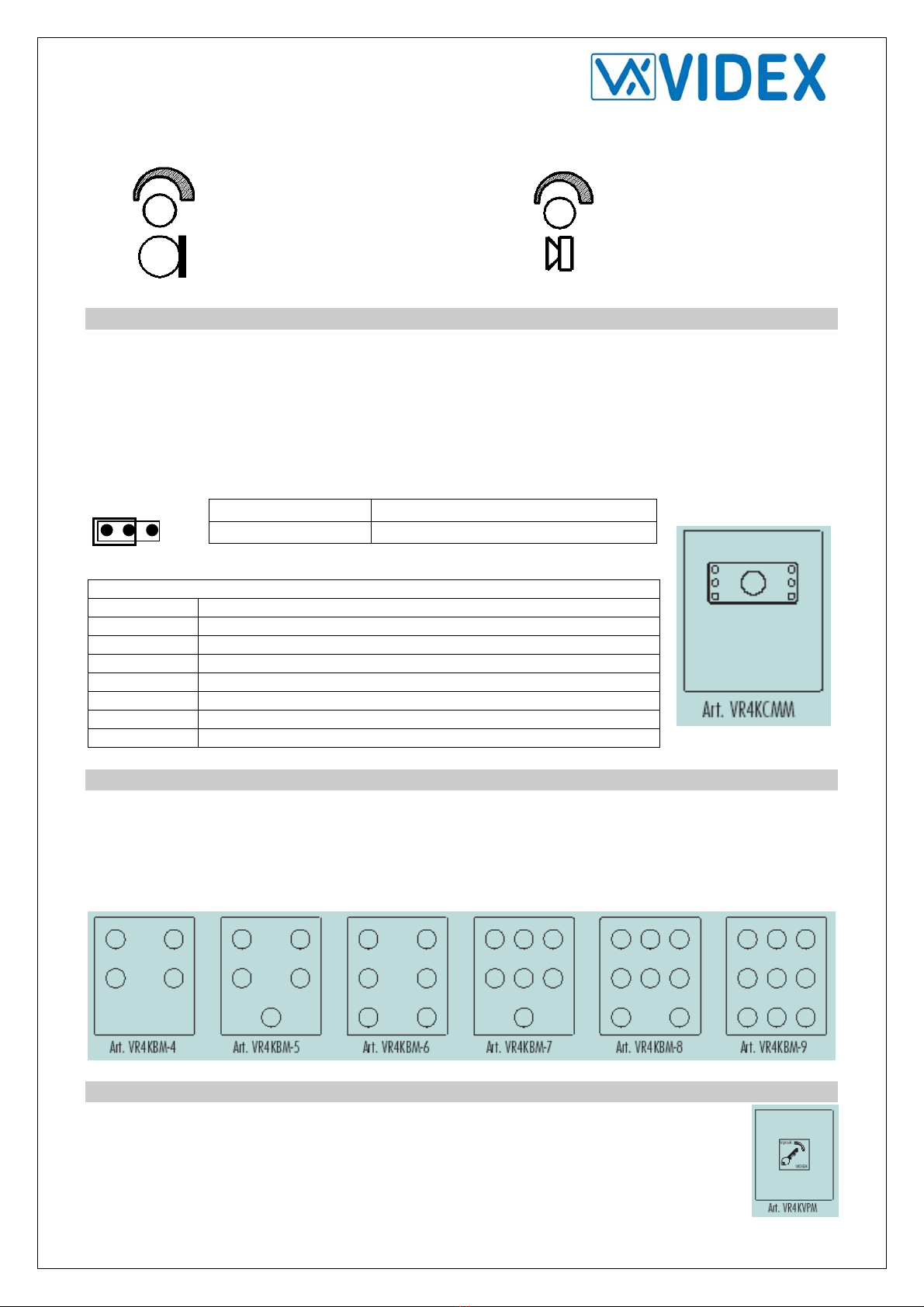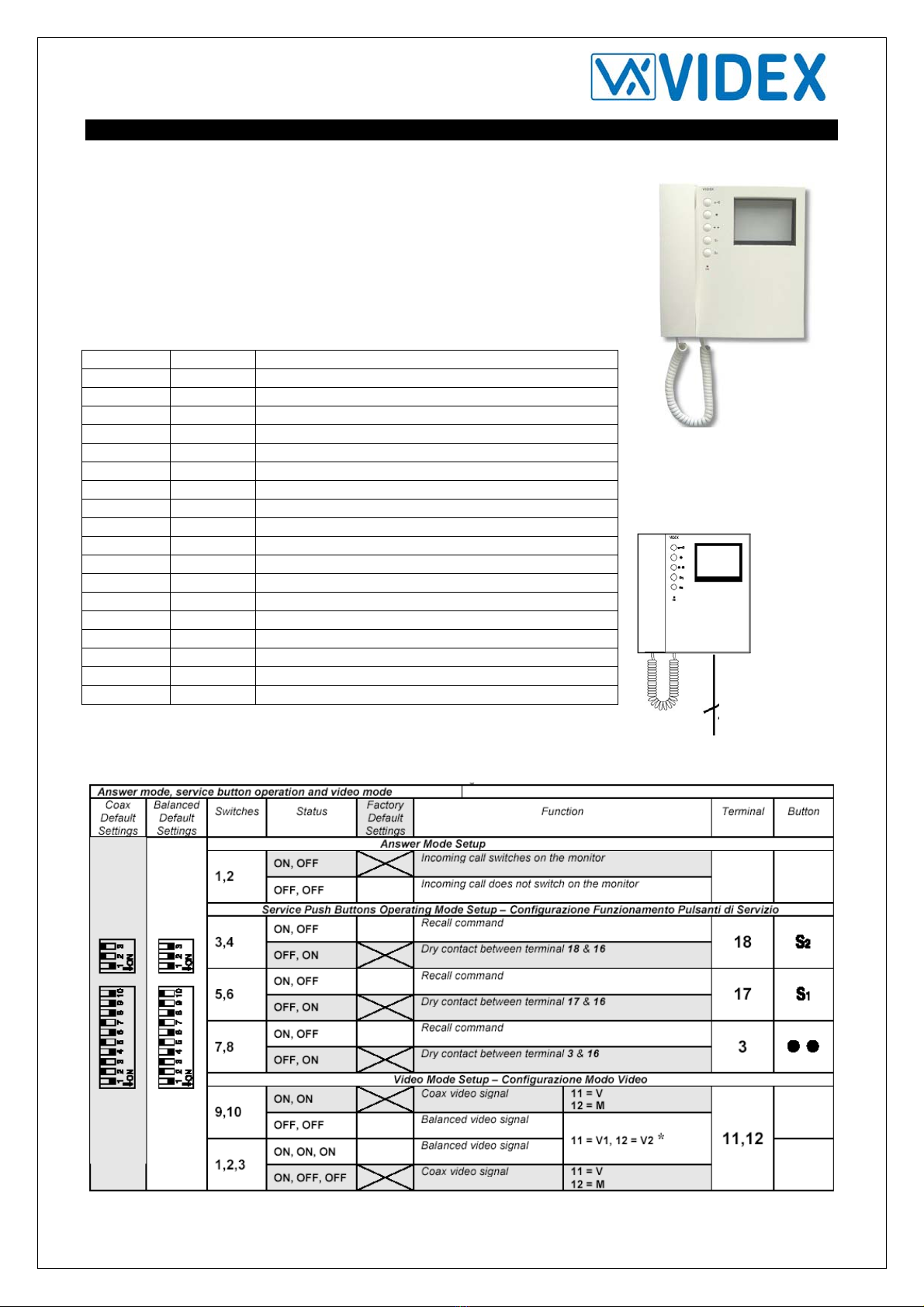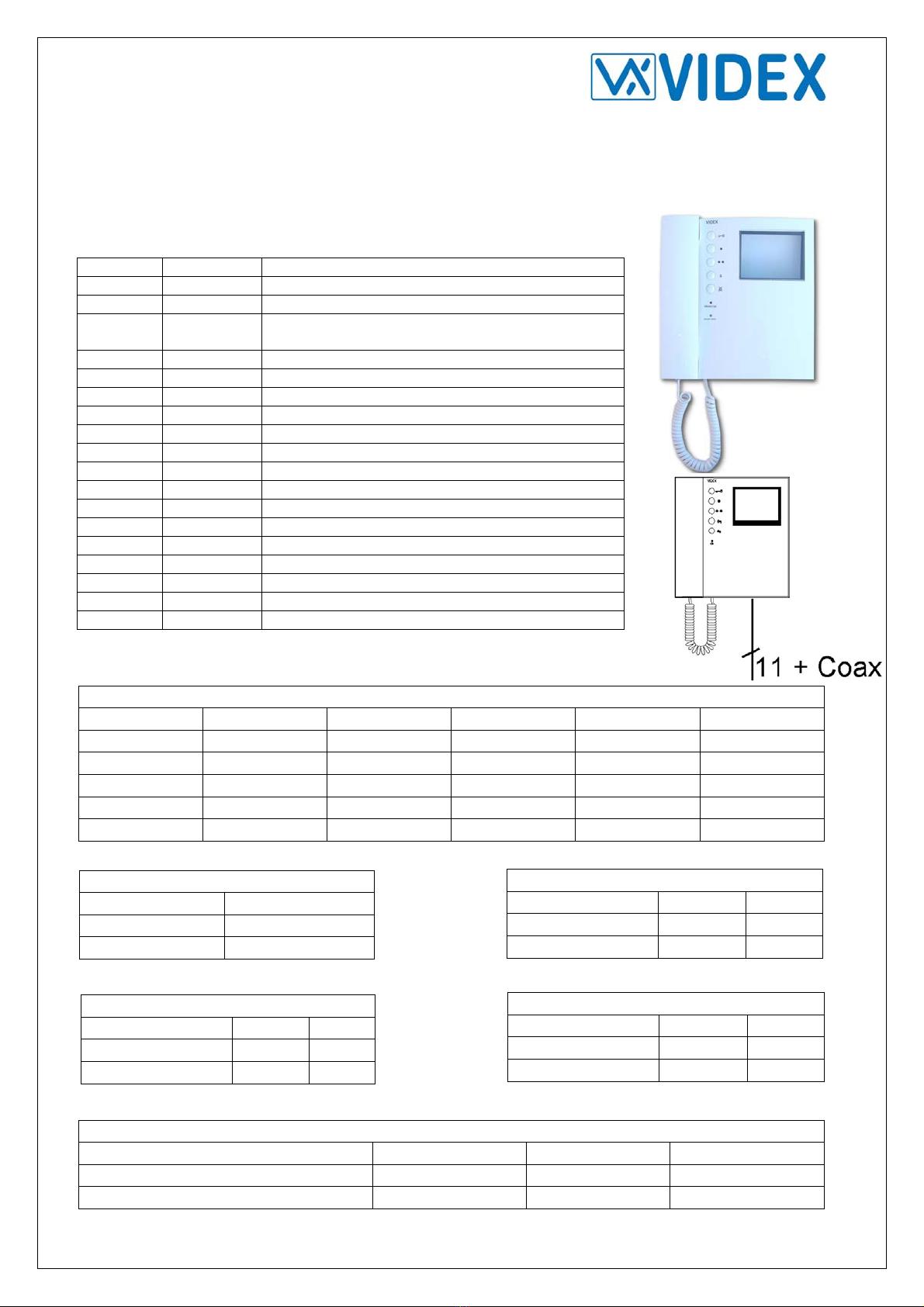PAGE 7 of 24 VR4K (4+1) SERIES TECHNICAL MANUAL VER1.1A
Art.520MR
This power supply combines both a 520M and a 506 relay into one and can be used
instead of the 520M on multiple door video systems. Outputs of 12Vdc (200mA), 8Vdc
(300mA) and 13Vac (1A) are available. The dc outputs are designed to power the amplifier
modules only and must not be used to power other devices such as lock releases etc.
These items must be connected to the AC output of this power supply or an auxiliary
power supply.
Art.893M (Video power supply)
The mains inputs to this system must be connected via an all pole circuit breaker to the mains
supply as there are no internal fuses on the primary side of the transformer.
Art.701
20Vdc 800mA continuous 1A surge PSU and is used to power the
videophones and camera on video systems and can also be used
as a booster supply or when more than two videophones are
required in an apartment. This power supply only has an output
when either a 0V is applied to –C or when a voltage is applied to
+C. At all other times the + output is switched off.
Connection Function
230V~ 0 Mains voltage input
+ Switched 20Vdc output (Triggered by –C or +C)
- 0V
-C 0V trigger input (From 4V to 0V)
+C + volts trigger input (From 8V up to 30V)
D+ Switched +20Vdc output via diode
BST/GMT digital time clock. This time clock operates from a 12Vac
or dc power supply. The output is a dry contact relay. When used
with this system the trade button input is used. This allows the dry
contact relay to drive the lock release directly. The relay can be
programmed to release the lock for 1 – 99 seconds.
Connection Function
+ 12Vac or dc voltage input
- 0V
TR Trade button input (Switched 0V)
C Common connection on relay
NO Normally open connection on relay
NC Normally closed connection on relay
For more information see time clock instruction sheet
CONNECTIONS
Terminal Function
+12 12Vdc output (200mA Max.)
+8 8Vdc output (300mA Max.)
- 0V (Ground)
~ 13Vac (1A Max.)
230 Mains in (Live connection)
0 Mains in (Neutral connection)
M Relay coil ground
B Relay coil +20-24V input option
A Relay coil +12 input option
NC2 Pole 2 normally closed relay connection
C2 Pole 2 common relay connection
NO2 Pole 2 normally open relay connection
NC1 Pole 1 normally closed relay connection
C1 Pole 1 common relay connection
NO1 Pole 1 normally open relay connection
Fuse
compartment
AC FUSE: 1.6A
20mm quick blow
DC FUSE: 315mA
20mm quick blow