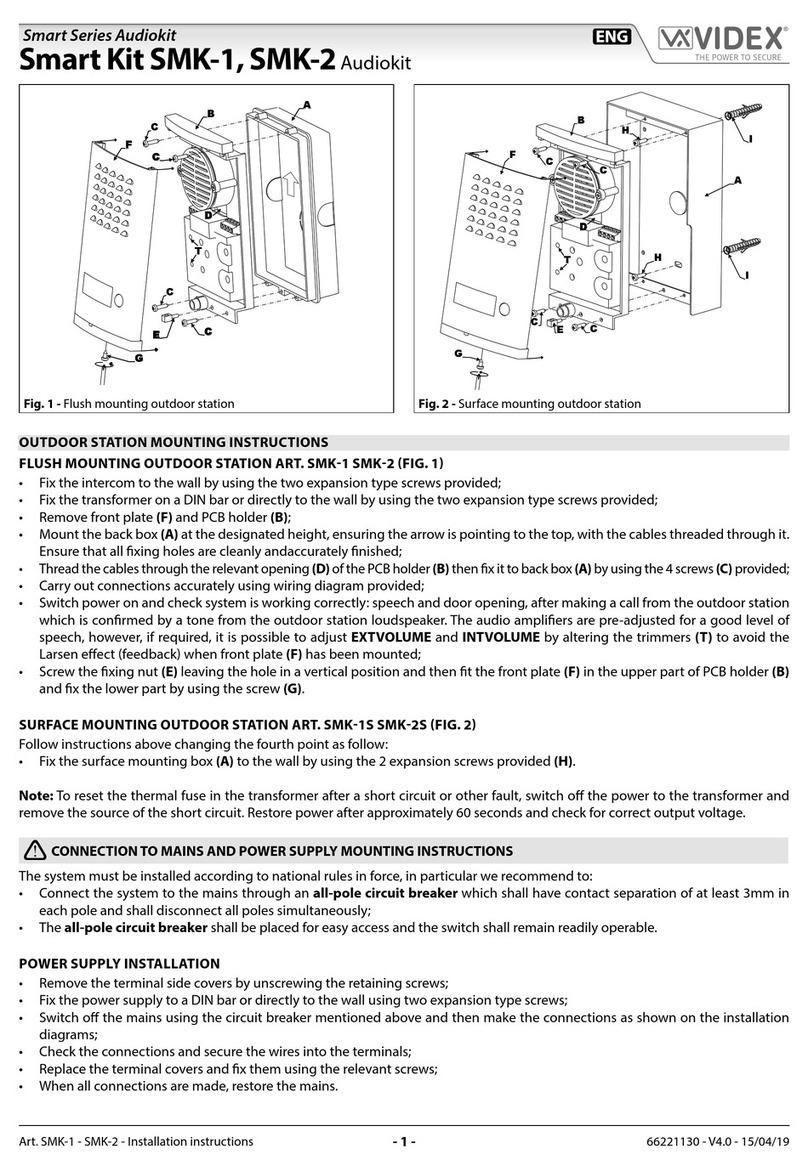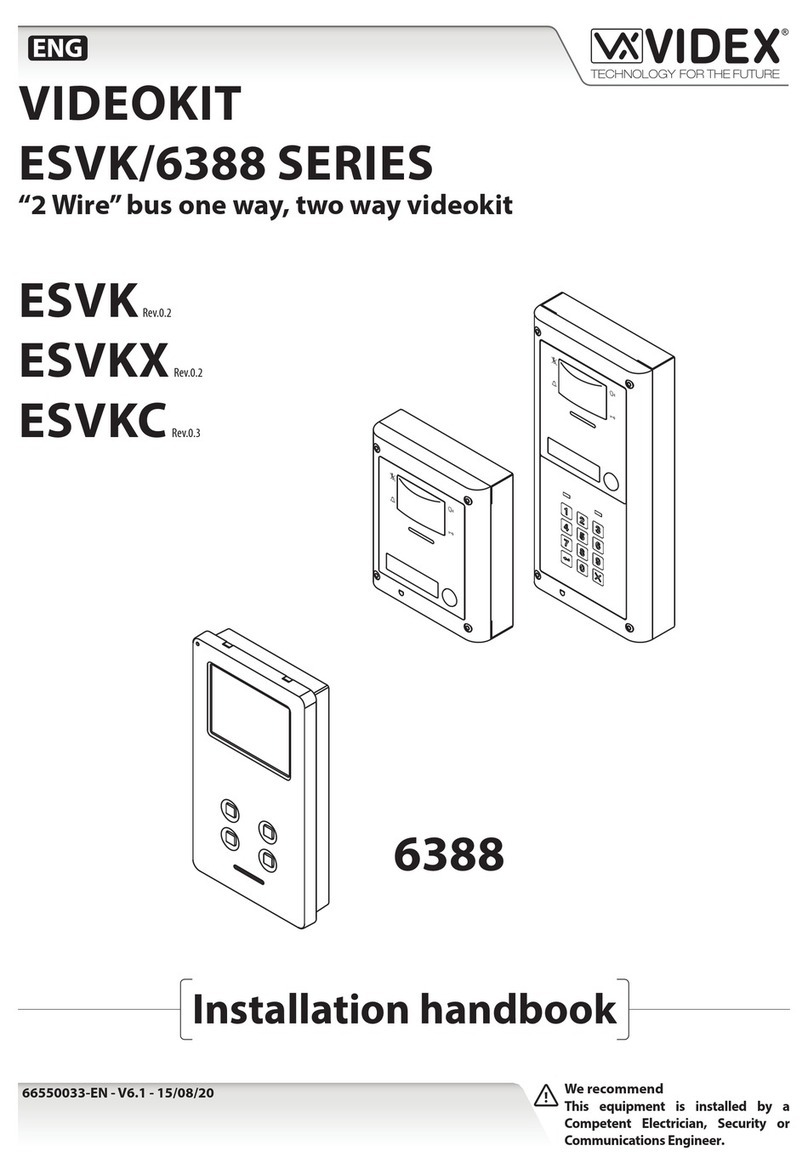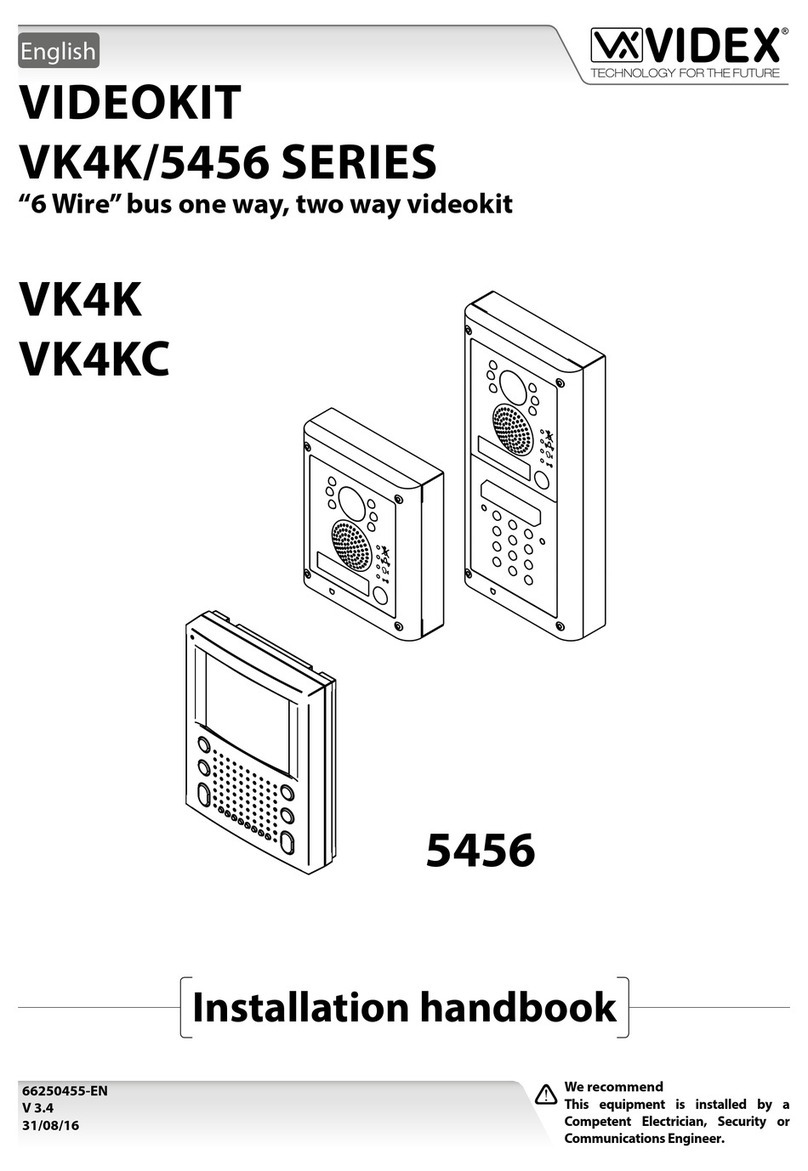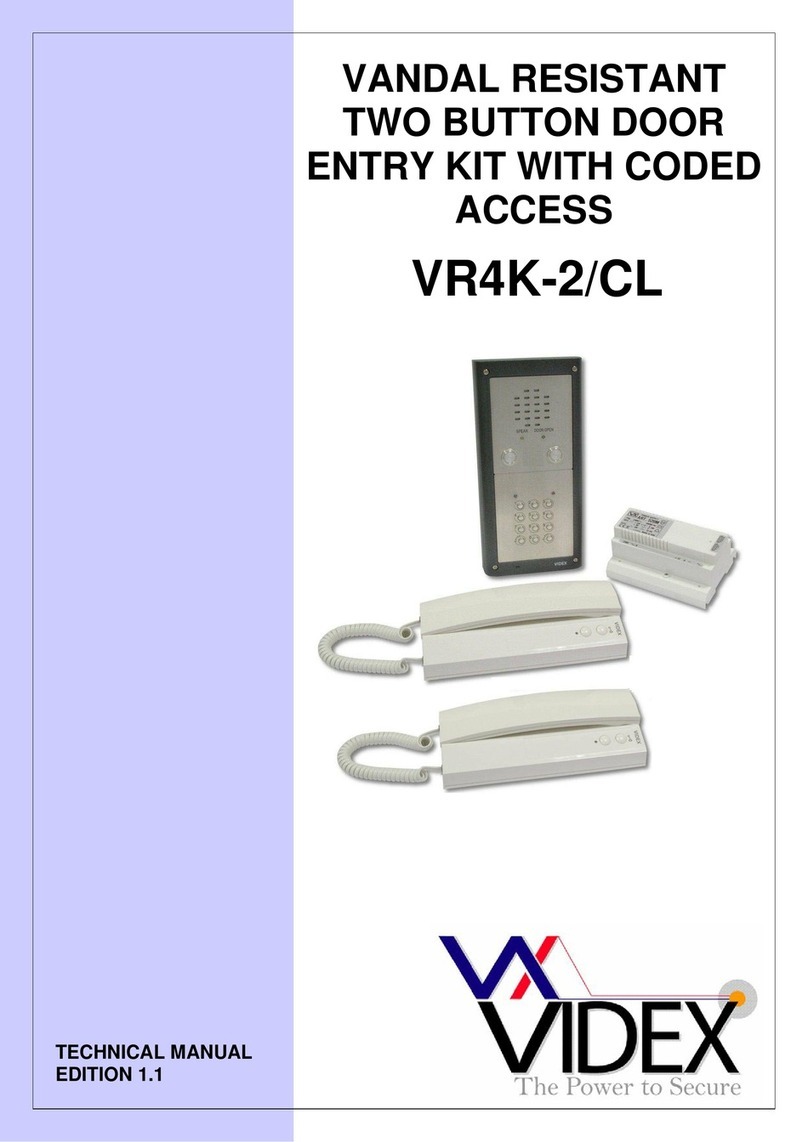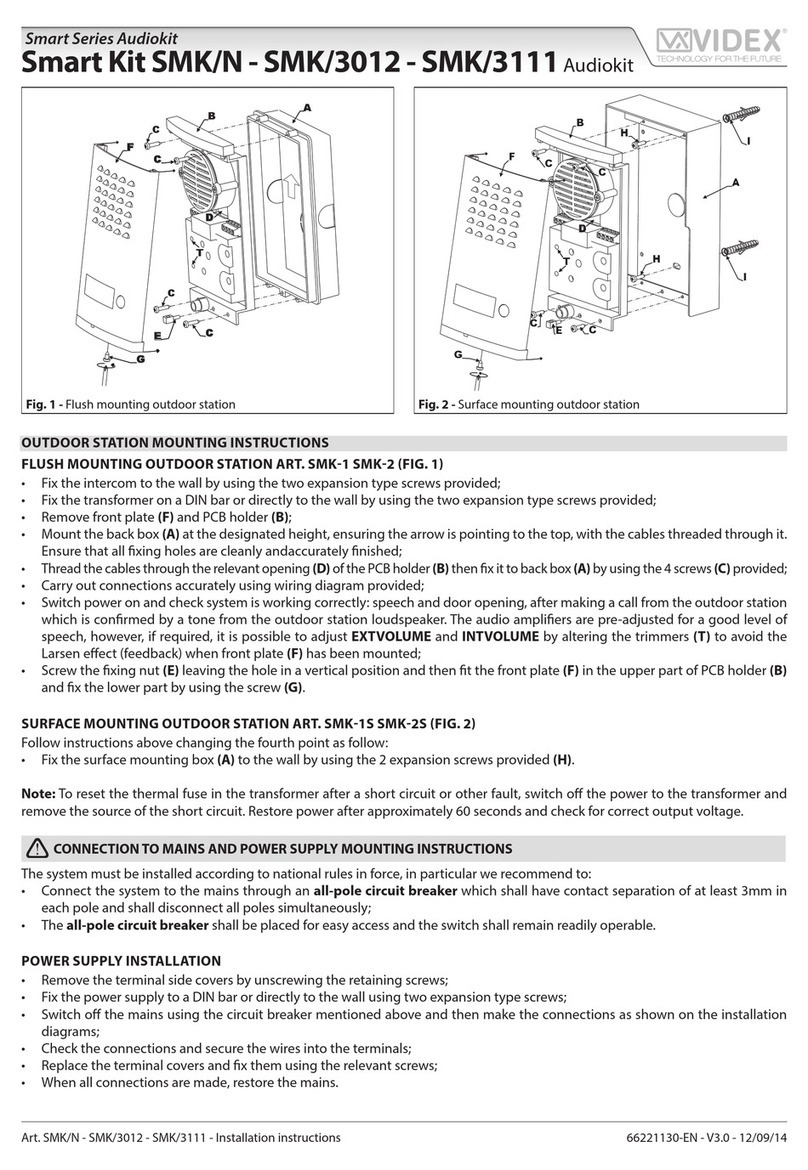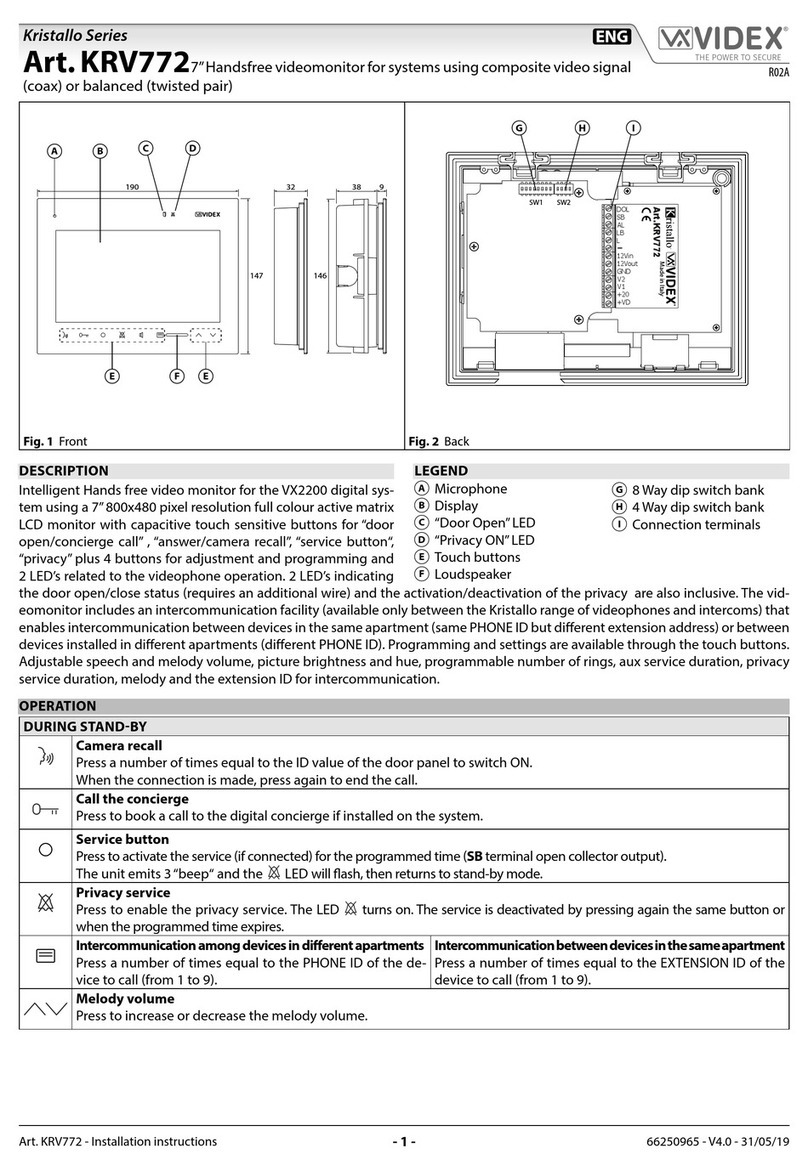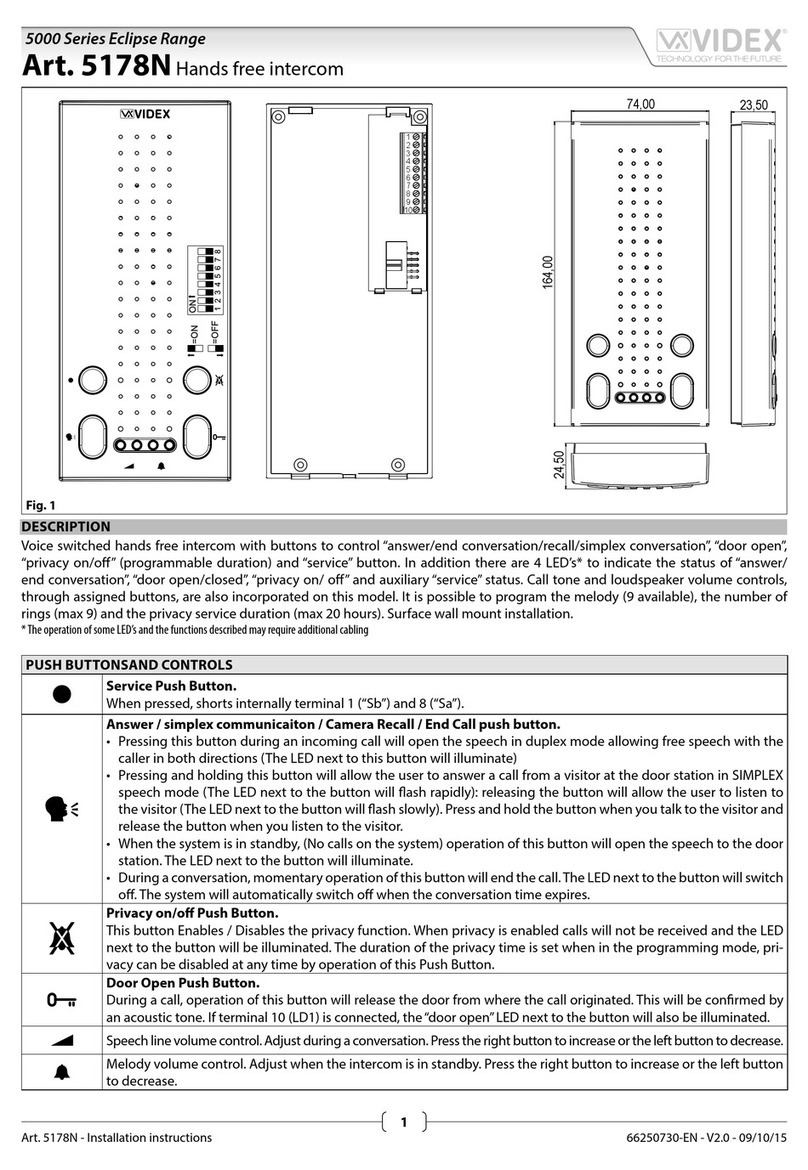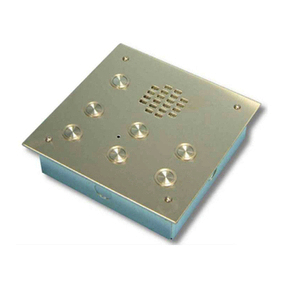OUTDOOR STATION MOUNTING INSTRUCTIONS
8K1-8K1S
2 Entrances
Installation Instructions
Istruzioni di Installazione
ISTRUZIONI DI MONTAGGIO DEL POSTO ESTERNO
POSTO ESTERNO DA INCASSO (Fig.1A)
1B
23
547
6
A
8
9
POSTO ESTERNO DA SUPERFICIE (Fig.1B)
3º 5º
1
3
5 4-7
6
!
!
!
!
!
!
!
!
!
!
!
!
!
!
!
Installare il citofono Art.3011 a parete utilizzando le viti ed i relativi tasselli ad espansione forniti a
corredo;
Installare il trasformatore e gli altri componenti alloggiati in contenitore DIN, su barra DIN o
direttamente a parete utilizzando le viti ed i relativi tasselli ad espansione forniti a corredo;
Murare la scatola da incasso ( ) all'altezza desiderata rispettando il verso della freccia ( );
Rifinire accuratamente la muratura e liberare tutti i fori di fissaggio eventualmente ostruiti;
Installare la cornice decorativa ( ) utilizzando le quattro viti ( ) fornite a corredo;
Inserire la cerniera ( ) del gruppo supporto ( ) pulsantiera ( ) nell'apposita scanalatura della scatola
da incasso e fissarla con le due viti ( ) fornite a corredo;
Canalizzare i conduttori necessari all'impianto, separatamente dalla linea elettrica o da altre linee di
potenza;
Eseguire le connessioni secondo lo schema d'installazione fornito;
Collaudare l'impianto verificando l'apertura porta e la fonia;
I volumi del portiere elettrico sono tarati di fabbrica per avere una resa ottimale, in caso di necessità è
possibile regolare il volume del microfono e dell'altoparlante agendo sui due trimmer ( );
In caso di fischi nella fonia (effetto Larsen), eliminare il disturbo regolando prima il volume del
microfono e successivamente, se necessario, il volume dell'altoparlante;
Ruotare il gruppo supporto pulsantiera verso l'alto e fissarlo alla scatola con la vite ( );
Coprire la vite di chiusura tramite il tappo in plastica ( ).
Procedere come per il posto esterno da incasso sostituendo passi dal al con i seguenti due:
Fissare la scatola di protezione Art.8881 ( ) a filo muro tramite le quattro viti ed i relativi tasselli ad
espansione ( ) forniti a corredo;
Inserire la cerniera ( ) del gruppo supporto pulsantiera ( ) e fissarlo alla scatola utilizzando le due
viti ( ) fornite a corredo.
FLUSH MOUNTING OUTDOOR STATION (Fig.1A)
7B
23
547
6
A
8
9
SURFACE MOUNTING OUTDOOR STATION (Fig.2A)
1
547 6
!
!
!
!
!
!
!
!
!
!
!
!
!
!
!
Fix the intercom to the wall by using the two expansion type screws provided;
Fix the transformer and all other components housed in a DIN box, on a DIN bar or directly to the wall by
using the two expansion type screws provided;
Set in back box ( ) at the designed high respecting the direction ( ) of the arrow.
Ensure that all fixing holes are cleanly and accurately finished;
Fix the covering frame ( ) by using the four screws ( ) provided.
Insert the hinge ( ) into the proper guide of back box and fix the support ( ) - front plate ( ) with the two
screws ( ) provided.
Keep in mind that running of cables must be carried out separately from the mains;
Carry out connections accurately using wiring diagram provided;
Switch power on and check system is working;
The audio amplifiers are pre-adjusted far a good speech level, however, it is possible to adjust if
required the speaker volume and the microphone volume by acting on the trimmers ( );
In case of feed-back (Larsen Effect) adjust before the microphone volume then, if it is necessary, the
speaker volume;
Rotate the support-frontplate upwards and fix to back box using screw ( ) provided;
Mask the screw by using plastic cover ( ) provided.
Follow the same steps for the flush mounting unit replacing steps from third to the fifth with the following
two:
Fix the surface mounting unit Art.8881 ( ) to the wall by using the four expansion type screws provided;
Fix the hinge ( ) of the support ( ) - frontplate ( ) with the two screws ( ) provided
COLLEGAMENTO ALLA RETE ELETTRICA ED
INSTALLAZIONE DELL’ALIMENTATORE
CONNECTION TO MAINS AND
POWER SUPPLY MOUNTING INSTRUCTIONS
La realizzazione dell’impianto deve essere eseguita nel rispetto delle vigenti
normative nazionali, in particolare si raccomanda di:
Collegare l’impianto alla rete elettrica tramite un
che abbia una distanza di separazione del contatto di almeno
3mm per ciascun polo e che sia in grado di disconnettere tutti i poli
simultaneamente;
Il deve essere posizionato in un
luogo tale da consentirne un facile accesso in caso di necessità.
Rimuovere i coperchi copri-morsetti svitando le relative viti e tirandoli verso
l’alto;
Fissare l’alimentatore su barra DIN o direttamente a parete utilizzando le viti
ed i relativi tasselli ad espansione forniti a corredo;
Togliere la tensione di rete tramite il dispositivo sopra indicato ed eseguire le
connessioni come previsto dagli schemi proposti (la connessione verso la
rete va effettuata in base alla tensione disponibile 127 o 230Vac).
Verificare che non vi siano errori di connessione e che i fili siano ben serrati
nei morsetti;
Inserire a scatto i coperchi copri-morsetti e fissarli tramite le relative viti;
Eseguiti tutti i collegamenti, dare tensione all’impianto.
·
·
-
-
-
-
-
-
dispositivo di interruzione
omnipolare
dispositivo di interruzione omnipolare
Installazione dell’alimentatore
The system must be installed according to national rules in force, in particular
we recommend to:
Connect the system to the mains through an which
shall have contact separation of at least 3mm in each pole and shall
disconnect all poles simultaneously;
The shall be placed for easy access and the switch
shall remain readily operable.
Remove the terminal side covers by unscrewing the retaining screws;
Fix the power supply to a DIN bar or directly to the wall using two expansion
type screws;
Switch off the mains using the circuit breaker mentioned above and then
make the connections as shown on the installation diagrams;
Check the connections and secure the wires into the terminals;
Replace the terminal covers and fix them using the relevant screws;
When all connections are made, restore the mains.
·
·
-
-
-
-
-
-
all-pole circuit breaker
all-pole circuit breaker
Power Supply Installation
Fig.1A Fig.1B
66250842 15/07/2010