Videx 3000 Series User manual
Other Videx Intercom System manuals
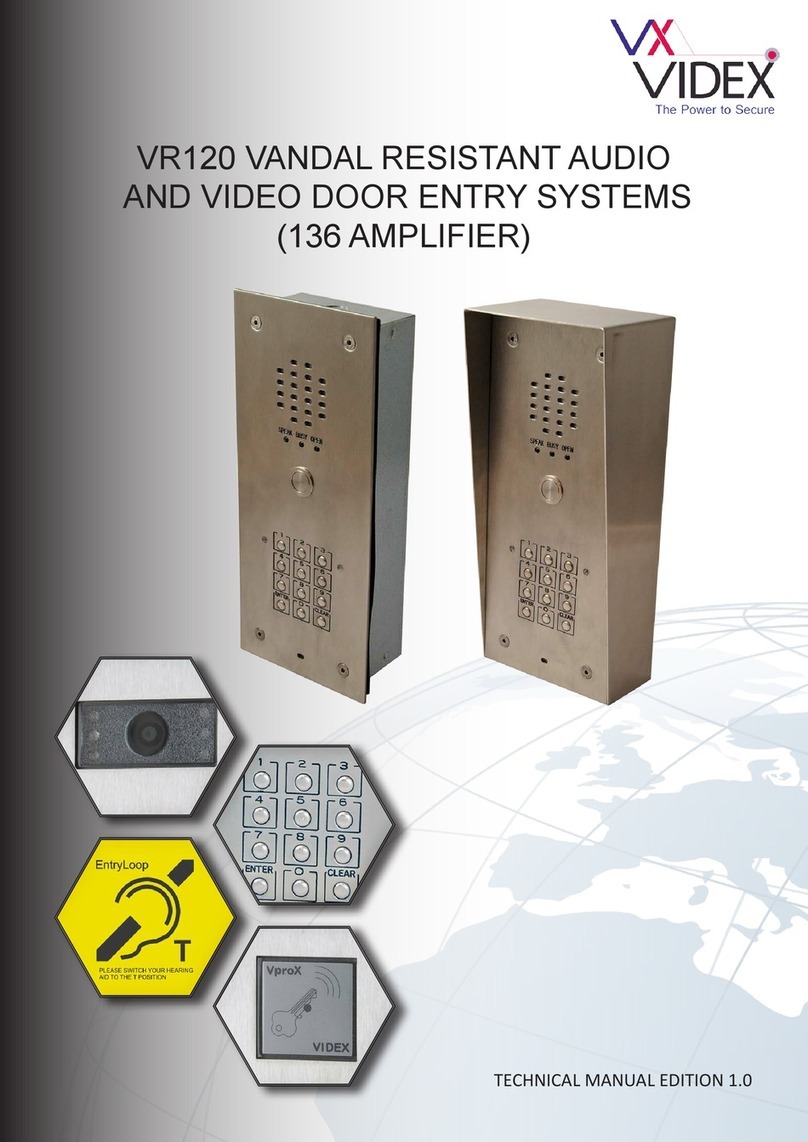
Videx
Videx VR120 VANDAL User manual

Videx
Videx 4000 Series User manual
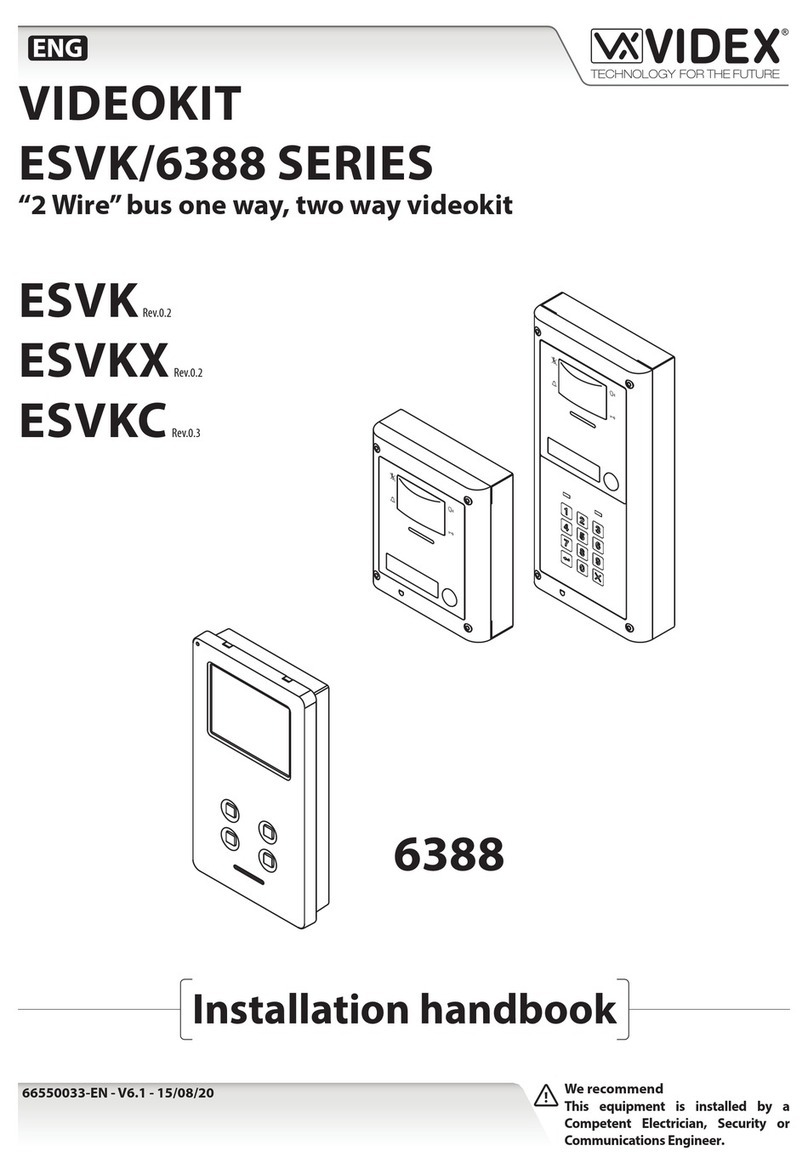
Videx
Videx ESVK 6388 Series System manual
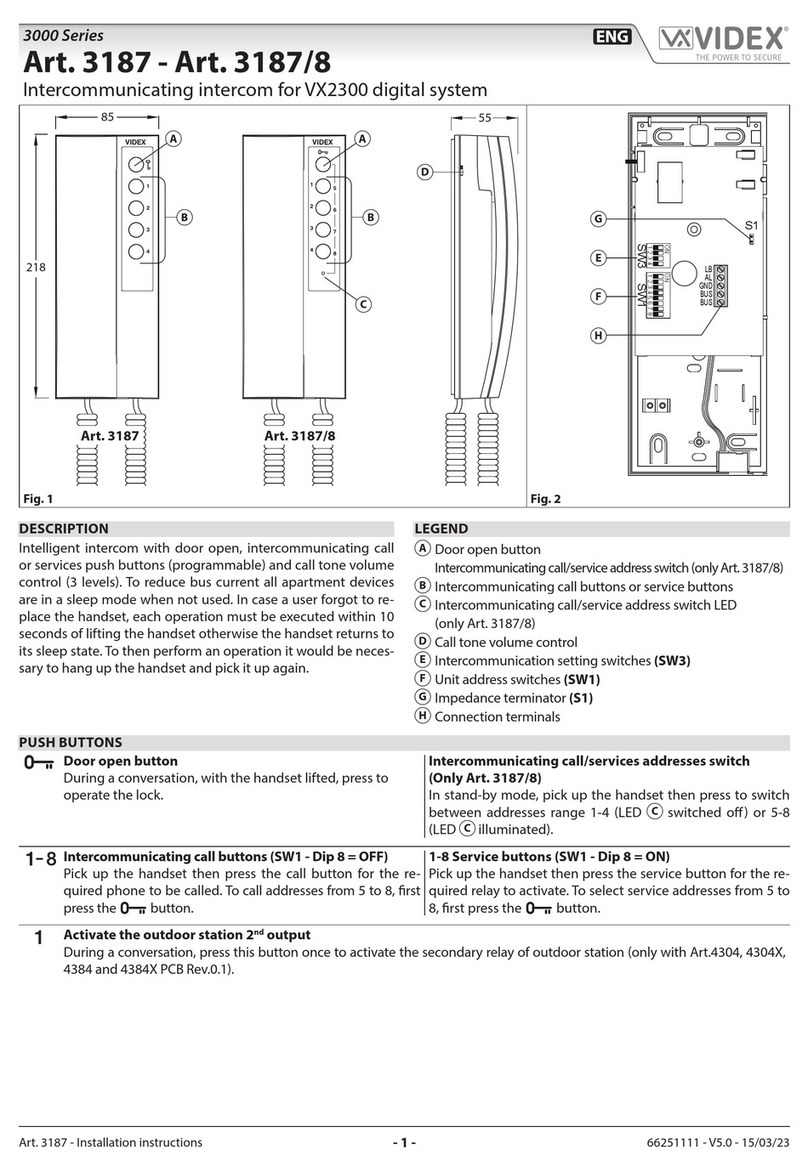
Videx
Videx 3187 User manual

Videx
Videx 4212V User manual

Videx
Videx VK4K/6256 Series System manual

Videx
Videx VK8K System manual

Videx
Videx VRVK Series System manual

Videx
Videx GSM4K/4G User manual

Videx
Videx 3000 Series User manual

Videx
Videx VK6N Series User manual

Videx
Videx 4000 Series 4384 User manual

Videx
Videx 3000 Series User manual

Videx
Videx VX2200 User manual

Videx
Videx 4000 Series User manual

Videx
Videx ESVK/6388 Series System manual
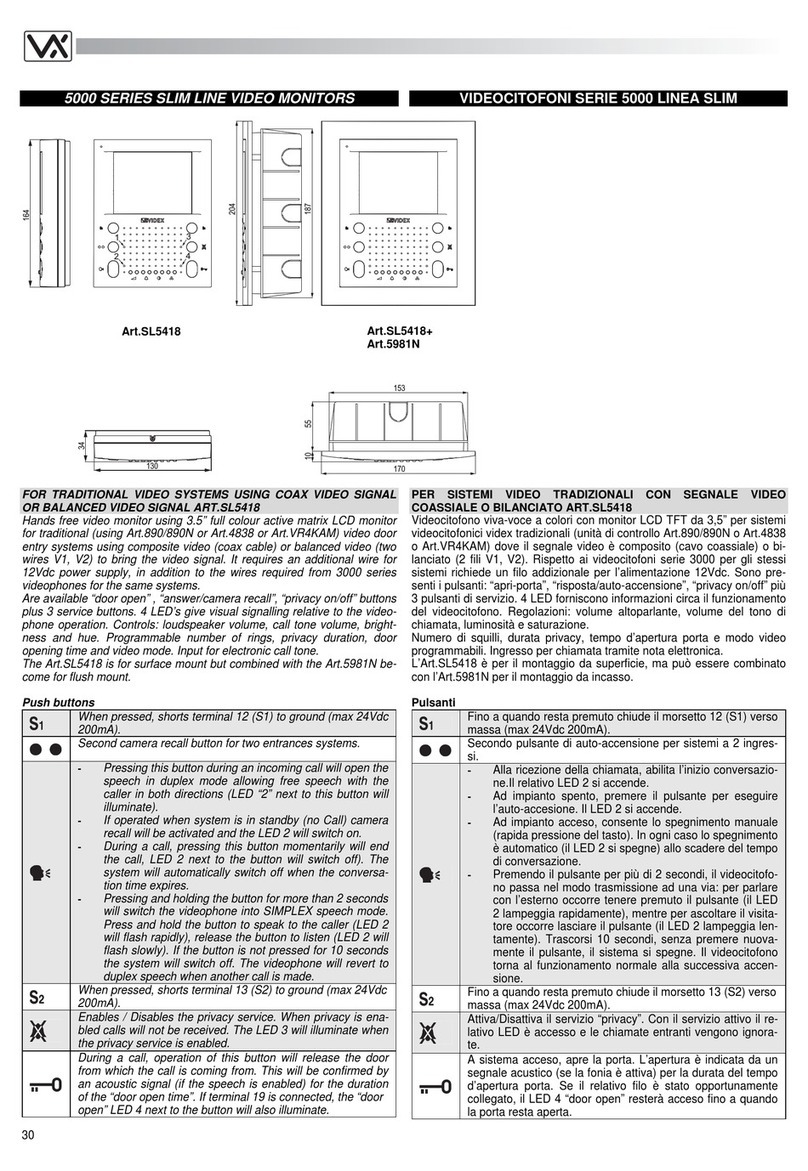
Videx
Videx 5000 SERIES User manual
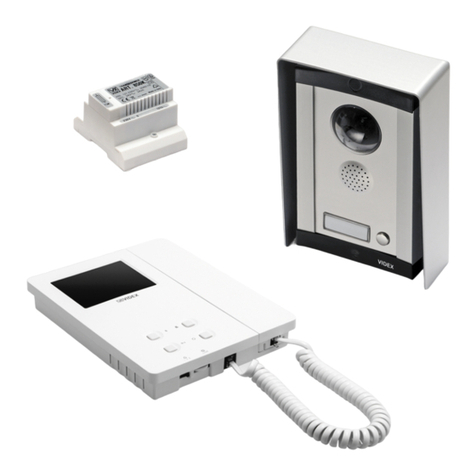
Videx
Videx CVK8K/6000 User manual
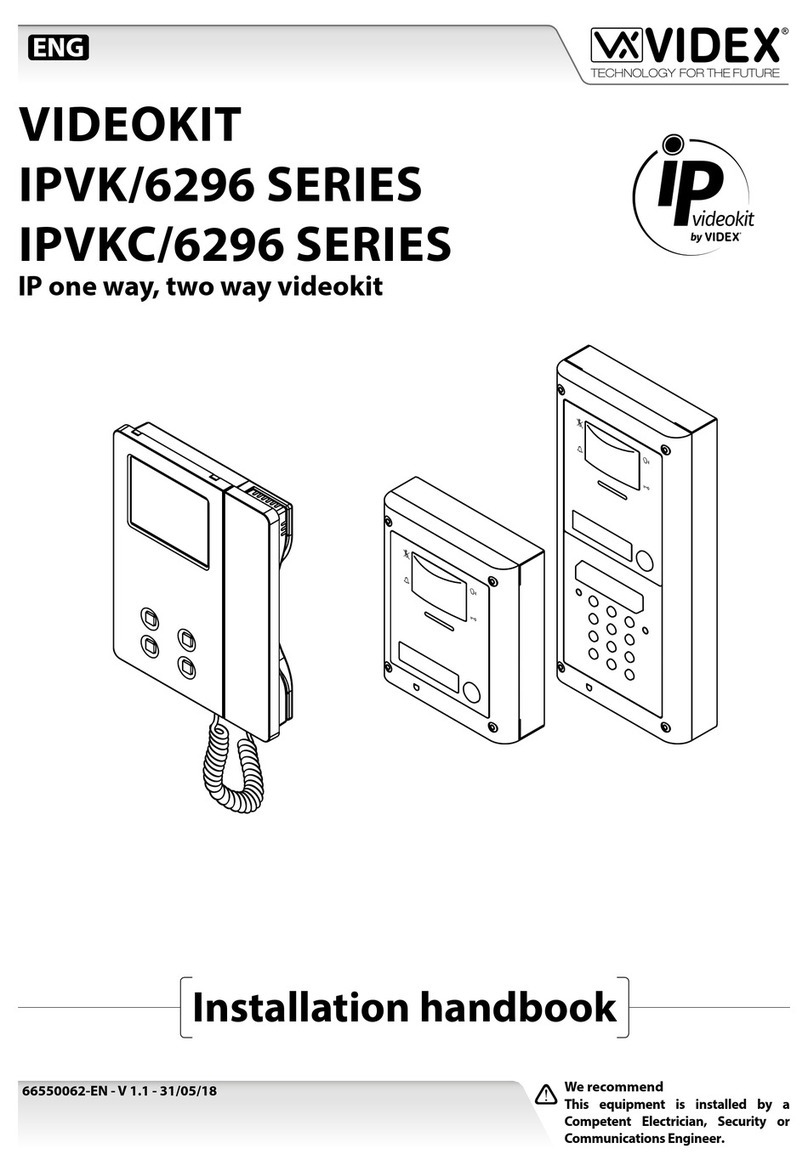
Videx
Videx IP videokit IPVK/6296 Series System manual

Videx
Videx 4000 Series User manual























