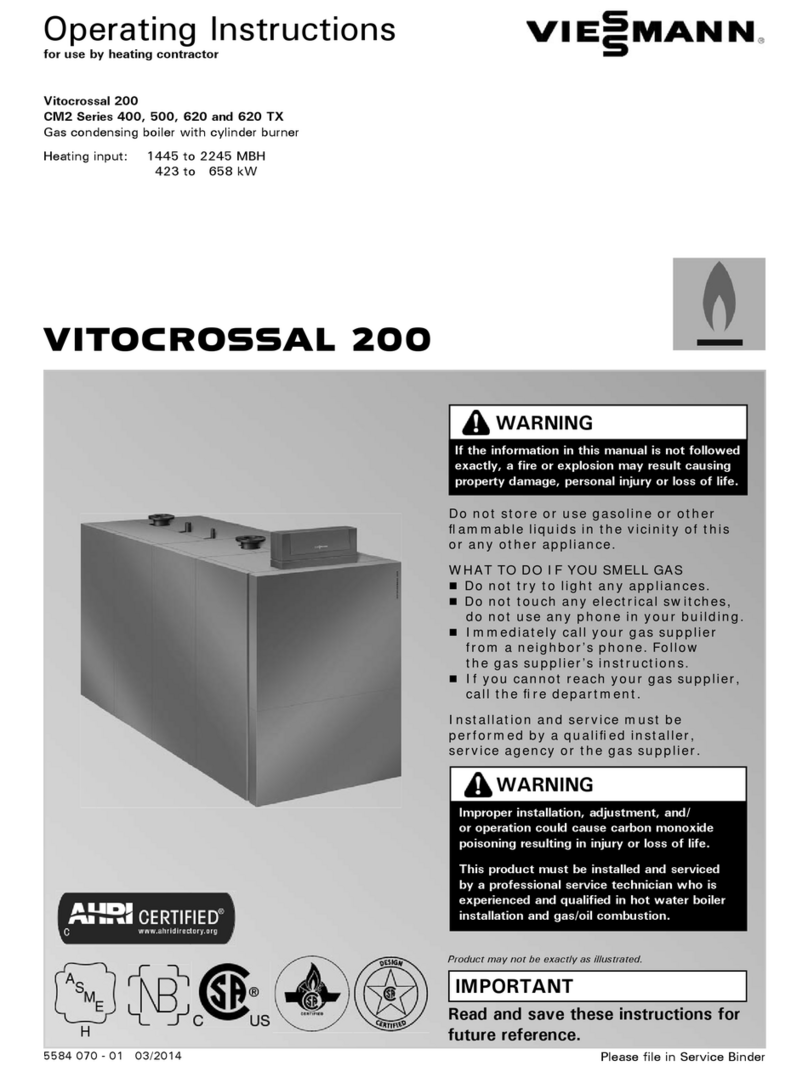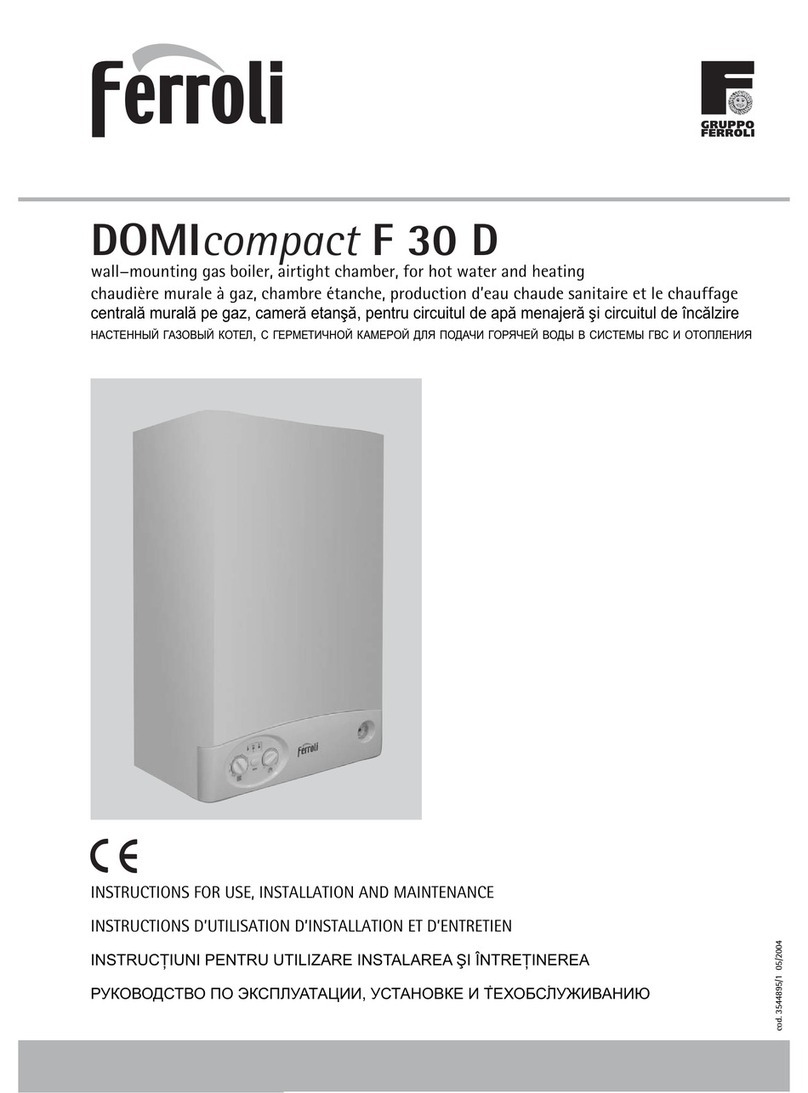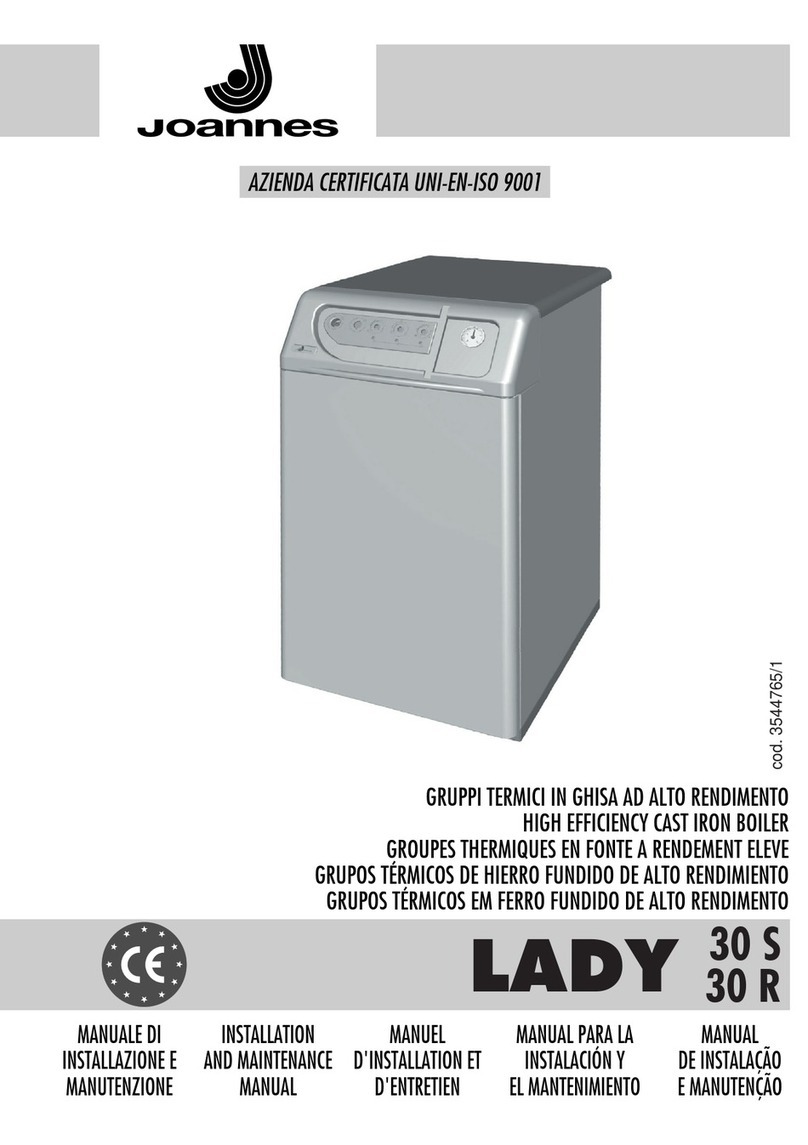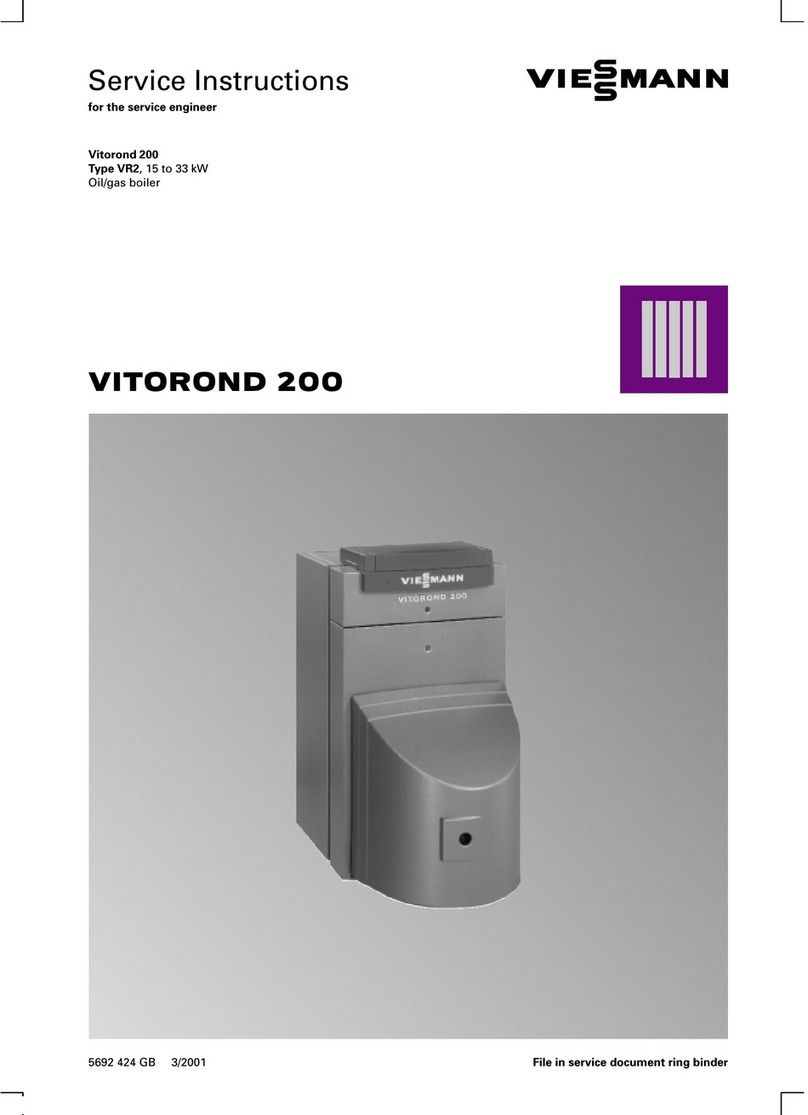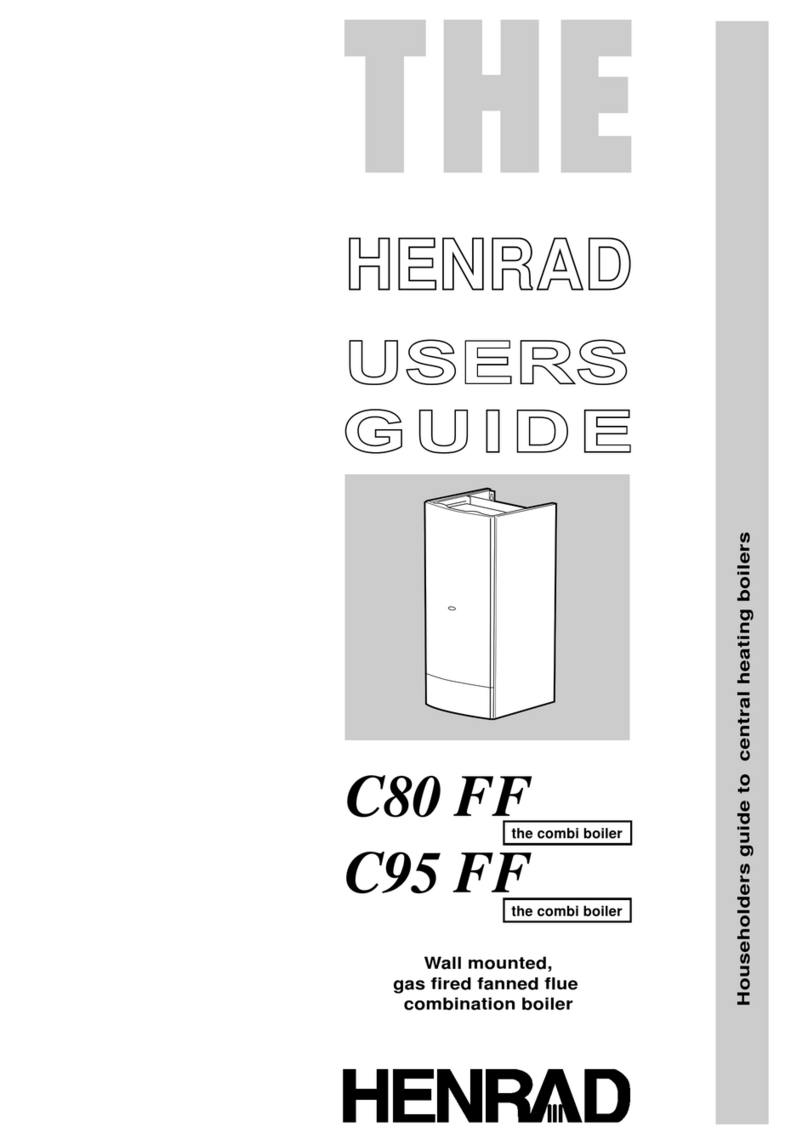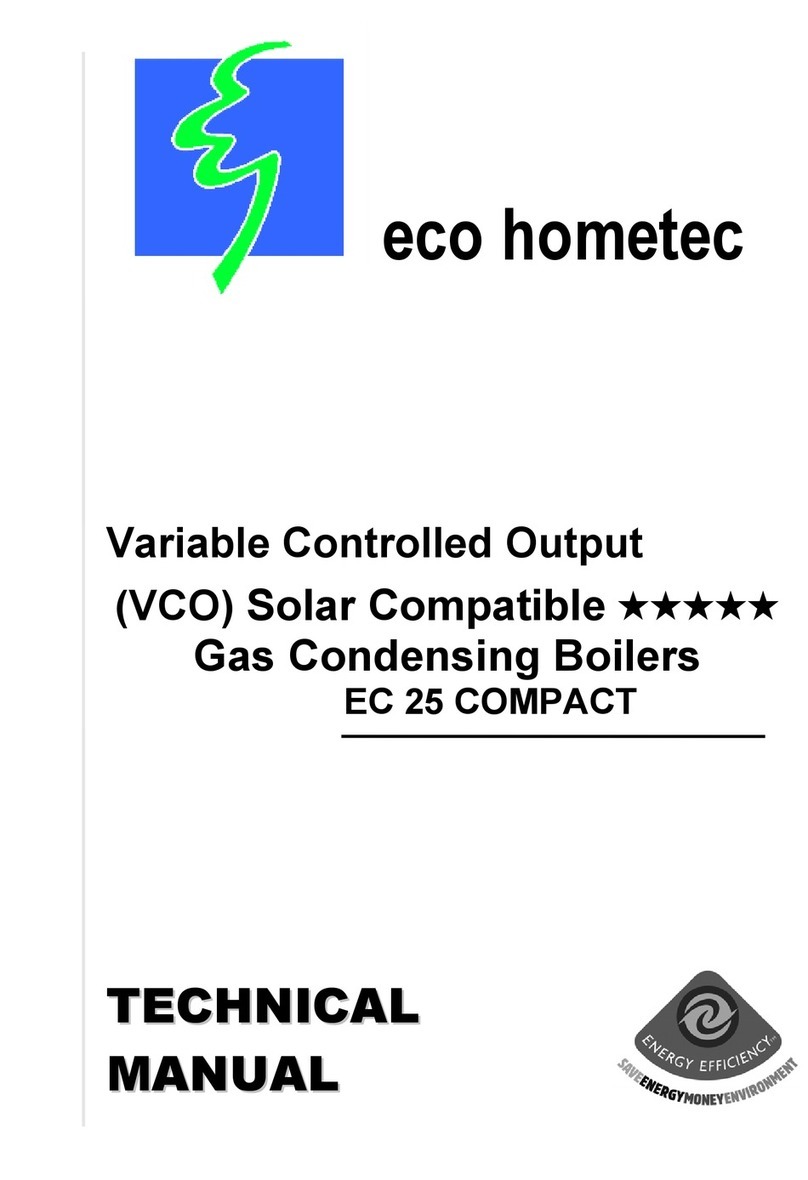4
1. Information Disposal of packaging ............................................................................ 6
Symbols ................................................................................................. 6
Intended use .......................................................................................... 6
Product information ................................................................................ 7
■Vitodens 222-F, type B2TE ................................................................. 7
System examples .................................................................................. 7
Spare parts lists ..................................................................................... 7
2. Preparing for installation Handling ................................................................................................. 8
Siting in recesses ................................................................................... 8
■Relocating the ON/OFF switch and electrical connections (if neces-
sary) .................................................................................................... 8
Preparing for boiler installation .............................................................. 9
■Safety assembly to DIN 1988 and EN 806 ......................................... 12
3. Installation sequence Siting the boiler ...................................................................................... 13
■Type plate ........................................................................................... 13
Removing the front panel ....................................................................... 14
Connections on the heating water and DHW sides ............................... 14
■DHW circulation connection (potable water) ...................................... 15
Filling the trap with water ....................................................................... 15
Flue gas connection ............................................................................... 15
Gas connection ...................................................................................... 16
Electrical connections ............................................................................ 17
■Opening the HMU wiring chamber ..................................................... 17
■On-site connections on HMU heat management unit ......................... 18
■Outside temperature sensor ! .......................................................... 18
■Connecting the circulation pump to P2 ............................................... 19
■Floating switching contact connection ................................................ 19
■Checking the CAN bus terminator switch setting ............................... 19
■Power supply for accessories at plug lH/aBH (230 V ~) ..................... 20
■Power supply fÖ ................................................................................. 22
■WiFi operational reliability and system requirements ......................... 22
■Routing connecting cables/leads ........................................................ 23
Closing the wiring chamber ................................................................... 24
Fitting the front panel and programming unit ......................................... 24
4. Commissioning, inspec-
tion, maintenance
Steps - commissioning, inspection and maintenance ............................ 25
5. System configuration
(parameters)
Calling up parameters ............................................................................ 55
General .................................................................................................. 55
Boiler ...................................................................................................... 57
DHW ...................................................................................................... 59
Heating circuit 1, Heating circuit 2, Heating circuit 3, Heating circuit 4 .. 60
Subscriber numbers of connected extensions ....................................... 65
6. Diagnosis and service
checks
Service menu ......................................................................................... 67
■Calling up the service menu ............................................................... 67
Diagnosis ............................................................................................... 67
■Checking operating data ..................................................................... 67
Checking outputs (actuator test) ............................................................ 68
7. Troubleshooting Fault display on the programming unit ................................................... 70
■Calling up fault messages .................................................................. 70
■Acknowledging the fault display ......................................................... 70
■Calling up acknowledged fault messages .......................................... 70
■Calling up fault messages from the fault memory (message history) . 71
■Deleting messages ............................................................................. 72
Overview of electronics modules ........................................................... 72
Index
Index
6130884