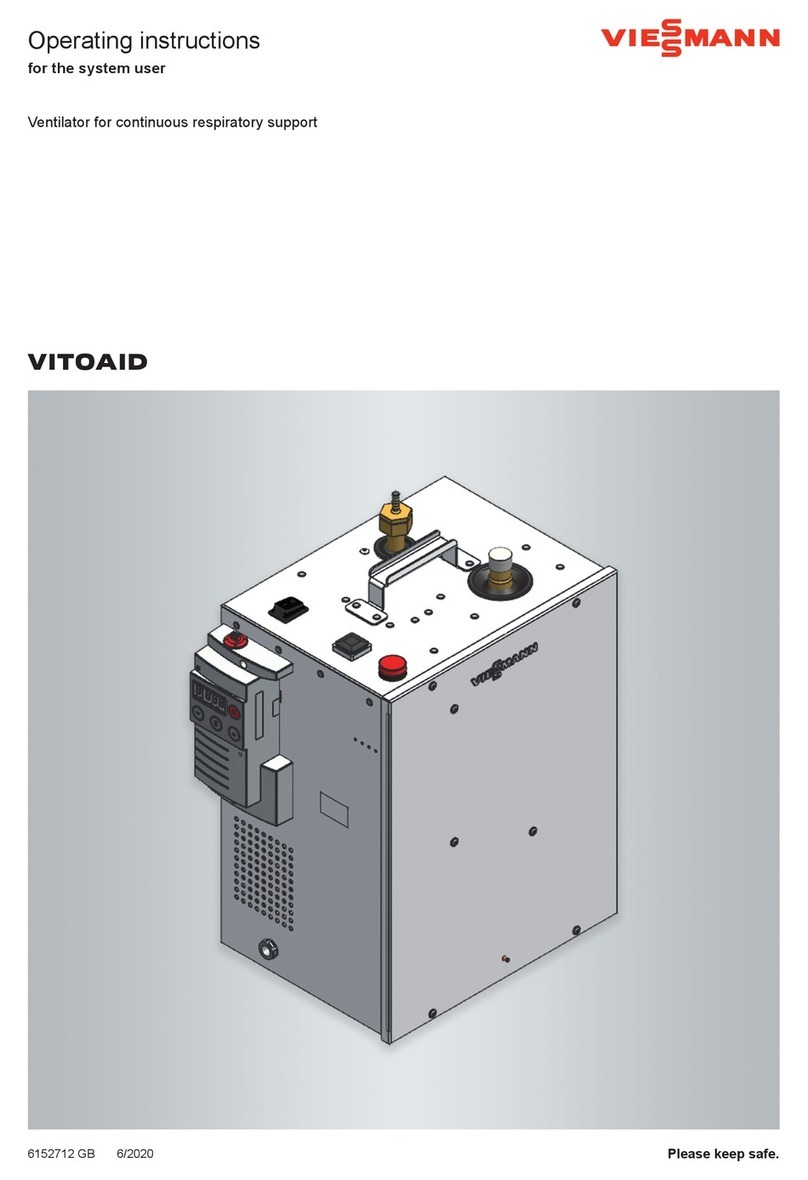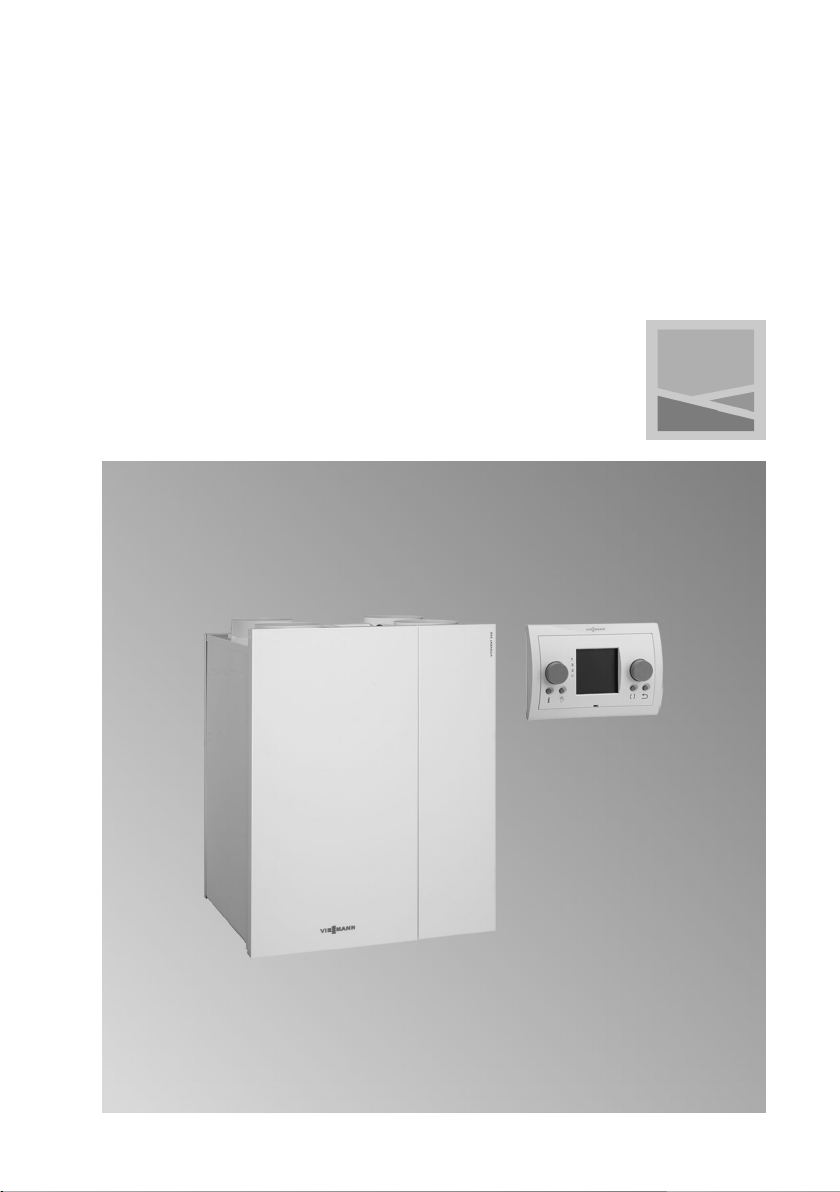6
Terminology.......................................................................................................... 41
■ 3-way diverter damper...................................................................................... 41
■ Extract air.......................................................................................................... 41
■ Extract air temperature..................................................................................... 41
■ Set extract air temperature............................................................................... 41
■ Extract air temperature differential.................................................................... 41
■ Outdoor air........................................................................................................ 42
■ Outdoor air temperature.................................................................................... 42
■ Bypass.............................................................................................................. 42
■ Bypass function................................................................................................. 43
■ CO2/humidity sensor......................................................................................... 43
■ CO2 concentration............................................................................................. 44
■ Pressure differential.......................................................................................... 44
■ Geothermal heat exchanger............................................................................. 44
■ External electric preheater coil.......................................................................... 44
■ Window ventilation............................................................................................ 45
■ Humidity sensor................................................................................................ 45
■ Exhaust air........................................................................................................ 45
■ Frost protection................................................................................................. 45
■ Background ventilation...................................................................................... 46
■ Intensive ventilation.......................................................................................... 46
■ Carbon dioxide concentration........................................................................... 46
■ Regulated mechanical ventilation..................................................................... 46
■ Air pressure switch............................................................................................ 46
■ Humidity............................................................................................................ 47
■ Ventilation stage............................................................................................... 47
■ Air flow rate....................................................................................................... 47
■ Standard ventilation.......................................................................................... 48
■ Period................................................................................................................ 48
■ Reduced ventilation.......................................................................................... 48
■ Preheater coil.................................................................................................... 48
■ Heat recovery.................................................................................................... 48
■ Heat exchanger................................................................................................. 49
■ Mechanical ventilation system.......................................................................... 49
■ Time program.................................................................................................... 49
■ Supply air.......................................................................................................... 49
Keyword index.................................................................................................... 50
Index
Index (cont.)
5793 597 GB