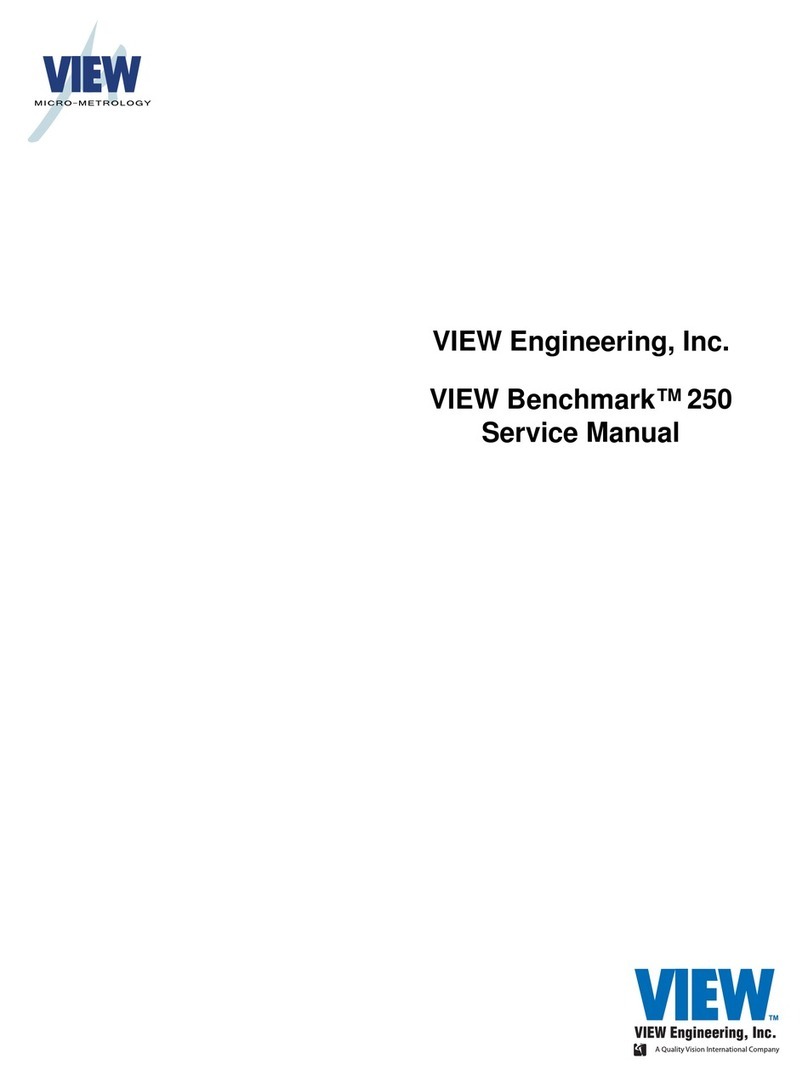REMOVING THE
Z RESTRAINTS
REMOVING THE
Y RESTRAINT
Remove the two shipping screws.
Remove the shipping restraint.
Remove the Y-axis end stop screw
from its storage position in the stage.
Install the Y-axis end stop screw.
If the small, black Y-axis
ball retainer falls out, put it back in
place before continuing.
Do not remove/discard
the end stop. It is essential to the
operation of the Y-axis transport.
Shipping
Screw (2)
Shipping
Restraint
End Stop
Screw
There are two Z restraints.
Remove the shipping screw from
each restraint.
Loosen the pivot screw in each
restraint.
Move each shipping restraint so
it does not interfere with the
movement of the Z-axis slide.
Tighten both pivot screws.
Pivot
Screw (2)
Shipping
Screw (2)
Shipping
Restraint (2)
P/N 799033-0812
Copyright © 2012 Quality Vision International, Inc. All rights reserved. Printed in the U.S.A. Information subject to change without notice.
STOP HERE!!
Do not apply power to the system
unless trained or qualified. Potential
for system damage and personal injury.
1.
1.
2.
2.
3.
3.
4.
INSTALLING THE
STAGE GLASS
Carefully unwrap the stage glass.
Clean both sides of the stage glass
with glass cleaner.
Carefully set the stage glass into the
recessed area in the stage.
Tighten the two stage glass setscrews
in the front of the stage.
Do not overtighten the stage
glass setscrews. Excessive
pressure may damage the glass.
1.
2.
3.
4.
4.
CONNECTING
THE SYSTEM
Stage Glass
Setscrews
REMOTE
E-STOP
JOYSTICK
CONTROLLER
POWER
MONITOR
USB HUB
BENCHMARK 250
POWER
SYSTEM
COMPUTER
POWER
USB
LPT1
MONITOR (VGA or DVI)
P72
USB 1
VIDEO IN (FIREWIRE)
USB 2
PARALLEL PORT
CAMERA 2*
†
CAMERA 1*
J52
USB 1
USB 2
USB
Firewire Camera 0 cable (P/N 061216-2)
Firewire Camera 1 cable (P/N 061216-2)†
Parallel cable (P/N 049082.01)
Soft Start cable (P/N 041040-1)
USB Dual Mag I/O cable (P/N 060151.04)
P/N 039037
P/N 039836
*Cable passes through bulkhead and connects directly to camera
Dual magnification systems only
†
P/N 033893
P/N 061923.02
P/N 035136
USB
USB
USB
USB Laser cable (P/N 060151.06)
POWER STRIP
EXTERNAL
POWER