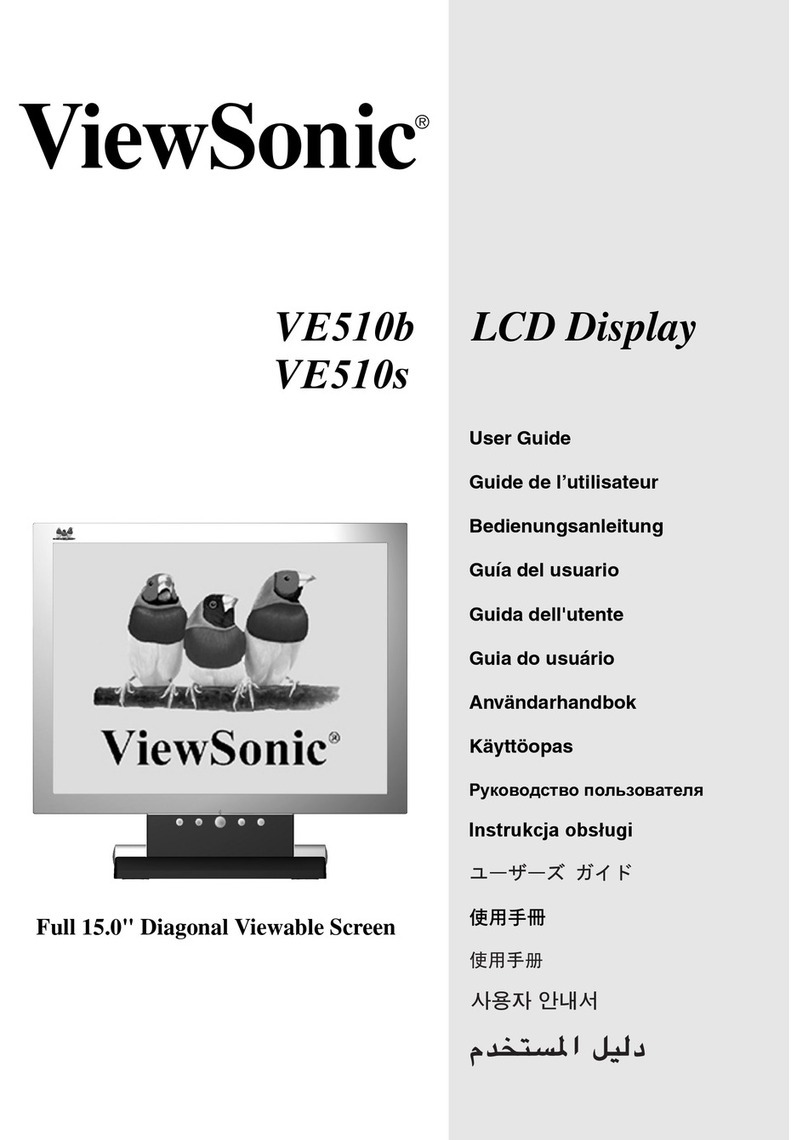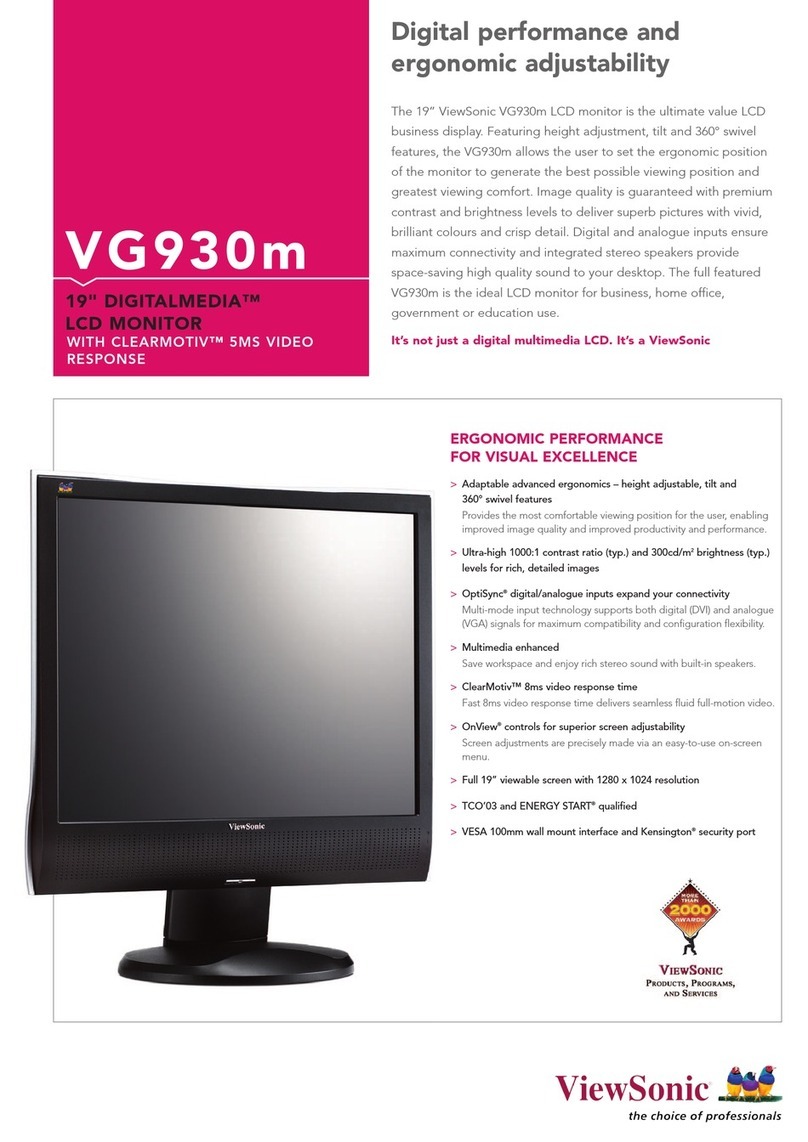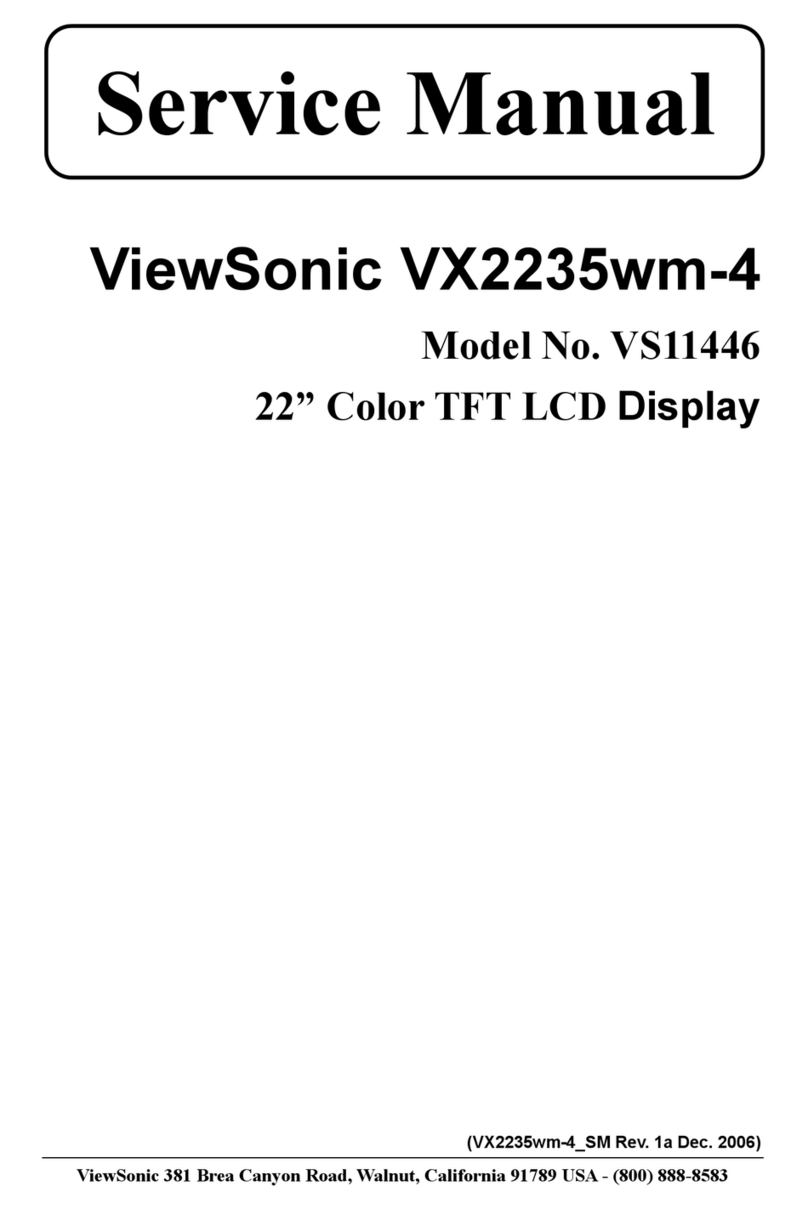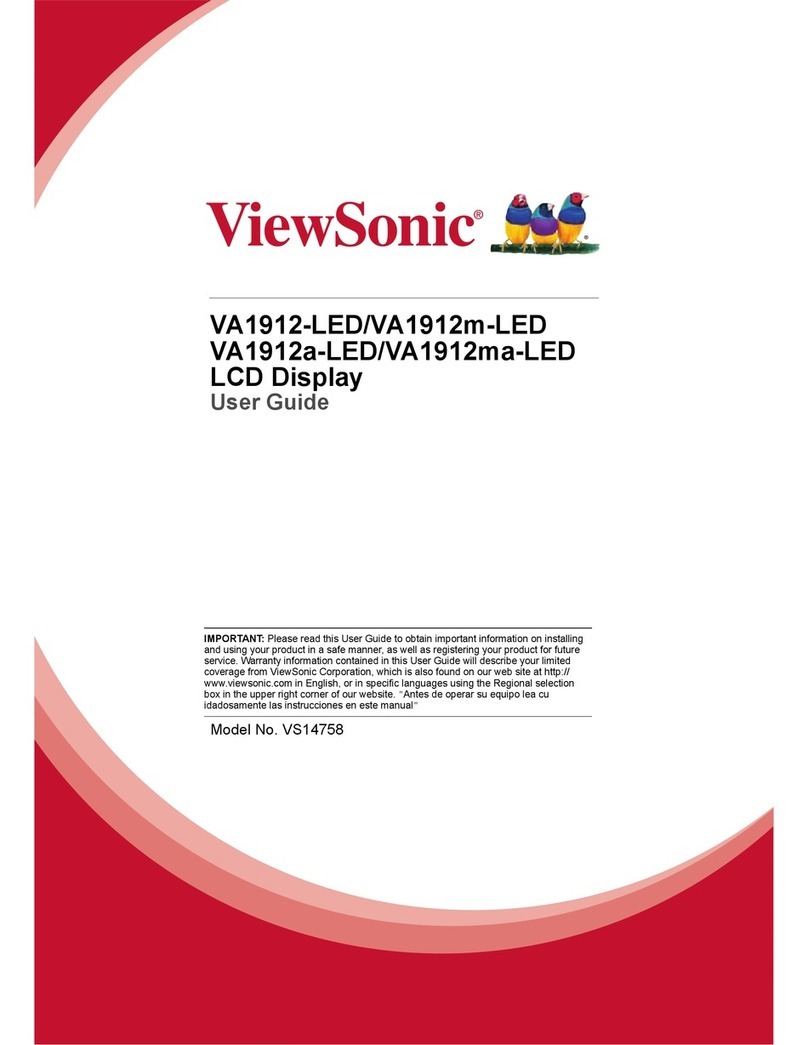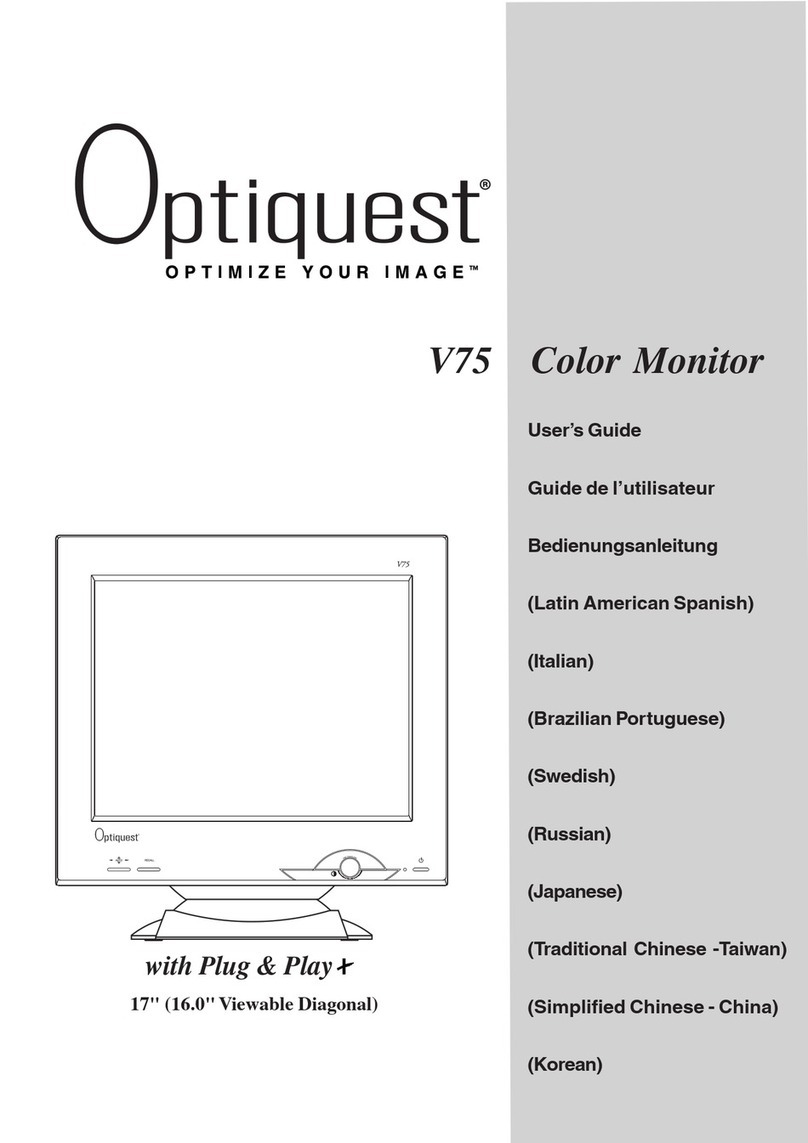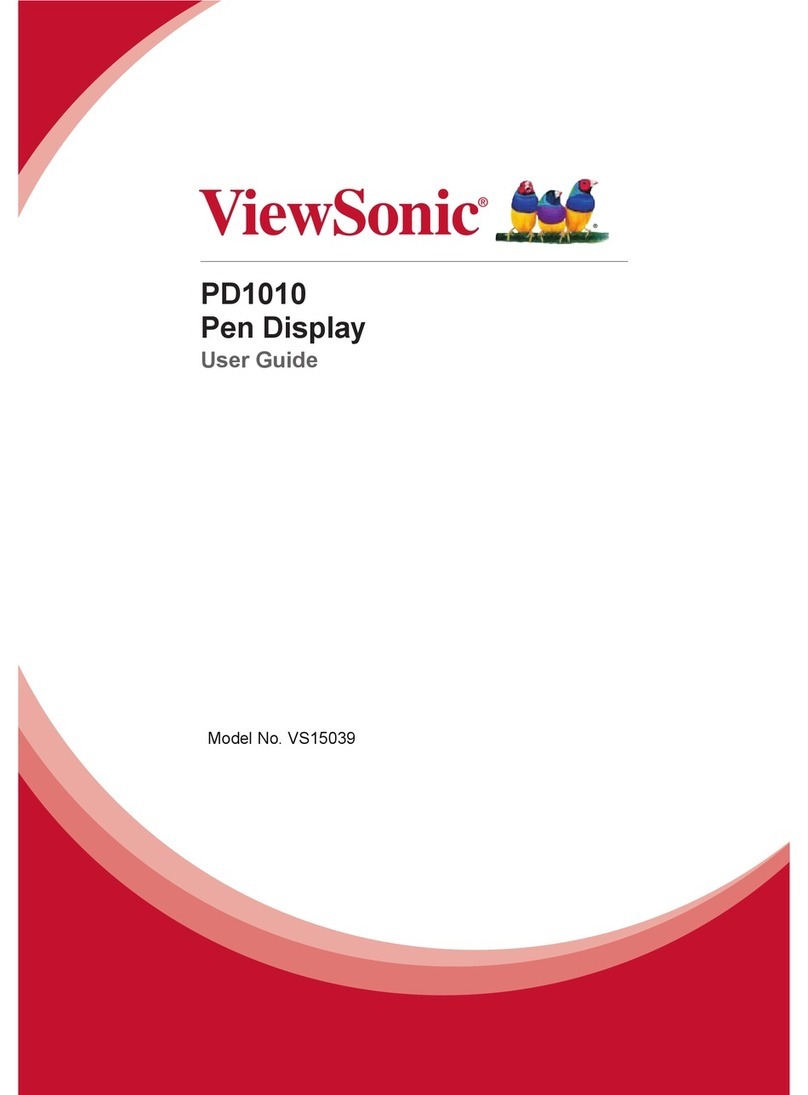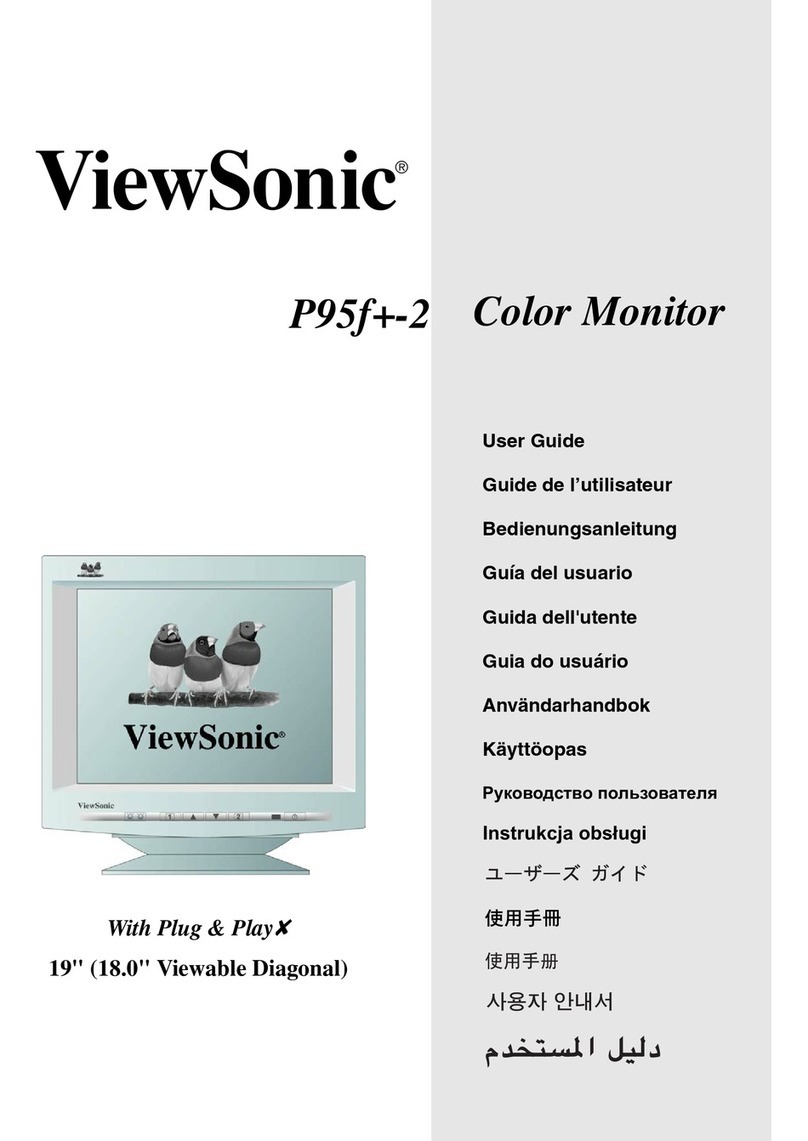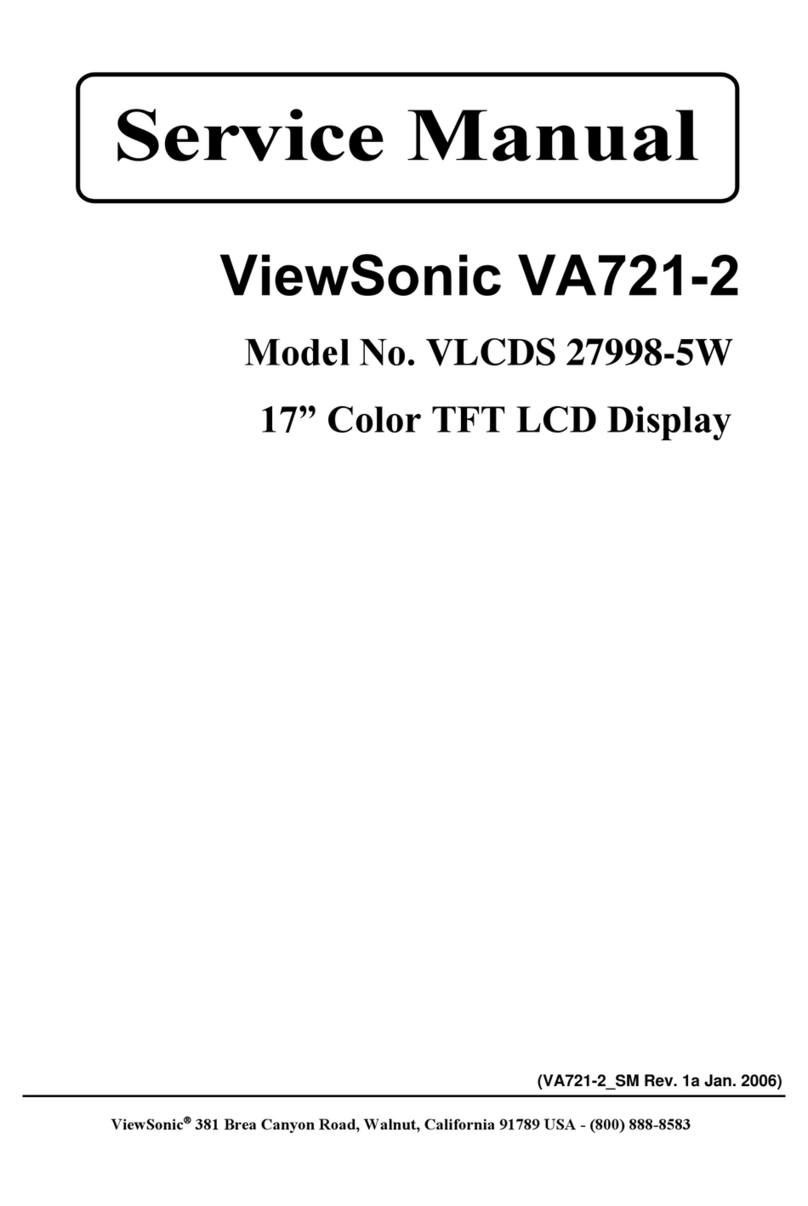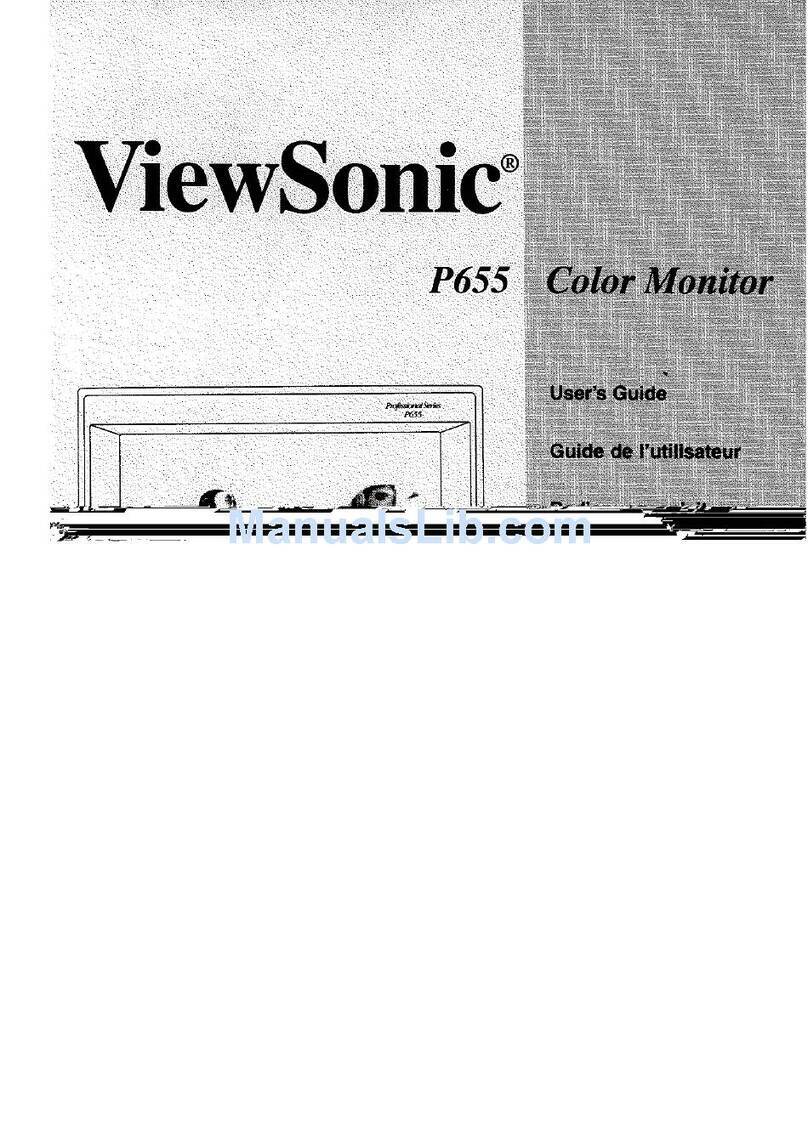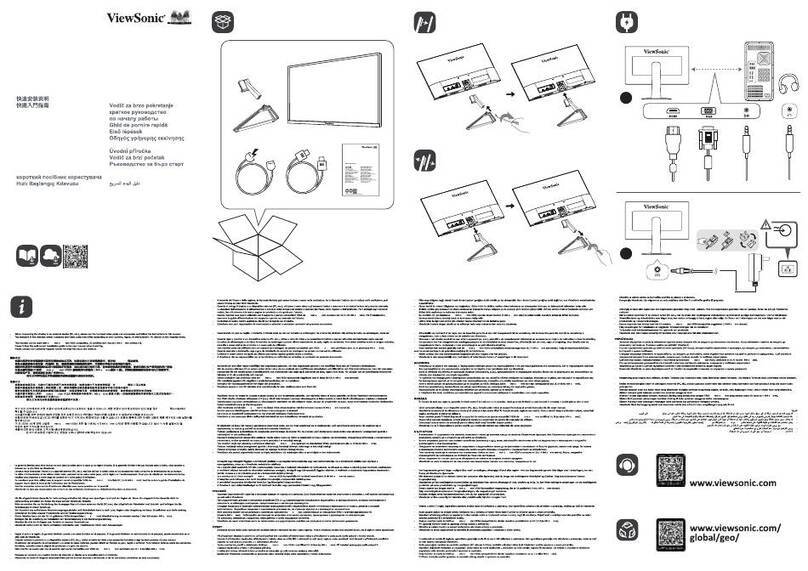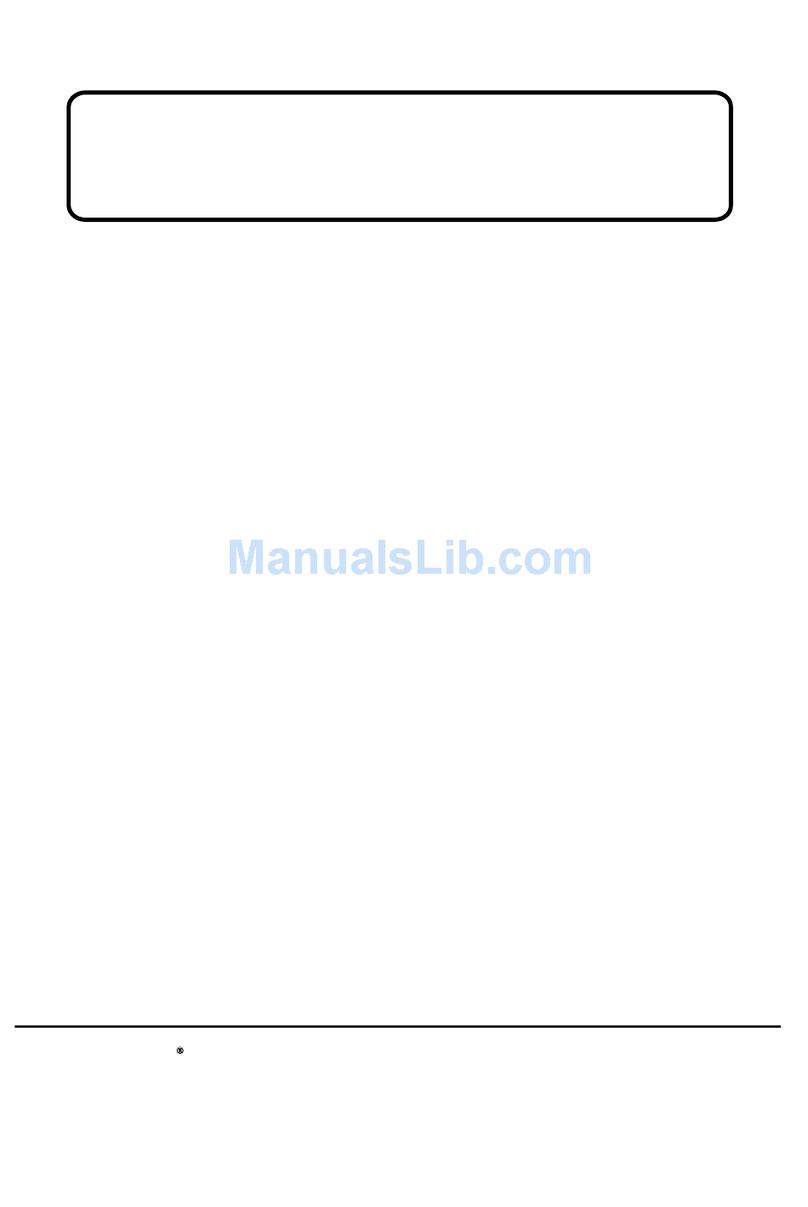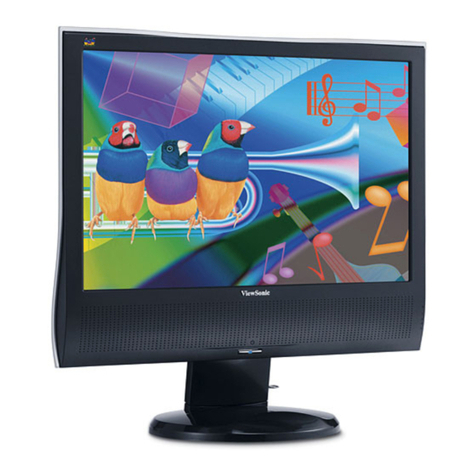Specications
Sales: (888) 881-8781 or
[email protected] • More product information: www
.V
iewSonic.com
*Energy savings may vary based on cost, actual usage and other factors. Specications and availability are subject to change without notice. Selection, offers and programs may vary by country; see your ViewSonic
representative for complete details.Corporate names, trademarks stated herein are the property of their respective companies. Copyright © 2013 ViewSonic Corporation. All rights reserved. [16544-00B-02/13]
ViewSonic Corporation’s QMS & EMS
have been registered to ISO 9001 & ISO
14001, respectively, by TUV NORD.
LCD PANEL Type 20" (19.5" Viewable) Wide Color a-Si TFT Active Matrix LED
Display Area 17.0" horizontal x 9.4" vertical; 19.5" diagonal
Optimum Resolution 1600x900
Brightness 250 cd/m2(typ)
Contrast Ratio 1000:1 static (typ)
Dynamic Contrast Ratio 20,000,000:1
Viewing Angles 170º horizontal, 160º vertical
Response Time 5ms (typ.)
Backlight White-light LED
Backlight Life 30,000 hours (min)
Aspect Ratio 16:9
Panel Surface Anti-glare, hard-coating (3H)
INPUT Analog RGB analog (75 ohms, 0.7 / 1.0 Vp-p)
Digital DVI-D (TMDS, 100 ohms), Display Port
Sync H/V separated (TTL)
Frequency Fh = 24 ~ 82 kHz ; Fv = 50 ~ 75 Hz
AUDIO OUTPUT Speakers 2 watt (x2)
COMPATIBILITY PC VGA up to 1600x900 @ 60Hz (preferred)
Mac® Power Mac (up to 1280x1024)
CONNECTOR Analog 15-pin mini D-sub (VGA)
Digital DVI-D (with HDCP), DisplayPort
USB Type A USB (x2)
Type B USB (Upstream)
Audio 3.5mm Audio In
3.5mm Headphones
Power Internal Power Board, 3-pin plug (CEE22)
POWER Voltage AC 100–240V (universal), +/-10% Wide Range
Consumption 17W (typ)
Optimize: 15W (typ)
Conserve:14W (typ)
CONTROLS Basic Power, 1, down, up, 2
OSD Auto Image Adjust, Contrast/Brightness, Input Select, Audio
adjust, Audio Input, Color Adjust, Information, Manual Image
Adjust, Setup Menu, Memory Recall (See user guide for
complete OSD functionality)
ERGONOMICS Tilt -5º ~ 20º
Swivel 360º
Height Adjust 3.2" (0-80mm)
OPERATING Temperature 32–104ºF (0–40ºC)
CONDITIONS Humidity 10–90% (non-condensing)
DIMENSIONS Physical with stand 18.4 x 15.0 x 9.8 in. / 466 x 382 x 250 mm
(W x H x D) Physical without stand 18.4 x 10.9 x 2.3 in. / 466 x 274 x 59 mm
Packaging 20.5 x 17.5 x 5.1 in. / 521 x 445 x 130 mm
WEIGHT Net with stand 8.1 lb. / 3.7 kg
Net without stand 5.8 lb. / 2.6 kg
Gross 10.6 lb. / 4.8 kg
WALL MOUNT VESA®100 x 100 mm
REGULATIONS UL/cUL, FCC-B, ENERGY STAR®, EPEAT Silver,
REACH SVHC List, RoHS, Windows 7/8
RECYCLE/DISPOSAL Please dispose of in accordance with local,
state or federal laws.
WARRANTY Three-year limited warranty on parts, labor and backlight
VG2039m-LED monitor, power cable, VGA video cable, DVI cable, audio cable, USB cable,
Quick Start Guide, ViewSonic Wizard CD
What's in the box?
AC In
Height Swivel Tilt
Efciency & Comfort
The VG2039m-LED is one of the great examples of an ergonomically
designed tool. Based on your height, chair and desk conditions, you can adjust
it up and down for 5.3 inches, swivel it 360°, or tilt it 20°, whatever makes you
more comfortable.
USB x2 DVI-D
HeadphoneUSB
Upstream
Audio In
VGADisplayPort
VG2039m-LED
Widescreen with DisplayPort Input
20" (19.5" Viewable)
Ergonomic LED Monitor
Planet-Friendly Mercury-Free LED Backlighting
The LED backlight conserves up to 50%* more energy when
compared to conventional CCFL displays. LED Backlighting
also allows for a sleek and slim panel prole.
Peace of Mind
Our industry-leading pixel performance guarantee, and
our 3-year limited warranty, makes ViewSonic a market
leader in commitment to quality. ViewSonic is dedicated
to using the highest grade panels and offers solid
and reliable products.
VESA Mountable
100mm x 100mm
Kensington®
Lock Slot
Menu Controls