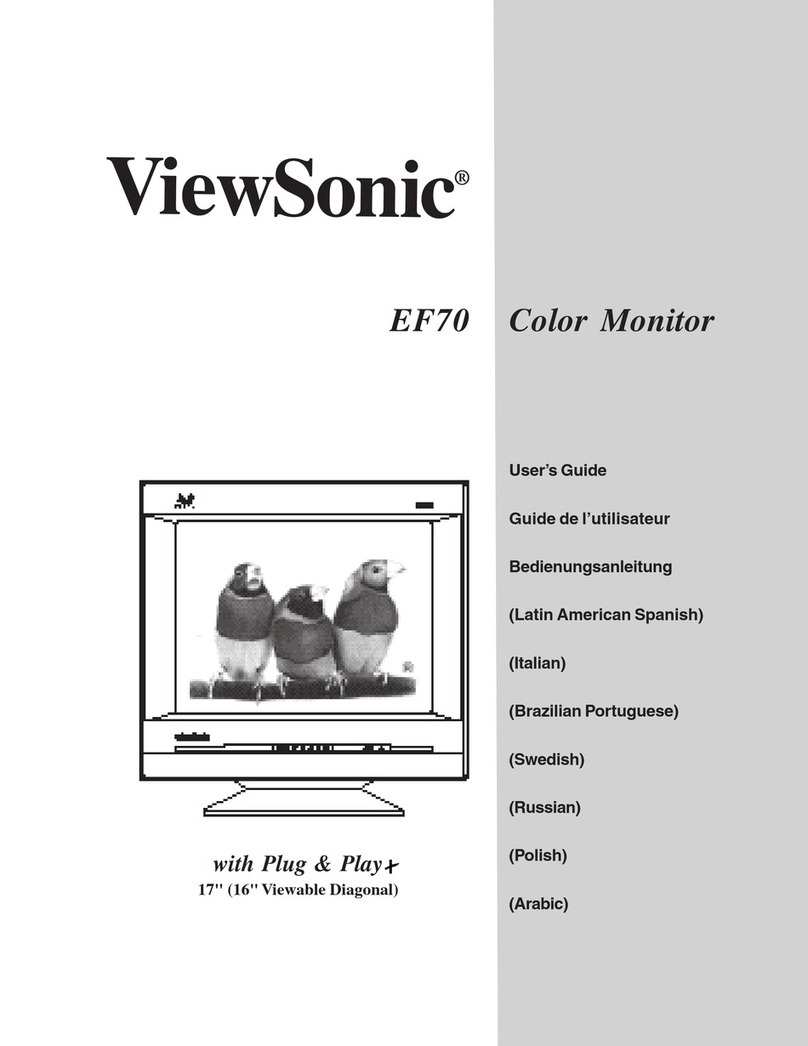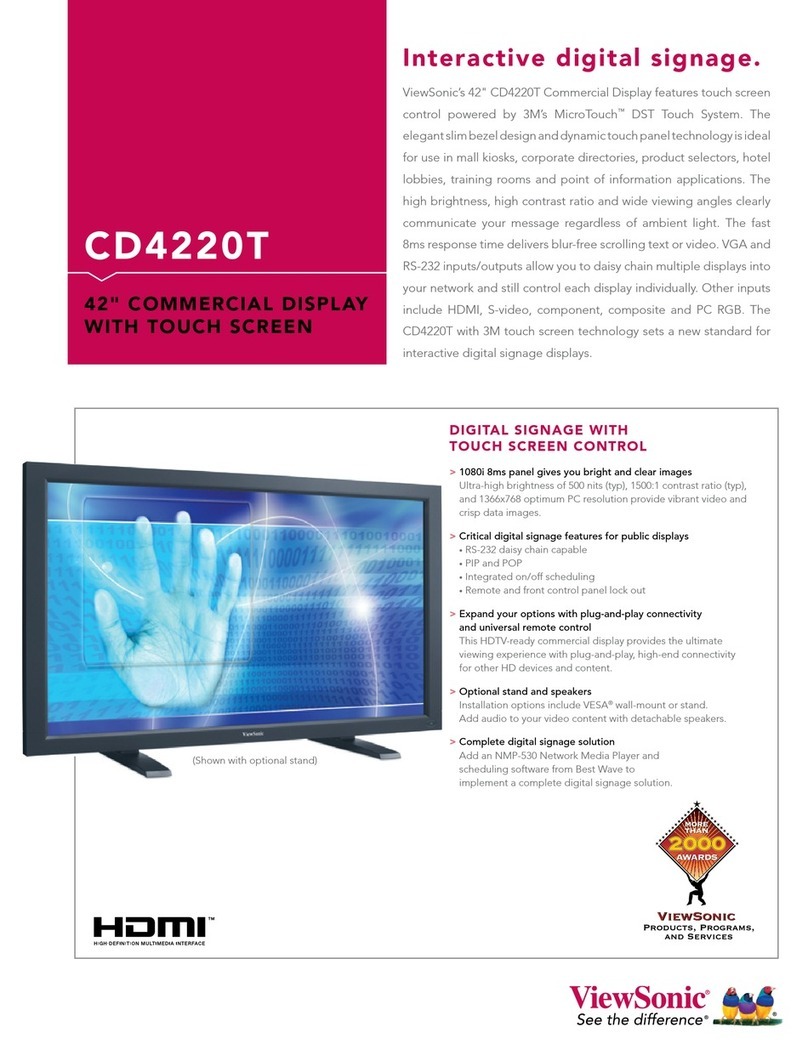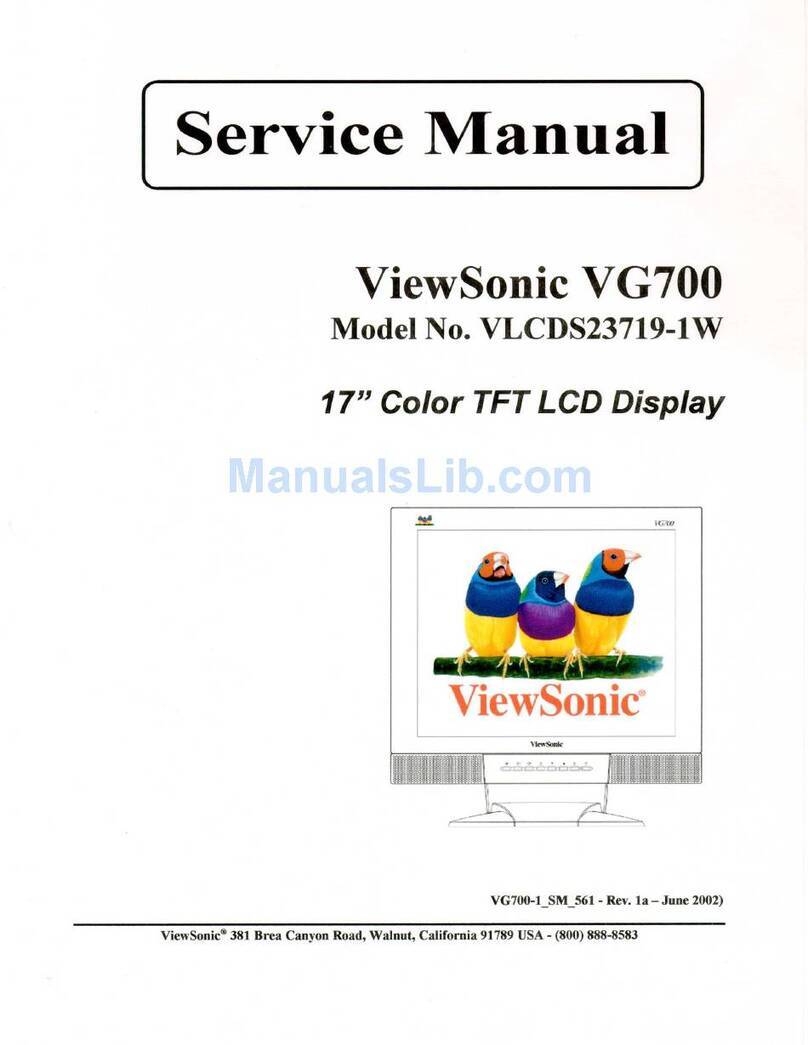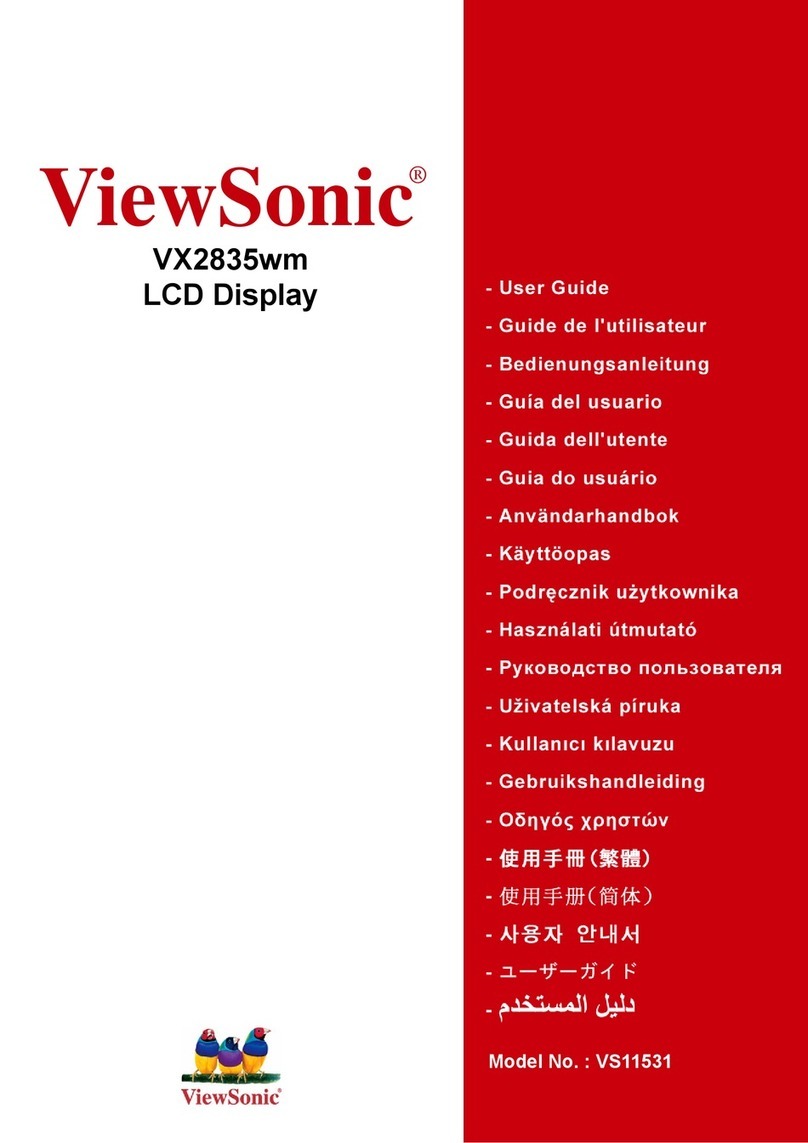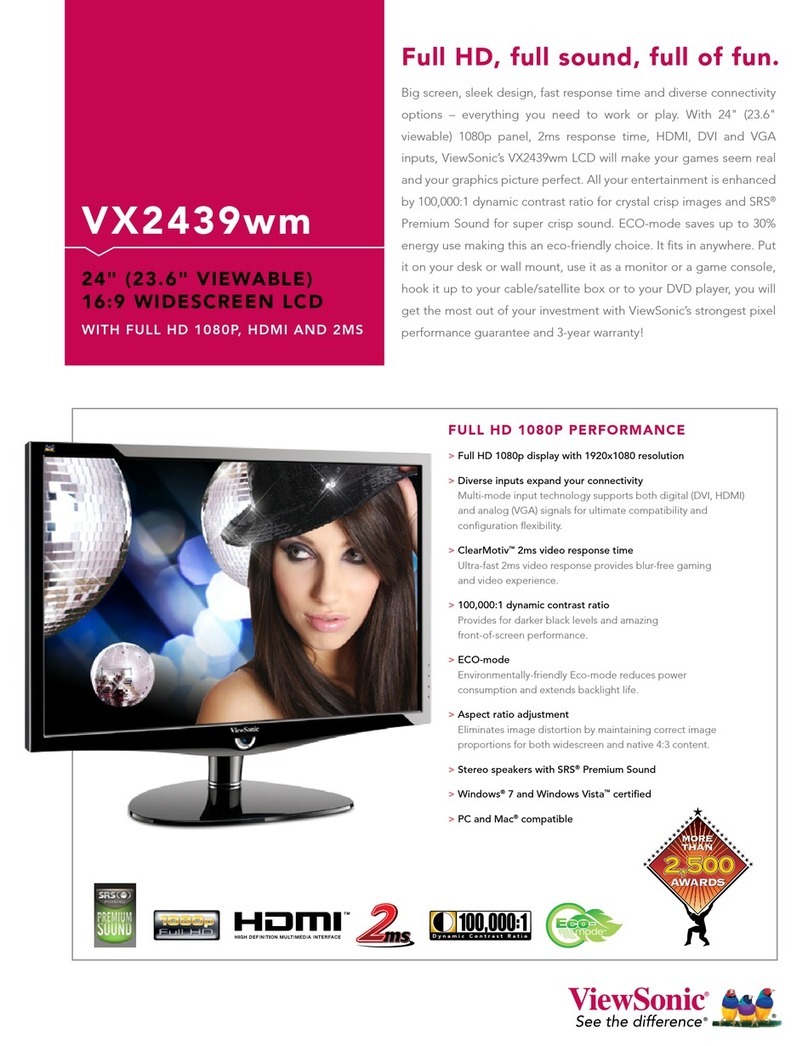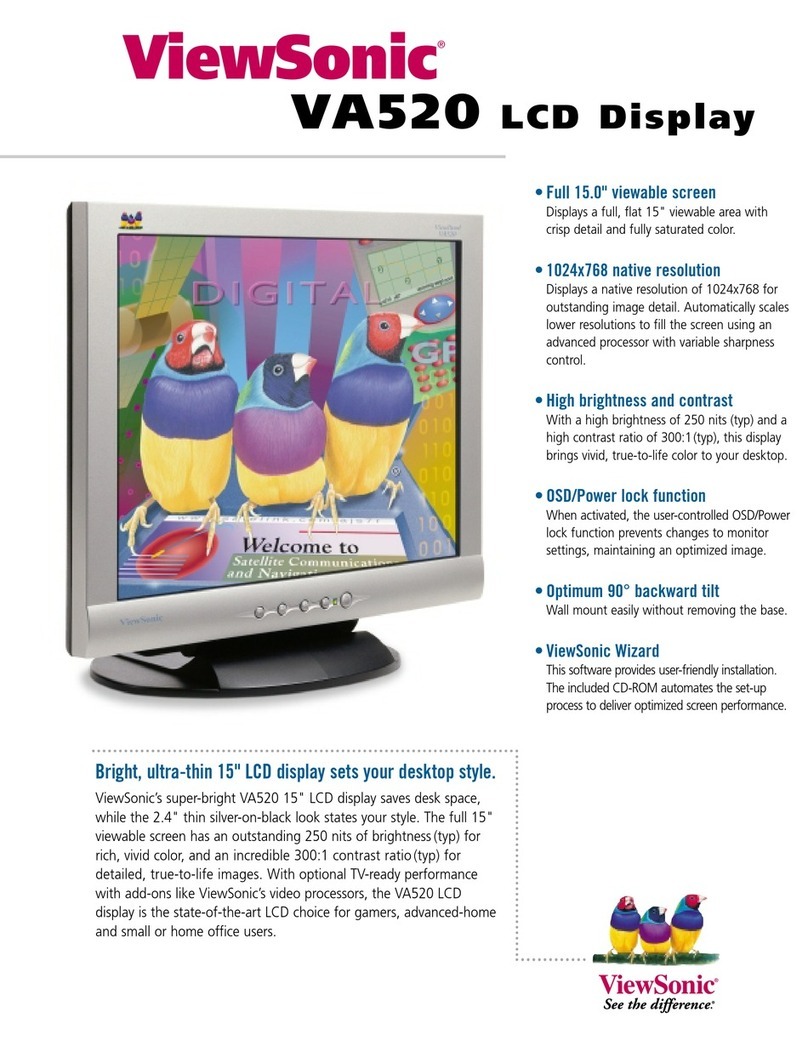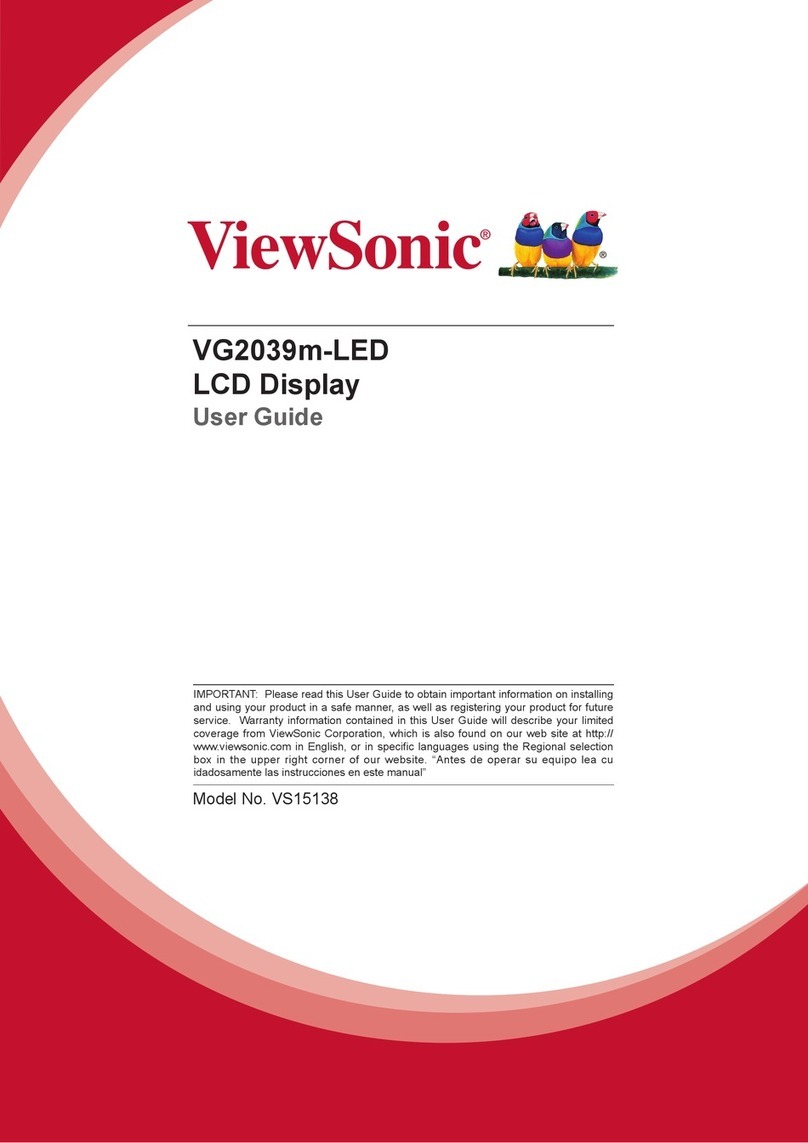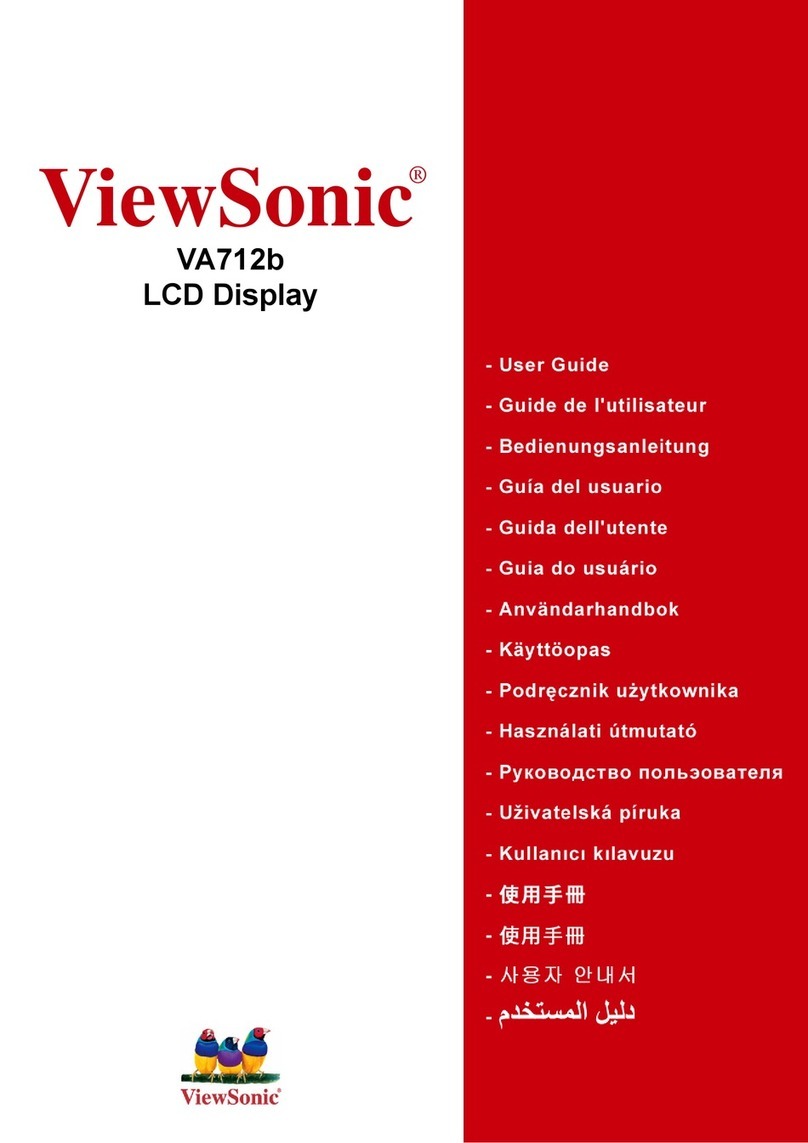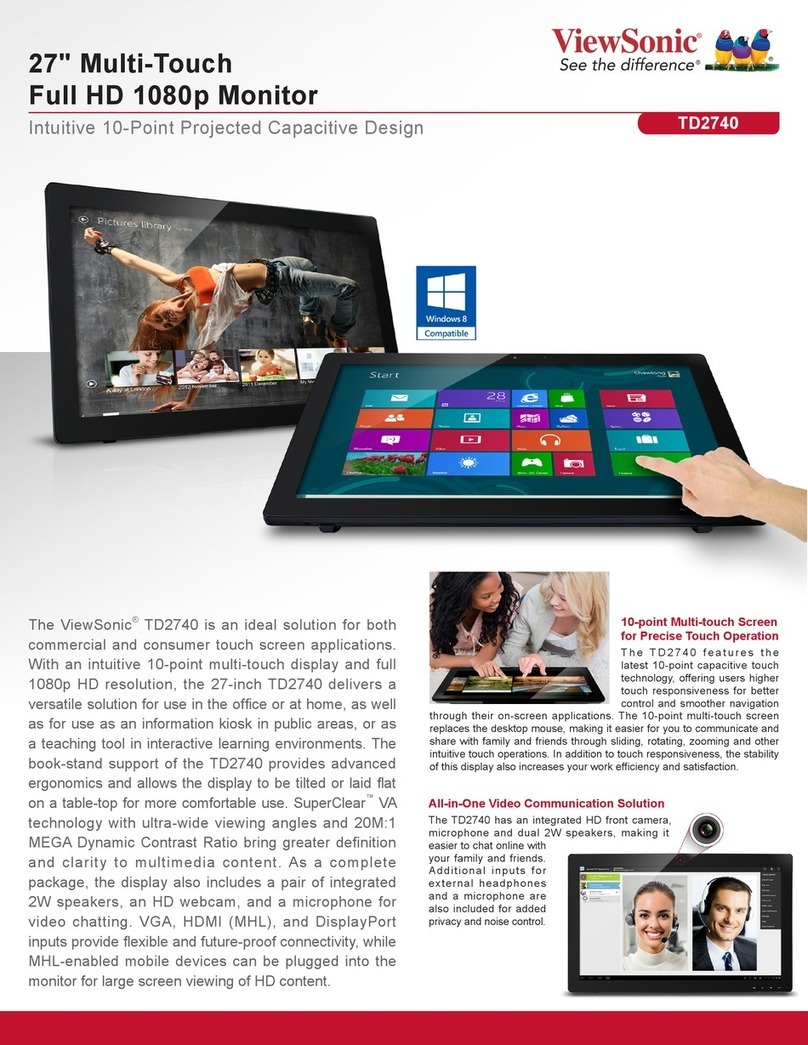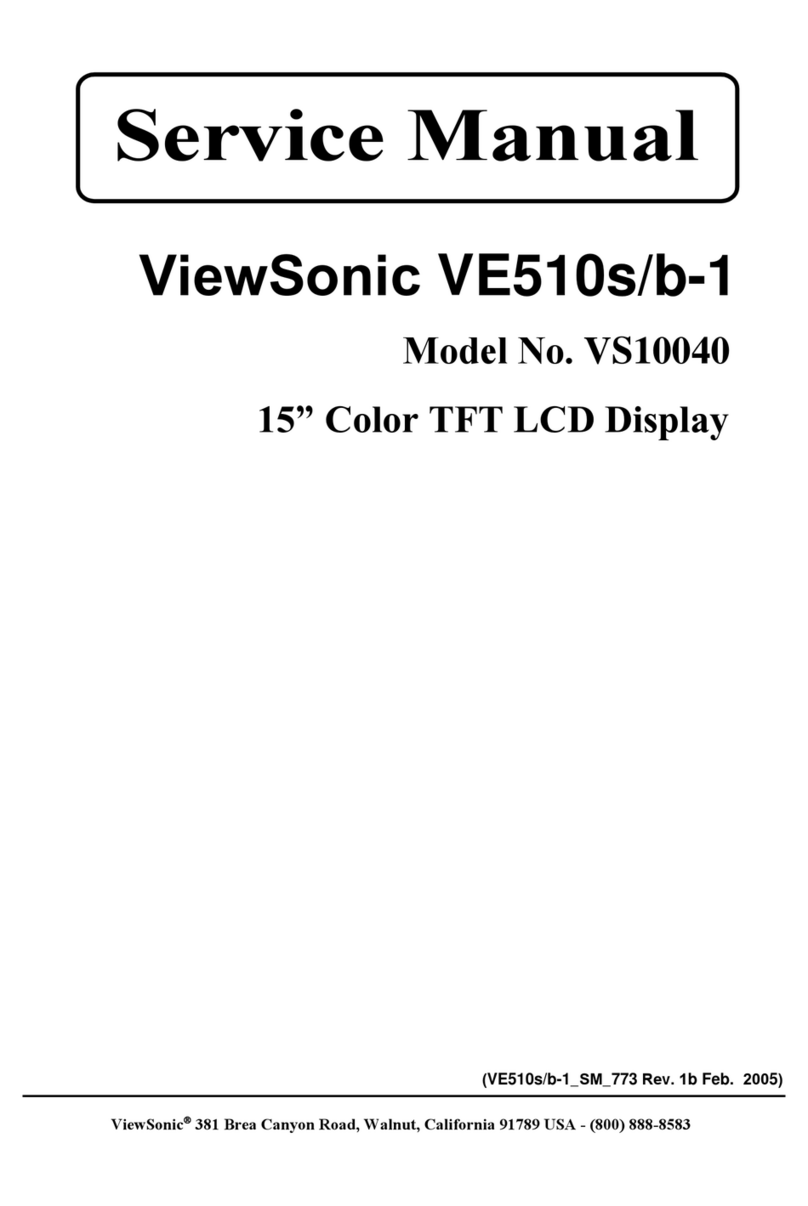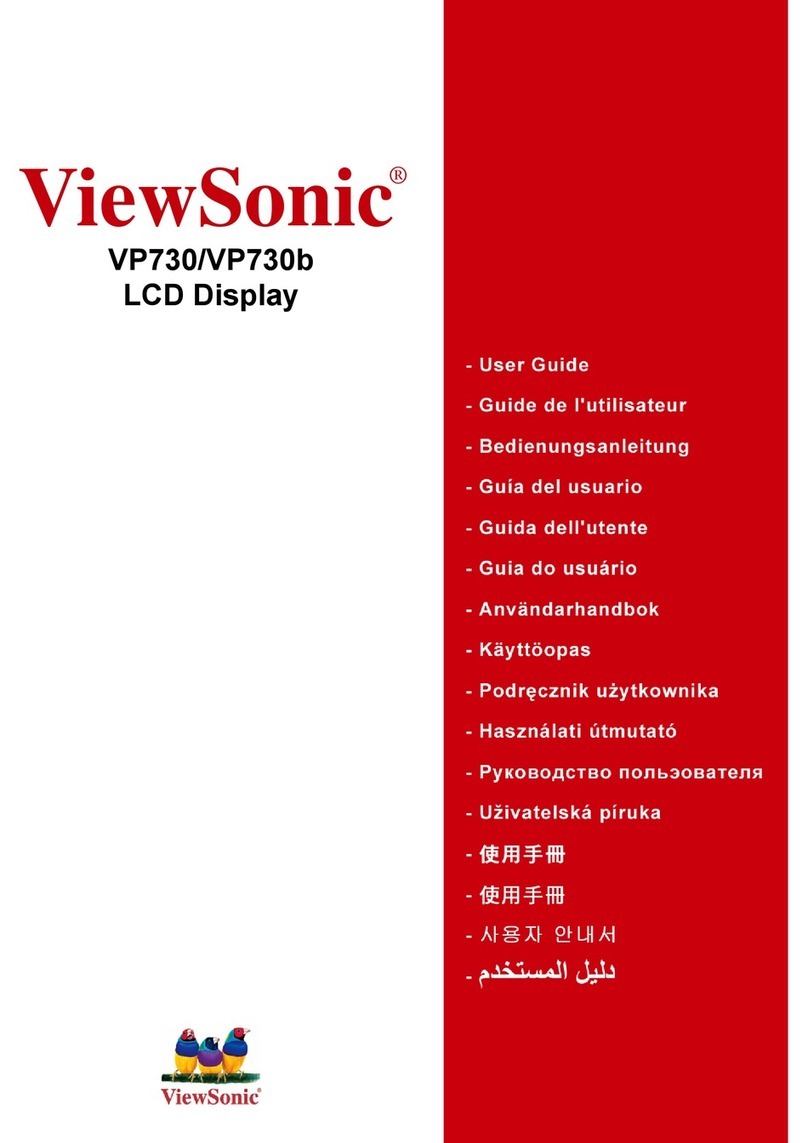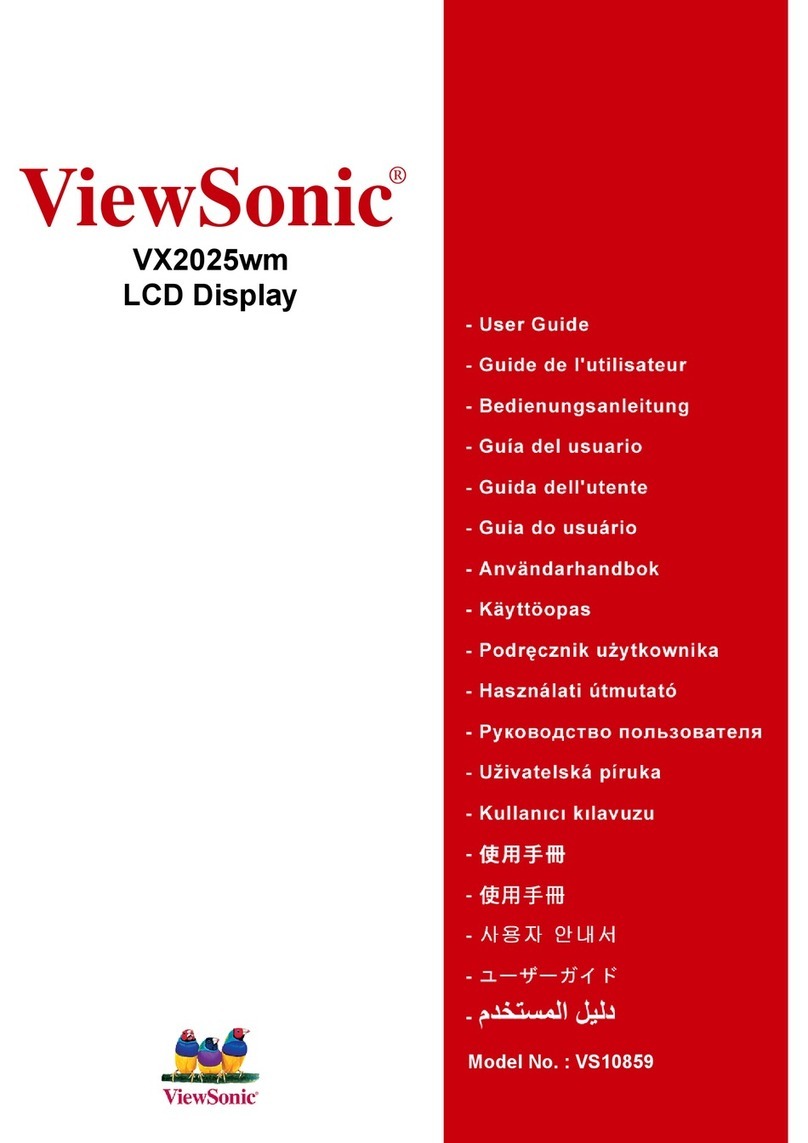specifications
ViewSonic®VP211b LCD Display
21.3" ThinEdge™Ultra-Slim Bezel Display
LCD PANEL Type 21.3" color TFT active matrix UXGA LCD
Display Area 17.0" (horizontal) x 12.8" (vertical); 21.3" diagonal
Optimum Resolution 1600x1200
Contrast Ratio 600:1 (typ)
Viewing Angles 170° horizontal, 170° vertical
Response Time 25ms (typ)
Brightness 250 cd/m2(typ)
Glass Surface Anti-glare
VIDEO INPUT Analog RGB Analog (75 ohms, 0.7/1.0 Vp-p)
Digital DVI-I (TMDS, 100 ohms, or analog capable)
Frequency Fh: 30~92kHz, Fv: 50~85Hz
Sync H/V separated, composite, sync-on-green (TTL)
COMPATIBILITY PC VGA up to 1600x1200 non-interlaced
Mac®* Power Mac™G3/G4 up to 1600x1200
HDTV 480p, 720p
CONNECTOR Analog 15-pin mini D-sub
Digital Digital DVI-I
USB V 2.0, Up stream (B type) x1; Down stream (A type) x4
Power 3-pin plug (CEE22)
POWER Voltage AC 100–240V (universal), 50–60Hz
Consumption 70W (typ)
CONTROLS Basic Power, 1, down, up, 2, soft power
OnView®Auto image adjust, contrast, brightness, input select, color
adjust (9300K, 6500K, 5400K, 5000K, user color), information
(H/V frequency, resolution, model number, serial number, web
site), manual image adjust (H. size, H/V position, fine tune,
sharpness, scaling), setup menu (language, resolution notice,
input priority, OSD position, OSD timeout, OSD background,
OSD pivot), memory recall
OPERATING Temperature 32–104°F (0–40°C)
CONDITION Humidity 10–90% (non-condensing)
DIMENSIONS Physical 476mm x 492mm x 267mm (w/ stand)
(W x H X D) 18.7" x 19.4" x 10.5" (w/ stand)
476mm x 369mm x 70mm (w/out stand)
18.7" x 14.5" x 2.8" (w/out stand)
WEIGHT Net 20.5 lbs. (9.3 kgs) w/stand; 11.5 lbs. (5.2 kgs) w/out stand
Gross 26.5 lbs. (12.0 kgs) w/stand; 13.2 lbs. (6.0 kgs) w/out stand
REGULATIONS UL, cUL, FCC-B, CB, CE, ENERGY, NOM, TUV/GS, TUV Ergo,
(covers ISO13406-2 and MPR II), TCO‘99, NEMKO, SEMKO,
DEMKO, FIMKO, GOST-R, HYGIENIC, SASO, PCBC, VCCI, BSMI,
CCC, PSB, C-TICK, TUV-S
POWER MANAGEMENT Meets TCO’99 and ENERGY STAR®standards
WARRANTY Three-year limited warranty on parts, labor and backlight.
For more product information, visit us on the web at ViewSonic.com
*Adapter may be required. Analog adapter available from ViewSonic. Specifications subject to change without notice. Selection, offers and programs may vary by country; see your ViewSonic representative for complete details. Corporate names, trademarks stated herein are the property of their respective
companies. Copyright © 2003 ViewSonic Corporation. All rights reserved. [11117-01B-06/03] VP211b-1
Wide-travel height adjustment
With over 41
/
4inches of travel, this LCD fits just right.
Pivot feature saves time
Spend less time scrolling long documents. Simply
rotate your screen from landscape to portrait.
ViewSonic Corporation • 381 Brea Canyon Road, Walnut, CA 91789
Phone
(800)
888-8583
or
(909)
444-8888
•
In
Canada
(866)
262-1967
•
F
ax
(909)
839-7922
•
[email protected] •
ViewSonic.co
mViewSonic Corporation’s QMS & EMS have been registered to
ISO 9001 & ISO 14001, respectively, by the British Standards Institution.
Hard power switch
Integrated power supply
1 up / 4 down USB 2.0 hub
Analog VGA connector
Digital/analog DVI-I connector