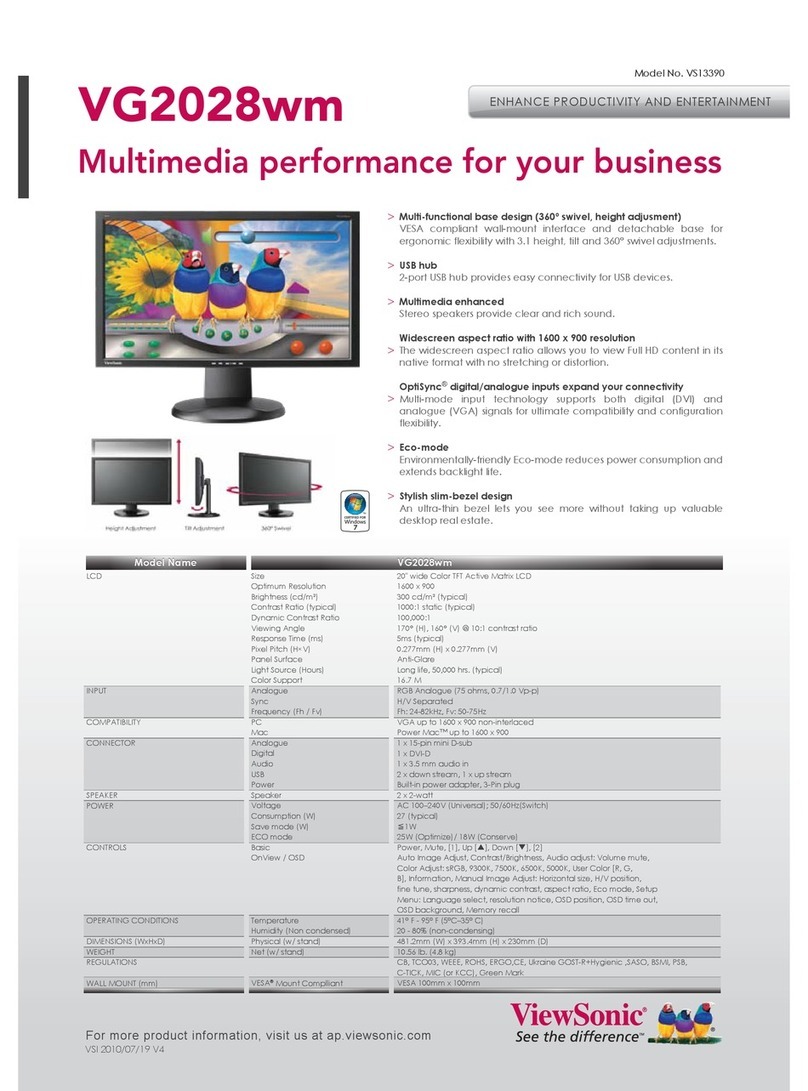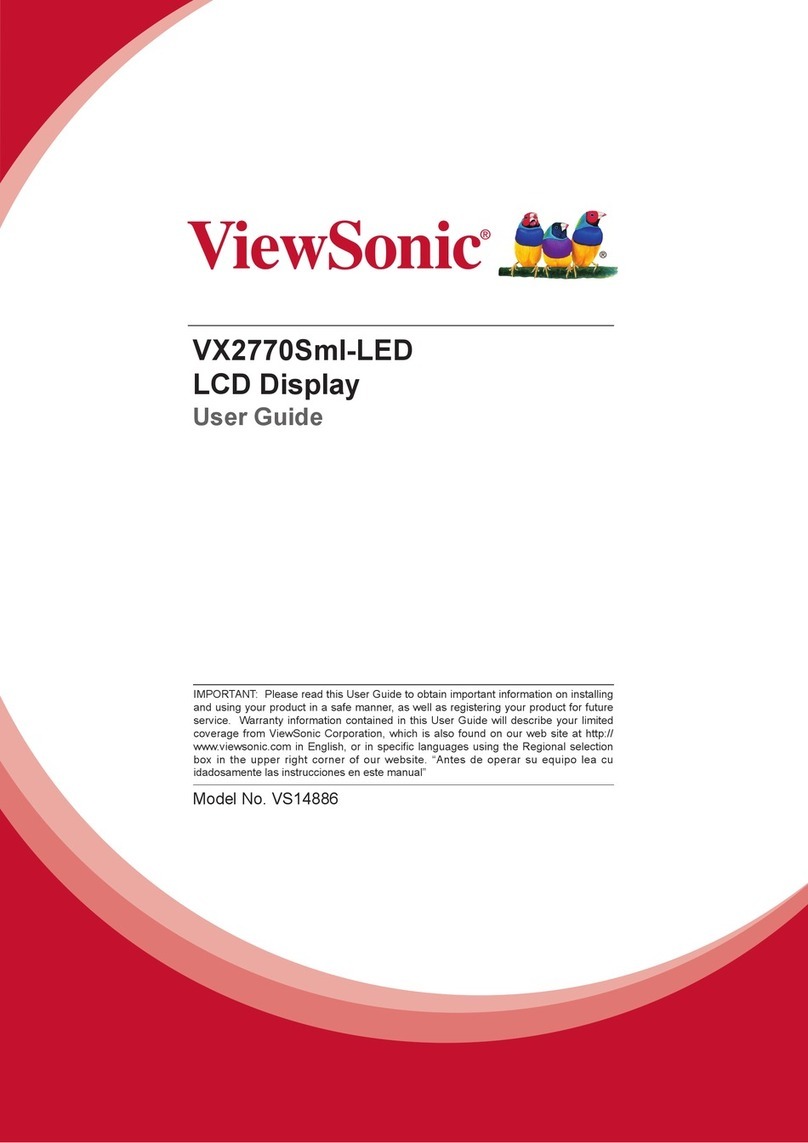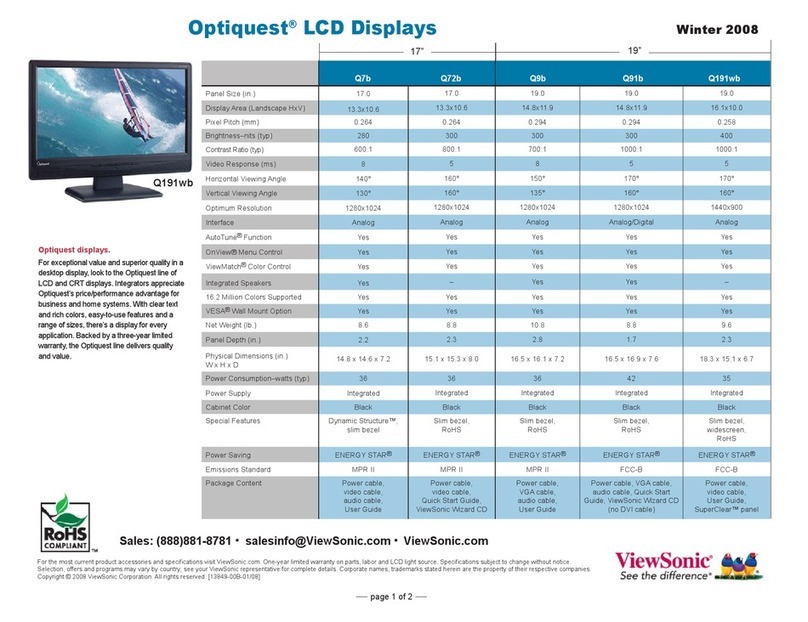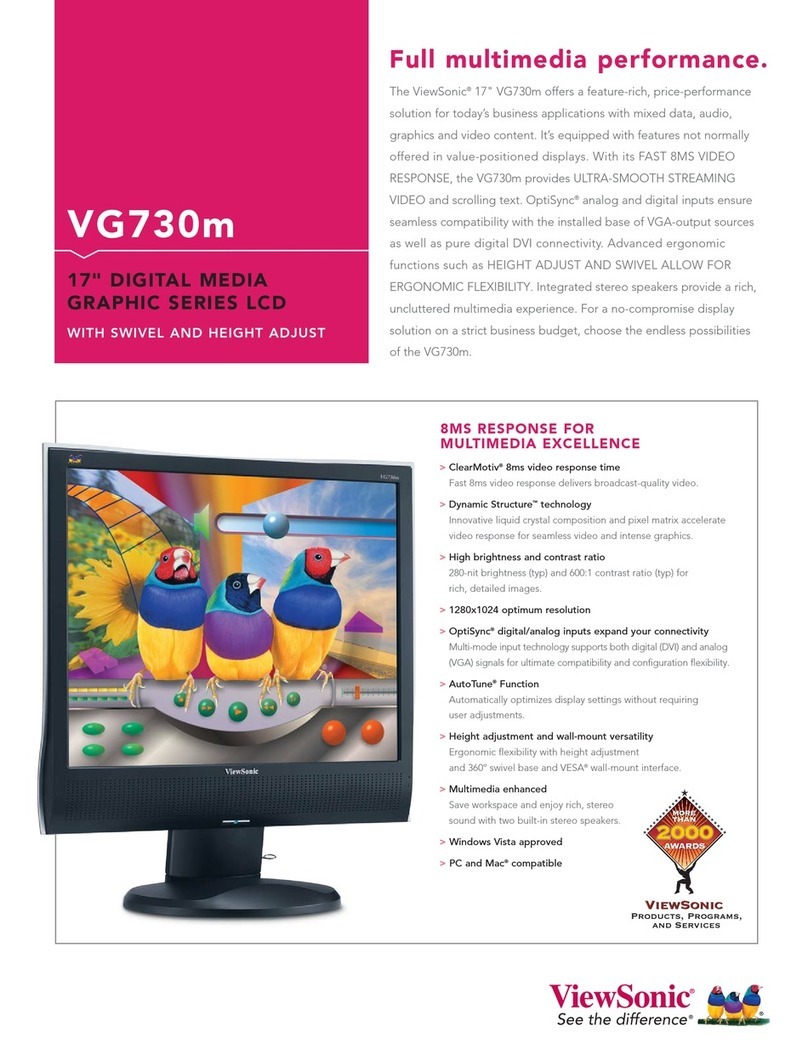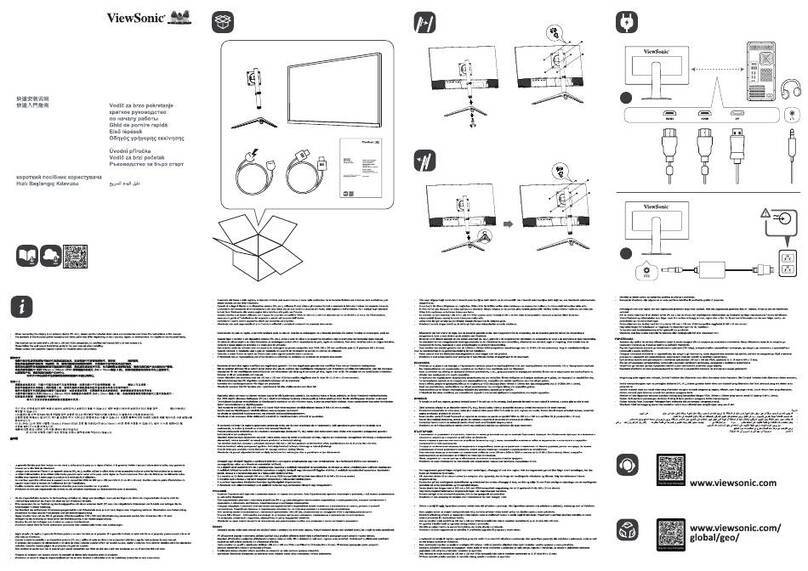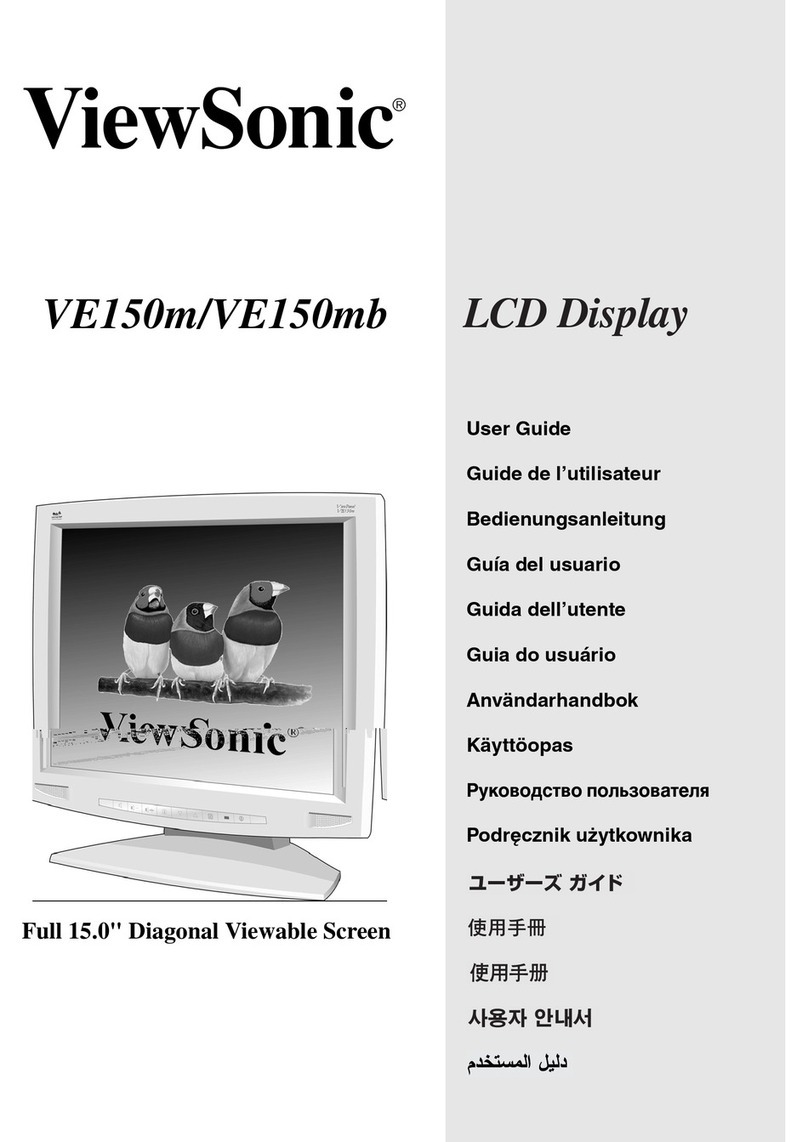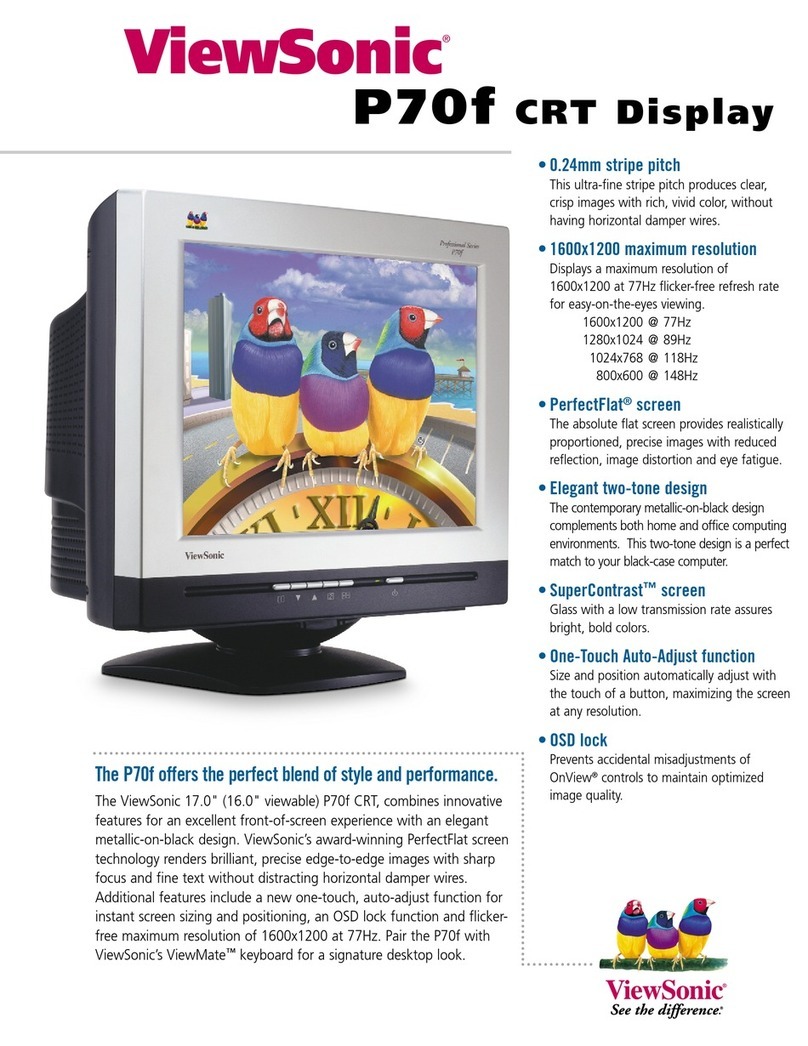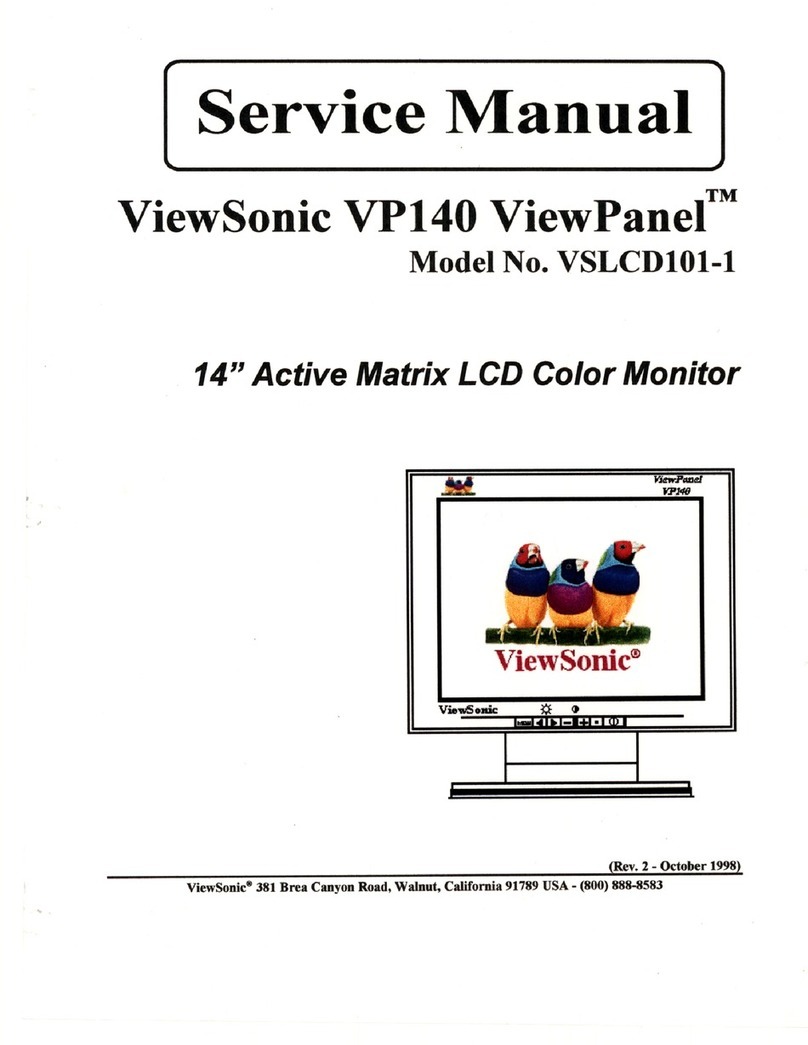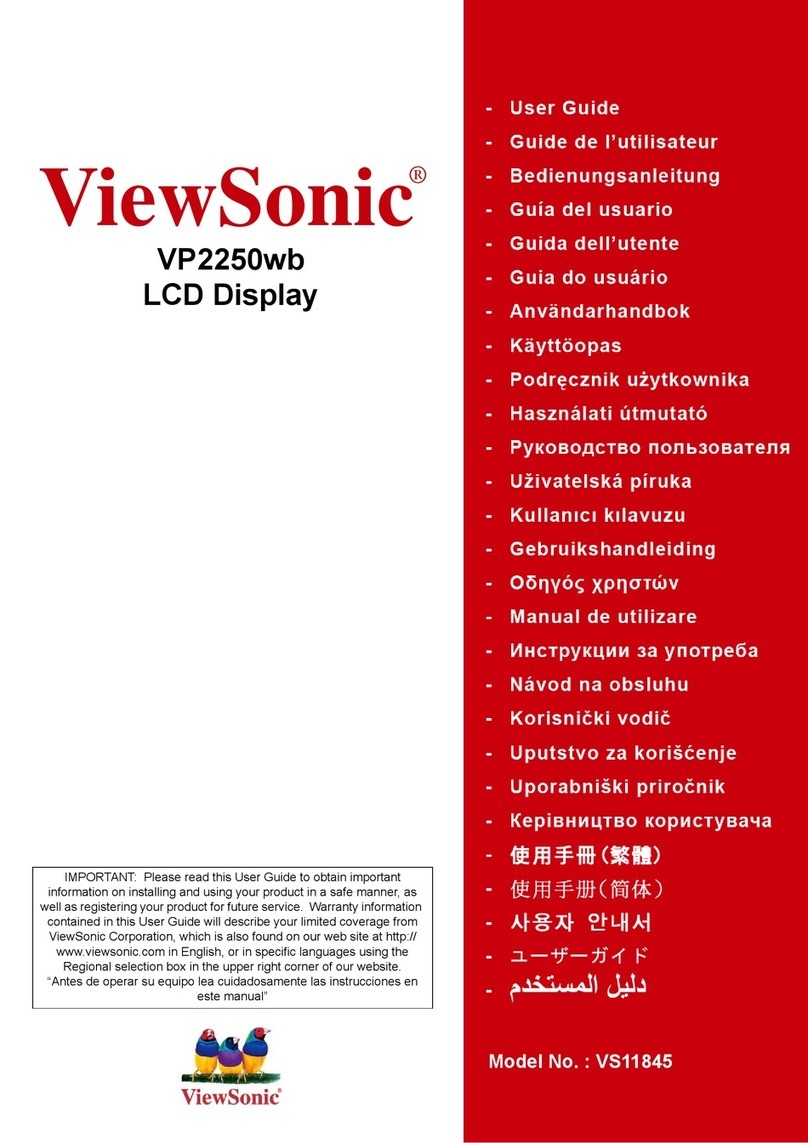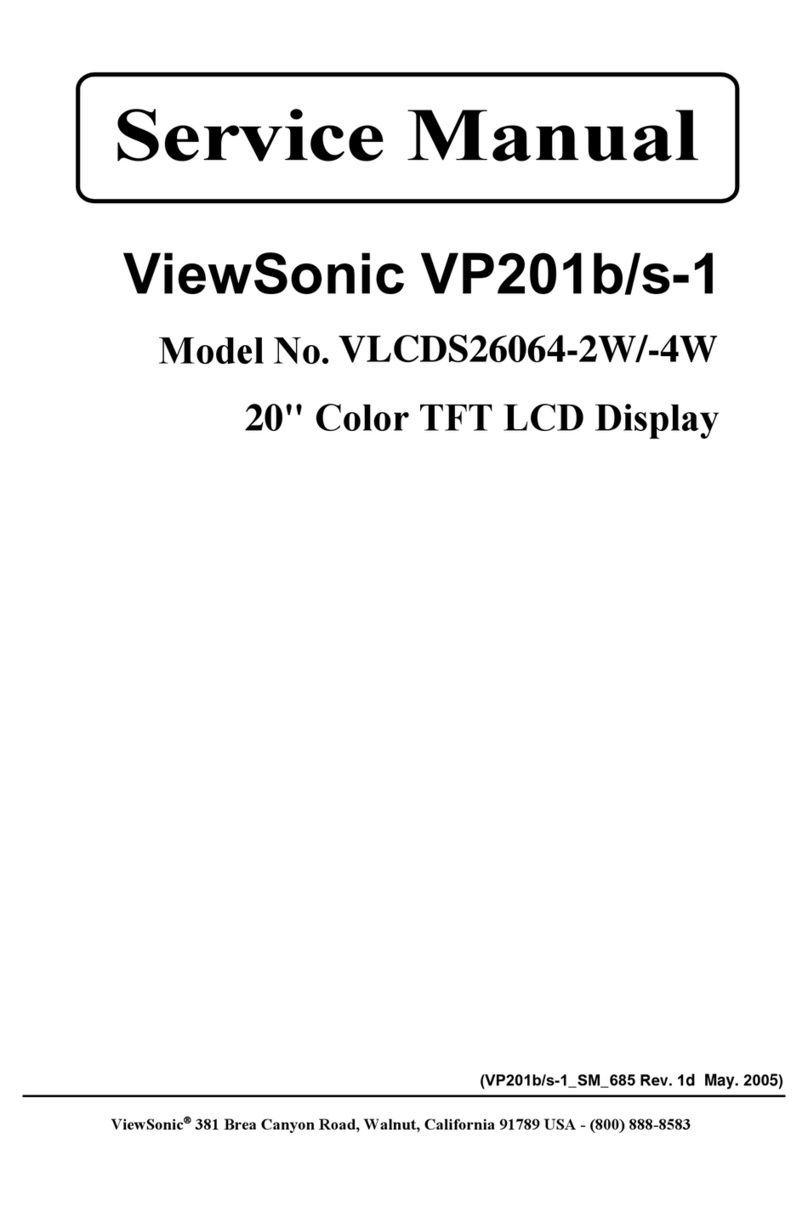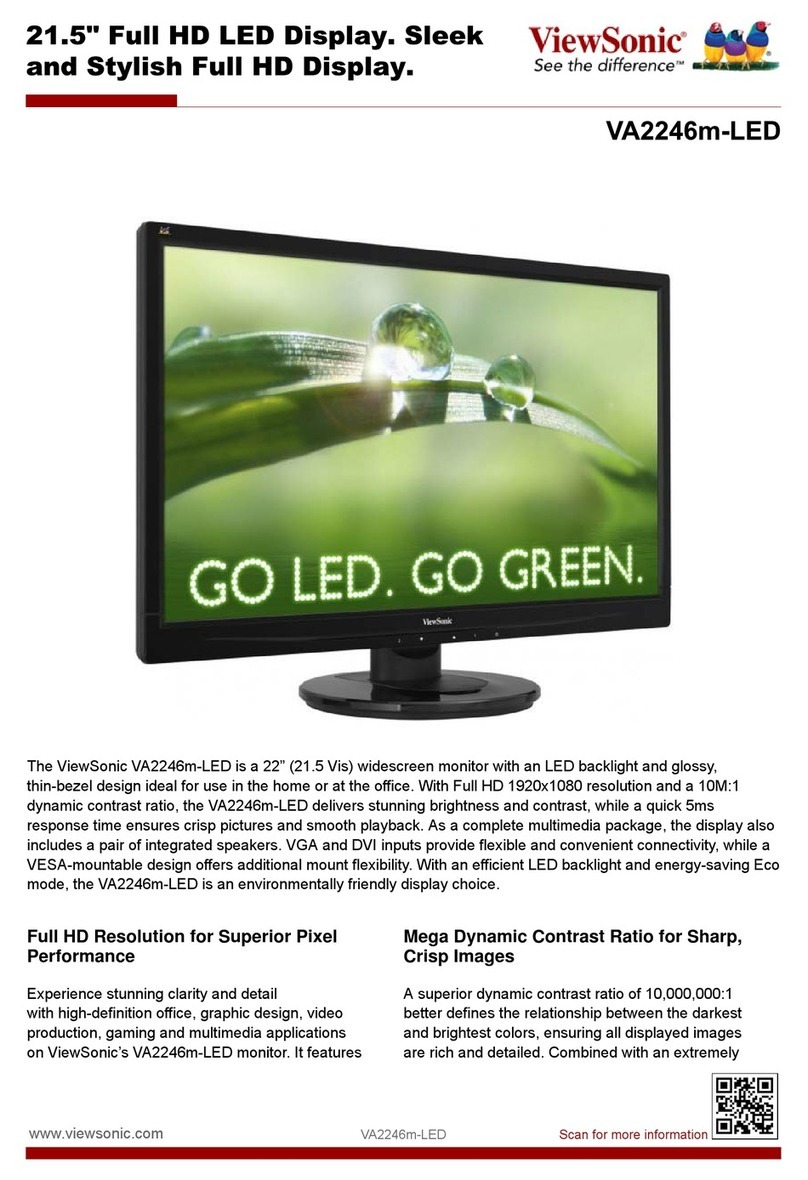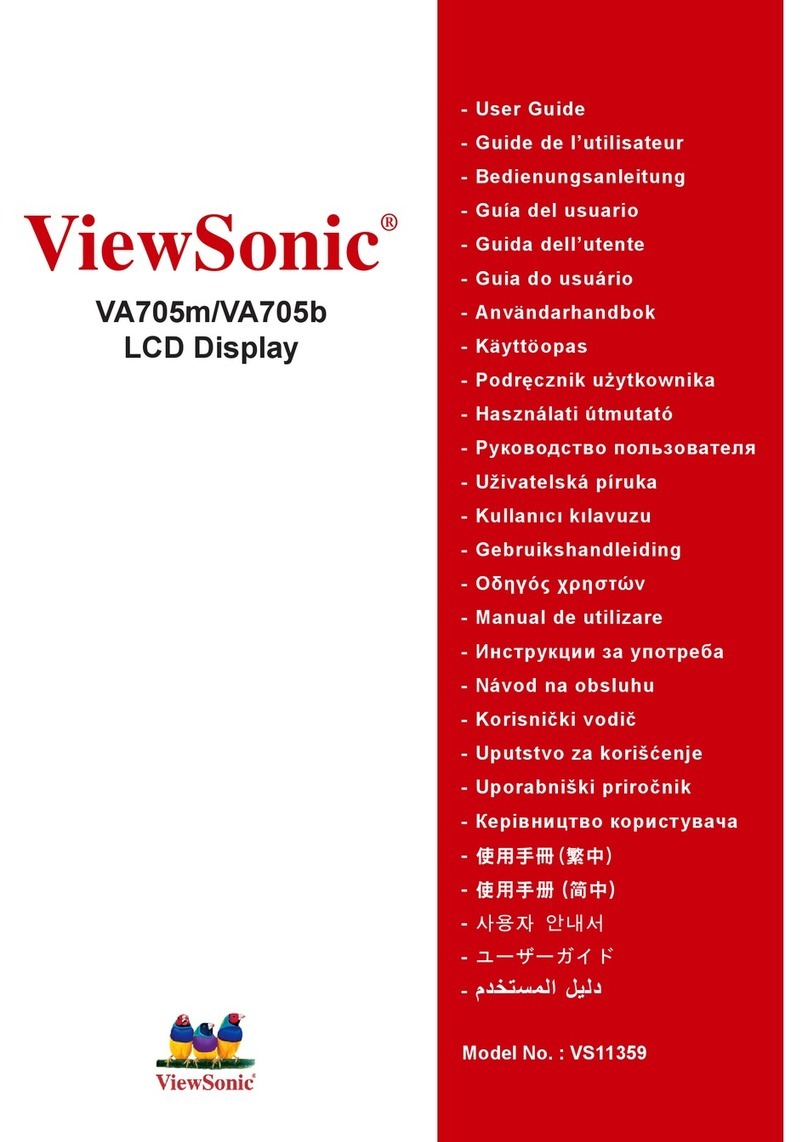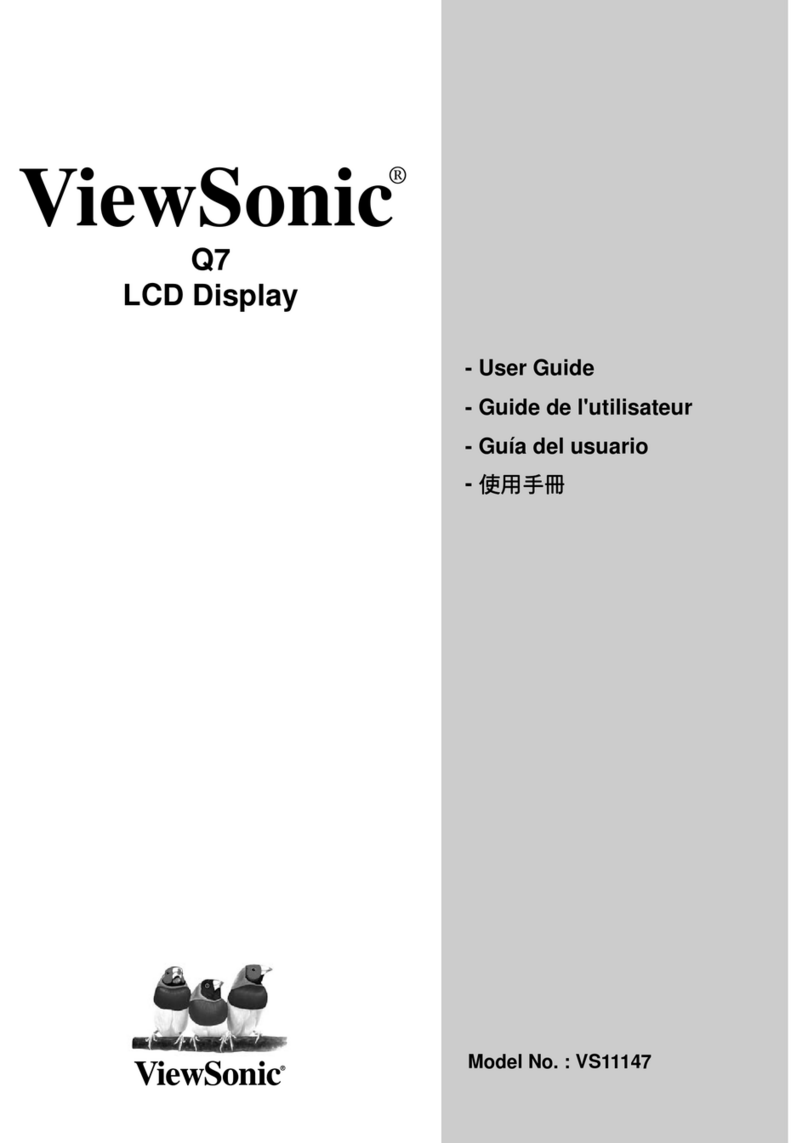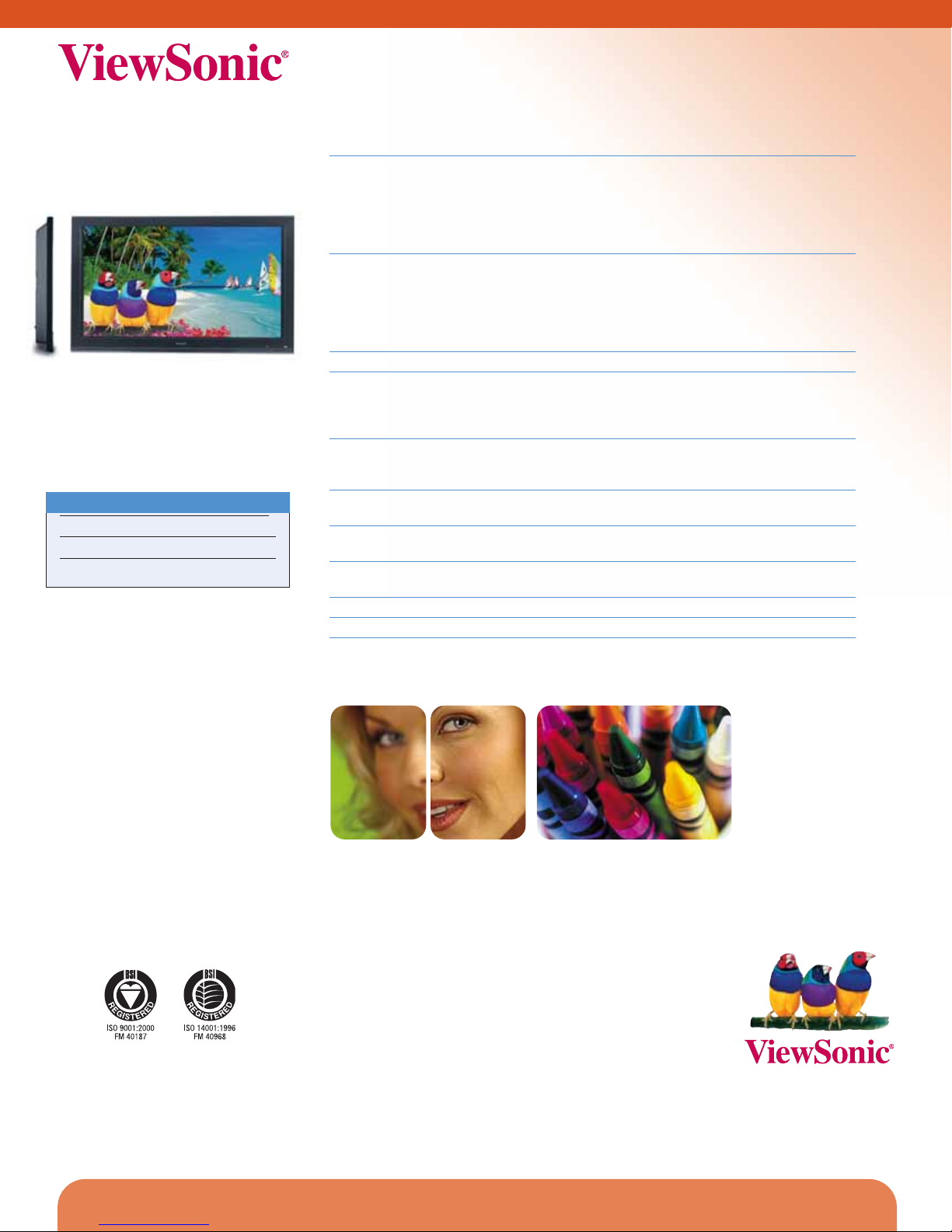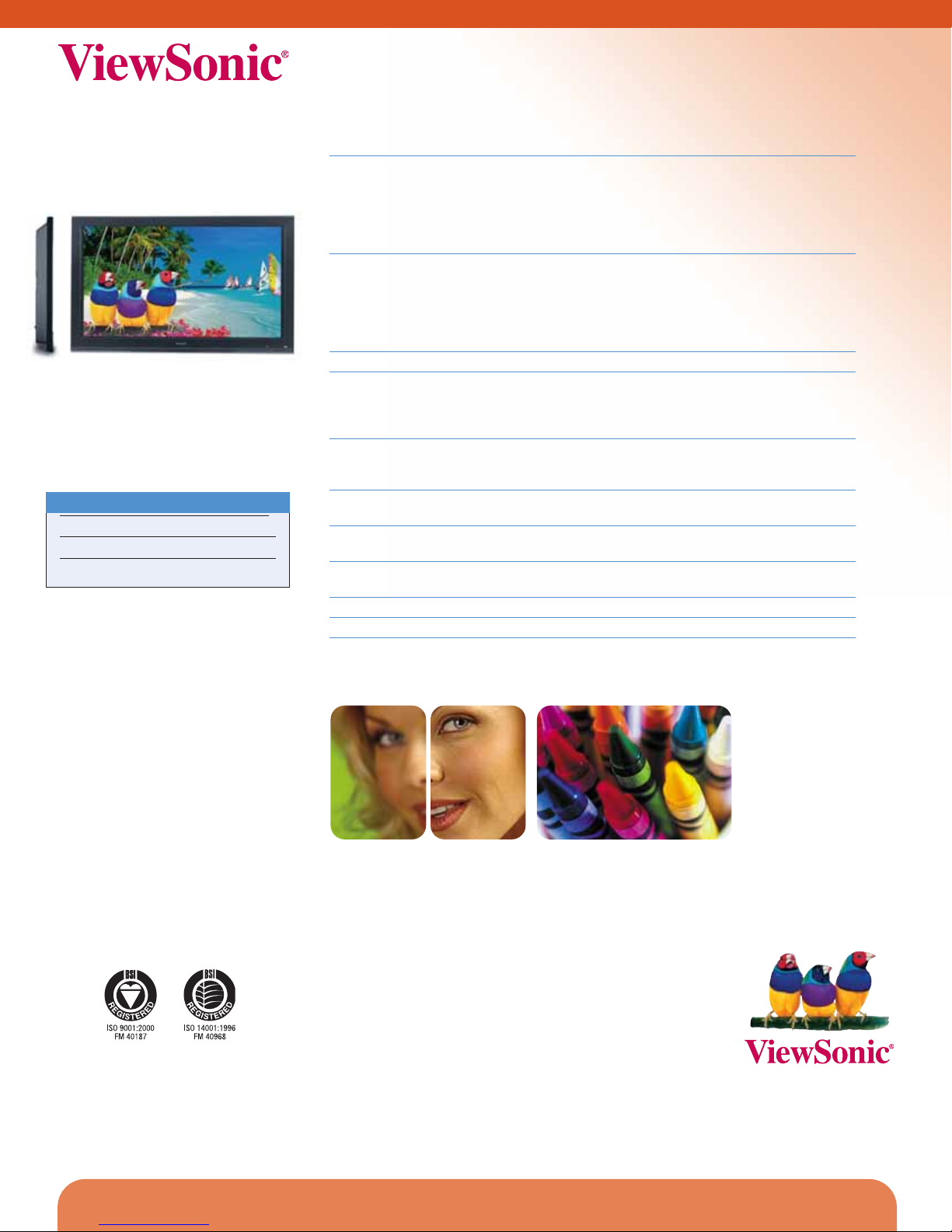
NextVision®VPW5500 Plasma
Crystal-clear, HD-ready 55" Plasma Display
s
ecifications
Optional Accessories and Services
Wall Mount WMK-001
Swivel Stand PLS-STND-002
Extended Warranty PLM-50-EW-02
For more product information, visit us on the web at ViewSonic.com
*On-site service free for the first year. **Excludes major U.S. and Canadian holidays. †RS-232C cable is optional. ††Optional tuner required. Specifications subject to change without notice. Selection, offers and programs may vary by country; see your ViewSonic representative for complete details. Corporate
names, trademarks stated herein are the property of their respective companies. Copyright © 2004 ViewSonic Corporation. All rights reserved. [12012-01B-09/04] VPW5500-1
ViewSonic Corporation • 381 Brea Canyon Road, Walnut, CA 91789
Phone
(800)
888-8583
or
(909)
444-8888
•
In
Canada
(866)
2
62-1
967
•
Fax
(909)
83
9-7
922
•
[email protected] •
V
iewSonic.com
55" PLASMA DISPLAY WITH ADVANCED IMAGE TECHNOLOGY
PANEL Resolution 1366x768 video
Aspect Ratio 16:9
Display Area 48.4" horizontal x 27.2" vertical; 55" diagonal
Viewing Angle 160º horizontal, 160º vertical
Brightness 1,000 cd/m2
Color Depth 8-bits/color (16.7 million)
CONNECTOR Video Input S-video, composite (RCA jack), YCbCr or YPbPr signal (component 1 & 2),
RGB, DVI, RS-232C, SCART
Audio Input L/R +6 (component 1 & 2/S-video/composite/PC/DVI)
Video Output Composite (RCA jack)
Audio Output Output RCA jack (x2), speaker (internal connection), sub-woofer output
(RCA jack x1)
VIDEO INPUT Frequency Fh: 31~60kHz; Fv: 50~85Hz
COMPATIBILITY PC/Mac®VGA (expanded), SVGA (native), XGA (expanded), wide XGA (expanded),
SXGA (compressed)
Video†† NTSC, NTSC 4.43, PAL, SECAM
Scanning Format SDTV: 480i, EDTV: 480p, HDTV: 720p, 1080i
POWER Voltage 100–240V AC
Frequency 50–60 Hz
Consumption 530W
OPERATING Temperature 41–95°F (5–35°C)
CONDITIONS Humidity 20–80% (non-condensing)
DIMENSIONS Physical 54.9" x 33.7" x 4.1"
(W x H x D) 1394mm x 857mm x 405mm
WEIGHT Net 140 lb. (63.5 kg)
Gross 165.4 lb. (75.0 kg)
REGULATIONS UL, FCC-B, CSA
ACCESSORIES Power cord 3m, remote control, AA battery (x2), Quick Start Guide, User Guide
WARRANTY One-year limited parts and labor. Extended warranty available. On-site service
available in U.S. and Canada.*
ViewSonic Corporation’s QMS & EMS have been registered to
ISO 9001 & ISO 14001, respectively, by the British Standards Institution.
Ultra-slim, 4.1" panel extends your display options
because the VPW5500 can be mounted just about
anywhere.
ViewSonic’s exclusive Clear Picture
™
electronics
eliminate signal noise, increase contrast and
detail, and optimize color. In addition to the
Detail Enhancement and Color Management
shown here, ViewSonic’s VPW5500 Clear
Picture electronics include Low Contrast
Image Enhancement, Contrast Enhancement
and Motion Enhancement for clearly superior
picture quality.
Detail Enhancement increases your ability to
perceive details. It finds areas of detail in an
image – like fuzz on a peach or freckles – and
increases the contrast relative to neighboring
parts of the image. This makes those fine
details on the image stand out more.
Color Management
gives you ultimate
control over the colors on the screen. Using
the color management feature, you can
adjust individual colors in the image.
Customize the image’s red, green and blue
content to levels that look best to you and
adjust the overall white level for warmer skin
tones or cooler, brighter skylines.