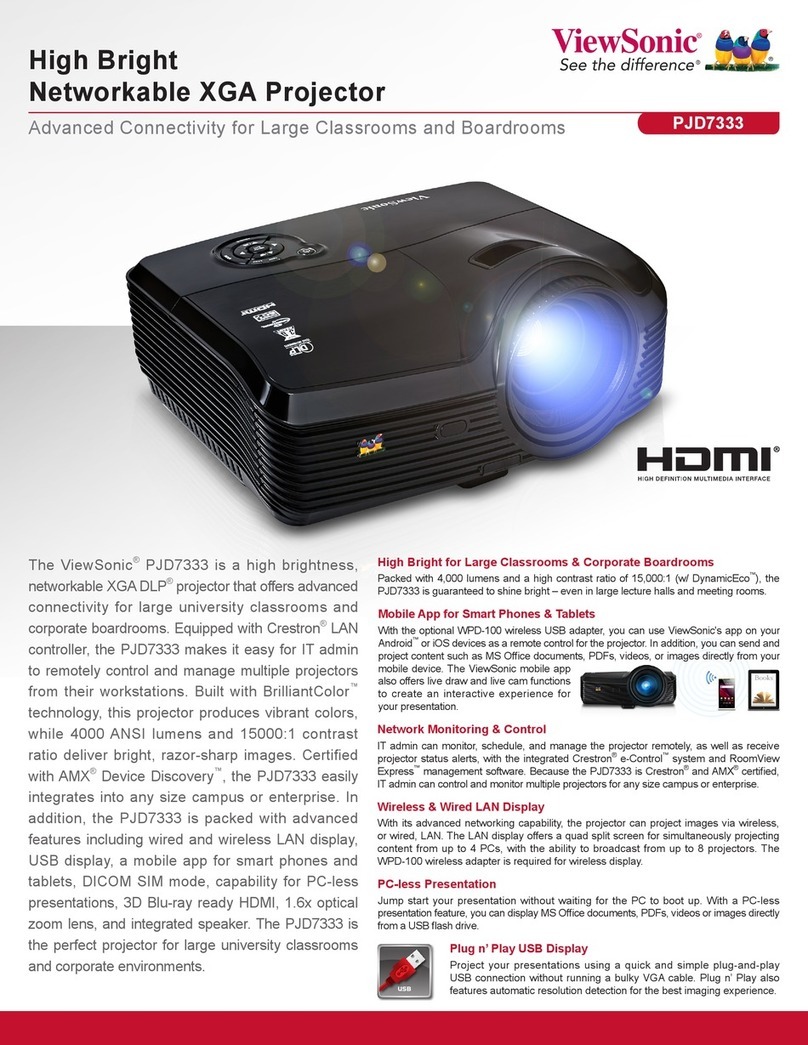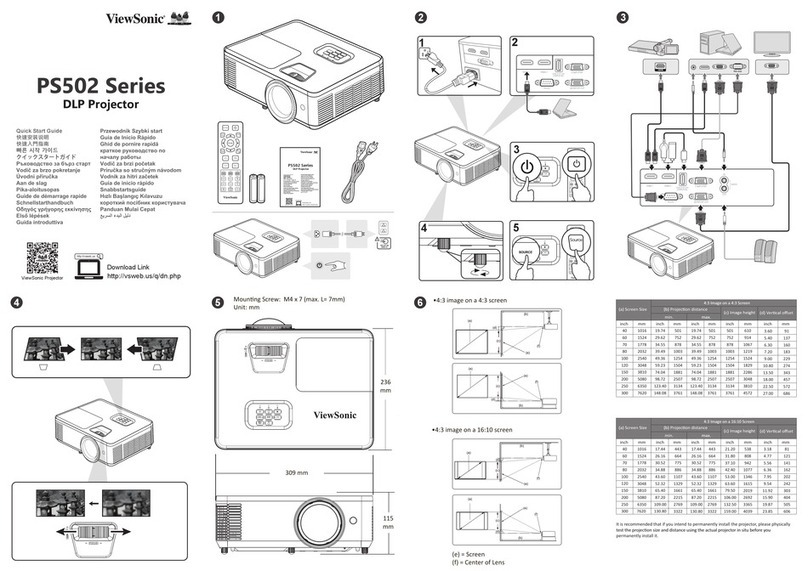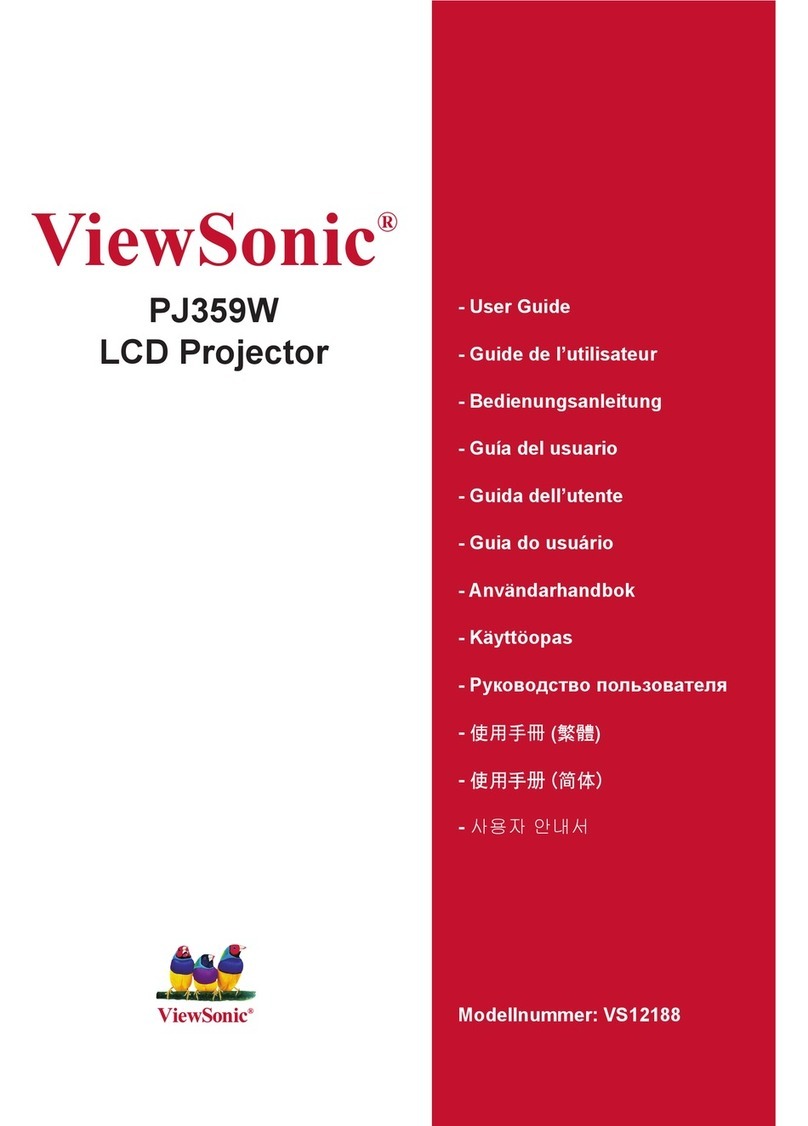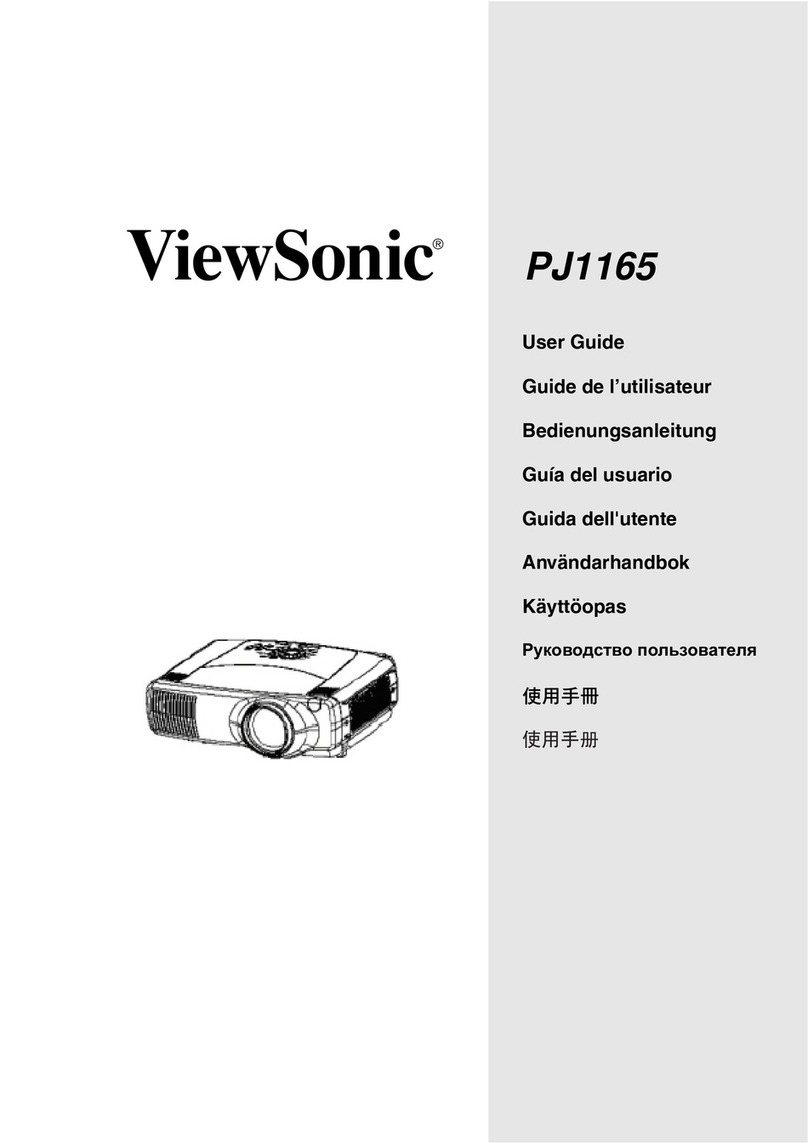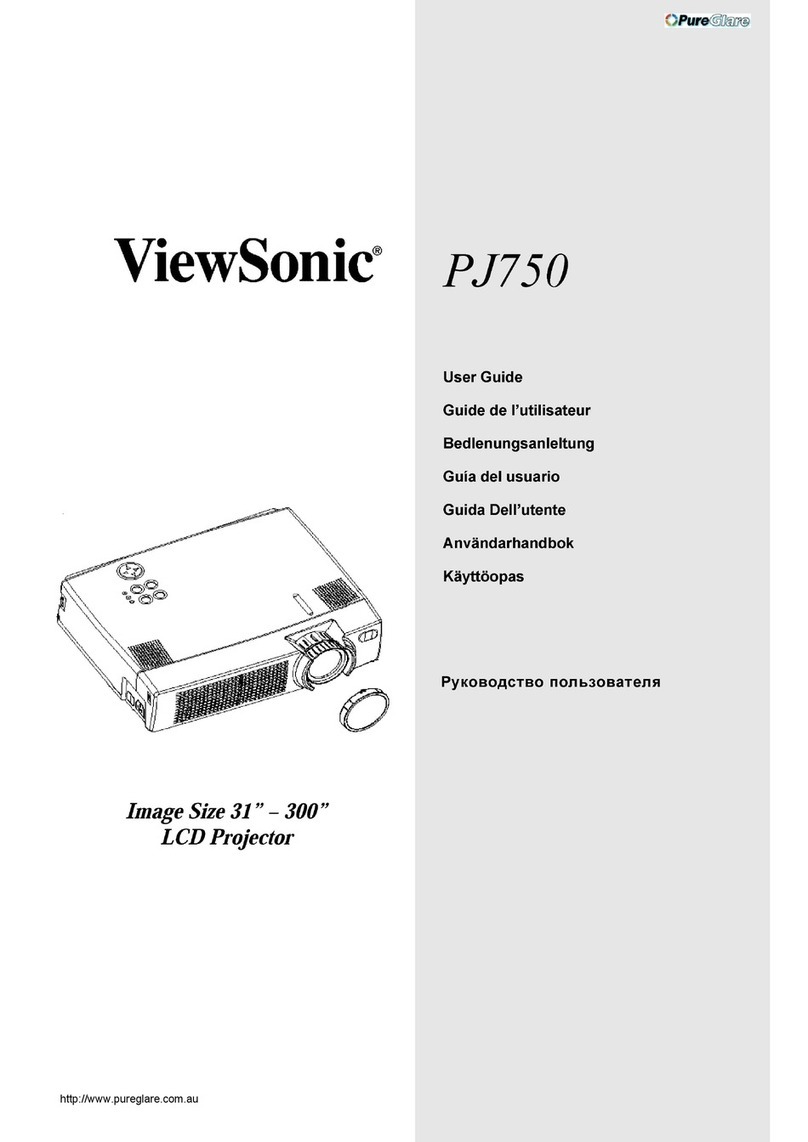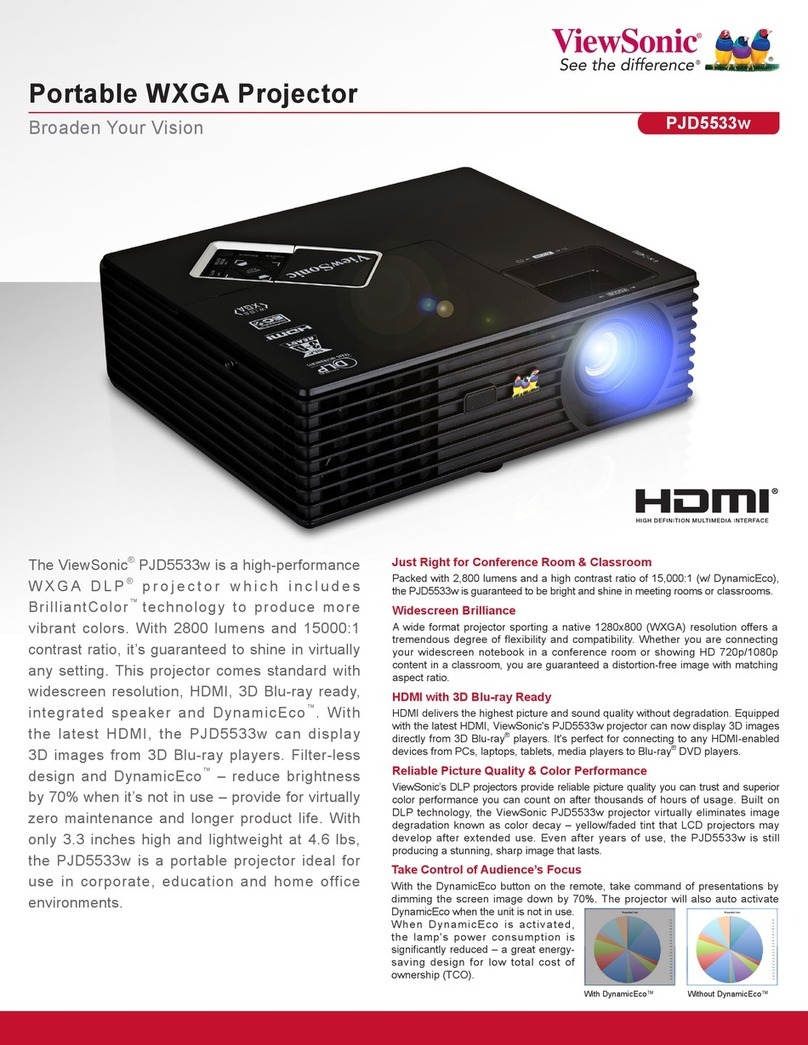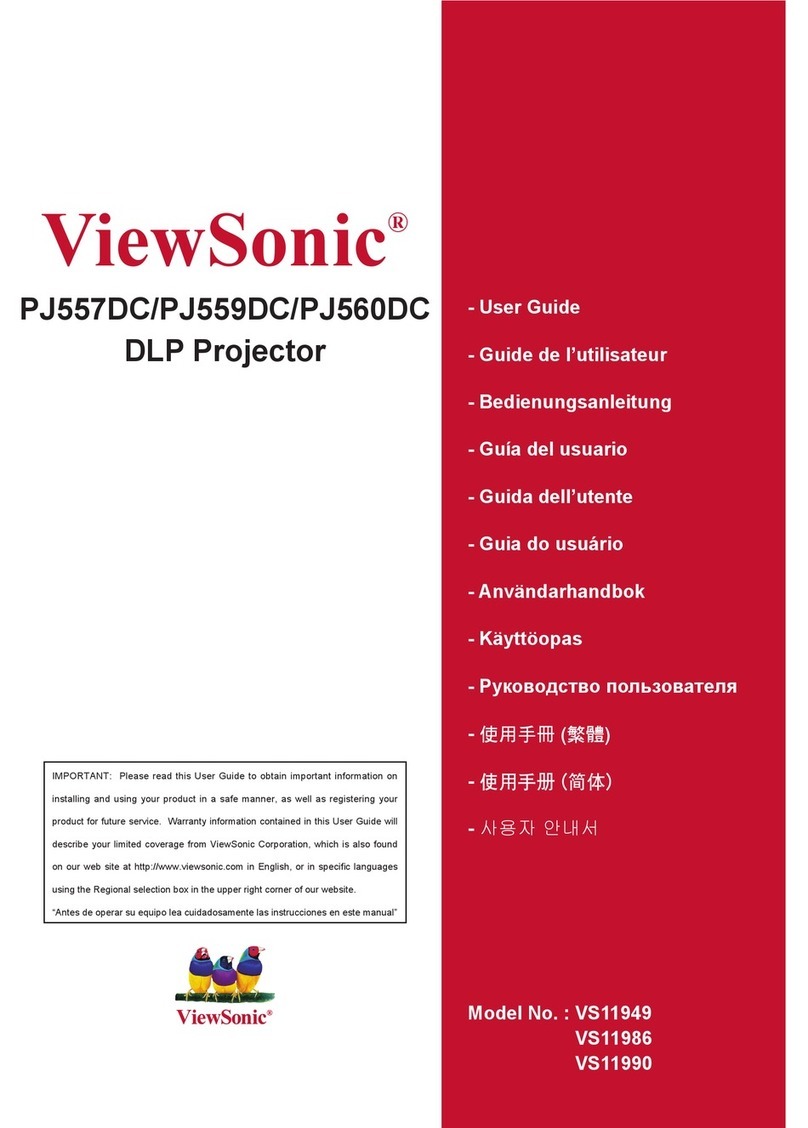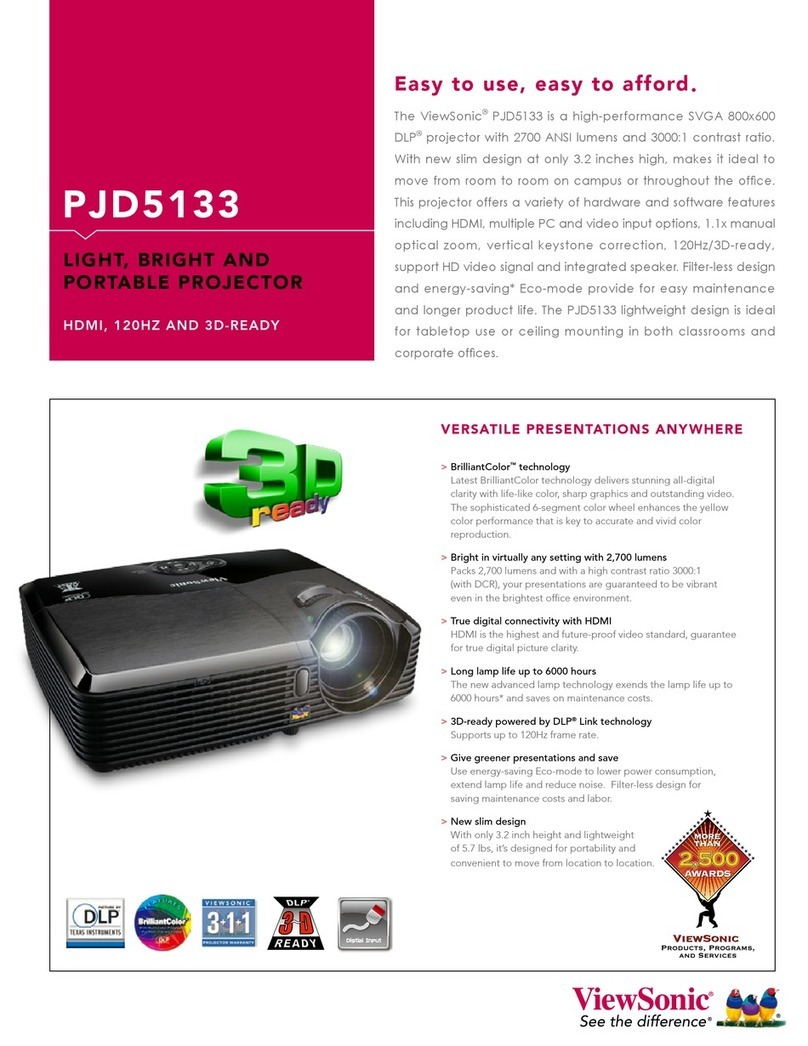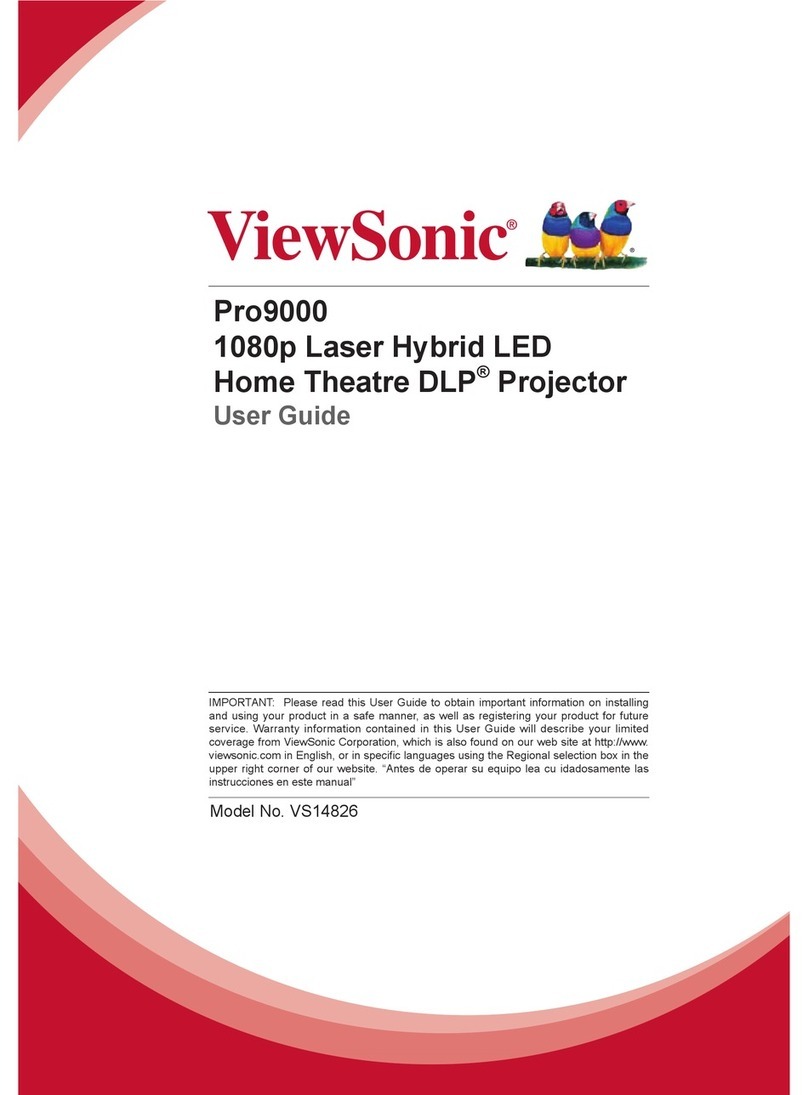210 x 297 mm
PJD5352
A Small but Capable Office Projector
2010/03/08-V4
Display
Audio
Input Signal
Compatibility
Connector
Power
Language
Controls
Operating
Condition
Noise Level
Dimensions
Weight
Regulations
Packing
Contents
Warranty
Type
Resolution
Lens
Keystone
Throw Distance
Throw Ratio
Lamp
Lamp Life
(Normal / Eco Mode)
Brightness (Maximum)
Contrast Ratio (Typical)
Colour Depth
Colour Wheel
Colour Gamut
Speaker
Computer and video
Frequency
PC
Mac
RGB
Composite Input
S-Video Input
Audio Input
Audio Output
Control
Voltage
Power Consumption
Basic
OSD
Temperature
Humidity
Normal / Eco Mode
Physical (W×H×D)
Net
0.55" Digital Micromirror Device (DLP™)
XGA 1024×768
Manual Zoom/Manual focus
Vertical digital keystone correction: ± 40 degrees
0.54m-5.5m
0.9-1.08
220watt
4000 / 6000 (hours)
2600 Lumens
2600:1
24 bits, 16.7M Colours (8+8+8)
6-Seg RGBCYW / 7200rpm
94 % NTSC 1931 CIE
5Wx1
NTSC M (3.58 MHz), 4.43MHz, PAL (B, D, G, H, I, M, N, 60), SD
480i and 576i (24fps, 25fps and 30fps), ED 480p and 576p
(24fps, 25fps and 30fps), HD 720p, 1080i (24fps, 25pfs and
30fps)
Fh: 31-100KHz, Fv: 48-120Hz
XGA to UXGA
Up to 1600×1200 (may require Mac Adapter)
Input: 2×15-pin D-sub, Output: 1×15-pin D-sub
1 x RCA-1
1 x 4-pin mini DIN
1 x 3.5mm mini jack
1 x 3.5mm mini jack
1 x RS-232 (8 pin D-sub)
100~240VAC(Auto Switching), 50/60Hz (universal)
280W (Typical) / <1W (Stand-by mode)
English/ Dutch/French/ Spanish/ Italian/ Korean/ Thai/
Portuguese/ T. Chinese/ S. Chinese/ Japanese/ Russian/
Germany/ Swedish/ Turkish/ Finnish /Polish/ Czech
Power, Menu, 4 direction button , Enter/Blank, Source,
Blank, ViewMatch, Freeze, Mode, Auto, Digital Zoom +/-,
Volume+/-
(1) Display:Screen color/ Aspect raito/ Keystone/ Position/
Phase/ H. Size/ Digital Zoom/ 3D sync/ 3D sync invert (2)
Picture: Brightest/ Daylight/ Gaming/ ViewMatch/
Cinema/ Contrast/ Color /Tint/ Sharpness/ Brilliant Color/
Color Temp. /Save Settings (3) Source: Quick Auto Search/
Language/ Projector Position/ Auto Power Off/ Blank
Timer/ Panel Key lock/ Timer Controller/ Splash Screen (4)
System Setup: Quick Cooling/ High Altitude Mode/ DCR/
Audio Settings /Menu Settings/ Closed Caption/ Lamp
Settings/ Security Setting/ Reset All Settings
(5) Information
0ºC-40ºC
10%-90% (non-condensing)
34dB / 29dB
264× 225 × 96.4 (mm)
2.5 kg
CB, UL, cUL, FCC (including ICES-003), CE, UL-Argentina,
NOM, TUV-GS, GOST-R, SASO, Ukraine, PSB, C-Tick,
Korean-eK, CCC, ygiene, WEEE, RoHS, Regards
ViewSonic projector, power cable, VGA cable, remote
control, lens cap, quick start guide, ViesSonic DVD wizard,
soft case
3 years, 1 year or 1000 hours for lamp