ViewZ VZ-MV802 User manual
Other ViewZ Monitor manuals

ViewZ
ViewZ 17-INCH PREMIUM User manual
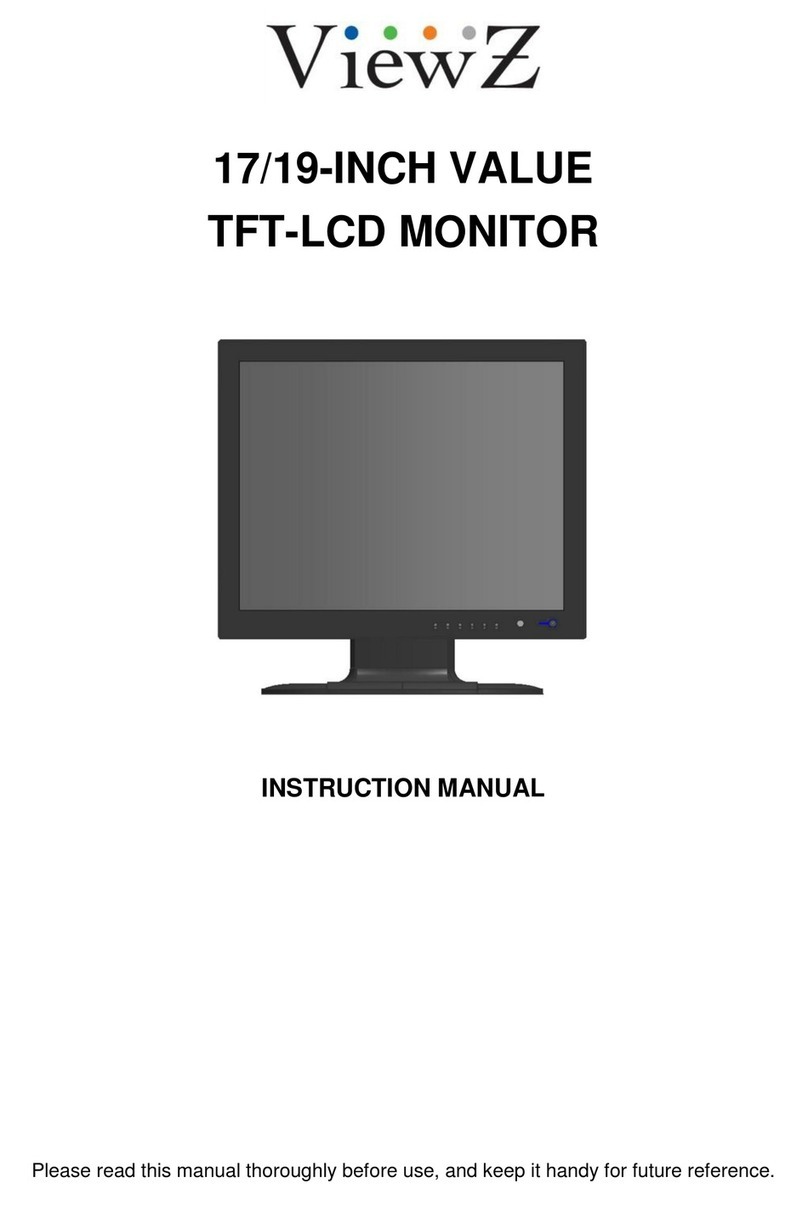
ViewZ
ViewZ 17-INCH PREMIUM User manual

ViewZ
ViewZ 23-INCH WIDE TFT-LED CCTV MONITOR User manual
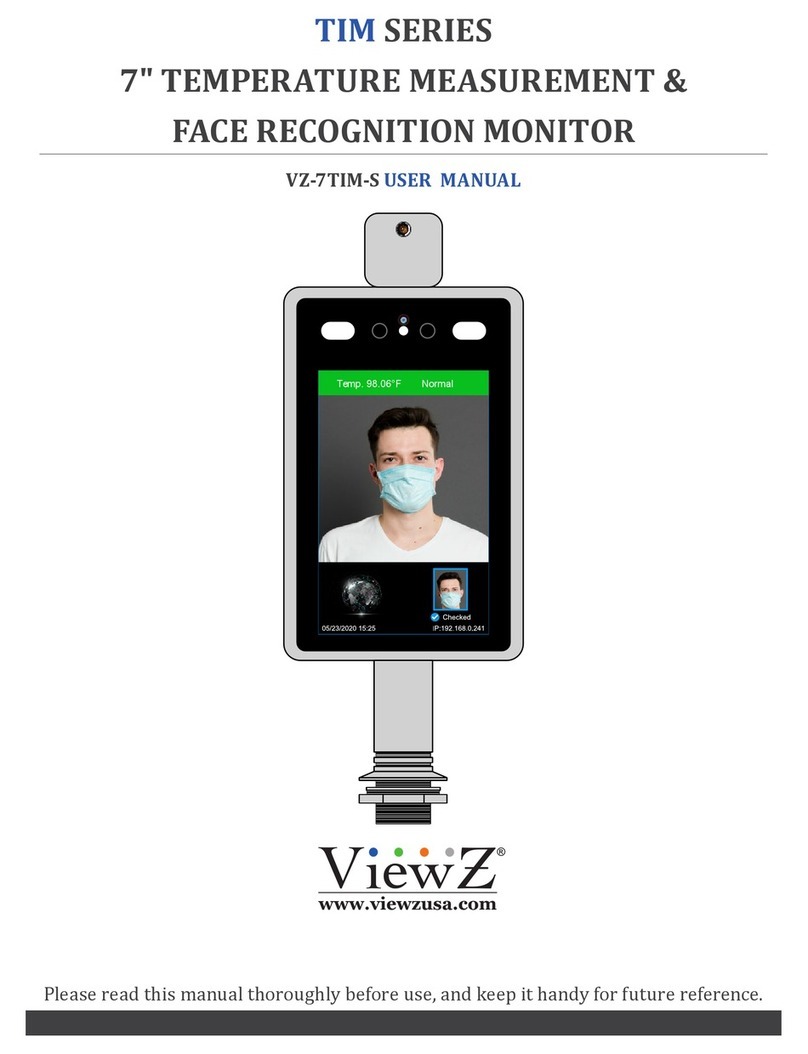
ViewZ
ViewZ TIM Series User manual

ViewZ
ViewZ VZ-070FM-E User manual

ViewZ
ViewZ VZ-42D2iP User manual
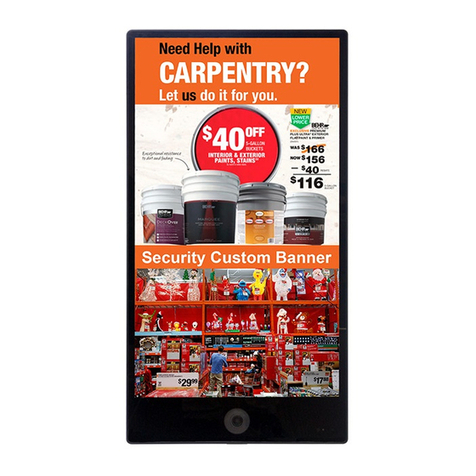
ViewZ
ViewZ Smart AD PVM Series User guide

ViewZ
ViewZ 215LEDSN User manual

ViewZ
ViewZ VZ-LX SERIES User manual

ViewZ
ViewZ 40" WUXGA User manual

ViewZ
ViewZ VZ-CMX Series User manual

ViewZ
ViewZ VZ-IBX-T Series User manual

ViewZ
ViewZ VZ-19CME User manual
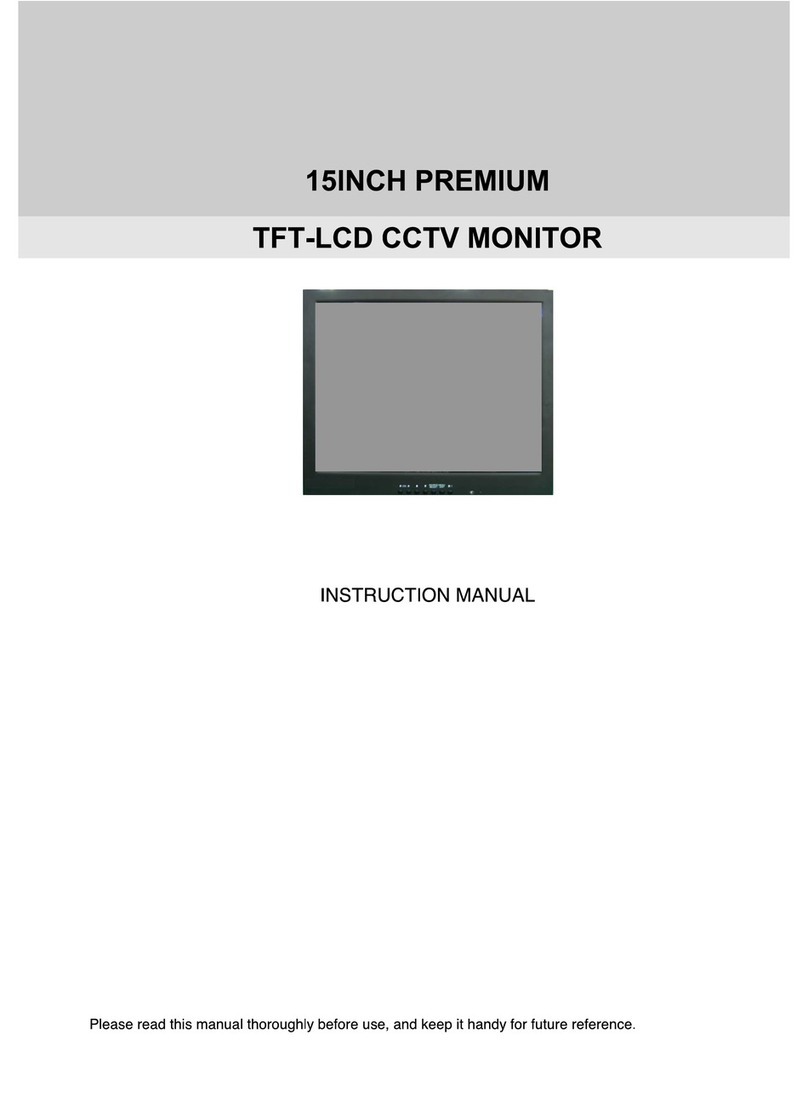
ViewZ
ViewZ VZ-15RTC User manual
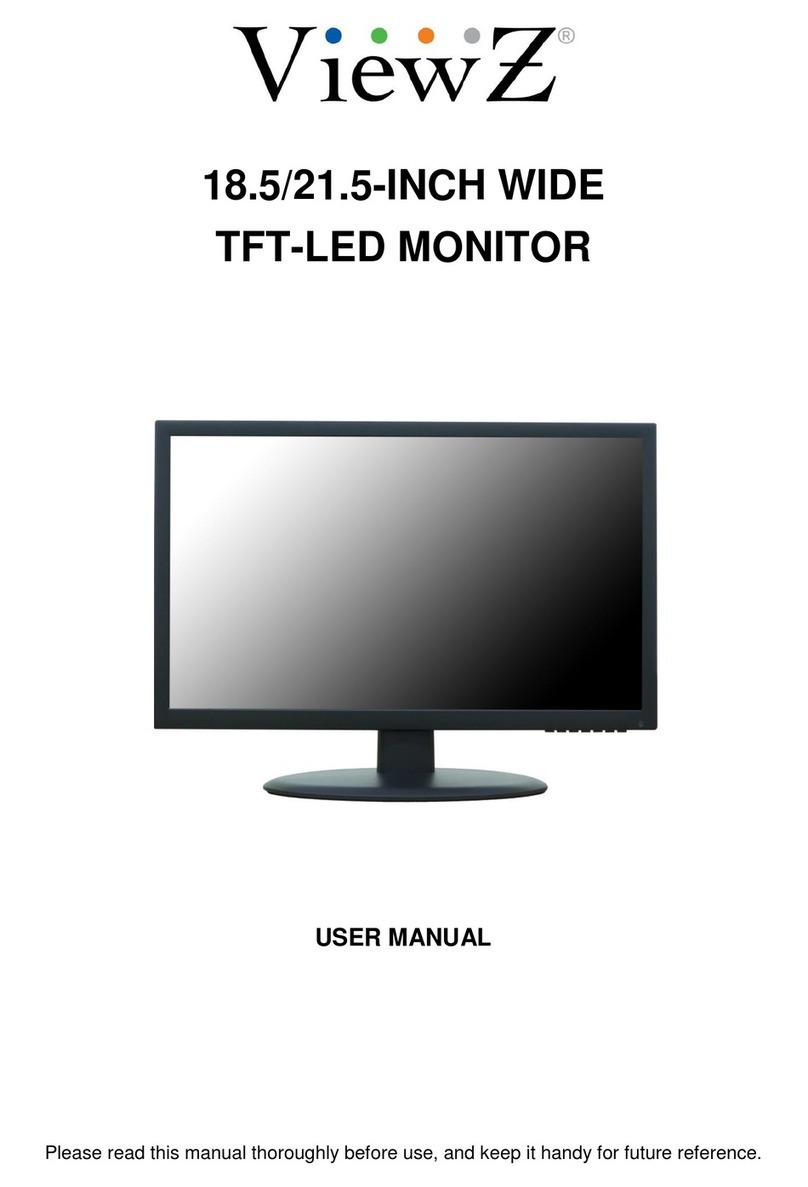
ViewZ
ViewZ VZ-215LED-E User manual

ViewZ
ViewZ VZ-156PM-4K User manual

ViewZ
ViewZ VZ-CGM Series User manual
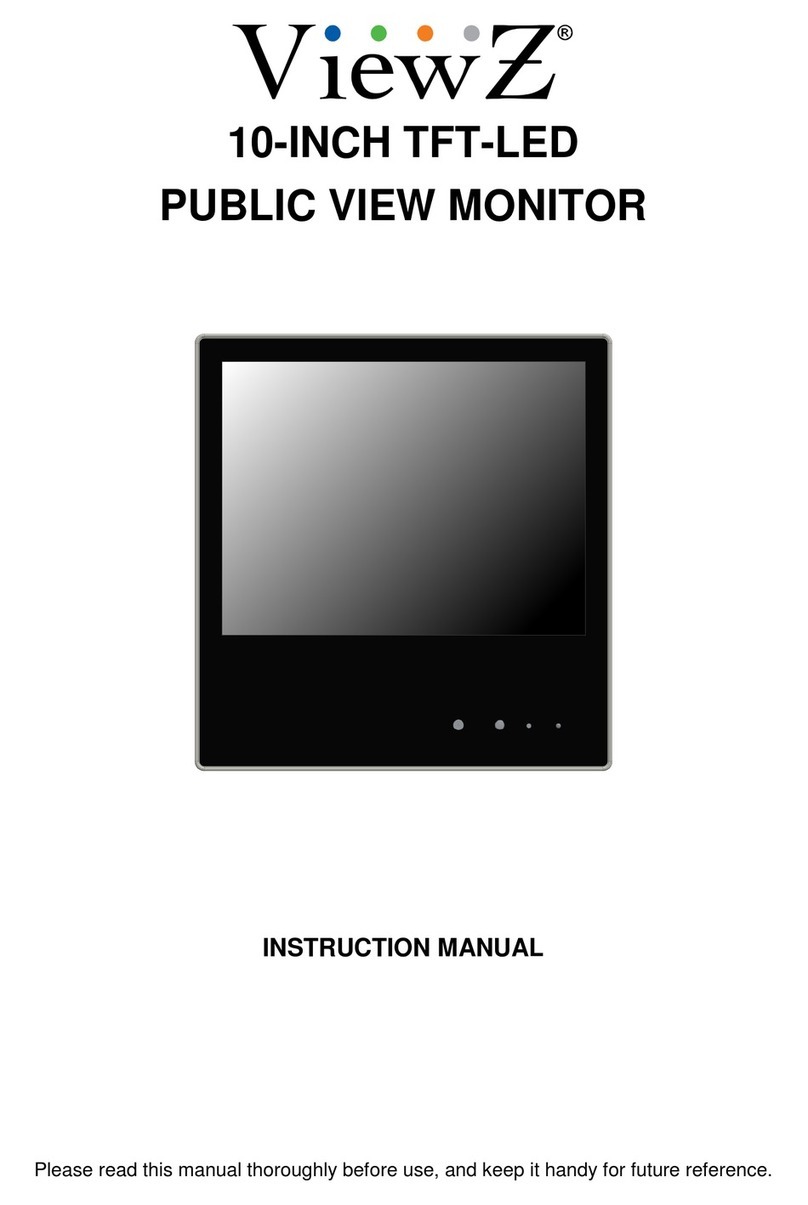
ViewZ
ViewZ VZ-10PVMZ User manual

ViewZ
ViewZ VZ-42RTHL User manual

ViewZ
ViewZ VZ-173PM-HDR Operating instructions































