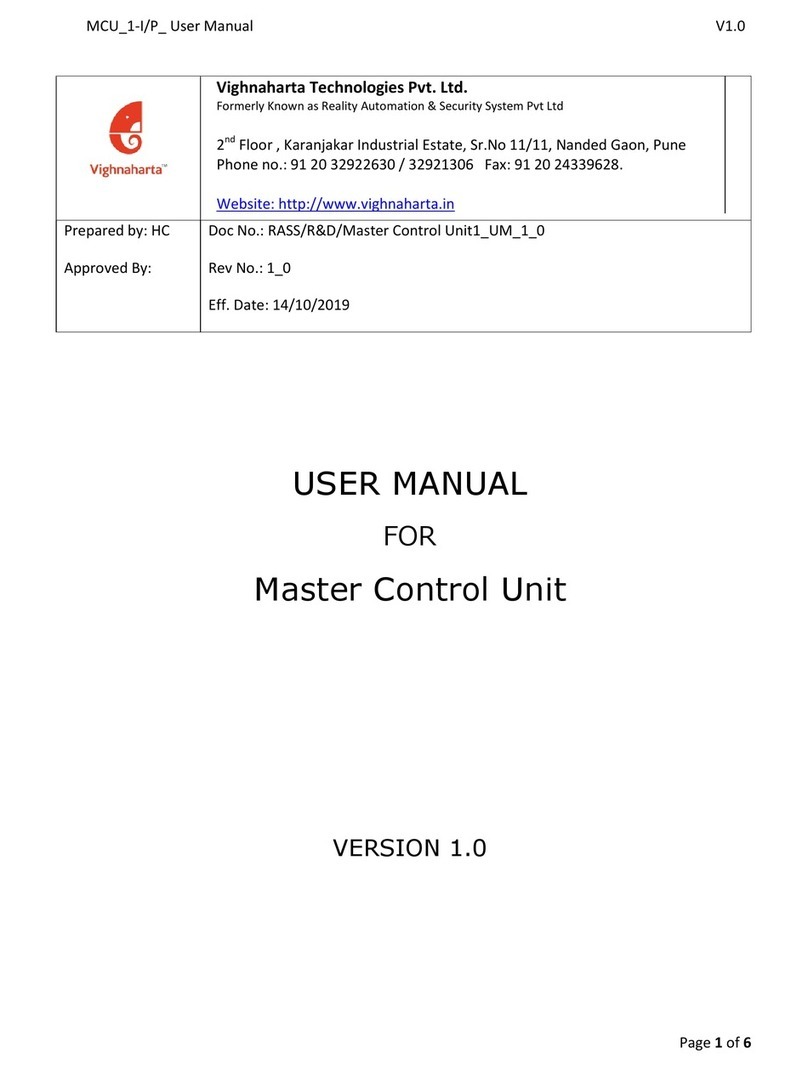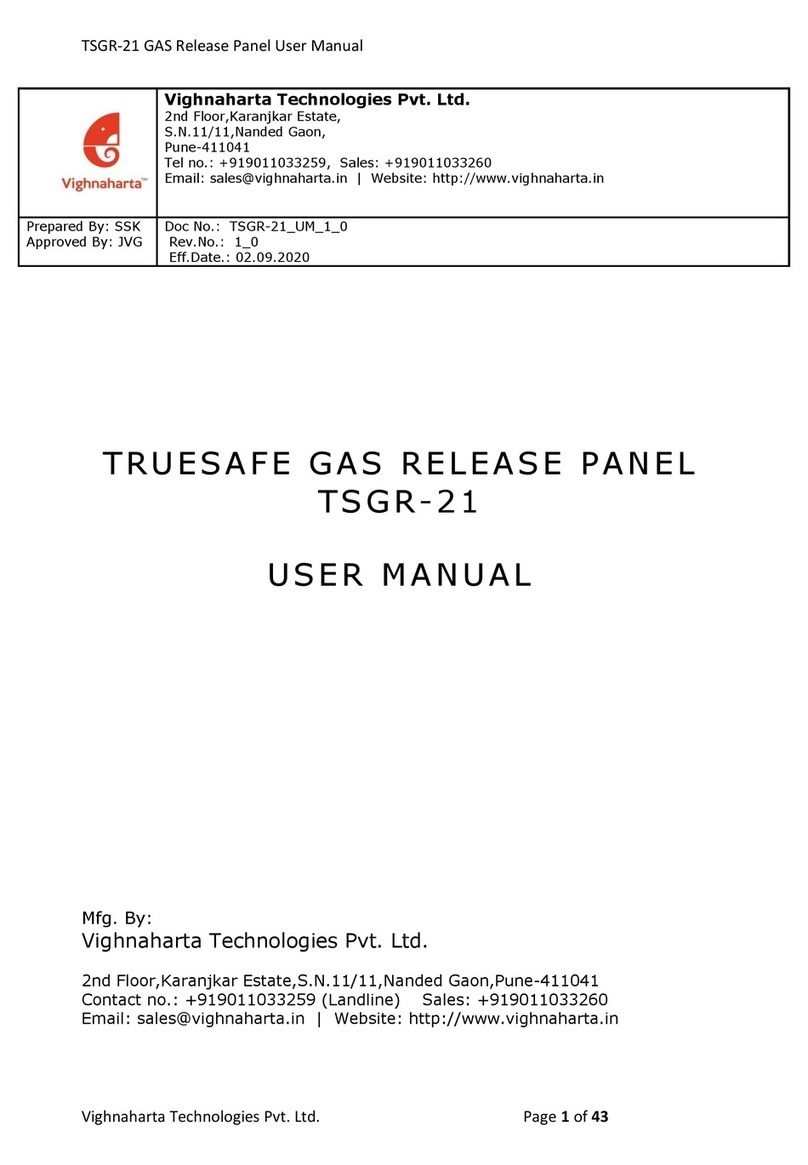Gas Detection System GDS-24-2/4 User and Installation Manual
Page 3 of 30
Table of Contents
1
Introduction .................................................................................................... 7
1.1
Overview ........................................................................................................ 7
1.2
System Features .............................................................................................. 8
1.3
Technical Specifications of GDS-24-2 .................................................................. 8
1.4
Technical Specifications of GDS-24-4 .................................................................. 9
1.5
Controls and Indications ................................................................................... 10
1.5.1
Controls ............................................................................................. 11
1.5.2
L D Indications ................................................................................... 11
1.5.3
LCD Indication .................................................................................... 12
1.5.4
Buzzer Indication ................................................................................ 12
2
Installation .................................................................................................... 13
2.1
Installation Precautions .................................................................................... 13
2.2
Mounting the Panel ......................................................................................... 13
2.3
Battery Installation ......................................................................................... 14
3
Panel Wiring .................................................................................................. 16
4
Field Wiring Diagram ....................................................................................... 19
4.1
Initiating Device Circuit (IDC) ........................................................................... 19
4.2
Siren Circuit ................................................................................................... 20
4.3
Relay Outputs ................................................................................................ 20
4.4
Resettable 24VDC output ................................................................................. 21
5
Maintenance .................................................................................................. 22
5.1
Walk Test ...................................................................................................... 22
5.2
Servicing ....................................................................................................... 22
5.2.1
Periodic inspection and test of system ..................................................... 22
5.3
Do’s and Don’ts .............................................................................................. 23
5.3.1
Do’s .................................................................................................. 23
5.3.2
Don’ts ............................................................................................... 24
6
System Programming ...................................................................................... 26
6.1
Menu Options ................................................................................................. 26
6.1.1
Zone Configuration .............................................................................. 27
6.1.2
NAC .................................................................................................. 27
6.1.3
NAC Auto Silence ................................................................................ 27
6.2
Auto Key Lock ................................................................................................ 28
6.3
Password Change ............................................................................................ 28
7
System Operation ........................................................................................... 29
7.1
Normal Mode Operation ................................................................................... 29
7.2
Alarm Condition .............................................................................................. 29
7.3
Fault Condition ............................................................................................... 30