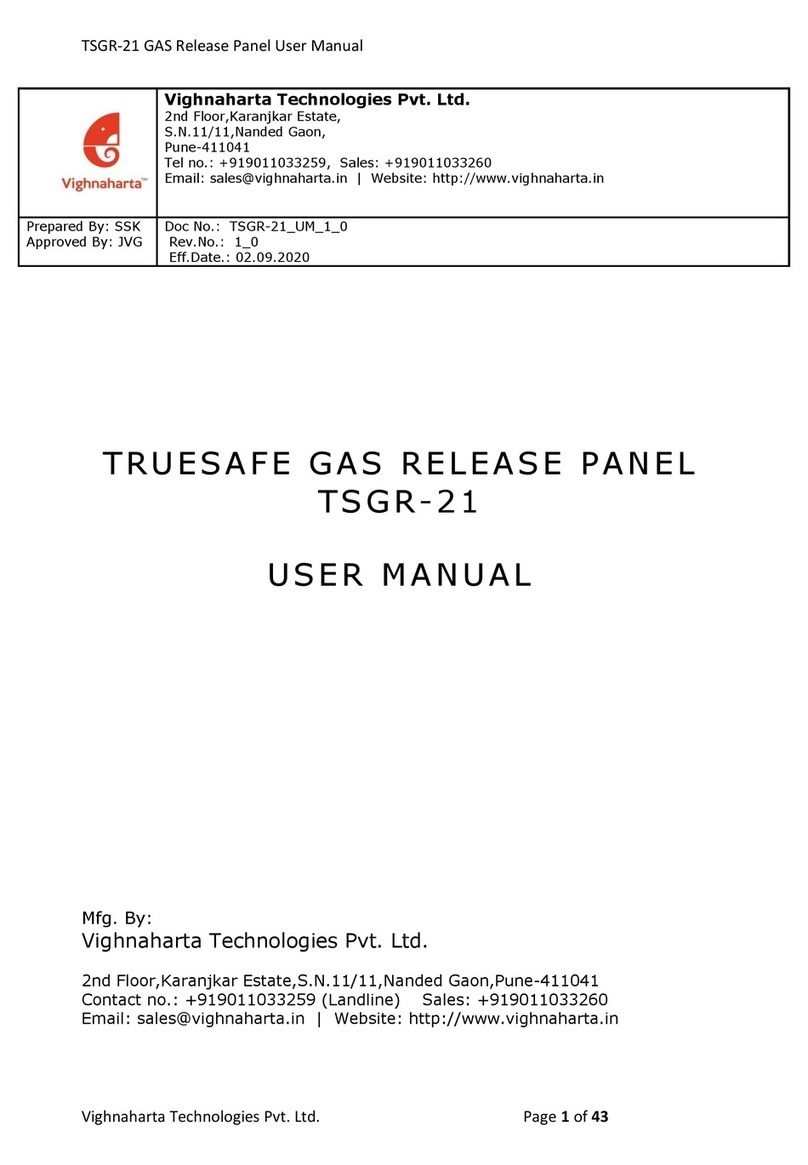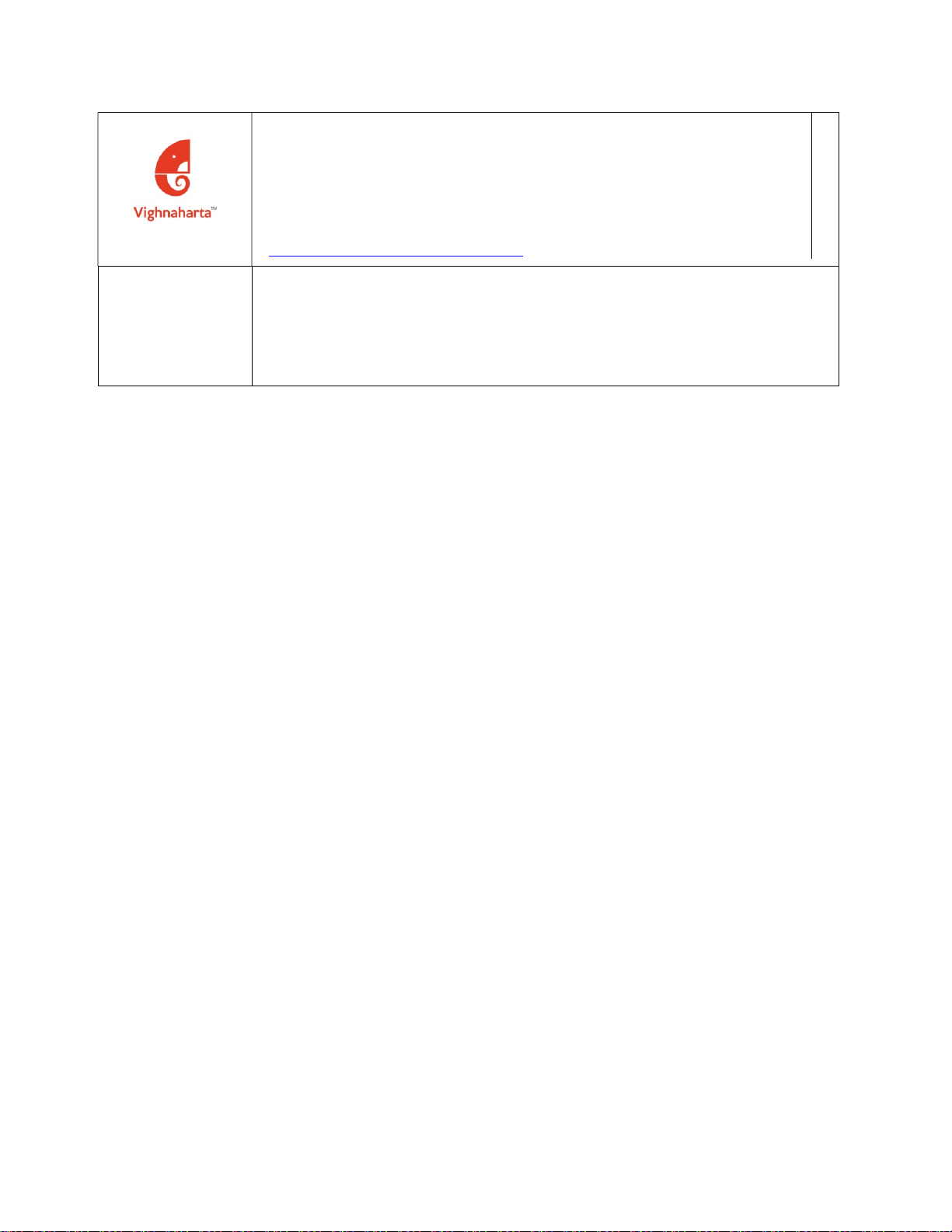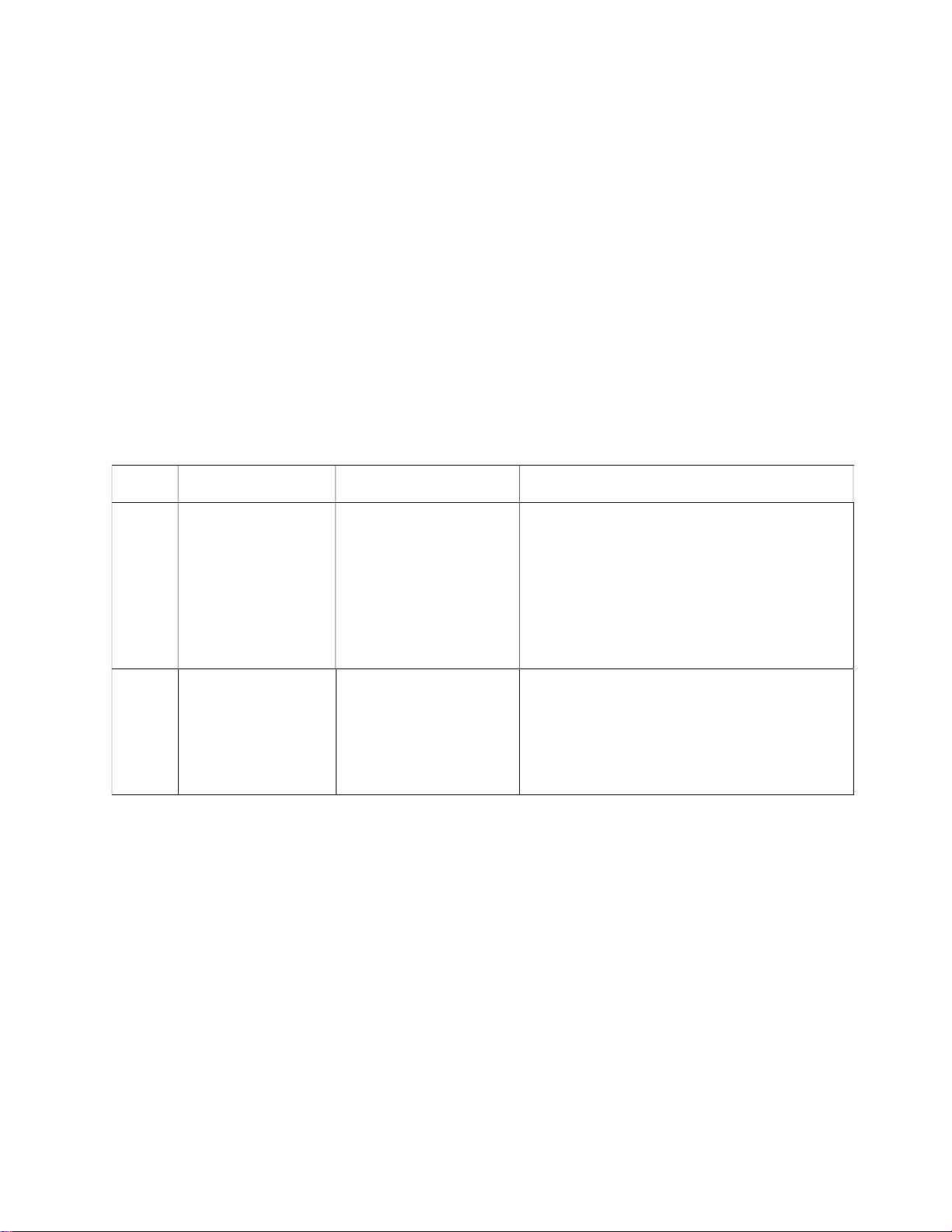Page 6 of 6
6. Do’s & Don’ts When Fire Occurs
Do’s:
If the Fire is severe, it is very dangerous for anybody to enter the premises.
If there is a minor/moderate Fire - Turn off the knob, regulators .
Open all doors & windows.
Don’ts:
Do not panic
Do not OFF/ON any electrical switch.
7. Warranty
Realty Automation and Security Systems PVT. Ltd products are warranted for 12 months subjected to
following terms and condition.
This limited warranty covers defects in materials and workmanship in this product, it does not cover
any malfunction occurred due to transportation, wrong material handling practice, wrong wiring,
voltage and current fluctuations etc.
Consumable parts such as cables, cords, stickers etc. are not subjected to warranty.
This limited warranty covers only the original purchaser of the product. The limited warranty is not
transferable to subsequent owners or purchasers of this product
The limited warranty does not assume the risk of loss during shipment.
Warranty does not include fuses, disposable batteries or the routine replacement of parts due to
normal wear and tear of the product
Product warranty void if
Any damage or defects attributable to repair of the product by any person other than an authorized
dealer, or the installation of unapproved parts on the product
LCD/LED crushed or bleeding
War page to the main PCB as a result of crushing
Fluid ingress as a result of submergence beyond the I.P rating specification
If not followed: proper storage, installation, calibration, use, maintenance and compliance with the
product manual instructions and any other applicable recommendations of Realty Automations and
Security Systems PVT. Ltd
Limited Warranty Liability: If in case, due to any reason if the product does not function as per the
desired specifications, then the manufacturer will not be responsible for any liability/damages arises
because of its non-function. In any case manufacturer will not be able to pay the compensation beyond
the selling price of manufacturer, which needs to be shown in terms of selling/buying invoice in terms of
Indian Rupees. For exports warranty claims, invoiced date should be considered for deriving rate of INR
= USD. In any case warranty claim will not be accepted beyond unit value of the products sold as per the
invoice. Manufacturer/seller does not take any responsibility of any damages which arises because of
timely non-function of the product.
To and fro transportation cost till the centre/factory at Pune to be borne by the customer.
For all warranty claims customer need to produce invoice/warranty certificate.