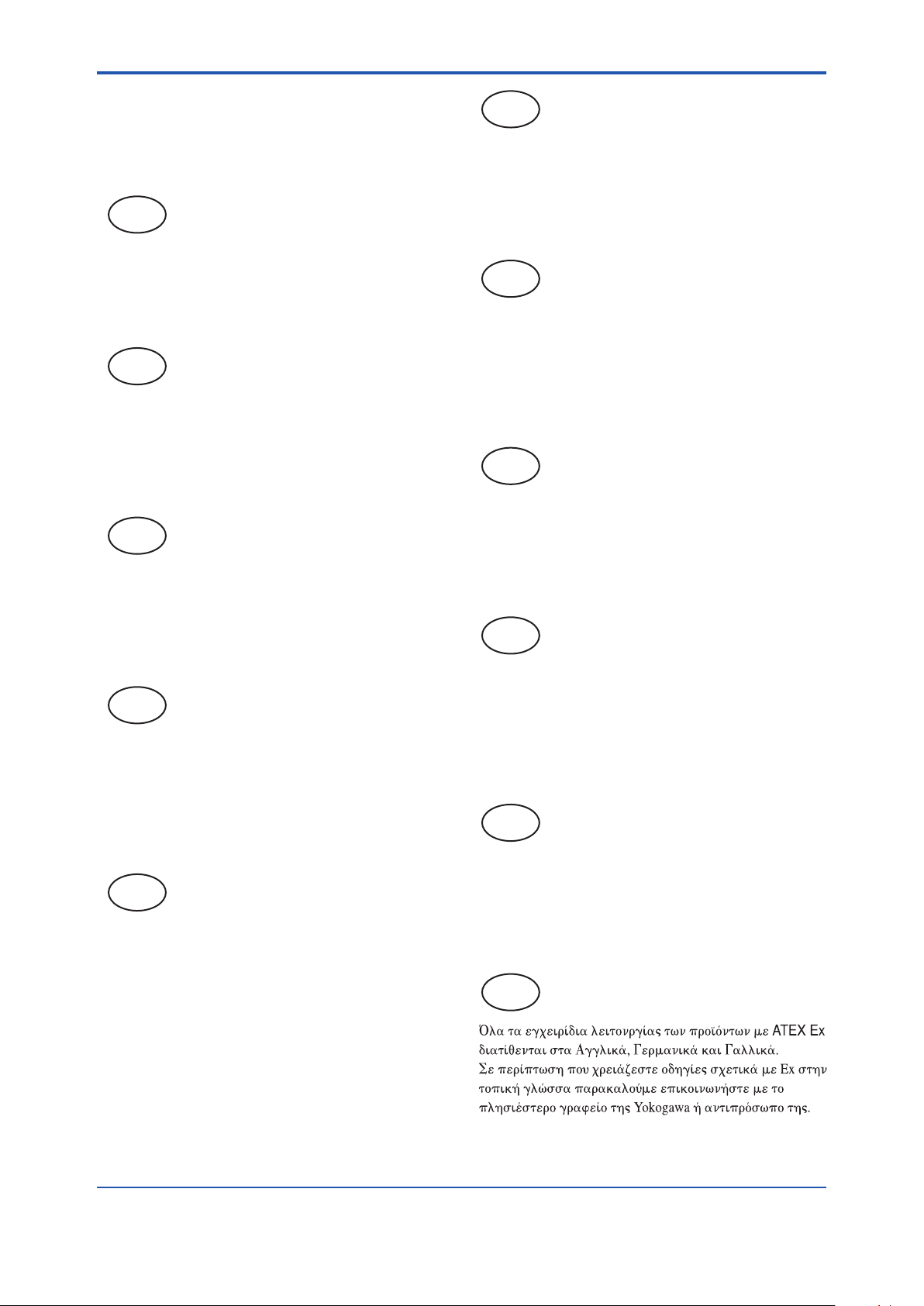viii
IM 11Y01D01-01EN
nATEX Documentation
The procedure is only applicable to the countries
in European Union.
GB
All instruction manuals for ATEX Ex related
products are available in English, German and
French. Should you require Ex related instructions
in your local language, you are to contact your
nearest Yokogawa ofce or representative.
DK
Alle brugervejledninger for produkter relateret
til ATEX Ex er tilgængelige på engelsk, tysk og
fransk. Skulle De ønske yderligere oplysninger
om håndtering af Ex produkter på eget sprog, kan
De rette henvendelse herom til den nærmeste
Yokogawa afdeling eller forhandler.
I
Tutti i manuali operativi di prodotti ATEX
contrassegnati con Ex sono disponibili in inglese,
tedesco e francese. Se si desidera ricevere i
manuali operativi di prodotti Ex in lingua locale,
mettersi in contatto con l’ufcio Yokogawa più
vicino o con un rappresentante.
E
Todos los manuales de instrucciones para
los productos antiexplosivos de ATEX están
disponibles en inglés, alemán y francés. Si desea
solicitar las instrucciones de estos artículos
antiexplosivos en su idioma local, deberá ponerse
en contacto con la ocina o el representante de
Yokogawa más cercano.
NL
Alle handleidingen voor producten die te maken
hebben met ATEX explosiebeveiliging (Ex)
zijn verkrijgbaar in het Engels, Duits en Frans.
Neem, indien u aanwijzingen op het gebied van
explosiebeveiliging nodig hebt in uw eigen taal,
contact op met de dichtstbijzijnde vestiging van
Yokogawa of met een vertegenwoordiger.
3rd Edition: Jun. 10, 2016-00
SF
Kaikkien ATEX Ex -tyyppisten tuotteiden
käyttöhjeet ovat saatavilla englannin-, saksan- ja
ranskankielisinä. Mikäli tarvitsette Ex -tyyppisten
tuotteiden ohjeita omalla paikallisella kielellännne,
ottakaa yhteyttä lähimpään Yokogawa-toimistoon
tai -edustajaan.
P
Todos os manuais de instruções referentes
aos produtos Ex da ATEX estão disponíveis
em Inglês, Alemão e Francês. Se necessitar
de instruções na sua língua relacionadas
com produtos Ex, deverá entrar em contacto
com a delegação mais próxima ou com um
representante da Yokogawa.
F
Tous les manuels d’instruction des produits
ATEX Ex sont disponibles en langue anglaise,
allemande et française. Si vous nécessitez des
instructions relatives aux produits Ex dans votre
langue, veuillez bien contacter votre représentant
Yokogawa le plus proche.
D
Alle Betriebsanleitungen für ATEX Ex bezogene
Produkte stehen in den Sprachen Englisch,
Deutsch und Französisch zur Verfügung. Sollten
Sie die Betriebsanleitungen für Ex-Produkte in
Ihrer Landessprache benötigen, setzen Sie sich
bitte mit Ihrem örtlichen Yokogawa-Vertreter in
Verbindung.
S
Alla instruktionsböcker för ATEX Ex
(explosionssäkra) produkter är tillgängliga på
engelska, tyska och franska. Om Ni behöver
instruktioner för dessa explosionssäkra produkter
på annat språk, skall Ni kontakta närmaste
Yokogawakontor eller representant.
GR