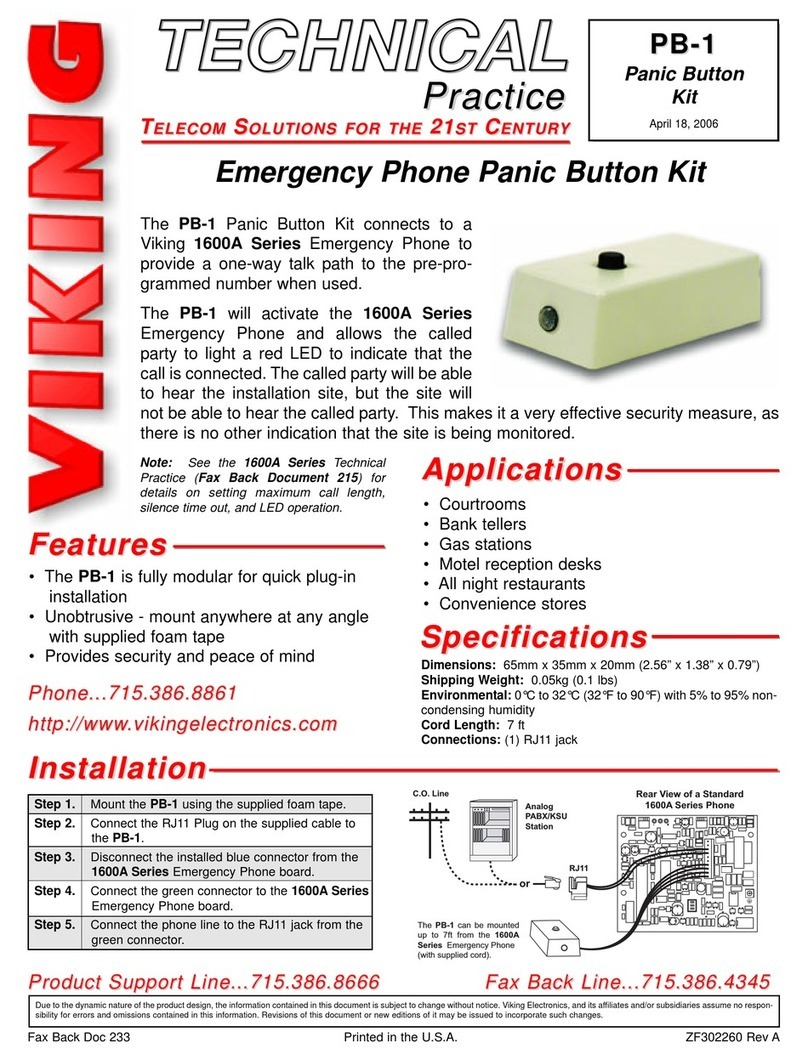Viking SR-1 Instructions for use

P
Pr
ra
ac
ct
ti
ic
ce
e
T
TE
EL
LE
EC
CO
OM
MS
SO
OL
LU
UT
TI
IO
ON
NS
SF
FO
OR
RT
TH
HE
E2
21
1S
ST
TC
CE
EN
NT
TU
UR
RY
Y
TECHNICAL
TECHNICAL
SR-1
SR-1
Single Line
Loud Ringer and
Door Chime
April 16, 2004
P
Ph
ho
on
ne
e.
..
..
.7
71
15
5.
.3
38
86
6.
.8
88
86
61
1
Power: 120V AC/13.8V AC 1.25A, UL listed adapter provided
Dimensions: 140mm x 115mm x 40mm (5.5” x 4.5” x 1.6”)
Shipping Weight: 0.75 kg (1.5 lbs)
Environmental: 0°C to 32°C (32°F to 90°F) with 5% to 95% non-
condensing humidity
Maximum Sound Pressure: 90 db @ 1 meter (nominal)
105 db with added 25AE Paging Horn
Connections: 6 cage clamp screw terminals
Add Loud Ringing to Any Analog Phone
S
Sp
pe
ec
ci
if
fi
ic
ca
at
ti
io
on
ns
s
F
Fe
ea
at
tu
ur
re
es
s
• Loud ringing from an analog line
• Loud ringing from a dry contact closure
• Choose one of four ringing sounds:
- Electronic warble (traditional loud ringer)
- Double gong (two identical “gong” tones)
- Quadruple chime (four descending chime tones)
- Electronic Bell
• Adjustable volume control
• Provides a door chime tone for either a door
bell, door open sensor or “Push for Assist-
ance” button
• Test button for setting volume
• External 8 ohm speaker can be added
• Power supply included
The SR-1 will generate loud ringing from an analog ringing line or from a dry contact clo-
sure. There are 4 different ringing sounds to choose from. Loudness is easily adjusted
with a volume control knob and test button.
The SR-1’s unique sounding rings are useful for
employees that often work away from their
desks, allowing them to instantly recognize
when their phone is ringing. A second set of con-
tact inputs will trigger a door chime (doorbell)
sound. This can be used to notify that a door
has opened or used as a door bell or push for
assistance button.
The SR-1 is easy to install and comes complete
with a power supply and connections for an
optional external speaker.
h
ht
tt
tp
p:
:/
//
/w
ww
ww
w.
.v
vi
ik
ki
in
ng
ge
el
le
ec
ct
tr
ro
on
ni
ic
cs
s.
.c
co
om
m
i
in
nf
fo
o@
@v
vi
ik
ki
in
ng
ge
el
le
ec
ct
tr
ro
on
ni
ic
cs
s.
.c
co
om
m
• Single line loud ringing
• Night bell ringing
• Business/offices/small warehouses
• Floating employee
• “Push Button for Assistance” chime
• Push button doorbell
A
Ap
pp
pl
li
ic
ca
at
ti
io
on
ns
s
M
Ma
ad
de
ei
in
nt
th
he
eU
U.
.S
S.
.A
A.
.

Rear View of the SR-1
13.8V AC
Power Input
120V AC
PABX/KSU Common
Audible Contact Closure
Ringing
Analog Line
- or -
Magnet
Normally Open
Door Sensor
Switch
or
Doorbell or
"Push for
Assistance"
Button
Q170990
100Ω 0.2W
+
-
Optional 8 Ohm
Speaker (model
25AE shown,
not included)
13.8 VAC
LINE
CONTACT
CHIME
EXT SPEAKER
IF YOU HAVE A PROBLEM WITH A VIKING PRODUCT, PLEASE CONTACT: VIKING TECHNICAL SUPPORT AT (715) 386-8666
Our Technical Support Department is available for assistance Monday 8am - 4pm and Tuesday to Friday 8am - 5pm central time. So that we can give you better service, before you call please:
1. Know the model number, the serial number and what software version you have (see serial label).
2. Have your Technical Practice in front of you.
3. It is best if you are on site.
WARRANTY
Viking warrants its products to be free from defects in the workmanship or materials, under normal use and service, for a period of one year from the date of purchase from any authorized Viking distributor or 18 months from the date manu-
factured, which ever is greater. If at any time during the warranty period, the product is deemed defective or malfunctions, return the product to Viking Electronics, Inc., 1531 Industrial Street, Hudson, WI., 54016. Customer must contact Viking's
Technical Support Department at 715-386-8666 to obtain a Return Authorization (R.A.) number.
This warranty does not cover any damage to the product due to lightning, over voltage, under voltage, accident, misuse, abuse, negligence or any damage caused by use of the product by the purchaser or others.
Vikings sole responsibility shall be to repair or replace (at Viking's option) the material within the terms stated above. VIKING SHALL NOT BE LIABLE FOR ANY LOSS OR DAMAGE OFANY KIND INCLUDING INCIDENTAL OR CONSE-
QUENTIAL DAMAGES RESULTING DIRECTLYOR INDIRECTLY FROM ANY BREACH OFANY WARRANTY EXPRESSED OR IMPLIED, OR FORANY OTHER FAILURE OFTHIS PRODUCT. Some states do not allow the exclusion or limi-
tation of incidental or consequential damages, so this limitation may not apply to you.
THIS WARRANTY IS IN LIEU OF ALL OTHER WARRANTIES, EXPRESSED OR IMPLIED, INCLUDING THE WARRANTIES OF MERCHANTABILITY AND FITNESS FOR A PARTICULAR PURPOSE, WHICH ARE HEREBY EXCLUDED
BEYOND THE ONE YEAR DURATION OF THIS WARRANTY. Some states do not allow limitation on how long an implied warranty lasts, so the above limitation may not apply to you.
RETURNING PRODUCT FOR EXCHANGE
The following procedure is for equipment that has failed out-of-box (within 10 days of purchase):
1. Customer must contact Viking’sTechnical Support at 715-386-8666 to determine possible causes for the problem. The
customer MUST be able to step through recommended tests for diagnosis.
2. If the Technical Support Product Specialist determines that the equipment is defective based on the customer's input
and troubleshooting, a ReturnAuthorization (R.A.) number will be issued. This number is valid for fourteen (14)
calendar days from the date of issue.
3. After obtaining the R.A. number, return the approved equipment to your distributor, referencing the R.A. number. Your
distributor will then replace the product over the counter at no charge. The distributor will then return the product to
Viking using the same R.A. number.
4. The distributor will NOT exchange this product without first obtaining the R.A. number from you. If you haven't
followed the steps listed in 1, 2 and 3, be aware that you will have to pay a restocking charge.
RETURNING PRODUCT FOR REPAIR
The following procedure is for equipment that needs repair:
1. Customer must contact Viking's Technical Support Department at 715-386-8666 to obtain a ReturnAuthorization (RA)
number. The customer MUST have a complete description of the problem, with all pertinent information regarding the
defect, such as options set, conditions, symptoms, methods to duplicate problem, frequency of failure, etc.
2. Packing: Return equipment in original box or in proper packing so that damage will not occur while in transit. Static
sensitive equipment such as a circuit board should be in an anti-static bag, sandwiched between foam and individual-
ly boxed.All equipment should be wrapped to avoid packing material lodging in or sticking to the equipment. Include
ALL parts of the equipment. C.O.D. or freight collect shipments cannot be accepted. Ship cartons prepaid to:
Viking Electronics, 1531 Industrial Street, Hudson, WI 54016
3. Return shipping address: Be sure to include your return shipping address inside the box. We cannot ship to a PO Box.
4. RAnumber on carton: In large printing, write the R.A. number on the outside of each carton being returned.
PART 15 LIMITATIONS
This equipment has been tested and found to comply with the limits for a ClassAdigital device, pursuant to Part 15 of the FCC Rules. These limits are designed to provide reasonable protection against harmful interference when
the equipment is operated in a commercial environment. This equipment generates, uses, and can radiate radio frequency energy and, if not installed and used in accordance with the instruction manual, may cause harmful inter-
ference to radio communications. Operation of this equipment in a residential area is likely to cause harmful interference in which case the user will be required to correct the interference at his own expense.
I
In
ns
st
ta
al
ll
la
at
ti
io
on
n
A. Wiring the SR-1
-
Q170200
100
100
Ω0.5W
0.5W
UP
VIKING©
3.40”
1.55”
3.30”
2.35”
3.40”
B. Mounting the SR-1
Mount the back panel to a wall,
single gang box or 4”x4” junction
box with the arrow pointing up.
Attach the cover to the base
with the two included screws
as shown.
Front View of the SR-1 Rear View of the SR-1
Side View of the SR-1
To open the speaker box,
remove the two screws from the
front of the cover.
IMPORTANT: Electronic devices are susceptible to lightning and power station electrical surges from both the AC outlet and the telephone line. It is recom-
mended that a surge protector be installed to protect against such surges. Contact Panamax at (800) 472-5555 or Electronic Specialists Inc. at (800) 225-4876.
!

1. DIP Switch Programming
Sw 1
OFF
OFF
ON
ON
Sw 2
OFF
ON
OFF
ON
Description
Electronic Warble
Double Gong
Quadruple Chime
Electronic Bell
575 Hz
b. Double Gong (Two “Gong” Tones)
575 Hz
2.2 sec
0.74
sec
a. Electronic Warble (Traditional Loud Ringer)
Duration of Ring/Closure
Frequency alternates between 1440 Hz and 1140 Hz 20 times per second.
On
Off
On
Off
All tones require a minimum of 180ms of ringing voltage (or contact closure) to trigger. Once triggered, the electronic
warble and electronic bell will run continuously until ringing stops (or contacts open). All other tones (double gong,
quadruple chime, and doorbell) will run through their full sequence once and will not cycle again until the ringing
stops (or contact opens) for at least 50ms and a second ring signal (or contact closure) triggers them again.
P
Pr
ro
og
gr
ra
am
mm
mi
in
ng
g
2. Test Button
The Test Button is used to test
the selected tone and set the vol-
ume level.
VIKING©
Internal View of the SR-1Front View of the SR-1
12
ON
OFF ON
DIP Switches
Bottom View
Volume
Control Knob
Minimum Maximum
Test Button
Volume Control Knob - Easily accessible from the
front of the SR-1 for immediate volume adjustments.
c. Quadruple Chime (Four Descending Chime Tones)
0.36
sec
0.36
sec
0.36
sec
2.2 sec
888 Hz 699 Hz 584 Hz 492 Hz
On
Off
A. Single Line Loud Ringer
The SR-1 contains two different functions: loud ringing and door chime. Use the following sections to program and set-up
each function.
3. Sound Output Specifications for Loud Ringer
d. Electronic Bell
On
Off
Duration of Ring/Closure
Frequency alternates between 773 Hz and 769 Hz 20 times per second.

O
Op
pe
er
ra
at
ti
io
on
n
The SR-1 will monitor for ringing on an analog phone line such as a PABX/KSU station and will produce the selected loud
ringing tone when ring voltage is detected. A dry contact closure can also be used to trigger the selected loud ringing tone.
Select the electronic warble tone (traditional loud ringing) for noisy areas. The softer chime and bell tones work well in less
noisy environments. The front panel Test Button can be used to easily set the volume level.
A momentary contact closure on the door chime screw terminals will produce the door chime (Ding-Dong) tones. This can
be used to notify that a door has been opened, or used as a doorbell, or “Push for Assistance” button.
An external 8 Ohm speaker can be used for greater volume and/or additional coverage.
Due to the dynamic nature of the product design, the information contained in this document is subject to change without notice. Viking Electronics, and its affiliates and/or
subsidiaries assume no responsibility for errors and omissions contained in this information. Revisions of this document or new editions of it may be issued to incorporate
such changes.
Fax Back Doc 477
ZF301840 Rev A
Printed in the U.S.A.
P
Pr
ro
od
du
uc
ct
tS
Su
up
pp
po
or
rt
tL
Li
in
ne
e.
..
..
.7
71
15
5.
.3
38
86
6.
.8
86
66
66
6F
Fa
ax
xB
Ba
ac
ck
kL
Li
in
ne
e.
..
..
.7
71
15
5.
.3
38
86
6.
.4
43
34
45
5
On
Off
0.36
sec
794 Hz 526 Hz
2.7
sec
B. Door Chime
A second set of contact inputs will trigger a door chime (doorbell)
sound. This can be used to notify that a door has opened or used
as a door bell or push for assistance button. A momentary con-
tact closure on the door chime screw terminals will produce the
door chime (Ding-Dong) tones (right).
R
Re
el
la
at
te
ed
dP
Pr
ro
od
du
uc
ct
ts
s
The 25AE and 30AE paging speakers provide addition-
al economical paging coverage to existing Viking pag-
ing/loud ringing units (PA-2A, CPA-7B, HF-3W, SR-1,
M2W) or to any system with an 8 ohm output.
In outdoor, factory or warehouse environments, 25AE
paging horns are the best method of producing under-
standable sound. In these environments the directional
design allows the installer to focus the sound cone
down aisles and toward work areas.
In office and restaurant environments, it is best to distribute sound more evenly. Ceiling mounted 30AE speak-
ers in close proximity offer the best distribution and are cost effective.
Model 25AE
Model 30AE
?Need More Information on the 25AE and 30AE?
Call (715) 386-4345 and select 498.
The PA-2A provides loud ringing and paging to electronic key systems,
1A2 Key systems, PABX’s as well as No-KSU phones and multiline
phones.
Paging is accomplished by connecting the PA-2A to a paging port or
unused telephone line input (trunk port) of nearly any phone system.
The PA-2A will also generate adjustable loud ringing from up to 6 ana-
log lines or from a dry contact closure. Either a loud electronic warble,
or one of three other soft chime sounds may be selected. An external
“night transfer” switch can be added to turn loud ringing on or off in night
bell applications.
The PA-2A is easy to install and eliminates the installation of multiple
bells, relays and paging cards. The unit comes complete with a power
supply, amplifier and (1) paging horn.
Model PA-2A
?Need More Information on the 25AE and 30AE?
Call (715) 386-4345 and select 498.
Other Viking Accessories manuals

Viking
Viking DFWB300R User manual
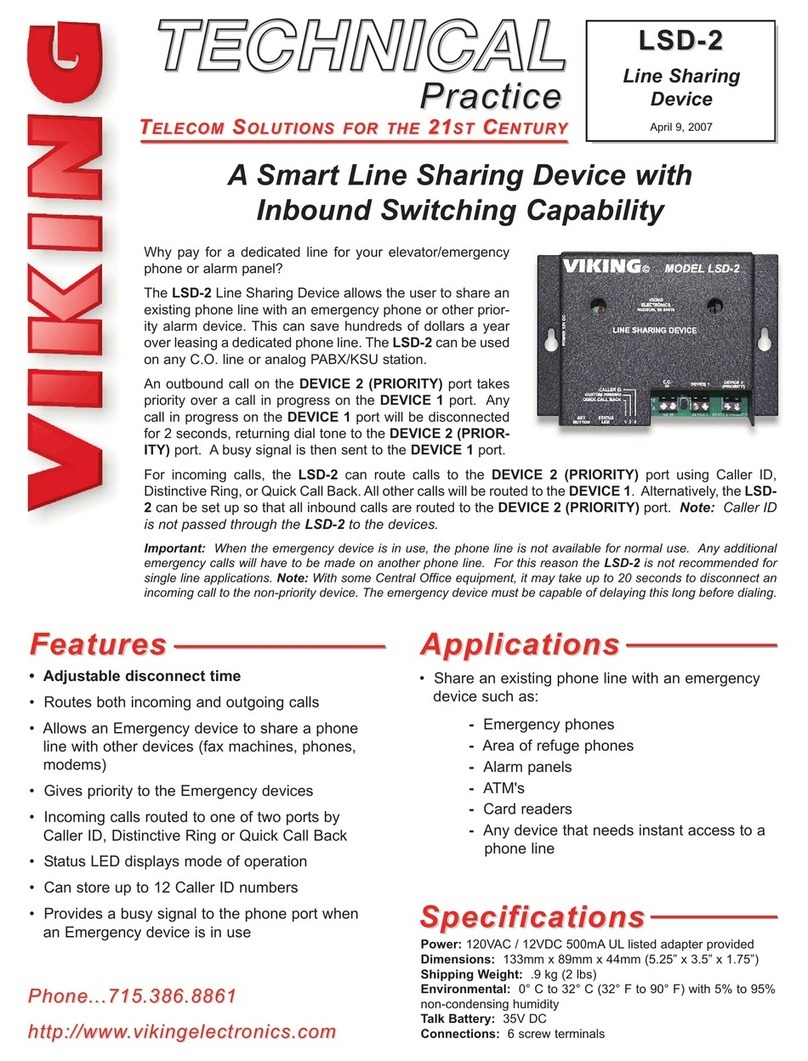
Viking
Viking LSD-2 Instructions for use

Viking
Viking DDBB536RSS Technical manual

Viking
Viking PB-1 Instructions for use

Viking
Viking FWCI1150GR User manual

Viking
Viking FXI-1A User manual

Viking
Viking Smartech II User manual

Viking
Viking SR-1 User manual

Viking
Viking E16W User manual
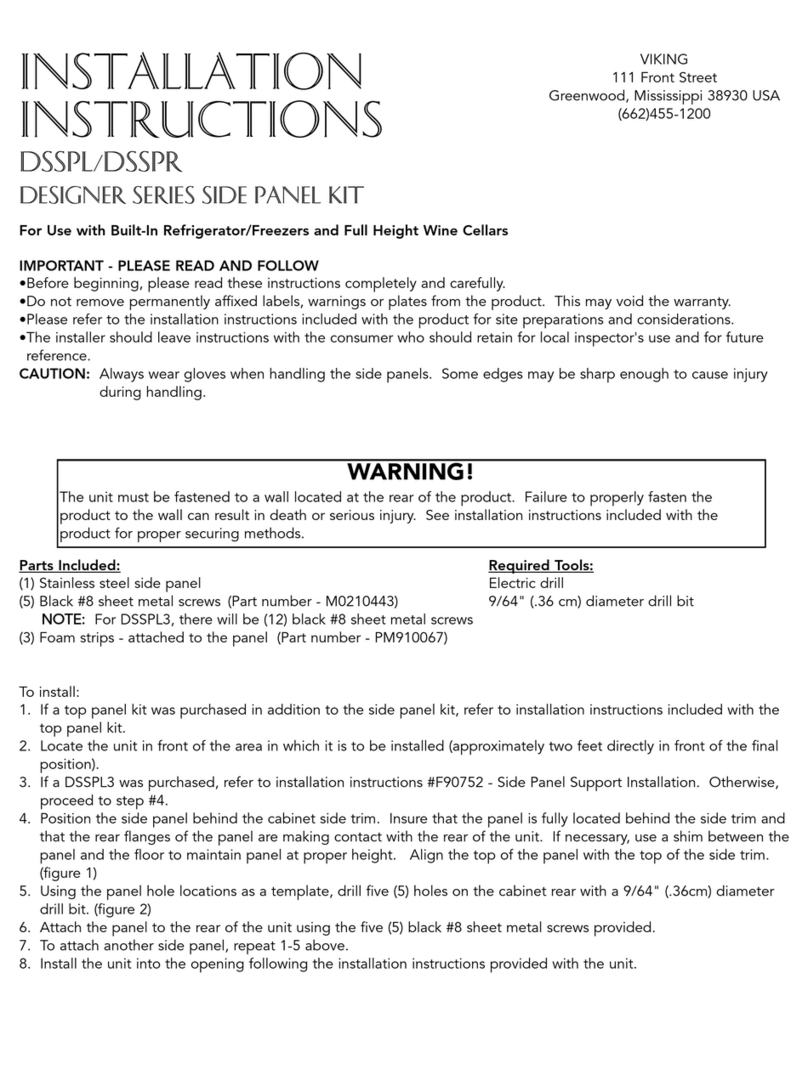
Viking
Viking DDWB301CRSS User manual

Viking
Viking LPL-1 Instructions for use

Viking
Viking EP16W User manual

Viking
Viking SO-24A Instructions for use

Viking
Viking GO30 User manual

Viking
Viking DB40 Instructions for use

Viking
Viking SR-1 Instructions for use

Viking
Viking LS-911 Instructions for use
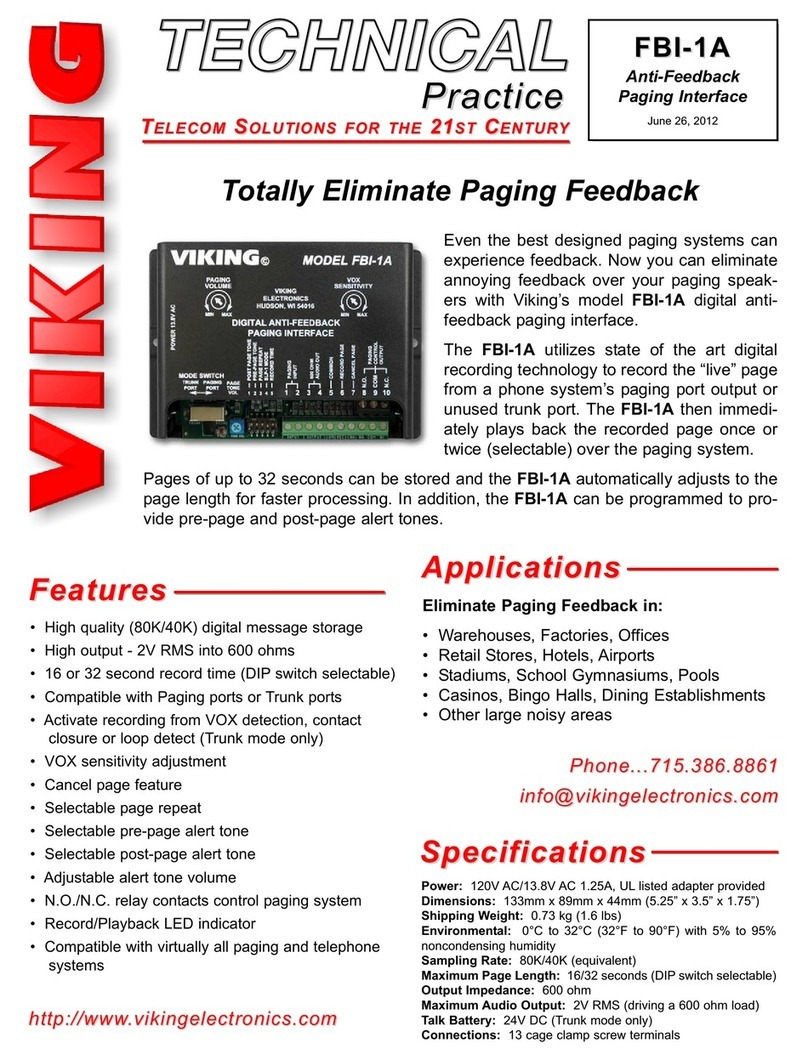
Viking
Viking FBI-1A Instructions for use

Viking
Viking W24W User manual
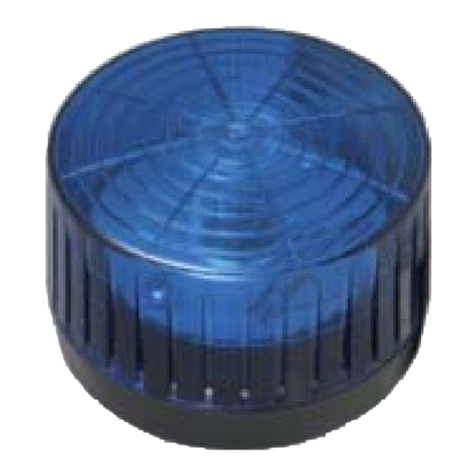
Viking
Viking SL-2 User manual