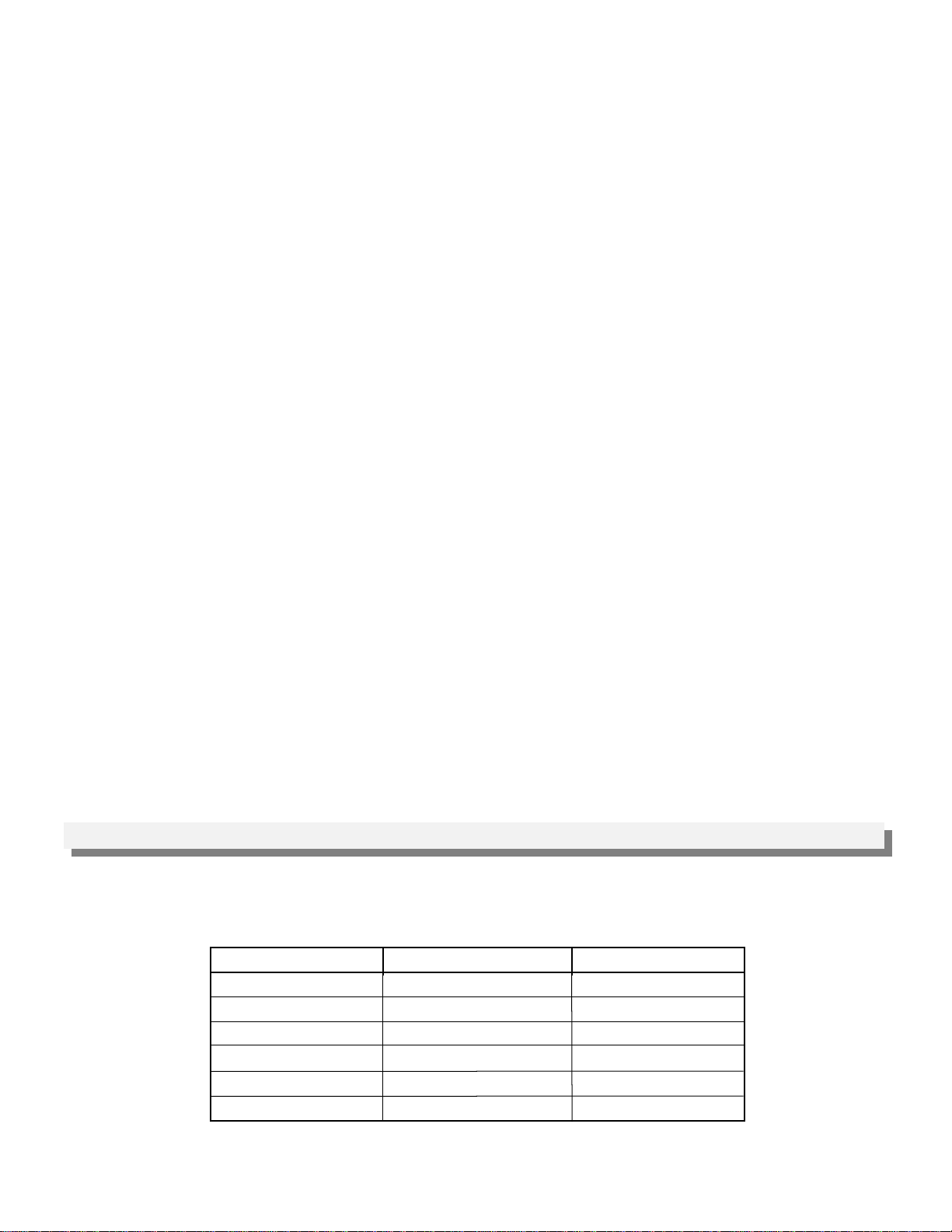Printed in the U.S.A. ZF290080 Rev CFax Back Doc # 260
Due to the dynamic nature of the product design, the information contained in this document is subject to change without notice. Viking
Electronics, its affiliates and/or subsidiaries assume no responsibility for errors and/or omissions contained in this information. Revisions of
this document or new editions of it may be issued to incorporate such changes.
Product Support Line...(715) 386-8666 Fax Back Line...(715) 386-4345
When the FAXJ-300 answers, a beep will be heard. The caller will then have 5 seconds to enter a security code
from their Touch Tone phone. If the correct code is entered, the call will be directed to the DATA port. If an
incorrect code or no code is entered, the FAXJ-300 will direct the call to the PHONE port.
D. Distinctive Ringing (see Programming, section A)
Distinctive ringing is an option provided by phone companies which permits extremely accurate routing of calls.
When using the feature, you are issued several telephone numbers while having only one actual telephone line.
When dialed, each number will ring “distinctively.” The FAXJ-300 can differentiate a distinctive ring cadence from a
standard ring cadence and route the call accordingly. Normal ring cadences will be routed to the phone port while
distinctive ringing is routed to the DATA port. On “Normal” ring, the FAXJ-300 will still monitor for CNG, carrier
tones and Touch Tones, before sending the call to the phone port.
Notes: If your “Normal” ring is less than 1.5 seconds or a double ring, etc., you cannot use this feature.
1.5 seconds minimum PHONE Port
DATA Port
B. Automatic Transfer Mode
Note: In the Automatic Transfer Mode the inbound caller will hear 2 ring backs in addition to the programmed ring
delay.
After one ring, the FAXJ-300 will answer the line and listen for CNG tones or a command code. The caller will hear
simulated ring back tones for approximately 5 seconds while the Fax Jack listens for these tones. If a CNG tone or
a transfer command code is detected, the call will be transferred to the DATA port. If no CNG tone is detected or a
command code is not entered, the call will be directed to the to the PHONE port. If the PHONE port is not
answered within the programmed ring delay, the FAXJ-300 will then transfer the call to the DATA port.
C. Manual Transfer Mode
All calls will pass through the FAXJ-300 to the PHONE port. If a fax is to be sent, the receiving party or the caller
can enter a #1 to transfer the call to the DATA port.
Note: In the manual mode, the Fax Jack does not answer the line, allowing compatibility with central office
provided voice mail.
E. Security Code
Normal Ring Cadence
4 seconds
Distinctive Double Ring Cadence
If a phone is wired on the line side of the Fax Jack and the user wishes to stop the Fax Jack from transferring, pick
up the telephone and dial #0. The Fax Jack will then hang-up.