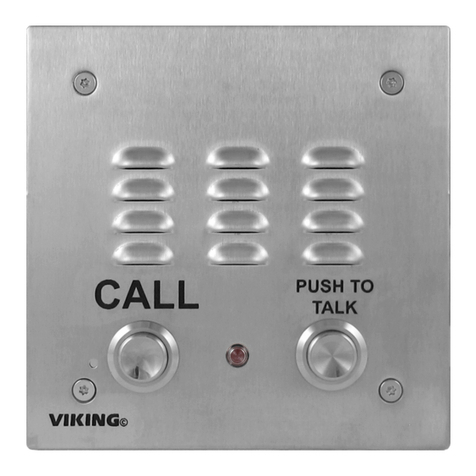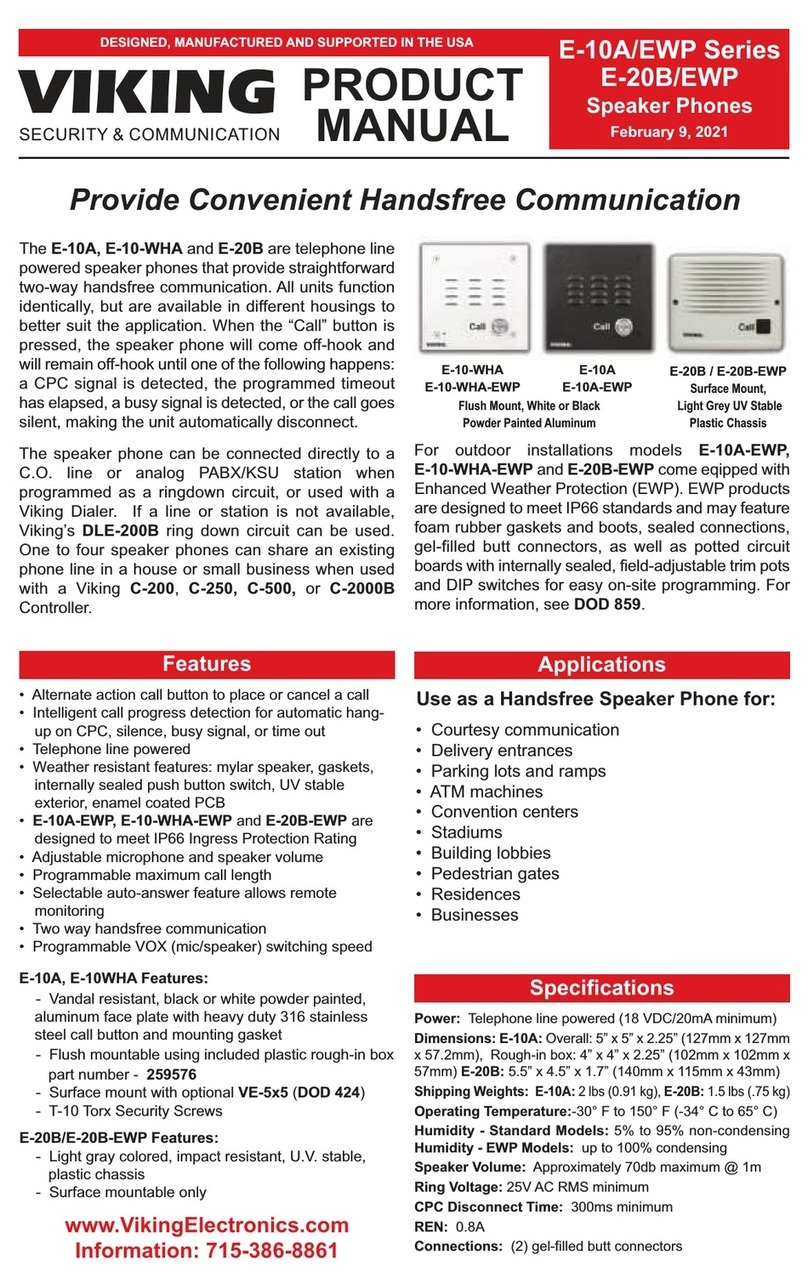4. Unprogrammed Memory Positions
Unneeded speed dial memory positions should be programmed to duplicate Memory Position 9.
5. Extension Numbers that Begin with a “0”
Callers that attempt to dial an extension number that begins with a “0” will be transferred to the extension
number programed into Memory Position 9.
6. Maximum Busy Extension Attempts
After three attempts to a busy extension, the caller will be transferred to the extension number programmed in
memory position 8.
C. “Busy Extension” Protocols
The Protocol Selector (see Diagram 3) has 4 positions for various operational modes.
Hook switch flash required to re-access a caller on hold after attempting to transfer to a busy extension.
Hang up required to re-access a caller on hold after attempting to transfer to a busy extension.
Hook switch flash and a touch tone code (Memory Position 7) required to re-access a caller on hold after
attempting to transfer to a busy extension.
Double hook switch flash required to re-access a caller on hold after attempting to reach a busy extension.
(Centrex, AT&T System 75, etc.)
D. Recording
All recordings must be made consecutively in “Greeting” - “Transfer” - “Busy” order. To record these messages,
use a carbon handset or a tape player. Follow steps 1-4.
A. Programming Speed Dial Numbers
1. Connect the ACA-1 to an analog PABX/KSU station or Centrex line.
2. Set the Power/Record switch to the ON position.
3. From a Touch Tone phone, call the ACA-1.
4. When the unit answers, enter a ✱.
5. When the recording stops, enter 63.
6. Enter the extension or telephone number you wish to program (1 - 12 digits), followed by a ✱, followed by the
selected speed dial memory position (1-9).
Actual
Number Access
Code Department/
Location
_____________ ✱1 _____________
_____________ ✱2 _____________
_____________ ✱3 _____________
_____________ ✱4 _____________
_____________ ✱5 _____________
Actual
Number Access
Code Department/
Location
_____________ ✱6 _____________
_____________ ✱7* _____________
_____________ ✱8* _____________
_____________ ✱9* _____________
*see “Using Default Memory Positions”
Speed dial programming should be done from a phone (or test set) that can generate Touch Tones for as long as
the button is depressed on the keypad. The rate of dialing from the programming phone must not be faster than 200
milliseconds for the “On” time of the Touch Tone, and 200 milliseconds for the “Off” time between Touch Tone
digits. Speed dial programming must be entered slowly and deliberately. To program the speed dial memory
positions, follow steps 1-5 below.
B. Using Default Memory Positions
Memory position 7 can be used to store the appropriate Touch Tone code needed to re-access a call transferred
to a busy extension. The Protocol Selector (see Diagram 3) must be set to position Cfor this feature (see C.
Busy Extension Protocols). This memory position may also be used as a standard speed dial position if this
feature is not required.
Caution: On power up, the Power/Record switch must NOT be in the REC position
Memory positions 7, 8 and 9 are user programmable default positions that can be used for various features.
1. Memory Position 7
2. Memory Position 8
Memory position 8 is reserved for the extension a caller will default to if a Touch Tone code is not entered during
the “busy” announcement or within 2.5 seconds after. This memory position may be used as a standard speed
dial position by dialing an 8.
3. Memory Position 9
Memory position 9 is reserved for the extension a caller will default to if a Touch Tone code is not entered during
the “answer” announcement or within 6 seconds after. This is also the extension used when a 9 or 0is entered.
Note: An internal shunt may be removed to force the ACA-1 to hang-up if no selection is made. (Contact Viking
Product Support...(715)386-8666)
A =
B =
C =
D =