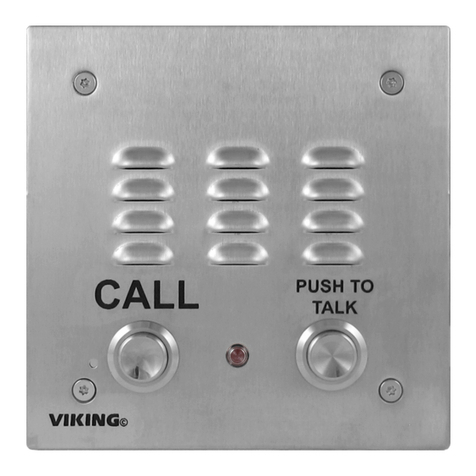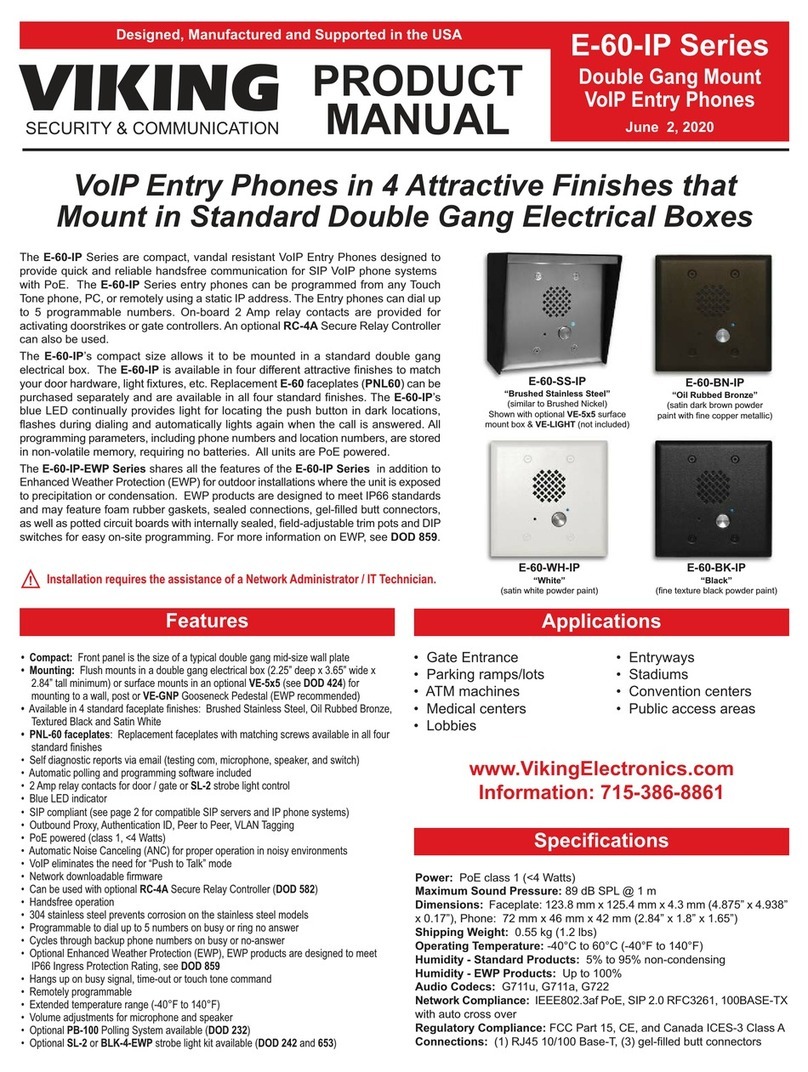A. Changing the Call Time-Out
The E-10 and E-20A are equipped with an adjustable call time-out feature
which automatically hangs-up the E-10 or E-20A after the pre-set time has
elapsed. To change the time-out, adjust the call time as shown to the right.
The time can be adjusted from approximately 30 seconds to 6 minutes (facto-
ry set to approximately 3 minutes).
Due to the dynamic nature of the product design, the information contained in this document is subject to change without notice. Viking Electronics, and its affiliates and/or
subsidiaries assume no responsibility for errors and omissions contained in this information. Revisions of this document or new editions of it may be issued to incorporate
such changes.
Fax Back Doc 210
ZF301380 Rev E
Printed in the U.S.A.
P
Pr
ro
od
du
uc
ct
tS
Su
up
pp
po
or
rt
tL
Li
in
ne
e.
..
..
.7
71
15
5.
.3
38
86
6.
.8
86
66
66
6F
Fa
ax
xB
Ba
ac
ck
kL
Li
in
ne
e.
..
..
.7
71
15
5.
.3
38
86
6.
.4
43
34
45
5
I
In
ns
st
ta
al
ll
la
at
ti
io
on
n
P
Pr
ro
og
gr
ra
am
mm
mi
in
ng
g
B. Adjusting Speaker Volume
The SPKR VOL pot can be adjusted to increase or decrease the speaker vol-
ume to the level desired as shown to the right.
The optional VE-5x5 Surface Mount Box is designed to be
surface mounted to a single gang box, double gang box,
VE-GNP gooseneck pedestal or directly to a wall. For more
information, retrieve Fax Back Document 424.
The E-10 and E-15 are designed to be flush
mounted to the included 4” x 4” x 2” deep plas-
tic rough in box or surface mounted using
optional Viking model VE-5x5. Note: The E-10
and E-15 will NOT mount to a standard double
gang box. The plastic rough in box (part #
259576) may be purchased separately in
advance. Go to www.vikingelectronics.com
and click on “Spare Parts”.
B. Mounting the E-20A
A. Mounting the E-10 and E-15
The E-20A is designed to be surface
mounted to a single gang box (not
included) or a standard 4” x 4” elec-
trical junction box (not included).
C. Wiring
C. Adjusting the Microphone Volume
In certain noisy locations (background traffic, machinery or wind), the micro-
phone volume may need to be decreased. A symptom of this is one-way talk
path, in which the distant party cannot be heard over the speaker. A MIC ADJ
pot is provided on the E-10, E-15 and E-20A for increasing or decreasing the
microphone sensitivity. Note: If the microphone volume is set too high or too
low, one-way talk path may occur.
D. Disabling the Auto-Answer feature
The E-10 and E-20A come factory set to auto answer when an inbound call is
detected. To disable this feature, cut the resistor shown through the hole on
the back of the circuit board as shown to the right. Important: Disconnect
the telephone line before cutting the auto-answer resistor.
Notes: Talk battery must be a minimum of 28V DC when using an E-10, E-15 or E-20A with a Hot-Line Dialer. For more
information on Hot-Line Dialers, retrieve Fax Back Documents 833.
C.O. Line
or analog
PABX/KSU
station
Optional K-1900-4 (pulse)
or K-1900-5 (DTMF) dialer.
Rear View of the
E-20A
To open the speaker box,
remove the two screws from
the cover.
Mount back panel to a wall, a single
gang box or a 4”x4” junction box with
the arrow pointing up. Note: For out-
door applicatons apply a bead of
caulk between back panel and wall.
3.40”
1.55”
3.30”
2.35”
3.40”
Side view of the E-20A
Attach the cover to the
base with the two includ-
ed screws as shown.
Back panel of the E-20AFront view of the E-20A