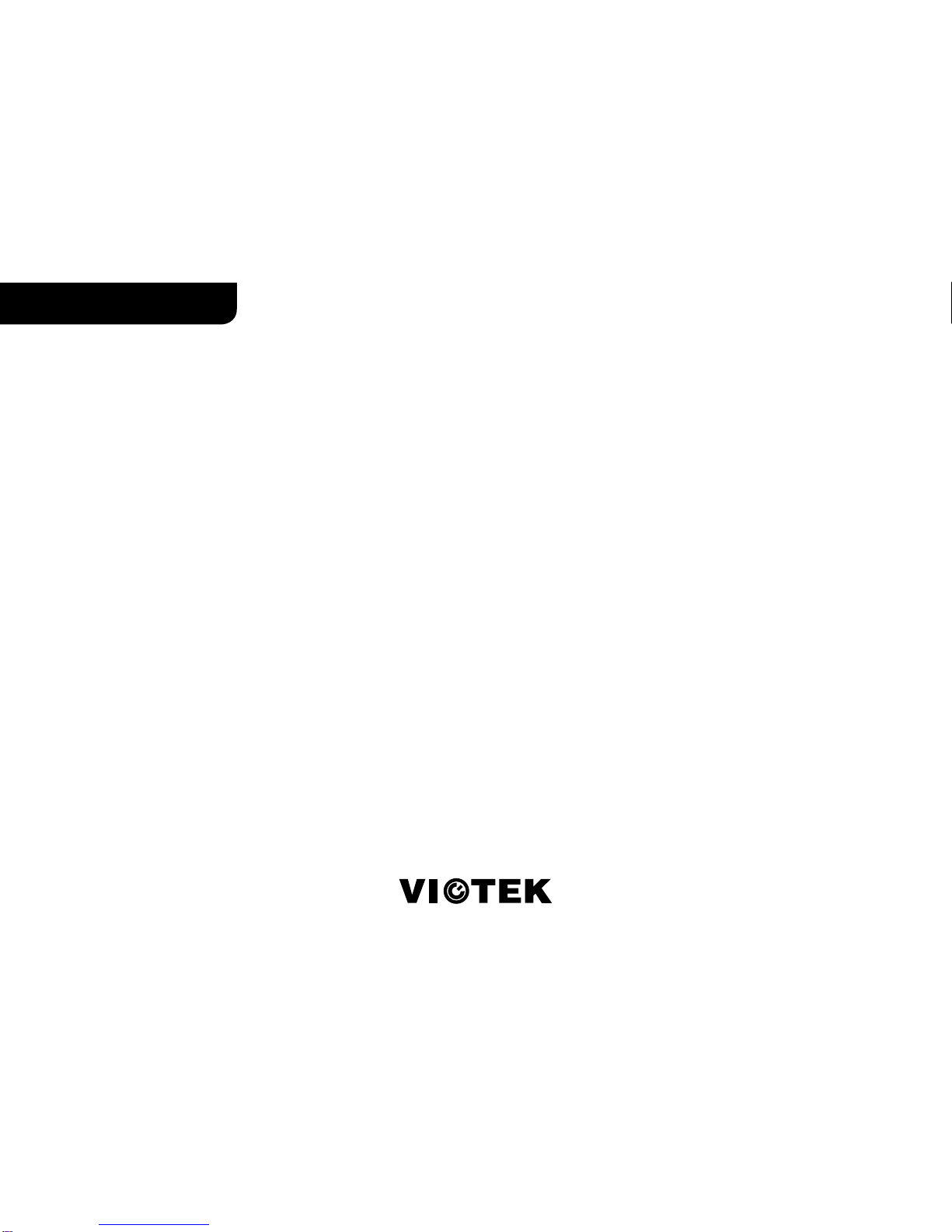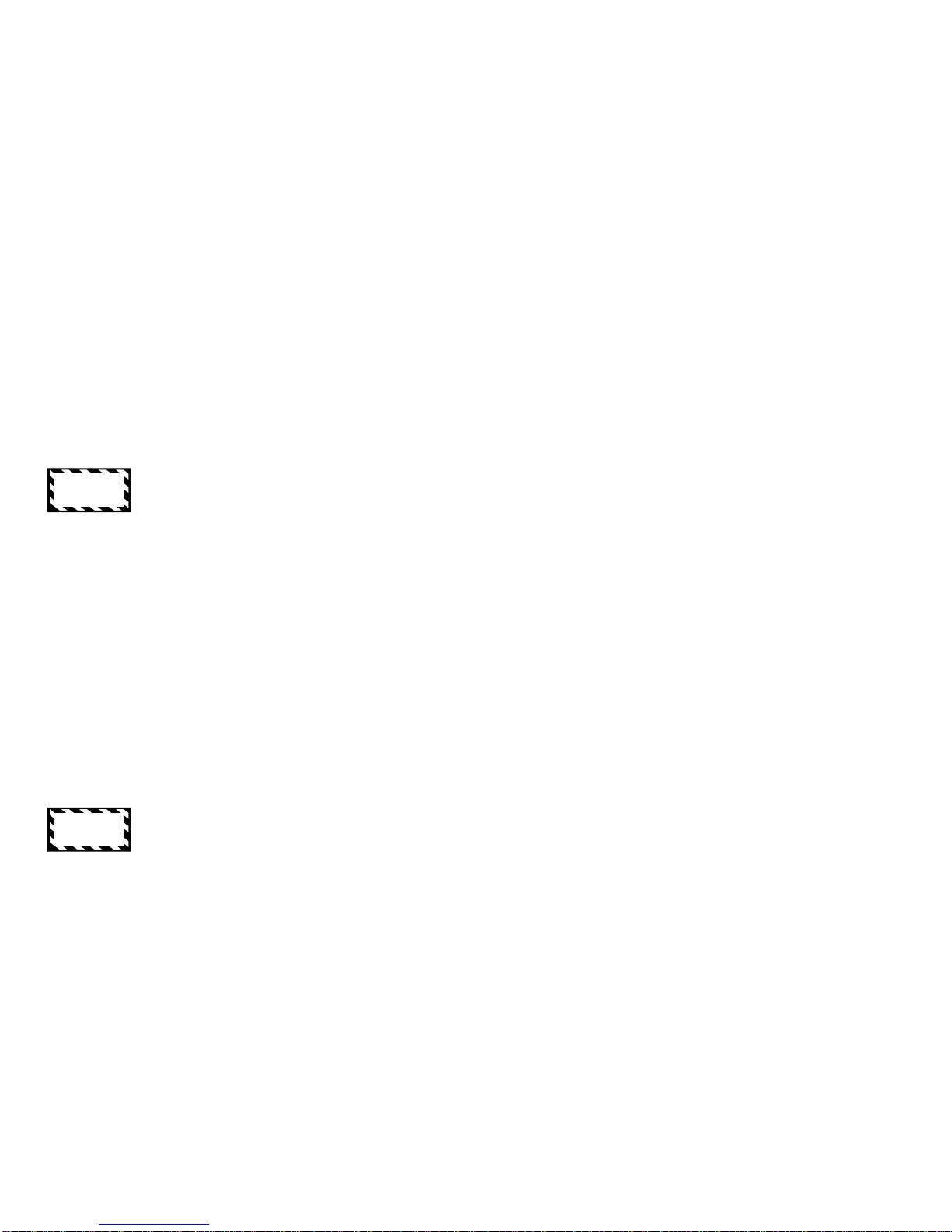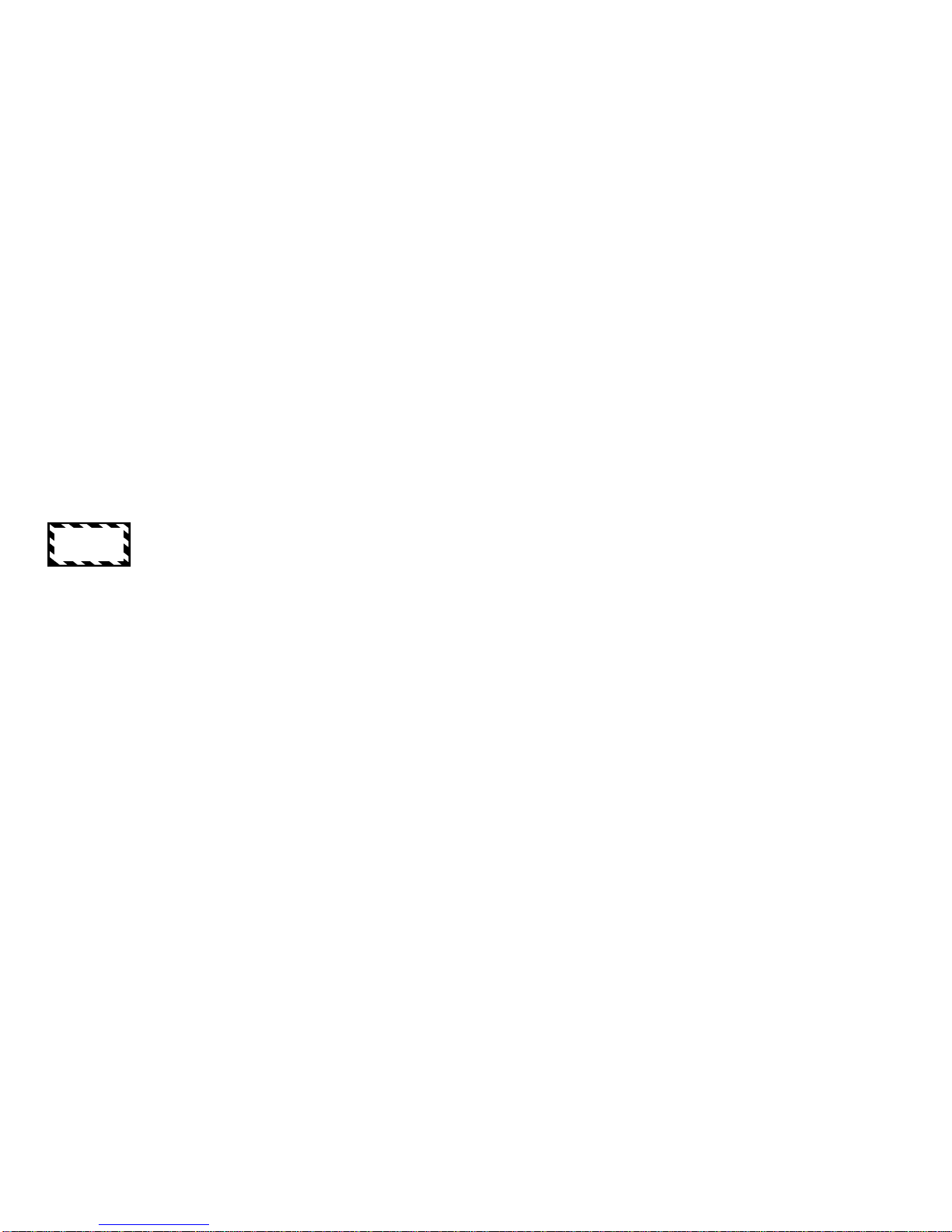VIOTEK NB-9 WIRELESS SPORT HEADSET6
Connecting to an Audio Source
The NB-9 Headset which uses Bluetooth®4.1. To enter pairing mode, perform
a long press on the power button. The LED Indicator will flash blue and red
alternatively once pairing mode is activated.
• While in pairing mode, note the following details apply:
• If prompted, enter the PIN. By default, it is “0000”. The headset will offer a
voice prompt to confirm a successful pairing.
• Long press the “+” button to increase volume. Long press the “-” button to
decrease volume.
• If the device has been paired to the headset before, long press the
headset’s power button for at least 3 seconds to turn it on and the two will
reconnect automatically.
When adjusting the volume, the sound will gradually raise. If the volume
does not seem to change, listen for a few seconds, the sound may be
adjusting more slowly than you realized.
Connecting Two Devices
After pairing to one device, long press the power button until the LED Indicator
flashes blue and red alternatively to indicate pairing mode is active. Next, turn
on Bluetooth®or NFC respectively to pair to a second device. The NB-9 can
remember up to two devices.
CAUTION
!