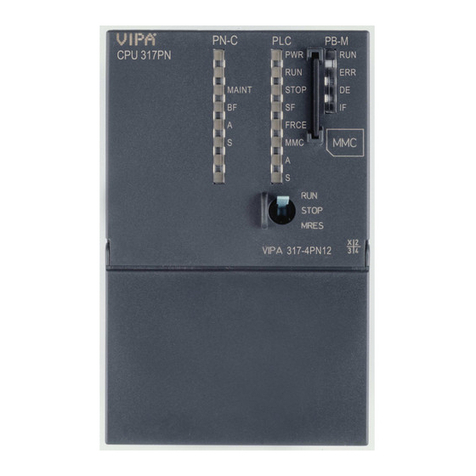Contents CP1413plus manual
ii Rev. 00/07
4 PROGRAMMING.......................................................................................................... 4-1
4.1 General information on programming................................................................ 4-1
4.1.1 Summary, operation - procedure..................................................................... 4-3
4.1.2 Description of the H1-parameters.................................................................... 4-6
4.1.3 Error messages from .Fehler........................................................................... 4-8
4.1.4 Determining the ethernet address.................................................................. 4-10
4.2 H1 Layer 4 program interface............................................................................ 4-11
4.2.1 General information on the H1 program interface.......................................... 4-11
4.2.2 General H1 Layer 4 functions........................................................................ 4-13
4.2.3 Specific H1 Layer 4 functions ........................................................................ 4-29
4.3 PLC Layer 7 program interface .........................................................................4-41
4.3.1 General information on the PLC program interface....................................... 4-41
4.3.2 General Layer 7 functions.............................................................................. 4-42
4.3.3 File functions Layer 7.....................................................................................4-47
4.3.4 Specific Layer 7 functions..............................................................................4-61
5 FILES, CONSTANTS AND STRUCTURES.................................................................. 5-1
5.1 Parameter file description ................................................................................... 5-1
5.2 Constants and structures.................................................................................... 5-4
5.2.1 H1 protocol driver definitions............................................................................. 5-4
5.2.2 Layer 7 interface definition...............................................................................5-7
5.2.3 Definition of calling codes for drivers............................................................. 5-10
5.2.4 Definition of call types....................................................................................5-12
6 EXAMPLES .................................................................................................................. 6-1
6.1 Simple H1 transmission example........................................................................6-1
6.2 PLC reception example using a parameter file.................................................. 6-3
6.2.1 Source listing ................................................................................................... 6-3
6.2.2 Source diagrams.............................................................................................. 6-5
6.2.3 The respective PLC program...........................................................................6-8
6.2.4 The respective CP143plus parameter settings................................................6-9
6.2.5 The respective parameter file Net.net............................................................6-10
7 H1 DRIVER V3.XX FOR WINDOWS NT ...................................................................... 7-1
7.1 General.................................................................................................................. 7-1
7.2 Uninstalling older Windows NT drivers.............................................................. 7-1
7.3 Installation of the VIPA CP1413plus network adapter....................................... 7-1
7.4 Installation of the H1 driver V3.xx for Windows NT 3.51................................... 7-2
7.4.1 Installation of SSN-BG88 (Z'nyx adapter) for PCI bus..................................... 7-2
7.4.2 Installation of SSN-BG85C (3COM adapter) for ISA-Bus................................ 7-3
7.5 Installation of the H1 driver V3.xx for Windows NT 4.0..................................... 7-4
7.5.1 Installation of SSN-BG88 (Z'NYX adapter) for PCI-Bus...................................7-4
7.5.2 Installation of SSN-BG85C (3COM adapter) for ISA-Bus................................ 7-5
7.5.3 Extensions to the configuration options........................................................... 7-6