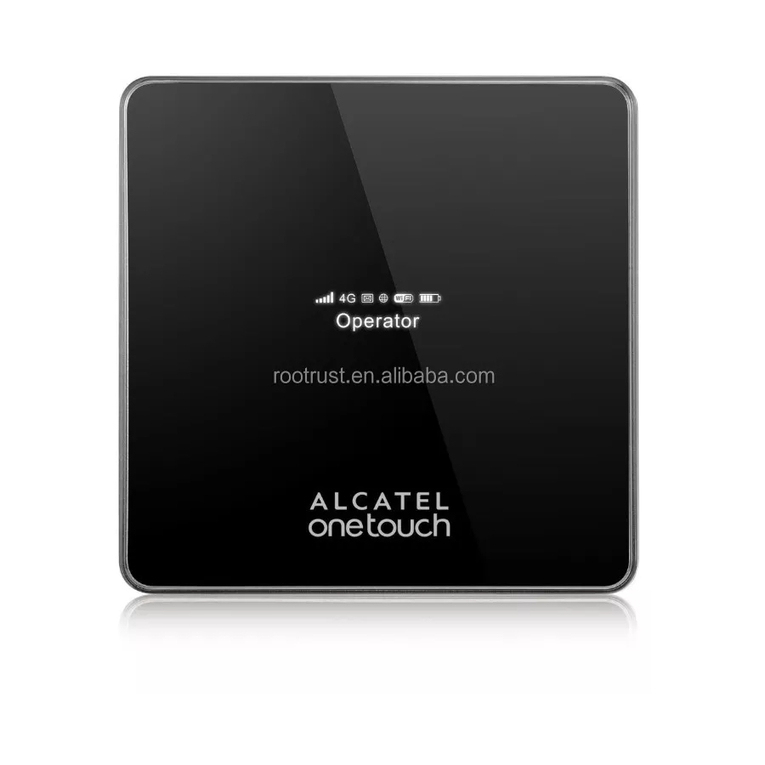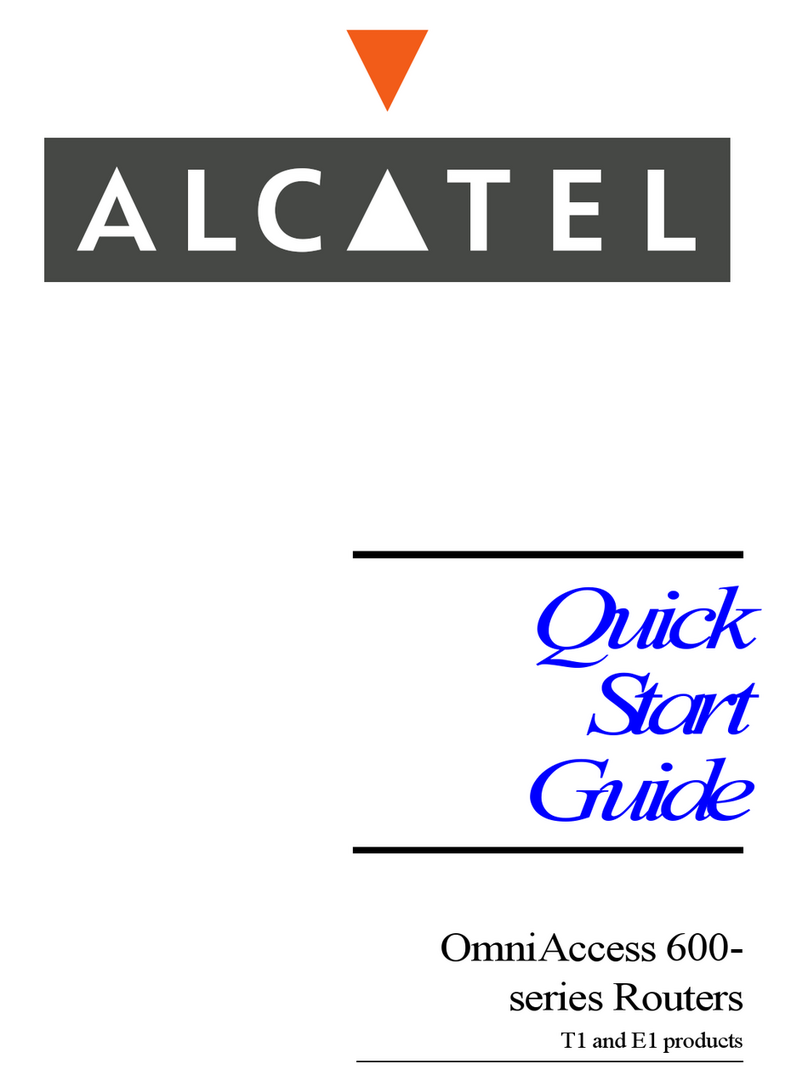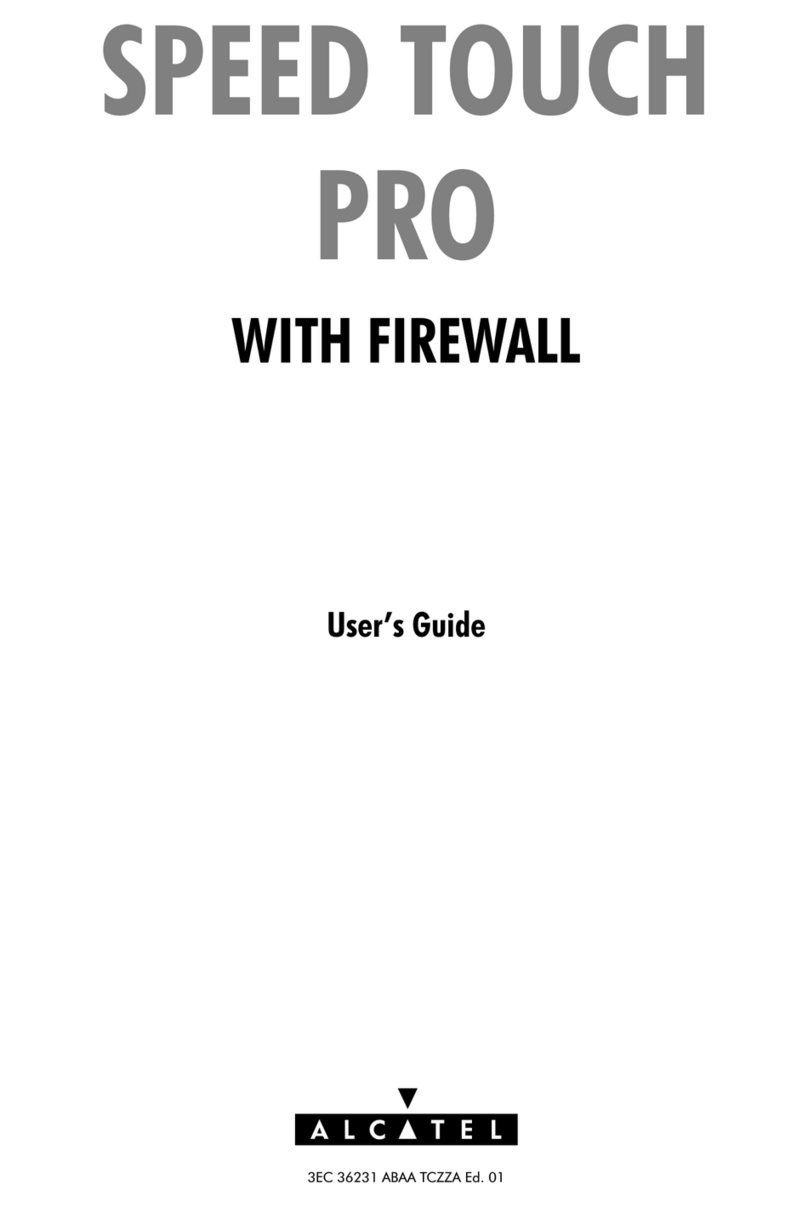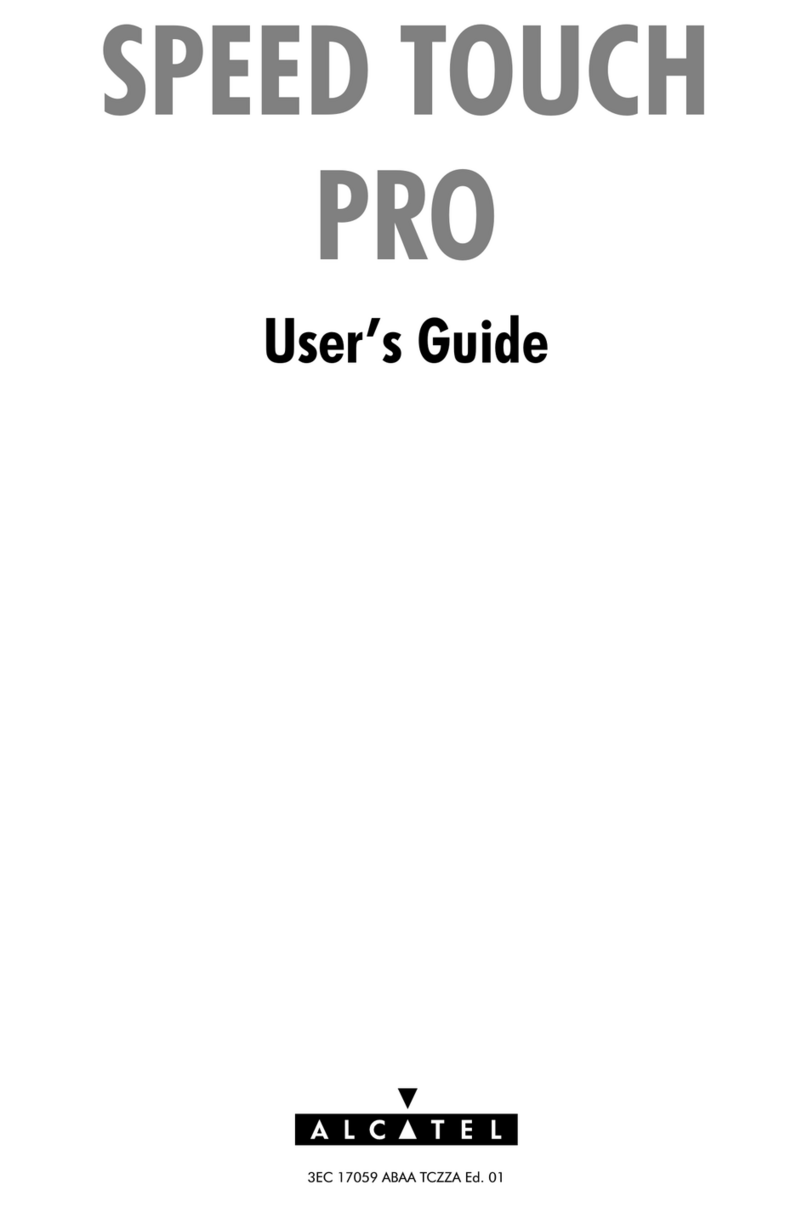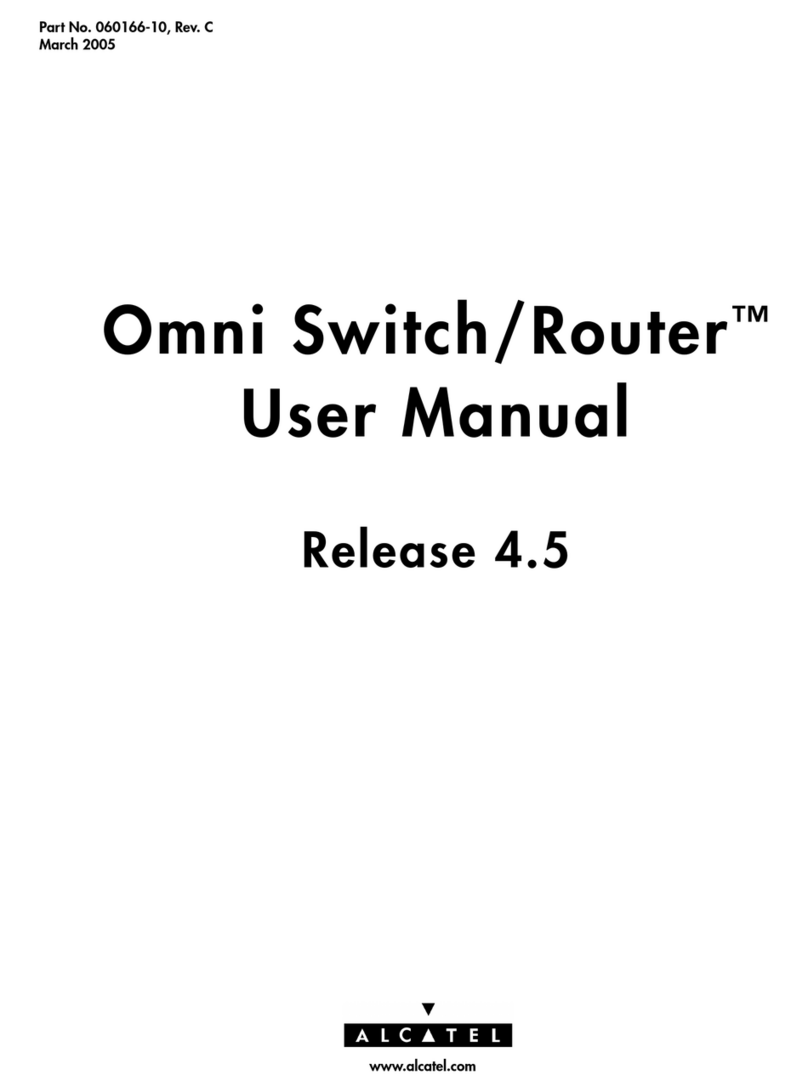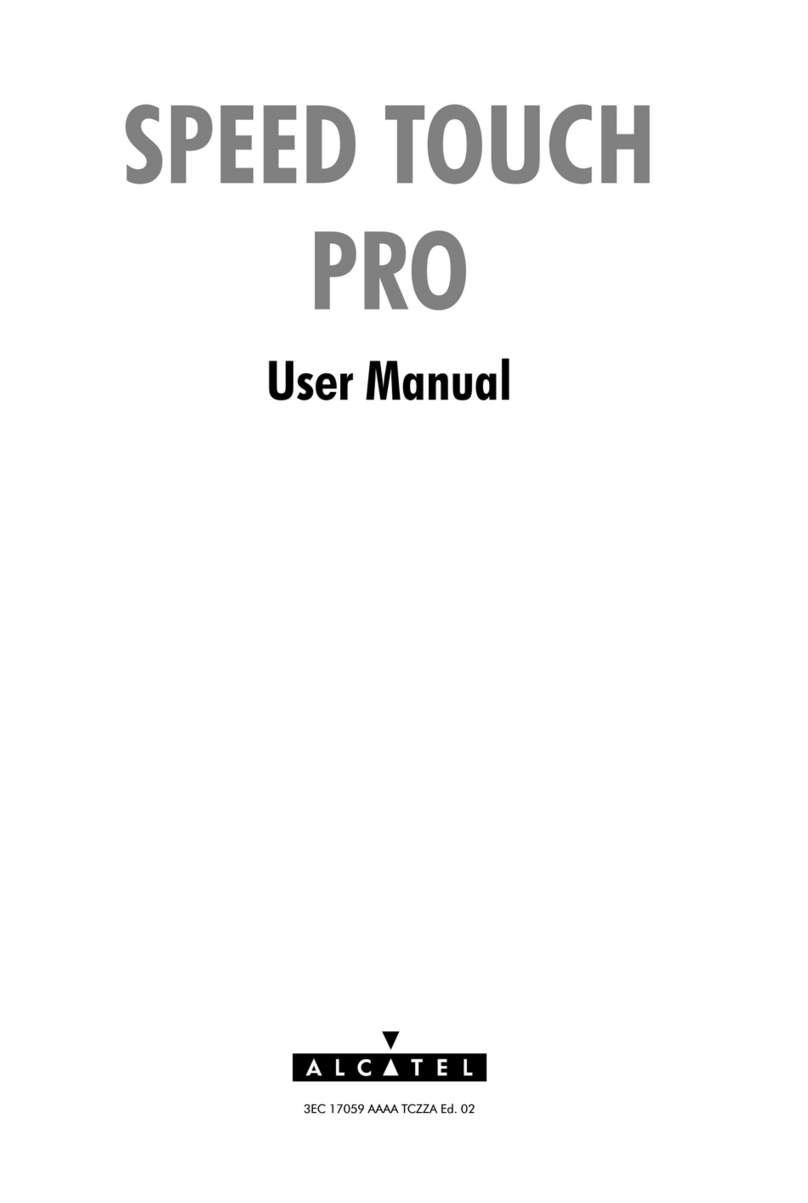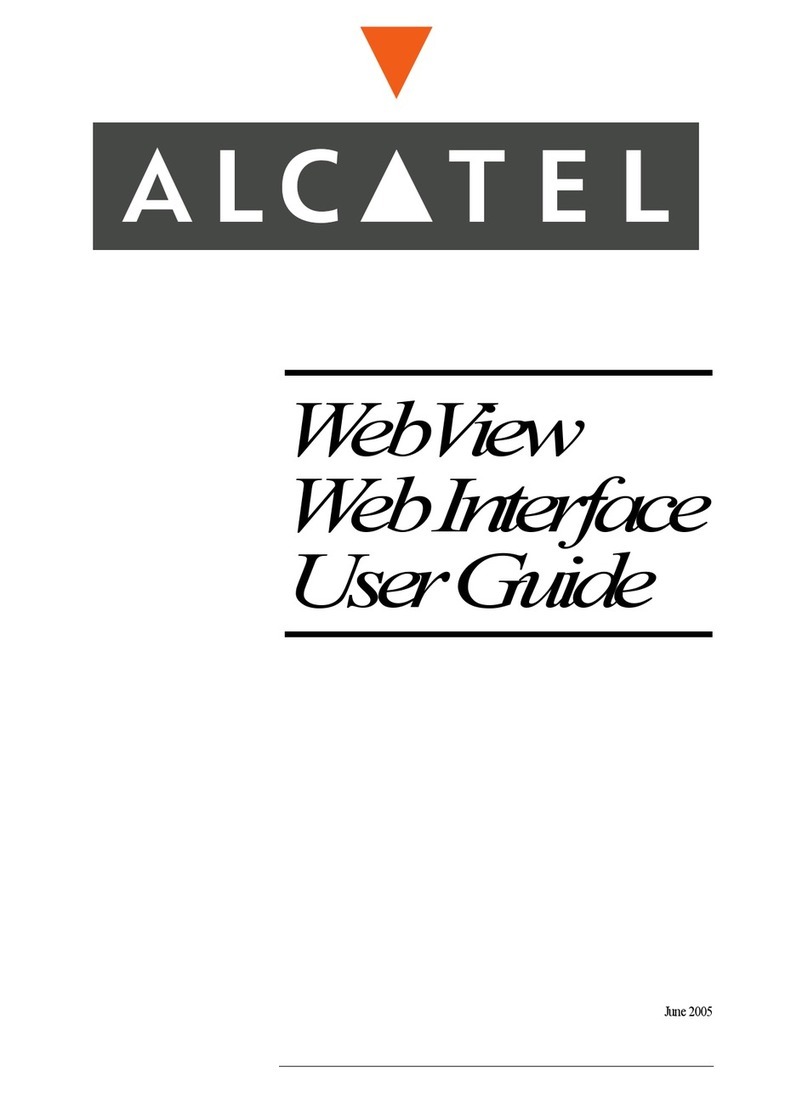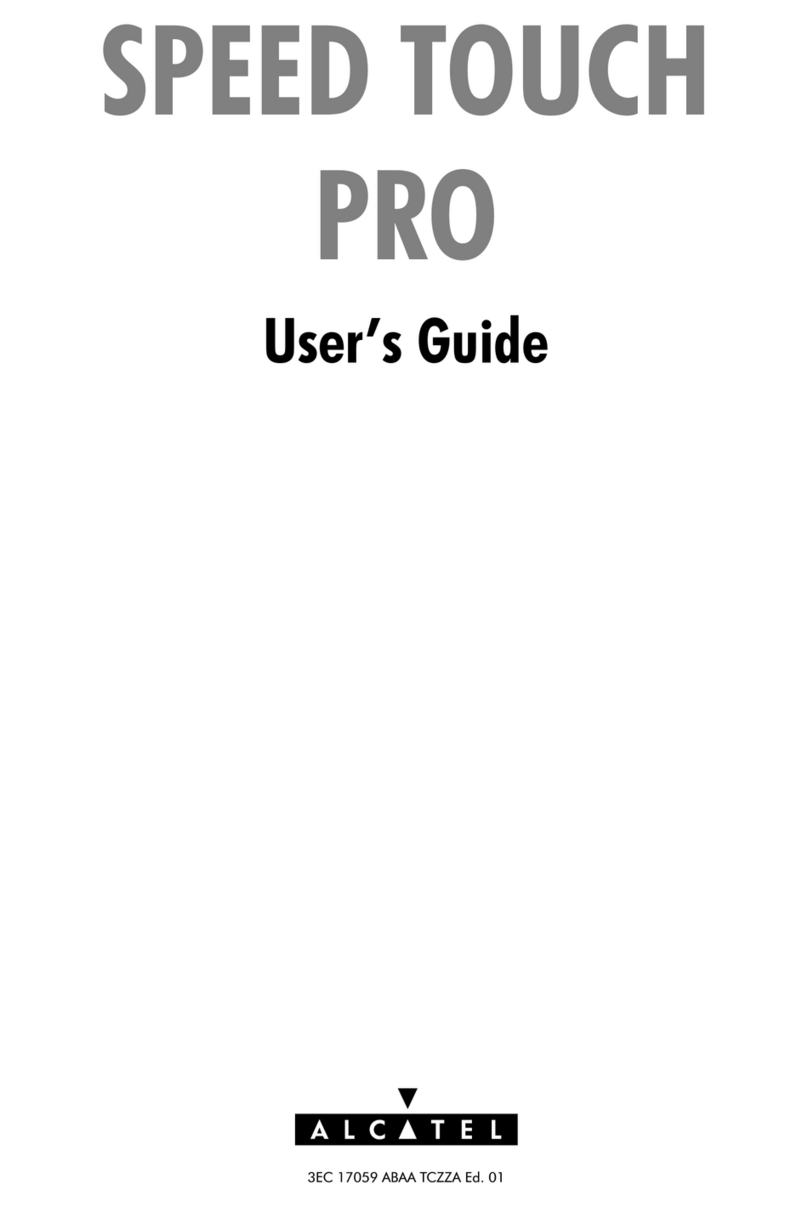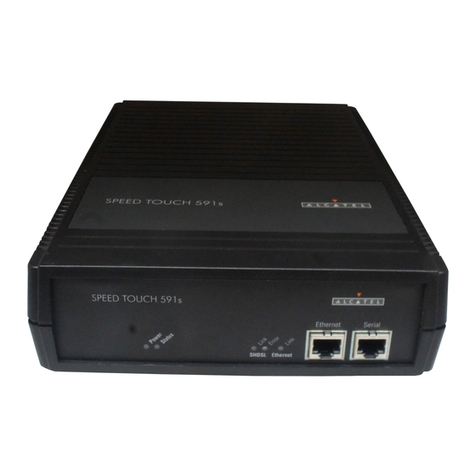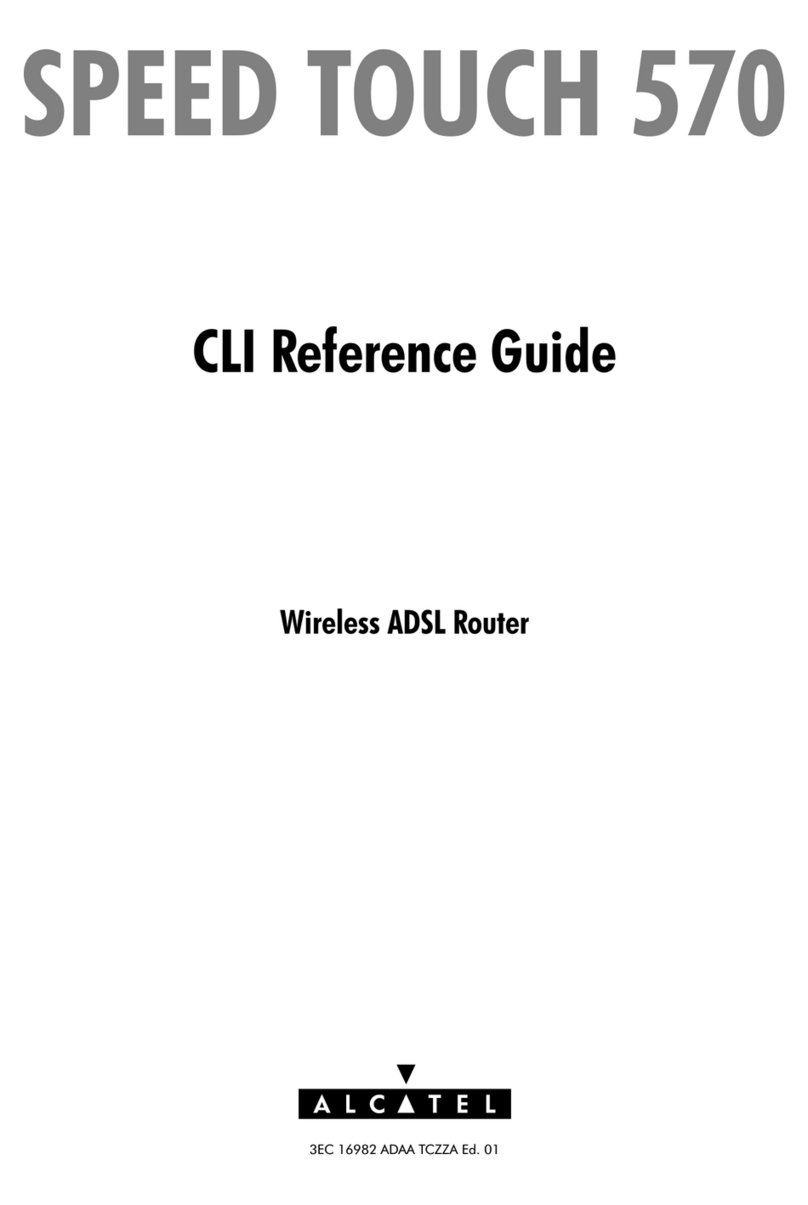Contents
iv OmniSwitch 8800 Hardware Users Guide December 2004
Power Supply Redundancy ...........................................................................................2-17
Redundancy Defined .......................................................................................2-17
Adding a Power Supply ..........................................................................................2-17
Hot Swapping a Power Supply ...............................................................................2-17
Permanently Removing a Power Supply ................................................................2-18
Installing a Power Supply ......................................................................................2-19
Removing a Power Supply .....................................................................................2-22
Power Cords ..................................................................................................................2-24
Redundant AC Circuit Recommendation ......................................................................2-25
Grounding the Chassis ...........................................................................................2-26
Temperature Management ............................................................................................2-26
Temperature Errors ..........................................................................................2-27
Chassis Fan Trays .........................................................................................................2-28
Monitoring Fan Tray Status .............................................................................2-30
Fan Redundancy ..............................................................................................2-30
Hot Swapping a Fan Tray ................................................................................2-31
Removing a Front Fan Tray ............................................................................2-31
Installing a New Front Fan Tray .....................................................................2-32
Removing the Back Fan Tray ..........................................................................2-33
Installing the New Back Fan Tray ...................................................................2-34
Chassis Airflow .............................................................................................................2-35
Power Supply Fans .................................................................................................2-37
Blank Cover Panels and Chassis Airflow ..............................................................2-38
Managing MAC Addresses on the Switch ....................................................................2-39
MAC Range Guidelines .........................................................................................2-39
OS8800 MAC Range Specifications ......................................................................2-40
VLAN Router Ports and MAC Address Allocation ...............................................2-41
Multiple MAC Router Mode ...........................................................................2-41
Enabling Single MAC Router Mode ...............................................................2-41
Viewing Current Multiple MAC Router Mode Status ....................................2-42
Chapter 3 Chassis Management Module (CMM) ...................................................................3-1
In This Chapter ................................................................................................................3-1
CMM Slot Locations .......................................................................................................3-2
CMM Front Panel ...........................................................................................................3-3
Ethernet Management Port .......................................................................................3-4
Access to the EMP .............................................................................................3-4
EMP Cable Requirements .................................................................................3-4
Console/Modem Port ................................................................................................3-5
Serial Connection to the Console/Modem Port .................................................3-5
Configuring X-ON/X-OFF Protocol ........................................................................3-7
Converting the Console Port to a Modem Port .................................................3-7
CMM Redundancy ..........................................................................................................3-9
CMM Failover Sequence .........................................................................................3-9
Synchronizing the Primary and Secondary CMMs ................................................3-10