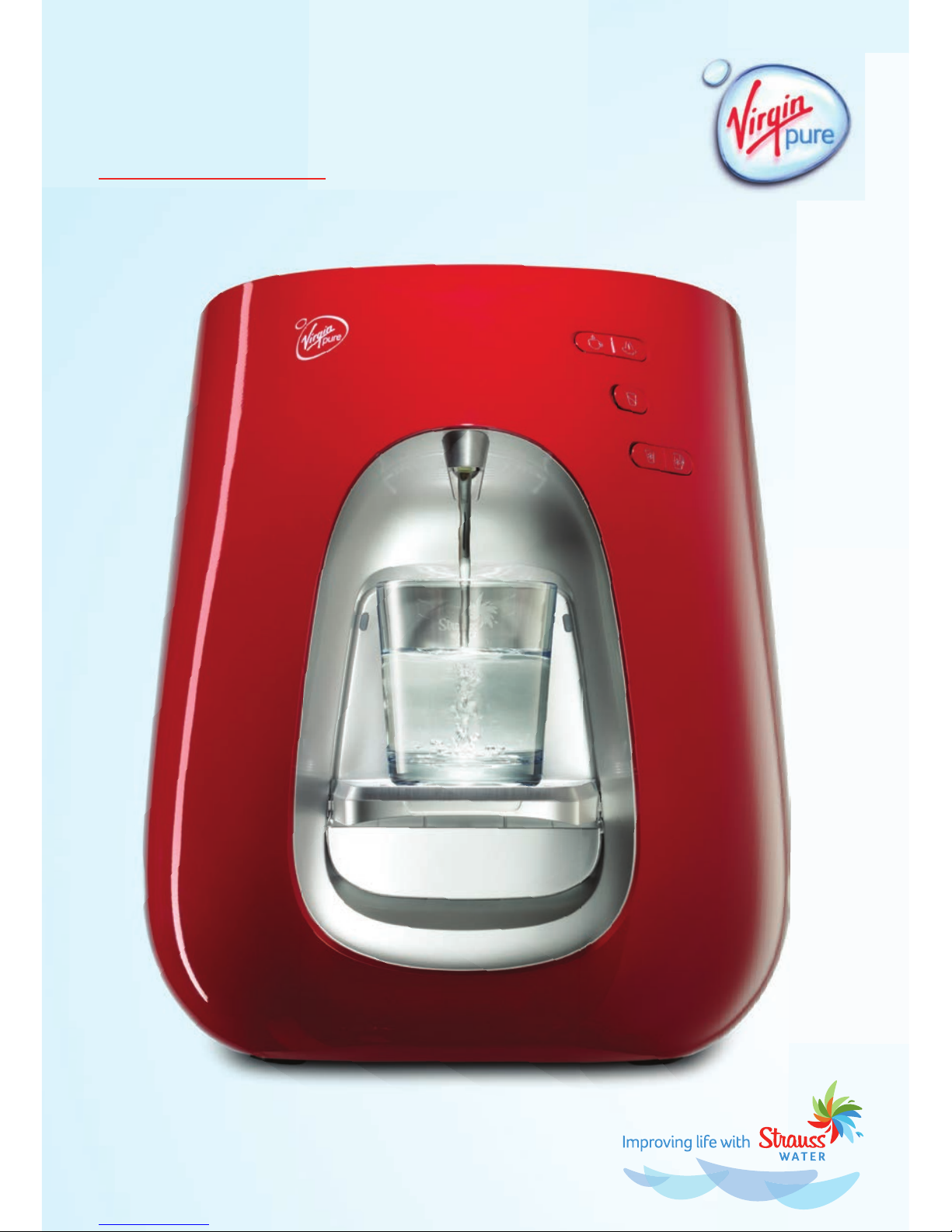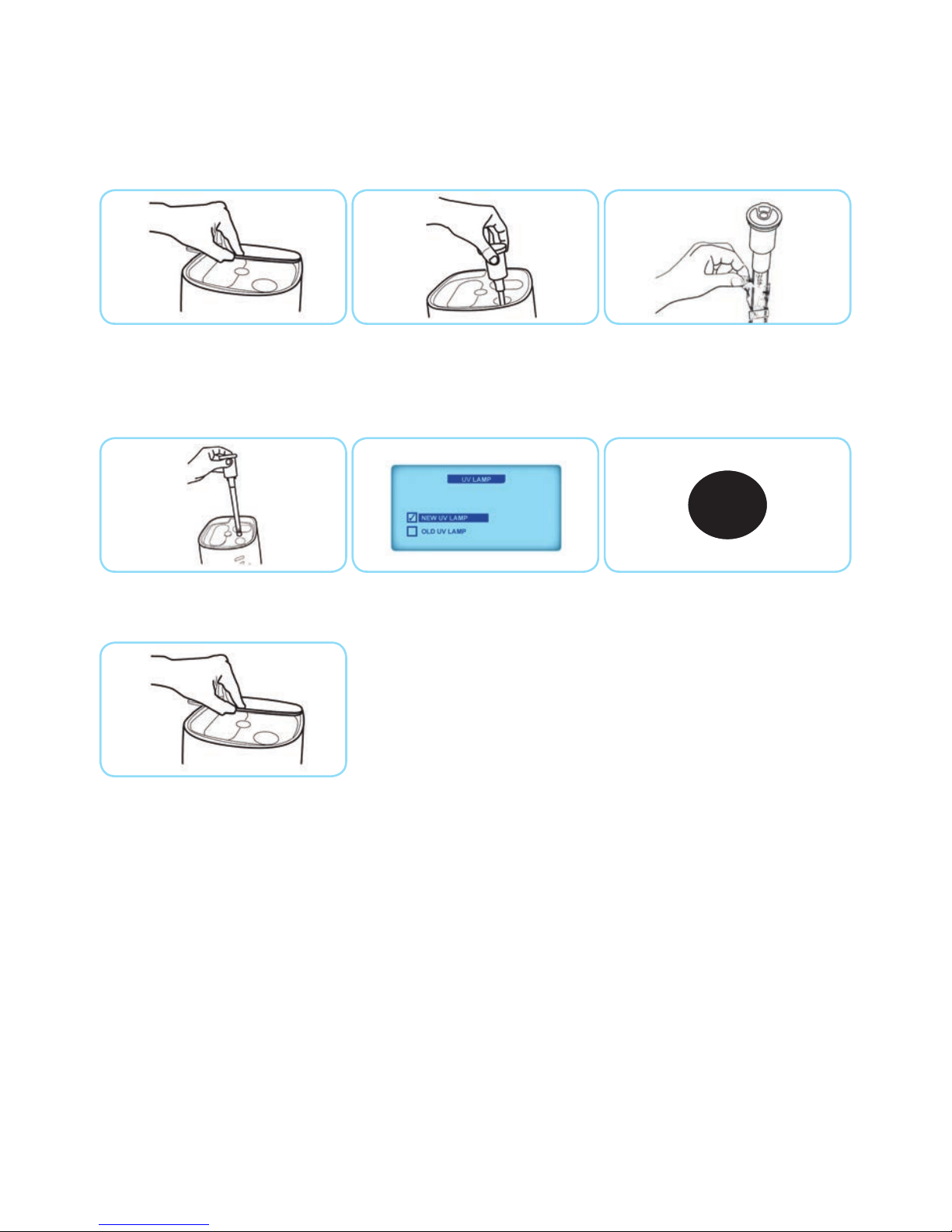2
Better water, pure and simple
We hope you’re enjoying your unlimited supply of pure water.
To ensure that your WaterBar keeps giving you pure water, now is the time to replace some
supplies. After this (as now) your WaterBar will continue to serve a little bit of water heaven
with every button pressed!
You will either receive box 1 or box 2 depending on which supplies need to be changed:
Box 1
A descaling pod
A replacement fi lter – to keep the water pure and clean
Box 2
A descaling pod
A replacement fi lter – to keep the water pure and clean
A new UV lamp – to kill bacteria and viruses
By replacing it’s worn out supplies with shiny new models you’ll keep your Virgin Pure WaterBar
working beautifully. So you can keep drinking tasty, clean pure water to your
heart’s content.
It’s quick and simple to give your WaterBar some well deserved TLC. Follow this step by step
guide and you’ll be up and running in no time. If you get stuck:
• Try the trouble shooting guide on page 7
• Visit the Help & Support pages on www.virginpure.com
• Give us a call on 0845 301 7700
We’re always here to help.
If you’re not 100% happy email us at customerservice@virginpure.com
and we’ll get it fi xed for you – whatever it is. It’s that simple.
Keep it pure, Virgin Pure.
Every 6 months - de-scale your WaterBar
and replace the fi lter
The descaling pod contains citric salt for scale removal. When descaling your WaterBar it can’t
be used for approximately six hours, it’s therefore best performed overnight. Your WaterBar
needs to be de-scaled before you change your fi lter.
Leave your WaterBar switched
on. Remove the lid.
Insert the pod into the fi lter’s
position (either way round)
until it clicks fi rmly into place.
Do not drink water from the
WaterBar from this point
until the process is complete.
After at least six hours, press the
EXTRA HOT button, and then wait
until the water boils. Dispense four
litres of water by pressing the HOT
button. Air may still be present in
the system so a light spluttering
may occur. If there are scale
particles still in the water,
repeat this step.
Press PUSH and pull the fi lter
up using the ribbon tab.
Dispose of the fi lter in
accordance with your
Local Authority guidelines.
Press the HOT button and let
the hot water run for 1 minute.
Place a fi ve-litre container
under the spout.
Remove the pod from its
package. Wet the stems
(legs) of the pod with water
to lubricate before inserting.
Press the EXTRA HOT
button, and wait for the
water to boil.
Stick the warning label
enclosed with this pack on
the front of the device to
ensure no one uses it whilst
the descaler is working, and
wait for at least six hours.
1
4
7
2
5
8
3
6
9
32