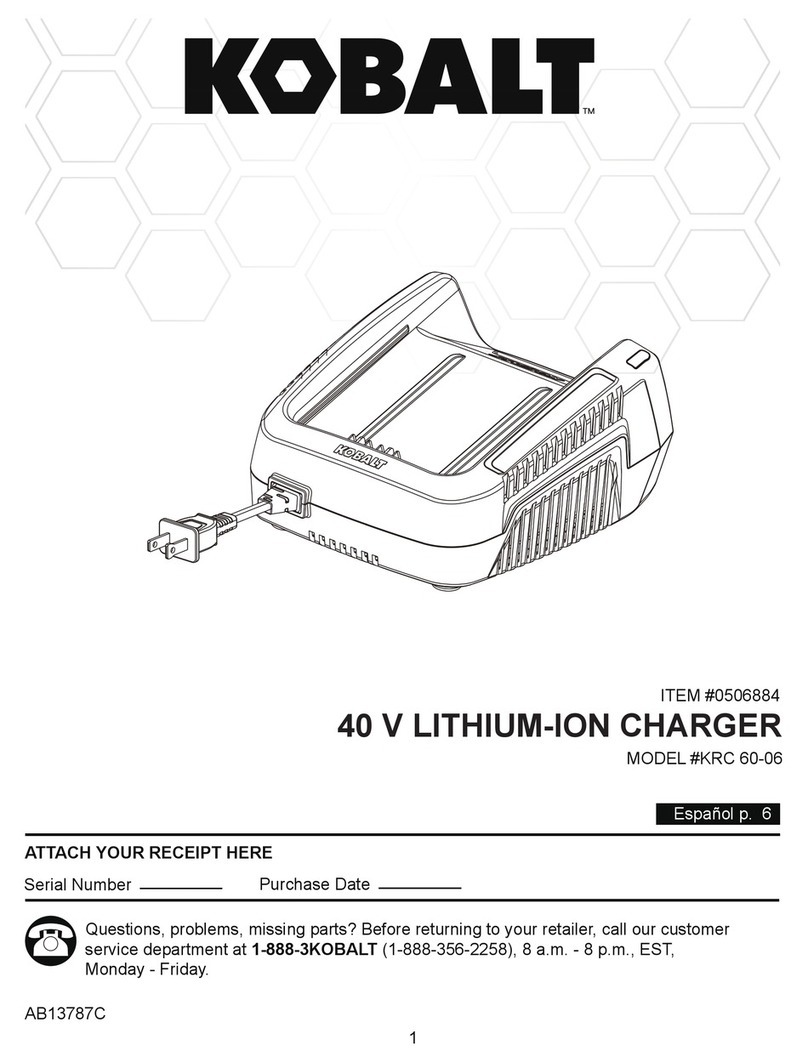Viridian EV EcoLite Basic Manual

Install manual: Viridian EV EcoLite®Basic charge point
Iss 3 - Apr 2019 Page 1 of 15
Install manual
Viridian EV EcoLite®Basic charge point
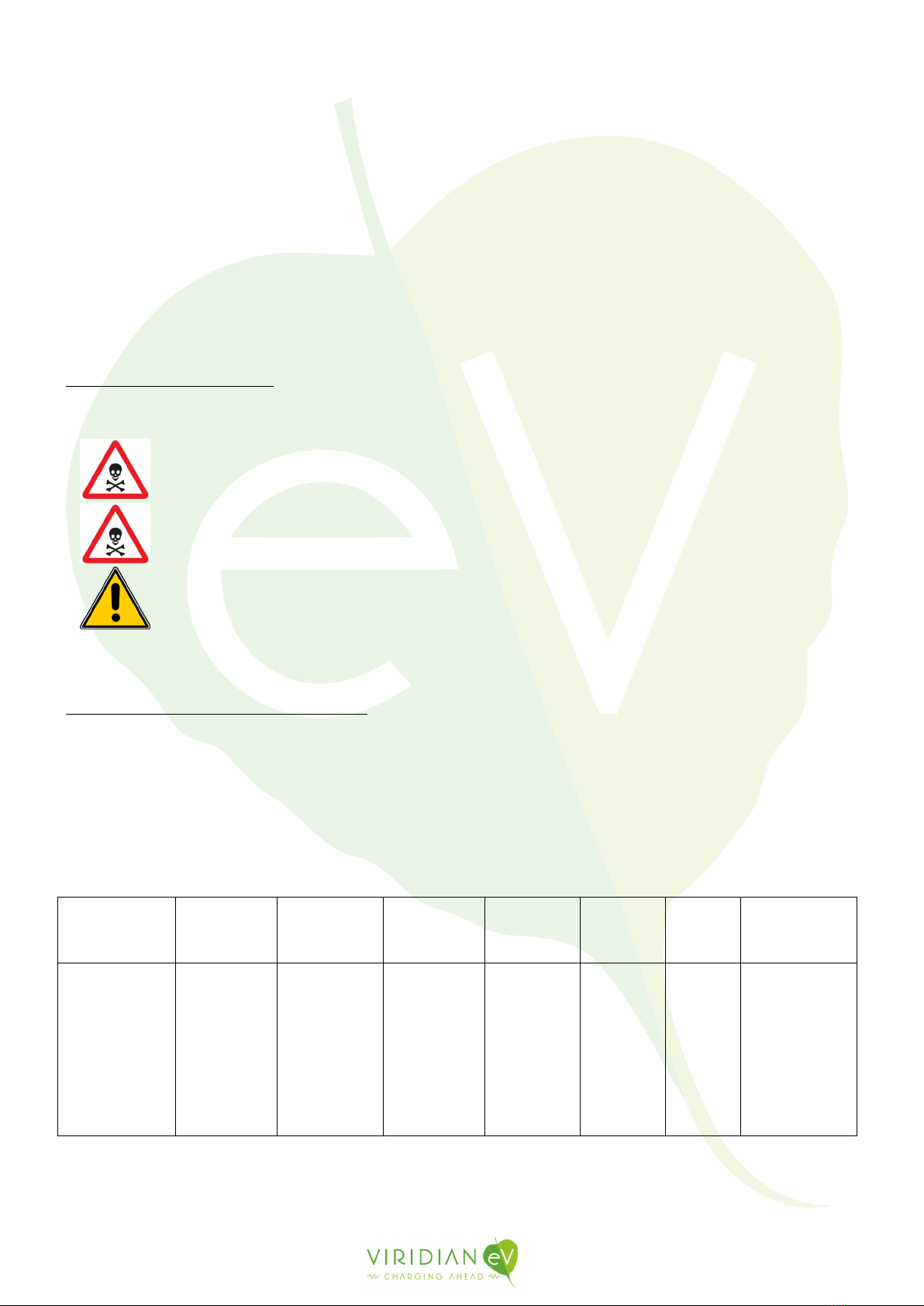
Install manual: Viridian EV EcoLite®Basic charge point
Iss 3 - Apr 2019 Page 2 of 15
This manual is intended to instruct in the proper installation of a Viridian EV EcoLite®charge point.
Please note that when installing this equipment care must be taken to ensure that all local and national
safety and planning requirements are met.
INSTALLATION OF THIS EQUIPMENT SHOULD ONLY BE CARRIED OUT BY A
FULLY QUALIFIED INDIVIDUAL. VIRIDIAN EV ACCEPTS NO RESPONSIBILITY FOR
DAMAGE CAUSED BY IMPROPERLY INSTALLED EQUIPMENT.
THIS CHARGE POINT IS PROTECTED BY WEATHERPROOF COAT THAT WILL BE
COMPRIMISED IF HOLES ARE DRILLED. DRILLING ANY HOLES FOR MAINS INLET
WILL VOID THE WARRANTY.
Cautions and Dangers
This guide contains several instructions to which the following symbols have been attached. Failure to
comply with instruction could result in:
DANGER Indicates where failure to comply with instructions will cause death or
serious injury.
WARNING Indicates where failure to comply with instructions could lead to death or
serious injury.
CAUTION Indicates where failure to comply with instructions could lead to damage
and/or minor or moderate injury.
Understanding the part number
(2019 onwards)
Example:
E07-T2S-32A-1P- R - W - NN
Part
number
section
E07
T2S
32A
1P
R
W
NN
Description
Series
indicator &
Approx.
maximum
available
power in
kW
Connector
Type and
format
Maximum
Available
Current
per phase
Number
of phases
Major
feature
revision
Style
Minor
feature
variant &
electrical
protection
config

Install manual: Viridian EV EcoLite®Basic charge point
Iss 3 - Apr 2019 Page 3 of 15
WARNING
The EcoLite®charge point range is designed for electric vehicle (EV) charging only. It is designed to
only allow the flow of electricity once an EV is connected and correct communication is established.
Any tampering of the charge point to allow the flow of electricity at any times other than this will
present a risk of electric shock.
CAUTION
The charge point is covered by a manufacturer’s parts and labour warranty. Alterations to the charge
point that are not permitted will invalidate this warranty. See viridianev.co.uk/resources for further
warranty information
Fig. A - Charge point external features
1. Socket outlet (for Free/Socket versions)
2. Status LED text and halo
3. Identification label (side) (illustrated Fig b)
4. Electrical protection access panel & key-lock
5. Socket weather drain tube (bottom) or tethered cable outlet
2
1
3
4
5

Install manual: Viridian EV EcoLite®Basic charge point
Iss 3 - Apr 2019 Page 4 of 15
Fig. B – Identification/serial label breakdown
Mounting of the charge point
The charge point should be mounted vertically on either a post or a wall. The position of the charge
point should allow all main functions of the charge point to be accessible between 750mm and 1200mm
of the ground in accordance with BS8300:2009, unless otherwise instructed not to. The charge point
has four mounting holes (See Annex 3) that are accessible by removing the enclosure lid. Ensure sealing
washers (provided) are using between the charge point and the mounting surface to create a sealed
enclosure. An A3 drill template, available online viridianev.co.uk/resources, can be used to aid in
preparing mounting points.
Fig. C - Internal components *
1. Contactor
2. Electrical protection / mains terminal block
3. Mains input Earth terminal block
4. EcoLite controller board
5. Socket outlet (Free/Socket versions)
6. Main enclosure earth tag
7. Brightness & SLS config. DIP switch (SW3)
8. Current config. DIP switch
9. RCM (6mA DC sensor)
*contents may vary depending on unit configuration
Model
Number
Electrical & IP
information
Serial
Number

Install manual: Viridian EV EcoLite®Basic charge point
Iss 3 - Apr 2019 Page 5 of 15
Installation method
DANGER
Installation requires access to the properties electrical consumer unit. Ensure that power to it is
isolated before commencing any work.
WARNING
Due to the high and constant current draw, the charge point must be installed on a dedicated spur within the
consumer unit.
CAUTION
The charge point must be installed in accordance with all current safety and legislative requirements relevant to
the location to which it is being installed. If any of the actions listed by the installation method described below
contravene current safety and legislative requirements, they MUST be adjusted to meet the required standard.
If that is NOT possible they MUST NOT be done.
THE INSTALLER MUST ENSURE THE CHARGE POINT IS CORRECTLY EARTHED
It is recommended but not required that an isolation switch should be located near the charge point.
The enclosure lid is removed by removing the 4 black external security-torx screws. A T20 security-
torx driver is required. When the lid is removed, be sure to remove the earth wires from the tabs
inside.
•Electrical protection must be installed within the consumer unit that is suitably rated for the charge
point(s) being installed – reference the identification label or DIP switch setting & current
configuration annex to confirm. The type of electrical protection required will depend on what is
fitted in the charge point (different options are available), the installation arrangement and the local
regulations.
•Choose one of the entry points (rear or bottom) and remove blind grommet for wiring mains into
the unit. Ensure suitable cable gland is used for the application/location of charge point.
•The charge point should be secured to a wall or post as described on page 4. Ensure sealing
washers are placed between charge point and mounting surface.
•On leaving the factory the default maximum charge level will be configured to the maximum rated
current as per the identification label on the unit. Where appropriate; if a lower rating is required
for the installation; the current configuration of the unit must be set to match the installation
requirements. Suitably rated protective devices should be placed upstream. If required; set the
current configuration DIP switch (Fig. C - 8) as per the configuration table on Annex 1. N.B This
function is only to be operated by qualified personnel / installers (not user configurable).
•Pass a suitably rated cable for the current draw, cable length and cable chasing method directly*
from the consumer unit through an M25 gland in the chosen entry point.

Install manual: Viridian EV EcoLite®Basic charge point
Iss 3 - Apr 2019 Page 6 of 15
•Connect the LIVE(s) and NEUTRAL to the correct terminals of the fitted electrical protection or
mains terminal block (Fig. C - 2), observing colours and/or markings on the electrical protection.
The terminals should be tightened to 2Nm (ensure correct orientation of crimp if using crimps
with orientation).
If using 3-phase electrical protection for a single phase install, ensure the test button on
any electrical protection is wired in and functioning
*If you are carrying out an OLEV approved install for WCS, then considerations may need to be made
for installation of WCS supporting hardware
•Connect the EARTH to the mains input earth terminal (Fig. C - 3). THE INSTALLER MUST
ENSURE THE CHARGE POINT IS CORRECTLY EARTHED.
•Inspect all other connections as these may have become loose in transit.
•Replace enclosure lid (ensuring earth leads are reconnected to lid) and secure using the four
supplied screws being careful not to cross thread. Apply force to the lid, compressing the gaskets,
whilst inserting the screws.
•Ensure all cables connected to the charge point are suitably secured.
•Re-establish the electrical connection and, if fitted, test the RCBO/RCD for correct operation.
•After an initial start-up sequence, the LED arrangement should settle and indicate that the charge
point is ready to charge; Halo = blue, Text = white
•Test the operation of the charge point on an EV simulation box/tester and an EV if available.
(Observe Status LED arrangements as below)
•It is recommended that you notify the local DNO that you have completed a charge point install.
This MUST however be done for an install under any OLEV schemes as the guidance for installers
indicates.
•If at any time during the install the charge point and/or its internal components are damaged, you
must stop the current installation and restart it using a new charge point.
•On completion of the install, please ensure
oThe customer receives or is made aware of where to obtain a User Guide.
oThe customer receives a demonstration on how to use the charge point and its features.
oIf fitted, the RCBO/RCD test function is demonstrated and an instruction to test
monthly is passed on.
oThe customer knows how to isolate the power to the charge point in the event of an
electrical fault.
oThe customer receives information on the warranty and what to do in the event of a
claim.
oThe customer receives your contact details in case of any issues that may arise within
the warranty period.
oFor WCS installations please follow additional steps outlined in the addendum for WCS.

Install manual: Viridian EV EcoLite®Basic charge point
Iss 3 - Apr 2019 Page 7 of 15
LED Brightness Configuration
WARNING
This is not user configurable and must be set by a qualified electrician / installer as it requires isolating power to
the unit and removing the enclosure lid.
The brightness of the LEDs can be configured if the end user requests. This setting can be configured
using the brightness configuration DIP switch SW3 (Fig. C – 7) and the brightness configuration table in
Annex 1
Procedure
1. Ensure power to the unit is off and has been isolated
2. Remove the enclosure lid
3. Carefully adjust the settings of DIP switch SW3 (Fig. C – 7)
4. Replace enclosure lid and restore power the unit
Using Simple Load Share (SLS)
WARNING
This is not user configurable and must be set by a qualified electrician / installer. Installing and configuring SLS
for EcoLites need to be done with consideration for other components and infrastructure. Misuse of this could
cause fire and injury.
Two EcoLites installed near each other can make use of Simple Load Share functionality. This
integrated functionality, once enabled, will allow two EcoLites to safely share one supply. When two
EVs are plugged in, the SLS system will engage and share the total available power (nominally half to
each to vehicle). If one EV is plugged in or charging, then all power will be made available again.
SLS works in conjunction with the current configuration dip switch (Fig. C - 8), which sets the
maximum available current for the whole system and must be set the same for both EcoLites.
Procedure
1. Ensure power to the unit is off has been isolated
2. Remove the enclosure lid
3. Connect the correct terminals together on each EcoLite as per connection diagram below
4. Use appropriate grommets to bring the chosen wire into and out of the units
5. Carefully adjust the settings of DIP switch SW3 (Fig. C – 7) using the table on Annex 2 as
reference (this table is also printed on the circuit board)
6. Replace enclosure lid and restore power the unit
7. Test the correct operation of the functionality
Note: We suggest using 2 x twisted pair of around 24AWG. Ethernet cable is suitable for this reason.
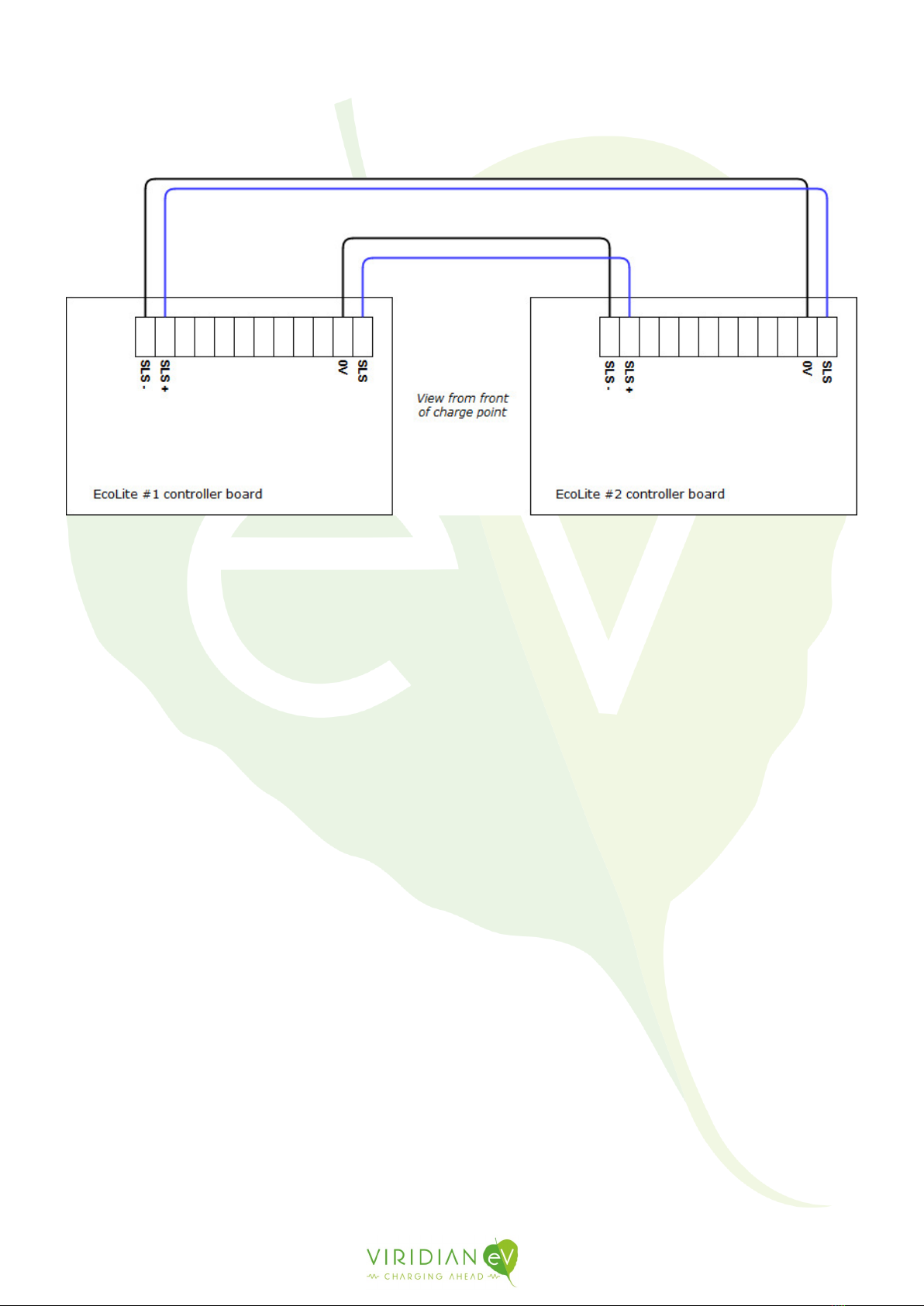
Install manual: Viridian EV EcoLite®Basic charge point
Iss 3 - Apr 2019 Page 8 of 15
Primary SLS Configuration
This primary / recommended configuration is for boards using a common SLS wiring type, released from March
2019 (PCB Issue G onwards). It uses an isolated 4 wire system to improve reliability in certain environments.
EcoLite #1 'SLS-' connects to EcoLite #2 '0V'
EcoLite #1 ‘SLS+’ connects to EcoLite #2 ‘SLS’
EcoLite #1 '0V' connects to EcoLite #2 'SLS-'
EcoLite #1 'SLS' connects to EcoLite #2 ‘SLS+'
See table on Annex 2 for configuration of the SLS mode. SW3 (Fig. C – 7) on both EcoLites must be
set to the same.
We advise that a suitably rated MCB equalling the maximum available for the system be placed
upstream of the two EcoLites. This will protect the system & infrastructure in the event of an
accidental miss-configured DIP switch.
Alternative SLS Configuration (for backwards compatibility)
It is possible to utilise SLS with different issues EcoLites; where a previous issue EcoLite has been
installed and wants to be upgraded to use SLS with a newer EcoLite being installed alongside it.
Older issue boards are noted by their terminals labelled IN and SLS, rather than SLS-, SLS+ and SLS.
Alternative wiring and legacy configuration table for older issue controller boards is included on Annex
5.
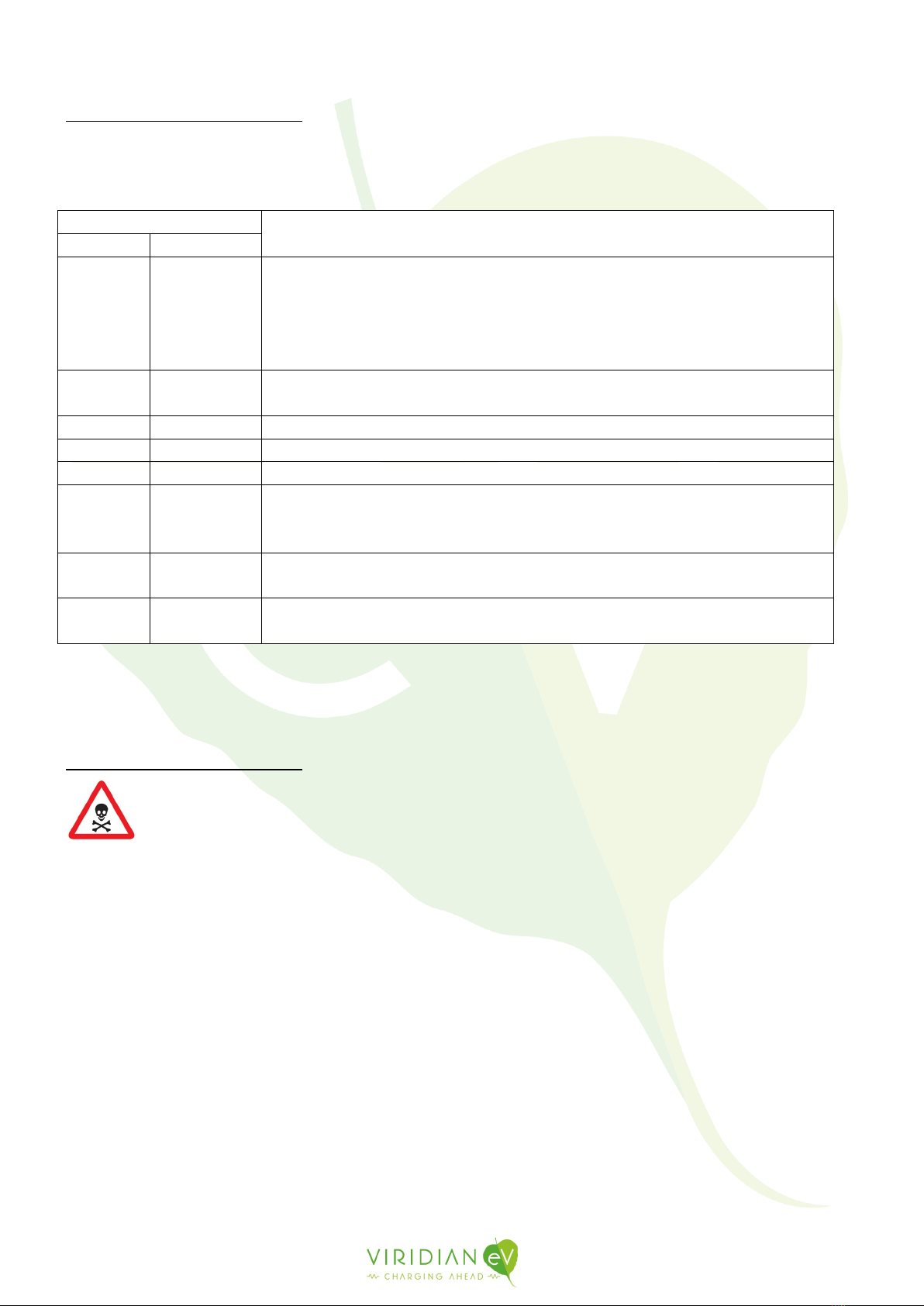
Install manual: Viridian EV EcoLite®Basic charge point
Iss 3 - Apr 2019 Page 9 of 15
Status LED arrangement
The operating state of the EcoLite is communicated to the user via two LED arrangements. An
illuminated ‘Charge Point’ text and an illuminated halo on the front.
LED
Operating State and description
Text
Halo
OFF
OFF
Charge point is not active, Switched off
Possible Cause of issue:
•No mains power present
•Electrical protection/isolator switched off
•Fault with charge point
WHITE
BLUE
A - Charging station is waiting ready to be connected to an electric
vehicle
BLUE
BLUE
B - An electric vehicle is connected but not charging
GREEN
BLUE
RCM self-test (pre-State C mode for units with RCM fitted)
GREEN
GREEN
C - An electric vehicle is connected and charging
RED
BLUE
D - An electric vehicle is connected but ventilation is required. This
mode is not supported by Viridian EV c
harge points so will not
charge.
RED
(Pulsing)
OFF
Fault detected, charging is not allowed. See troubleshooting or seek
technical support.
RED
(Pulsing)
BLUE
RCM self-test fail or DC fault. See troubleshooting or seek technical
support.
Should the brightness of the LEDs need to be changed see section on LED Brightness Configuration in
this document.
Service and maintenance
DANGER
Contact with live components can result in serious injuries. Isolate the power before commencing any work and
removing the enclosure lid.
THERE ARE NO USER SERVICEABLE COMPONENTS WITHIN THIS CHARGE
POINT.
Please note that even though every care has been taken to select high quality components, in the
event that you should experience problems with this unit, servicing should only be carried out by a
suitably qualified individual. As the charge point is mostly modular in design, often the affected
component can be replaced on site with the defective part being sent back to the manufacture for
analysis.
Procedure
•Isolate all power to the charge point.
•Disconnect the wiring from the affected component.
•If it’s a DIN rail mounted component, remove the device by pulling the locking slider and
swivel the device away from the DIN rail.

Install manual: Viridian EV EcoLite®Basic charge point
Iss 3 - Apr 2019 Page 10 of 15
•If it is the controller board, remove the 4 mounting screws and carefully remove board
observing ESD handling procedures.
•Install a new device by either placing it over the DIN rail and firmly pushing it down or
screwing a new board into place (ensure board mains cover is re-fitted)
•Reconnect all wiring and check that all connections are tightened to the required torque
(see Annex 4 or manufacturer’s technical data).
•Re-establish the power supply to the charge point.
Cleaning
If necessary, it is recommended to use a damp cloth and a mild cleaning solution to clean the external
of the charge point only.
CAUTION
Cleaning the charge point with a high-pressure water hose is not permitted and could cause water
build up within the charge point.
The charge point should not be opened and cleaned internally.
Warranty
Charge points installed under OLEV EVHS and WCS schemes are supplied with a 3-year warranty.
Terms apply.
Charge points supplied outside of OLEV schemes are supplied with a 3-year return to base warranty
which covers replacement of defective components. Terms apply.
Further information on warranty terms are available here: viridianev.co.uk/resources
Viridian EV
Units B & C
The Mallards
South Cerney
Gloucestershire
GL7 5TQ
Tel: +44 (0)177 230 7172
www.viridianev.co.uk
Viridian EV is a trading style of Ecoharmony Ltd
www.ecoharmony.co.uk

Install manual: Viridian EV EcoLite®Basic charge point
Iss 3 - Apr 2019 Page 11 of 15
Annex 1: EcoLite Current Configuration
WARNING
This is not user configurable and must be set by a qualified electrician / installer. Any changes to the maximum
advertised current of the unit need to be done with important consideration for other components and
infrastructure. Misuse of this could cause fire and injury.
On leaving the factory the default maximum charge level will be configured to the maximum rated
current as per the identification label on the unit.
If a different rating is required for the installation; the current configuration of the unit must be set to
match the installation requirements, and the identification label updated.Suitably rated protective
devices should be placed upstream and fitted in the unit and signed off by a qualified professional.
A minimum current setting of 12A on either EcoLite is required for SLS to operate correctly.
To change the current set the current configuration DIP switch (Fig. C - 8) as per the configuration
table below.
DIP switch position
1
2
3
4
Current Level
OFF
OFF
OFF
OFF
32
ON
OFF
OFF
OFF
6
OFF
ON
OFF
OFF
9
ON
ON
OFF
OFF
10
OFF
OFF
ON
OFF
11
ON
OFF
ON
OFF
14
OFF
ON
ON
OFF
15
ON
ON
ON
OFF
16
OFF
OFF
OFF
ON
18
ON OFF OFF ON 20
OFF
ON
OFF
ON
22
ON
ON
OFF
ON
24
OFF OFF ON ON 25
ON
OFF
ON
ON
28
OFF
ON
ON
ON
30
ON ON ON ON Demo mode
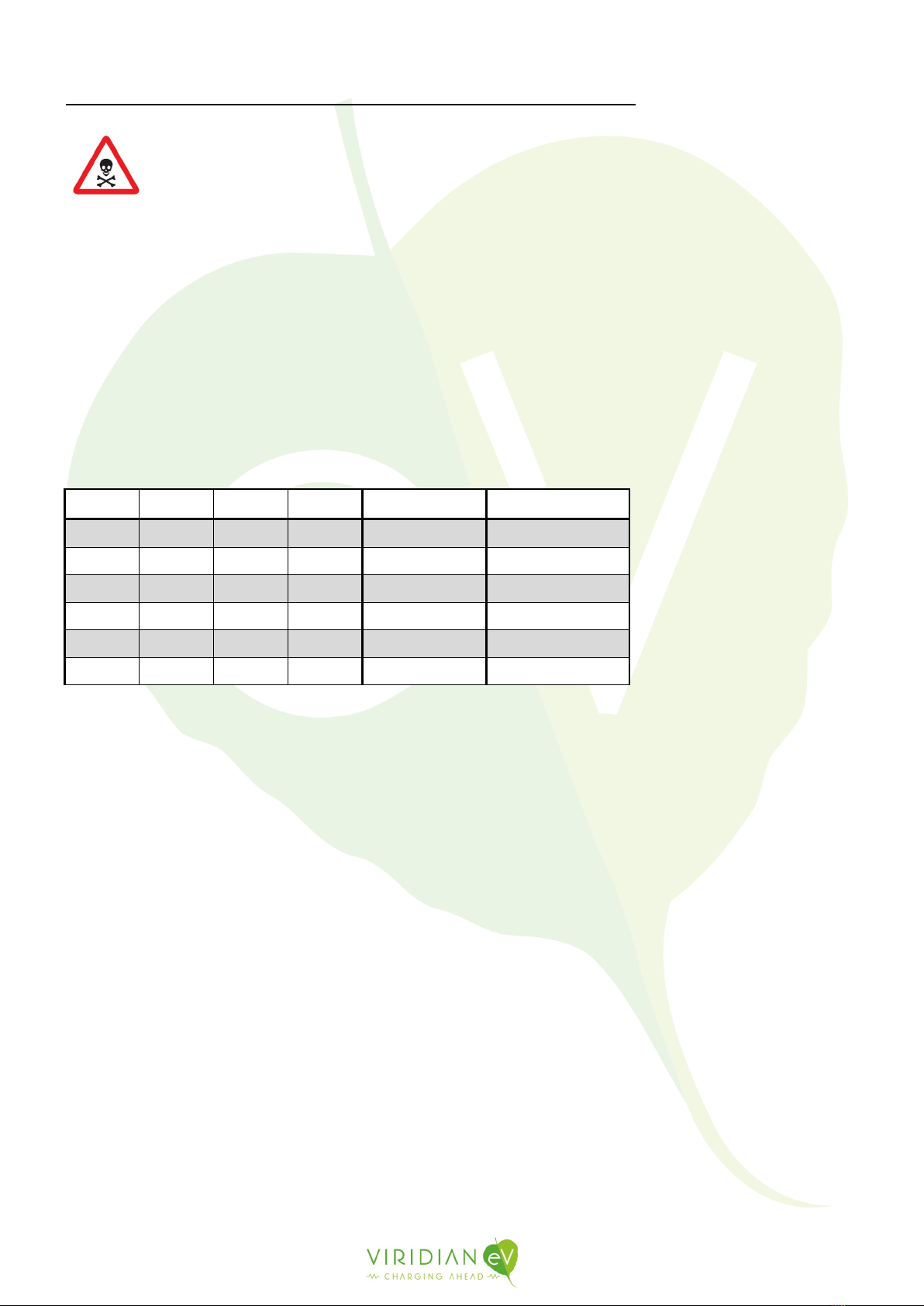
Install manual: Viridian EV EcoLite®Basic charge point
Iss 3 - Apr 2019 Page 12 of 15
Annex 2: EcoLite LED Brightness and SLS Configuration
WARNING
This is not user configurable and must be set by a qualified electrician / installer as it requires isolating power to
the unit and removing the enclosure lid.
SLS will only operate when positions 3 & 4 of DIP-switch SW3 (Fig. C – 7) on both EcoLites are set to
the same, as per below table.
Should there be a requirement to change the brightness of the status indicator LEDs, or to turn off the
halo completely, then set the brightness configuration DIP switches SW3 (Fig. C – 7) as per the settings
in the below table.
X = Irrelevant / does not matter
1
2
3
4
Brightness
SLS
OFF
OFF
X
X
MAX
X
OFF
ON
X
X
MEDIUM
X
ON
OFF
X
X
LOW
X
ON
ON
X
X
HALO OFF
X
X
X
ON
ON
X
SLS OFF
X
X
OFF
ON
X
SLS ON
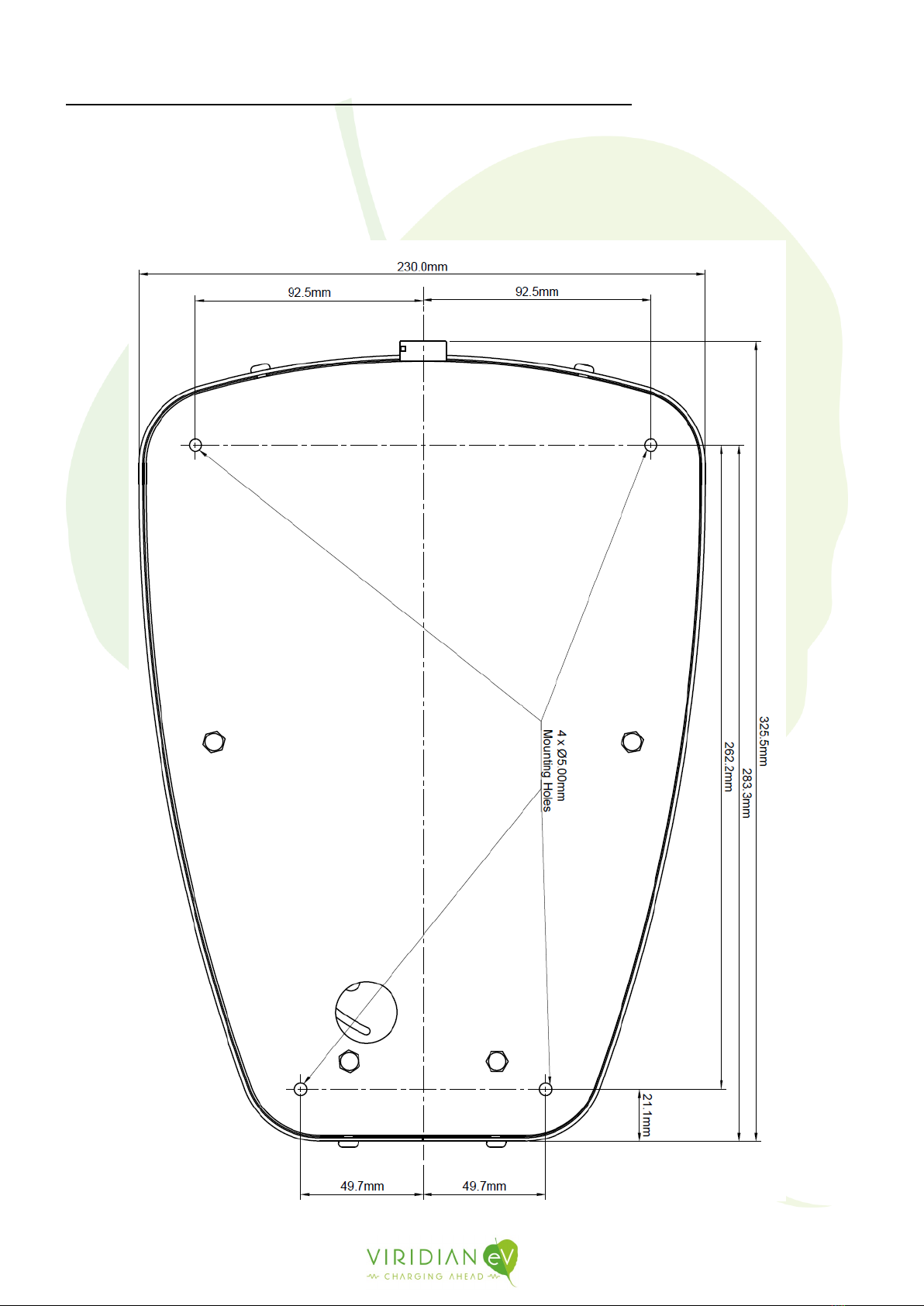
Install manual: Viridian EV EcoLite®Basic charge point
Iss 3 - Apr 2019 Page 13 of 15
Annex 3: EcoLite dimensions and mounting information
The drawing below indicates dimensions of the EcoLite charge point and the position of the mounting
holes to aid in mounting the unit to a wall or post. Note; drawing is not to scale.
A 1:1 scale version that can be used as a drill template is available online and from your distributor but
will need to be printed on A3 to be ‘actual size’.

Install manual: Viridian EV EcoLite®Basic charge point
Iss 3 - Apr 2019 Page 14 of 15
Annex 4: Recommended torque settings for terminals & fixings
The below terminal torque settings apply to the switchgear specified for assembly at the time of writing
and is correct as per the manufacturers specifications. It is always reccomended to check the
manufacturer’s specifications if fitting any other switchgear than that supplied by Viridian EV.
M5 terminals on all switchgear: 2NM
M3 terminals on contactor (A1 + A2): 0.8NM
4 x M3 fixings for PCB: 0.8NM

Install manual: Viridian EV EcoLite®Basic charge point
Iss 3 - Apr 2019 Page 15 of 15
Annex 5: Legacy EcoLites and SLS backwards compatability
WARNING
This is not user configurable and must be set by a qualified electrician / installer. Any changes to the maximum
advertised current of the unit need to be done with consideration for other components and infrastructure.
Misuse of this could cause fire and injury.
Below is the alternative wiring configuration for two uncommon EcoLite controller boards that use
different SLS wiring types.
Refer to the table on Annex 1 for the current configuration of SW1on the older issue EcoLite
controller board. They both need to be set to the same current level for correct operation. Only
current levels of 14A or more a compatible with SLS.
Other manuals for EcoLite Basic
1
Table of contents
Other Viridian EV Batteries Charger manuals
Popular Batteries Charger manuals by other brands
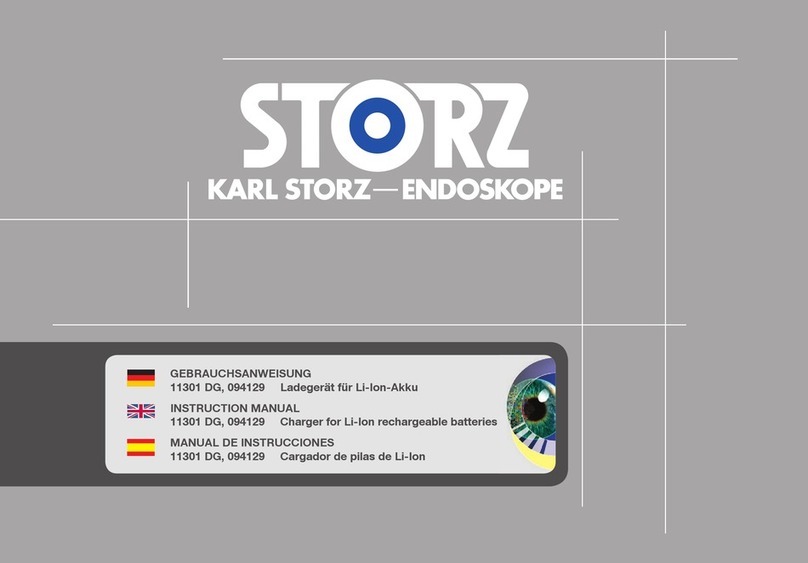
Storz
Storz 11301 DG instruction manual

eMotorWerks
eMotorWerks Juicebox Pro 32 manual

Dynamite
Dynamite Prophet Sport Duo instruction manual
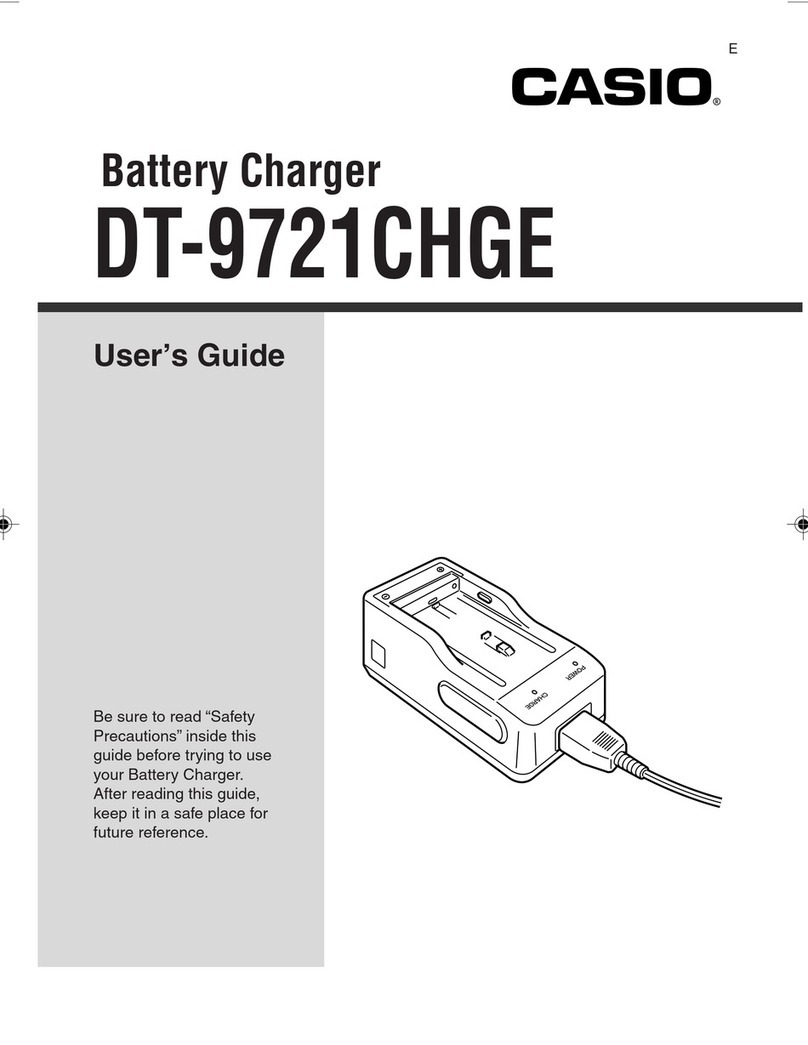
Casio
Casio DT-9721CHGE user guide

Sterling Power Products
Sterling Power Products Pro Charge Ultra Installation instructions manual

Milwaukee
Milwaukee M28 48-59-2819 Operator's manual

DIC
DIC 711 Mounting and operating instructions

Hitachi Koki
Hitachi Koki UC 36YRL Service manual

Manson Engineering Industrial
Manson Engineering Industrial SBC-8112 user manual

Purkeys
Purkeys DIRECT PLUS Diagnostics guide

Juniper
Juniper travel charger user manual

Radio Shack
Radio Shack Racing Battery Pack DC Charger owner's manual