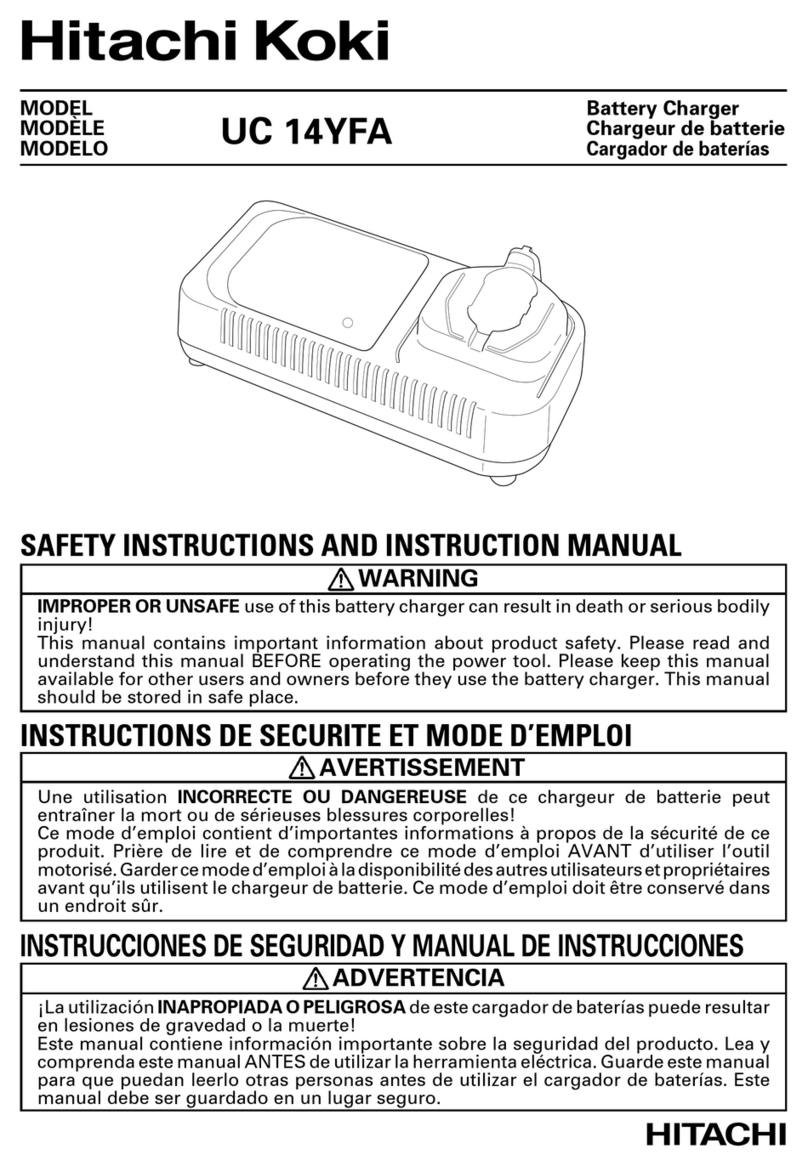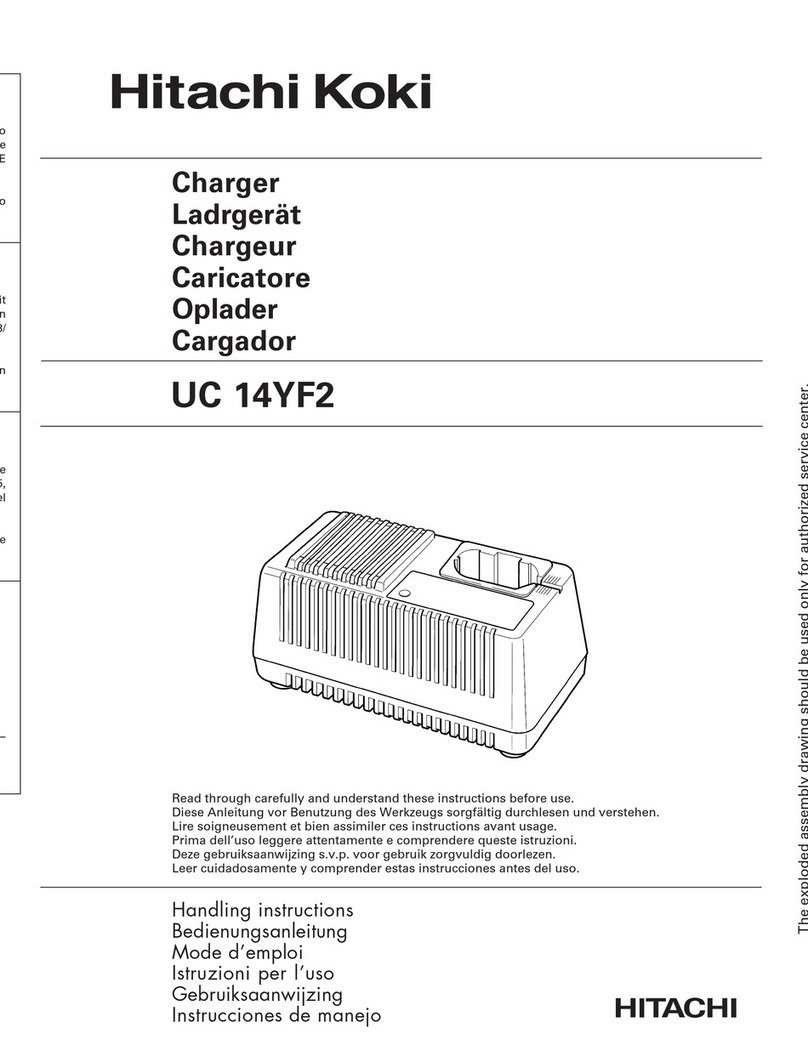. PRECAUTIONS IN DISASSEMBLY AND REASSEMBLY
The [Bold] numbers in the descriptions below correspond to the item numbers in the Parts List and exploded
assembly diagram for the Model UC 36YRL .
-1. Disassembly
(1) Remove Case (A) [2] after removing the four Case Rubbers [12] and the four Tapping Screws (W/Flange) D3
x 18 [11] .
(2) Remove Fan [20] after removing the two Tapping Screws (W/Flange) D3 x 25 [19] and remove the connector
of the Fan [20] from the Printed Circuit Board Ass'y [7].
(3) Remove Fin (D) [5] and Fin (E) [8] from the Printed Circuit Board Ass'y [7] after removing the three Machine
Screws (W/Washers) M3 x 12 [3], three Nuts M3 [6] and four TP Tapping Screws D3 x 8 [4].
(4) Remove the Insulator [9] from the Printed Circuit Board Ass'y [7].
(5) Remove the Terminal Holder [15] after removing the three TP Tapping Screws D3 x 8 [4], connector of the
Terminal Holder [15] from the Printed Circuit Board Ass'y [7] and melt their soldered connections of the red
and black lead wires of the Terminal Holder [15] with a soldering iron and remove them.
(6) Remove the Cord [18] from the Printed Circuit Board Ass'y [7] after melting their soldered connections with a
soldering iron. (The long lead wire of the Cord [18] for U.S.A/Canada is covered with the tube.)
(7) A Prism [14] for pilot lamps is built into Case (A) [2] and the Filter [16] is sticked on Case (A) [2].
(NOTE)
Ideally, the soldered portions should be freed with a solder absorber. If a soldering iron must be used,
use one with a rated power of 35 W.
As excessive heat may damage the material of the printed circuit board, use of the soldering iron should be
limited to less than three seconds at one time.
-2. Reassembly
Reassembly can be accomplished by following the disassembly procedures in reverse; however, special attention
should be given to ensure that lamps, cord armor and charging terminals are properly installed in their prescribed
grooves.
(1) Screw tightening torque
1 Machine Screws (W/Washers) M3 x 12 [3] ................................................... 0.6 - 1.0 N•m (6.0 - 10.0 kgf•cm)
2 TP Tapping Screw D3 x 8 [4]
• Attaching Fin (D) [5] and Fin (E) [8] ........................................................... 0.8 - 1.2 N•m (8.0 - 12.0 kgf•cm)
• Attaching Terminal Holder [15] ................................................................... 0.3 - 0.7 N•m (3.0 - 7.0 kgf•cm)
3 Tapping Screw (W/Flange) D3 x 18 [11] ....................................................... 0.8 - 1.2 N•m (8.0 - 12.0 kgf•cm)
4 Tapping Screw (W/Flange) D3 x 25 [19] ....................................................... 0.8 - 1.2 N•m (8.0 - 12.0 kgf•cm)
Ташев-Галвинг ООД
www.tashev-galving.com