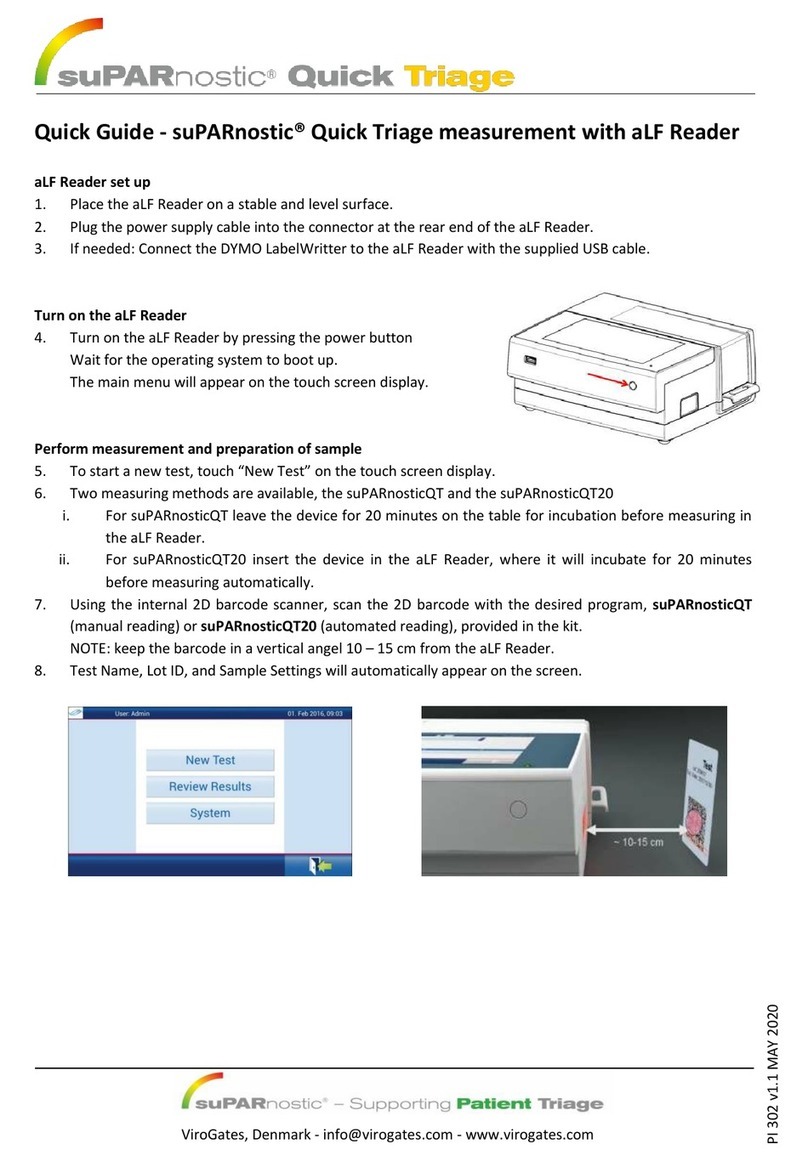5 | 107
5. Installation...................................................................................26
6. suPARnostic® Report Software overview.............................29
6.1 Login ..............................................................................................................................................30
6.2 User interface.............................................................................................................................31
6.2.1 Workow-Guide ................................................................................................................32
6.2.2 Tabs.............................................................................................................................................33
6.2.3 Toolbar (Quick Access Toolbar)................................................................................. 38
6.2.4 Status bar...............................................................................................................................39
6.2.5 Menu.......................................................................................................................................... 40
7. Hardware overview (GENSPEED® R2) ....................................71
7.1 Integral parts of the suPARnostic® POC+ GENSPEED R2 ...................................72
7.3 Display information on the suPARnostic® POC+ GENSPEED R2 .................... 77
8. Measurement sequence .........................................................79
8.2 Detailed measurement sequence ...............................................................................81
9. Cleaning and maintenance....................................................85
9.1 General care instructions ................................................................................................ 86
9.2 Cleaning of the device ...................................................................................................... 86
9.3 Cleaning of the optical window ....................................................................................87
9.4 Cleaning of the barcode module window...............................................................87