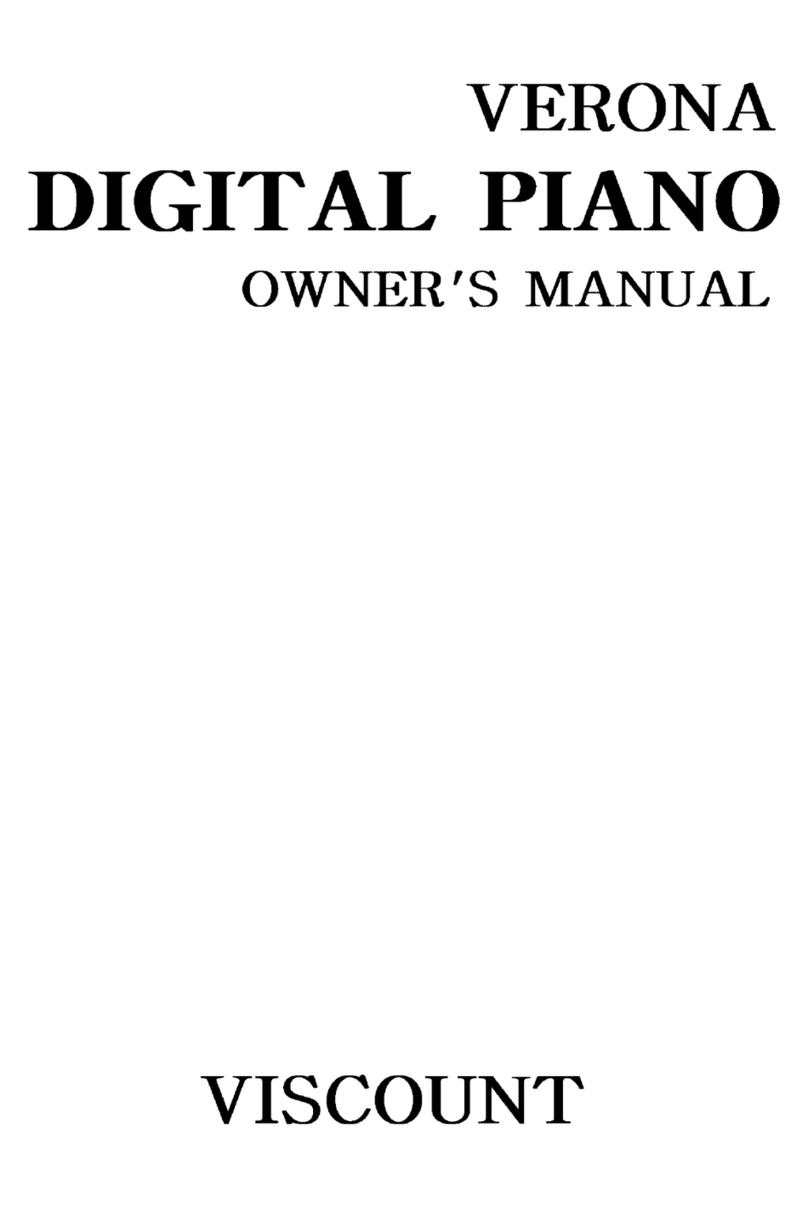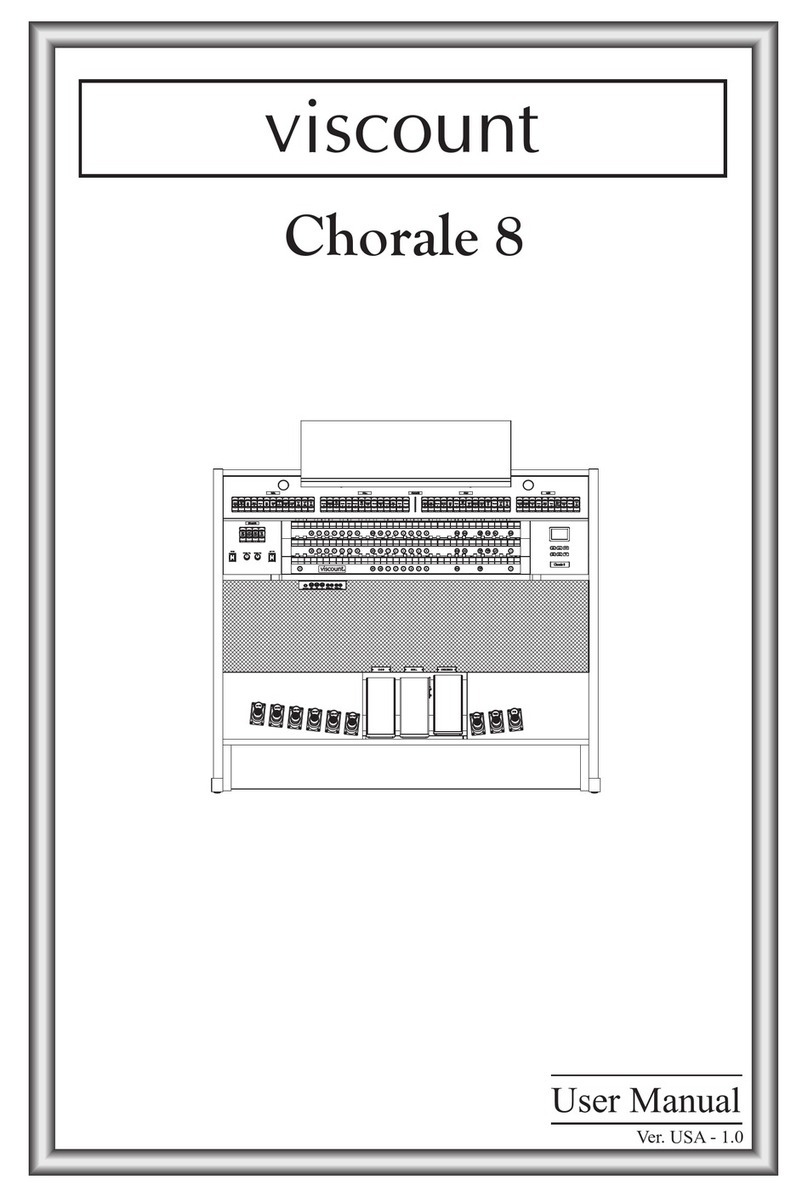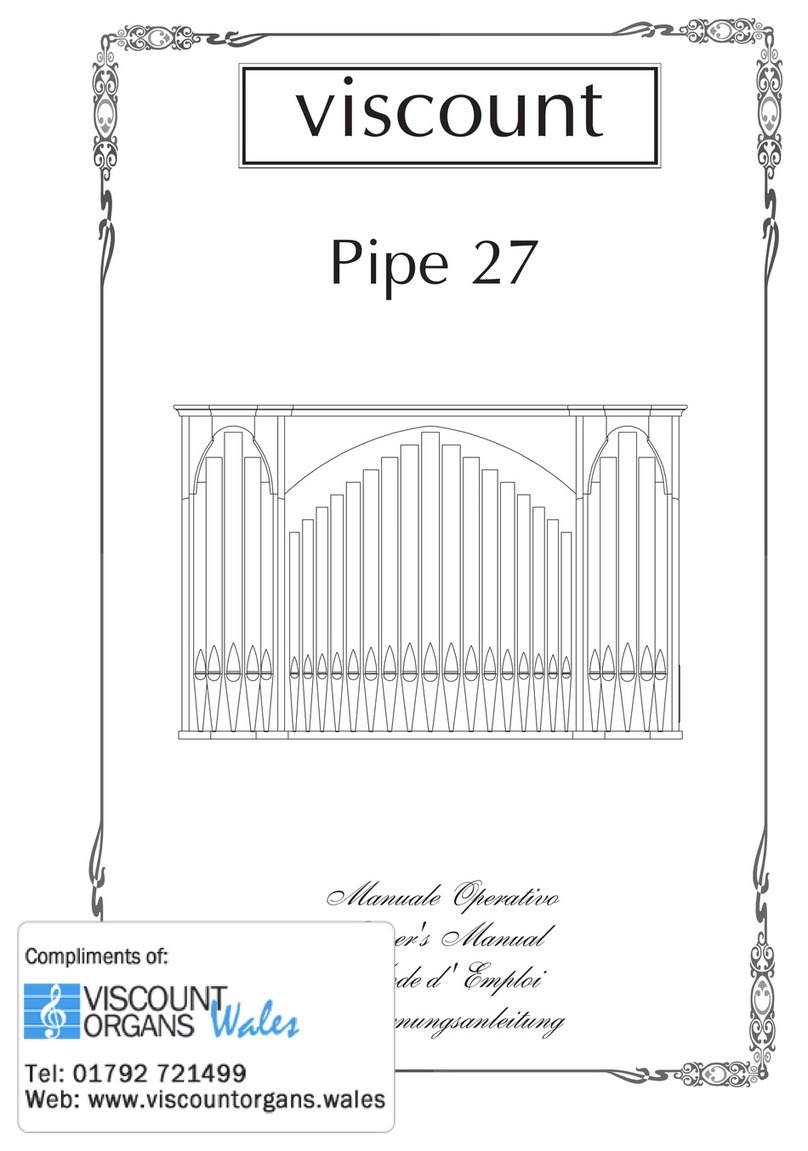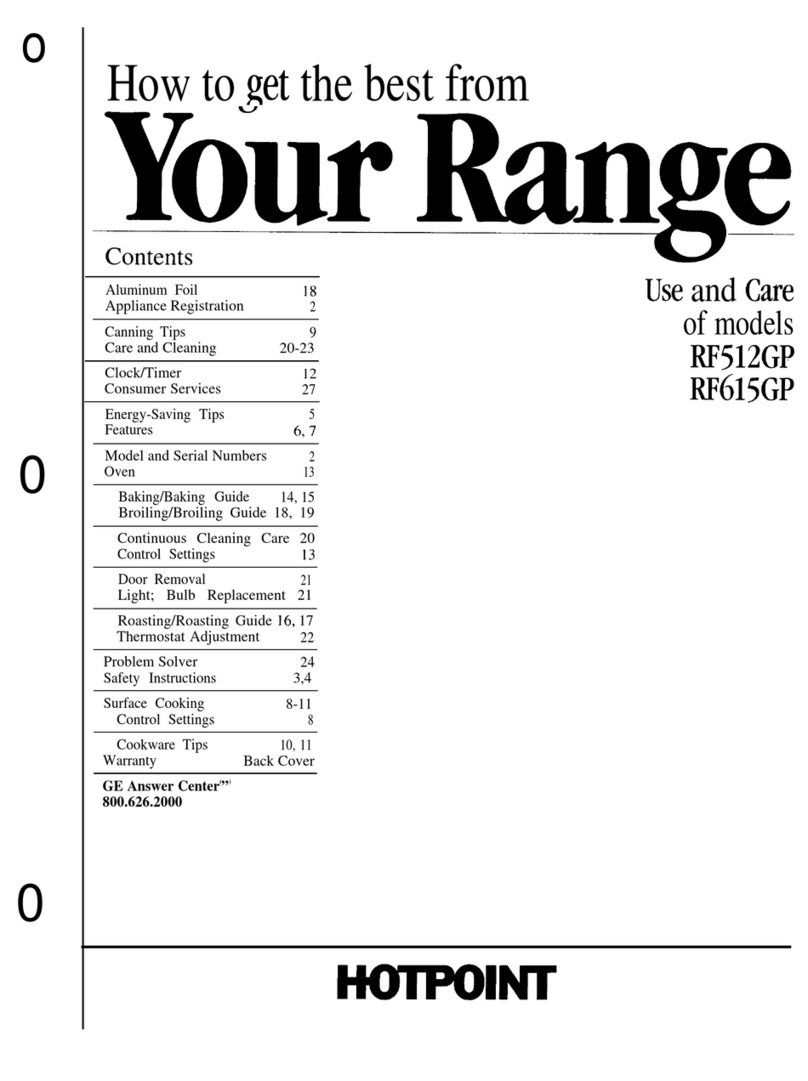1
Viscount Chorum User Manual
1. Important notes...............................................................................................................................2
1.1 Looking after the product.............................................................................................................................2
1.2 Notes about the manual ................................................................................................................................2
2. General description.........................................................................................................................4
3. Switching on and main video page .............................................................................................. 13
3.1 The Main Menu............................................................................................................................................14
4. Volume settings (Volumes function)............................................................................................ 15
5. Instrument general settings (Settings menu)............................................................................... 16
5.1 Selecting reverb type (Reverb parameter).................................................................................................17
5.2 Adjust equalizers (Equalizers functions)...................................................................................................18
5.3 Channeling signals on the audio outputs (External Outputs function) ...............................................20
5.4 MIDI settings (MIDI functions)................................................................................................................20
5.5 Regulating the notes velocity (Velocity Sens. function) .........................................................................23
5.6 Combinations operating functions (Combinations function) ...............................................................23
5.7 Saving the program change MIDI messages in the combinations (Combin. Prg function)............24
5.8 Security lock against unwanted changes (Security function)..................................................................25
5.9 Restoring factory settings (Factory Settings function)............................................................................26
5.10 Upgrading the operating system (Op.Sys. Upgrade function).............................................................27
6. Programming organ styles (Style menu)...................................................................................... 30
6.1 Adjusting the tremulants (Tremulants function) .....................................................................................31
6.2 Regulating the volume of each voice (Voices Volumes function) ........................................................31
6.3 Selecting the orchestral voices (Orchestra function) ..............................................................................32
7. Saving the organ configuration to files (File menu) .................................................................... 33
7.1 Informations concerning the USB pen.....................................................................................................33
7.2 Loading organ combinations and/or settings (File Load function) .....................................................34
7.3 Saving as file of organ combinations and/or settings (File Save function).........................................35
8. Playing and recording of musical sequences (Sequencer)........................................................... 37
8.1 Playing back a song (Play mode)................................................................................................................37
8.2 Recording a song (Record mode) ..............................................................................................................39
8.3 Overdubbing a song (Overdub mode)......................................................................................................41
9. Stop Local Off............................................................................................................................... 44
10. Appendix ..................................................................................................................................... 44
10.1 Demonstration songs ................................................................................................................................44
10.2 Temperament..............................................................................................................................................44
10.3 Temperaments of the Chorum organs....................................................................................................46
10.4 Content of the .set, .sts, .sta, .cmb and .all files.....................................................................................51
10.5 What MIDI is .............................................................................................................................................52
10.6 Detailed MIDI implementation ...............................................................................................................54
TABLE OF CONTENTS