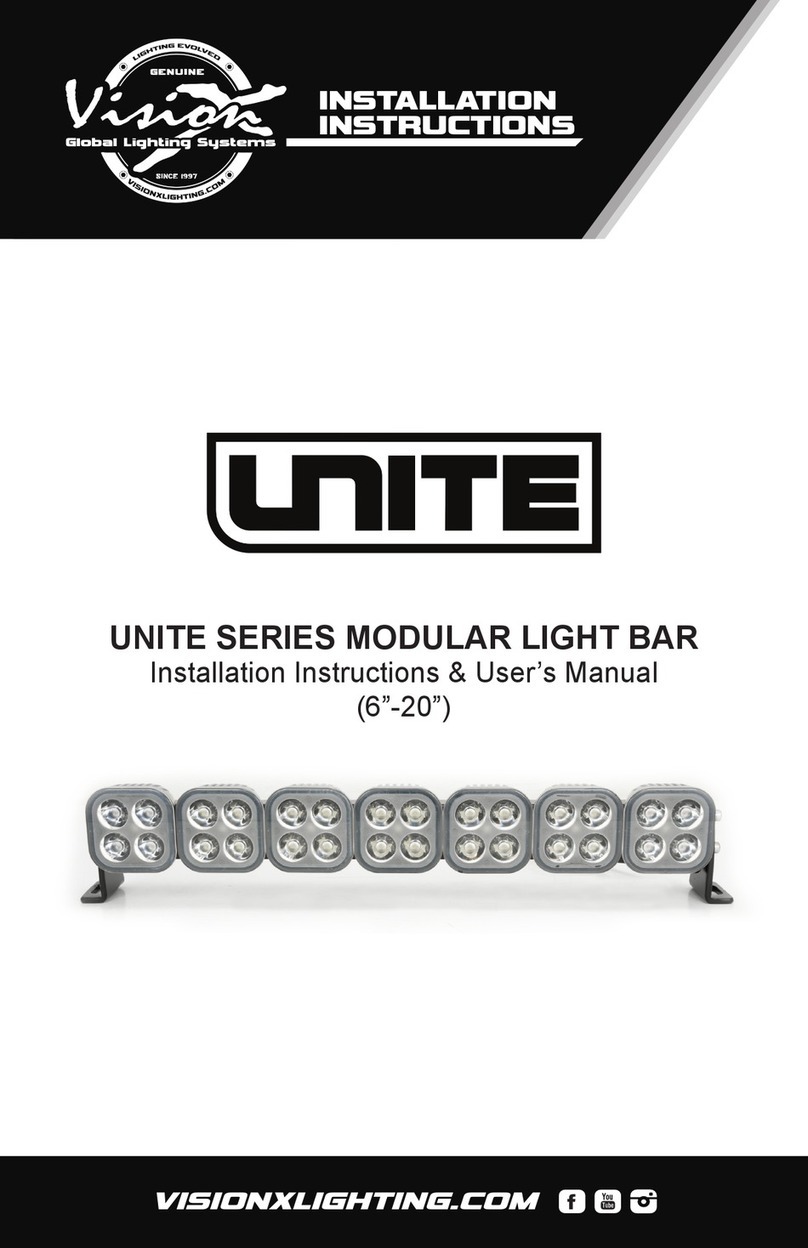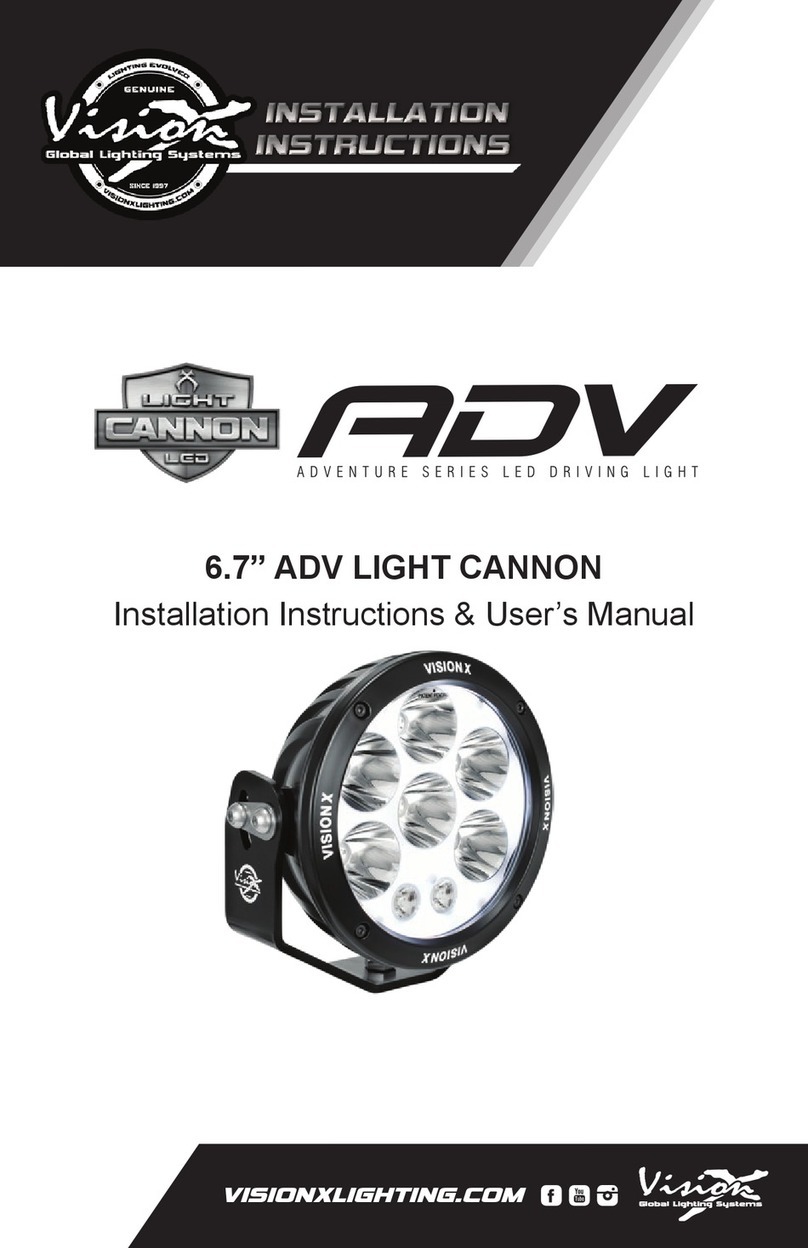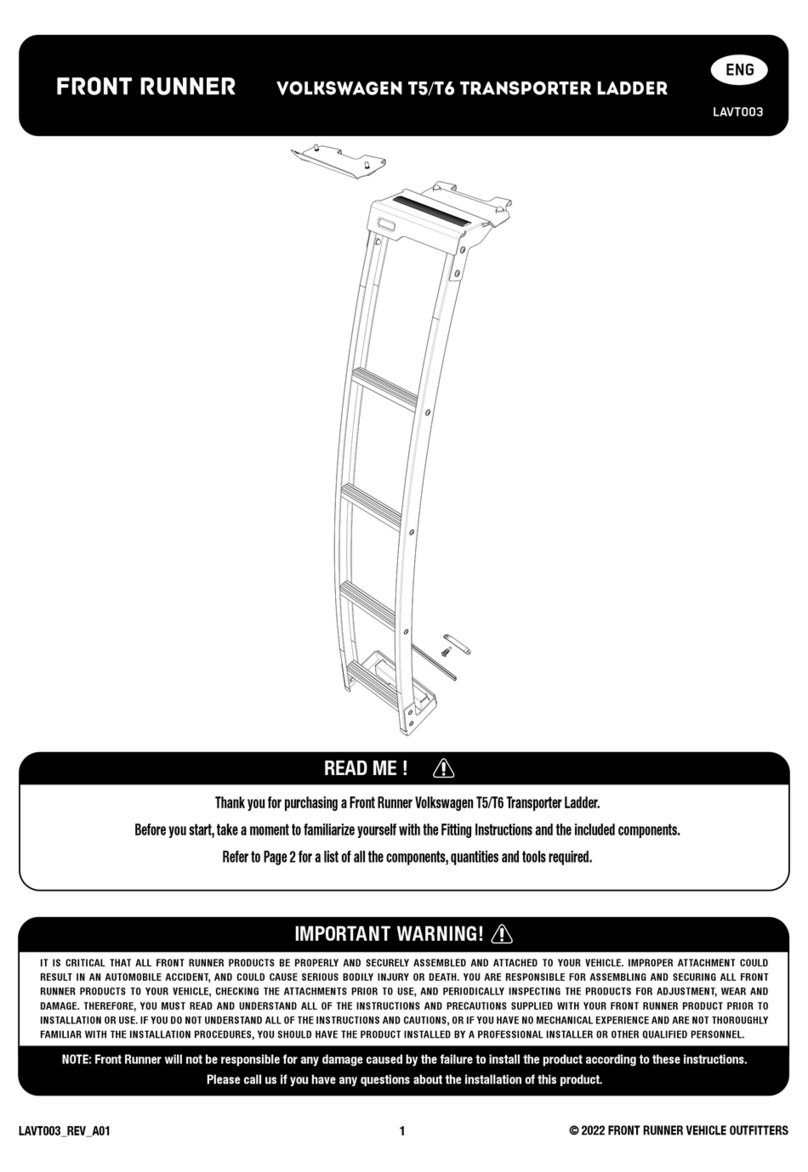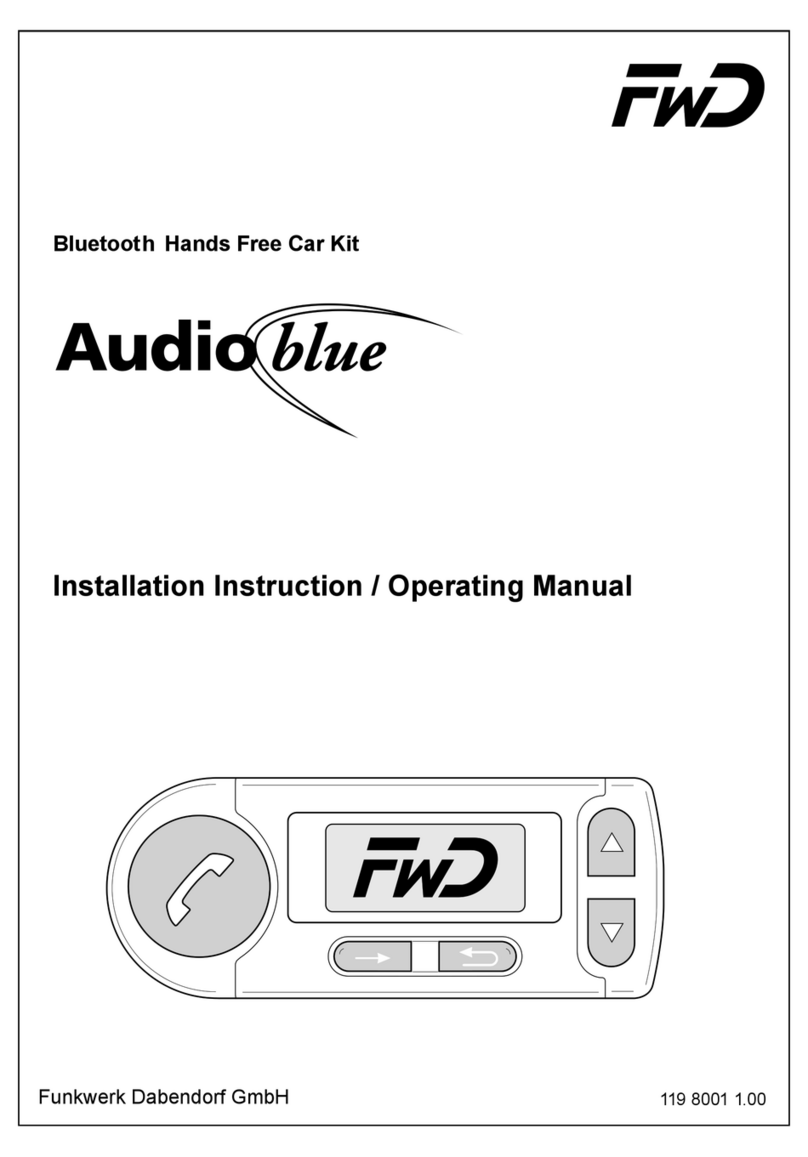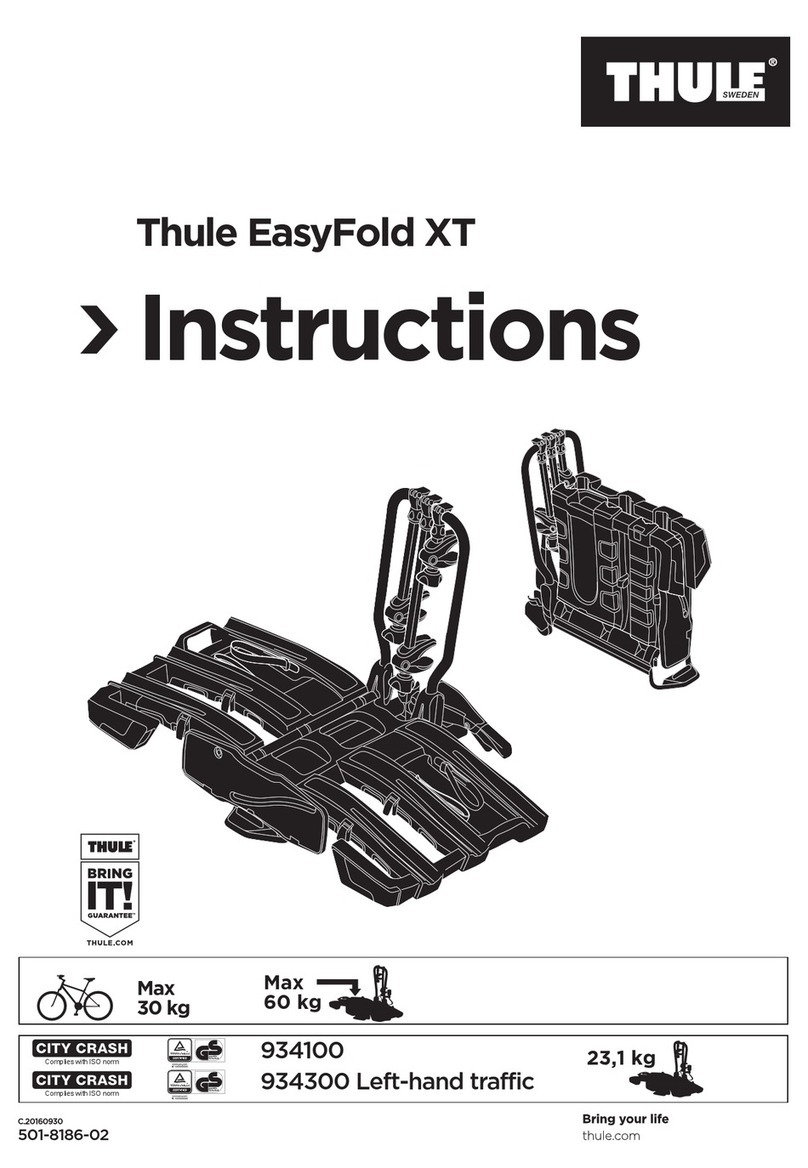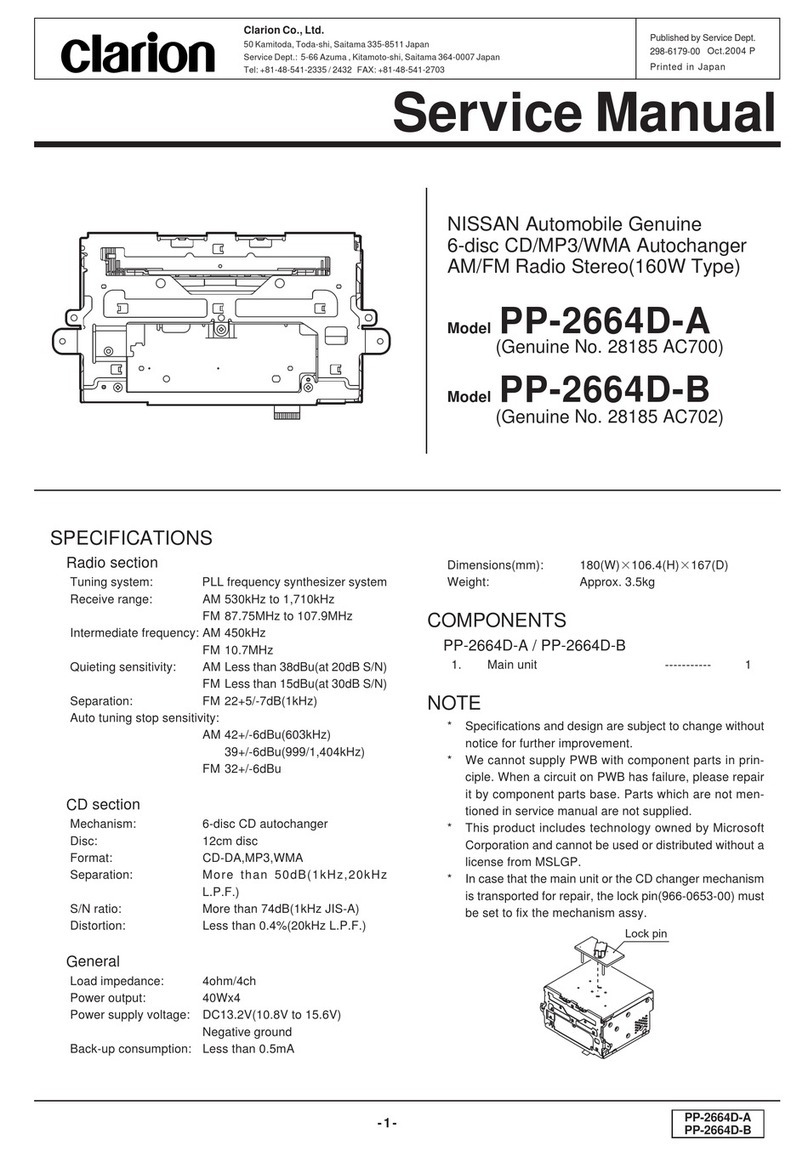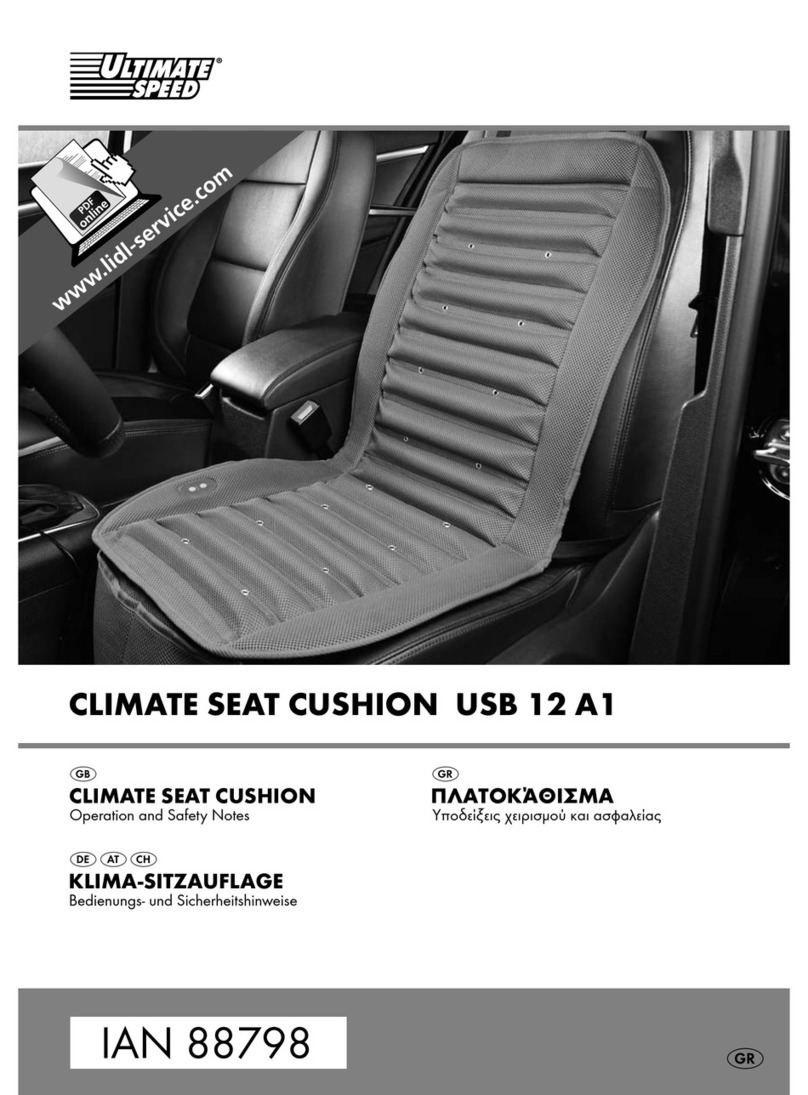VISION X 6.7” LED LIGHT CANNON
WARNING: Bolts, Nuts, and Washers are Stainless Steel.
DO NOT USE Pneumatic or Electric Tools to Tighten and
Loosen. The Hardware Will Permanently Lock Together.
WIRING INSTALLATION INSTRUCTION
1. Supplied with the Optimus is a 3” Pigtail.
2. Connect the positive (red) wire and negative (black) wire
into an existing power source.
WIRING INSTALLATION INSTRUCTION
1. Determine where the light/lights will be placed.
2. Place mounting bracket with light to desired location. Using
a marker or pick tool, mark the center point of the bolt hole
on the mounting surface.
3. Set the light aside. Drill out a large enough hole to fi t the
[M10] bolt Part (B1).
4. Remove the mounting bracket from the lights by
unscrewing the 1 8mm Allen Head Bolt Part (B2), with the
8mm Allen Key Part (A1). And the 1 Hex Head Bolt Part
(B3) with a 17mm socket.
5. Line up the mounting bracket with the hole you just drilled,
slide the [M10] Bolt (B1) through both.
6. On the other side of mounting surface slide the [M10]
Washer Part (W1) and [M10] Nylock Nut Part (N1) onto the
[M10] Bolt (B1). Tighten Nut & Bolt to desired tightness.
7. Reassemble the light to the mounting bracket by
reapplying the 2 Bolts (B2) & (B3). Tighten to desired
tightness.
TIP: For complete application guide see website
FEATURES
1. Lightweight hybrid housing.
2. Integrated electronic thermal management (ETM).
3. Single 50 watt LED produces 2,500’ of usable light.
6.7” LED LIGHT CANNON SPECIFICATION
1. Warranty : Extended
2. Amp Draw : 4.17A @ 12V DC
3. Input Voltage : 9-32V DC
4. Beam Patterns : 10°, Snap-On Filters Available
5. LED Lifespan : 50,000 Hours
PREPARATION
1. We recommend completely reading instructions before
installing.
2. Consult your local state regulatory agency regarding the
use of LED lighting.
3. The placement of LED lighting should not restrict airfl ow to
the radiator, or block head lamps, turn signals, or parking
lights.
About The 6.7” LED Light Cannon:
123
4
Qty: 1 Qty: 1
Qty: 1
Cannon Pigtail Hex Head Bolt
[M10]
Allen Key
[8mm]