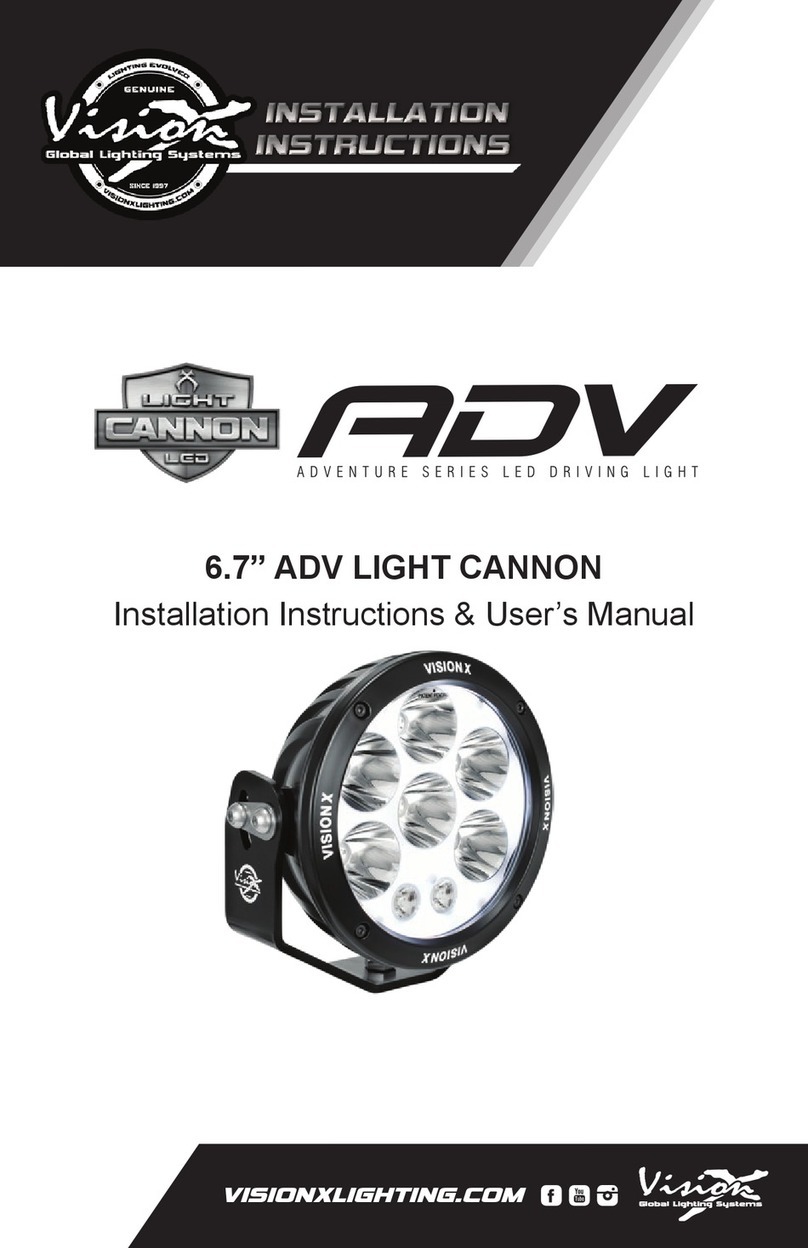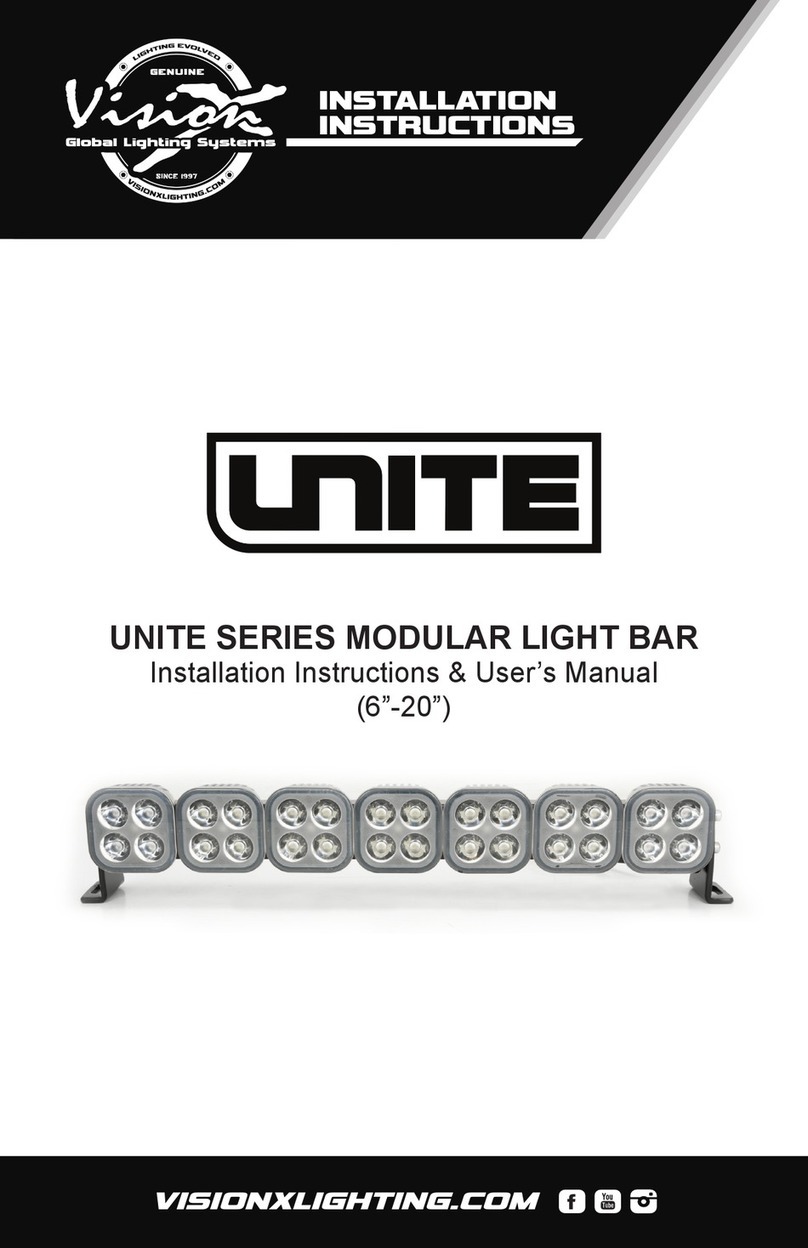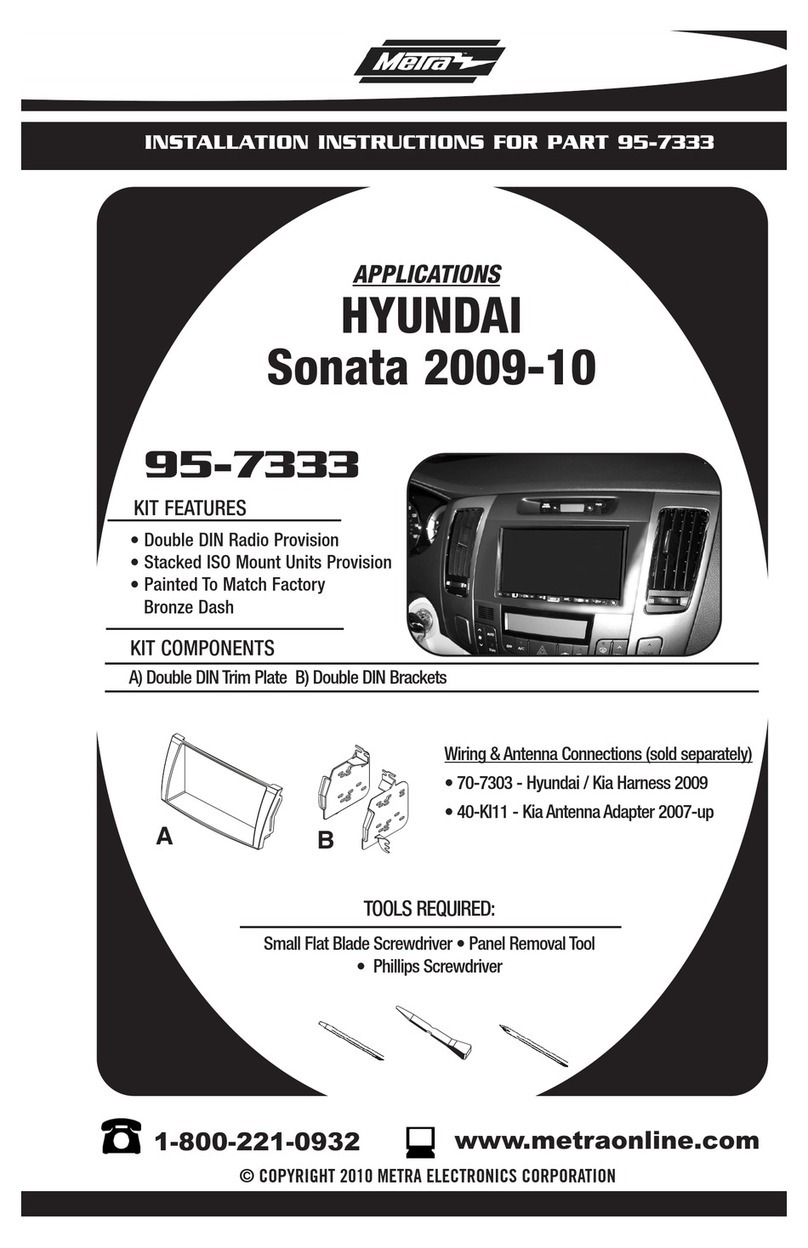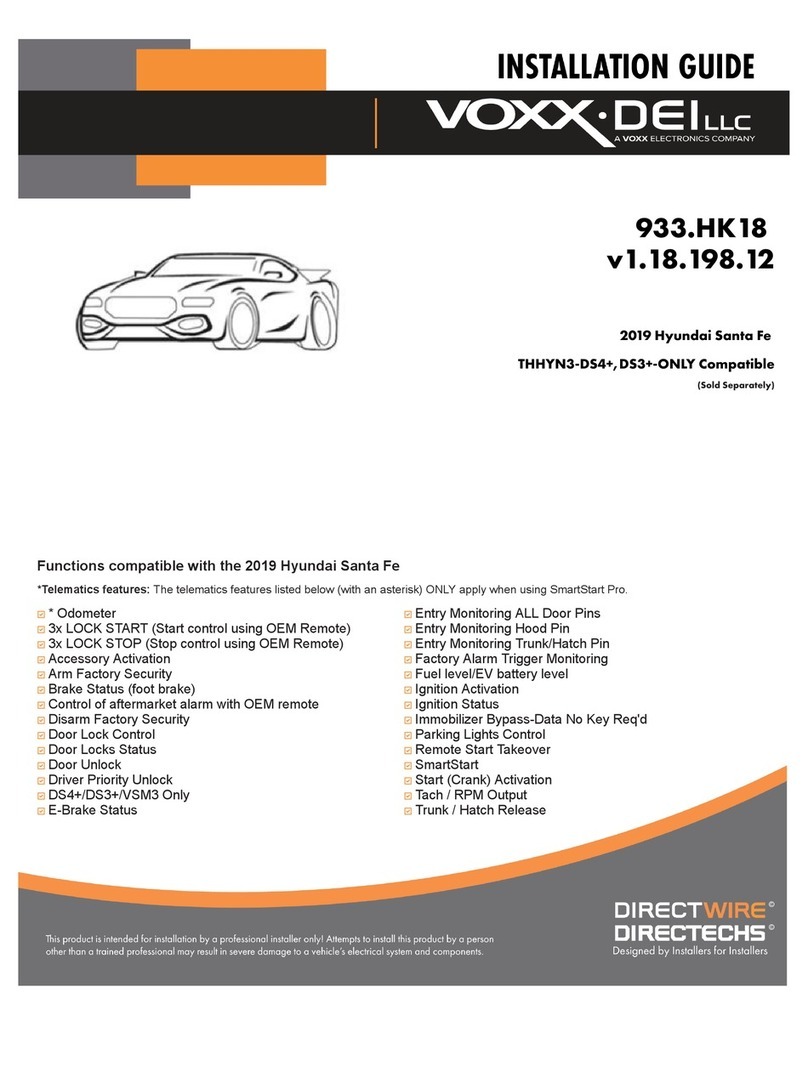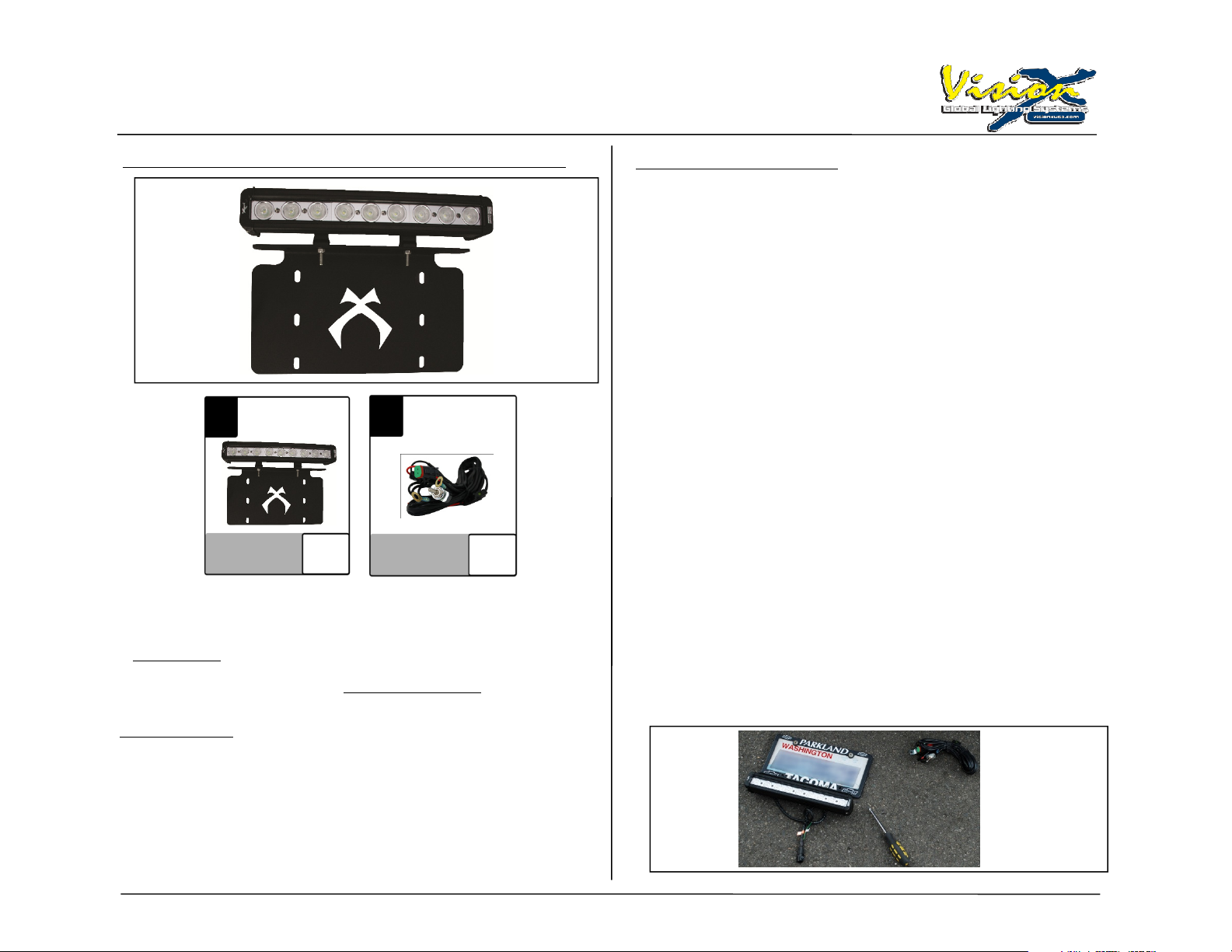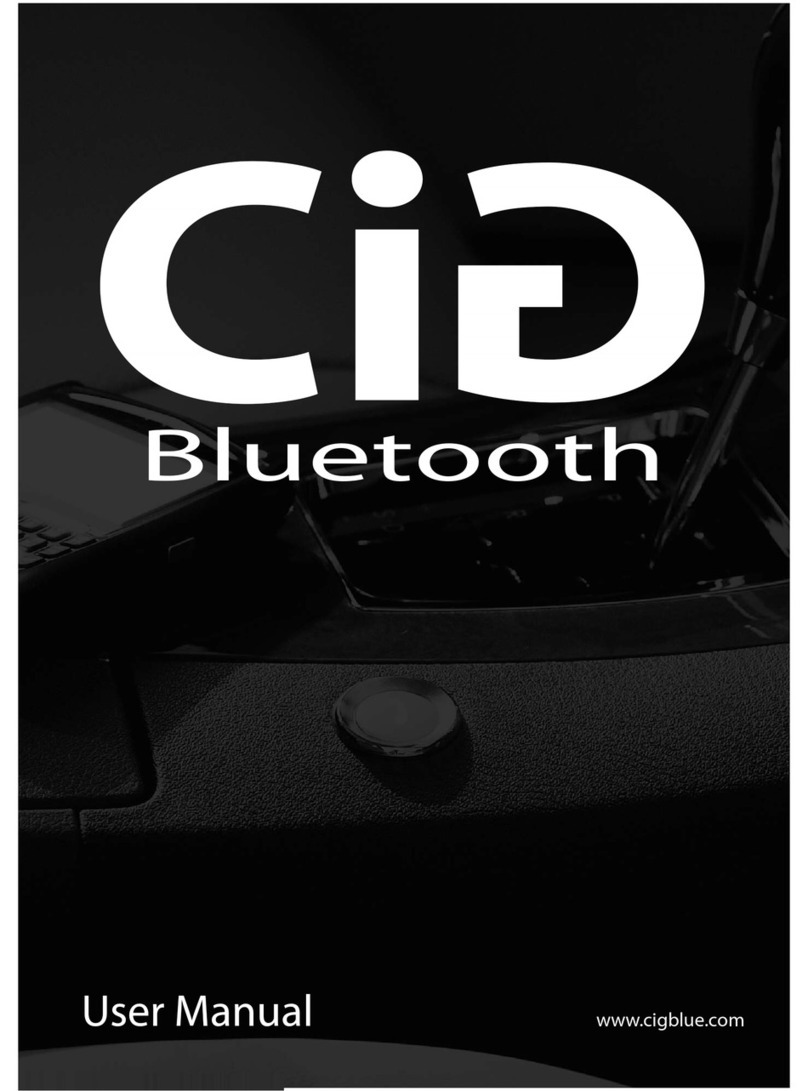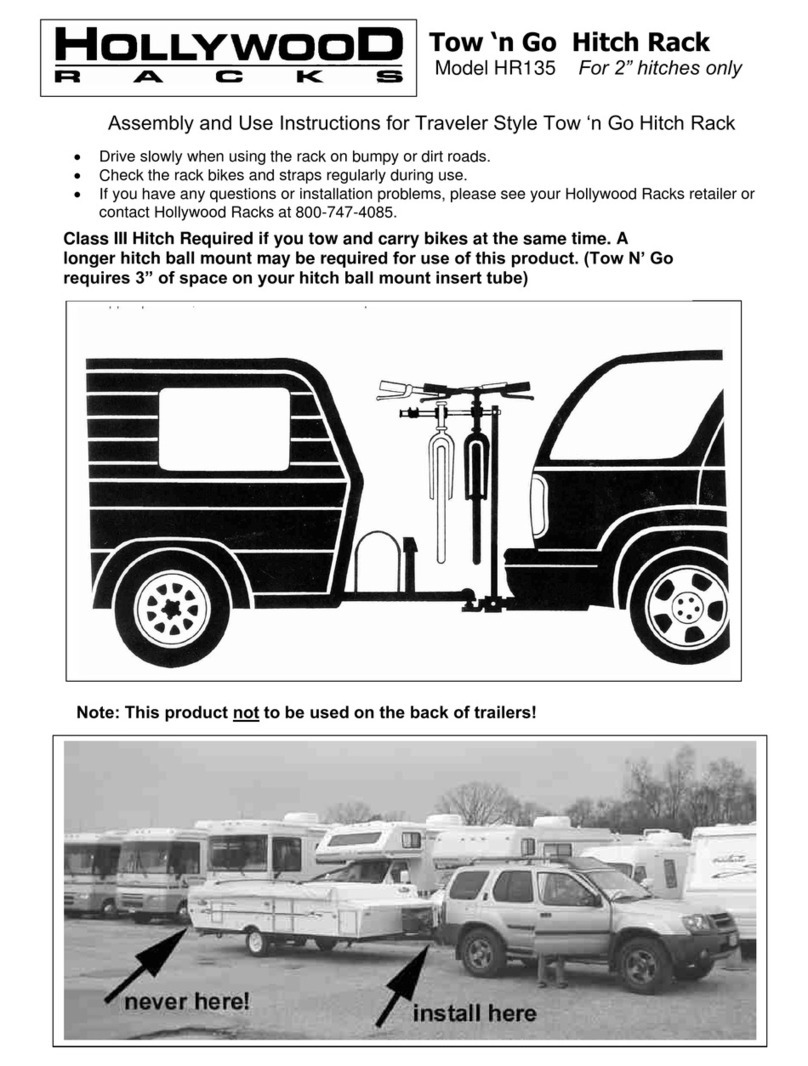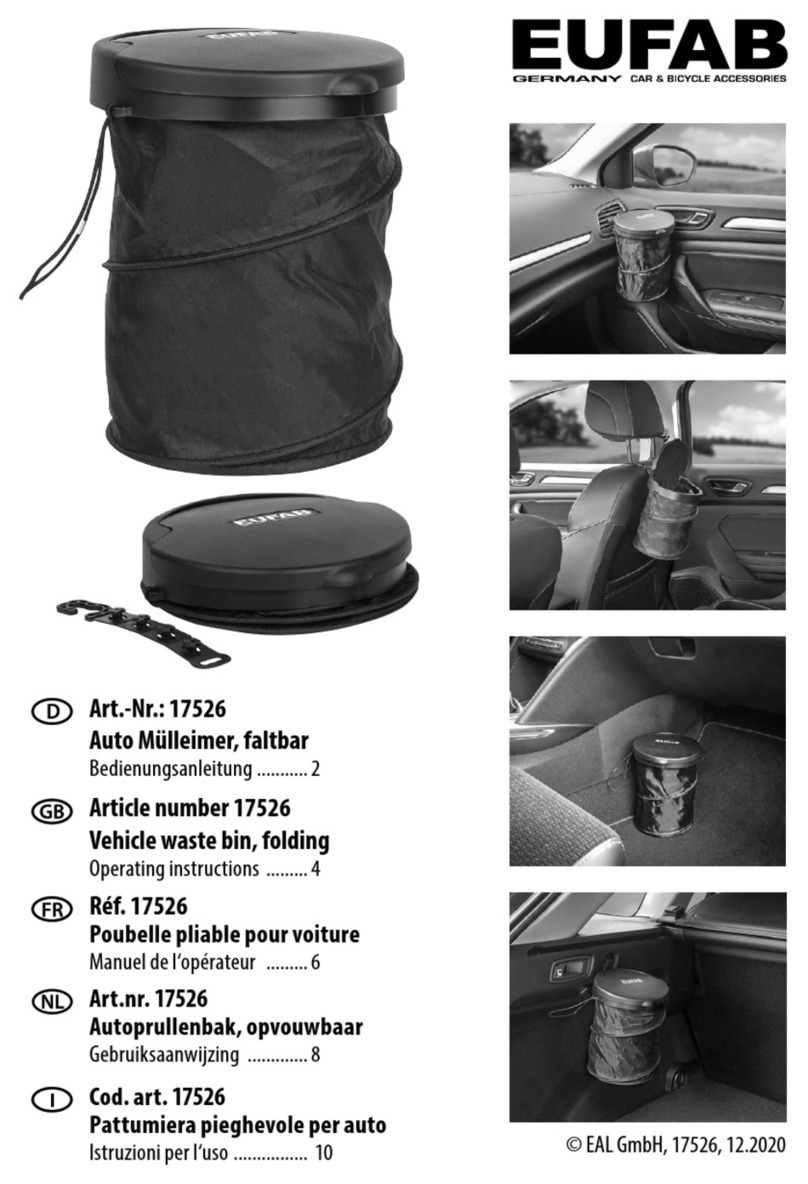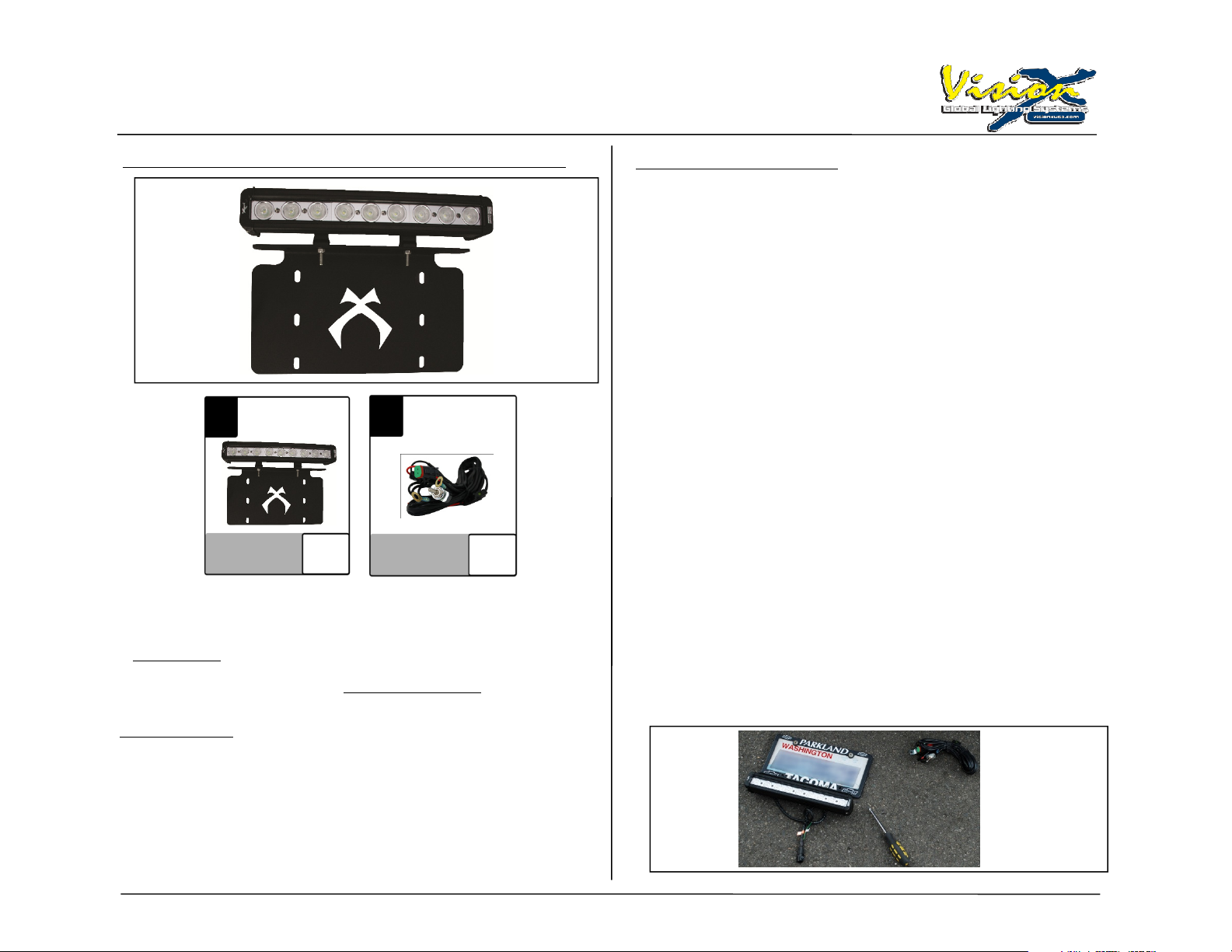
Installation Instructions & User’s Manual
1
Qty: 1
1
LED Light
& Bracket
LO PRO LIGHT
& Brackets 2
Qty: 1
Plug & Play
HARNESS
Part (M1)
MAINTENENCE
1) All VISON X models have been designed for maintenance free use. In
the case a LED lamp or other part replacement please contact your
authorized service center.
VISION X LICENSE PLATE KIT
MOUNTING INSTALLATION
1) Start off by removing your license plate from the front of your vehicle b
y unscrewing the bolts holding it to your vehicle. Making sure that you k
eep track of all bolts that were used to take off your license plate as yo
u will need them to put it back on. Also recommended that if you are mi
ssing any screws or the wrong size of screw that you replace them bef
ore the install to help secure the light and mount.
2) Start off by placing the bracket against your vehicle as there are four ways to m
ount with the light above or below and with it set into the vehicle or set away fro
m it. When you have made a decision you will now need to mount the light acco
rdingly to do this you use the mounting feet on the bottom to the light onto the b
racket making sure that it is secure.
3) With your mounting choice in mind, lay the license plate accordingly onto the br
acket so the license plate will be faced the appropriate way and place the bolts
through the bracket to hold it all in place. Then line it up with the holes on your
vehicle using the original bolts mount it back to the vehicle, making sure that th
e bolts are tightly secure to your vehicle.
4) To adjust your lights location you will want to loosen the larger allen bolt on the
side of the light, the recommended location is at 20ft you will want the light right
below were your headlights are shining.
5) While your light is multi-volt capable, the included relay harness has a 12V only
relay. Mount switch provided in harness (if you have your own switch it’s OK to
use), connecting fused red wire to positive power source (battery terminal OK),
now carefully route the harness from the mounted switch to the battery and the
n to the LED light. Connect the 2 black ground wires with ring terminals to chas
sis ground or negative (-) battery terminal. Connect the fused red wire off relay t
o positive (+) battery terminal. With all connections made, connect the weatherp
roof connector on the harness to the light. Test the light at this time.
WARNING: Bolts, Nuts, & Washers are Stainless Steel.
Do Not Use Pneumatic or Power Tools to Tighten & Loosen
Mounting or the Threads Can Seize