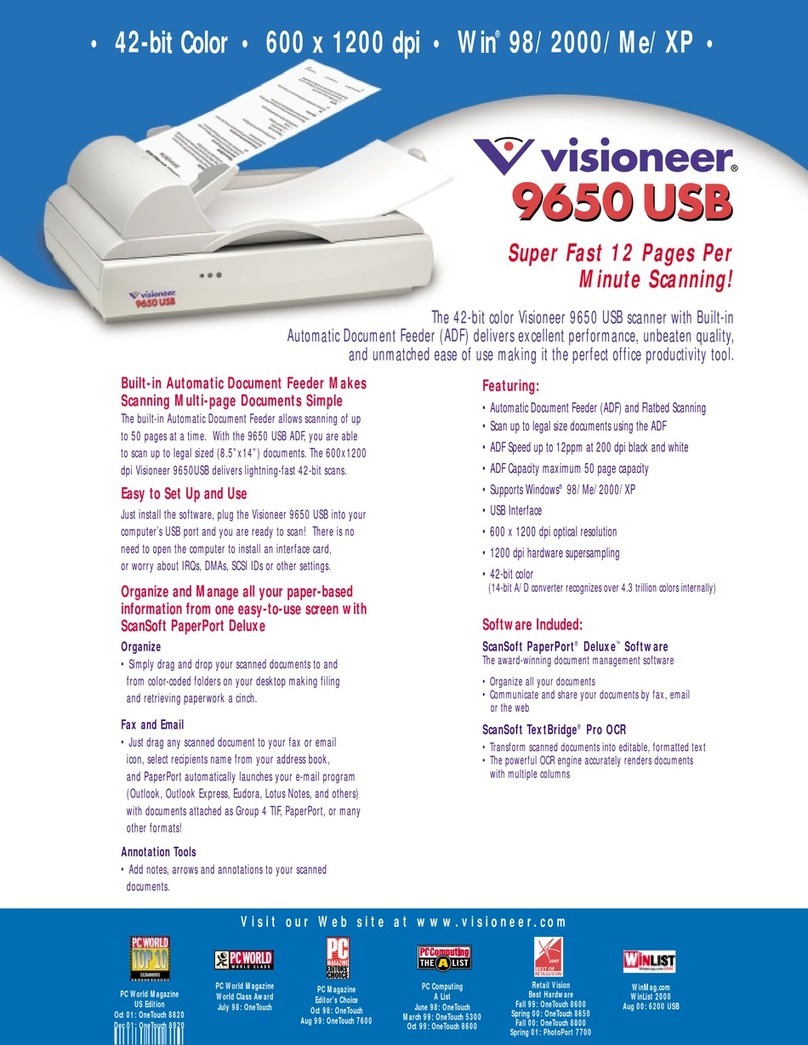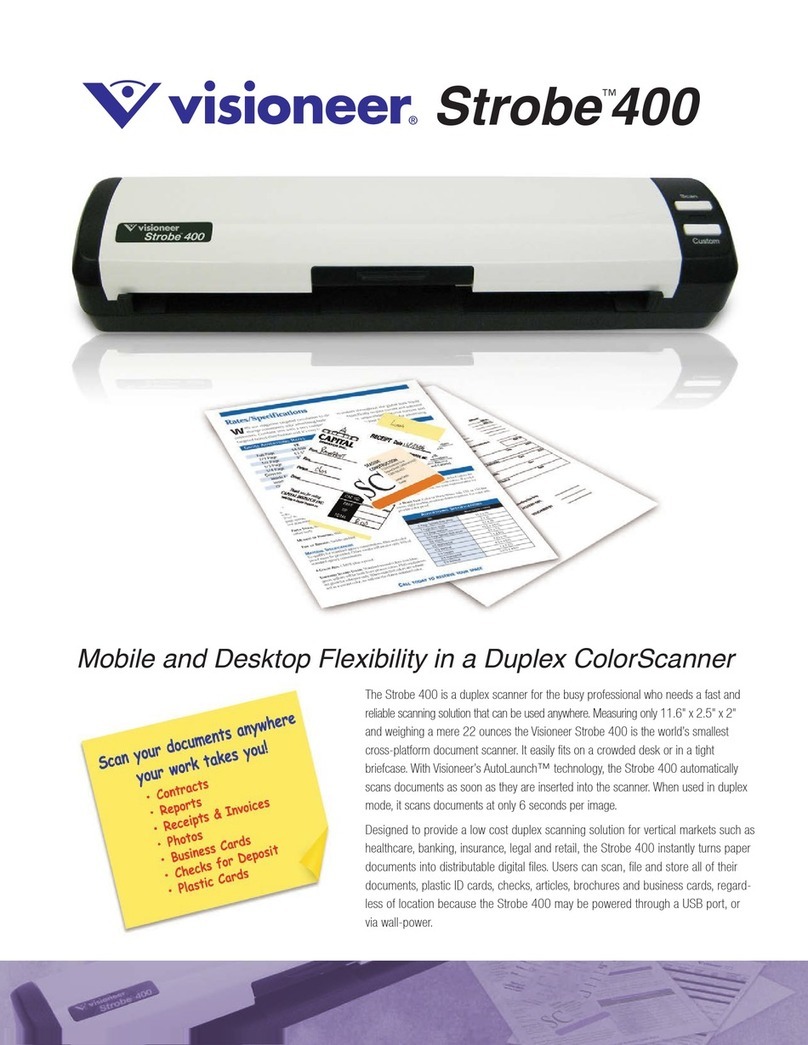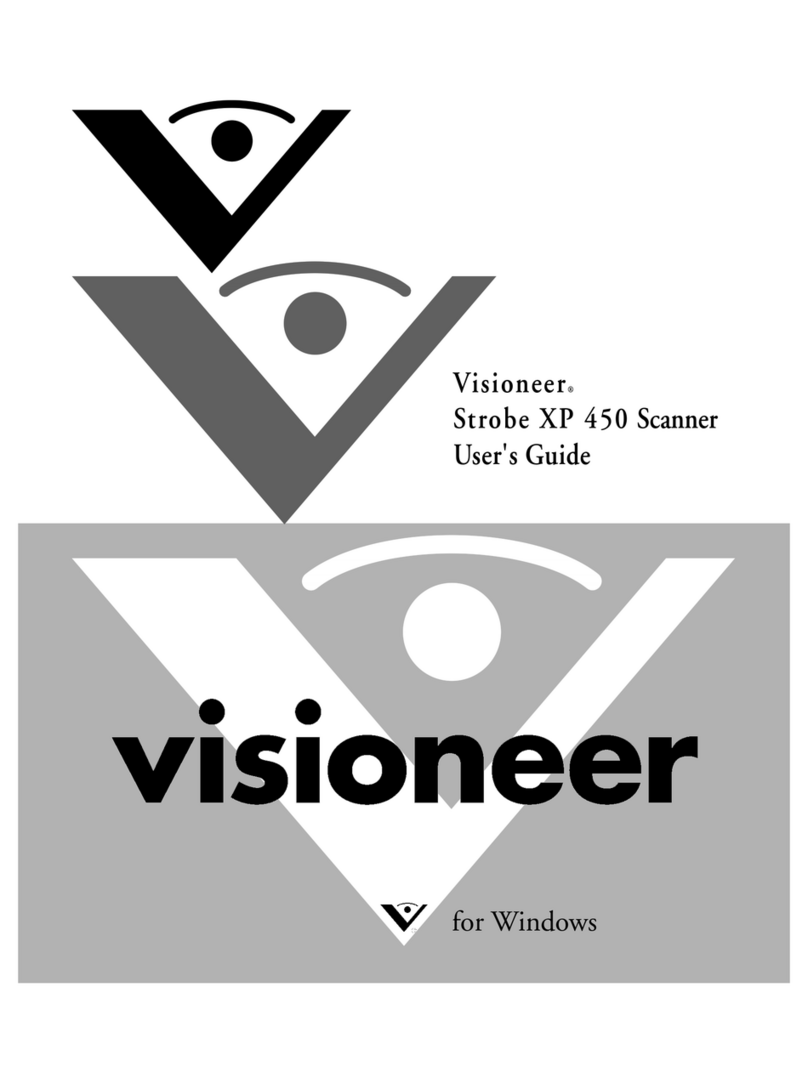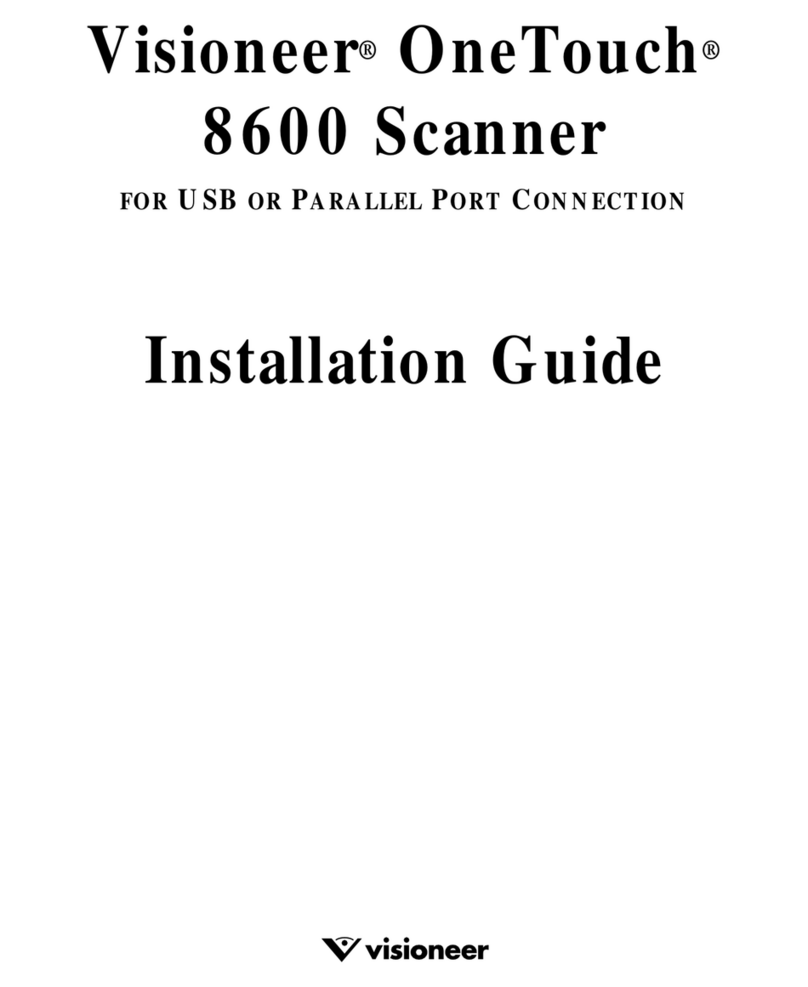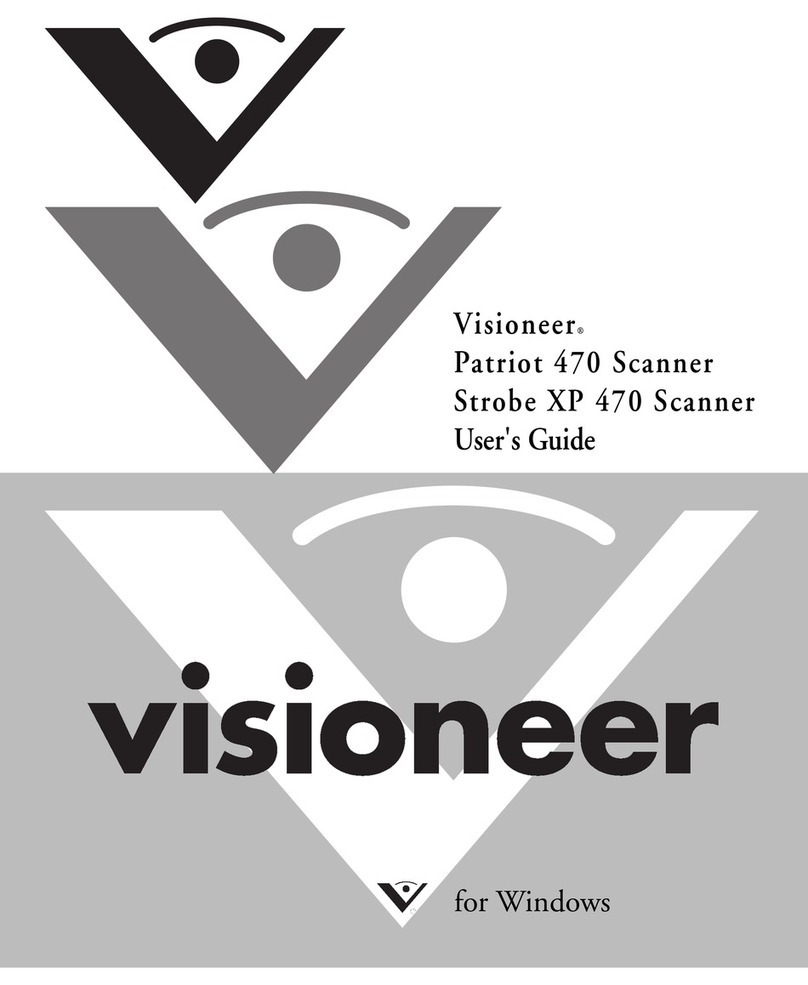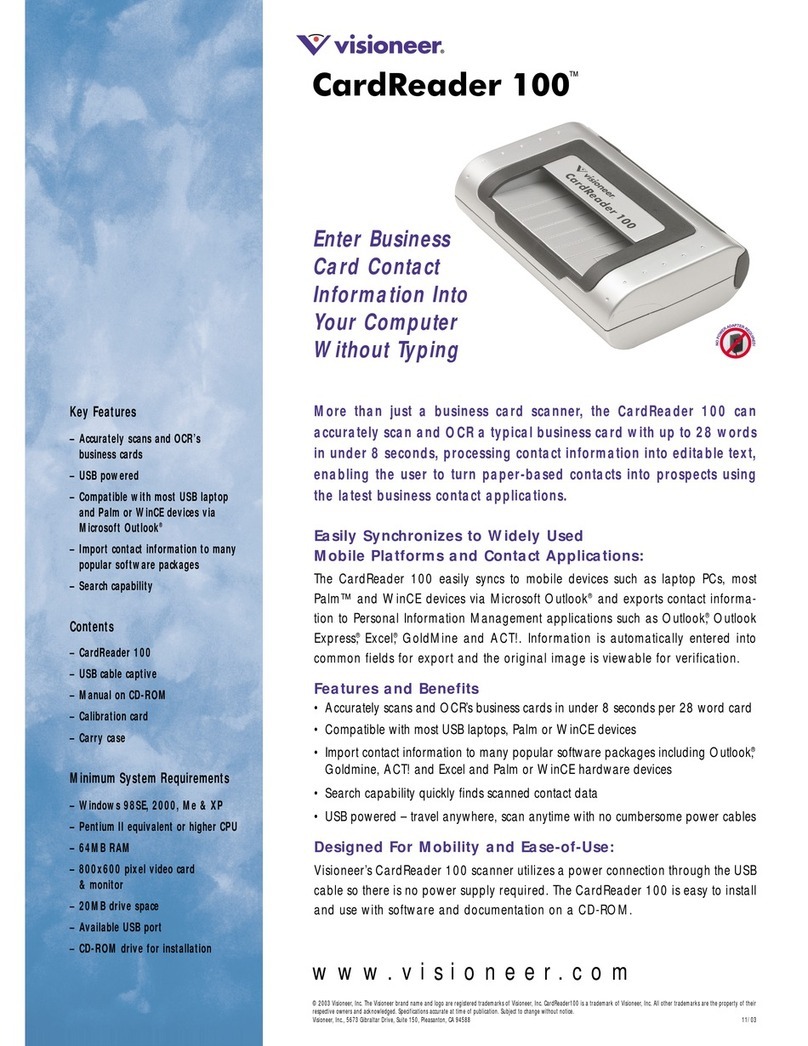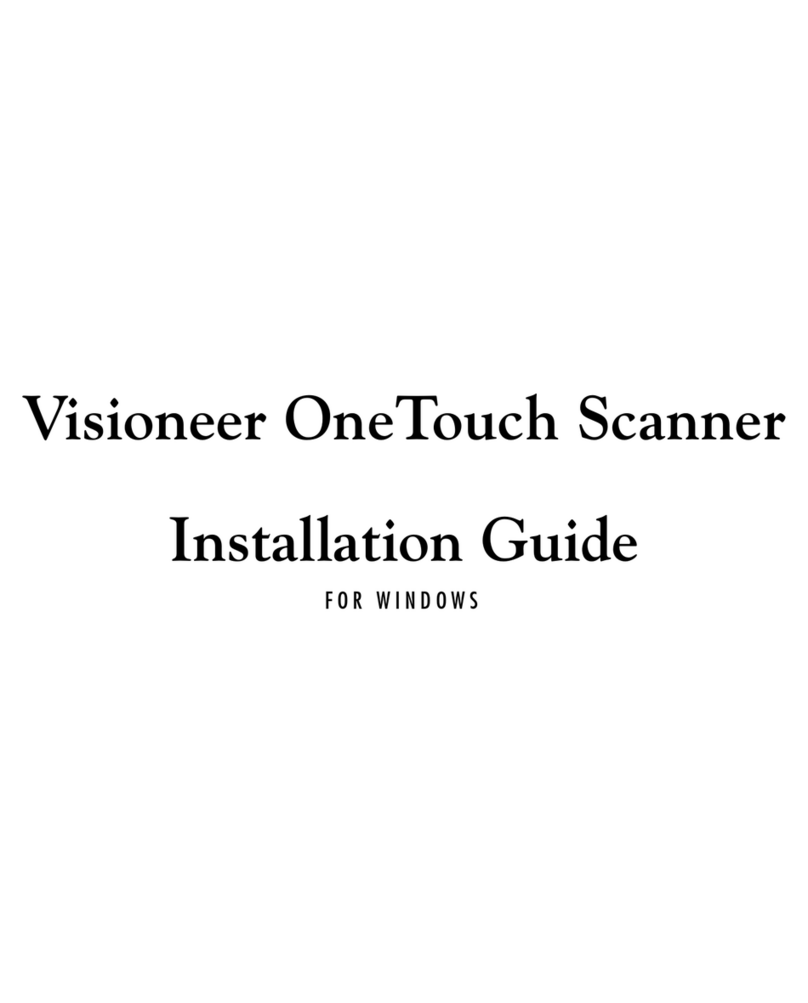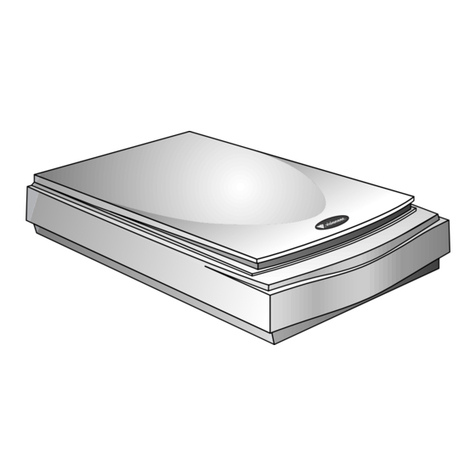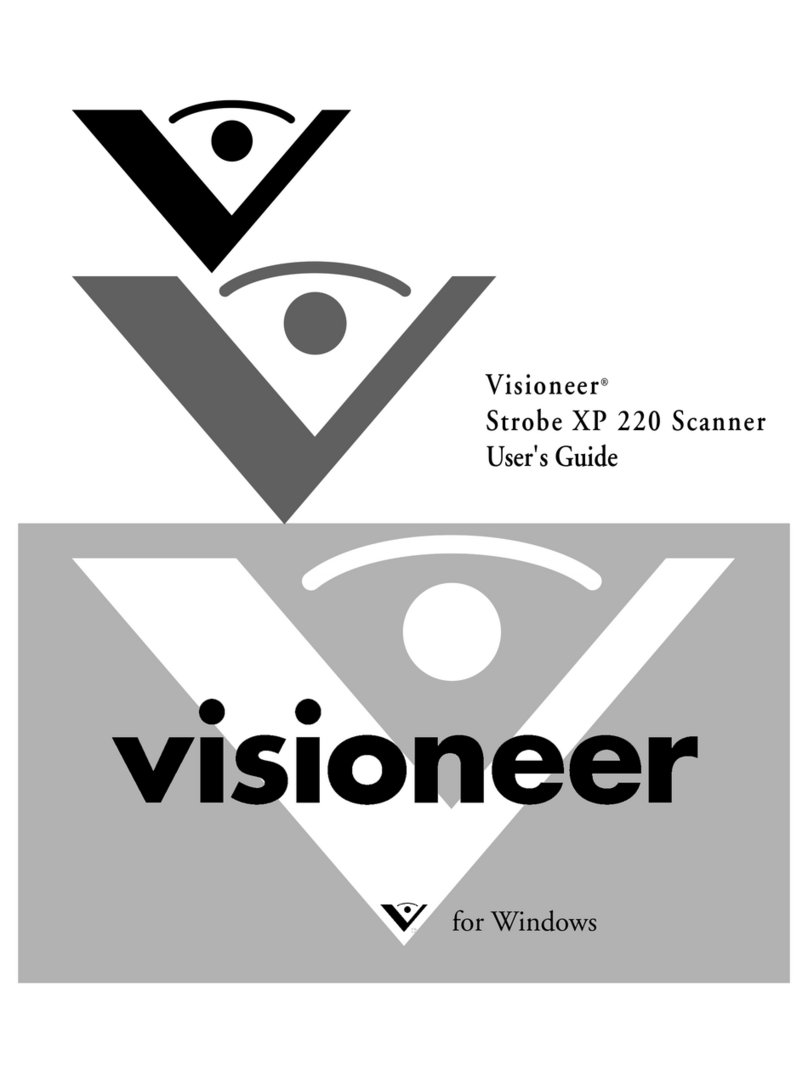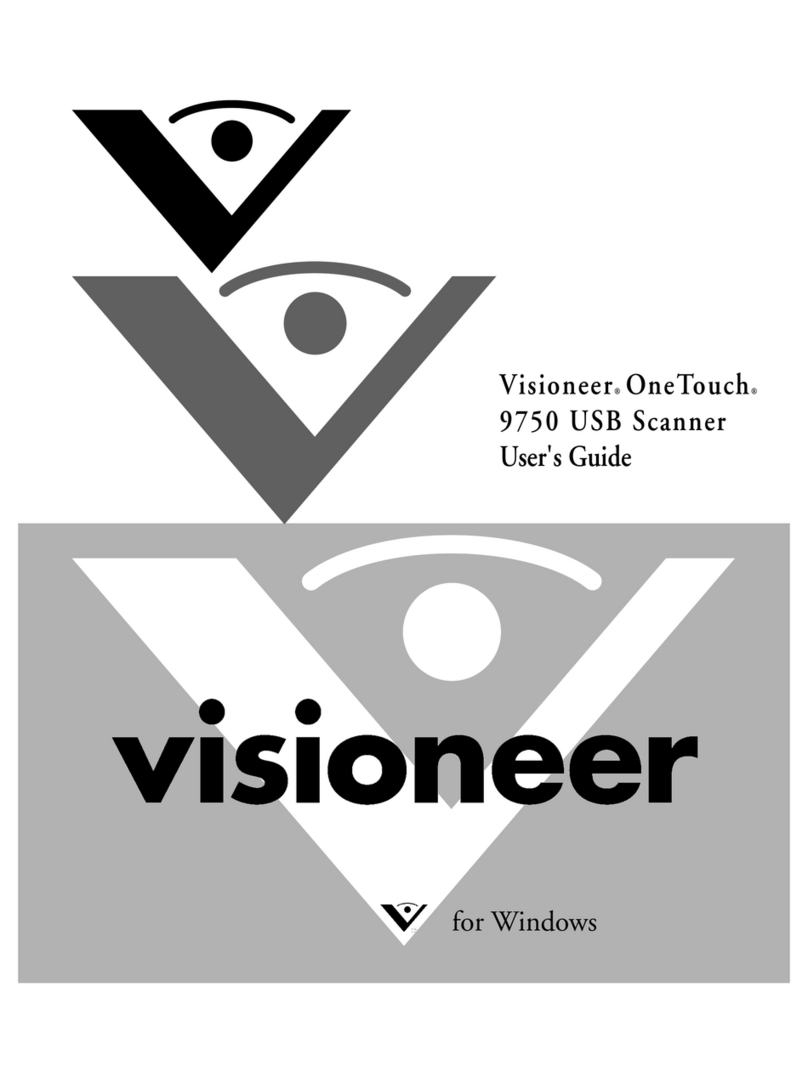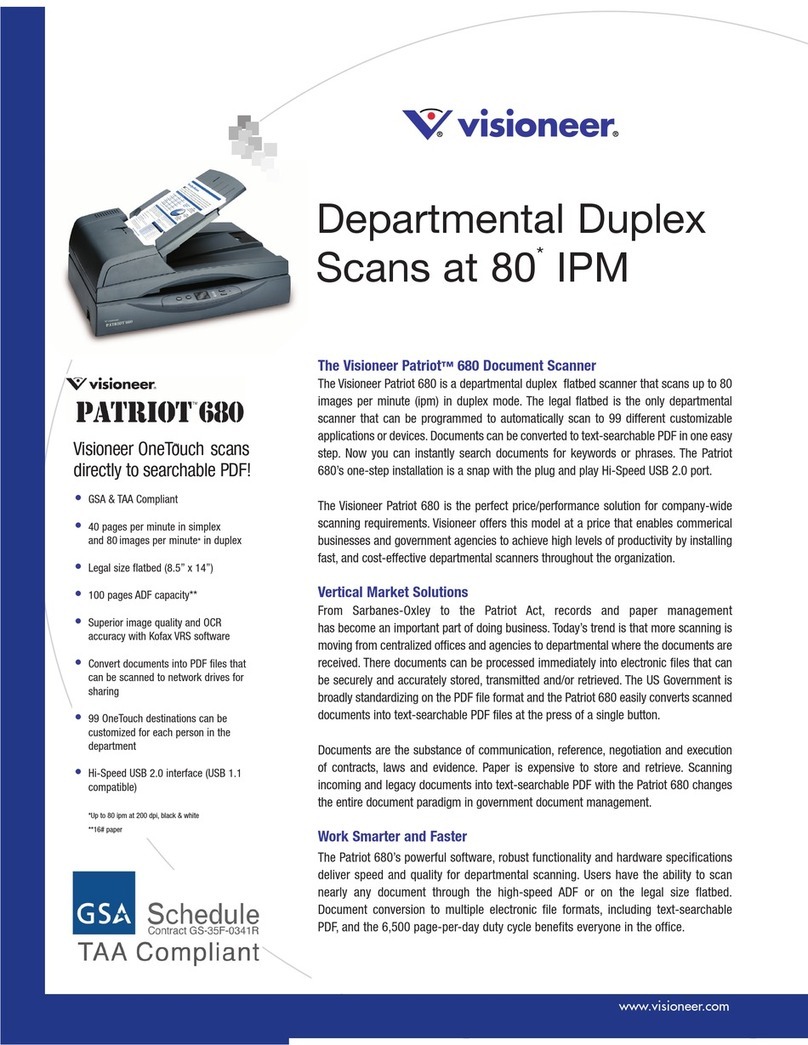Contents:
• Strobe XP 220 scanner
• USB Cable
• Power Supply
• Callibration Sheets
• Quick Install Card
• User’s Manual
• CD-ROM including:
– Scanner Driver (TWAIN & WIA)
– ScanSoft PaperPort
– ScanSoft OmniPage Pro
– ArcSoft PhotoImpression
– X1 Desktop Search
Minimum System Requirements
• Pentium III equivalent or higher processor
• Windows 98/2000/XP/Vista
• 256MB RAM (512MB RAM for Windows XP,
1GB for Vista)
• 350MB available hard disk space
• CD-ROM drive
• USB Port
Forms
Receipts
Notes
Letters
Magazine
Articles
Business
Cards
Scans all these...
Searchable PDF
• Scan to Image-over-Text PDF
• Search by document content
• Maintain visual integrity of the original
ScanSoft OmniPage Pro
• Precise OCR and layout retention
• Impressive Speed and Accuracy
• Automatic Form Conversion
X1 Desktop Search
• Creates an index for all your documents
& emails
• Search and retrieve files as fast as you type
• Find scanned documents just as easily
ScanSoft PaperPort
• Organize, file and share your documents
• Works seamlessly with your XP220 scanner
• Perfect solution to organize your desktop
Visioneer OneTouch
• Simplify scanning configurations
• Choose from multiple file formats
• Scan directly to folders, applications
or devices
Visioneer Strobe XP 220 Product Specifications
Optical Resolution 600 dpi
Scanner Bit Depth (color) 48-bit internal (16-bit A/D converter recognizes over
281 trillion colors)
Scanner Bit Depth (grayscale) 16-bit internal (65,536 shades of gray)
Output Bit Depth 24-bit color, 8-bit grayscale, 1-bit black & white
Scan Method Fast Sheetfed
Interface USB 2.0
Dimensions 2” x 2.5” x 11”
Weight 1.28 lbs.
The Strobe XP220 integrates Kofax VRS image enhancement technology into the OneTouch scanning process. VRS is the
gold-standard in image improvement technology. Imperfect originals are automatically turned into perfect scans that are
easier to read for the human eye and the computer’s eye. OCR results are dramatically improved, file size is decreased
and scans look as clear as the originals. And every page is custom corrected automatically so you can batch together
clean, laser quality documents with your imperfect originals. The results are amazing.
The ONLY Mobile Business Scanner with Kofax VRS!
©2007 Visioneer, Inc. The Visioneer brand name and logo are registered trademarks of Visioneer, Inc. Visioneer OneTouch and Strobe are trademarks of Visioneer, Inc. Prices, features, specifications, capabilities, appearance and availability of Visioneer
products and services are subject to change without notice. PaperPort® and OmniPage are registered trademarks of Scansoft, Inc. All other trademarks are the property of their respective owners and are hereby acknowledged.
* USB 2.0 products are backward compatible with USB 1.1 ports but do not yield USB 2.0 speeds through the USB 1.1 port. 04/07