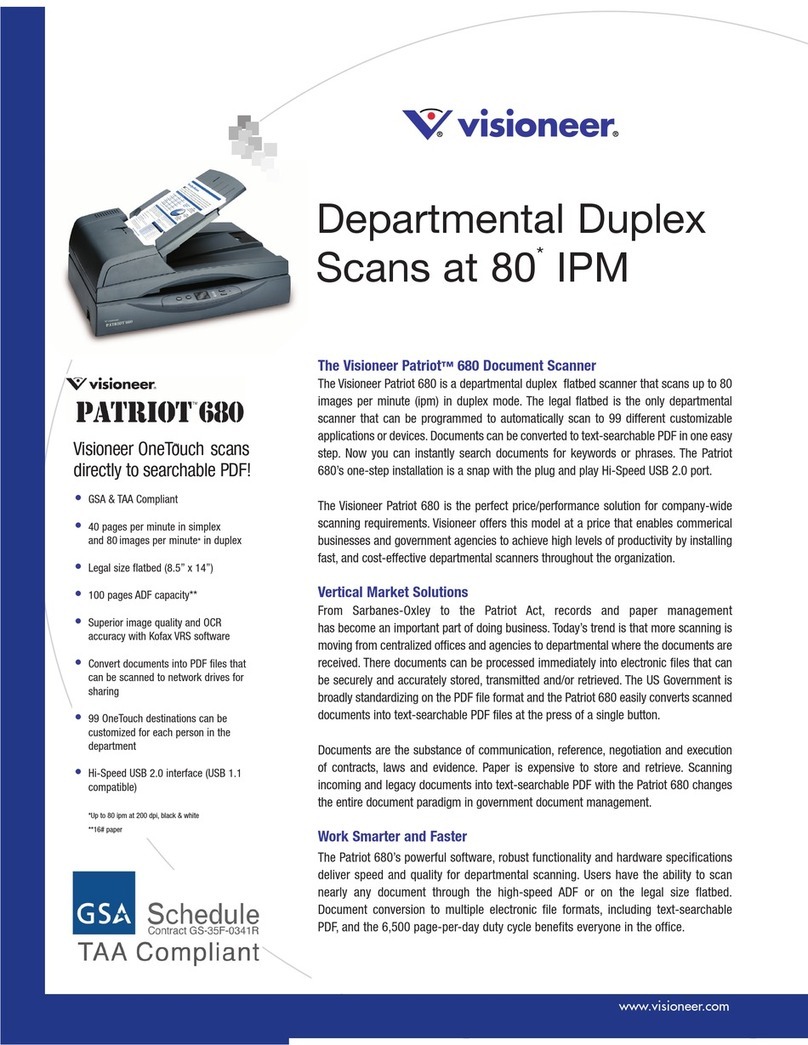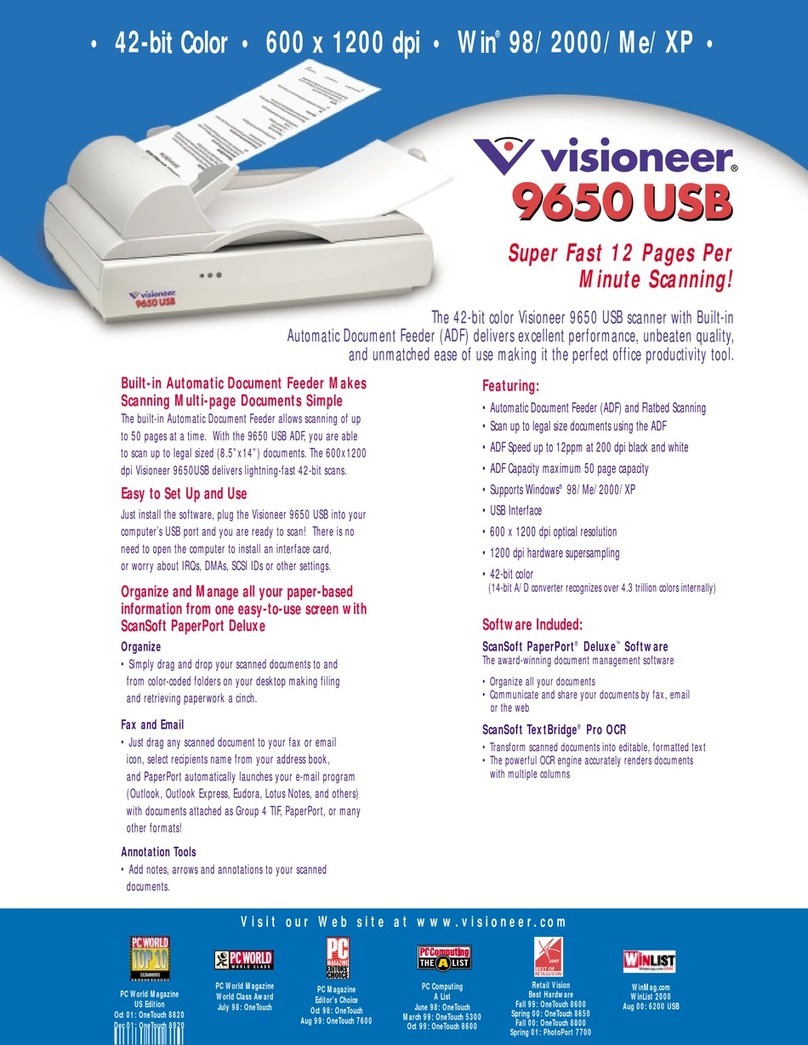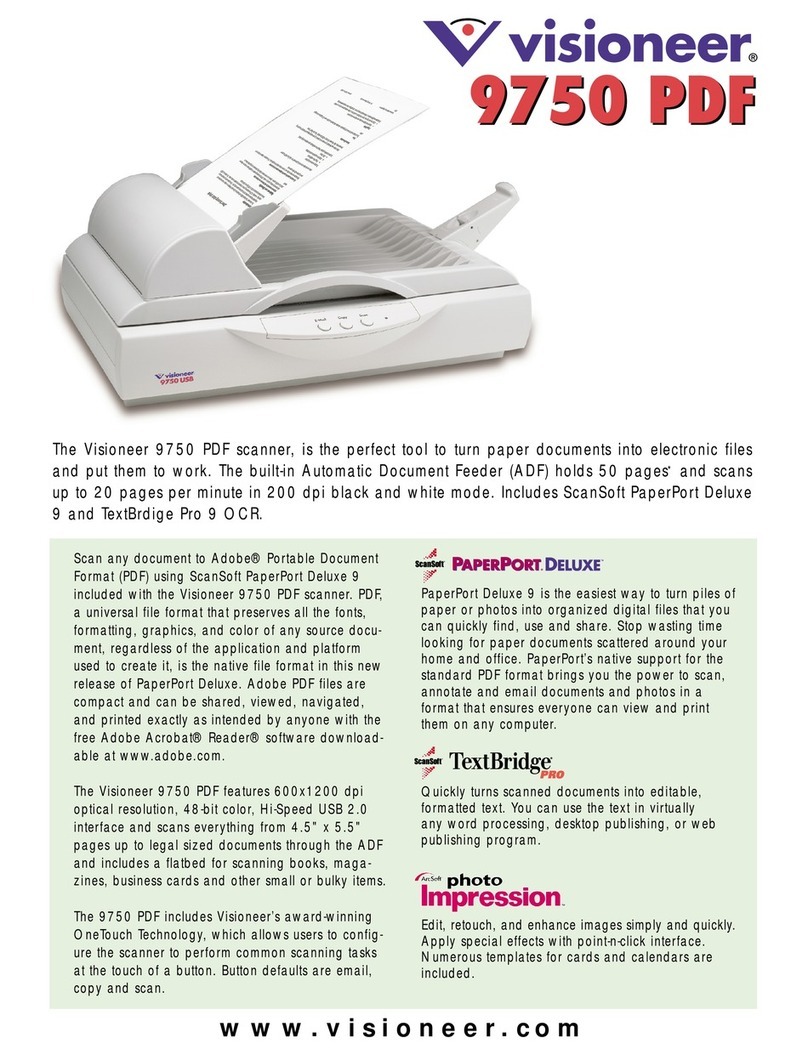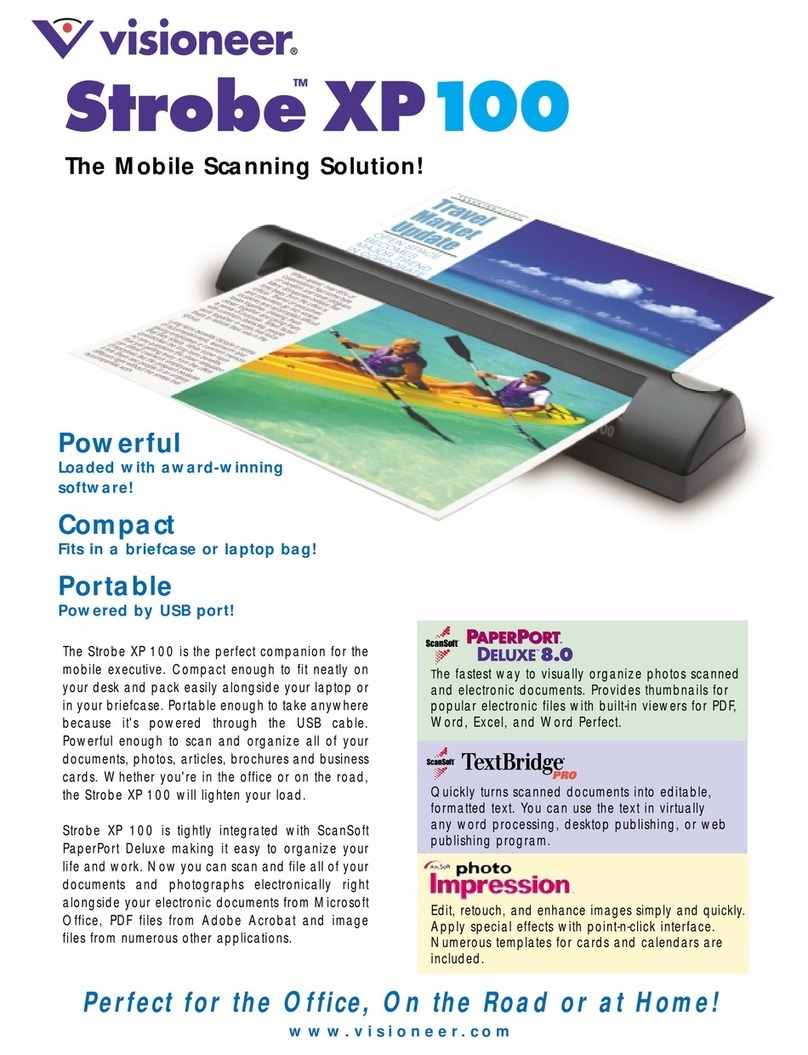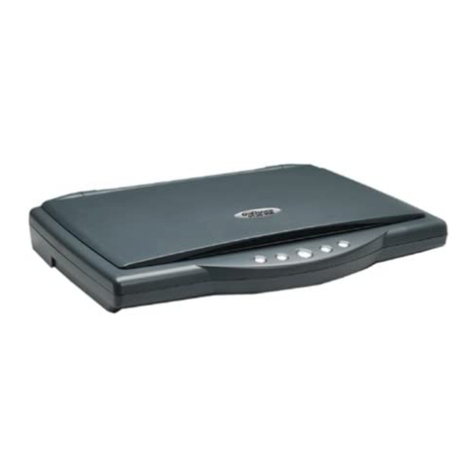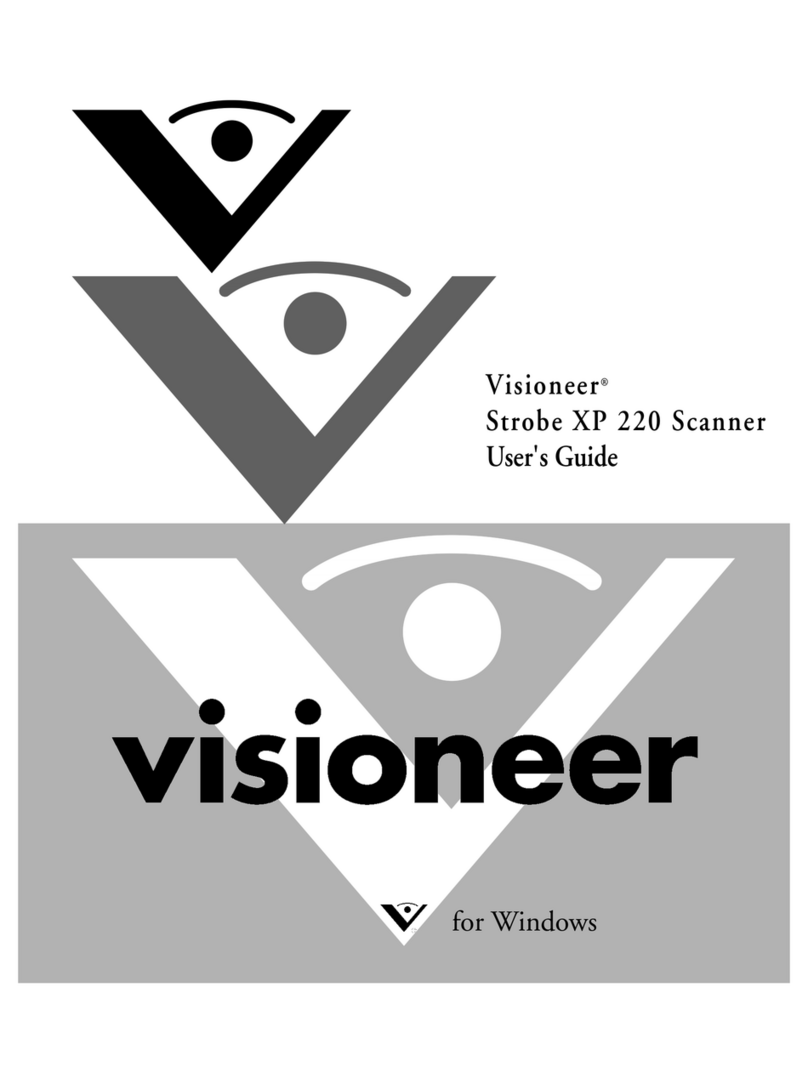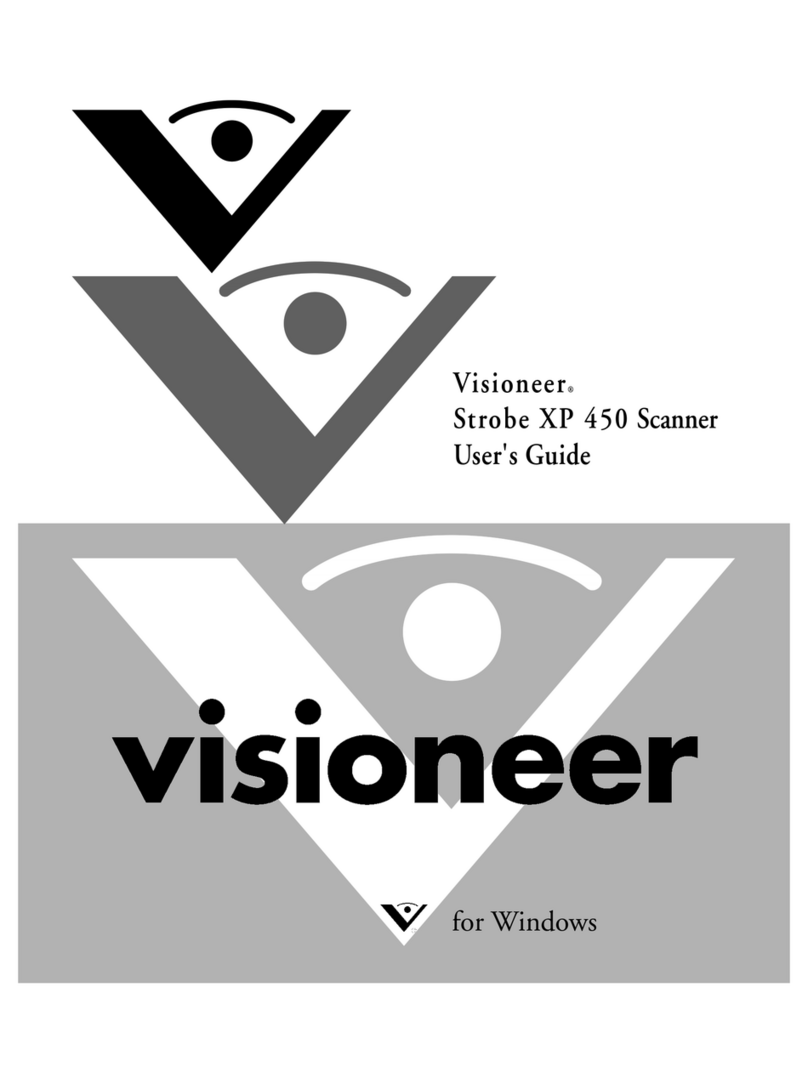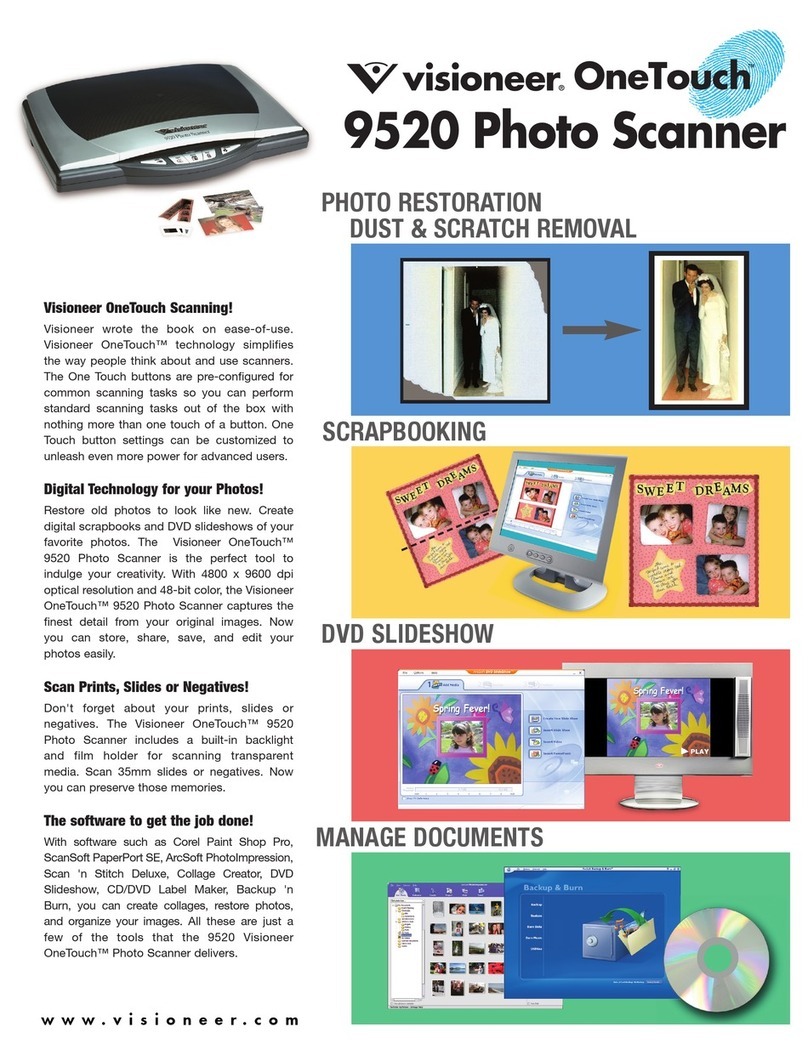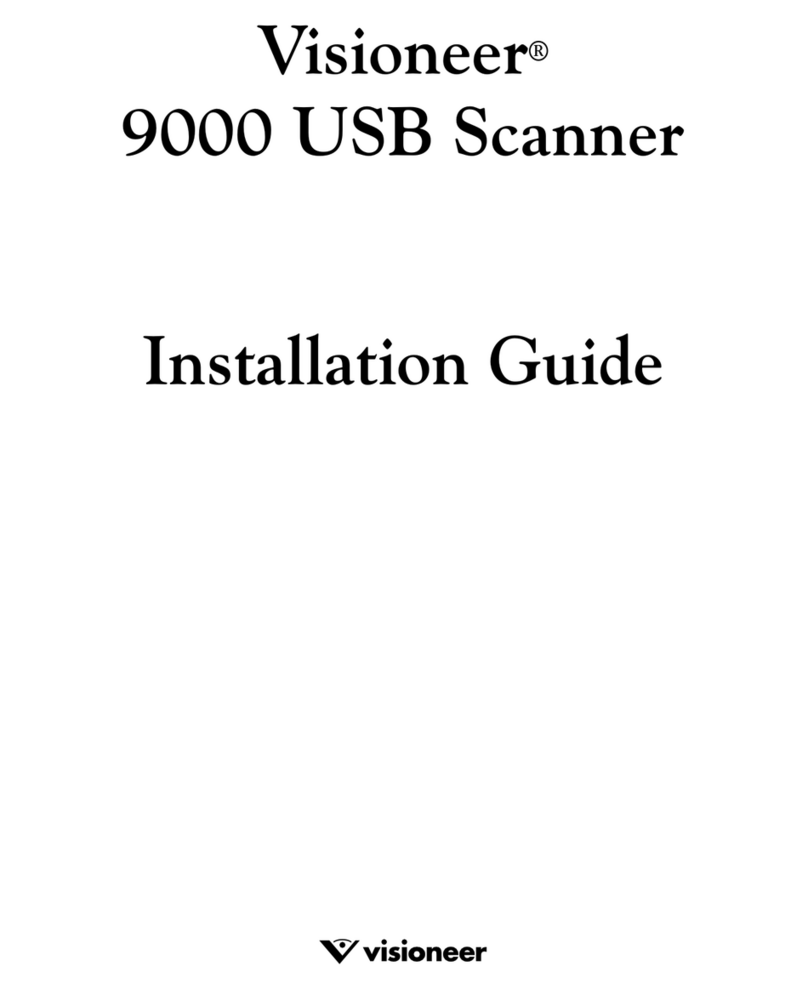www.visioneer.com
Scan-to-PDF
PaperPort‘s native support for the standard PDF format brings you the power
to scan, annotate and email documents and photos in a format that ensures
everyone can view and print them on any computer.
Easily Convert Paper Documents into Digital Documents
You can turn your scanned images into editable Word, Excel or text files with
a simple drag and drop to PaperPort's SendTo bar. Virtually eliminates the
need for retyping documents.
Find Information Fast
PaperPort helps you find any document or photo on your PC instantly. Just
type in a word or phrase and PaperPort will bring up the right document
immediately.
Fill Out Forms Quickly, Neatly
FormTyper® automatically recognizes the fields on a scanned form. Simply
tab and type in PaperPort to neatly fill in all the information. Print the filled-
informandPaperPortautomaticallysavesanelectroniccopyforyourrecords.
Forms
Photographs
Notes
Letters
Magazine
Articles
SimpleSearch®
•Indexesscannedandelectronicdocumentsinthebackground
• Search files by content, title, keyword, or annotations
• Shows where the word appears in the document
FormTyper™
• Scan forms and fill them in
• FormTyper finds the fields, just tab and type
• Email, print or fax completed forms
ScanSoft TextBridge® Pro
• Convert scanned documents into editable text
• Retains tables, graphics and layout
• Built-in proofreader
Business
Cards
Zoom in with Page View
• Add sticky notes and annotations
• Use color highlighter on important points
• Insert lines and arrows for emphasis
Scans all these...
Visioneer Strobe XP 450 PDF Product Specifications
Optical Resolution 600 dpi
Scanner Bit Depth (color) 48-bit internal (16-bit A/D converter recognizes
over 281 trillion colors)
Scanner Bit Depth (grayscale) 16-bit internal (65,536 shades of gray)
Output Bit Depth 24-bit color, 8-bit grayscale, 1-bit black & white
Scan Method Fast Sheetfed
Interface Hi-Speed USB2.0 (USB1.1Compatible)
Dimensions 13.25”(w) x 6”(d) x 12.25”(h)
Weight 8.6 lbs.
Contents:
• Strobe XP 450 scanner
• USB Cable
• Quick Install Card
• User’s Manual
• CD-ROM including:
– Scanner Driver
(TWAIN & Certified ISIS Driver)
– ScanSoft PaperPort Deluxe 9.0
– ScanSoft TextBridge Pro 9 OCR
– Pixel QuickScan 3.0 (demo version)
– ArcSoft PhotoImpression
Minimum System Requirements
• Pentium II 300 or equivalent processor
• Windows 98 SE/2000/Me/XP
• 64MB RAM (128MB RAM for Windows XP)
• 200MB available hard disk space
• CD-ROM drive
• USB Port