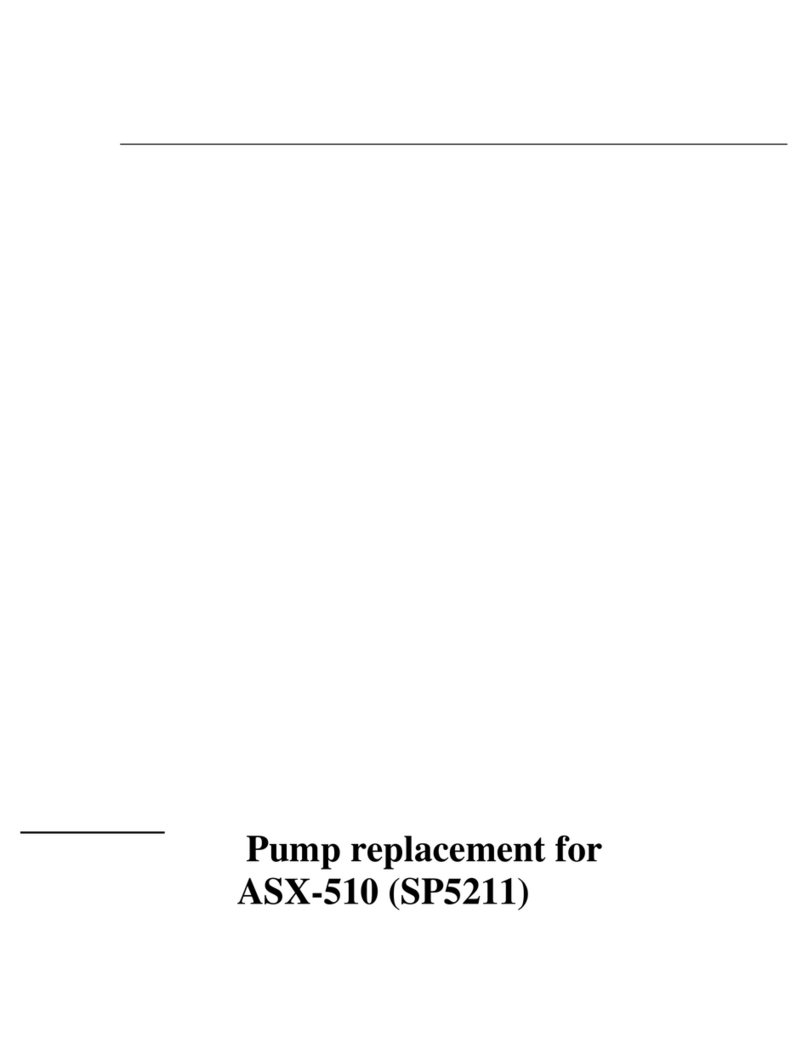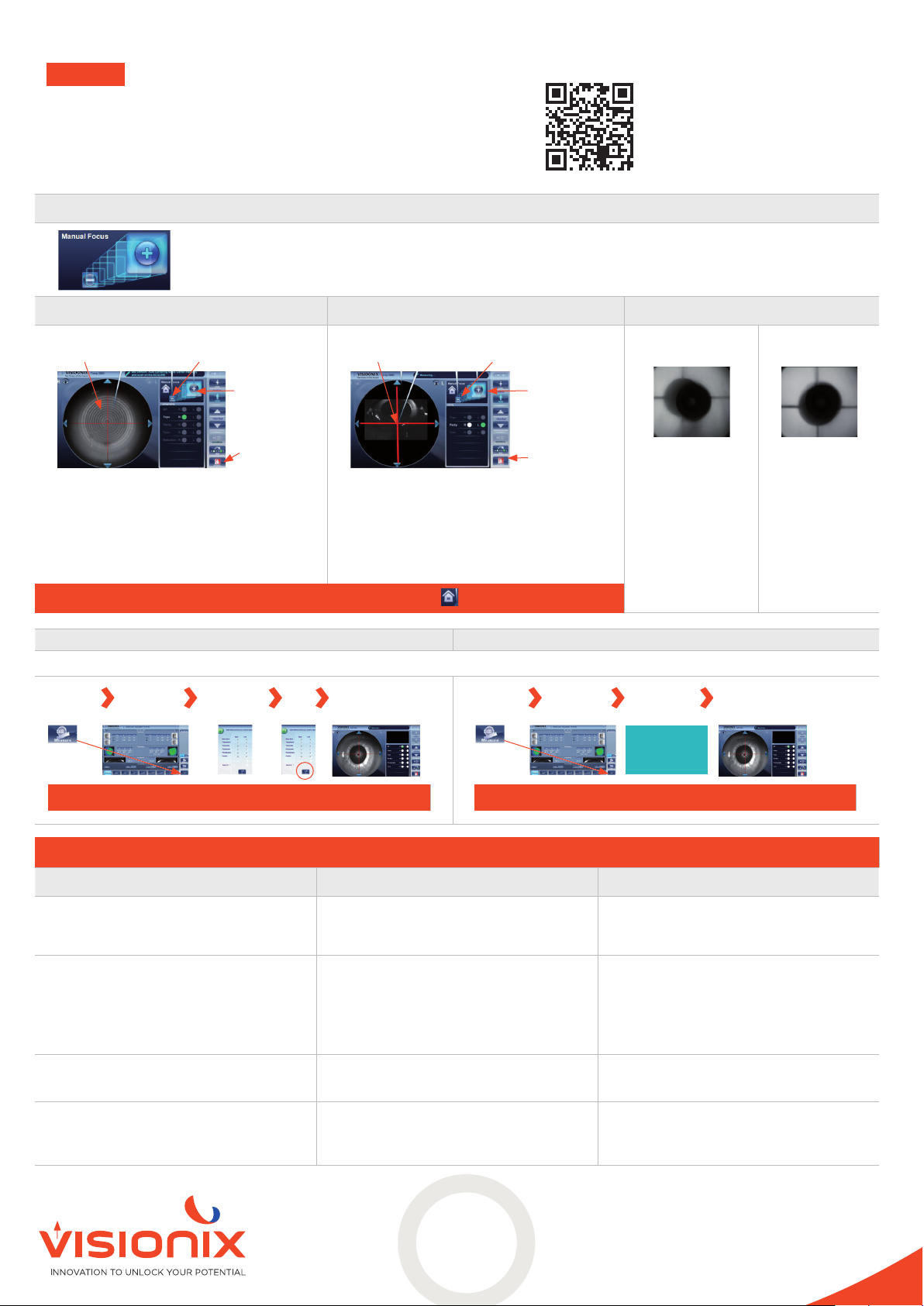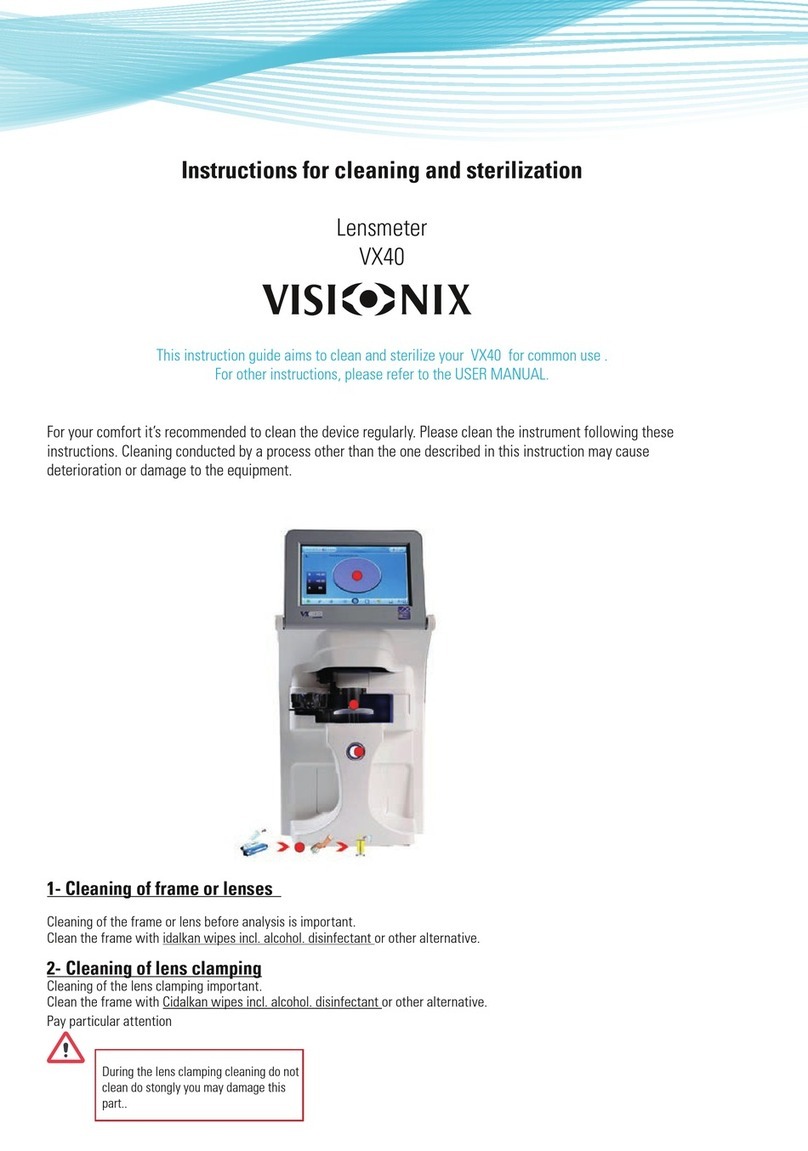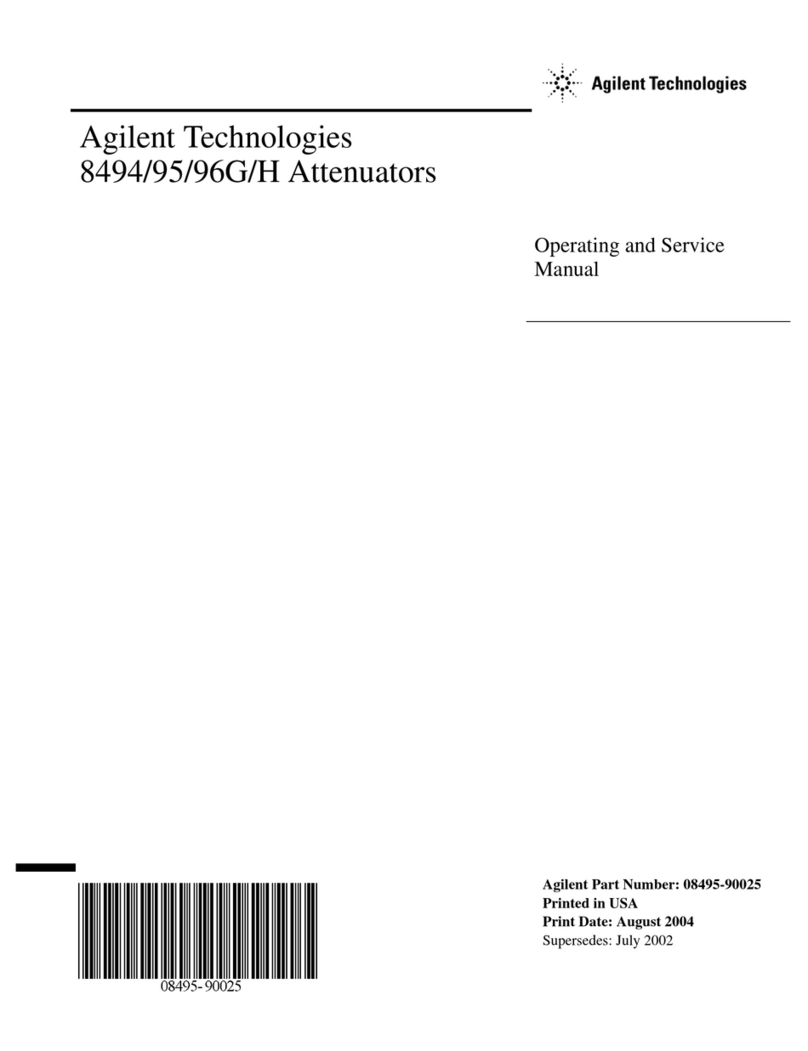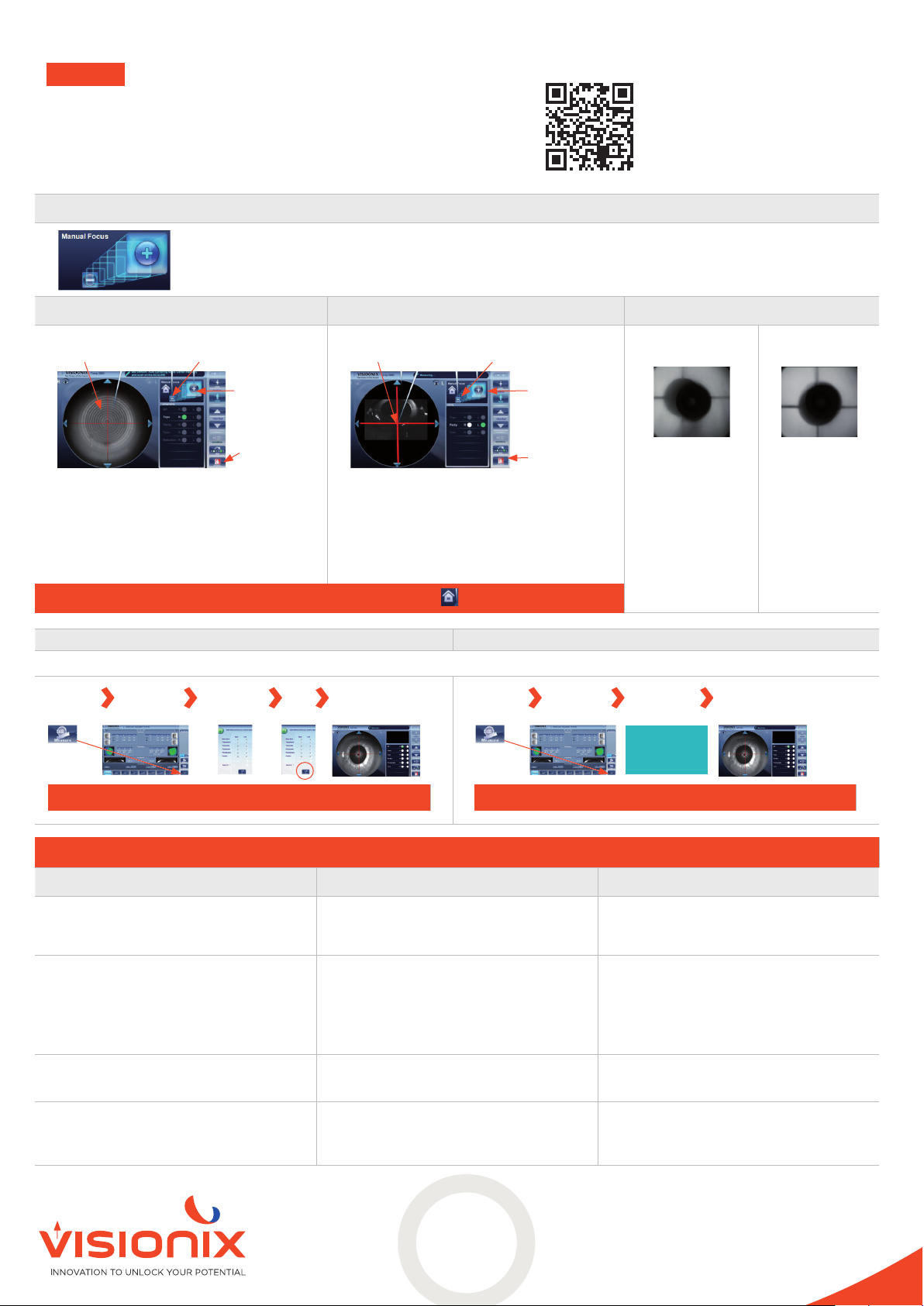
How To Retake Measurements How To Add Measurements
You can only retake/add measurements before you save results
QUICK GUIDE
For more detailed instructions
and special features please refer
to the specific user manuals on
https://academy.visionix.com/
VER.2.00
Document non contractuel. ©kosept/Visionix - ©Photos : Visionix - 12/22 - Features and specifications are subject to change without prior notice
www.visionix.com
2
Topography Pachymetry Tonometry
Manual focus
These should be as clear/
dark as possible
This should align with cen-
ter of corneal apex.
Moves focus farther from
eye Lowers apex
Moves
focus closer
to eye
Lowers
apex
“Acquire”
Initiates
measure-
ment
“Acquire”
Initiates
measure-
ment
Misaligned Circles
Tap center of gray
circle to align
circles.
Blurry gray circle
Tap “+” button
repeatedly until
focused
Ta p
“Measure”
Ta p
“Measure”
Summary
Screen
Summary
Screen
Select test
to retake
Select
Diagnostic
Ta p
“OK”
Retake
measurement
Perform
Measurements
VX 650
Step 1: Center/focus rings
(described below) & tap
“Acquire”
Step 1: Center/focus rings
(as in topography manual
mode) & tap “Acquire”
Step 2: Align corneal apex
(described below) and tap
“Acquire”
Trop petite
NOTE: If you have trouble with manual focus, tap to restart.
NOTE: Repeating a measurement erases previous results. NOTE: A new diagnostic is created in patient record.
«Manual Focus» activates if the device is unable to autofocus
GENERAL TROUBLESHOOTING
Problem Possible Causes Suggested Solutions
• Images are not centered
• Windows password expired
• Tonometer unable to center
• Measured pupil size different from
expected/actual OR
High-order aberrations
• Patient/camera alignment
• Lights or windows near unit
• Password expires every 40 days
• Initial patient position not correct
• External lights/windows near unit
• Large patches of light near unit
• Direct light falling on unit/patient
• Realign and redo measurement
• Minimize lights or windows near unit
• Cover window or patient if necessary
• Reset password to “user” - Don’t
change!
NOTE: You must enter the password
3 times to reset and will need to scroll
down to see the third entry field
• Readjust chinrest or restart measure-
ment
• Ensure that there are no bright lights
or windows near the unit/patient
• Cover window or patient if necessary