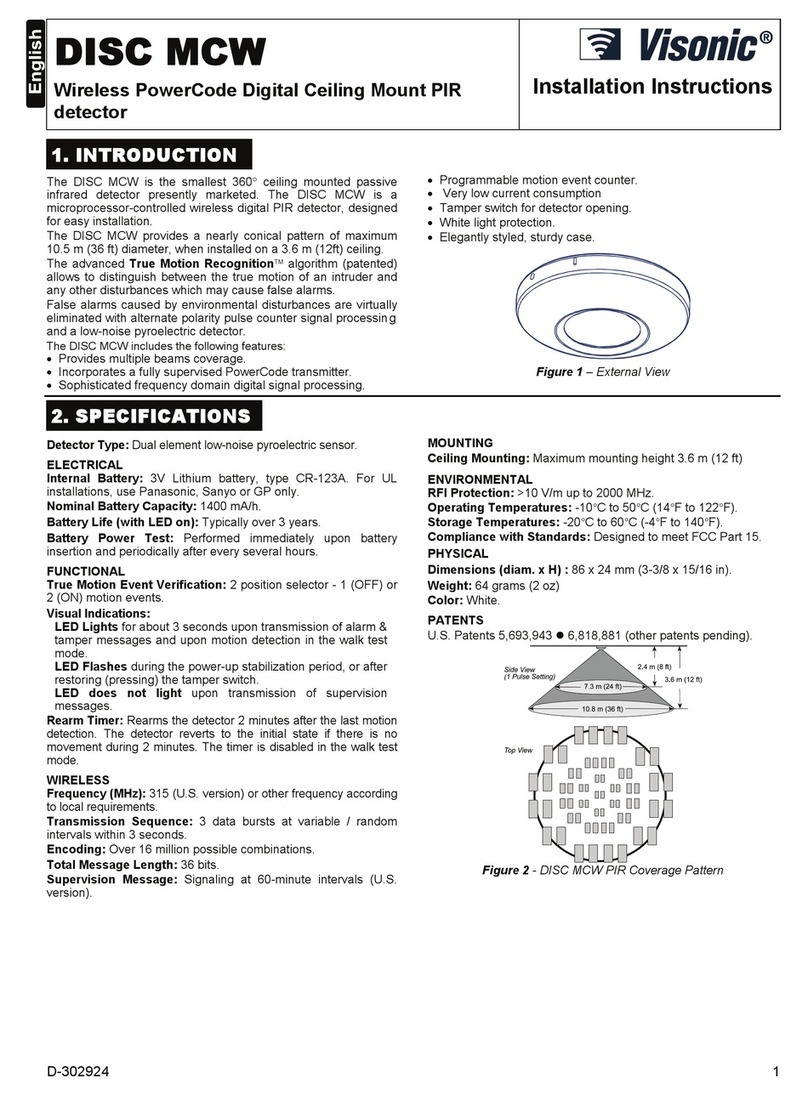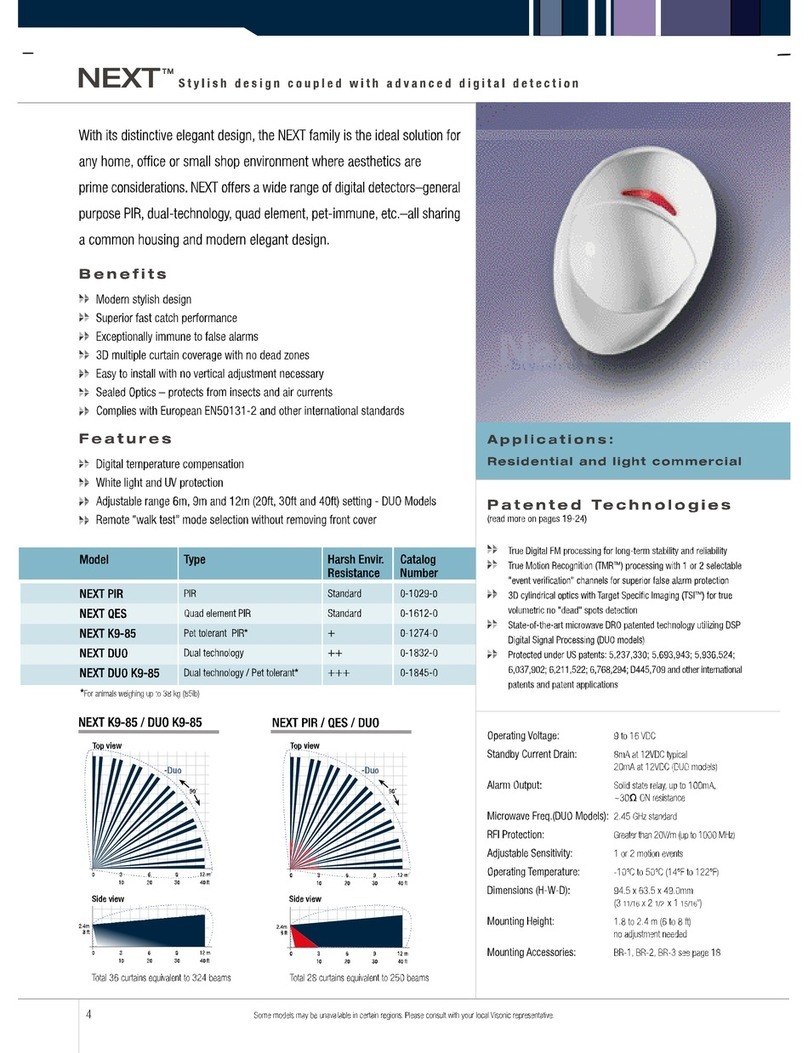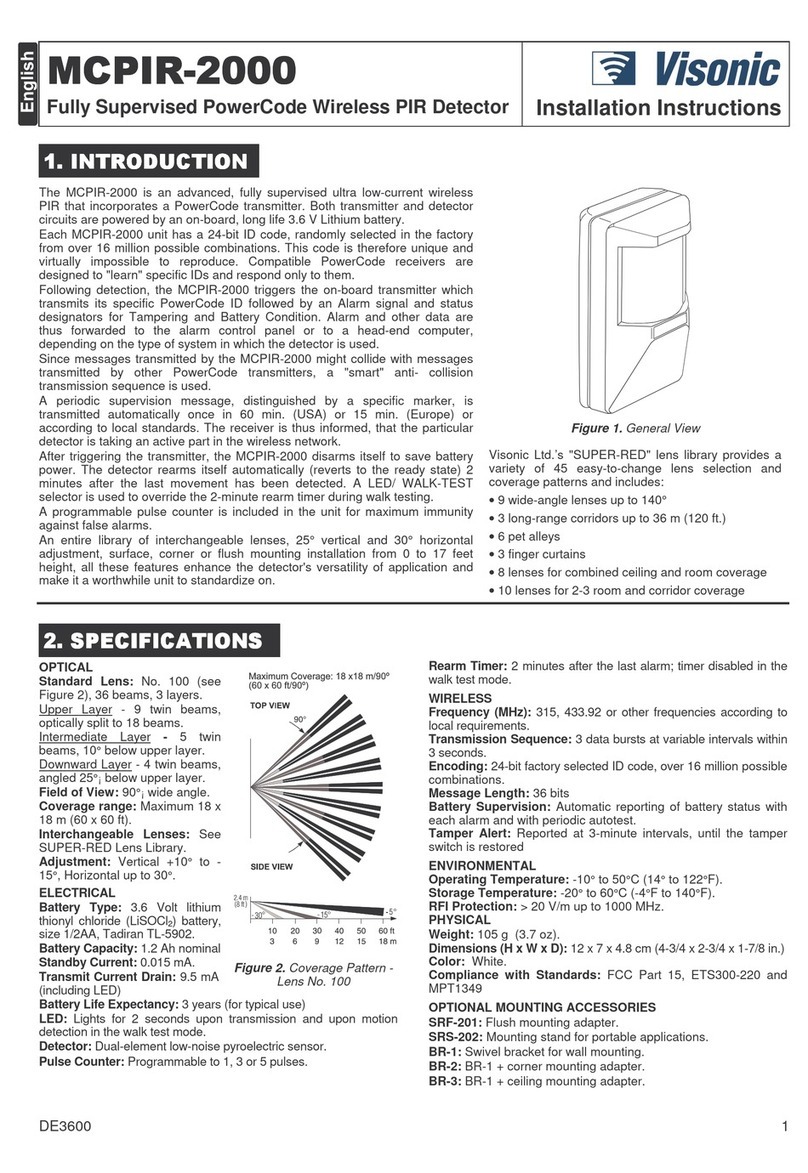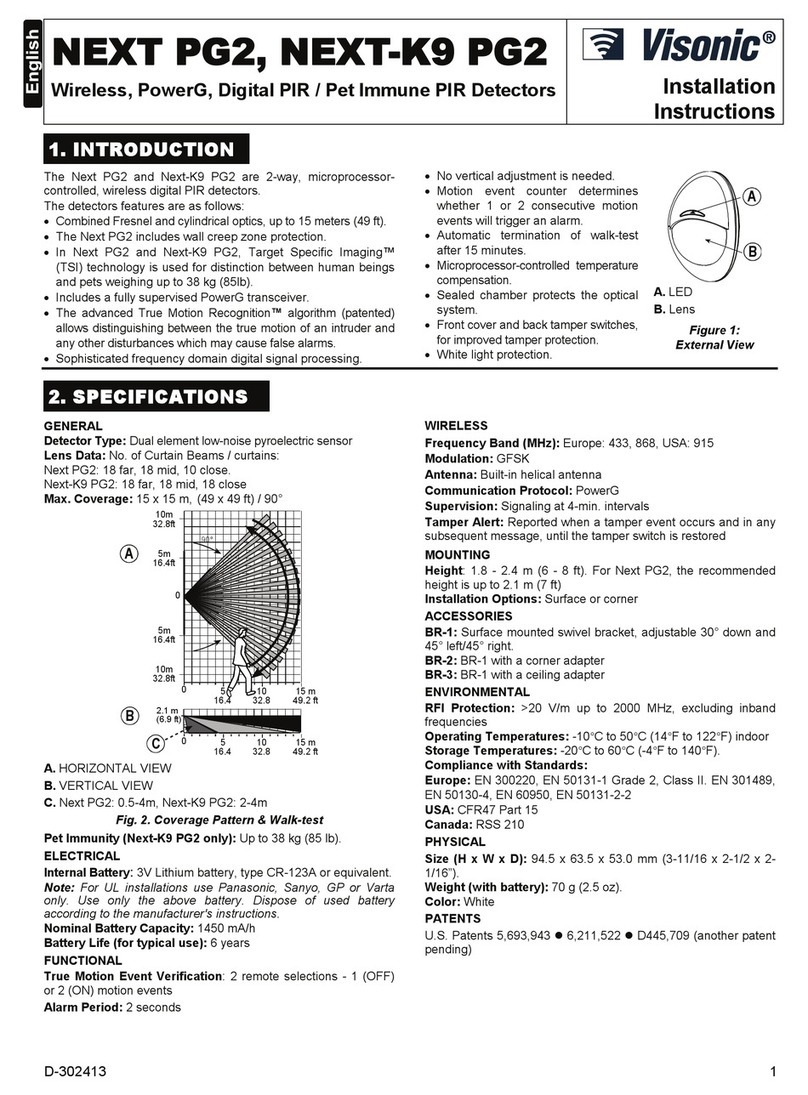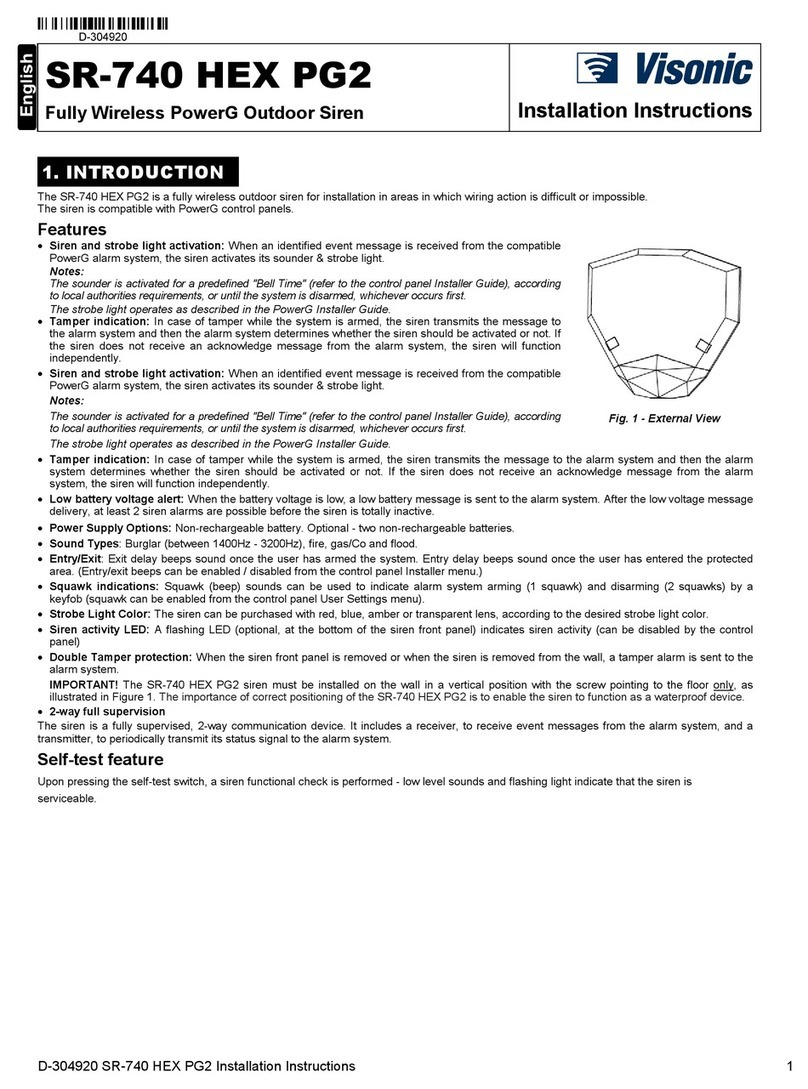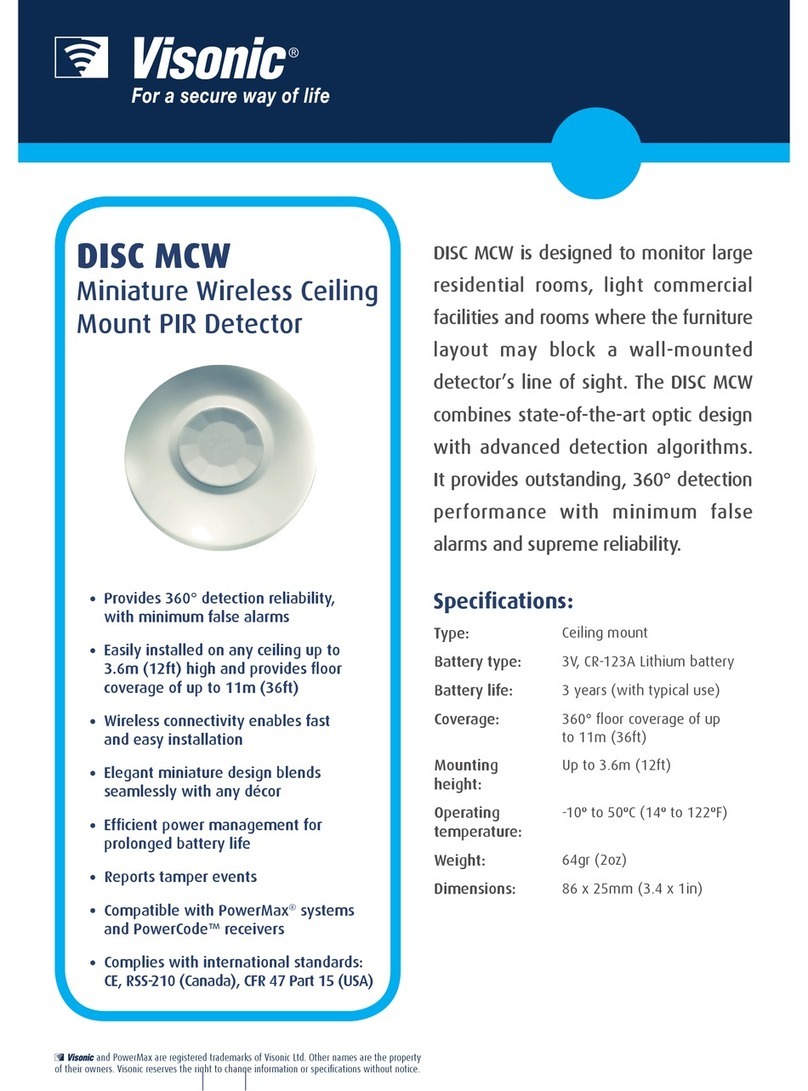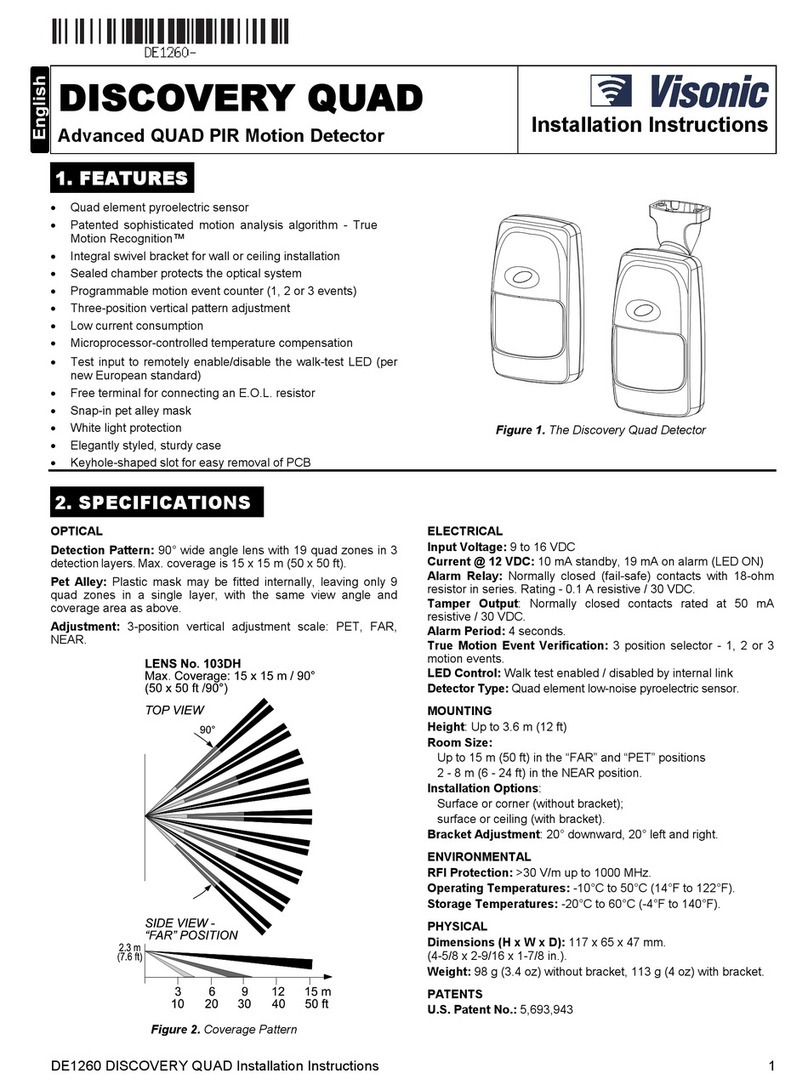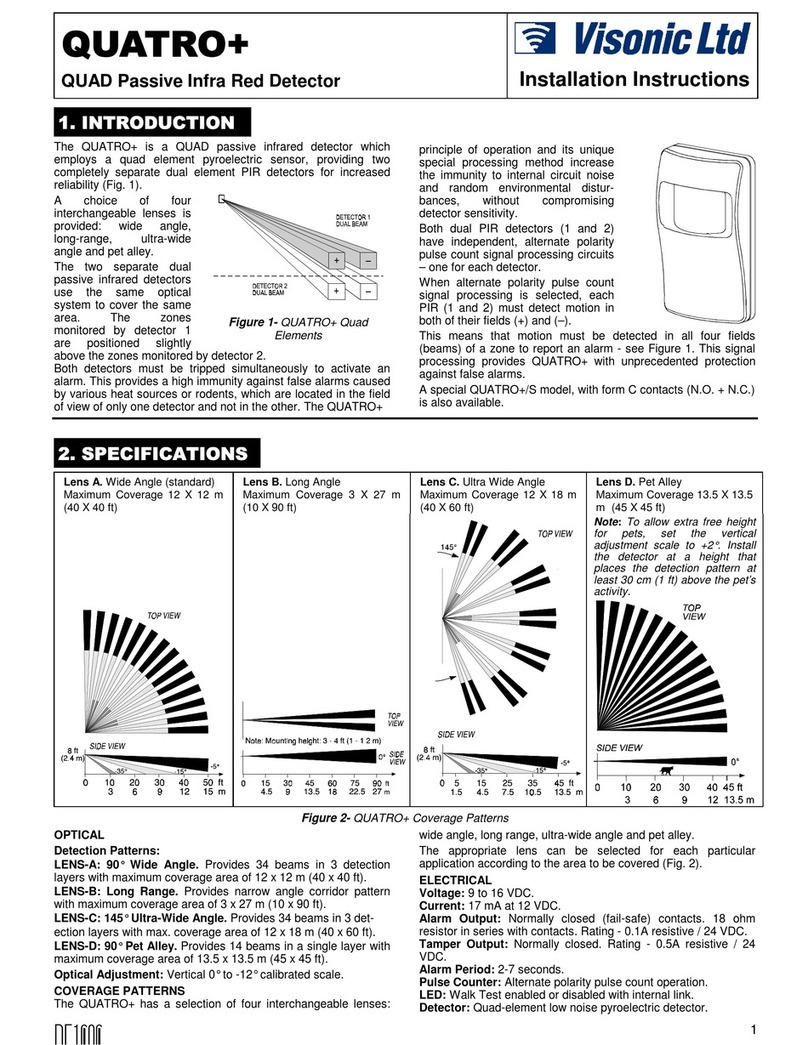2Copyright © 2015. VISONIC LTD. All rights reserved.
Reset the Sensor
Note: Use this procedure if your sensor becomes unresponsive and as a first troubleshooting step. It assumes you have already successfully paired
and used the sensor with the SAGE Hub, and for some reason, the sensor and the Hub are now no longer paired.
1. Press down on the battery cover and slide it in the direction shown in Figure 4 to remove the cover.
2. Press and hold the tamper switch for 2 seconds and release (see Figure 5).
3. Replace the battery cover, sliding it into place.
Reset to Factory Defaults
Note: Use this procedure if the pairing process with the SAGE Hub fails. This procedure resets the sensor to its factory state so you can try pairing
again.
CAUTION!This process removes the device from the network and enables re-pairing.
1. Press down on the battery cover and slide it in the direction shown in Figure 4 to remove the cover.
2. Remove the battery (see Figure 5), pulling back the clip to release the battery.
3. While pressing and holding the tamper switch, replace the battery ensuring that the polarity is correctly positioned (see Figure 5).
5. Release the tamper switch within 4 seconds (the LED blinks 3 times every 5 seconds).
6. Replace the battery cover, sliding it into place.
7. To re-pair the sensor with the SAGE Hub, follow the instructions in Pair the Sensor.
Specifications
WIRELESS
Supported Network: ZigBee H.A 1.2
Frequency: 2.4 GHz as per IEEE 802.15.4
Tamper Alert: Reported when a tamper event occurs and in any subsequent message, until
the tamper switch is restored.
ELECTRICAL
Internal Battery: CR2032 3V Lithium battery
Nominal Battery Capacity: 230 mAh
Battery Life Expectancy: 3 years (for typical use)
Note: Inability to connect with wireless network, or wireless link quality no higher than 20%,
may significantly reduce the expected battery life.
Battery Power Test: Performed immediately upon battery insertion and periodically every
several hours.
Battery Supervision: Automatic transmission of battery condition data as part of any status
report.
ENVIRONMENTAL
Operating Temperature: 0°C to 55°C (32°F to 131°F).
Dimensions: 66 x 25 x 10 mm (2-9/16 x 1 x 6/16 in.)
Weight (including battery): 15g (0.5 oz)
Visonic Ltd. wireless systems are very reliable and are tested to high standards. However, due
to low transmitting power and limited range (required by FCC and other regulatory authorities),
there are some limitations to be considered:
A. Receivers may be blocked by radio signals occurring on or near their operating frequencies,
regardless of the digital code used.
B. A receiver responds only to one transmitted signal at a time.
C. Wireless devices should be tested regularly to determine whether there are sources of
interference and to protect against faults.
The user is cautioned that changes or modifications to the unit, not expressly approved
by Visonic Ltd., could void the user’s FCC or other authority to operate the equipment.
Compliance
Europe (CE): EN 300440, EN 301489, EN 60950
USA/CANADA
FCC USA: CFR 47 part 15, Canada: RSS 210.
This device complies with Part 15 of the FCC Rules and RSS-210 of Industry and Science Canada.
Operation is subject to the following two conditions:(1) This device may not cause harmful
interference, and (2) this device must accept any interference received, including interference that
may cause undesired operation.
This device complies with Industry Canada license-exempt RSS standard(s). Operation is subject to
the following two conditions: (1) this device may not cause interference, and (2) this device must
accept any interference, including interference that may cause undesired operation of the device.
Le présent appareil est conforme aux CNR d'Industrie Canada applicables aux appareils radio
exempts de licence. L'exploitation est autorisée aux deux conditions suivantes : (1) l'appareil
ne doit pas produire de brouillage, et (2) l'utilisateur de l'appareil doit accepter tout brouillage
radioélectrique subi, même si le brouillage est susceptible d'en compromettre le
fonctionnement.
FCC ID: WP3MCT340SMA
IC: 1467CMCT340SMA
USA/CANADA
Complies with:
ANSI/UL 634, ULC – S306
FCC Compliance Statement
This device has been tested and found to comply with the limits for a Class B digital device,
pursuant to Part 15 of the FCC Rules. These limits are designed to provide reasonable
protection against harmful interference in residential installations. This equipment generates,
uses and can radiate radio frequency energy and, if not installed and used in accordance with
the instructions, may cause harmful interference to radio and television reception.
However, there is no guarantee that interference will not occur in a particular installation. If this
device does cause such interference, which can be verified by turning the device off and on, the
user is encouraged to eliminate the interference by one or more of the following measures:
– Re-orient or re-locate the receiving antenna.
– Increase the distance between the device and the receiver.
– Connect the device to an outlet on a circuit different fromthe one that supplies power to the
receiver.
– Consult the dealer or an experienced radio/TV technician.
WARNING! Changes or modifications to this unit not expressly approved by the party responsible for
compliance could void the user’s authority to operate the equipment.
Limited Warranty
A 12 month Limited Warranty covers this SAGE product. Limited Warranty details are available at SAGEbyHughes.com/warranty.