VISTEON 4035241 User manual
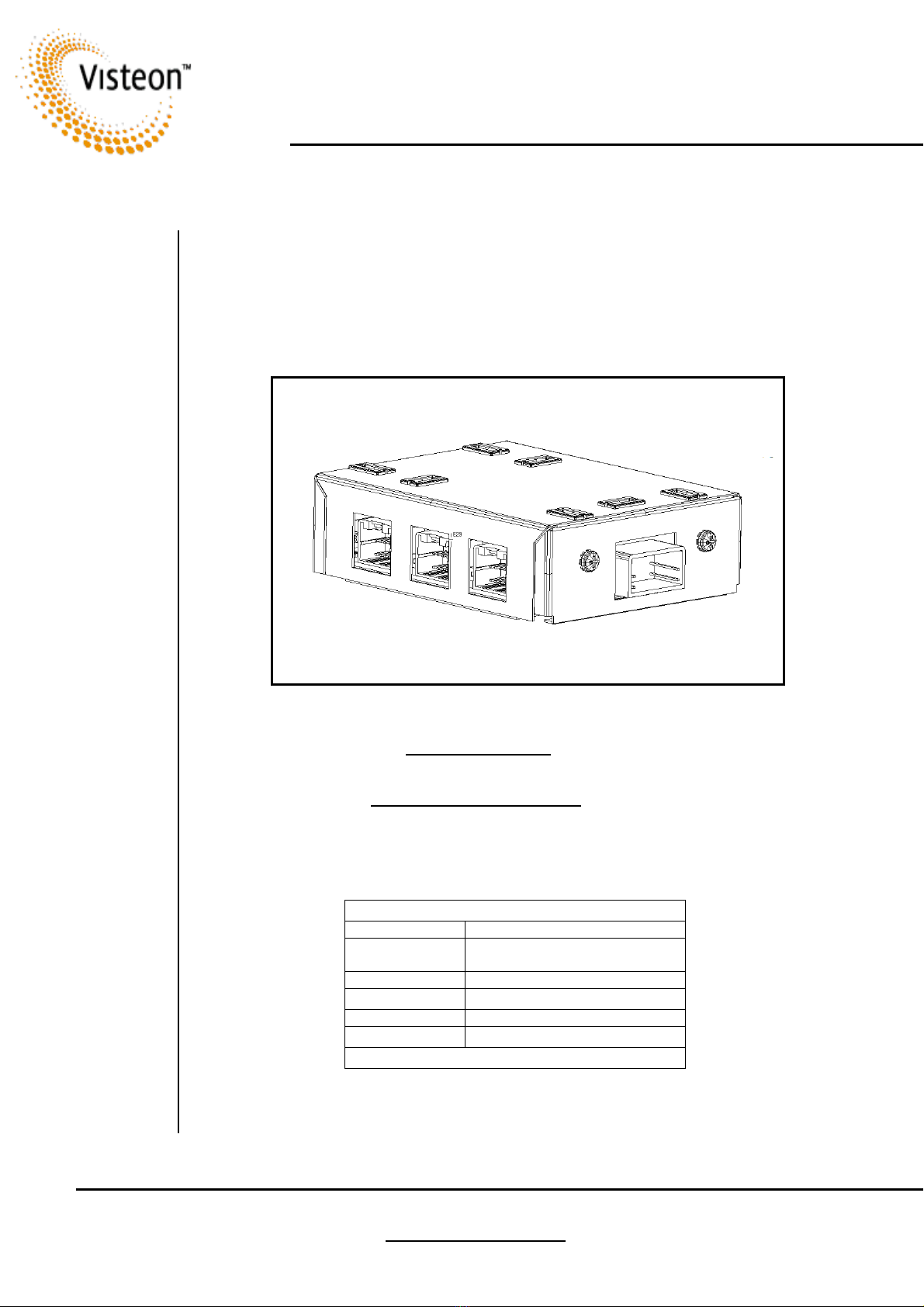
Multimedia Service Manual
for the Control Module used on the Renault Rear
Seat Entertainment System
CONFIDENTIAL
30-900-00015 Issued 2002-11-28 http:/euro.evisteon.com © Copyright Visteon 2002
Control Module
Control ModuleControl Module
Control Module
Part Number 4035241
Part Number 4035241Part Number 4035241
Part Number 4035241
About this Document
About this DocumentAbout this Document
About this Document
Document no. 30-900-00015
Produced by: Visteon Technical Service
Operations
Download from: http://euro.evisteon.com
Issue
IssueIssue
Issue
Remarks
RemarksRemarks
Remarks
2002-11-28 First Issue
Printed Copies are Uncontrolled.
Printed Copies are Uncontrolled.Printed Copies are Uncontrolled.
Printed Copies are Uncontrolled.
Rear Seat Entertainment System Control Module
for the Renault Scenic, Laguna and Espace

Service Manual – Renault System
30-900-00015 Issued 2002-11-28 Page 2 of 19 © Copyright Visteon 2002
A. Initial Inspection and Test.
1. Read the dealer fault report.
2. Examine the module. Note any bent or missing connector pins or other obvious damage.
3. Plug the module into the test kit and test as follows. Note any faults found.
Step Procedure Check that . . Verification
1 Connect the control module to the test
kit. Plug the output from the DVD into
CN1 (see figure 1) on the control
module. Connect a 12.5 V DC supply to
the permanent and ignition inputs of the
test kit.
The DVD switches on.
Module power
circuits and
regulator.
2 Aim the remote control at TFT screen A
and press 'POWER'
Both TFT screens come on
Control, power &
IR. Transmission,
backlight & screen
power supplies to
the TFT monitors
3 Press 'MENU' on the remote. Navigate
to 'MEDIA SELECT' then press 'ENTER'.
Select DVD and press ENTER again.
The menu appears on TFT A. Menu chip.
4 Aim the remote at TFT screen B and
select DVD as per step 2 above. The menu appears on TFT B Control power to
TFT B
5 Insert a DVD disk into the DVD player. Check that the DVD displays on
both screens and there is sound on
both channels.
Video and Audio
circuits
6 Aim the controller at TFT A, press Stop,
wait and then press PLAY.
7 Aim the controller at TFT B and press
Menu. Press Stop and then PLAY as
above.
The DVD pauses then continues to
play each time. IR coms
10 Plug the DVD output into CN2. Use the
remote to select AUX 1 on both screens.
11 Plug the DVD output into CN3. Use the
remote to select AUX 2 on both screens.
The picture from the DVD appears
on TFT A and TFT B as each
selection is made and there is sound
on both channels.
Menu chip, TFT
screens
17 With the remote aimed at Screen A
select COLOUR on the DISPLAY menu.
Colour scale appears on screen
18 Vary intensity from high to low colour.
Set back to mid-range.
Colour changes from black & white
to extreme colour.
Colour adjustment
19 Select BRIGHTNESS. Vary intensity from
high to low then to mid-range.
Brightness changes from dark to
bright.
Brightness
adjustment
20 Select CONTRAST. Vary intensity from
high to low contrast then back to
midrange.
Contrast changes from diffuse to
sharp.
Contrast
adjustment
21 Press the OFF button on the remote. Screens become dark, picture and
illumination ceases.
Power switching
22 Turn off the ignition switch After 5 min the power switches off. Auto-off feature
23 Unplug the control module.
4. If the unit is faulty proceed to the next step.

Service Manual – Renault System
30-900-00015 Issued 2002-11-28 Page 3 of 19 © Copyright Visteon 2002
B Opening the Control Module
1. Loosen screws 1 to 4 and remove the control box lid.
2. Remove screws 5 to 8. and separate the PCB from the control box base.
3. Visually inspect the components for obvious signs of mechanical or electrical damage.
4. Proceed to section C.
CAUTION: Observe anti
CAUTION: Observe antiCAUTION: Observe anti
CAUTION: Observe anti-
--
-stati
c
staticstati
c
static
precautions when handling the PCB.
precautions when handling the PCB.precautions when handling the PCB.
precautions when handling the PCB.
1
11
1
3
33
3
4
44
4
7
77
7
8
88
8
6
66
6
5
55
5
2
22
2
CN3
CN3CN3
CN3
CN1
CN1CN1
CN1
CN2
CN2CN2
CN2
CN4
CN4CN4
CN4
Figure 1 Control Module Housing
Figure 1 Control Module HousingFigure 1 Control Module Housing
Figure 1 Control Module Housing

Service Manual – Renault System
30-900-00015 Issued 2002-11-28 Page 4 of 19 © Copyright Visteon 2002
C. Diagnosis and Repair.
1. Connect the open control module to the test kit.
2. Connect the 12.5 V power supplies to the test kit.
3. Compare the symptoms observed under A. Initial Inspection and Test with the symptoms
listed below to locate the components likely to be faulty and effect the necessary repairs.
Symptom
SymptomSymptom
Symptom Investigation
InvestigationInvestigation
Investigation
Corrective Action
Corrective ActionCorrective Action
Corrective Action
Check for <1 V at IC1
pin11,12
If OK go to next line Replace IC1.Media device such
as DVD or TV
missing from OSD
Menu
Power OFF supply for
5 Seconds
Repower system and recheck fault.
Check for <0.5 V
TR3 collector
If OK go to next line Check TR3, D1, IC1, C3, C26,
C36, C37 in turn. Replace faulty
components.
Media Device
Switching OFF/ON
continuously,
video signal
present
IC11 defective Replace IC 11.
Check Audio route in
logical manner
IC7/19 > IC1 >
IC2/5 > IC3/4
If OK go to next line Replace faulty components.
Check as No Colour / poor /no image – NO audio OSD OK
– See "Image Faults" below.
Video OK?
If OK go to next line.
Audio Fault
No sound both
left and right
Check IC1, IC3, IC4.defect - Replace defective components.
Symptom
SymptomSymptom
Symptom
Investigation
InvestigationInvestigation
Investigation
Corrective Action
Corrective ActionCorrective Action
Corrective Action
Power Faults
Power FaultsPower Faults
Power Faults
Check 12 V on F1 If OK go to next line F1 Defect - check for S/C on
output. Replace defective
components.
Check 5 V/12 V IC
17
If OK go to next line IC 17/D3 Defective or S/C on
output. Replace defective
components.
Check IR sig. on
IC11 pin 8
If OK go to next line Check IC12/13/14. Replace
defective components.
Check Xtal sig. on IC
11pin 6, 7
If OK go to next line XTAL or IC11 Defect. Replace
defective components.
Check < 0.6 V IC
11tPin 2
If OK go to next line TR6 defect IC11 Defect. Replace
defective components.
Check 5 V IC 16 Pin
2
If OK go to next line TR6 defect, IC16. Replace
defective components.
No Power / No
LCD
Check for PCB damaged pins . Replace defective components.

Service Manual – Renault System
30-900-00015 Issued 2002-11-28 Page 5 of 19 © Copyright Visteon 2002
Symptom
SymptomSymptom
Symptom
Investigation
InvestigationInvestigation
Investigation
Corrective Action
Corrective ActionCorrective Action
Corrective Action
Image Faults
Image FaultsImage Faults
Image Faults
LCDs on.
No OSD on one
LCD
Is color image shown
on LCD?
If yes go to next line TR1/2, IC8 Defective CN4
damaged. Replace defective
components.
Check Waveform
IC11 Pin 9,10
If OK go to next line IC11 Defect - eeprom corrupt.
Replace defective components.
Check Waveform
IC8, 9 Pin 7
If OK go to next line IC 8/9 Defect. Replace defective
components.
LCDs on.
No OSD on both
LCDs
CN4 damaged - Check For PCB Damage. -Replace defective components.
Check Waveform IC1
pin 1/8
If OK go to next line CN1/2 / test Media / looms.
Replace defective components.
Check 9V IC18 pin 3 If OK go to next line IC18 Defect - check for S/C on
O/P. Replace defective
components.
No colour, poor
/no image – No
audio, OSD OK
Check Waveform IC1
pin 33/34
If OK suspect Defective IC / inspect soldering or PCB
damage. Replace defective components.
Is OSD OK? If OK go to next line Go to image Faults – No OSD
above.
Check Waveform IC1
pin 1,8,15
If OK go to next line IC v / defect IC1 x S/C. Replace
defective components.
Check Waveform IC1
pin 44,53
If OK go to next line Defect IC1, C26/36/37-PCB
O/C. Replace defective
components.
Check Waveform
IC10 pin 7,8
If OK go to next line IC10 Defect Replace defective
component.
Check Waveform
CN4 pin 8/18
If OK go to next line R35, 36 – PCB Defect. Replace
defective components.
No colour, poor
/no image – audio
OK:
All 3 Inputs, one
or both LCDs
Check Correct Values R35/36 - Reg supplies 5/12/Gnd.
Check Waveform
CN1/2/3 pin7
If OK go to next line Check connector / test
Media/looms. Replace defective
components.
Check Waveform IC1
pin 44, 53
If OK go to next line Defect IC1, C26/36/37-PCB
O/C. Replace defective
components.
Check Waveform
IC10 7, 8
If OK go to next line Recheck Fault symptoms
No colour, poor
/no image – audio
OK.
One input, both
LCDs
Check test looms Check Reg supplies 5/9/12/Gnd. Replace defective
components.

Service Manual – Renault System
30-900-00015 Issued 2002-11-28 Page 6 of 19 © Copyright Visteon 2002
Symptom
SymptomSymptom
Symptom
Possible Cause
Possible CausePossible Cause
Possible Cause
Probable Diagnosis
Probable DiagnosisProbable Diagnosis
Probable Diagnosis
IC11 micro crashed
XT1 inoperative
TR5 collector output failed low (reset).
D3 failed o/c.
Micro defective.
IC 17 (5 V)
TR5 failed low
IC16 switch inoperative
TR6 output failed low
Dry joint at IC11 pin 2.
Dry joint or broken track between IC16
pin 23 and TR6 collector.
Power supply circuit not
switched on
D2 failed s/c
R55 & R56 o/c or missing+5 V supply to LCD
interface board IR sensor
missing C77 & C76 s/c to gnd.
IC12 internally defective holding 14 high.
CN3 pin 3 or CN4 PIN 4 or CN4 pin14
gnd.
C94 s/c to gnd
LK1 missing (no +5V)
R42 missing
IC14 faulty
C50 s/c to gnd
IC13 faulty
Control Module Power
Failure.
IR detection circuit
failure.
R59, R48 OR R49 o/c.
R63 or R54 o/c
IC11 pin 11 or 12 dry-jointed
Micro does not detect
that the media1 or media
2 sense lines are
grounded
Poor continuity between
CN1 pin 2 and IC11 pin 12 and CN2
pin 2 and IC11 pin 11
P
PP
P
o
oo
o
w
ww
w
e
ee
e
r
rr
r
C
CC
C
o
oo
o
n
nn
n
t
tt
t
r
rr
r
o
oo
o
l
lll
Control module fails to
detect media device
Micro does not detect
either Media1 or media 2
sense lines
Media device connected after turning on
power supply to the control box.
C11 or C12 or C13 o/c
IC1 defective
No video output from
IC1 circuit area Dry or open joints on IC1 video input pins
1, 8, & 15 or output pins 44 & 53.
C45, C48, R36, L9 o/c
IC10 defective
No video on left screen,
audio OK
No video output from
IC10 circuit area Dry/ open joints on IC10 pins
C11. C12, C13 o/c
IC1 defective
No video output from
IC1 circuit area Dry open joints on IC1 video input pins 1,
8 & 15 or output pins 53 & 44.
C44, C47, R35, L8 o/c
IC10 defective
No video on right screen,
audio is ok
No video output from
IC10 circuit area Dry/ open joints on IC10 pins
R1, R2, R3 dry joint/ o/c
RV1 or RV2 or RV3 partial short
Poor quality video on left
and right screens, audio
OK
Video input signal not
terminated properly. C11, C12, C13 o/c
C44, C47, R35 o/c or dry jointPoor quality video on
right screen, audio OK
Video output signal not
terminated properly RV18 partial short
C45, C48, R36 o/c or dry jointPoor quality video on left
screen, audio OK
Video output signal not
terminated properly RV15 partial short
C80 s/c to gnd.
IC9 pin 7 failed, open
V
VV
V
i
iii
d
dd
d
e
ee
e
o
oo
o
No video picture, on
either screen, DVD
controls working
No IIC clock signal to
LCD screens R31 open, dry-jointed
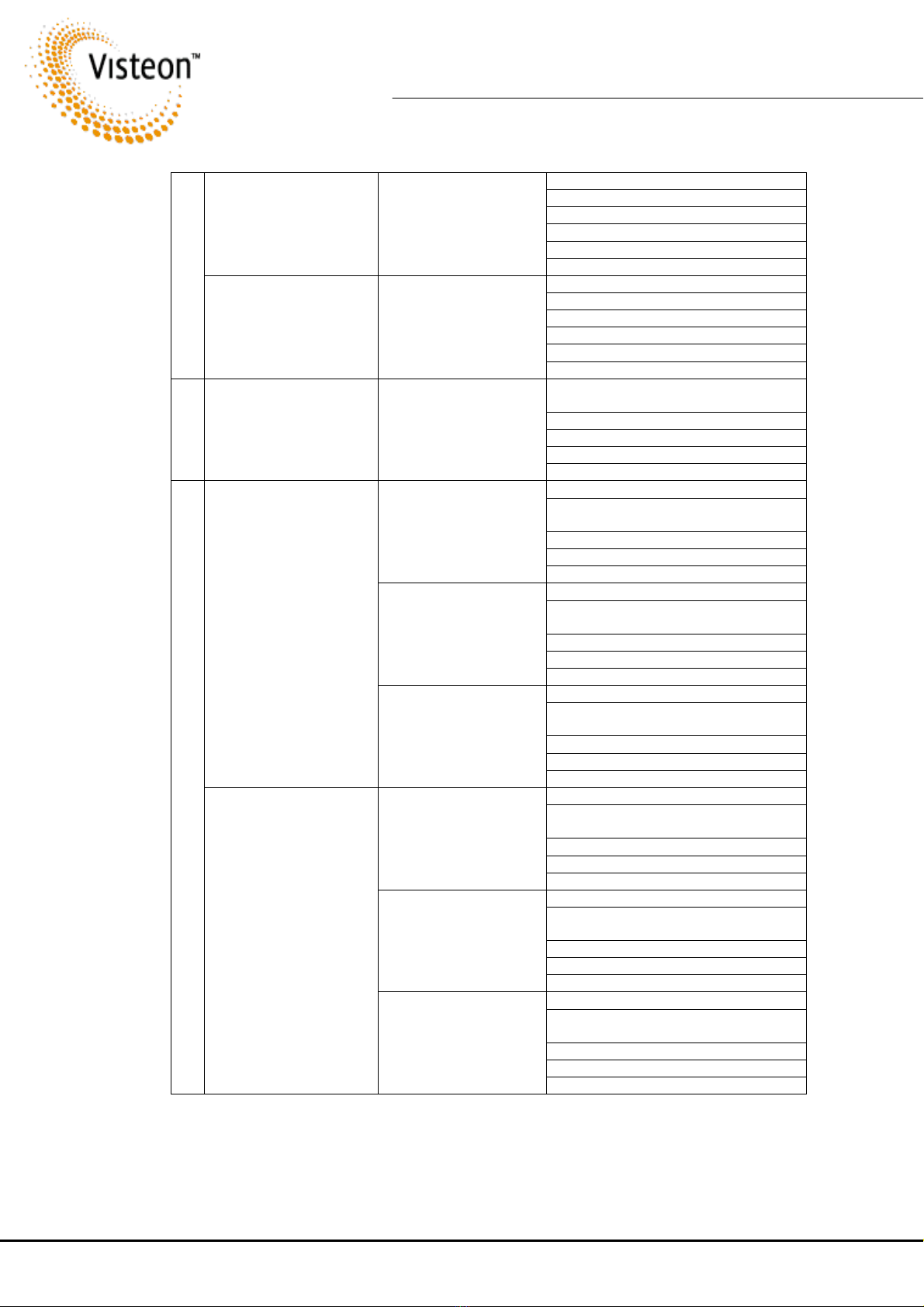
Service Manual – Renault System
30-900-00015 Issued 2002-11-28 Page 7 of 19 © Copyright Visteon 2002
C78 s/c to gnd
IC8 pin2 failed, open
IC9 pin 7 to CN4 pin 2 open, dry-jointed
IC11 pin 16 output failed, open
R28 open, dry-jointed
Loss of control of OSD
functions e.g. contrast,
colour, etc. . on right
screen.
IIC control signals to
right LCD screen
defective
TR1 failed, open
C79 s/c to gnd
IC8 pin7 failed, open
IC9 pin7 to CN4 pin12 open, dry-jointed.
IC11 pin 14 output failed or open
R29 open, dry-jointed
O
OO
O
S
SS
S
D
DD
D
Loss of control of OSD
functions e.g. contrast,
colour, etc. on left screen
IIC control signals to left
LCD screen defective
TR2 failed, open
IC11 pin19 open, dry jointed, output
failed
R57 open, dry jointed
D5 failed s/c to gnd or to 5 V
L2 open, dry-jointed
D
DD
D
V
VV
V
D
DD
D
DVD player does not
respond to remote control
IR signal not being
relayed from the control
module
CN1 pin5 dry-jointed
C5, C82 o/c or dry joint
R4 terminator, R10, R75, R77 o/c or dry
joint,
IC7 failed or not receiving 9 V supply
IC1 partially defective
Failure of any left-side
audio input circuit
associated with CN1
Dry joint on IC1 pin 43 or 52.
C6, C86 o/c or dry joint
R5 terminator, R11, R80, R83, o/c or dry
joint
IC7 failed or not receiving 9 V supply
IC1 partially defective
Failure of any left-side
audio input circuit
associated with CN2
Dry joint on IC1 pin 43 or 52.
C7, C88, o/c or dry joint
R6 terminator, R12, R86, R87, o/c or dry
joint,
IC19 failed or not receiving 9 V supply
IC1 partially defective
Left side audio missing or
out of spec, video OK: left
and/or right screen
Failure of any left-side
audio input circuit
associated with CN3
Dry joint on IC1 pin 43 or 52
C8, C83 o/c or dry joint
R7 terminator, R13, R78, R84 o/c or dry
joint,
IC7 failed or not receiving 9 V supply
IC1 partially defective
Failure of any right-side
audio input circuit
associated with CN1
Dry joint on IC1 pin 45 or 54
C9, C85 o/c or dry joint
R8 terminator, R14, R81, R83 o/c or dry
joint
IC7 failed or not receiving 9 V supply
IC1 partially defective
Failure of any right-side
audio input circuit
associated with CN2
Dry joint on IC1 pin 43 or 52
C10, C87, o/c or dry joint
R9 terminator, R15, R83, R85, R88, o/c
or dry joint
IC19 failed or not receiving 9 V supply
IC1 partially defective
A
AA
A
u
uu
u
d
dd
d
i
iii
o
oo
o
Right side audio missing or
out of spec, video OK: left
and/or right screen
Failure of any right-side
audio input circuit
associated with CN3
Dry joint on IC1 pin 43 or 52
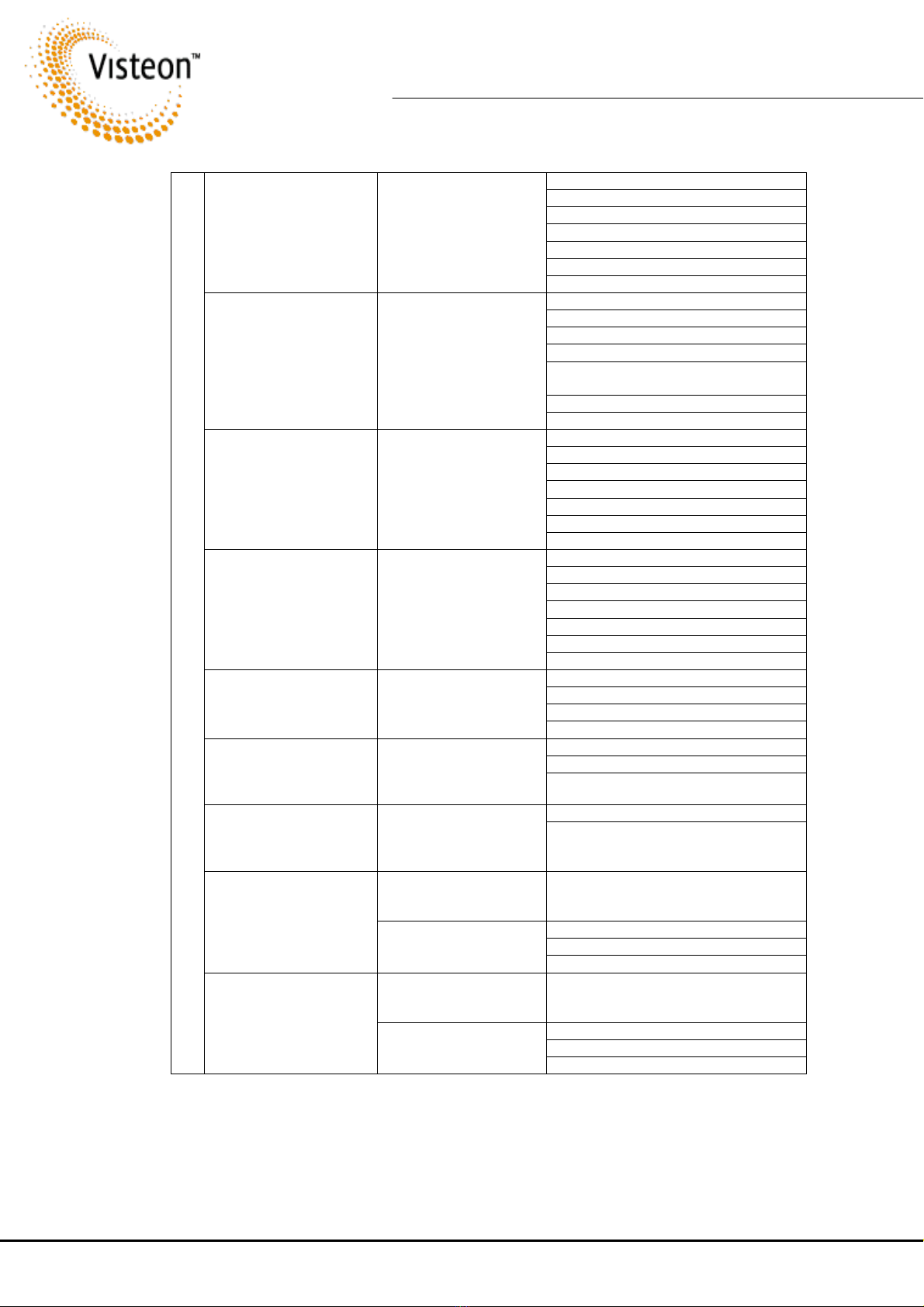
Service Manual – Renault System
30-900-00015 Issued 2002-11-28 Page 8 of 19 © Copyright Visteon 2002
C25, C29 or C35 o/c
C32 failed s/c
IC4 pin 7 open
IC4 partially defective
IC5 pin 2, 12, 13 or 19 open (no IIC)
IC5 partially defective
Left side audio on left
screen missing or out of
spec., video OK.
Failure in left side audio
processing within the left
screen audio
processor/amplifier
circuit
R26 or R20 o/c
C24, C31 or C34 o/c
C33 failed s/c
IC4 pin 6 open
IC4 partially defective
IC5 pin 1, 12, 13 or 18, open
(no IIC)
IC5 partially defective
Right side audio on left
screen missing or out of
spec., video OK.
Failure in right side audio
processing within the left
screen audio
processor/amplifier
circuit
R21 or R27 o/c
C16, C18 or C20 o/c
C22 failed s/c
IC2 pin 2, 12, 13 or19 open (no IIC)
IC2 partially defective
IC3 pin 7 open
IC3 partially defective
Left side audio on right
screen missing
Failure in left side audio
processing within the
right screen audio
processor/amplifier
circuit
R16 or R24 o/c
C15, C19 or C21 o/c
C23 failed s/c
IC2 pin 1, 12, 13, 18, open (no IIC)
IC2 partially defective
IC3 pin 6, open
IC3 partially defective
Right side audio on right
screen missing
Failure in right side audio
processing within the
right screen audio
processor/amplifier
circuit
R17, R25 o/c
IC11 pin3 open, dry jointed, output failed
IC19 pin 9 output failed
LK4 defective
Audio signal not reaching
rear shelf speakers
(headphones OK)
Channel select signal not
being relayed from
control module TR7 defective
IC11 pin3 output failed high
R102 defective
Left screen audio not
reaching rear shelf
speakers (headphones,
right screen audio OK)
Channel select signal for
left screen audio not
being relayed from
control module TR7 failed high (>6 V)
IC11 pin3 output failed lowRight screen audio not
reaching rear shelf
speakers (headphones,
right screen audio OK)
Channel select signal for
right screen audio not
being relayed from
control module
TR7 failed o/c
No IIC clock signal to
right audio processor
chip
IC2 pin12 and/or 13 open.
C28 open
IC2 pin 15 open (no 9 V)
Unable to adjust audio
controls: treble, bass etc.
on right screen. OSD OK. Right screen audio
processor IC2 not
working IC2 is defective
No IIC clock signal to
right audio processor
chip
IC5 pin 12 and/or 13 open
C30 open
IC5 pin15 open (no 9 V)
A
AA
A
u
uu
u
d
dd
d
i
iii
o
oo
o
Unable to adjust audio
controls: treble, bass etc.
on left screen. OSD OK. Left screen audio
processor IC5 not
working IC5 defective
4. Complete repairs to the control module. Ensure that the repaired items are clean.
5. Reassemble the control module by performing the dismantling procedure described above
in reverse.
6. Retest the module as described in section A-3
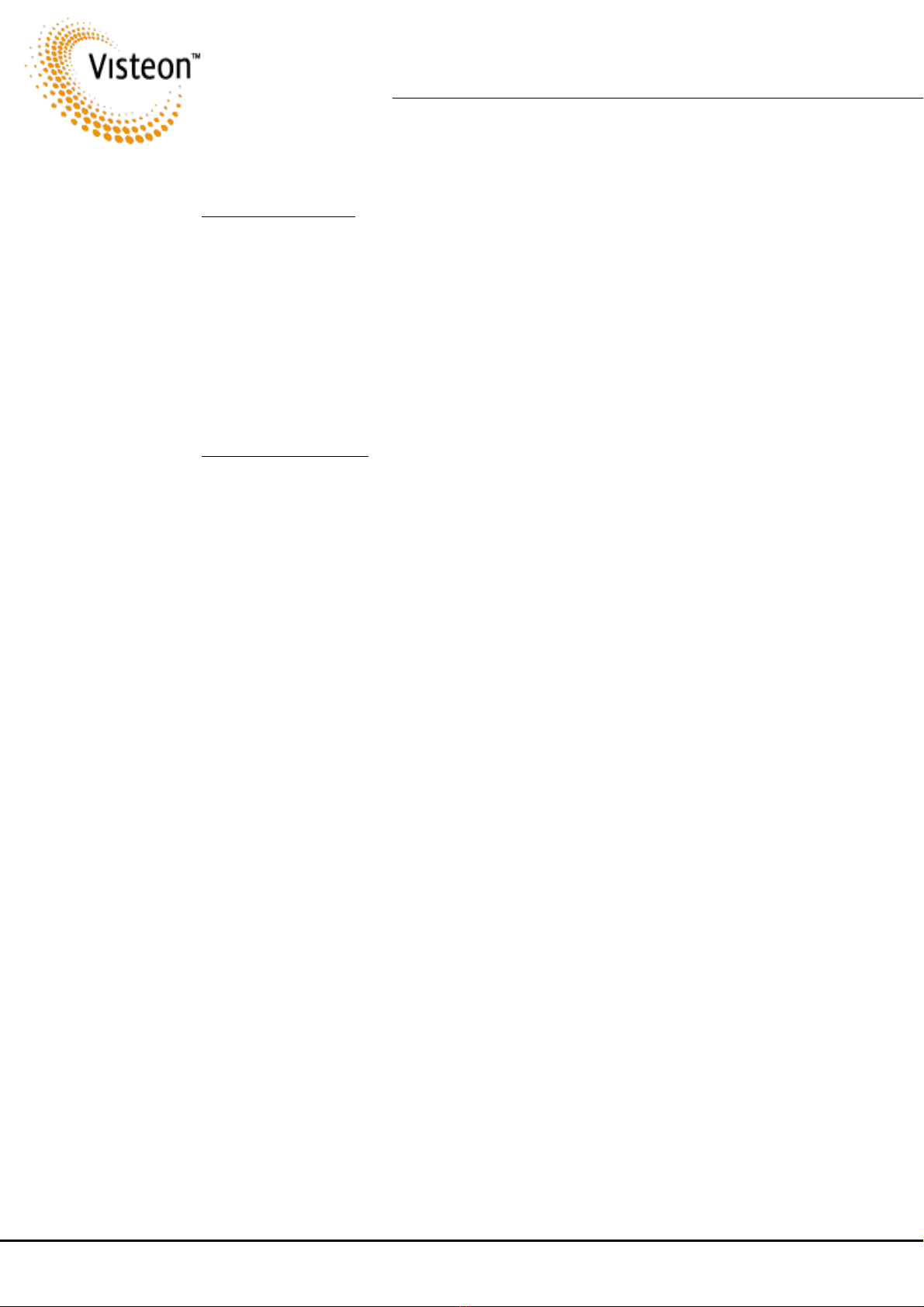
Service Manual – Renault System
30-900-00015 Issued 2002-11-28 Page 9 of 19 © Copyright Visteon 2002
D. Reference
General Description:
General Description:General Description:
General Description:
The control module is central to the Entertainment system. It interprets and implements
commands entered by the user using the system's infrared remote control. These
commands are relayed to the control module via the system's infrared sensors mounted in
the screen modules. It also distributes power to the system and detects the vehicle's
ignition state via a sense wire running from CN1 to the vehicle's ignition switch. This
enables it to limit battery drain whilst the vehicle is not in use.
The control module receives audio and video inputs from the DVD Player via connector
CN1 and from the vehicle's TV tuner (if fitted) via connector CN2. It is also able to receive
a further audio/video input and supply a low-level two-channel audio output via CN3.
Technical Description:
Technical Description:Technical Description:
Technical Description:
A micro-controller in the Control Module supplies and controls the power to the system via
an I2C bus. On receipt of a
power-on
command from the Infrared Controller it performs a
simple system check and then sends commands to other parts of the system to bring them
on line.
When a screen has been selected using the infrared remote control the Control Module
identifies the selected screen and displays on it a menu providing the user with access to
the functions detailed below:
• Independent switching of three Audio-Visual inputs (DVD, TV and AUX)
• Video manipulation (Colour, brightness, contrast and aspect ratio of the display.)
• Audio processor (Bass, Treble and Volume)
• On-Screen instructions language selection
• Switch on/off individual screen displays
The Control Module also determines which media source has been routed to the selected
screen and relays commands in the appropriate protocol.
For example if, while Screen A is displaying the DVD transmission, an infrared play
command is detected at screen A, it would be captured, stored and relayed to the DVD in
the DVD's Infrared protocol. If screen B is displaying a TV transmission the play command
would be transmitted in the vehicle's TV tuner infrared protocol.
A non-volatile memory stores the display instruction language in use and the current Audio
and Video settings for each output channel. These settings are reloaded on power-up with
the exception of the audio volume level, which defaults to a low state.
Support equipment that has been powered off is detected by the lack of video sync pulse.
This can be caused by auto shutdown after extended pause mode. When this happens the
module responds by transmitting a power-on command to the support equipment until it is
ready to accept it and power up. The supply of the video sync pulse then resumes and the
module stops transmitting the power-on command.
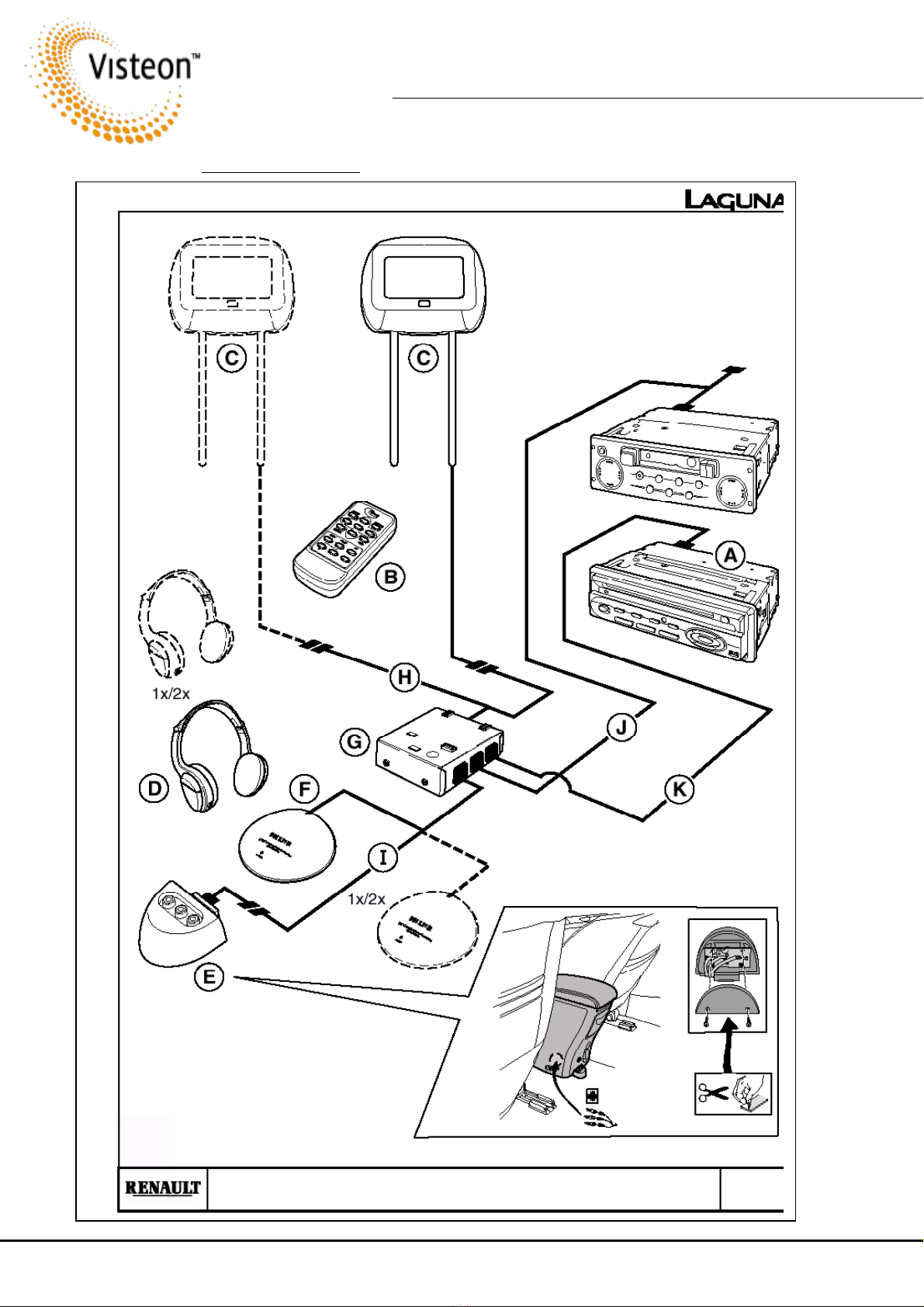
Service Manual – Renault System
30-900-00015 Issued 2002-11-28 Page 10 of 19 © Copyright Visteon 2002
Con
ConCon
Connection Diagram
nection Diagramnection Diagram
nection Diagram

Service Manual – Renault System
30-900-00015 Issued 2002-11-28 Page 11 of 19 © Copyright Visteon 2002
Functional Diagram
Functional DiagramFunctional Diagram
Functional Diagram
Analogue Audio and Video signals:
Analogue Audio and Video signals:Analogue Audio and Video signals:
Analogue Audio and Video signals:
Quad OP amps IC7 & 19 (if fitted) are used to reduce any ground noise from the Vehicle
by employing a “Floating” audio ground that is referenced from the media devices ground.
Audio signals from these devices along with the corresponding CVBS signals are applied to
IC1 (I²C controlled AV Switch matrix). Audio signals are routed through this device to the
relevant audio processors IC2/5 and then on to the Headphone amplifiers IC3/4
Video signals from IC1 are buffered by IC10 and supplied to the relevant LCD module.
CN4
Video Output
to TFT Screens
CN3
Auxiliary Panel
CN 2
CN 1
DVD
I
2
C Bus Extender
Audio
Processors
I
2
C Bus Extender
Video/Audio
Switch
EPROM Power supply
Audio
Processors
Microprocessor
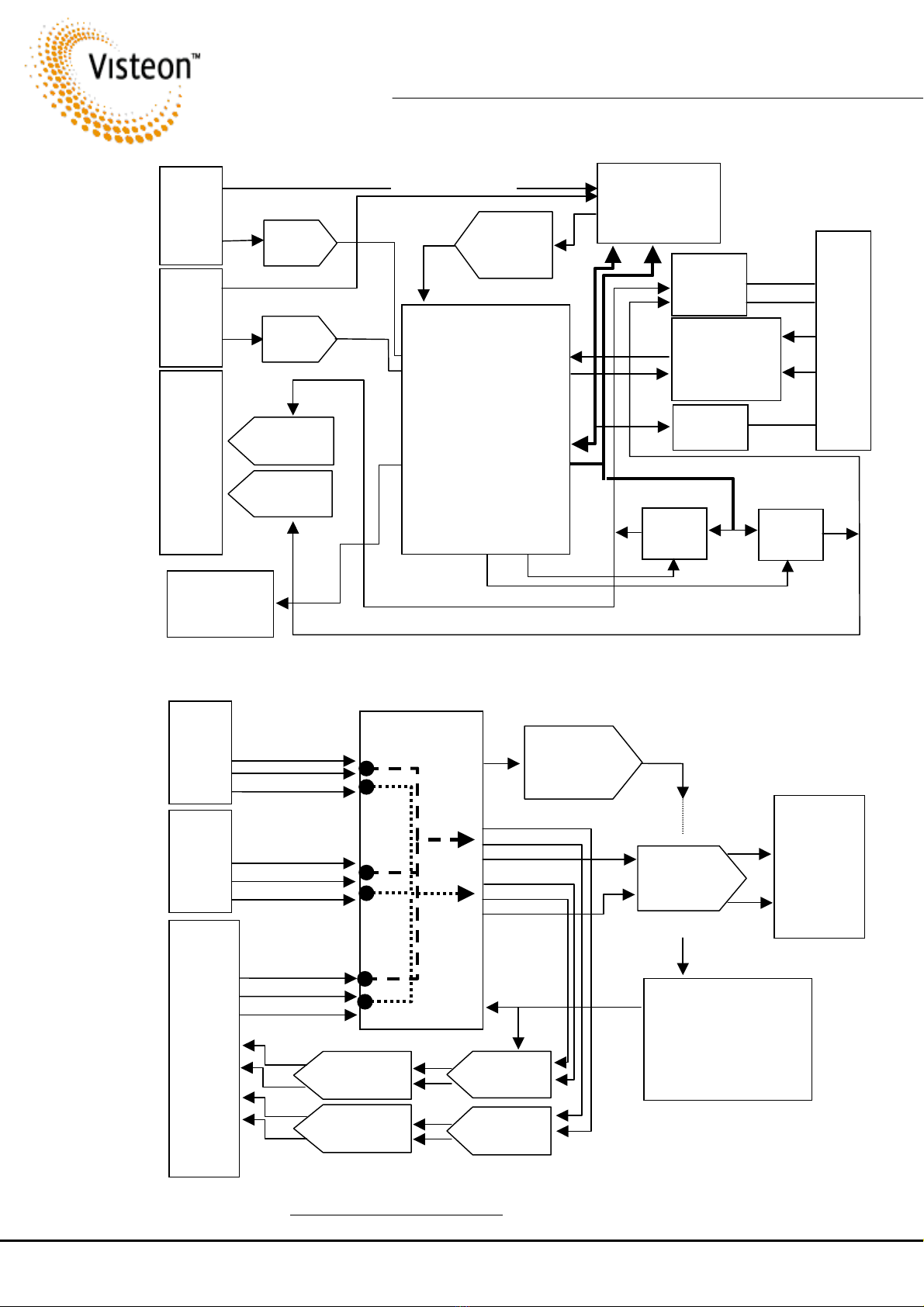
Service Manual – Renault System
30-900-00015 Issued 2002-11-28 Page 12 of 19 © Copyright Visteon 2002
IC1
37
33 34
CN1
CN1CN1
CN1
VCR
VCRVCR
VCR
5
CN2
CN2CN2
CN2
DVD
DVDDVD
DVD
5
CN3
CN3CN3
CN3
HP1
HP2
VCR Detect
Audio Amp
DVD Detect
Audio Amp
IC2
IC2IC2
IC2-Audio
Processor
IC5
IC5IC5
IC5-Audio
Processor
IC8
IC8IC8
IC8
3 SDA1
6SDA2
17
19 1,20
18 8
LOGIC CONTROL
IC11
IC11IC11
IC11
CLK10
2 PWR EN SDA-9
IIC BUS
EN1 EN2
14 16
D1/TR3
VIDEO
DETECT
VIDEO
/
AU
TR1
TR1TR1
TR1
SDA1
IC12, 13, 14
IC12, 13, 14IC12, 13, 14
IC12, 13, 14
IR
Sis-Strength
/Selector
CN4
CN4CN4
CN4
1
11
4
14
2,12
IC9
IC9IC9
IC9
6 SCL
TR2
TR2TR2
TR2
SDA2
PSU
IC16
IC16IC16
IC16
Control Si
g
nal Bloc
k
Control Si
g
nal Bloc
k
Control Si
g
nal Bloc
k
Control Si
g
nal Bloc
k
IC1
AV Switching
CN1
DVD
Video
R
L
CN2
TV
Video
R
L
CN3
AUX
Video
R
L
R1 HP
L1 HP
R2 HP
L2 HP
IC3-Screen 1
Audio Amp
IC4-Screen 2
Audio Amp
IC2-Audio
Processor
IC5-Audio
Processor
IC10
VIDEO AMP
CN4
Screen1
Screen2
LOGIC CONTROL
D1/TR3
VIDEO SIG
DETECT
Router Si
g
nal Block Dia
g
ram
Router Si
g
nal Block Dia
g
ramRouter Si
g
nal Block Dia
g
ram
Router Si
g
nal Block Dia
g
ram

Service Manual – Renault System
30-900-00015 Issued 2002-11-28 Page 13 of 19 © Copyright Visteon 2002
Control Module pcb Top
Control Module pcb TopControl Module pcb Top
Control Module pcb Top
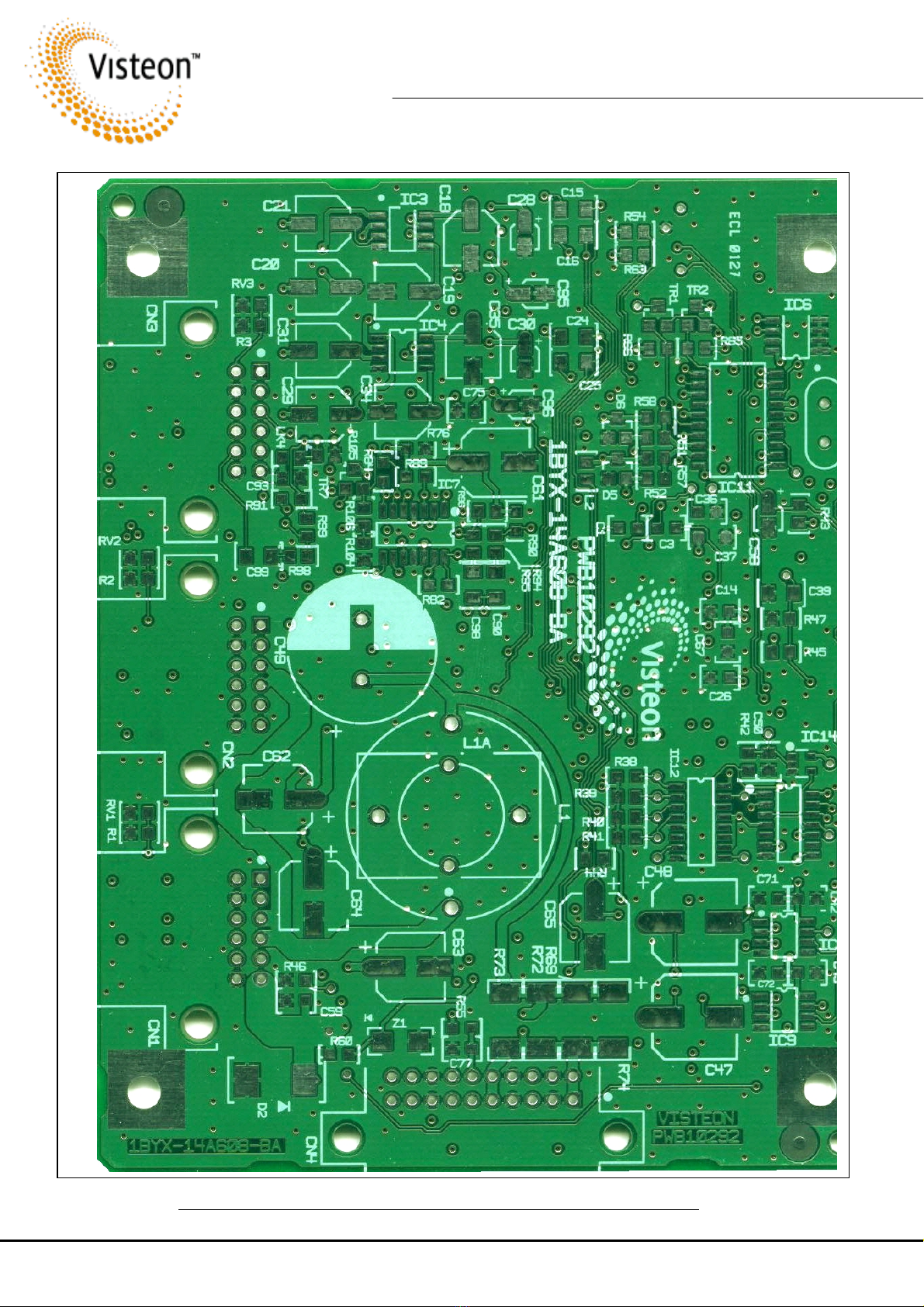
Service Manual – Renault System
30-900-00015 Issued 2002-11-28 Page 14 of 19 © Copyright Visteon 2002
Top View of the Control Module pcb Detailing Circuit Reference Nos.
Top View of the Control Module pcb Detailing Circuit Reference Nos.Top View of the Control Module pcb Detailing Circuit Reference Nos.
Top View of the Control Module pcb Detailing Circuit Reference Nos.
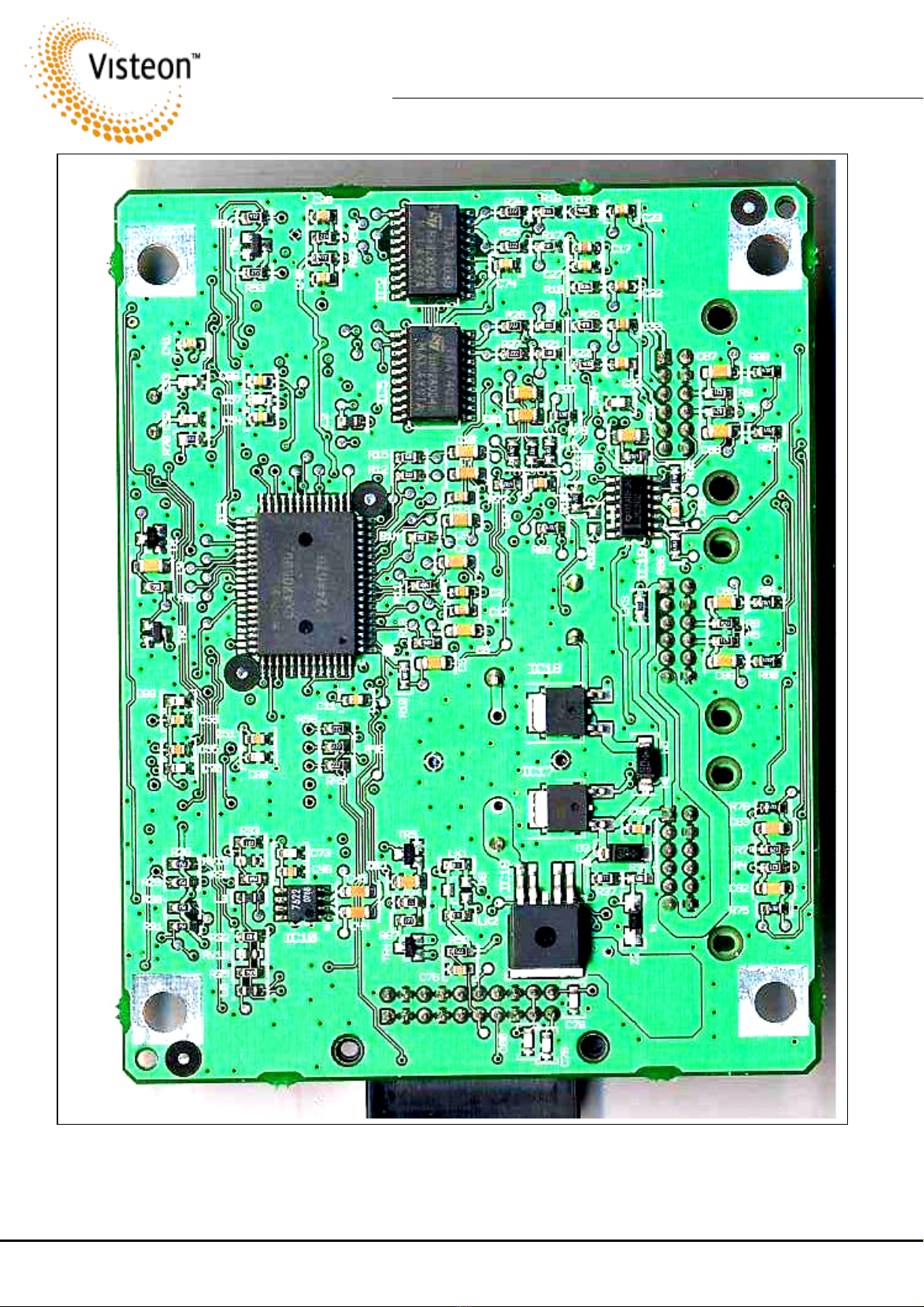
Service Manual – Renault System
30-900-00015 Issued 2002-11-28 Page 15 of 19 © Copyright Visteon 2002
Control Module
p
cb Bottom
Control Module
p
cb BottomControl Module
p
cb Bottom
Control Module
p
cb Bottom

Service Manual – Renault System
30-900-00015 Issued 2002-11-28 Page 16 of 19 © Copyright Visteon 2002
Bottom View of the Control Module PCB Detailing Circuit Reference Nos.
Bottom View of the Control Module PCB Detailing Circuit Reference Nos.Bottom View of the Control Module PCB Detailing Circuit Reference Nos.
Bottom View of the Control Module PCB Detailing Circuit Reference Nos.
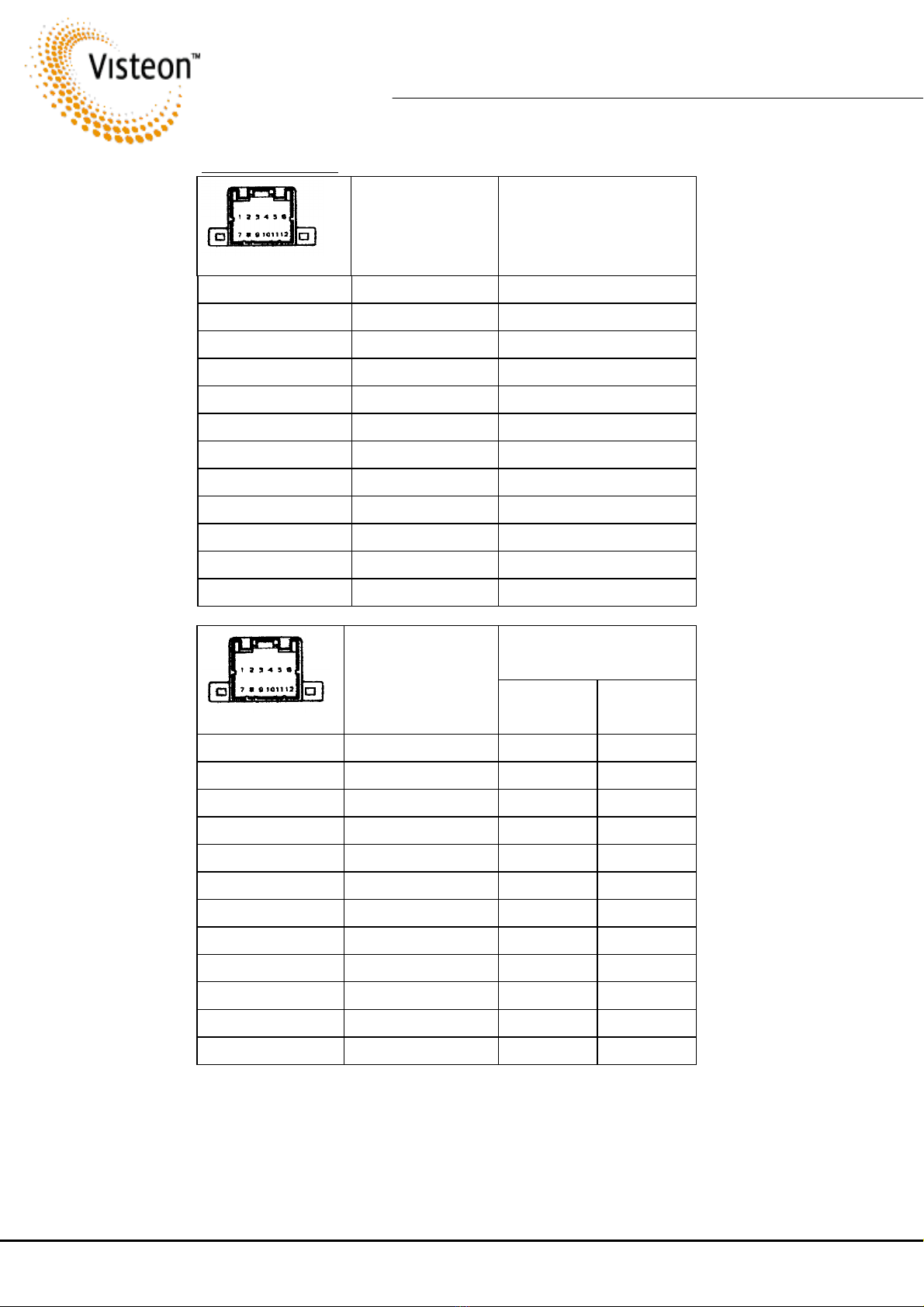
Service Manual – Renault System
30-900-00015 Issued 2002-11-28 Page 17 of 19 © Copyright Visteon 2002
Connector Details
Connector DetailsConnector Details
Connector Details
CN 1 DVD
CN 1 DVDCN 1 DVD
CN 1 DVD
Circuit Function
Circuit FunctionCircuit Function
Circuit Function
To
ToTo
To
1 Not used Not used
2 Infrared Gnd DVD
3 DVD enable DVD
4 Not used Not used
5 Infrared + DVD
6 Not used Not used
7 Video + DVD
8 Video Gnd DVD
9 Audio R+ DVD
10 Audio L+ DVD
11 Audio ground DVD
12 Ground Belden 9539
To
ToTo
To
CN
CNCN
CN2
Function
FunctionFunction
Function
Laguna
LagunaLaguna
Laguna
Espace
EspaceEspace
Espace
Scenic
ScenicScenic
Scenic
1 Accessory Radio Ignition ?
2 Infra Red- ? ?
3 Not used Not used Not used
4 Not used Not used Not used
5 Not used Not used Not used
6 Main Power + 12 V Battery ?
7 Not used Not used Not used
8 Not used Not used Not used
9 Not used Not used Not used
10 Not used Not used Not used
11 Not used Not used Not used
12 Power ground ? ?

Service Manual – Renault System
30-900-00015 Issued 2002-11-28 Page 18 of 19 © Copyright Visteon 2002
Connector Details Continued
Connector Details ContinuedConnector Details Continued
Connector Details Continued
CN3 Aux Panel
CN3 Aux PanelCN3 Aux Panel
CN3 Aux Panel
Function
FunctionFunction
Function
To
ToTo
To
1 Audio R out Ch1 Aux Panel
2 Audio L out Ch1 Aux Panel
3 Not used Not used
4 Audio out R Ch2 Aux Panel
5 Audio out L Ch2 Aux Panel
6 Power Out Aux Panel
7 Video + in Aux Panel
8 Video ground Aux Panel
9 Audio in R Aux Panel
10 Audio in L Aux Panel
11 Audio ground Aux Panel
12 Ground Aux Panel
Connector Details Continued
Connector Details ContinuedConnector Details Continued
Connector Details Continued
CN4 TFT Screens
CN4 TFT ScreensCN4 TFT Screens
CN4 TFT Screens
Function
FunctionFunction
Function
To
ToTo
To
1 XSDA I2C data bus CN 5-1
2 XSCL Sync Clock I2C CN 5-2
3 Ground/Screen CN 5-3
4 Infrared Sense in CN 5-4
5 5 V IR supply out CN 5-5
6 LCD Power +12 V CN 5-6
7 Video Out CN 5-7
8 LCD Video gnd CN 5-8
9 Backlight Ground CN 5-9
Section
1
10 Backlight +12 V CN 5-10
11 XSDA IIC data bus CN 15-1
12 XSCL Sync Clock IIC CN 15-2
13 Ground/Screen CN 15-3
14 Infrared Sense in CN 15-4
15 5 V IR supply out CN 15-5
16 LCD Power +12 V CN 15-6
17 Video Out CN 15-7
18 LCD Video gnd CN 15-8
19 Backlight Ground CN 15-9
Section
2
20 Backlight +12 V CN 15-10

AV_Switch_block modified.
30.10.01 Minor Mop up of Notes;
19.07.01 CN1 pin 6 redrawn as input.
21.06.01 AV_SW Block mod’d.
19.06.01 AV_SWITCH fub modified.
14.06.01 Release to ECAD for AUDIO & VOLVO mods.
PSU_BLOCK mod’d.
VOLVO_AUDIO_SEL_DRIVE signal added.
08.06.01 AV_SWITCH BLOCK mod’d.
VOLVO_AUDIO_SELECT
BLOCK FUBS modified to fix GND
25.05.01 AV_SWITCH and AUDIO_OUTPUT
MECH_DETAIL FUB mod’d.
fub.
BATTF deleted from POWER_SUPPLY
POWER_SUPPLY fub mod’d.
Fairchild Datasheet.
PSU_BLOCK mod’d.
AUDIO_OUTPUT fub.
SCL line added into I2C_BUFFER fub.
23.03.01 POWER_SUPPLY fub mod’d.
AV_SWITCH BLOCK mod’d
19.03.01 POWER_SUPPLY fum mod’d.
IR_INTERF. Fub mod’d.
deleted and reconn to AV_SW fub.
TP44,TP45 added.
16.03.01 AUDIO_SW Fub mod’d.
CN1,CN2. POWER_SUPPLY FUB mod’d.
Mods to AUDIO_OUTPUT(Sheet5)fub.
14.03.01 Mods to POWER_SUPPLY fub.
-
4 CN2
11. Refer to SHEET4 for TRACK CURRENTS.
+9VA
CN4-20
CN4-19
CN4-18
CN4-17
CN4-16
CN4-15
CN4-14
CN4-13
CN4-12
CN4-11
added.
OUTPUTS
and other adjacent signal tracks.
(Output Signal)
(Output Signal)
(Output Signal)
(Output Signal)
FUBS added for ECAD clarity.
I2C_BUFFER and VIDEO_BUFFER
VOUT2
VOUT1
I2C_BUFFER
GROUND PLANE.
09.03.01 Second Revision for EMC/ECAD Review
the L1 or L1a components.
footprint of L1 or L1a (see POWER_SUPPLY BLOCK)
5. Starpoint the +5V lines from the BULK
and with their GND points tied to the MGP.
MICRO_POWERSW_CTRL
SDA
SDA
of CN4
of CN1,CN2 & CN3
PWB Bottomside View
R1
L1
R2
IR2
IR1
1
MCB1000_TOP_LEVEL_SCHEMATIC
+9VA
+5V_BATTF
+5V
SBATT
SBATT
VFILTER
VBAT
VBAT
VFILTER
+5V
+5V_VIA_D8
VCC
(REF. SHEET 4)
POWER_SUPPLY BLOCK
8.2K
5%
R43
RESON,XTAL,6.29MHZ,HC-49/U-S
XT1
BSS138
220MA
TR1
BSS138
220MA
TR2
100N
10%
C41
+5V
4.7K
5%
R64
220
5%
R54
2.7K
5%
R53TP63
TP86
TP60
15P
5%
C52 15P
5%
C53
9VSENSE
VCR_SENSE
VCR_REMOTE_CTRL
DVD_REMOTE_CTRL
L2
Pin1
Pin6
Pin7
Pin12
PWB Bottomside View
TO JVC VCR OR NECVOX DVD TO (TBE) DVD
SCL
1.2K
5%
R57
SCL
SDA
IR1
IR2
IR_STATUS0
IR_STATUS1
INT1
01.03.01 First Revision for Checking.
+5V
+5V
100N
10%
C54
SDA
Ensure that these GND points are directly
connected to the MGP; not via GND loop branches.
2. Place C66,C54,C57,C52,C53,R70 close to IC11
3. Place XT1 near IC11.
capacitor C64.
6. Place all decoupling caps near power pins of ICs.
470N
10%
C38
470N
10%
C40
TO AUXILLIARY PANEL
7. Ensure that no components are present under the
or within a clearance gap of 0.03 inches around
ACC
DVD_SENSE
D5
200MA
BAV99
70V
C66
10%
100N
+5V_BATTF
SCL
+5V
VCC
+5V_VIA_D8
+5V_BATTF
VBAT
220
5%
R63
VFILTER
VFILTER
VFILTER
8. COMMON all types of GND (GNDS etc..) onto a SINGLE
+5V
DVD_SENSE_TO_MICRO
VCR_SENSE_TO_MICRO
12.03.01 CN5 deleted. Pinouts on CN4 frigged
Pin20
Pin1
Pin11
Pin10
9VSENSE
9VSENSE
VCC
VIDEO_BUFFER
+5V
LOUT2
4. Introduce GUARD GND tracks between SCL,SDA
and other adjacent signal tracks.
Tracks affected are LIN1&2, RIN1&2, L1&2, R1&2
LOUT1&2, ROUT1&2 and also IR0,1 and 2.
9. Introduce GUARD GND tracks between audio,video & IR sigs
to work with wrong Visula pinouts.
7
MECH
REF SHEET 6
REF SHEET 7
LIN3
RIN3
LOUT1
ROUT1
ROUT2
(REF. SHEET 2)
INPUTS
IR_INTERFACE BLOCK
(REF. SHEET 3)
INPUTS
OUTPUTS
INPUTS
OUTPUTS
12.03.01 AUDIO1_GND,AUDIO2_GND & AUDIO3_GND
1. Ensure IC11 is provided with an MGP.
10. All GROUNDS(GNDS, GNDVOUT..etc) shall be made a
SINGLE GROUND PLANE.
Pin num:
CN4-2
CN4-3
CN4-4
CN4-5
CN4-7
CN4-8
CN4-9
CN4-10
TO RIGHT LCD INTERFACE BOARDTO LEFT LCD INTERFACE BOARD
Pin num:
Actual
VIDEO_OUT1
XSCL
XSCL
XSDA2
PWB
Temporary
+9VA
+5V_ACC
AV_SWITCH BLOCK
(VIA)
4.7K
5%
R62
+5V_ACC
4.7K
5%
R50
+5V
SBATT
ACC
R2
R2
-7CN2
-6CN2
-2CN2
-
5 CN2
-3 CN2
-1CN2
-1CN1
-2CN1
-
3 CN1
-
4 CN1
-
5 CN1
-8CN1
-9CN1
-10CN1
-11CN1
-12CN1
L1
L1
-9CN2
CN4-1
SEL1
CN4-6
-1CN4
-
2 CN4
-3CN4
-
4 CN4
-5CN4
-6CN4
-
7 CN4
-
8 CN4
-9CN4
-10CN4
-11CN4
-
12 CN4
-13CN4
-
14 CN4
-15CN4
-16CN4
-
17 CN4
-
18 CN4
-19CN4
-20CN4
12.03.01 IC6 now chosen to be 24C16 with
correct P/N.
13.03.01 Mods to POWER_SUPPLY fub.
45V
225MW
BC817-25
500MA
TR6
11
P1.1
10 SCL
P0.6 14
X2
7VDD 15
P0.5 16
17
P0.4
P0.0
1
X1
6VSS
5
4RST
3P1.6
2P1.7
8INT1 13
P0.7
SDA
9P1.0 12
20
P0.1 19
P0.2
P0.3 18
87LPC764
18
19
20
129
138
2
3
4
5
6
1
17
16
15
714
10 11
IC11
C58
20%
10U
16V
-10CN2
-11CN2
12CN3
11CN3
10CN3
9CN3
8CN3
7CN3
6 CN3
5 CN3
3CN3
15.03.01 CN3 PKG_TYPE corrected to as per
5%
4.7K
R51
+5V
5%
4.7K
R52
EMC NOTES:
OTHER NOTES:
5%
4.7K
R66
5%
4.7K
R65
1. R51, R52, R65 & R66 NOT FITTED.
Notes added for clarification.
TP85
TP45
TP44
TP59
IR2
IR2
IR1
IR1
DVD_SENSE
VCR_SENSE
AUDIO1_GND connect, to IR_I/F fub
VIDEO_OUT2
1 CN3
2 CN3
-12CN2
4 CN3
CN3 PIN1&2 are corrected to be O/Ps
VOUT1
C57
5%
10P
(REF. SHEET 5)
AUDIO_OUTPUT
SEL2
SCL,SDA1,SDA2 lines added into
SCL
SDA1
INPUTS
27.03.01 AV_SWITCH block mod’d
30.03.01 Notes added to VIDEO_BUFFER.
L2
L2
XSDA1
-8CN2
A0
A1
A2
VSS SDA
SCL
NC
VCC
NM24C16UEM8
8
7
6
54
3
2
1
IC6
02.04.01 IC6 pin 7 now GND’d according to
V3
GND
GND
GND
GND
GND
GND
AUDIO3_GND GND
GND
GND
GND
GND
GND
GND
GND
GND
GND
GND
SDA2
VOUT2
GND 09.04.01 Entire Design has GND for all
grounds. All FUBs mod’d for this.
ENFIELD
MECH_DETAIL_TOP
and Alternator whine noise issues.
L2
L3
MICRO_POWERSW_CTRL
IR_STATUS0
IR_STATUS1
INT1
+5V
+5V
+5V
+5V
AUDIO2_GND
LIN2
RIN2
V2
VCR_REMOTE_CTRL
IR0
IR0
RIN1
V1
LIN1
R1
R1
SDA
ISENSE
ISENSE
RESET
RESET
R70
0
VOLVO_AUDIO_SEL_DRIVE
ACC_VIA_DIODE
ACC_VIA_DIODE
VOLVO_AUDIO_SEL_DRIVE
AUDIO1_GND
DVD_REMOTE_CTRL
+5V
GND
SCL
SDA1
SDA2
XSCL
XSDA1
XSDA2
I2C_BUFFER
GND
VCC
VIDEO_OUT1
VIDEO_OUT2
VOUT1
VOUT2
VIDEO_BUFFER
+5V_VIA_D8
GND
INT1
IR0
IR1
IR2
IR_STATUS0
IR_STATUS1
IR_INTERFACE
+5V
+9VA
GND
L1
L2
LOUT1
LOUT2
R1
R2
ROUT1
ROUT2
SCL
SDA1
SDA2
SEL1
SEL2
AUDIO_VIDEO_OUTPUT
D6
200MA
BAV99
70V
VOLVO_AUDIO_SELECT
TP62 NOTE: R70 NOT FITTED FOR VOLVO!
+5V
+5V_ACC
+5V_BATTF
+5V_VIA_D8
+9VA
ACC
ACC_VIA_DIODE
GND
ISENSE
POWERSW
SBATT
VBAT
VCC
VFILTER
VOLVO_AUDIO_SEL_DRIVE
RESET
POWER_SUPPLY
-7CN1
-6CN1
POWERSW
POWERSW
SHEET OF
SKETCH - WIRING DIAGRAM
"E"
MS-XXXX-3458-XX
SIZE
DO NOT SCALE
DRAWN BY
ANGULAR DIM. +/-
MACHINED DIM. +/-
INCHES
STAMPED DIM. +/-
3RD ANGLE PROJECTION
DIMENSIONS ARE IN
APP
MANUAL
CG COLUMN = GRAPHIC DATA LEVEL ORIGINAL WHEN RED
41
ENGLISH
3
PART MUST COMPLY WITH SPECIFICATION WSS-M99P9999-A1
TO HELP SAFEGUARD HEALTH, SAFETY AND THE ENVIRONMENT
*
COMPUTER
CHECKED APPROVEDSCALE
ABOVE SCALE FOR REFERENCE ONLY
METRIC20 30 40 50 100 110 120 13060 70 80 90
DATE
MATERIAL
NAME
NO.
UNLESS OTHERWISE SPECIFIED:
DATE
PLANT CODE:
CGDATE LET REVISIONS MAN CK APP
NO.
MS-XXXX-3458-XX
MILLIMETERS
REF PROJECT/SCH/SCH_NAME
256
140 150 160
NONE
POWERVIEW
Visteon
PRODUCT ENGINEERING
##
PWB_NUMBER=10292
PLANT_CODE
ENGR_NAME
DRWG_DATEDRAWN_BY
DRAWING_NAME
R58
5%
1.2K
+5V
+9VA
9VSENSE
AUDIO1_GND
AUDIO2_GND
AUDIO3_GND
GND
ISENSE
LIN1
LIN2
LIN3
LOUT1
LOUT2
RIN1
RIN2
RIN3
ROUT1
ROUT2
SCL
SDA
V1
V2
V3
VOLVO_AUDIO_SELECT
VOLVO_AUDIO_SEL_DRIVE
VOUT1
VOUT2
AV_SWITCH

30.10.01 R105 is now 1.2K.
TP95,TP96 deleted - no space.
19.06.01 C89 is now connected to gnd plane earth.
NOTE: FOR NON-VOLVO
+5V
08.06.01 Test points added to circuitTP90 Audio Inputs.
25.05.01 IC7 & IC19 reconfigured to
47K
1%
R99
C98
10%
1U
09.04.01 All Grounds are now GND.
27.03.01 TP78 ADDED.
C61 is now 33uF.
19.03.01 R79 is now 10K 5%.
12.03.01 IC7 & IC19 now correct components.
C61,C90,C91 added.
12.03.01 AUDIO1..AUDIO3_GND added.
12.03.01 Placement Notes mod’d after review.
IC16,18,17 on underside.
ICs 8,9
IC10
BLOCK
I2C_BLOCK
VIDEO_BUFFER
MICROPROCESSOR (IC11 & IC6)
IC7 & IC19
AV_SWITCH_BLOCK
IC2, IC3, IC4, IC5
AUDIO_BLOCK
+9VA
100N
10%
C89
TO CN2 PIN 9
TO CN2 PIN 10
TO CN1 PIN 10
100N
10%
C84
VOUT1
LOUT2
LOUT1
ROUT1
C67
5%
10P
CN3 CN1
CN4
(REF SHEET5)
(REF SHEET5)
2
TO CN3 PIN 12
+9VA
TO CN2 PIN 8
TO CN1 PIN 8
TO IC18 PIN 3
TO IC16 PIN 4
TO CN2 PIN 7
TO CN1 PIN 7
TO CN3 PIN 7
TO IC11 PIN 10
TO IC11 PIN 9
TO AUDIO_VIDEO BLOCK C16
+9VA
V3
470N
10%
C1
470N
10%
C11
470N
10%
C12
5.6K
5%
R11
5.6K
5%
R15
5.6K
5%
R10
5.6K
5%
R13
470N
10%
C36
C3
10%
470N
75
5%
R61
47K
5%
R45
9VSENSE
10K
5%
R47
75
5%
R2 75
5%
R3
TP68
TP4
TP65
TP7
TP70
TP67
TP66
TP69
TP38
TP41
TP77
TP39
TP42
TP5
TP3
TP1
TP71
TP74
TP73
TP47TP46TP80
TP8
TP82
TP84
TP2
TP79
TP9
R1
5%
75
(REF SHEET5)
(REF SHEET5)
(SHEET4)
(SHEET4)
(SHEET1)
5.6K
5%
R12
RV1 RV3RV2
AV_SWITCH BLOCK
CN2
PLEASE LAYOUT THE FUNCTIONALITY OF THE DESIGN AS SHOWN BELOW:
V1
1
RV2
11
C2
12
S2-2
13
LV3
16
Y3
17
18 RV3
19 C3
LV1
2
S2-3 20
S-3 21
V4 22
LV4 23
Y4 24
RV4 25
C4 26
S2-4 27
S-4 28
LV5 29
Y1
3
V5 30
RV5 31
ADR 32
SCL 33
SDA 34
35
AGND
36
DC-OUT
37
COUT3
38
LOUT3
39
YOUT3
RV1
4
40
ROUT3
41
VOUT3
42
VCC
LOUT2 43
VOUT2 44
ROUT2 45
MUTE 48
C1
5
BIAS 50
52 LOUT1
53 VOUT1
54 ROUT1
55 TRAP1
56 YOUT1
57 VGND
58 COUT1
59 LV6
S2-1
6
60 V6
61 RV6
62 LTV
63 TV
64 RTV
S-1
7
V2
8
CXA2069Q
LV2
9
Y2
10
S-2
14
V3
15
COUT2 47
TRAP2 46
YIN1 49
CIN1 51
51
49
46
47
15
14
10
9
8
7
64
63
62
61
60
6
59
58
57
56
55
54
53
52
50
548
45
44
43
42
41
40
4
39
38
37
36
35
34
33
32
31
30
3
29
28
27
26
25
24
23
22
21
20
2
19
18
17
16
13
12
11
1
IC1
VOUT2
ROUT2
TP76
TP72
TP75
TO CN1 PIN 9
620
5%
R4 R7
5%
620
TO CN3 PIN 10
IR_INTERFACE
IC12,13 &14
AV_SWITCH_BLOCK
POWER_SUPPLY_BLOCK
& TR3
Locate IC1 in
on underside
middle of pwb
IC1 & Passives
01.03.01 First Revision for Checking
7
RIN2
LIN2
TO CN1 PIN 11
TO CN2 PIN 11
RIN1
TO CN3 PIN 9
TO CN3 PIN 11
LIN1
C5
10%
1U
470N
10%
C2
1U
10%
C8
1U
10%
C4 C39
10%
1U
TO IC11 PIN 17
C37
10%
1U
C87
10%
1U
C88
10%
1U
+9VA
16.03.01 C89,90,91 changed to 16V to
minimise size.
BAS16
D1
TO AUDIO_VIDEO BLOCK C24
TO AUDIO_VIDEO BLOCK C25
TO VIDEO_BUFFER BLOCK C44
TO AUDIO_VIDEO BLOCK C15
TO VIDEO_BUFFER BLOCK C45 (REF SHEET7)
(REF SHEET7)
RIN3
LIN3
TP81 TP78
GND
TO CN4 PINS 7 & 17
R79
1%
1.1K
R83
1%
47K
R82
1%
47K
R86
1%
47K
47K
1%
R87
R85
1%
47K
47K
1%
R88
620
5%
R8
620
5%
R5
R80
1%
47K
R81
1%
47K
47K
1%
R75
R77
1%
47K
R84
1%
47K
V1
47K
1%
R89
C90
10%
1U
47K
1%
R93
R76
1%
1.1K
C61
20%
33U
V2
R96
1%
47K
R90
1%
47K
47K
1%
R78
VBIAS
VBIAS
ISENSE
be differential amp buffer for
AUDIO2_GND
TP64
TP89
47K
1%
R94 47K
1%
R95
TP88
R71
1%
47K 47K
1%
R92
TP94
TP93 TP92
TP97
TP91
C81
10%
1U
AUDIO1_GND
TP99
VBIAS
TP98
TP101
C83
10%
1U
C82
10%
1U
1U
10%
C86
1U
10%
C85
C97
10%
1U
TP100
TP102
TP103
1U
10%
C9
5.6K
5%
R14
1U
10%
C6
TP104
TP105
C13
10%
470N
1U
10%
C7
1U
10%
C10
TP40
TP43
IN1+
IN2+
IN2-
OUT2
IN3-
IN3+
IN4+
IN4-
OUT4
LM2902MX
V+ GND
OUT1
OUT3
IN1-
3
5
6
7
9
10
12
13
14
411
1
8
2
IC19
TP83
TP107
TP108 TP109
TP106
TP110
TP111
R98
1%
47K
TP113 TP112
around IC7 & IC19.
620
5%
R6
+5V
+5V
620
5%
R9
47K
1%
R97
1U
10%
C91 1U
10%
C99
TP115
AUDIO3_GND
+9VA +9VA
R91
1%
47K
SCL
SDA
(SHEET1)
R104
47K
+9VA
VOLVO_AUDIO_SELECT
BC817-25
TR3
BC817-25
TR7
100N
10%
C26
C14
10%
100N
R106
1%
47K
R102,R105,R106 & TR7
ARE NOT FITTED.
IN1+
IN2+
IN2-
OUT2
IN3-
IN3+
IN4+
IN4-
OUT4
LM2902MX
V+ GND
OUT1
OUT3
IN1-
2
8
1
114
14
13
12
10
9
7
6
5
3
IC7
21.06.01 TP87, TP114 deleted - no space.
56.2K
1%
R102
R103
1%
47K
R102 changed to 56.2K 1%.
R105
5%
1.2K
VOLVO_AUDIO_SEL_DRIVE
SHEET OF
SKETCH - WIRING DIAGRAM
YYMMDD
"E"
MS-XXXX-3458-XX
SIZE
DO NOT SCALE
DRAWN BY
ANGULAR DIM. +/-
MACHINED DIM. +/-
INCHES
STAMPED DIM. +/-
3RD ANGLE PROJECTION
DIMENSIONS ARE IN
APP
MANUAL
CG COLUMN = GRAPHIC DATA LEVEL ORIGINAL WHEN RED
41
ENGLISH
3
PART MUST COMPLY WITH SPECIFICATION WSS-M99P9999-A1
TO HELP SAFEGUARD HEALTH, SAFETY AND THE ENVIRONMENT
*
COMPUTER
CHECKED APPROVEDSCALE
ABOVE SCALE FOR REFERENCE ONLY
METRIC20 30 40 50 100 110 120 13060 70 80 90
DATE
MATERIAL
NAME
NO.
UNLESS OTHERWISE SPECIFIED:
DATE
(DRAWING_NAME)
PWB
PLANT CODE:
CGDATE LET REVISIONS MAN CK APP
NO.
MS-XXXX-3458-XX
MILLIMETERS
REF PROJECT/SCH/SCH_NAME
256
140 150 160
NONE
POWERVIEW
Visteon
PRODUCT ENGINEERING
##
Table of contents
Other VISTEON Automobile Accessories manuals
Popular Automobile Accessories manuals by other brands

ULTIMATE SPEED
ULTIMATE SPEED 279746 Assembly and Safety Advice

SSV Works
SSV Works DF-F65 manual

ULTIMATE SPEED
ULTIMATE SPEED CARBON Assembly and Safety Advice

Witter
Witter F174 Fitting instructions

WeatherTech
WeatherTech No-Drill installation instructions

TAUBENREUTHER
TAUBENREUTHER 1-336050 Installation instruction












