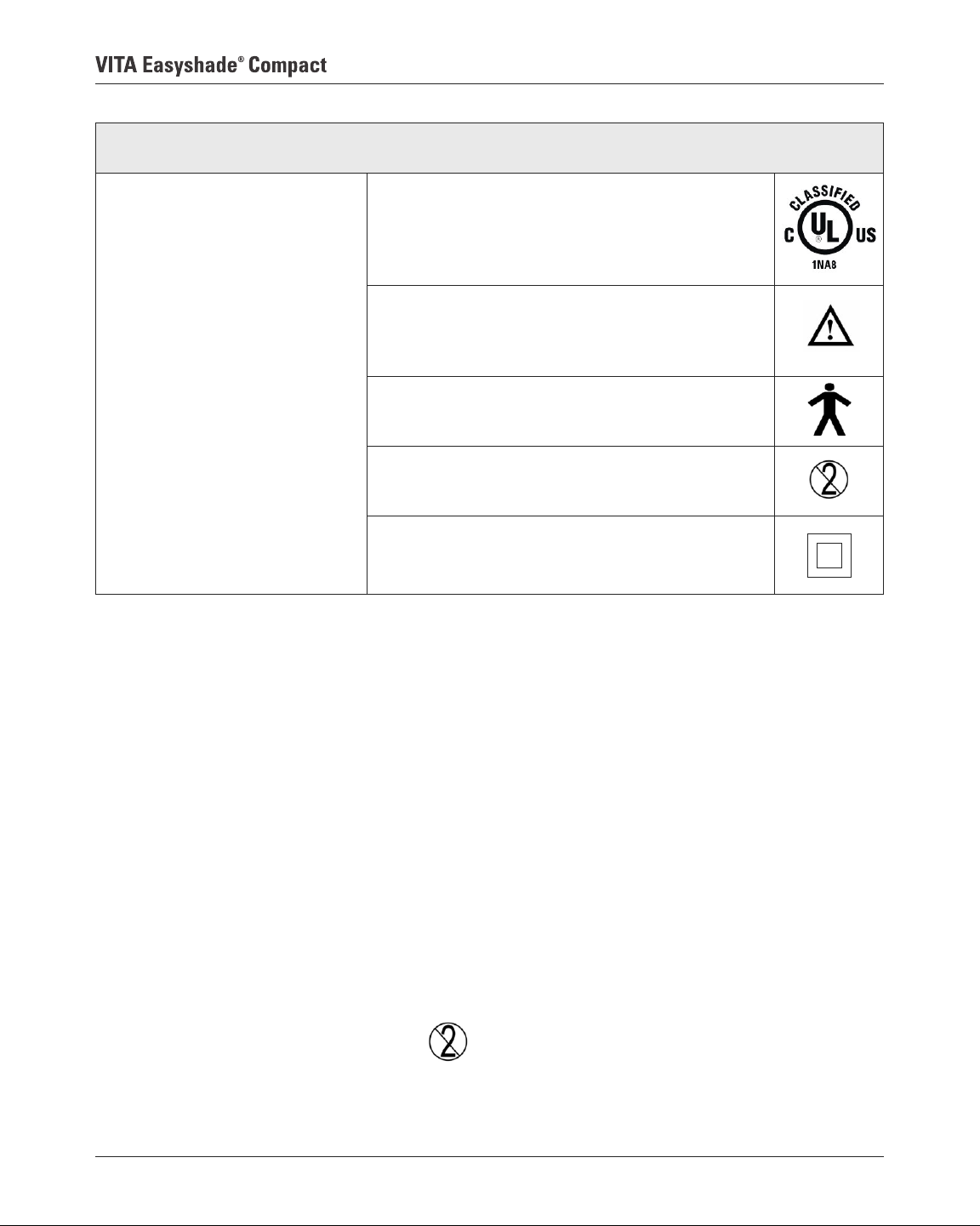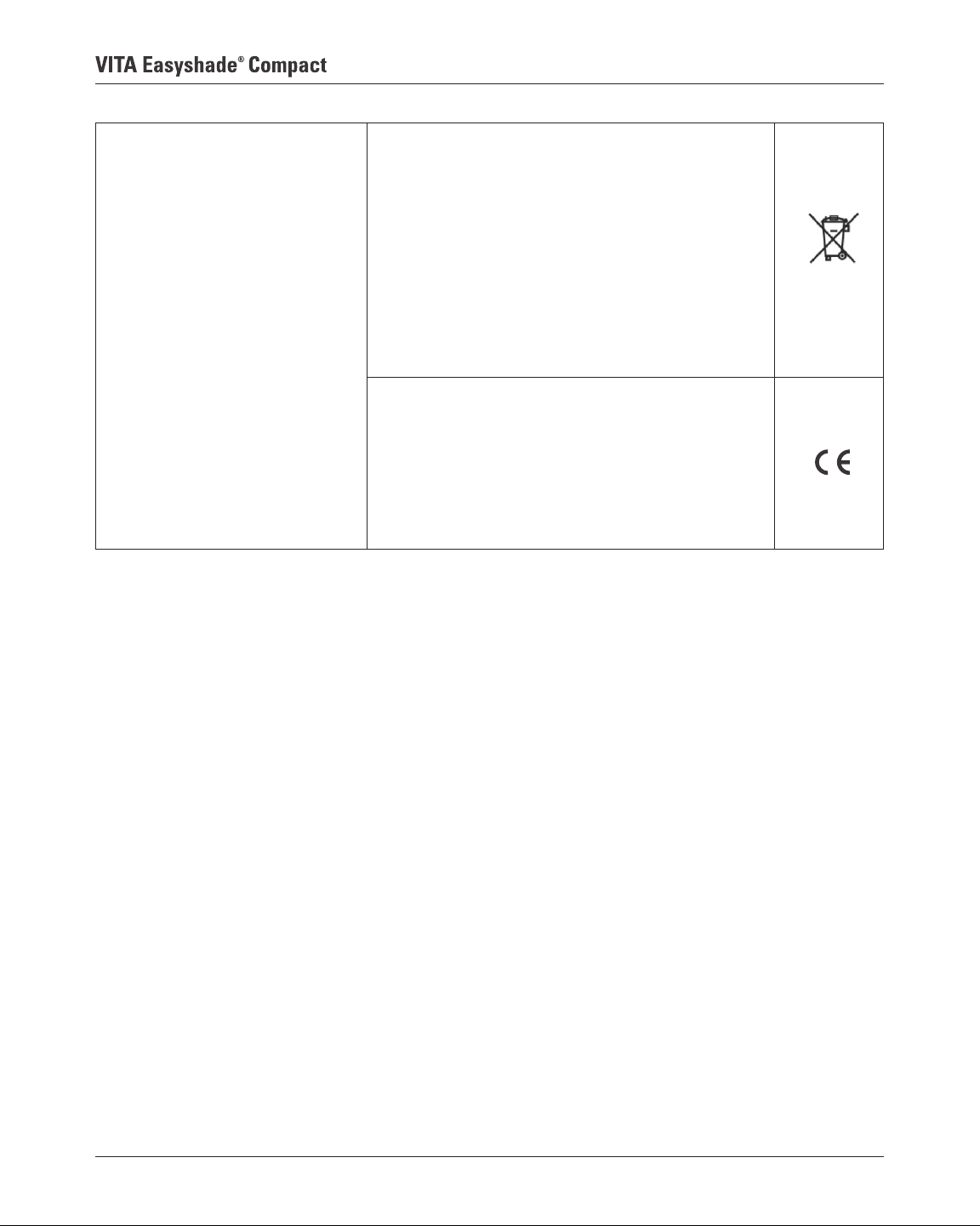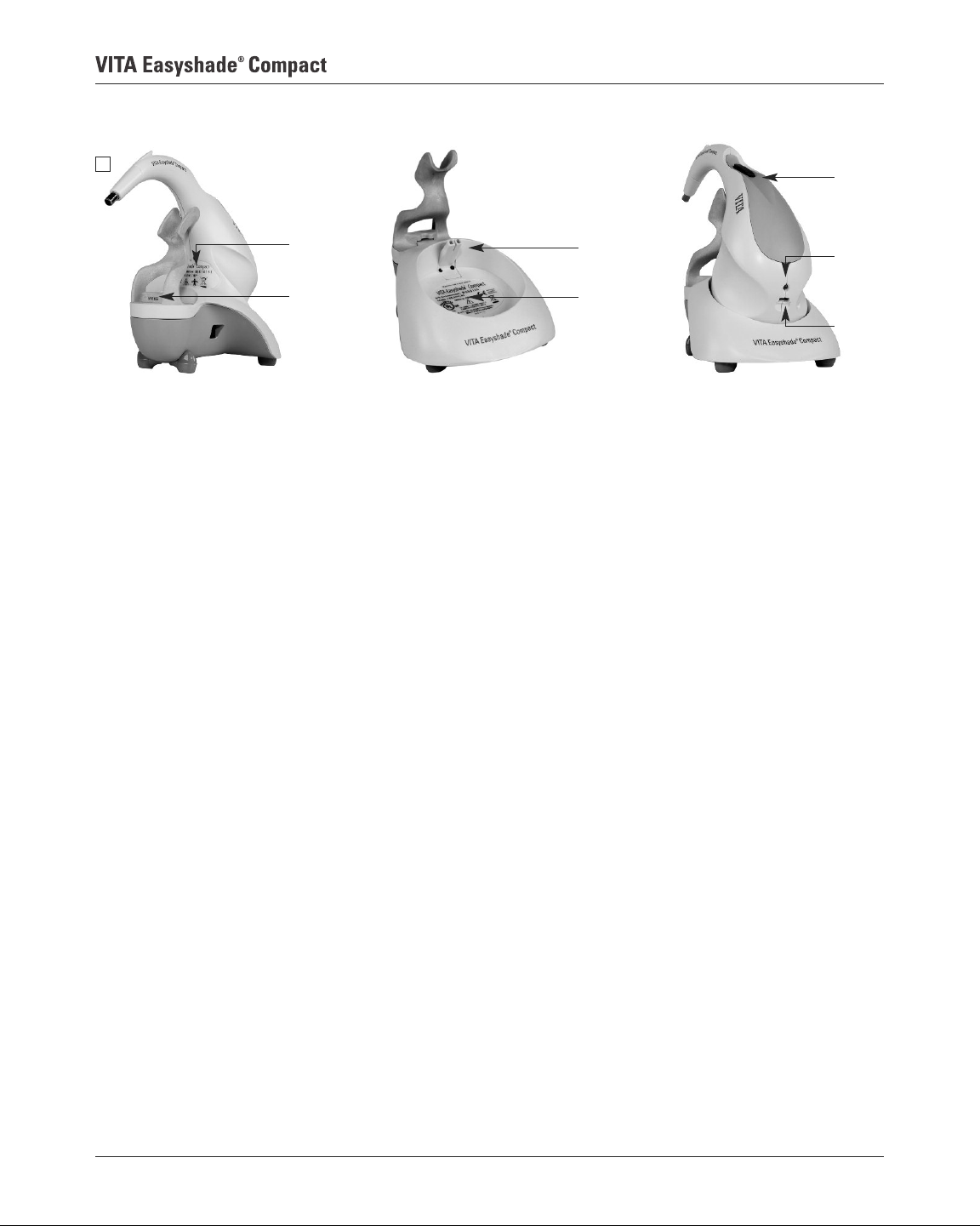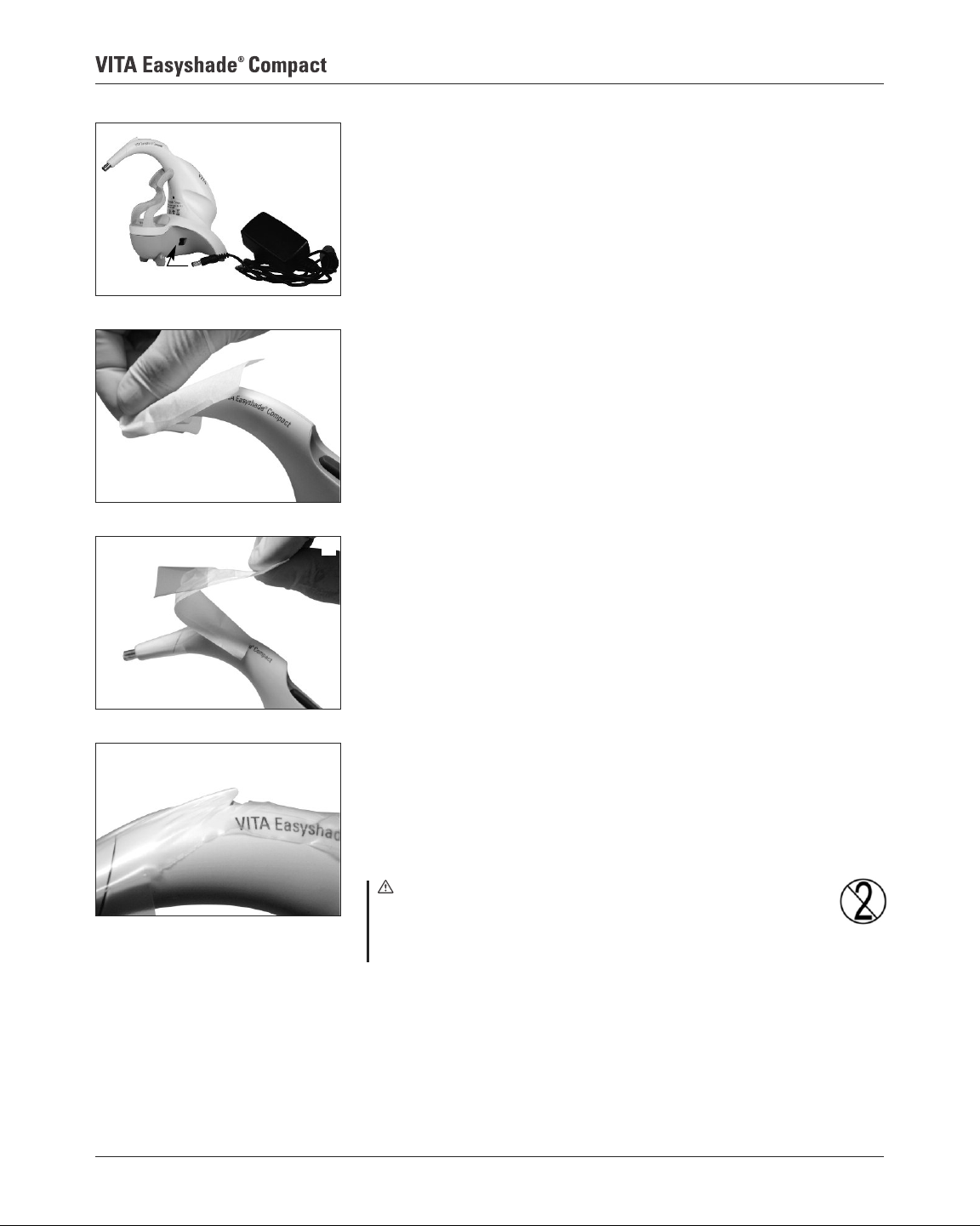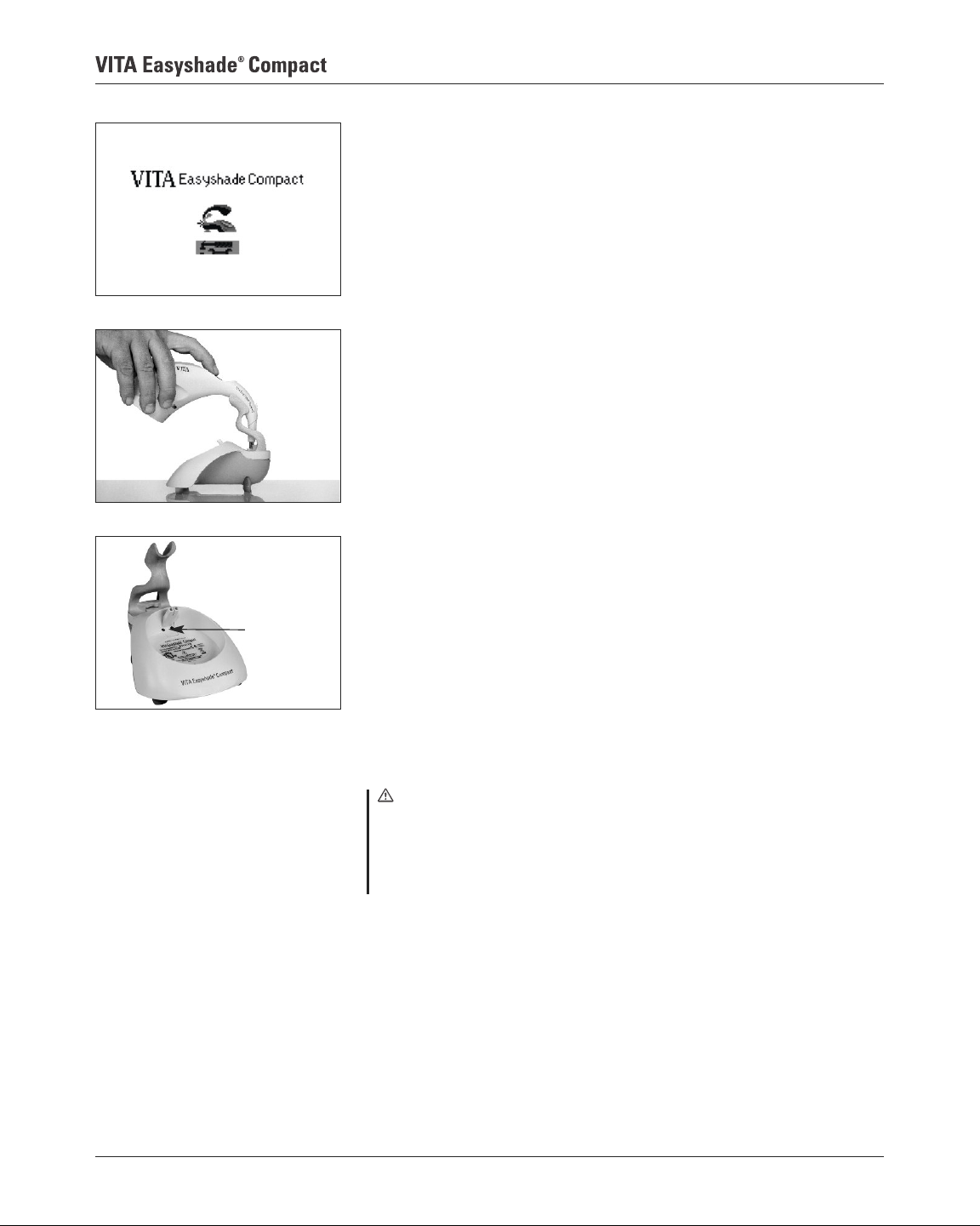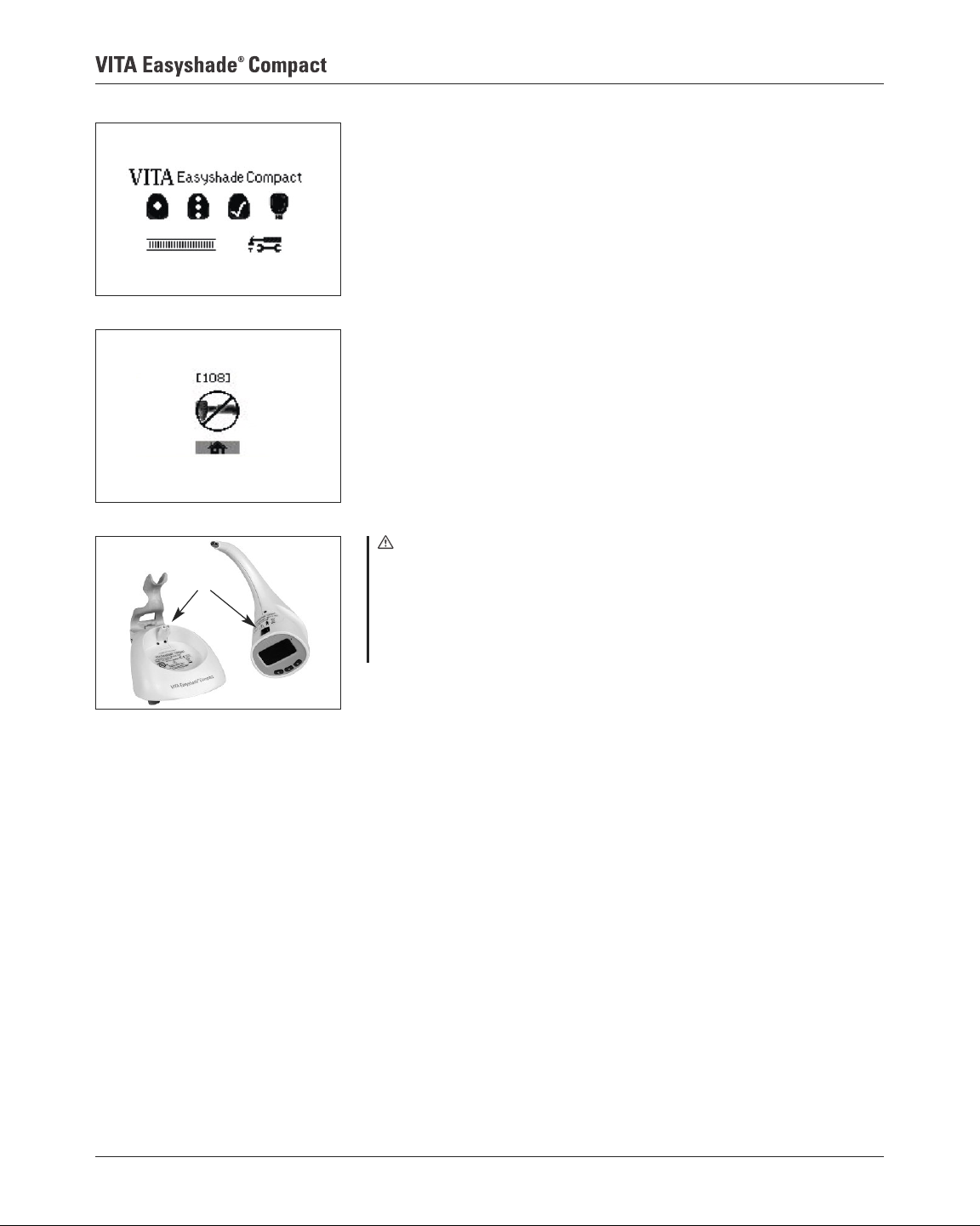vita Easyshade Compact User manual
Other vita Dental Equipment manuals

vita
vita V60 i-Line User manual
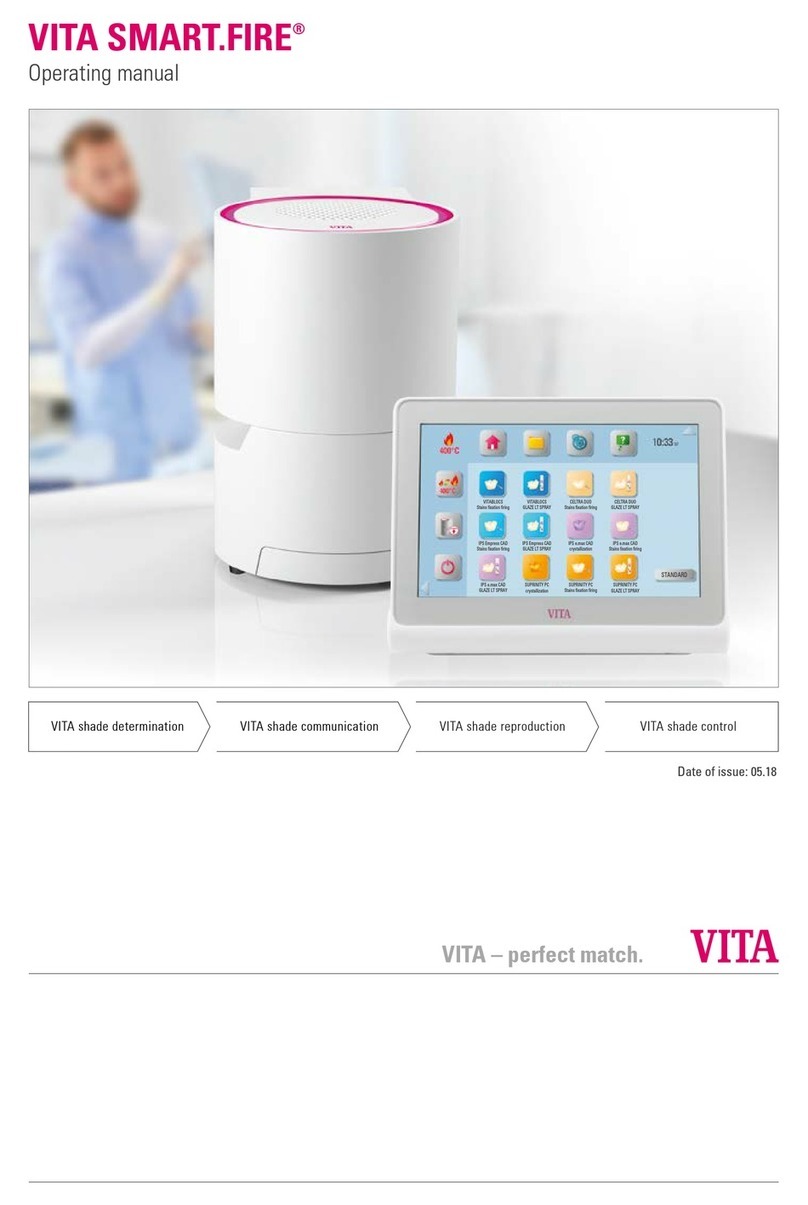
vita
vita VITA SMART.FIRE User manual

vita
vita Easyshade Advance 4.0 User manual
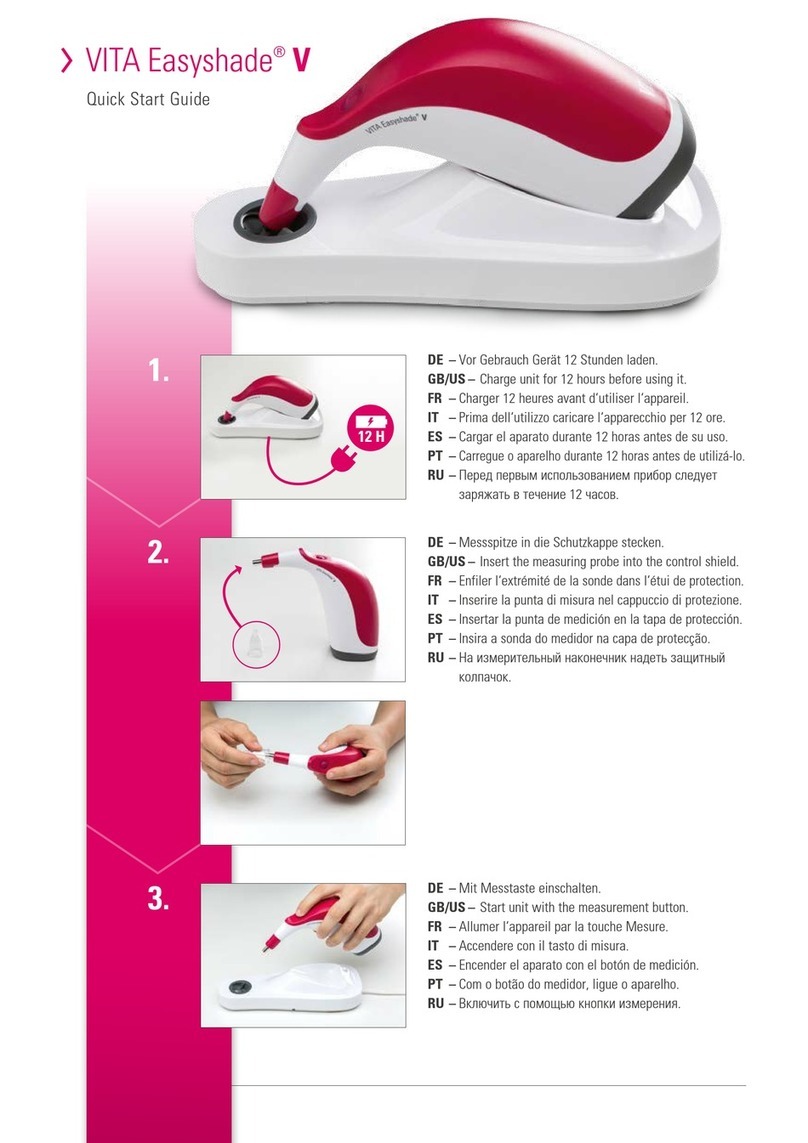
vita
vita VITA Easyshade V User manual
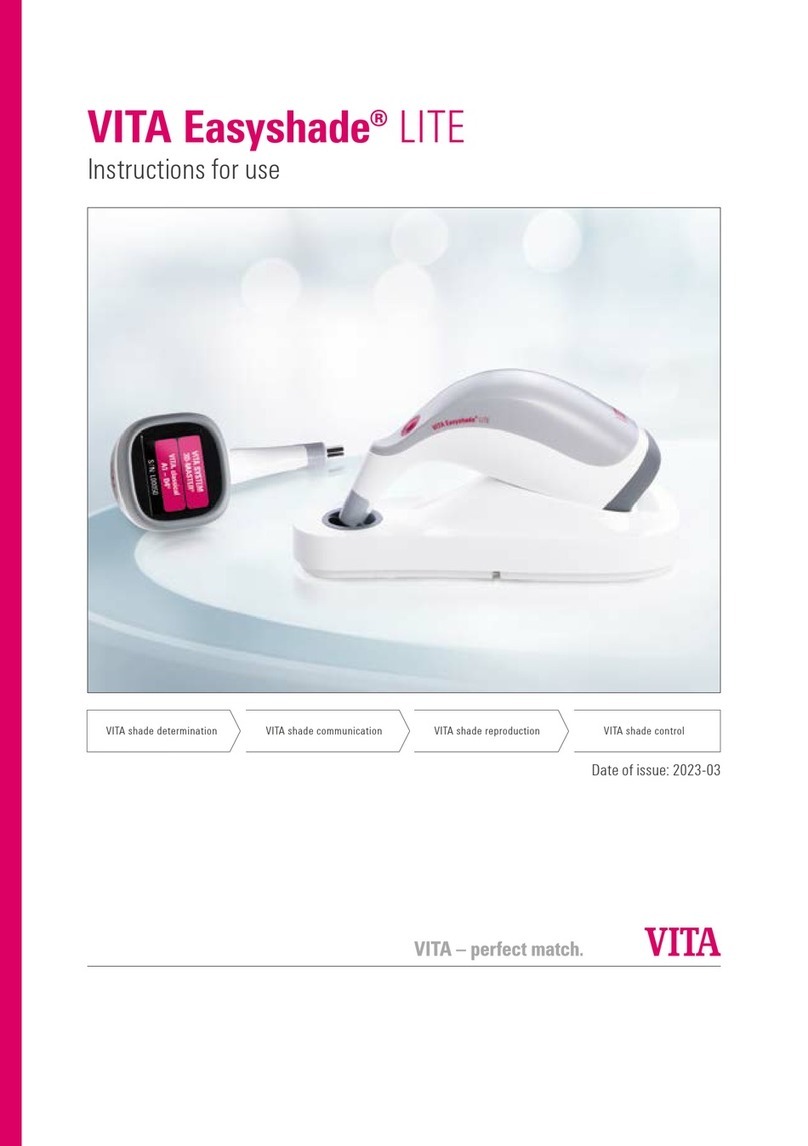
vita
vita Easyshade LITE User manual
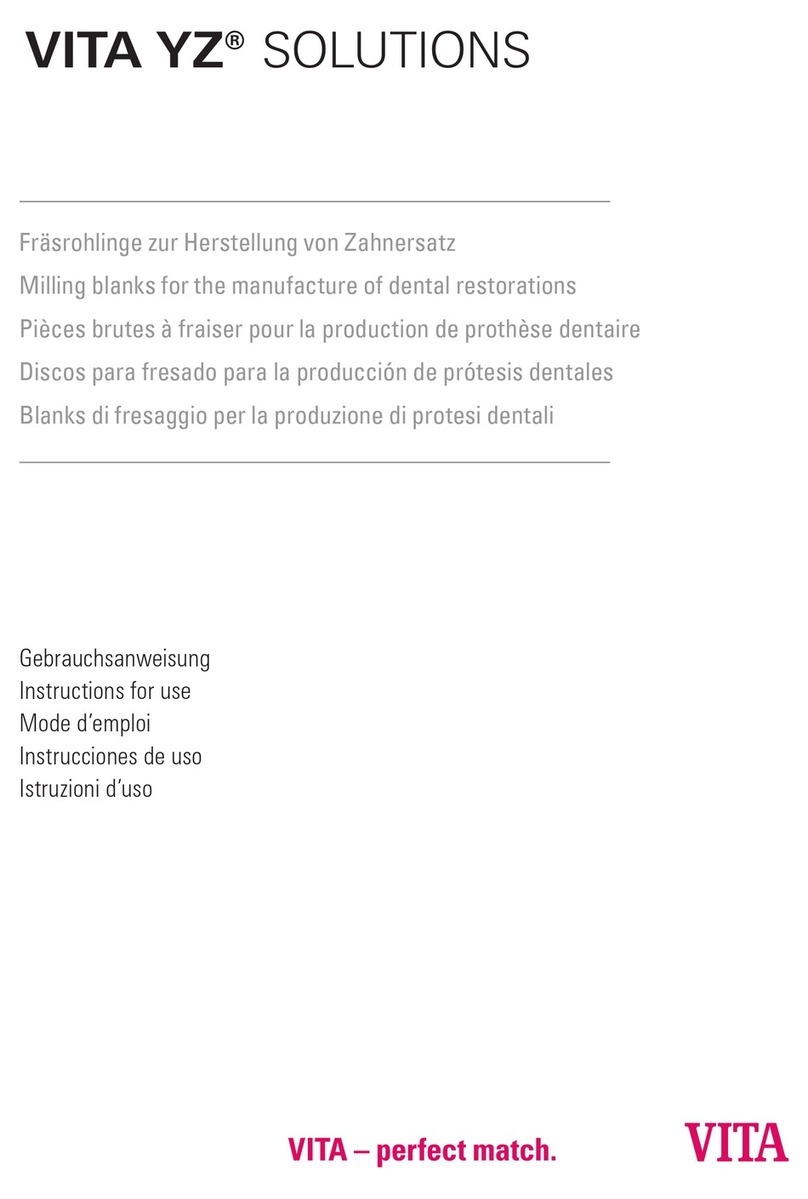
vita
vita YZ Series User manual

vita
vita VITA Easyshade V User manual
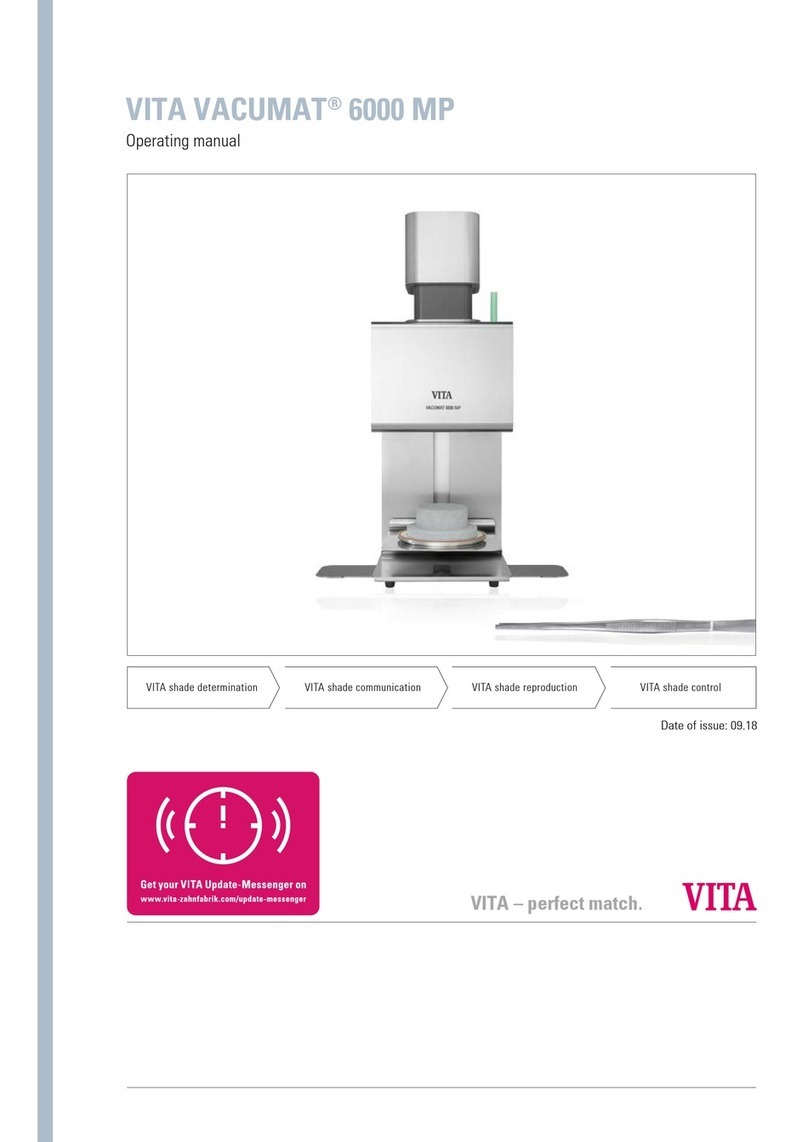
vita
vita VACUMAT 6000 MP User manual

vita
vita Easyshade Advance 4.0 User manual
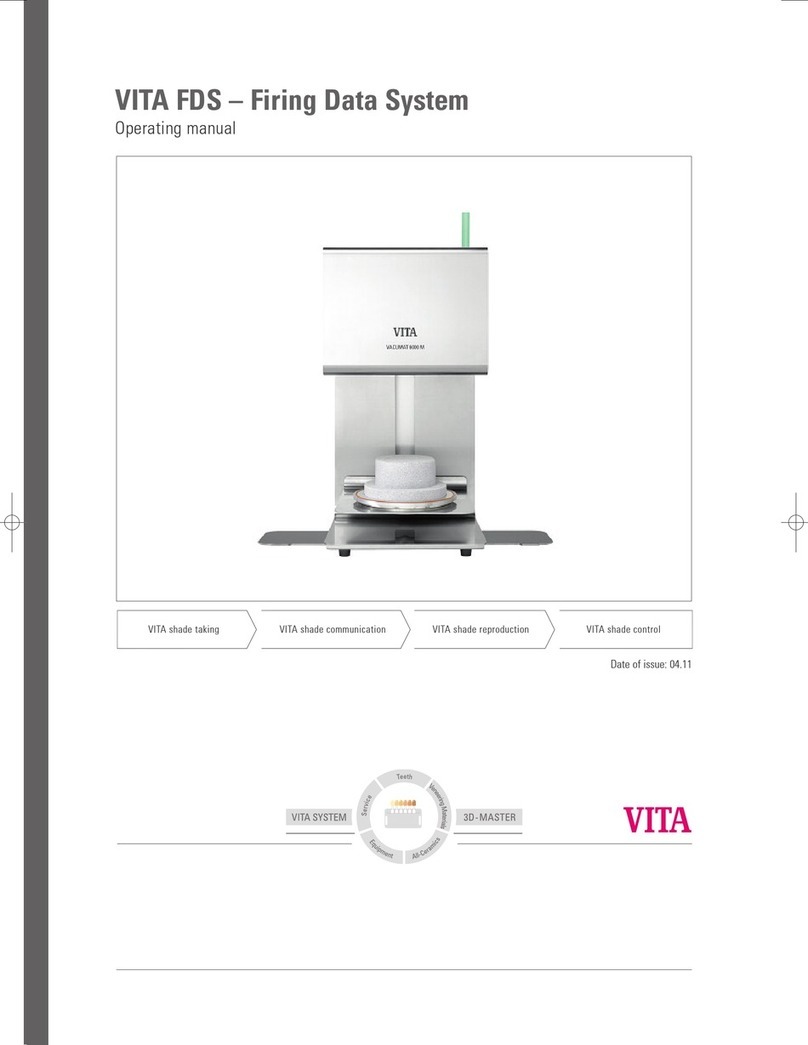
vita
vita VITA FDS User manual
Popular Dental Equipment manuals by other brands

Vatech
Vatech EzRay Air VEX-P300 user manual

KaVo
KaVo GENTLEpower LUX Contra-angle 25 LP Technician's Instructions

DENTSPLY
DENTSPLY SmartLite Focus Instructions for use

LM
LM ProPower CombiLED quick guide

Owandy Radiology
Owandy Radiology RX-AC user manual

mectron
mectron Piezosurgery Cleaning and sterilization manual