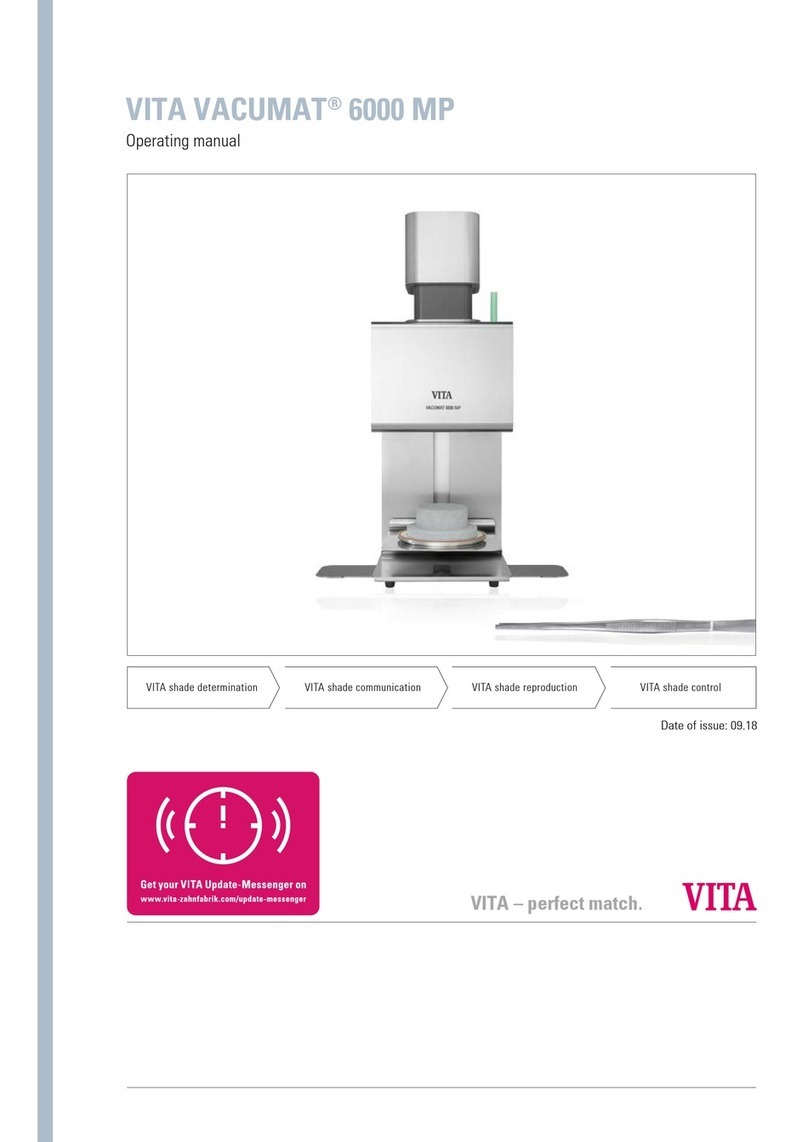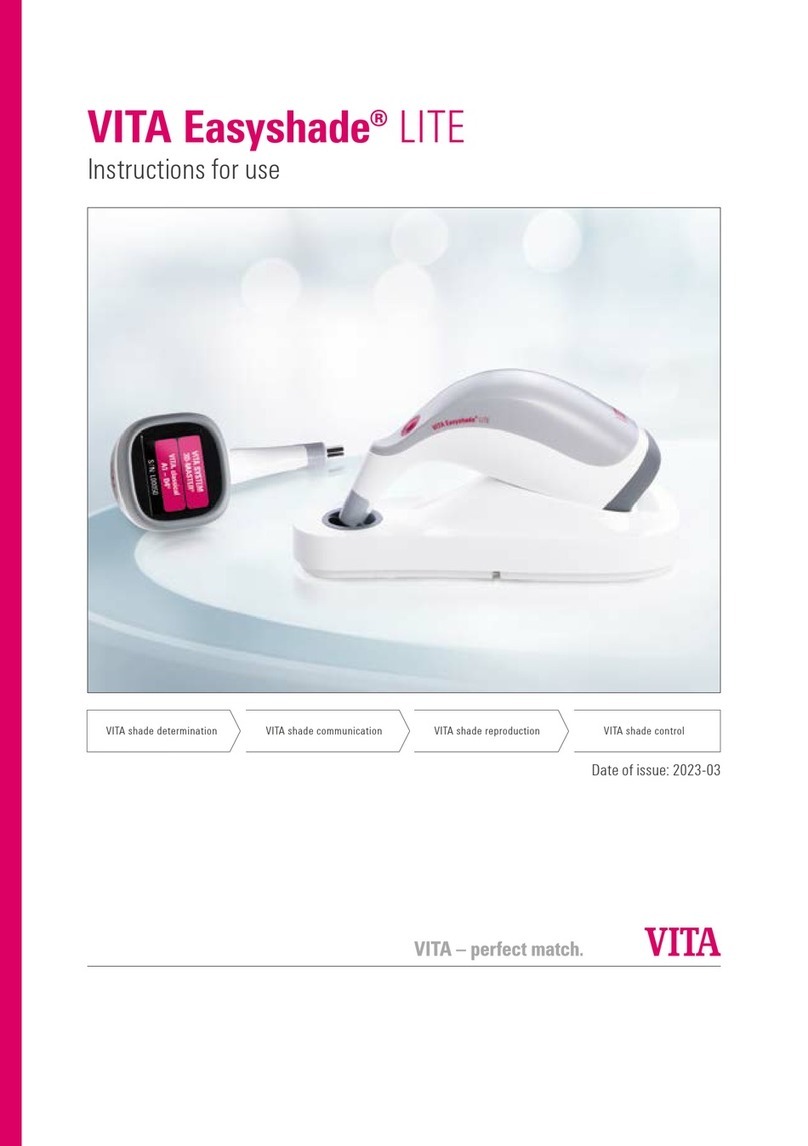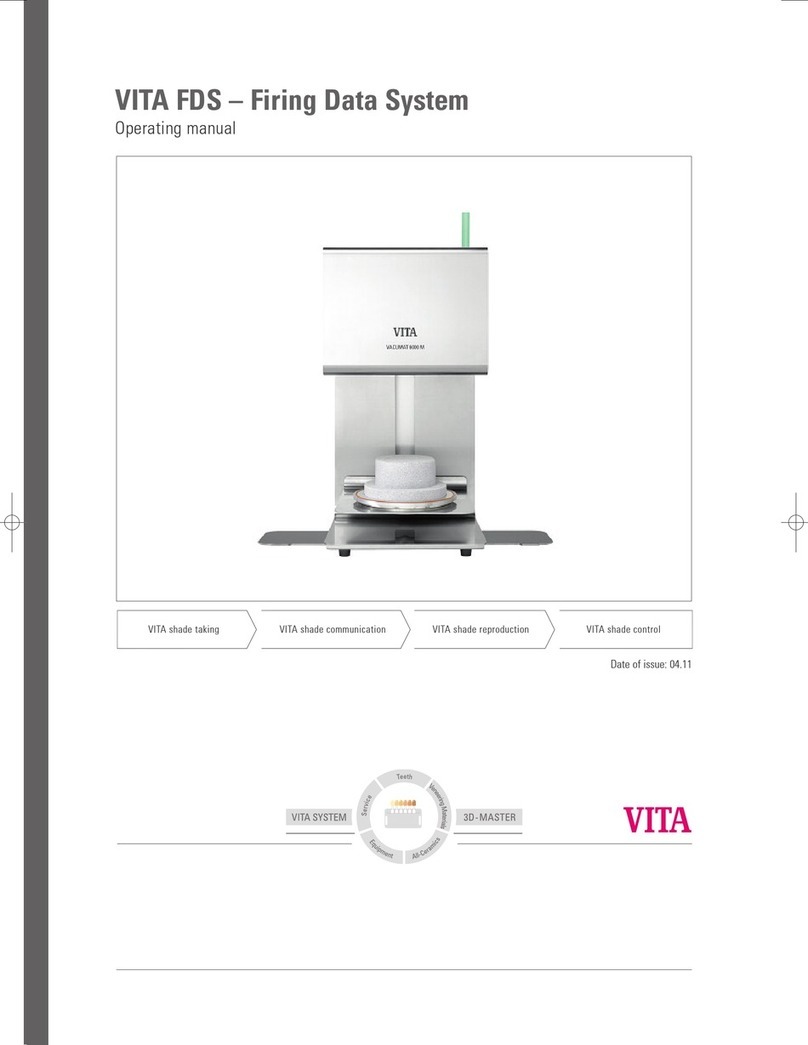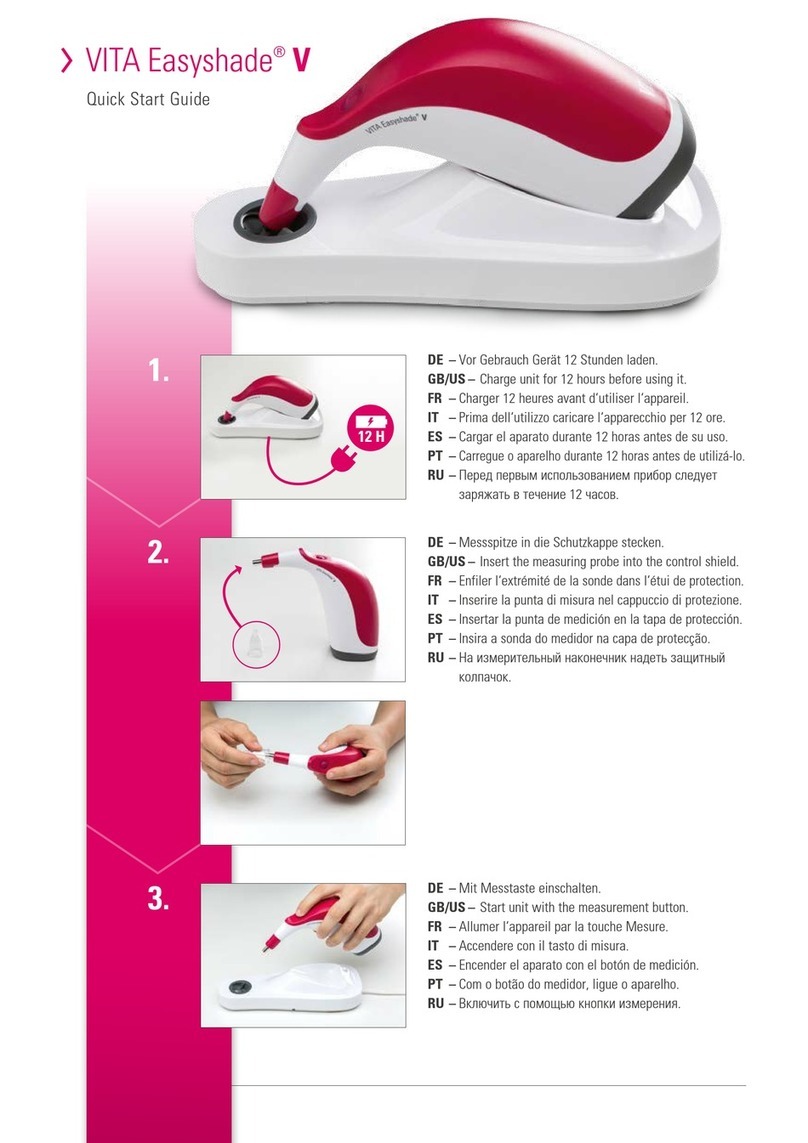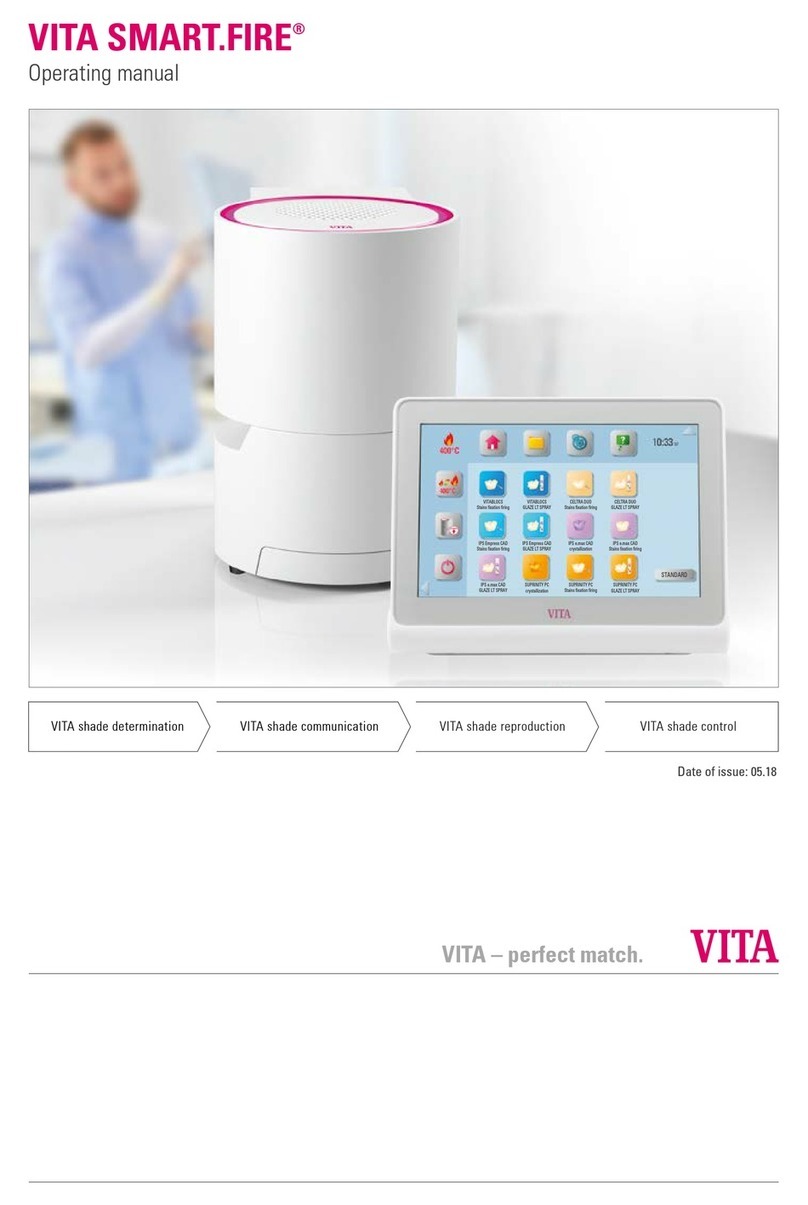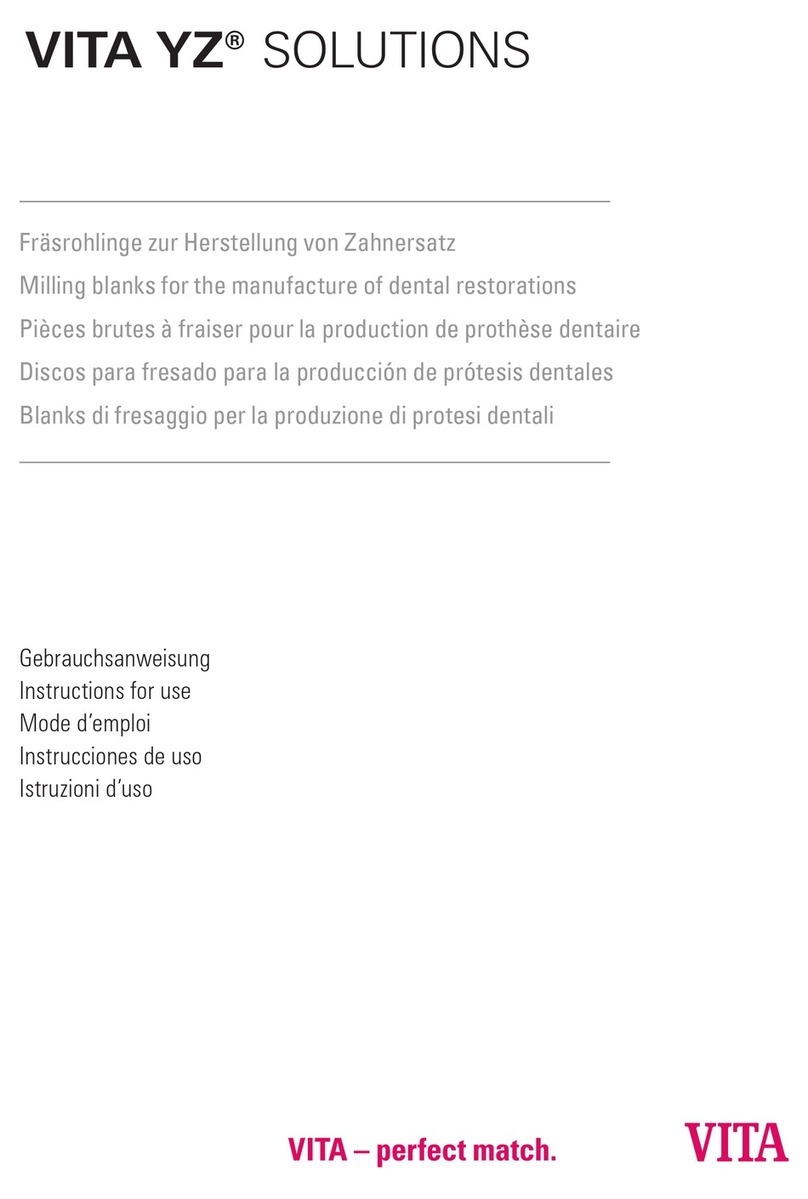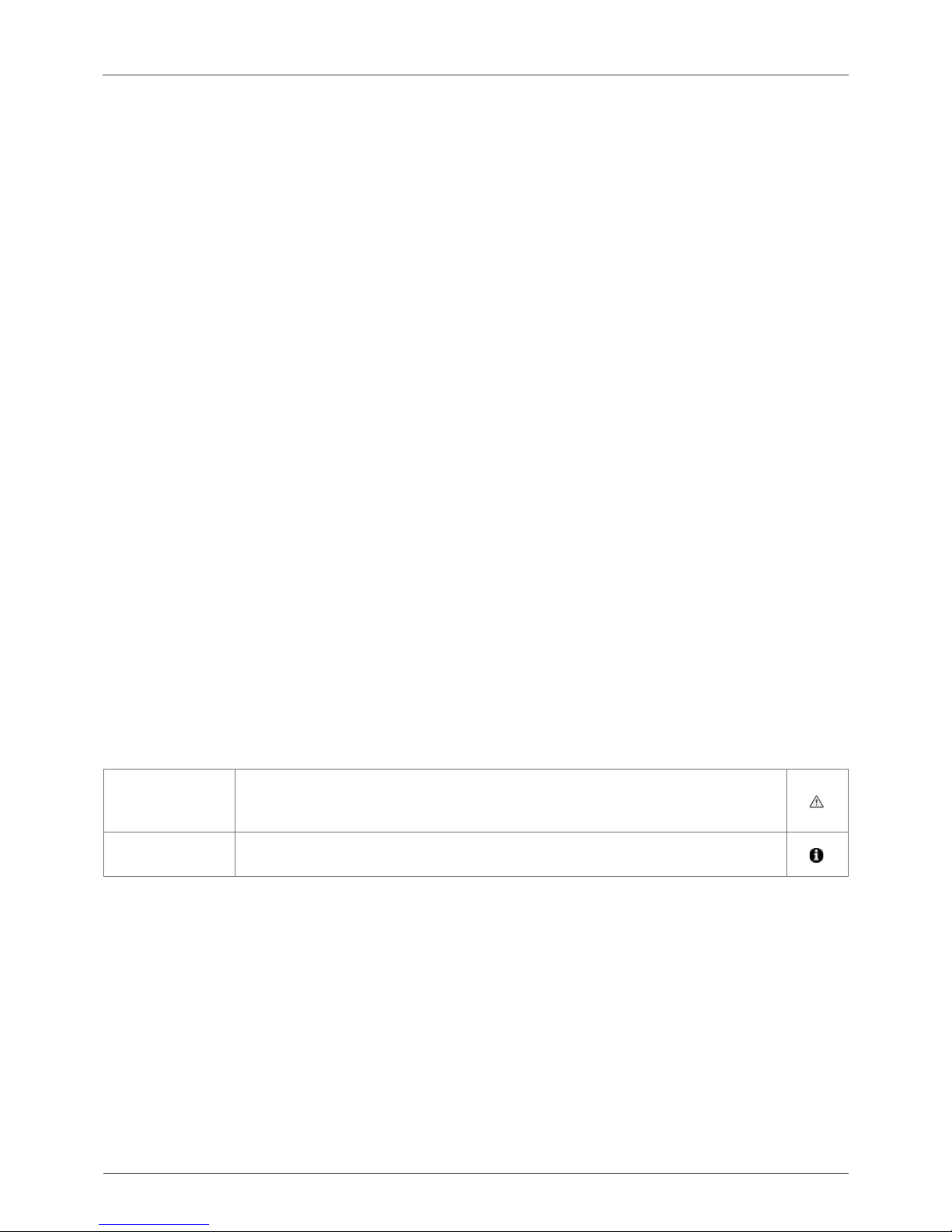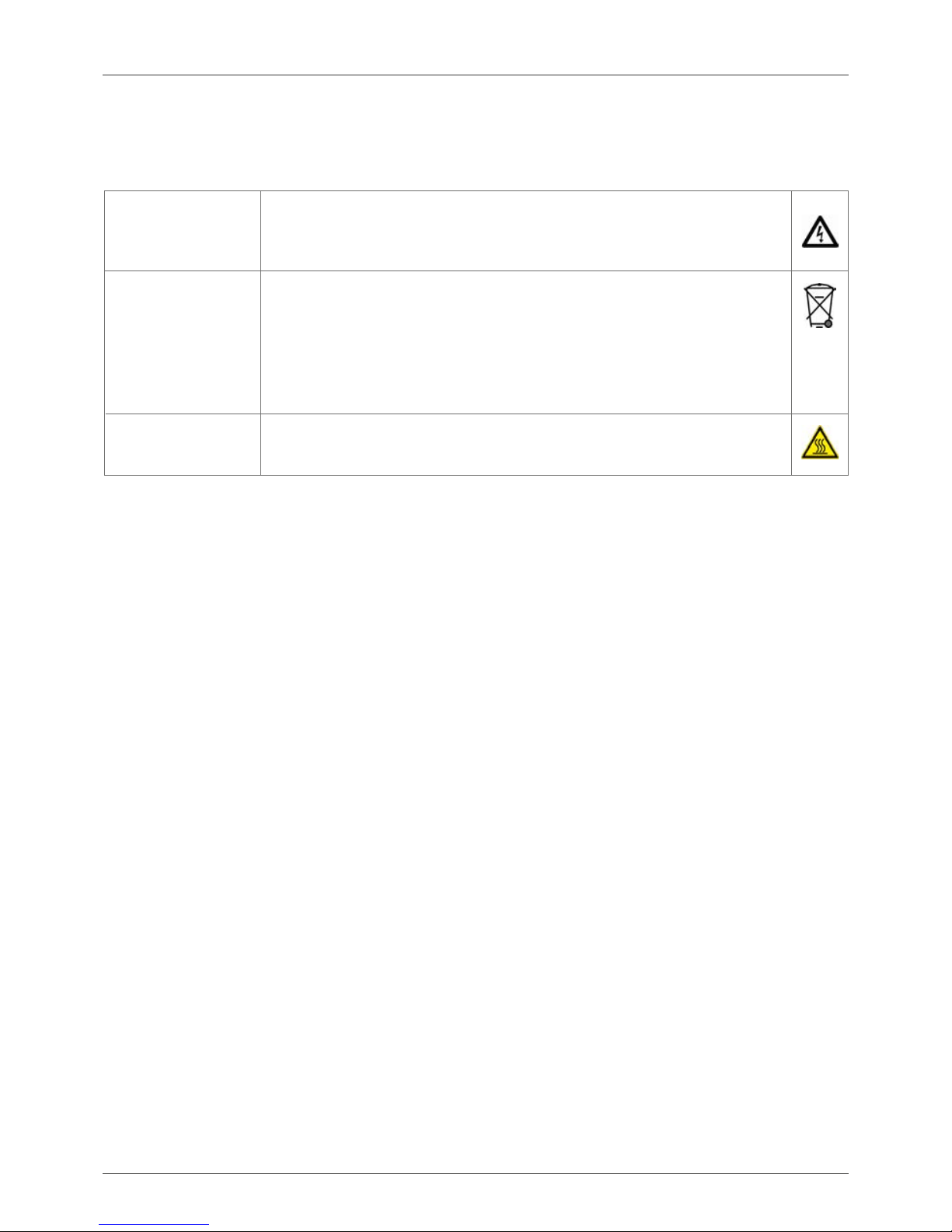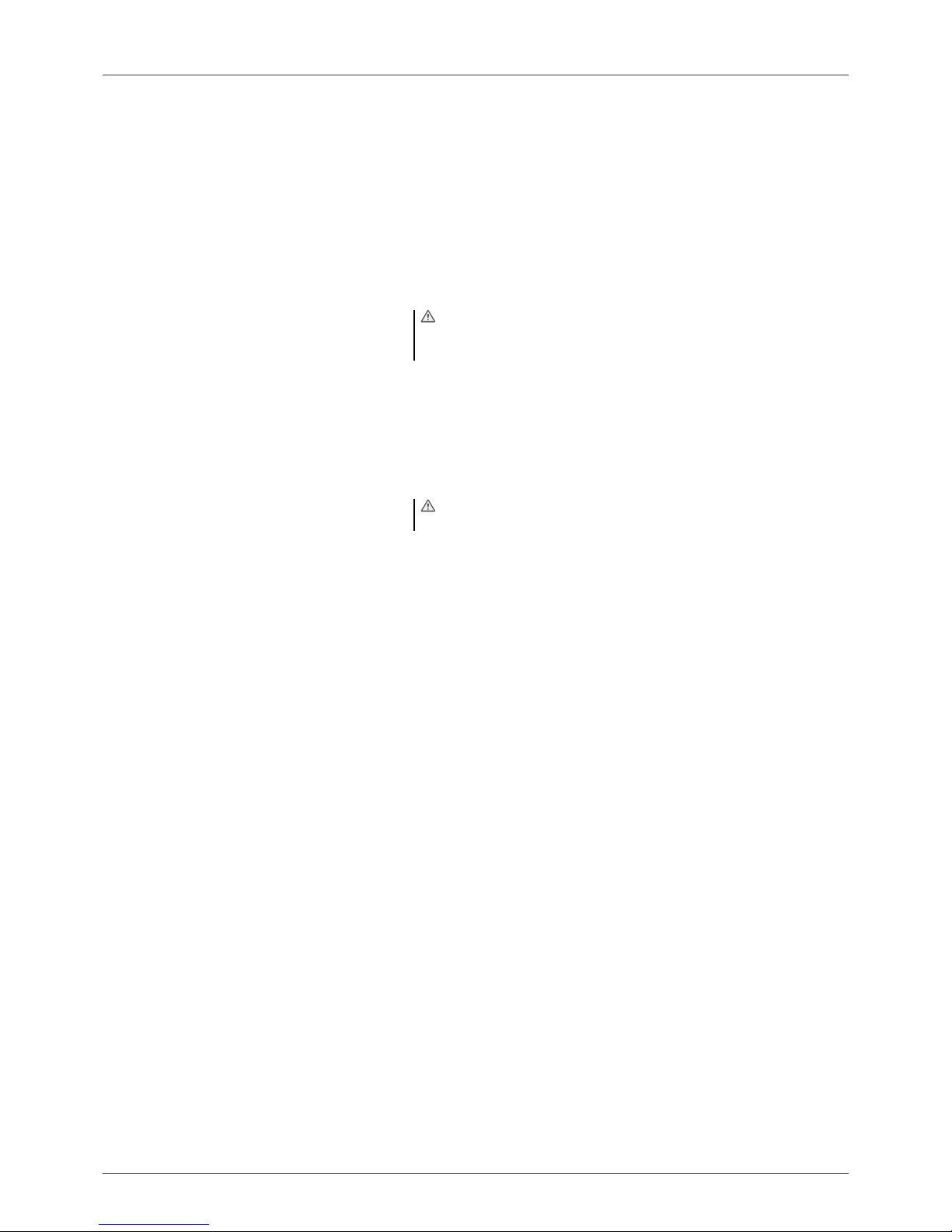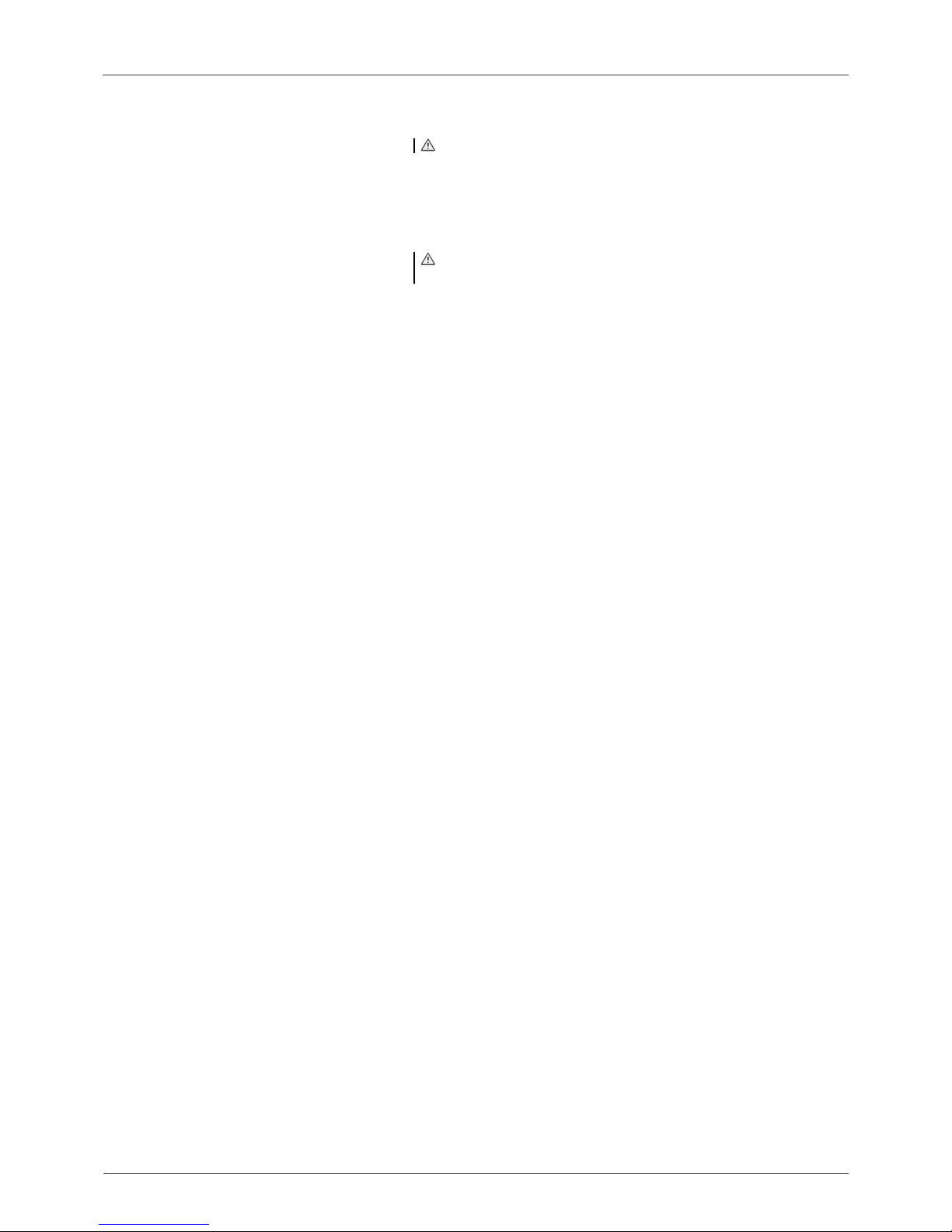1 Table of contents
2 Foreword 4
2.1 Dear Customer 4
3 Scope of delivery 5
3.1 Device supplied in a special box with: 5
3.2 Accessories (can be purchased separately): 5
4 Technical information 5
4.1 General description 5
5 Technical data 5
5.1 Dimensions / weights 5
6 Electrical specifications 6
6.1 Furnace 6
6.2 VITA vacuum pump 6
7 Intended use 6
7.1 Basis for the construction of the device 6
7.2 Prohibited modes of operation 6
7.3 Permitted modes of operation 6
8 Safety information 7
8.1 Symbols 7
8.2 Ambient conditions 7
8.3 Safety features 7
9 Installation and connections 8
9.1 Installation location 8
9.2 Device connections 8
10 Startup 9
10.1 Switching off the device, ending operation 9
11 Cleaning the furnace 10
11.1 Cleaning the touchscreen 10
11.2 Cleaning firing for the firing chamber 10
11.3 Firing chamber insulation 10
12 CE marking 11
13 Mains power supply failure 11
14 Warranty and liability 12
14.1 Spare parts 12
15 Touchscreen operation 12
16 Switching on the device 13
16.1 Starting / switching to standby 13
17 Operation and functions 14
18 Keypad functions 15
19 Starting / selecting firing programs 16
20 Modifying program values 17
20.1 Pre-drying 18
20.2 Increase in temperature and temperature hold time 19
20.3 Cooling 20
20.4 Vacuum setting 21
20.5 Saving program values 22
20.6 Fast cooling 22
20.7 Program lock 23
20.8 Program names –
creating / modifying material names 24
21 Device settings 25
21.1 Device information 26
21.2 Factory defaults 26
21.3 Temperature setting 27
21.4 Temperature display °C or °F 28
21.5 Language 28
21.6 PIN-input for device settings 28
21.7 PIN-input for firing programs 29
21.8 Locking firing programs 29
21.9 Tone duration for the speaker 30
21.10 Display settings 31
21.11 Setting the standby temperature 31
22 Recording process data/ firing data system 32
22.1 Exporting / importing programs 32
23 Software update 33
24 Error messages 34
25 Alphabetical index 35