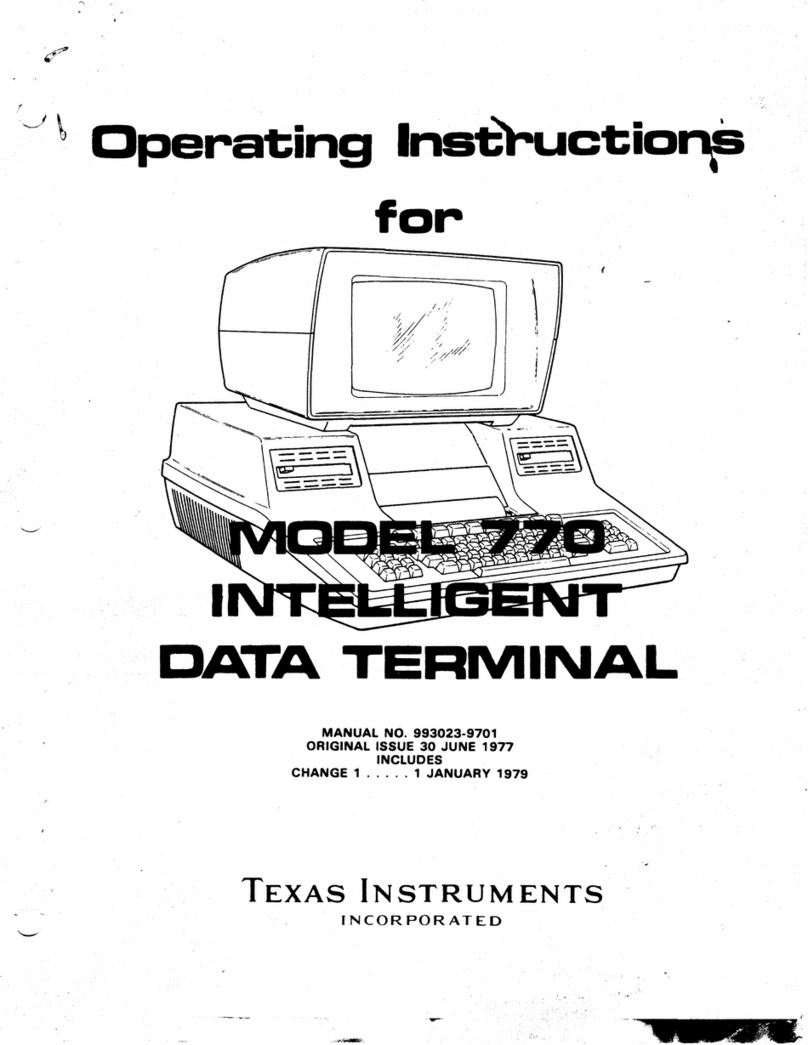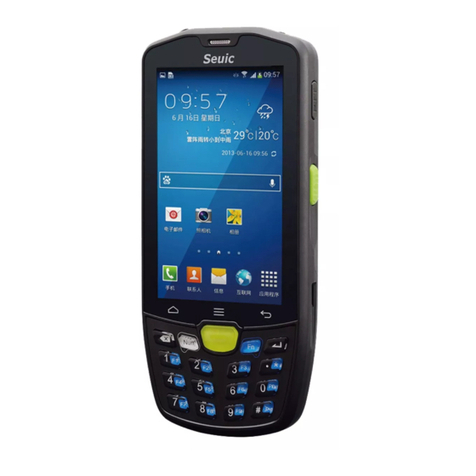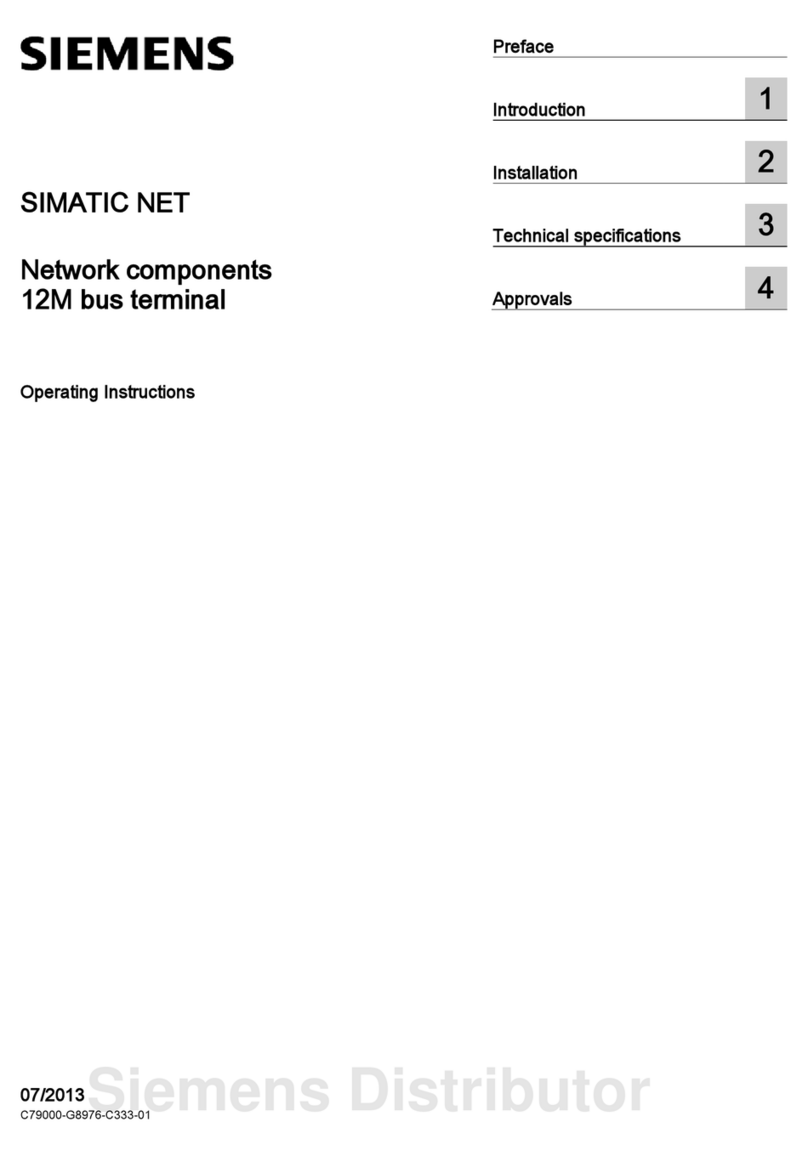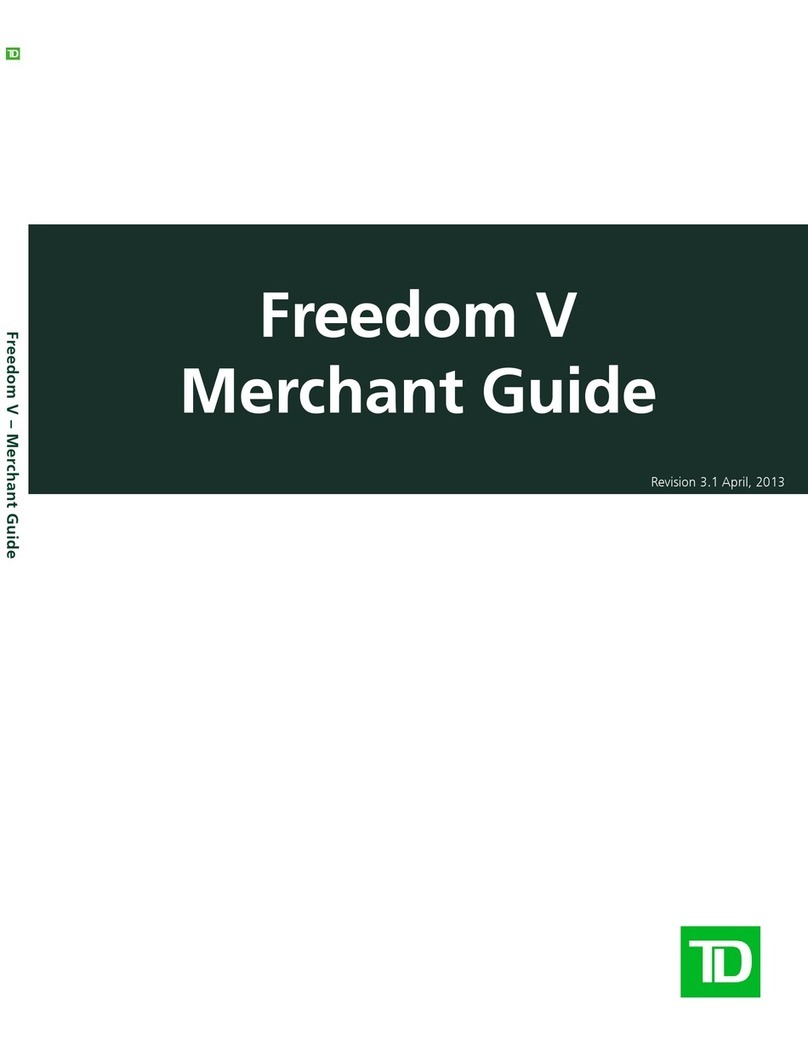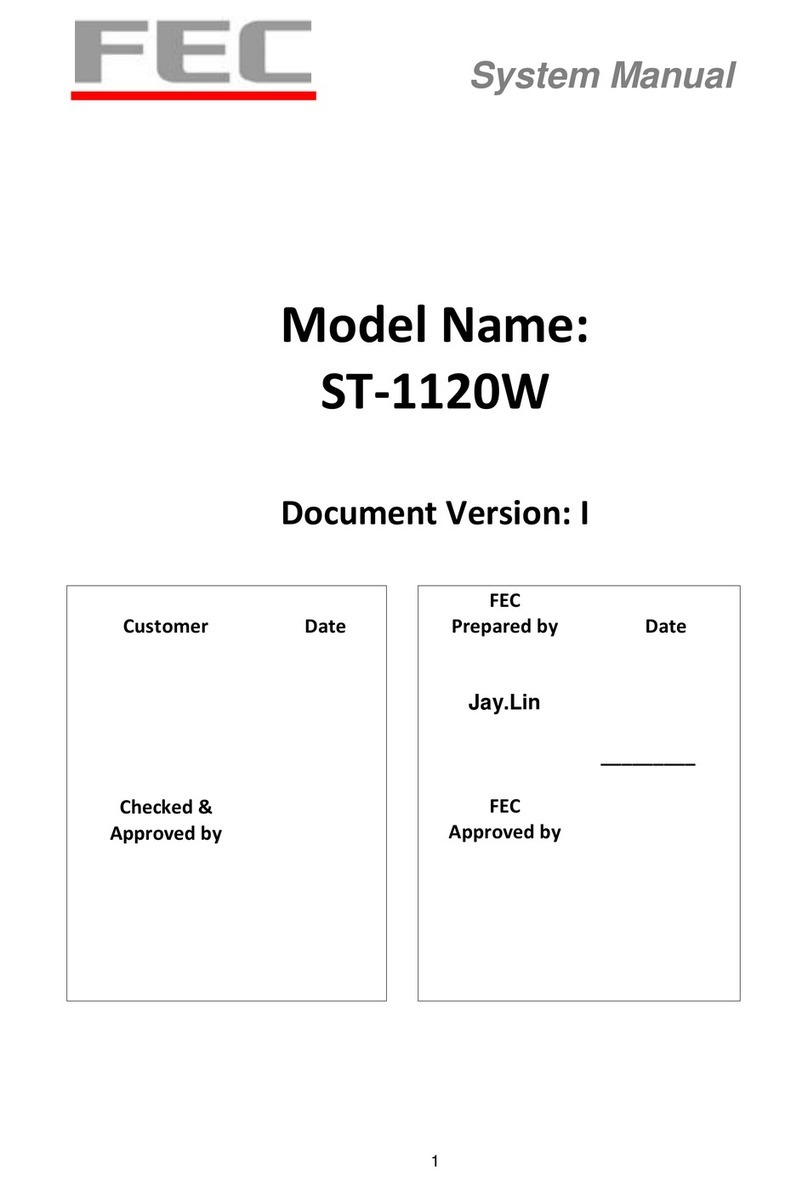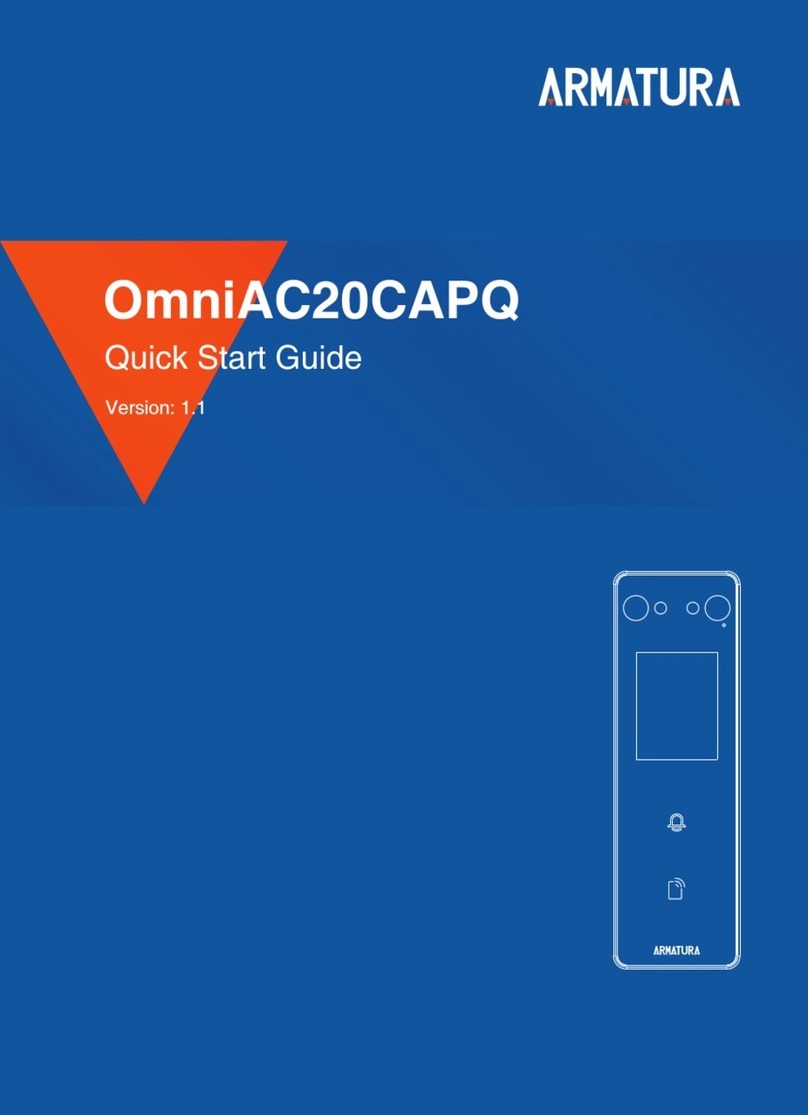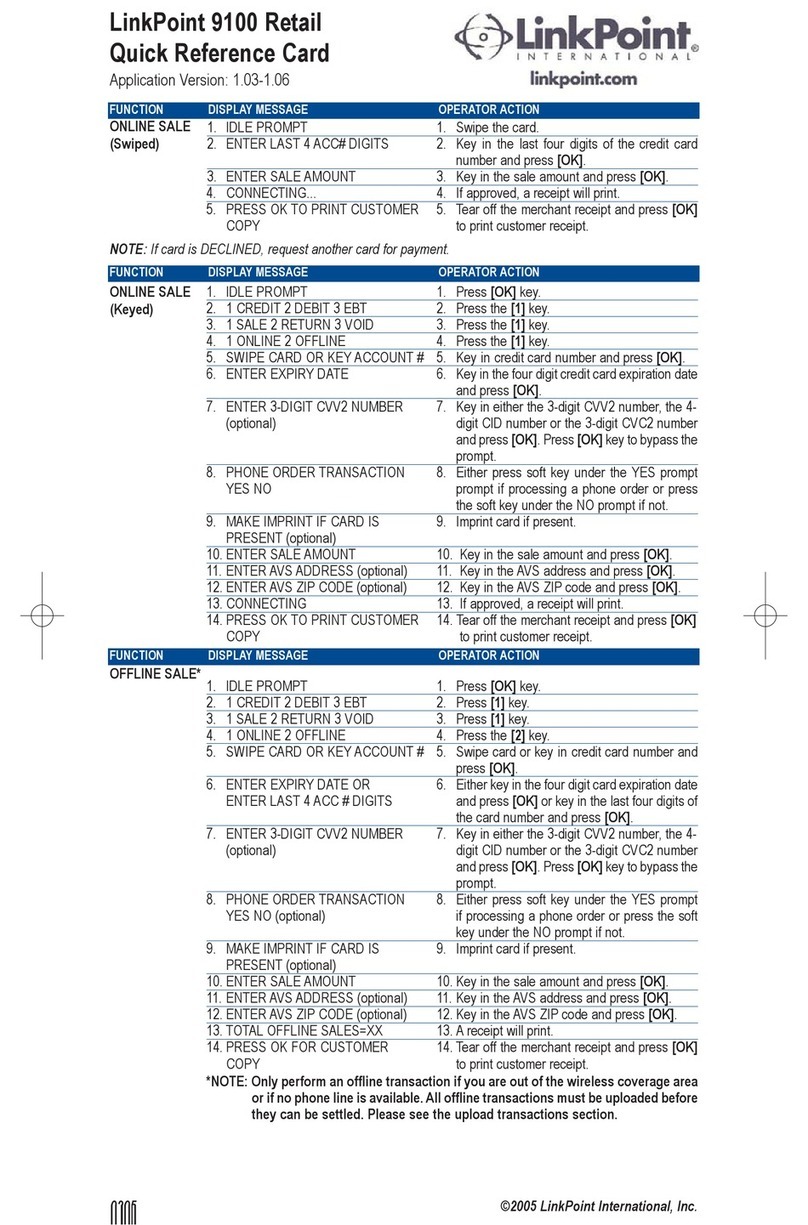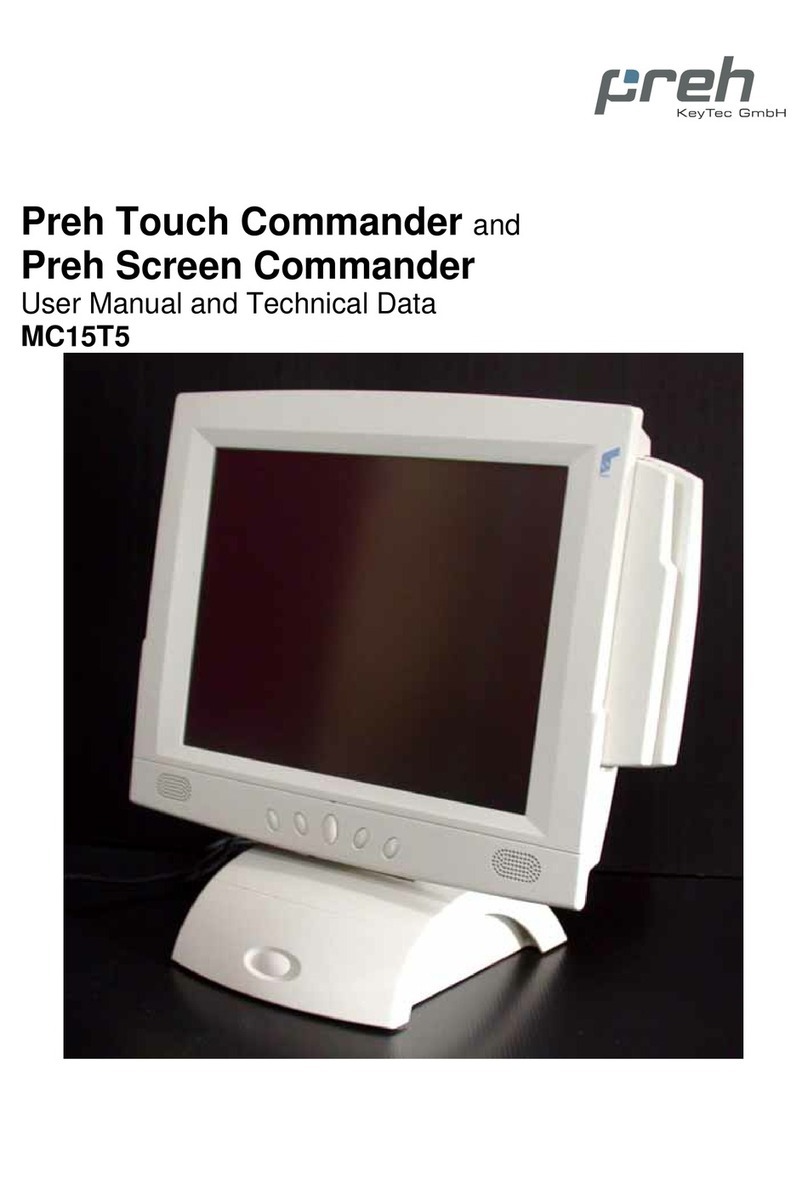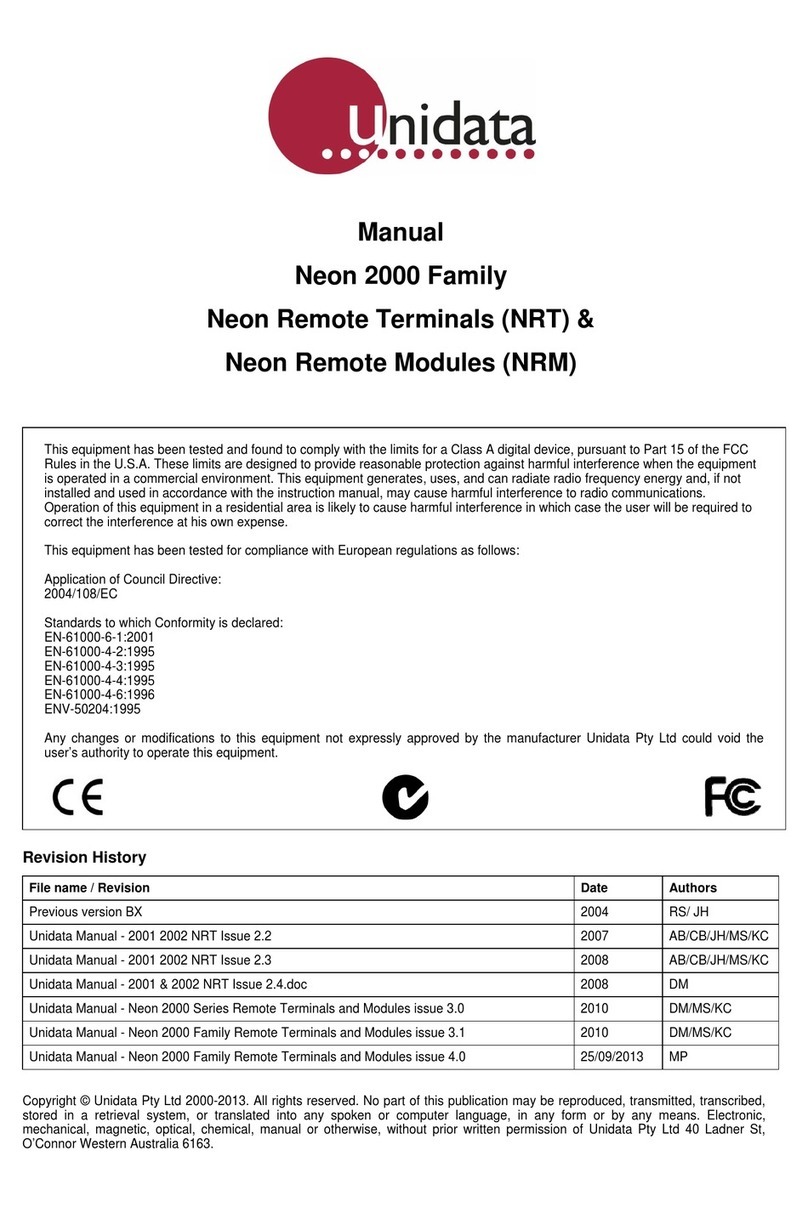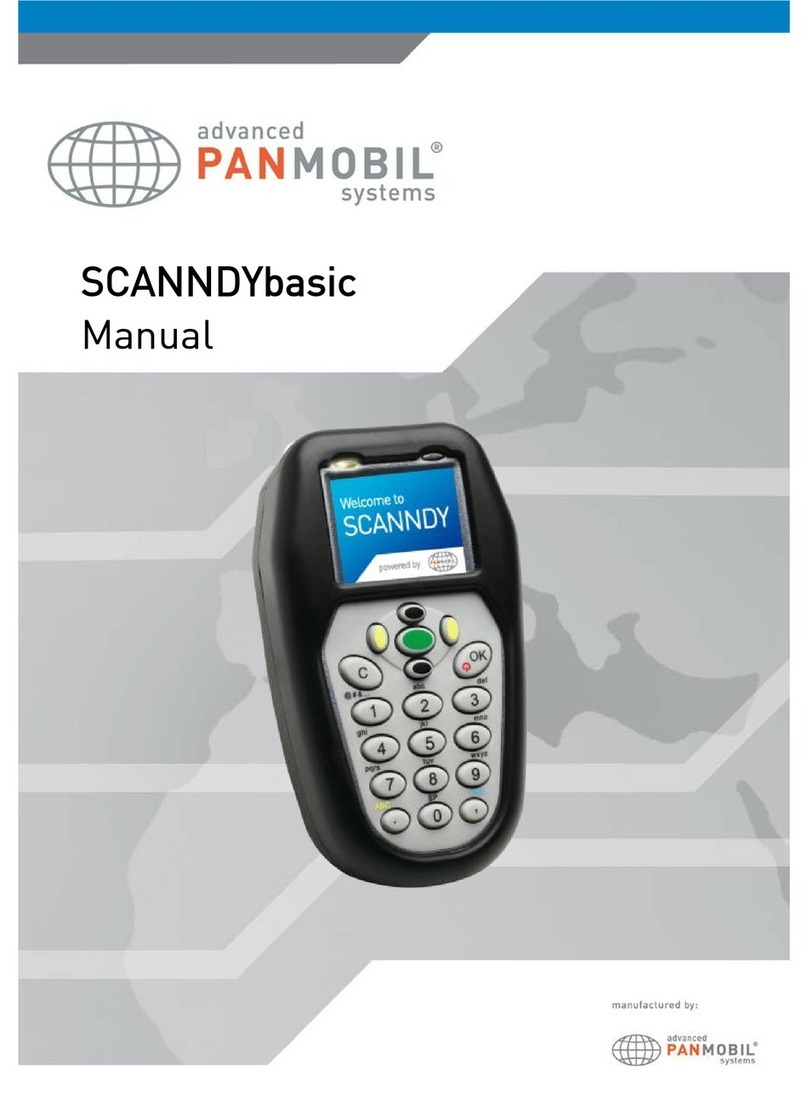2. Connect the S300 PIN pad
• Connect the USB cable to the
Vital Select E13/E15 USB port.
• Connect the red LAN cable connector into the LAN using
an Ethernet cable.
• Connect the power cord to the cable connector (round, silver port).
3. Power on the Vital Select E13/E15. Connect the Vital Select E13/E15 to
an AC power source using the Vital Select E13/E15 power cord.
4. Log in and set your PIN. Use the credentials found in your Welcome email
and follow the prompts to create a new password and PIN.
5. Complete the training on your E13/E15 register and start
taking payments.
IMPORTANT: If you have not already scheduled an appointment to set
up your Vital Back Office, please call 800.224.9730.
E13/15
USB port
Vital®Select E13/E15Setup
NETGEAR
GS108
S300 Terminal
Connector
Cable
Ethernet Switch
Thank you for choosing Vital. You should have already received a Vital
Welcome email from no-reply@vitalpos.com providing a link to the
Vital Back Office and your user credentials. If you cannot find this email,
check your junk/spam folder or contact 800.224.9730 for help.
Follow the steps to install and set up your Vital Select E13/E15:
1. Connect to the Internet. Using an
Ethernet cable, connect the Vital
Select E13/E15 to your LAN.
This package includes:
• Vital Select E13/E15
• S300 PIN pad (with
connected USB cable)
• S300 PIN pad Power Cord
• Vital Select E13/E15
Power Cord
• 3 Ethernet Cables
• Paper Rolls
3x
NETGEAR
GS108
Ethernet
Switch