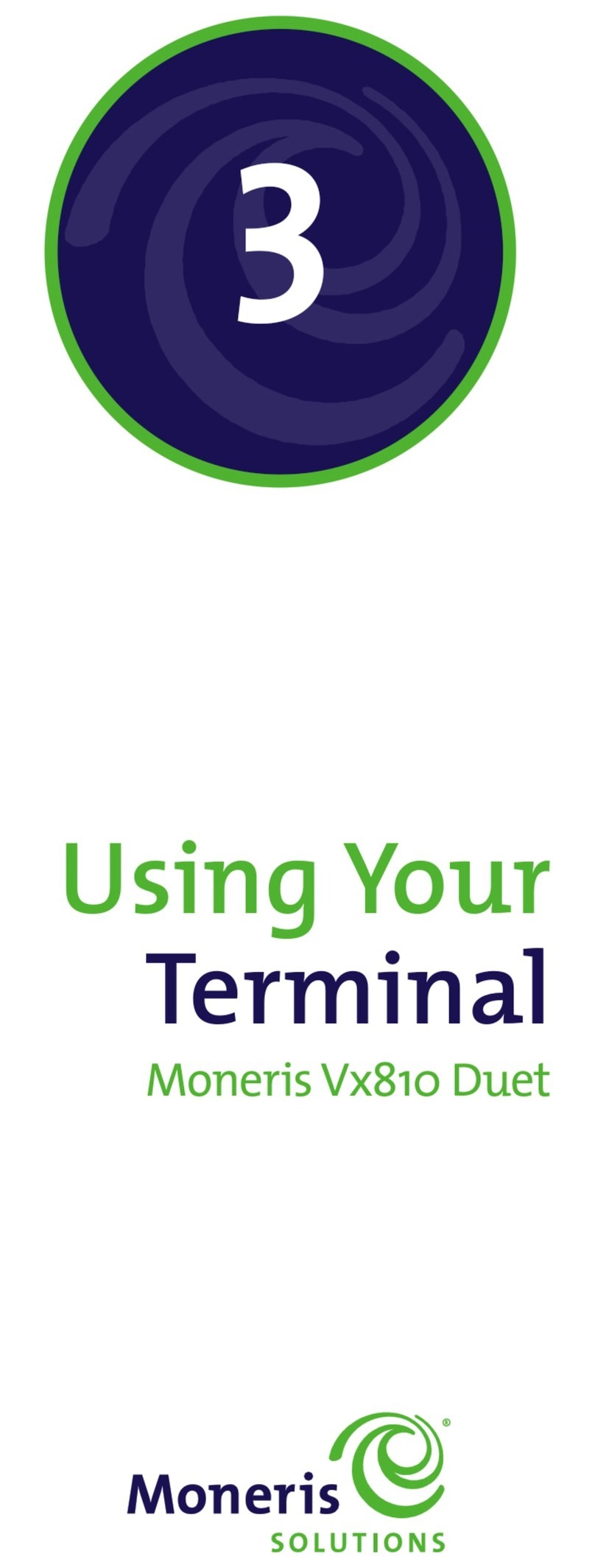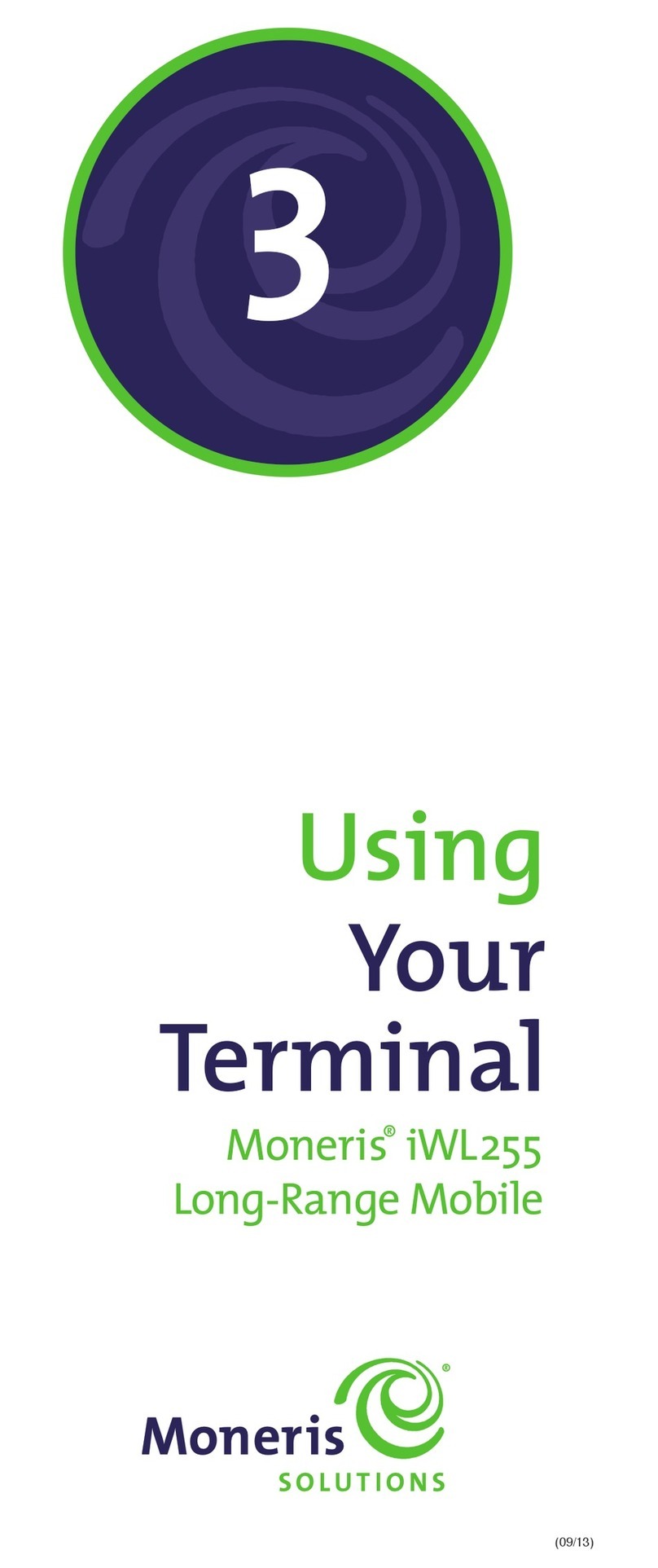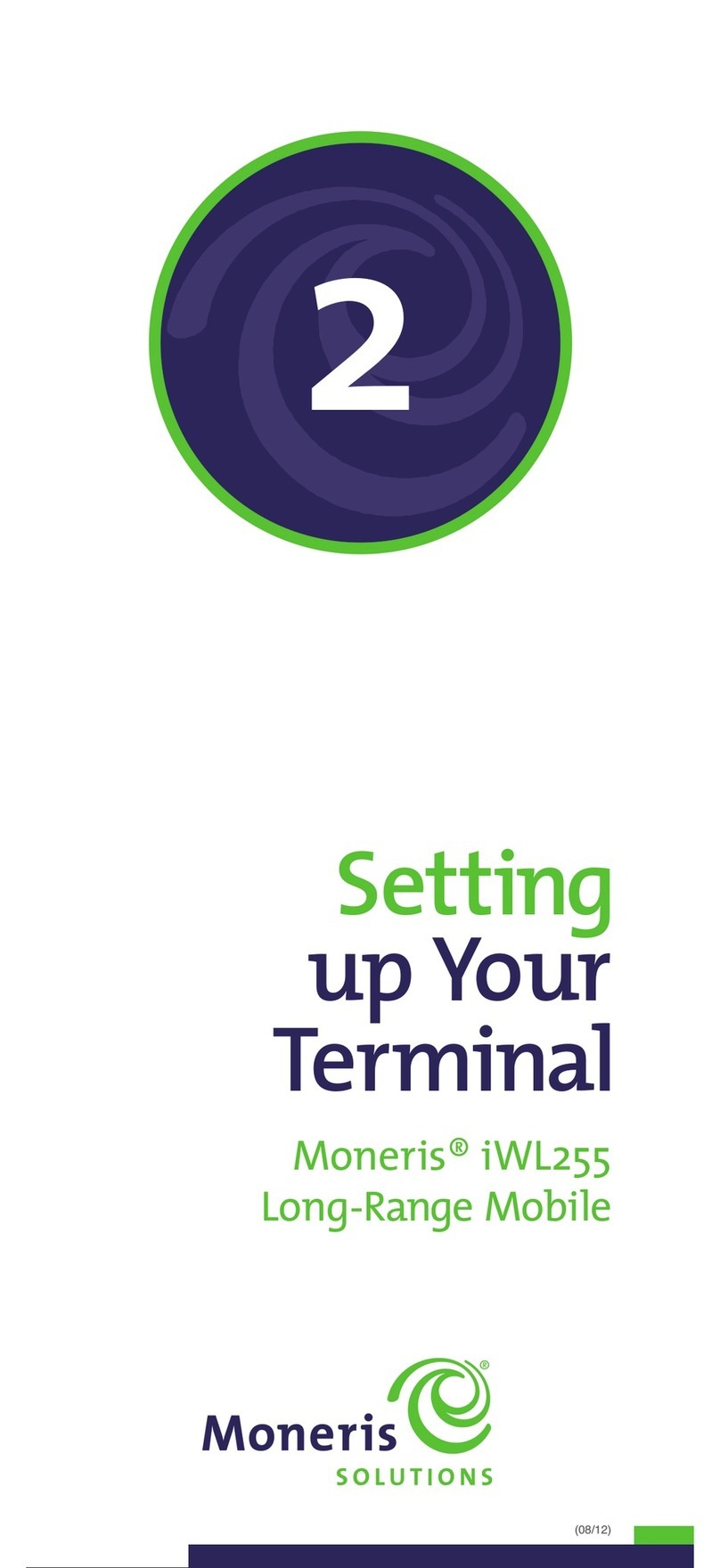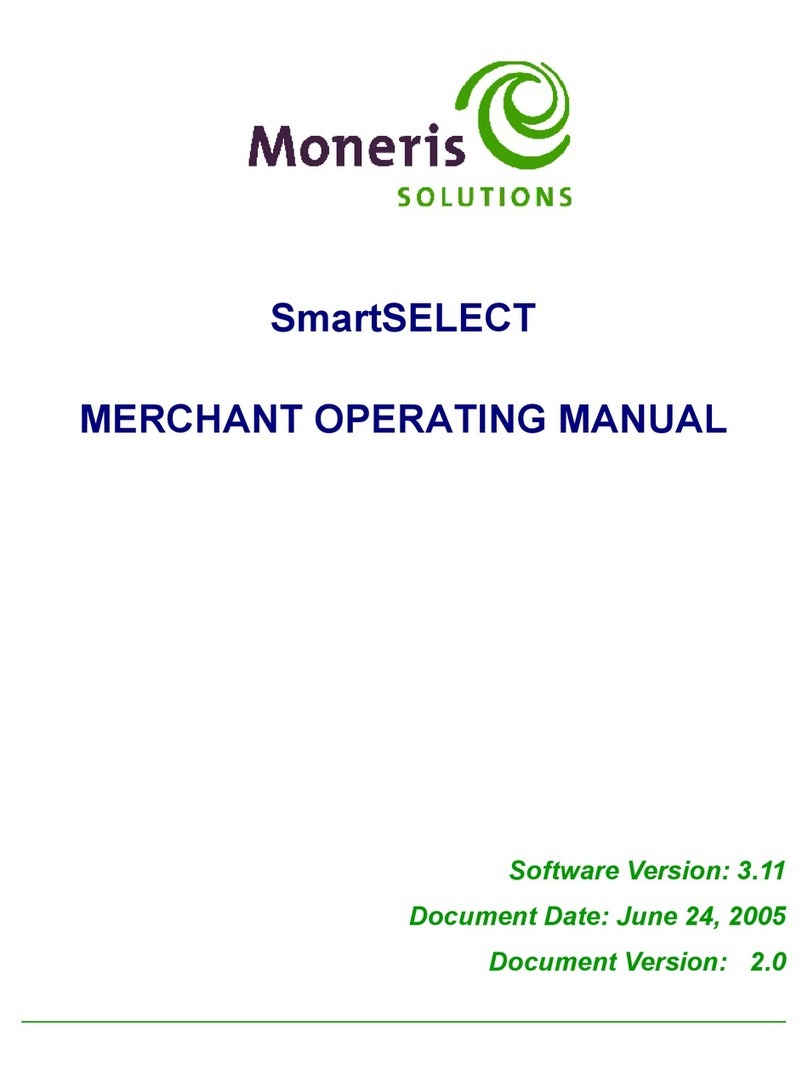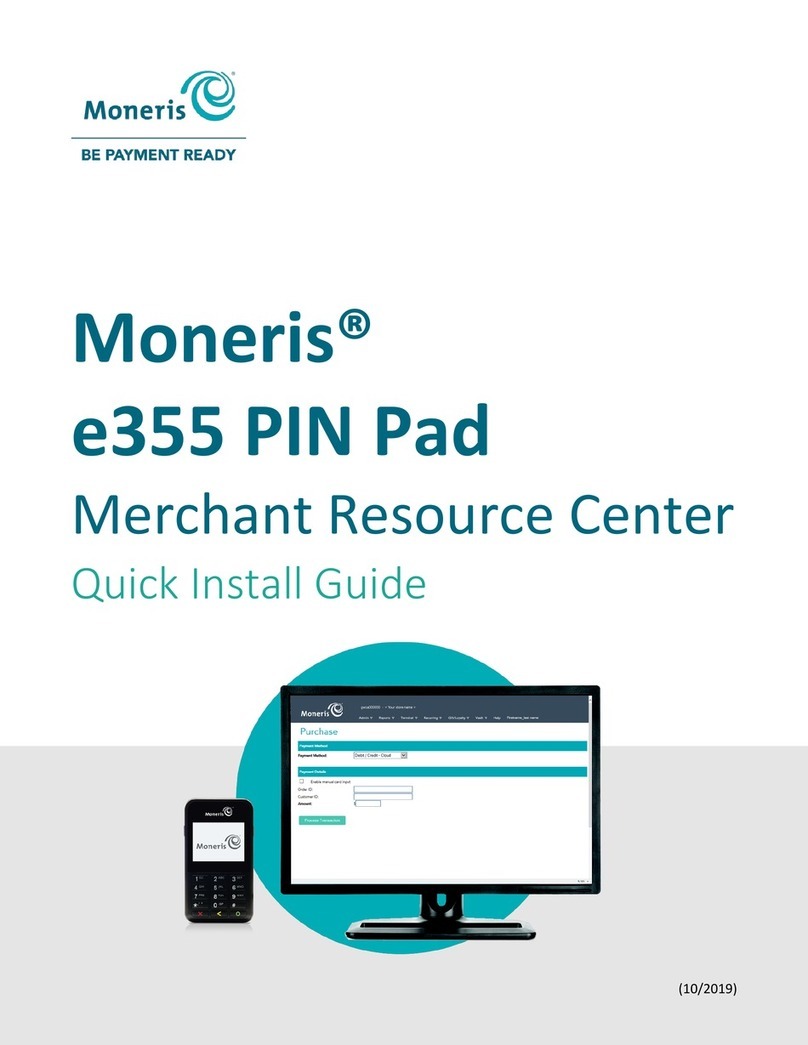Table of Contents
2.2.12 Terminal Names............................................................................................24
2.2.13 Personalized Message on Receipts ...............................................................24
2.2.14 Pre-Authorization as the Default Transaction..............................................24
2.2.15 Private Label Cards......................................................................................24
2.2.16 Air Miles Rewards Transactions...................................................................25
2.2.17 Air Miles Rewards Administration................................................................25
2.2.18 Corporate Cards...........................................................................................25
2.2.19 Signatureless Transactions ...........................................................................25
2.2.20 Tip Entry by Cardholder...............................................................................27
2.2.21 Tip Line on Pre-Authorization Receipts........................................................27
2.2.22 Tip Reporting ................................................................................................27
2.2.23 Tip Percentage Default.................................................................................28
2.3 Standard Procedures ................................................................................................28
2.3.1 Powering Up the Mobile 8200......................................................................28
2.3.2 Powering Down the Mobile 8200..................................................................29
2.3.3 Attaching the Battery ....................................................................................29
2.3.4 Removing the Battery....................................................................................30
2.3.5 Charging the Battery.....................................................................................30
2.3.6 Battery Charging Status................................................................................30
2.3.7 Battery Charge Level....................................................................................31
2.3.8 Battery Management Tips .............................................................................31
2.3.9 Bilingual Displays and Receipts ...................................................................32
2.3.10 Changing the Display Language...................................................................32
2.3.11 Taking a Manual Imprint of a Credit Card...................................................33
2.3.12 Cancelling a Transaction..............................................................................34
2.3.13 Cancelling a Report ......................................................................................34
2.3.14 Reprinting a Receipt or Report.....................................................................34
2.3.15 The Reprint Function ....................................................................................35
2.3.16 Disputed Debit Transactions.........................................................................35
2.3.17 PAN Fraud Check.........................................................................................35
2.3.18 Code 10 Authorization ..................................................................................36
2.3.19 Terminal Security..........................................................................................36
2.3.20 POS Admin card............................................................................................36
2.3.21 Entering Alphabetic Characters and Punctuation........................................37
2.3.22 Entering the Clerk ID....................................................................................38
2.3.23 Entering the Invoice Number........................................................................38
2.3.24 Credit Pre-Authorization Advice List - Entering an Amount........................38
ii Moneris Mobile 8200 Operating Manual