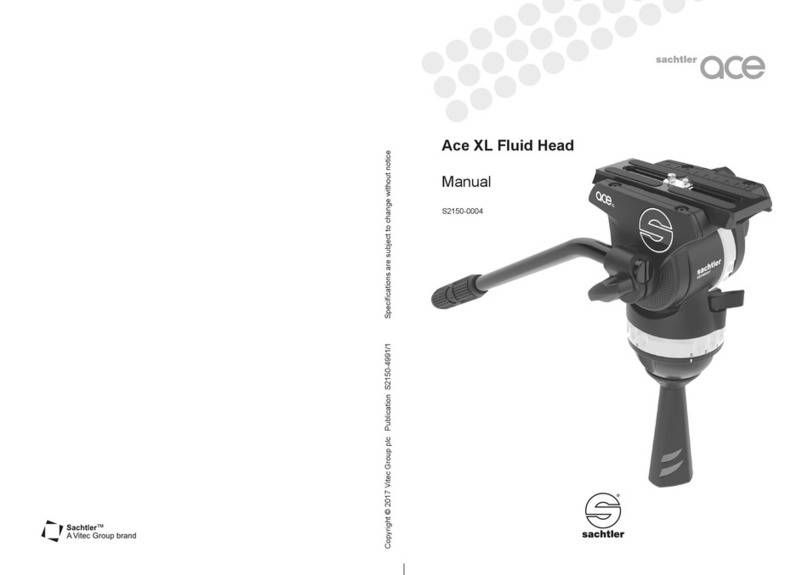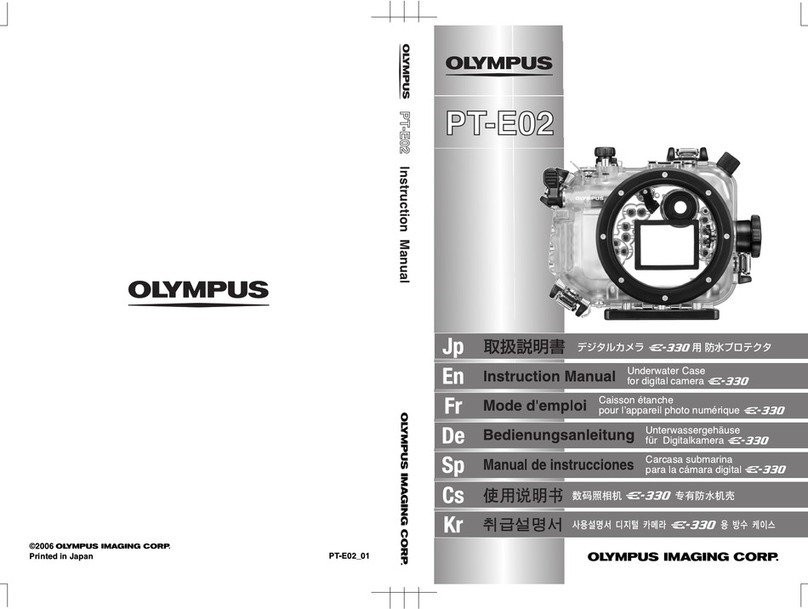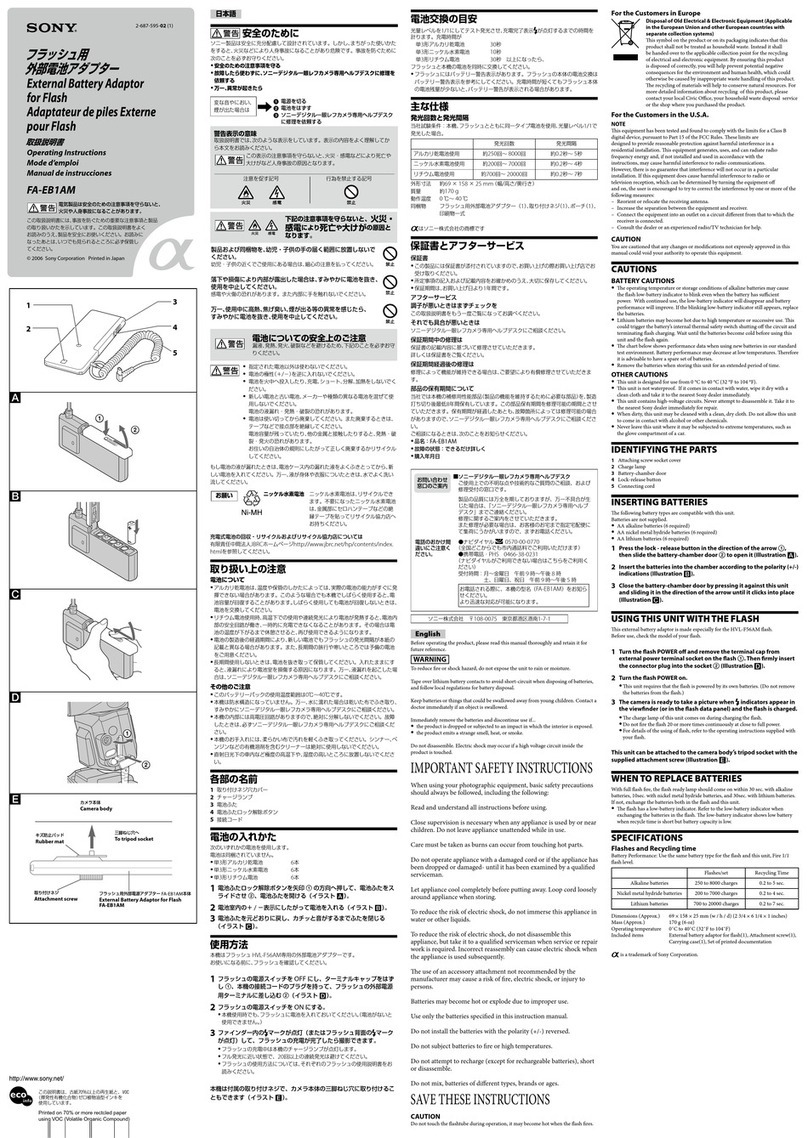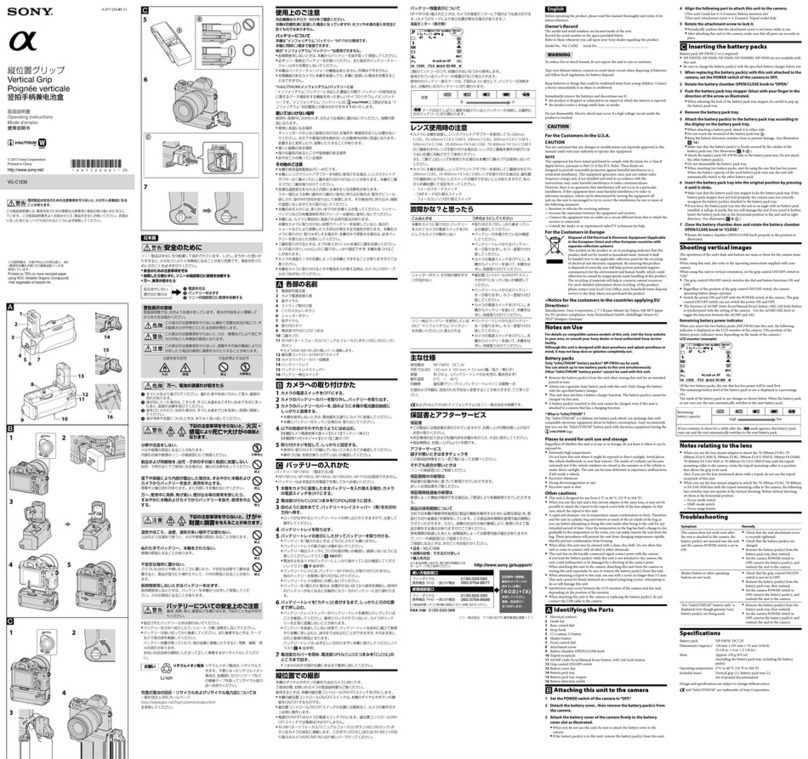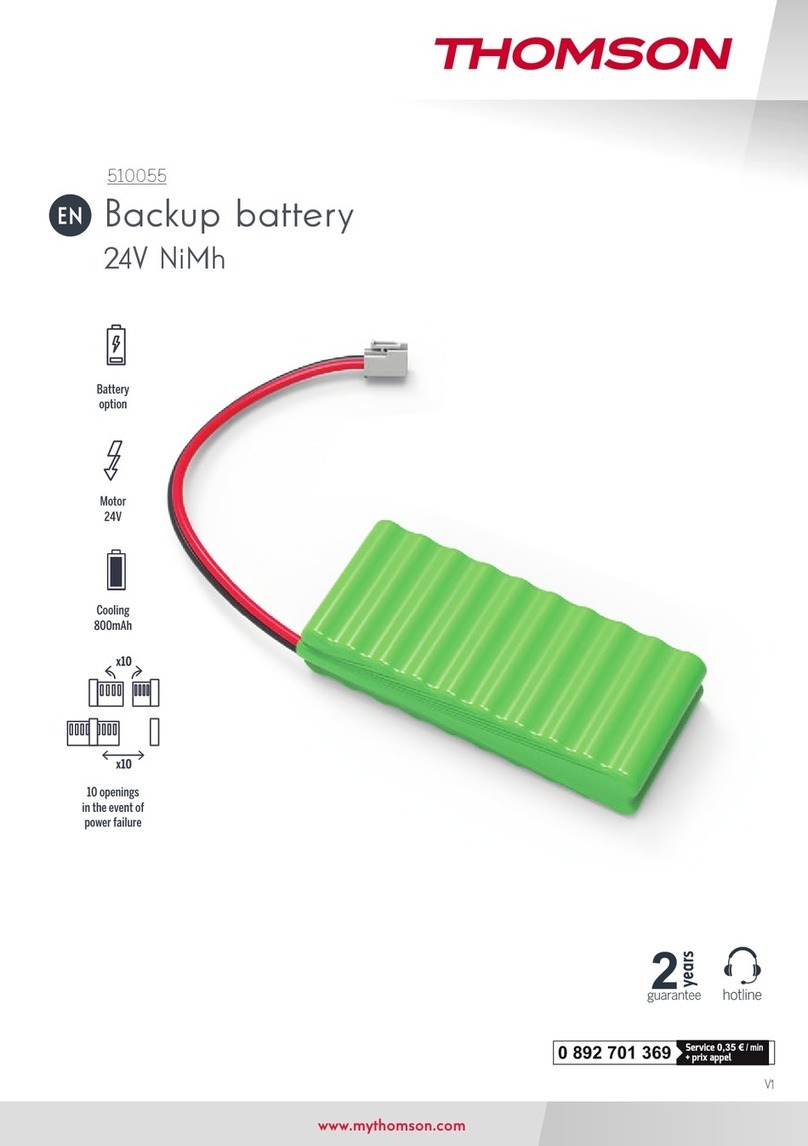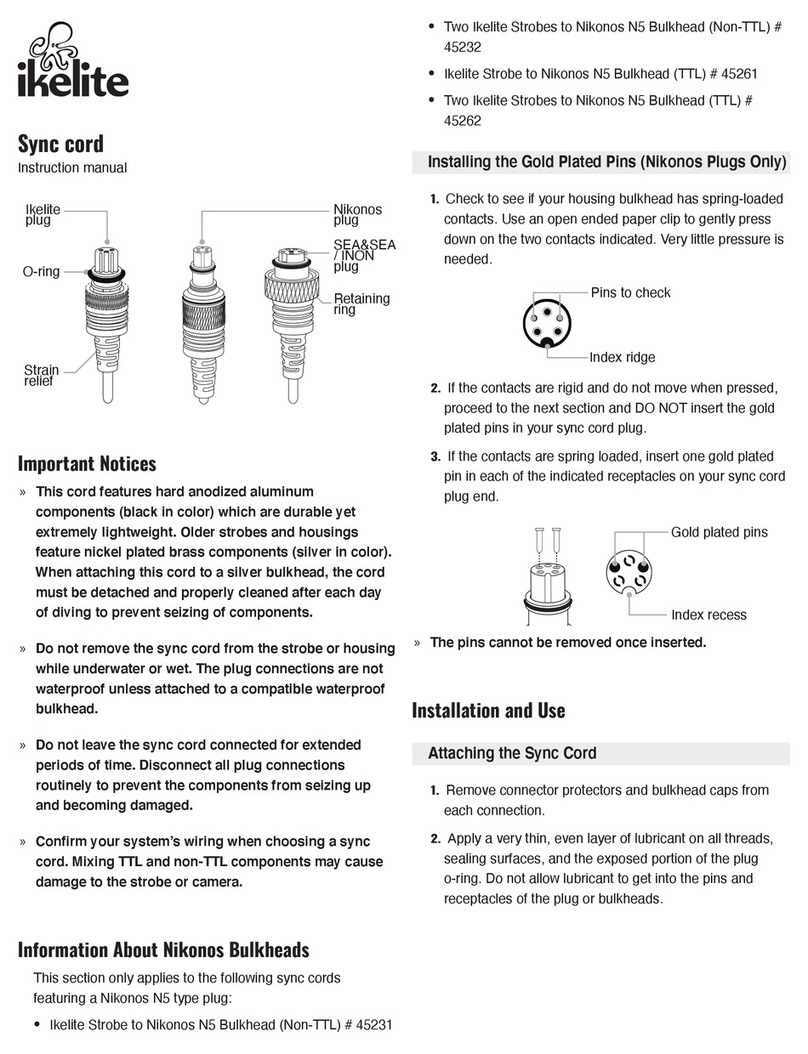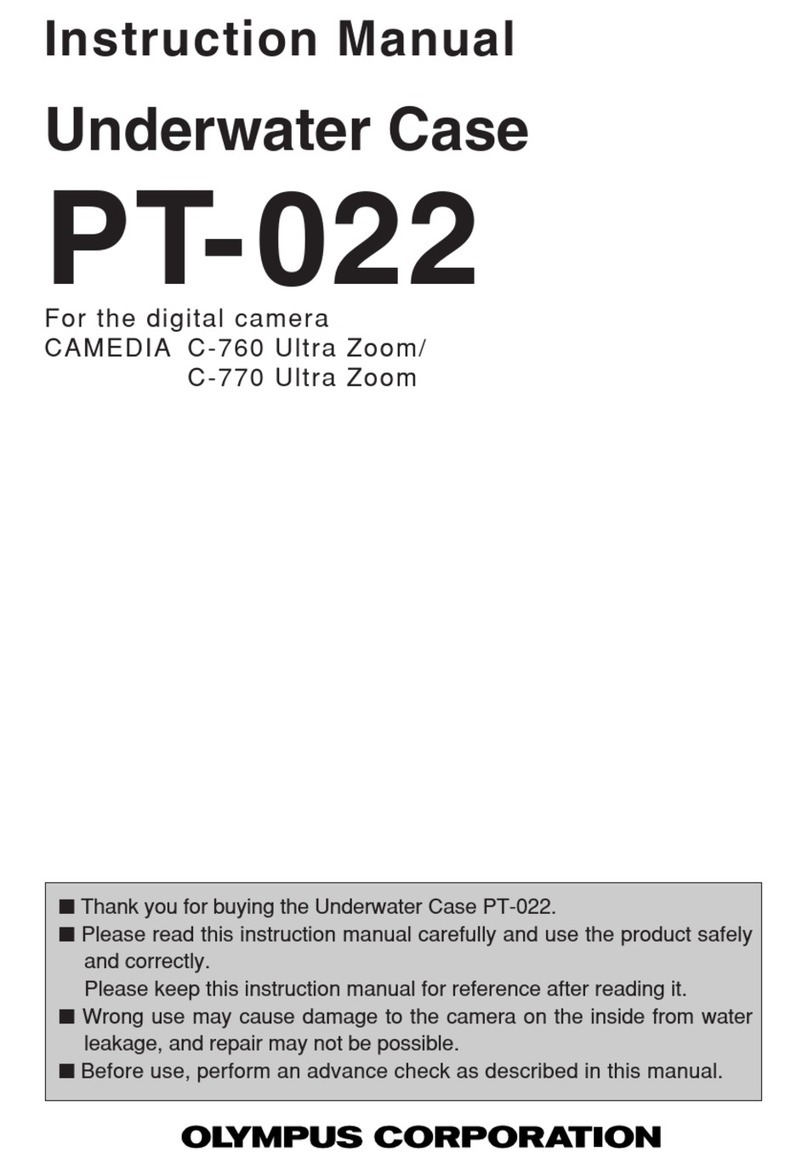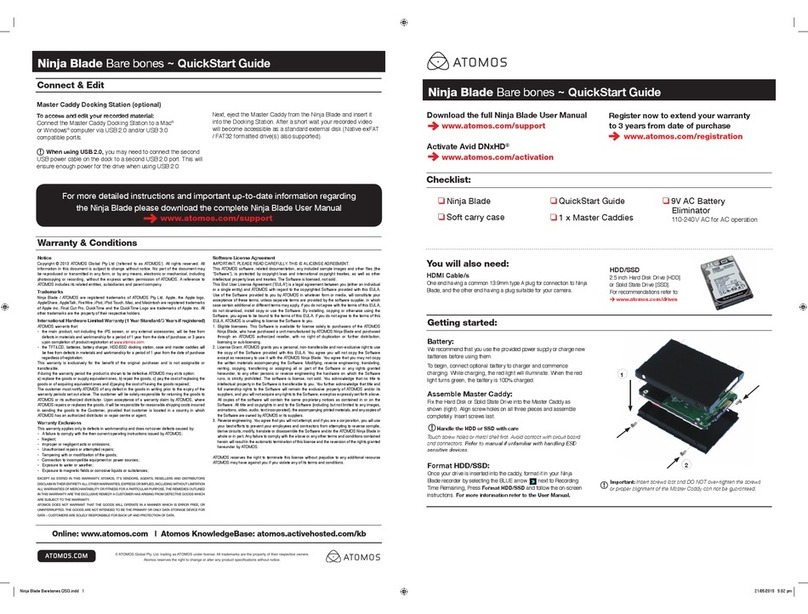Vitec Multimedia Sachtler aktiv12T User manual

aktiv12T, 14T Fluid Head
User Guide
S2074T aktiv12T
S2076T aktiv14T
EN
www.sachtler.com
aktiv12T, aktiv14T Fluid Head
T

Copyright © 2021
All rights reserved.
Original Instructions: English
All rights reserved throughout the world. No part of this publication may be stored in a retrieval system, transmitted, copied or reproduced in any
way, including, but not limited to, photocopy, photograph, magnetic or other record without the prior agreement and permission in writing of the Vitec
Group Plc.
Disclaimer
The information contained in this publication is believed to be correct at the time of printing. Vitec Production Solutions Ltd reserves the right to
in new versions of the publication.
Should this publication not contain information on the core functionality of your product, please let us know. You may be able to access the latest
revision of this publication from our website.
Trademarks
All product trademarks and registered trademarks are the property of The Vitec Group Plc.
All other trademarks and registered trademarks are the property of their respective companies.
Published by:
Vitec Production Solutions Ltd
Email: [email protected]

Contents
Safety................................................2
About this Guide.......................................4
Intended Use .......................................4
About this User Guide ................................4
Warranty...........................................4
Extended Warranty ..................................4
Serial Number Location ...............................4
Box Contents .........................................5
Optional SpeedSwap Accessories ........................6
Operating Elements . . . . . . . . . . . . . . . . . . . . . . . . . . . . . . . . . . . . 8
PrismBubble.......................................10
1st Time Installation................................... 11
................ 11
............12
Operation............................................14
Attaching, Levelling Dismounting From Tripod.............14
.....................16
Fitting the Pan Bar ..................................18
Adjusting the Pan Bar ...............................18
..............................19
aktiv14T pan bar only................................19
Balancing the Payload ...............................20
.................20
.........................22
.........................22
Adjusting the Drags .................................24
The drags can also be fully disengaged. . . . . . . . . . . . . . . . . . 24
Transportation Head Settings .........................25
Transporting with the Pan Bar .........................25
Maintenance .........................................26
..............................26
................................26
Routine Maintenance ................................26
Rosettes..........................................27
Bowl Connector Trouble Shooting .......................28
Technical Specication ................................29
General Notices ......................................30
..........................30
..........................30
Environmental considerations .........................31
In countries outside the EU:...........................31
Disposal of waste batteries ...........................31
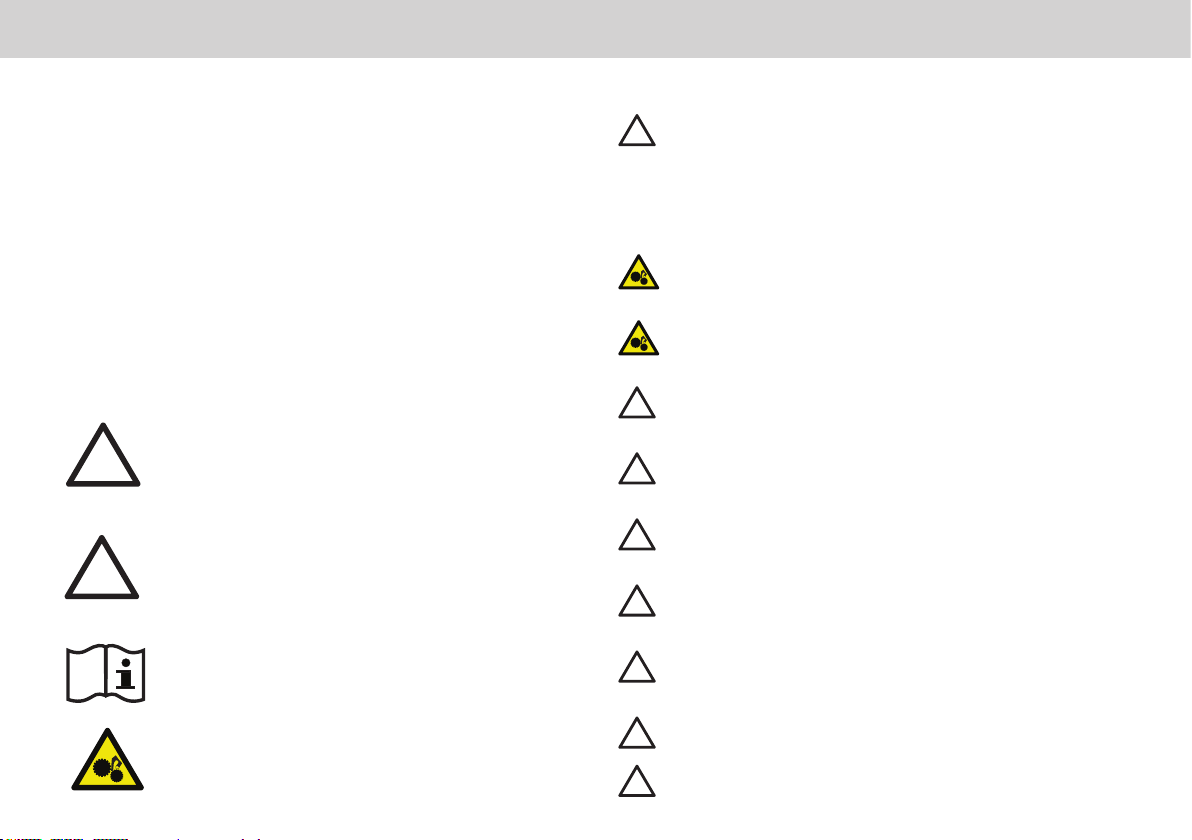
2
Safety
Important information on the safe installation and operation of
this product. Read this information before operating the product.
For your personal safety, read these instructions.
Do not operate the product if you do not understand how to use
it safely.
Save these instructions for future reference.
Warning Symbols Used in these Instructions
Safety cautions are included in these instructions. These safety
instructions must be followed to avoid possible personal injury and
avoid possible damage to the product.
!
WARNING!
Where there is a risk of personal injury or injury to
others, comments appear supported by the word
‘WARNING’.
Health and Safety
!
WARNING! Risk of personal injury or injury to others. All
personnel must be fully trained and adhere to correct manual
handling techniques and Health & Safety regulations. It is the
responsibility of the local organisation to enforce safe working
practices at all times.
Mounting and Installation
!
CAUTION!
Where there is a risk of damage to the product,
associated equpment, process or surroundings,
comments appear supported by the word ‘CAUTION’.
Refer to the product instruction manual.
WARNING!
caution.
TM
Risk of nger entrapment. When removing the head
from the tripod, take care the SpeedLevel Lever does not
WARNING! Risk of nger entrapment. Do not place
head
!
WARNING! Do not
support the combined mass of the head and its full
payload.
!
WARNING! Avoid unintentionally lifting the SpeedLevel
Lever above the detent as the head will be released
suddenly from the tripod.
!
CAUTION! Always lock the horizontal and vertical brakes
when the camera is mounted but not in use or when level-
!
CAUTION! Hold the camera securely when mounting or
adjustments to the tripod height or footprint.
!
CAUTION! Always hold the pan bar when making
adjustments to the counterbalance or camera position. Do
not
!
CAUTION! Do not attach heavy items to the pan bar.
!
CAUTION! Always remove the camera before
transporting.

3
Safety
Maintenance
!
WARNING!
accessories or servicing by non-approved personnel could
terms and conditions of the product warranty.
!
CAUTION! When replacing the battery, only use the same
or an equivalent type of battery recommended for use with
this product.

4
About this Guide
pan and tilt movement giving the operator total image control through
a wide range of angles.
This user guide has been produced to instruct the user on the correct
Intended Use
About this User Guide
Warranty
This product is covered by a one year warranty.
The warranty will be invalidated if:
• The head is improperly installed or used in a manner contrary to
this user guide.
• The head housing is opened by unauthorised personnel.
Extended Warranty
Please register at www.sachtler.com for an extended warranty
period.
Serial Number
Location

5
Box Contents
Item Description Part No
1 S2074T
aktiv14T S2076T
2aktiv100 bowl connector S2080-0013
3Touch & Go camera plate 16 1064
4 1075
4a 3470
5User guide S2074-4980
5
4a
4

6
Optional SpeedSwap Accessories
S2080-0004
S2080-0013 S2080-0006
aktiv bowl connector 100 mm
Adaptor aktiv head / slider 100 mm
Adaptor aktiv slider / tripod 100 mm

7
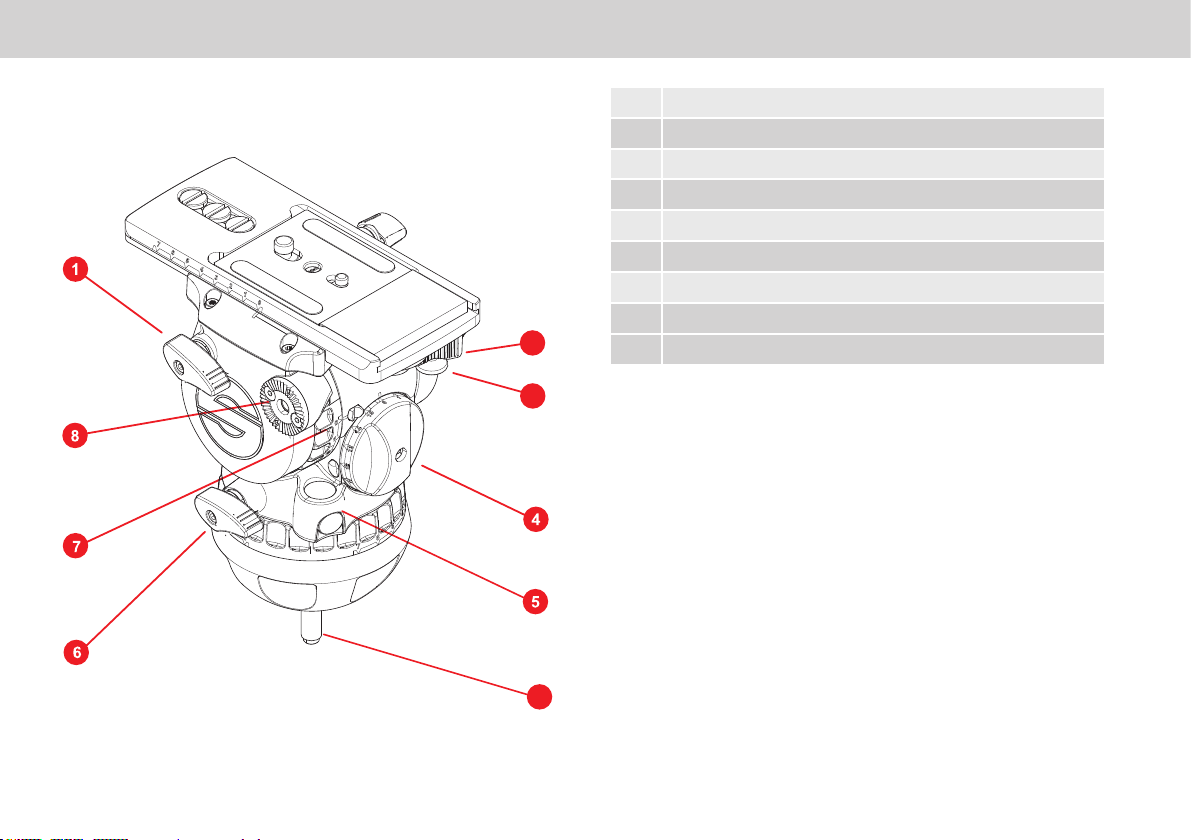
8
Operating Elements
1Vertical brake
2Touch & Go system lock lever
3Touch & Go system safety lock
4
5Illuminated touch bubble
6Horizontal brake
7Vertical drag control
8
9Tie down mounting
3
2
9

9
Operating Elements
1Touch & Go camera plate
2Spare camera screws
3Horizontal drag control
4Speed level ever
5Balance platform clamp knob
2
3
5
4
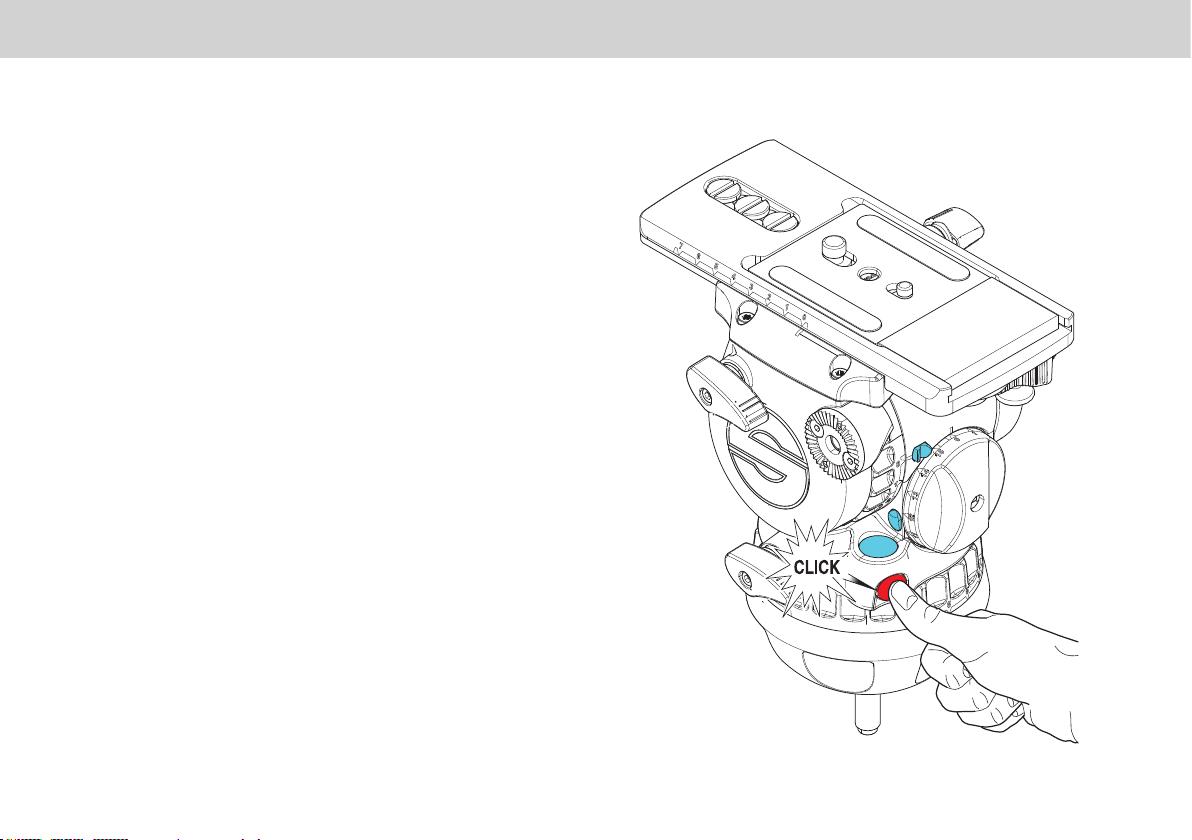
10
Operating Elements
PrismBubble
easy levelling in poor lighting conditions.
The head also features a prism to view the bubble when the head is
switch.
In addition the PrismBubble may be lit on its own or with the control
LED’s to enable setup up in low light conditions.
The illumination will be activated by pushing the bubble prism window.
1.
approx.10s ± 1s.
2. Pressing and holding the window for >1s will turn on the level
bubble LED and all control LED’s for 20s ± 2s.
3. Pressing the window again when any of the illuminations are on,
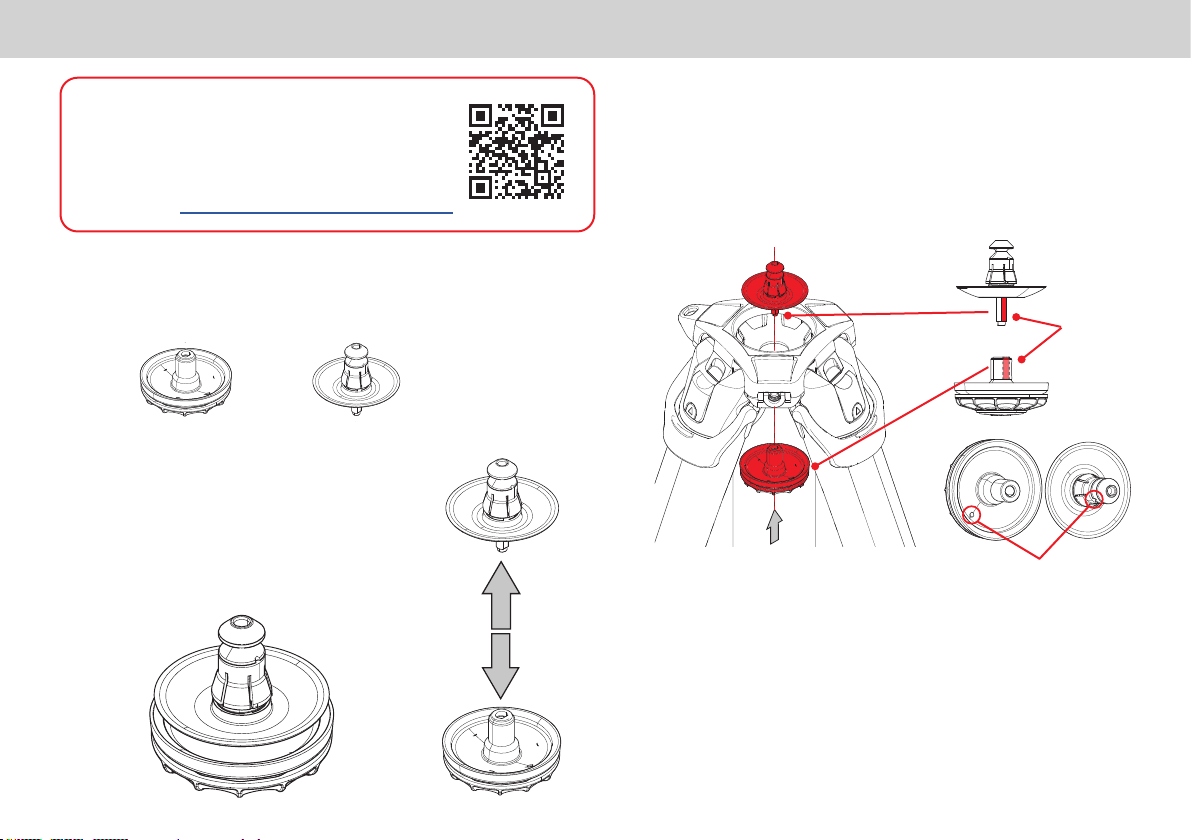
11
1st Time Installation
Fitting 100 mm Bowl Connector For The 1st Time
further adjustment required.
Install Bowl Connector to Tripod
1.
2.
bowl.
3.
Prepare the Bowl Connector
connector stud and adjustment knob.
The assembly is supplied unscrewed but loosely
Adjustment Knob as shown.
Adjustment Knob Connector Stud
Align
ats
4. Push up the adjustment knob and keep pushing while turning
clockwise.
5. Keep winding clockwise gently until the two half’s gently clamp the
bowl.
Note! The goal here is not to fully clamp the tripod as would be
done with a traditional tie down, but to leave a small amount of
spring free-play felt when the stud is pushed from above. If too tight
the head will not latch properly.
6. Final adjustments will be made in the following section.
Visual markers show the
location of the ats
To aid with tting of the Bowl Connector for the
rst time, it is highly recommended to view the
installation video. This will help ensure correct
installation.
Scan the QR Code to see installation video or type
into browser: sachtler.com/aktiv-head-installation

12
1st Time Installation
1.
with one hand.
Mounting the Head and Setting Connector
Tension
2. Lift the SpeedLevel Lever as shown all the way to the top.
3.
SpeedLevel Lever.
CAUTION! Try to lift the head from the tripod to ensure it
has latched onto the connector. If the head lifts free of the
connector the clamp has been tightened too much and will
require loosening. With the head removed turn the Adjustment
Knob anticlockwise until the head will latch onto the connector
by repeating steps 2 and 3.
!
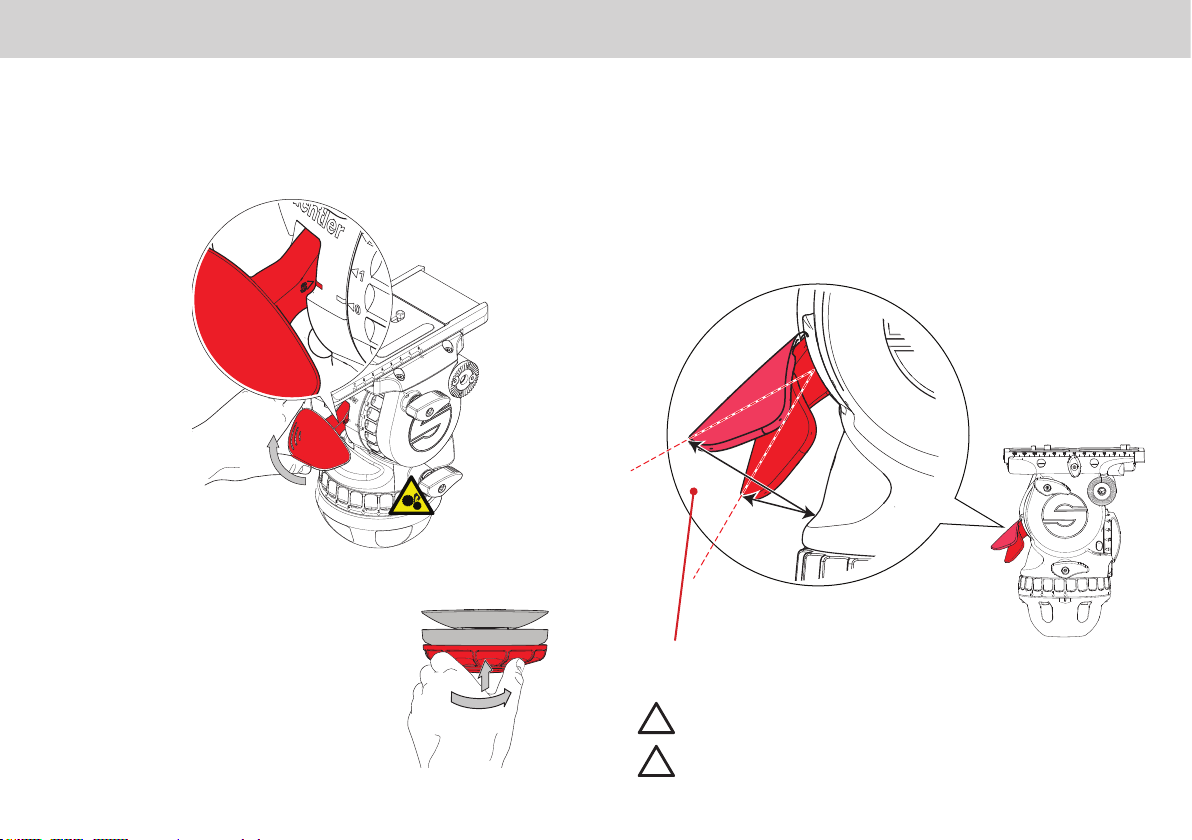
13
1st Time Installation
4. To set the connector tension, raise the tripod so the head is at
eye level.
5. Lift the SpeedLevel Lever on the head and hold with “S mark”
aligned to the Setting mark on the body.
45°
60°
CAUTION! Push the SpeedLevel Lever fully closed
against the head body before use.
7. The tension is correct when the SpeedLevel Lever is released
below.
loose, repeat steps 5 and 6.
Approximately 45° to 60° from the body
6.
outer ring and turning clockwise to remove the clearance.
CAUTION! DO NOT over-tighten, the
objective is to eliminate a gap rather than
attempting to tighten in the same manner as
a tie down.
!
!
CAUTION! Try and lift the head to ensure the head is fully
secured to the tripod.
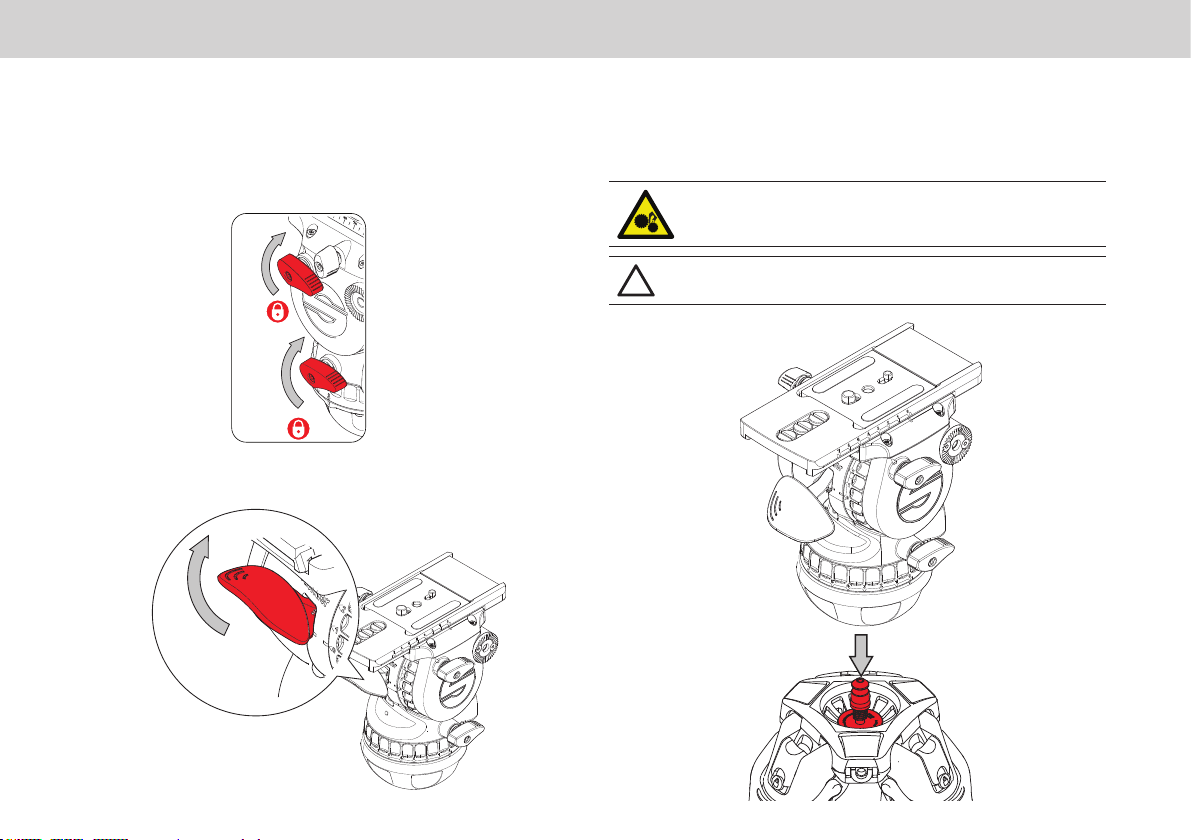
14
Operation
WARNING!
!
CAUTION! Try and lift the head to ensure the head is
fully secured to the tripod.
Attaching, Levelling and Dismounting the
Fluid Head From the Tripod
Attach Head to Tripod
1.
with one hand.
2. Lift the SpeedLevel Lever as shown all the way to the top.
3.
SpeedLevel lever.
CAUTION! Push the SpeedLevel Lever fully closed against the
head body before use.

15
Operation
Dismounting the Fluid Head
To release the head from the tripod, lift the SpeedLevel Lever to the top
and lift the head away from the tripod.
With the head removed carefully lower the SpeedLevel Lever.
Levelling the Fluid Head
1.
To level the head lift the SpeedLevel lever until the head is loose
to enable levelling. Do not lift above the detent position, this will
ensure the head remains latched to the bowl connector.
2.View the bubble from above, or through the horizontal prism
3.
re-adjust if required.
!
CAUTION! Push the SpeedLevel Lever fully closed
against the head body before use.
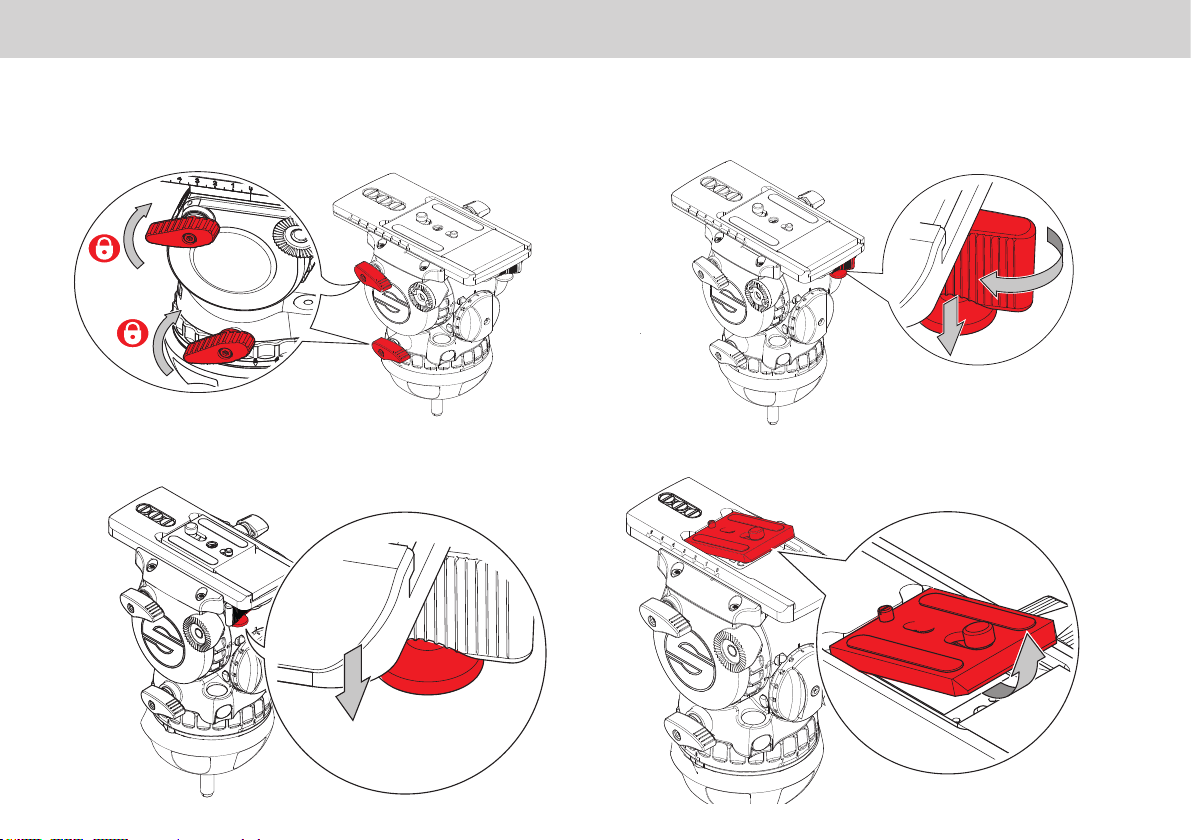
16
Operation
Mounting and Dismounting the Camera (Touch and Go)
1.Apply the horizontal and vertical brakes.
2.Hold the camera plate or camera with one hand. Grasp the locking
button.
3.With the safety button held down, move the locking lever
as far as possible to the left.
4.The camera plate or camera will be released from the
sliding balance plate.
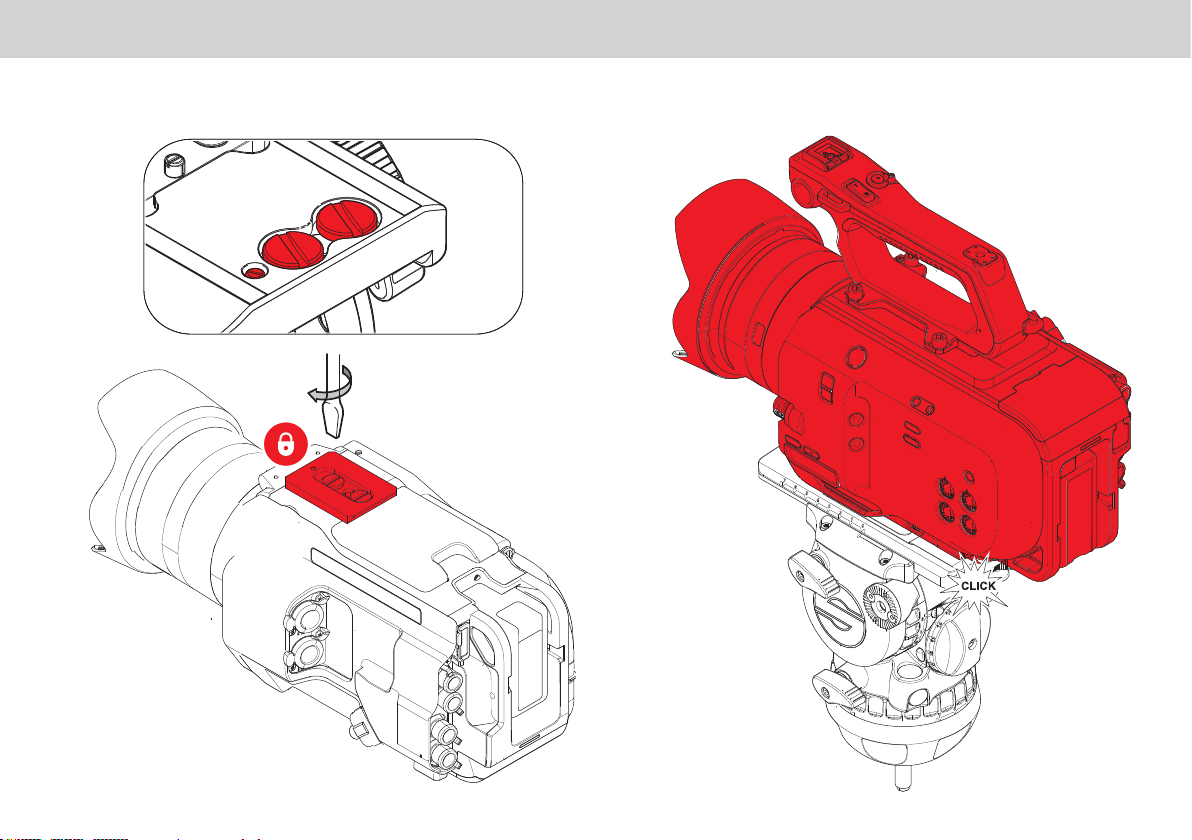
17
Operation
5.Attach the camera plate to the camera around its centre of gravity. 6.Mount the camera plate and camera onto the sliding balance plate.
It will lock automatically and the lock lever will click audibly back
into its initial position.
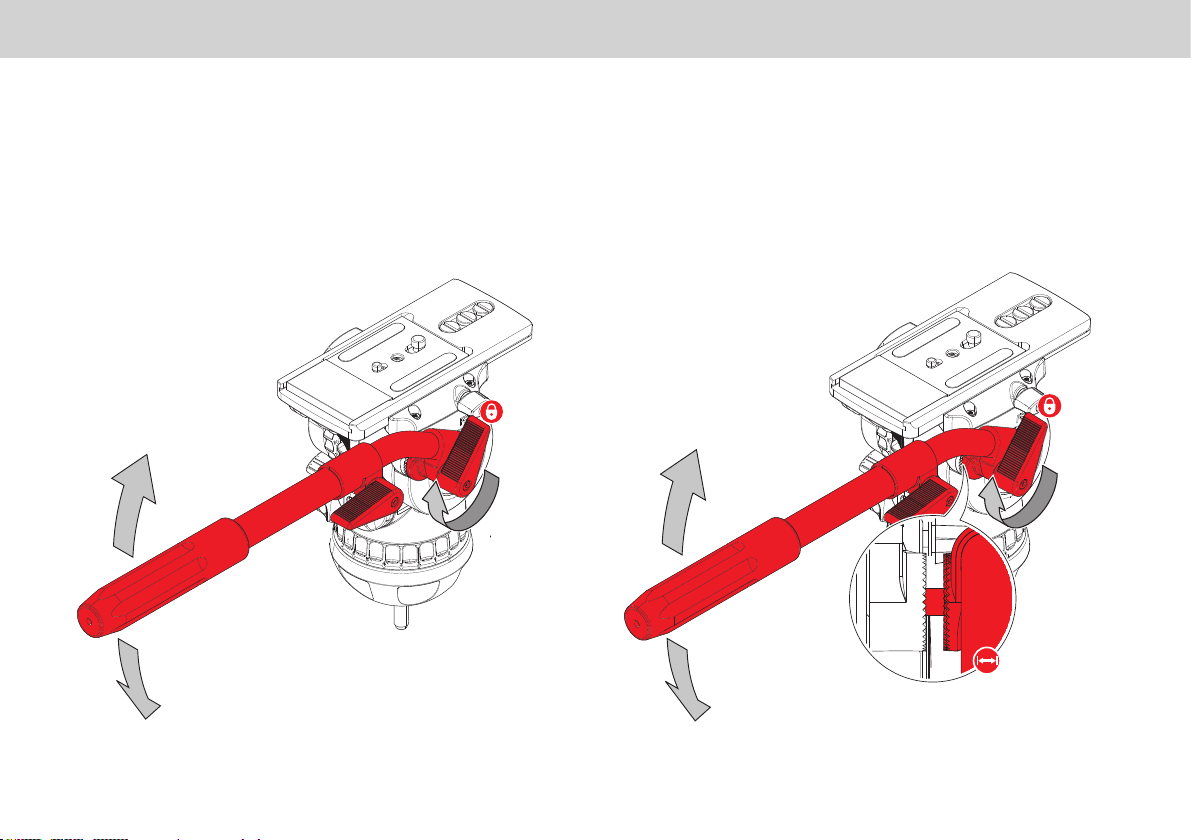
18
Operation
Fitting the Pan Bar
Fit and adjust the pan bar to the desired position, tighten the clamping
screw ensuring the rosette teeth mesh fully.
Adjusting the Pan Bar
To adjust the position of the pan bar, loosen the clamping screw
Tighten the clamp when the pan bar is in the required position.
This manual suits for next models
3
Table of contents
Other Vitec Multimedia Camera Accessories manuals