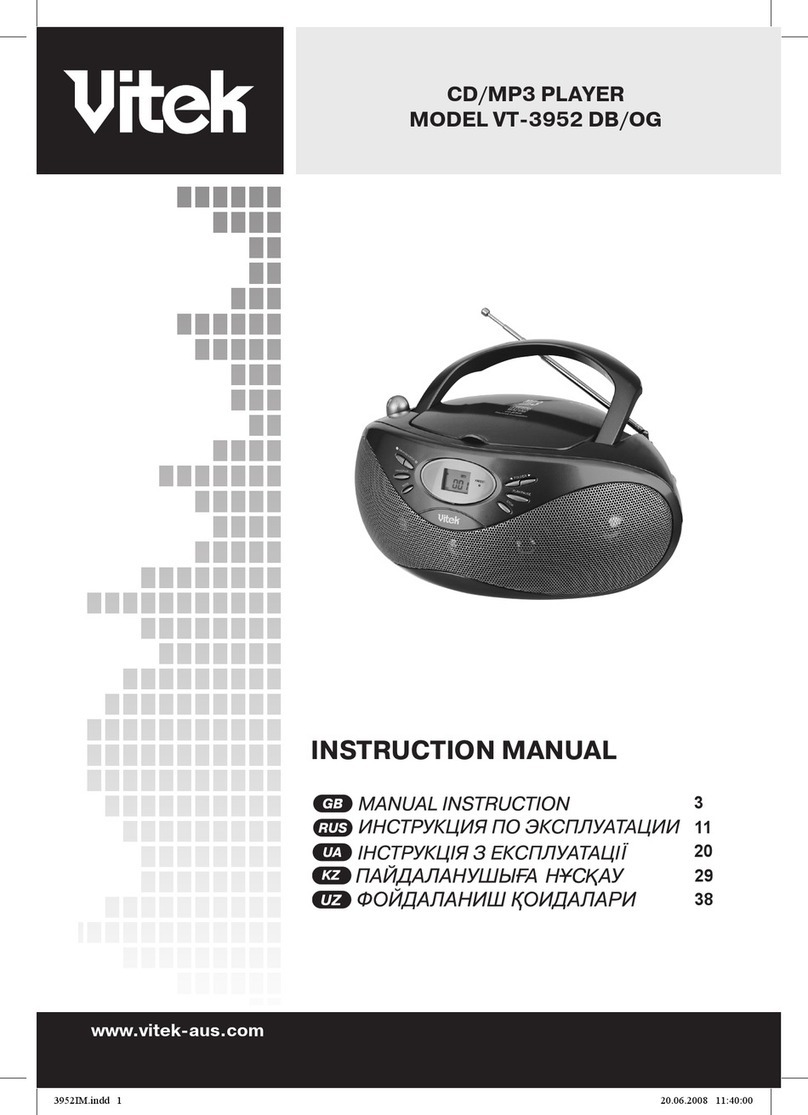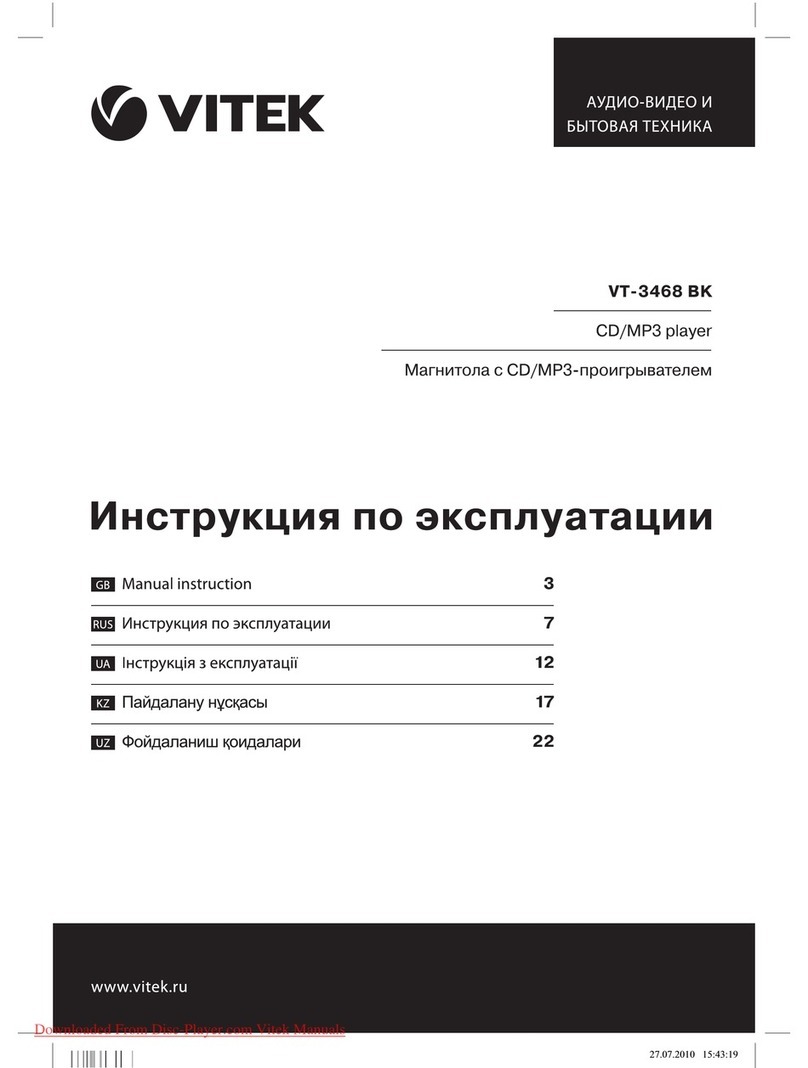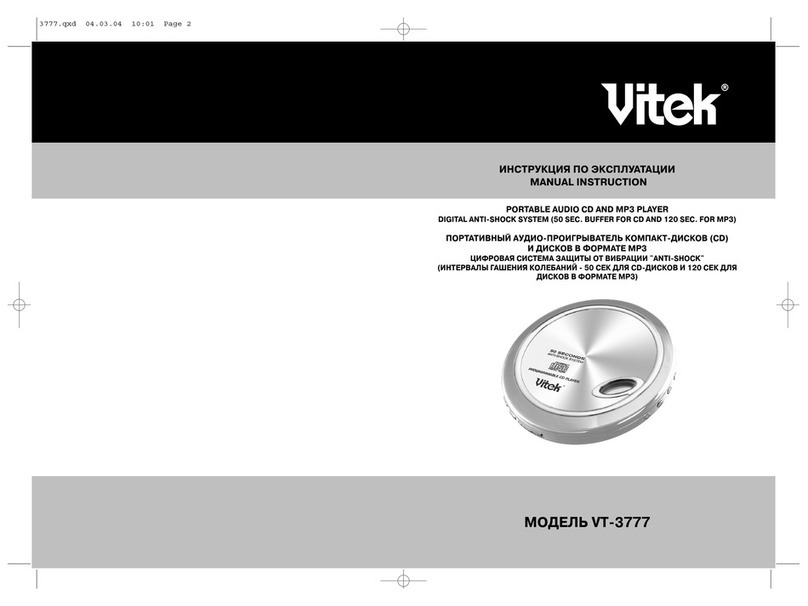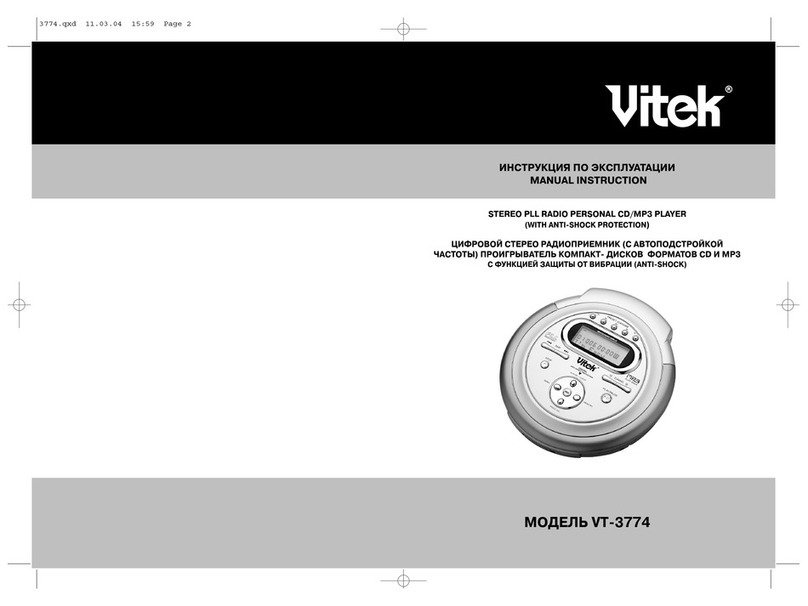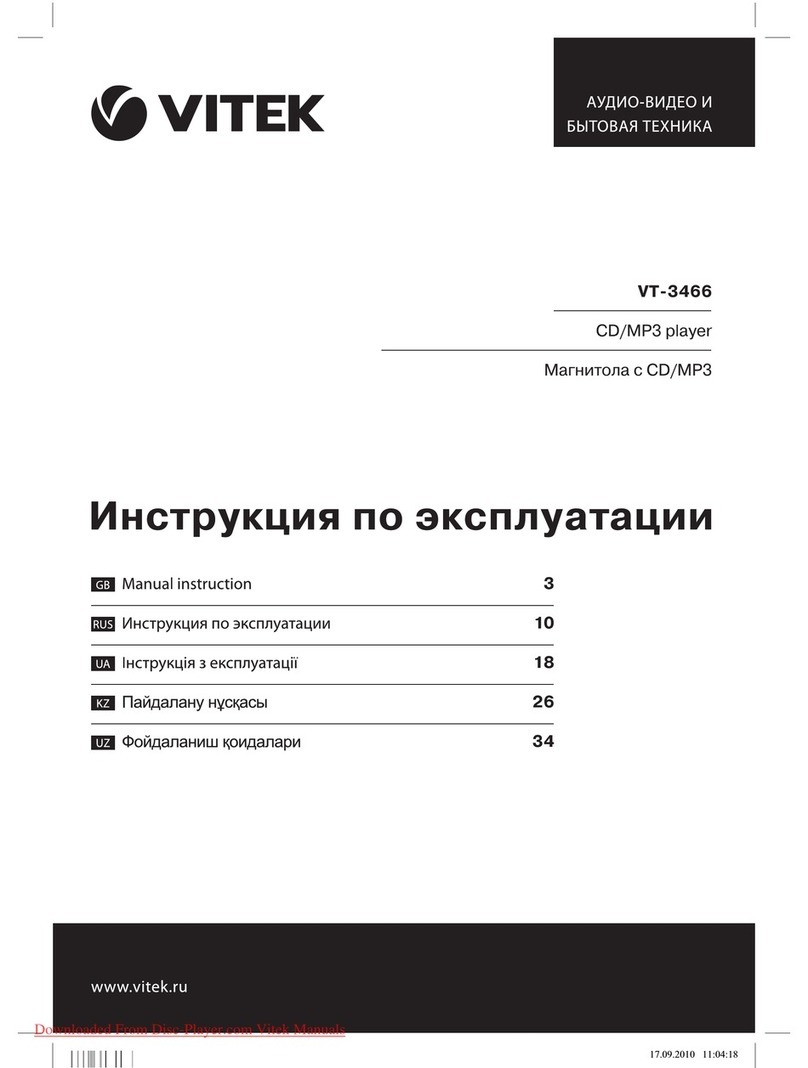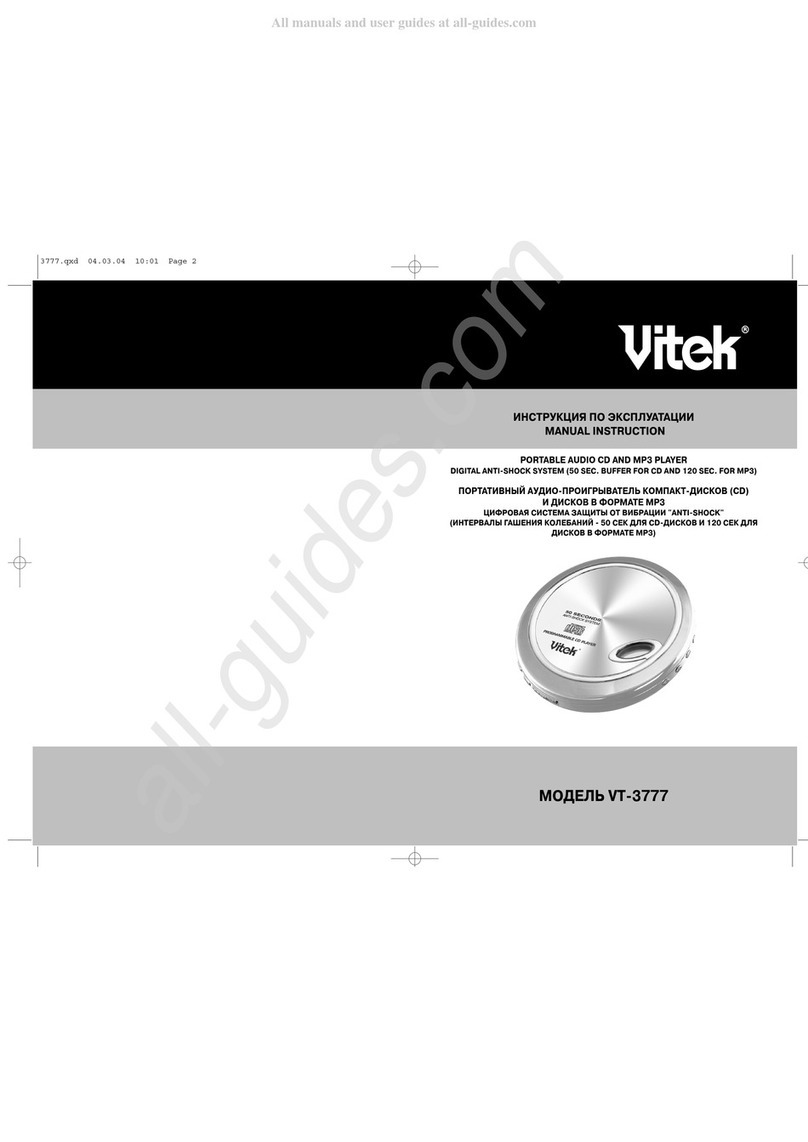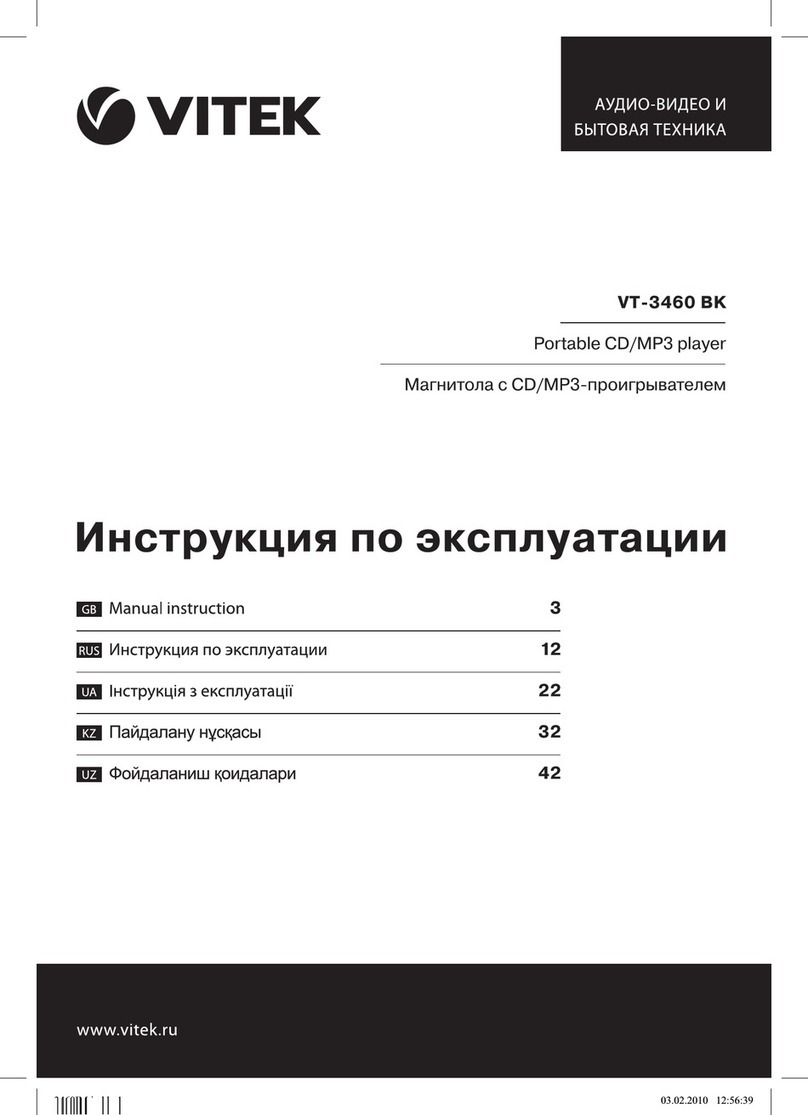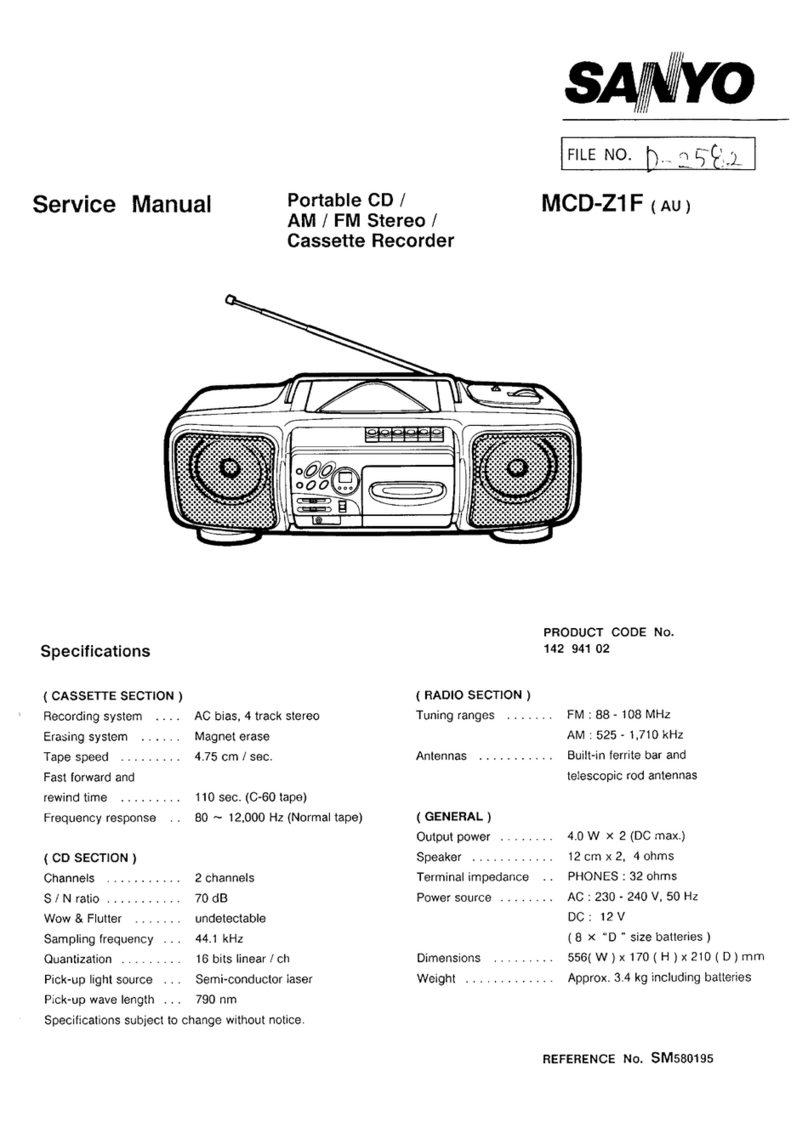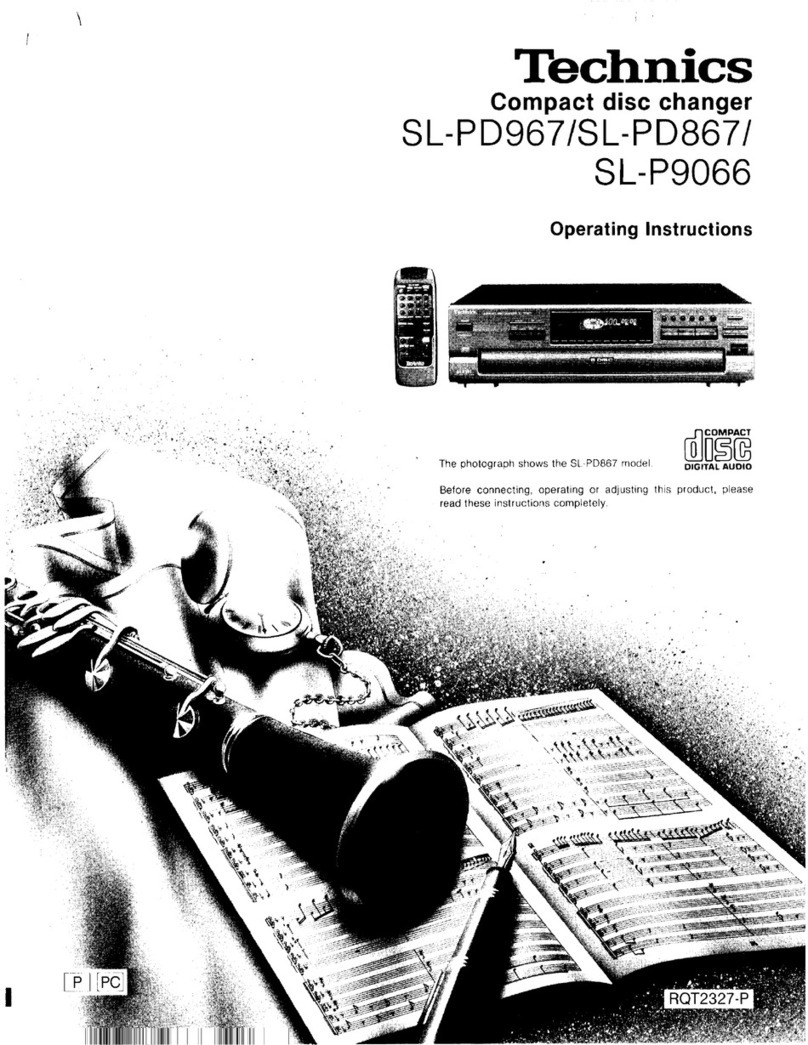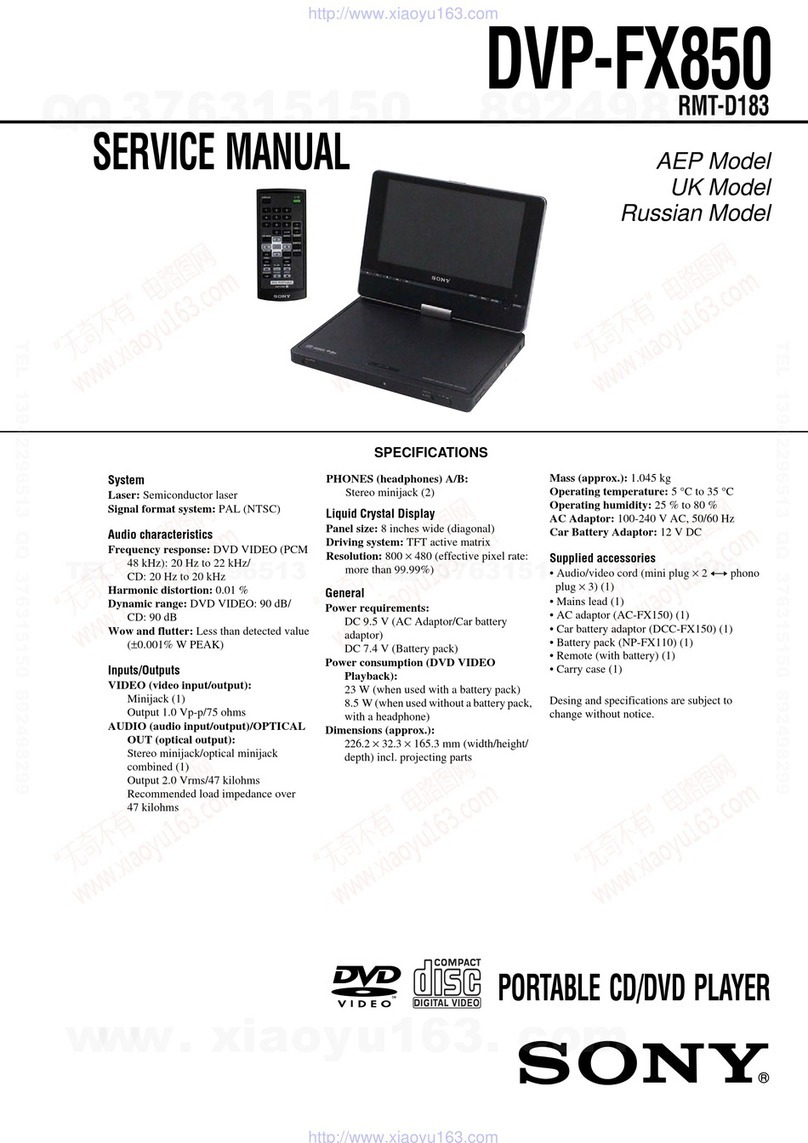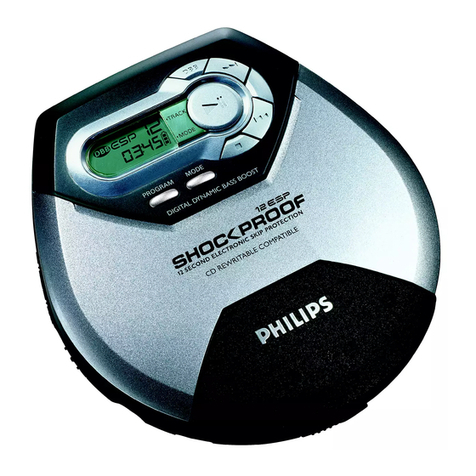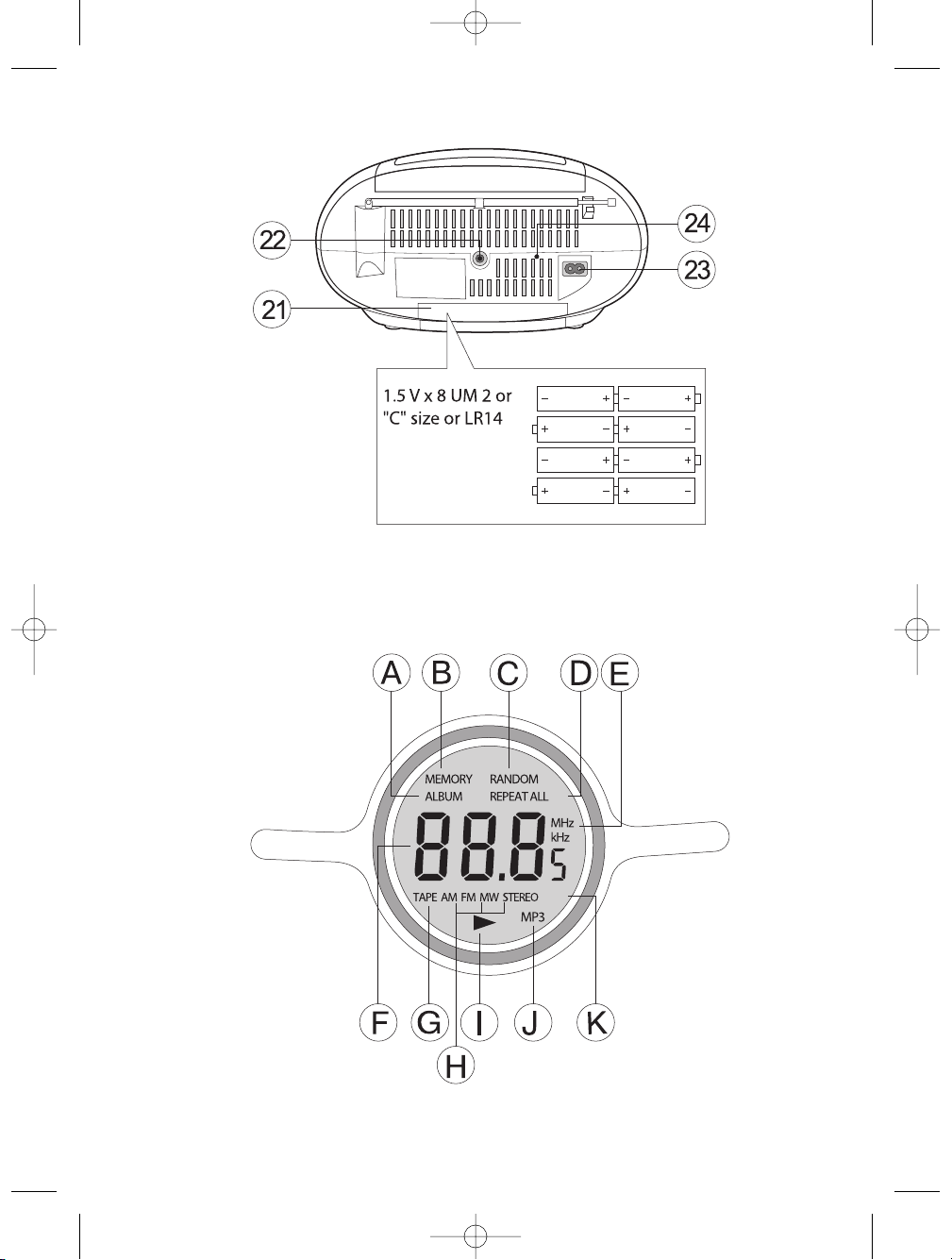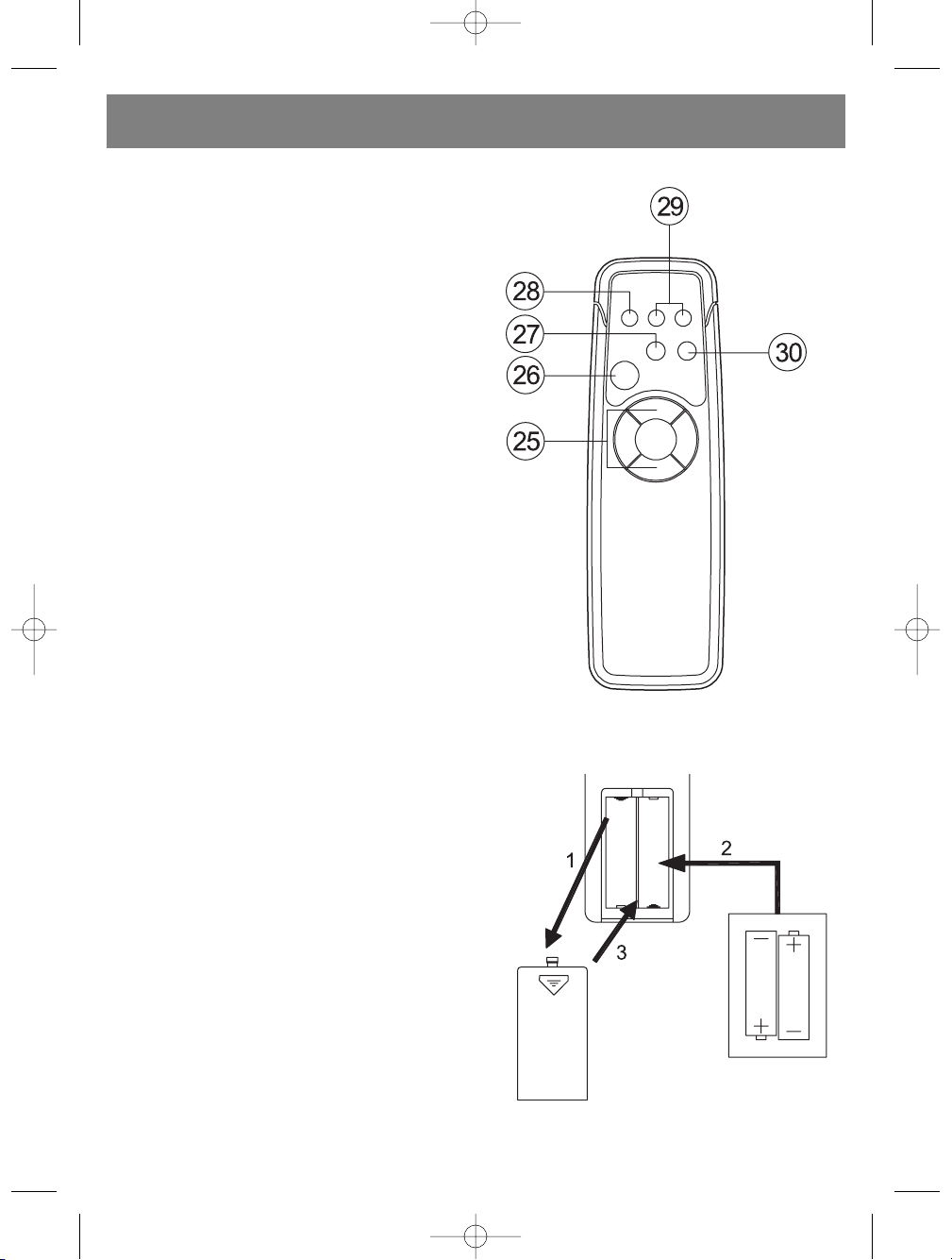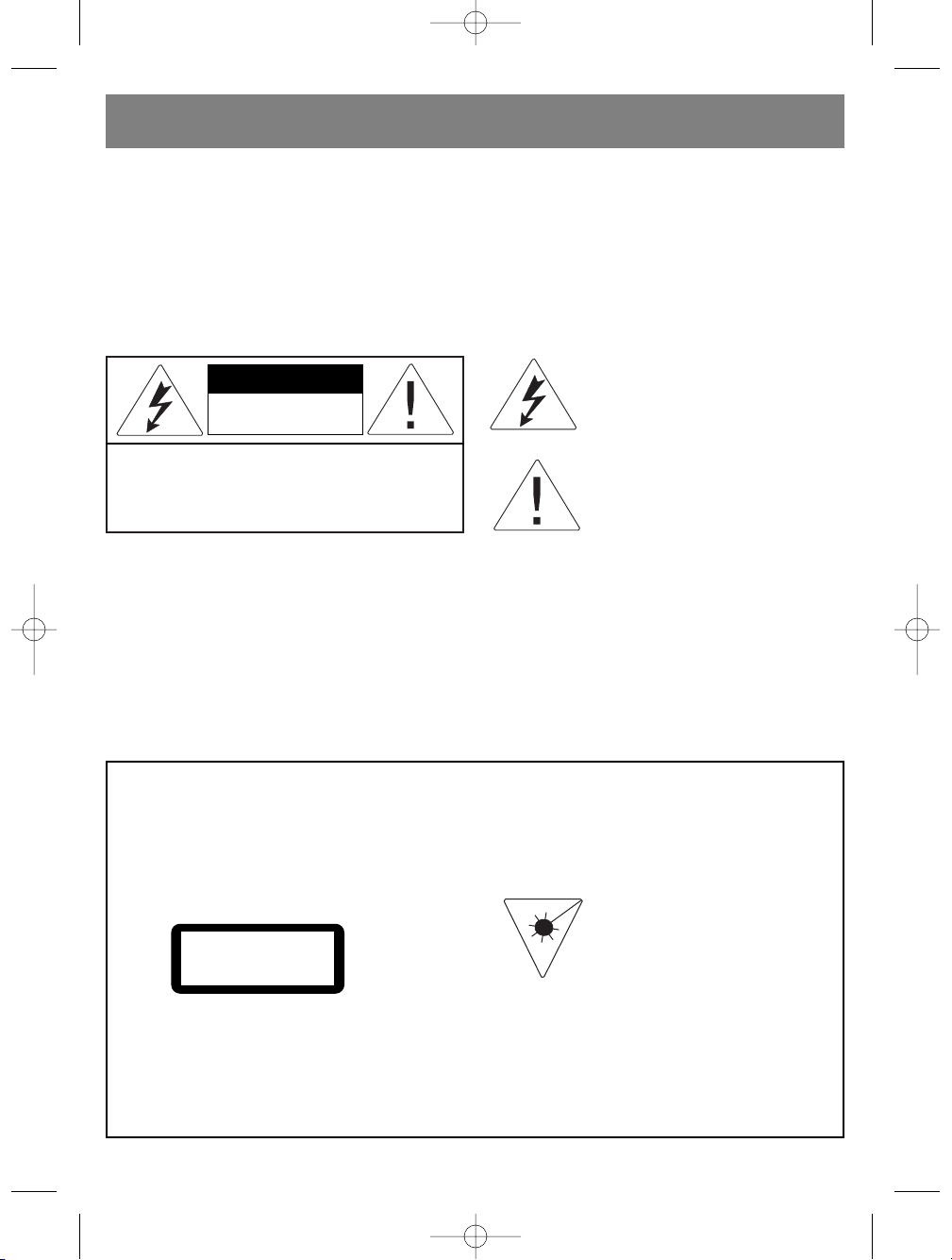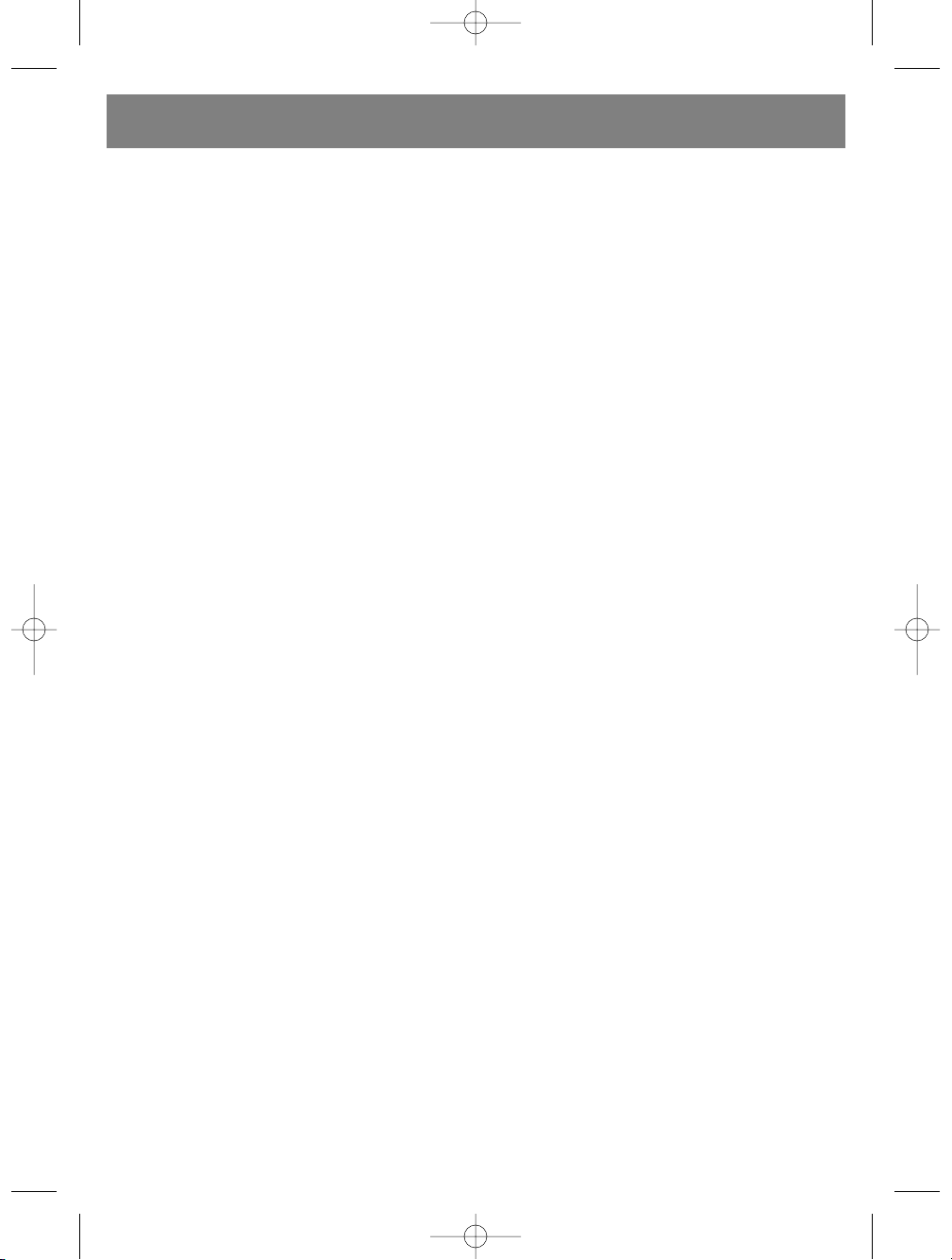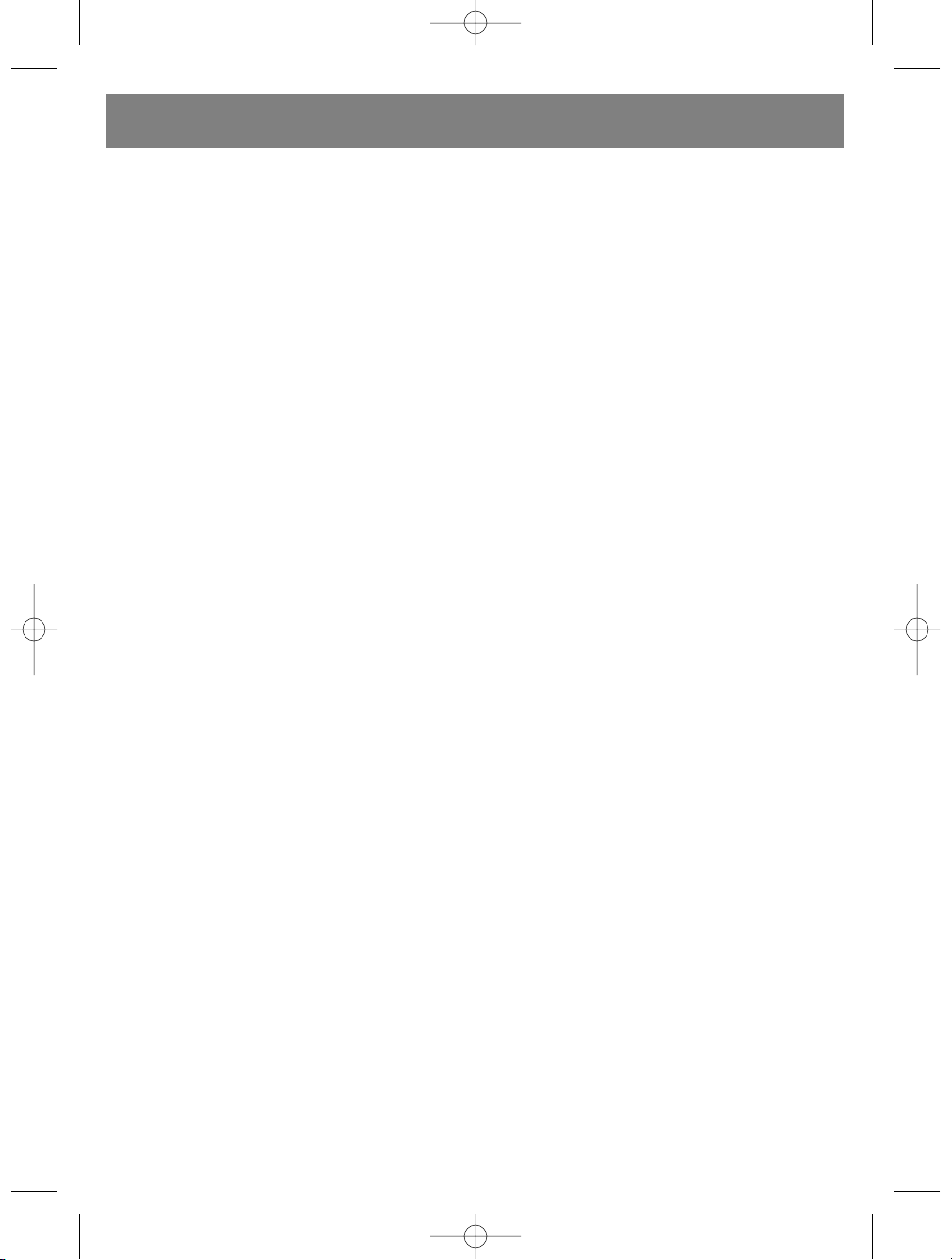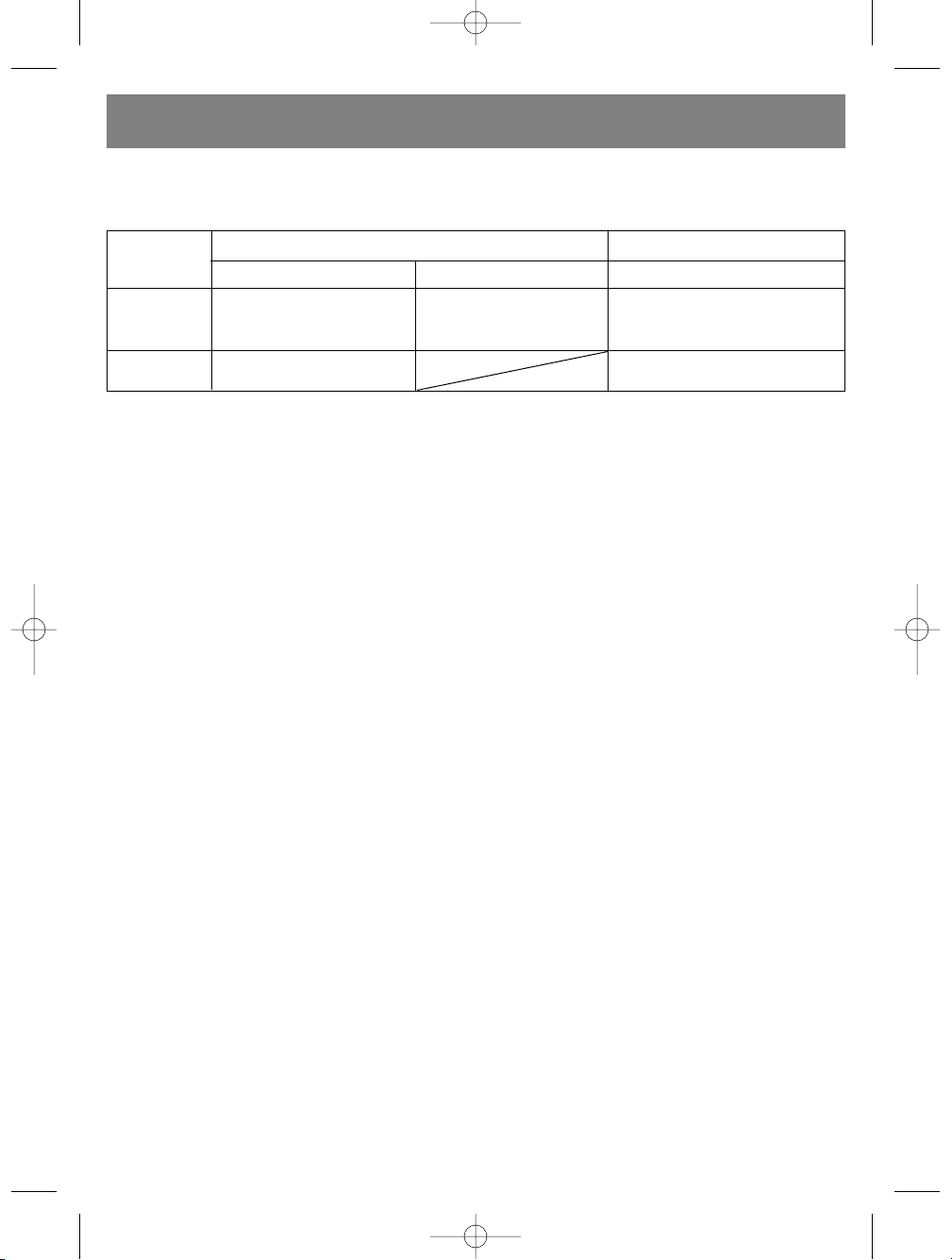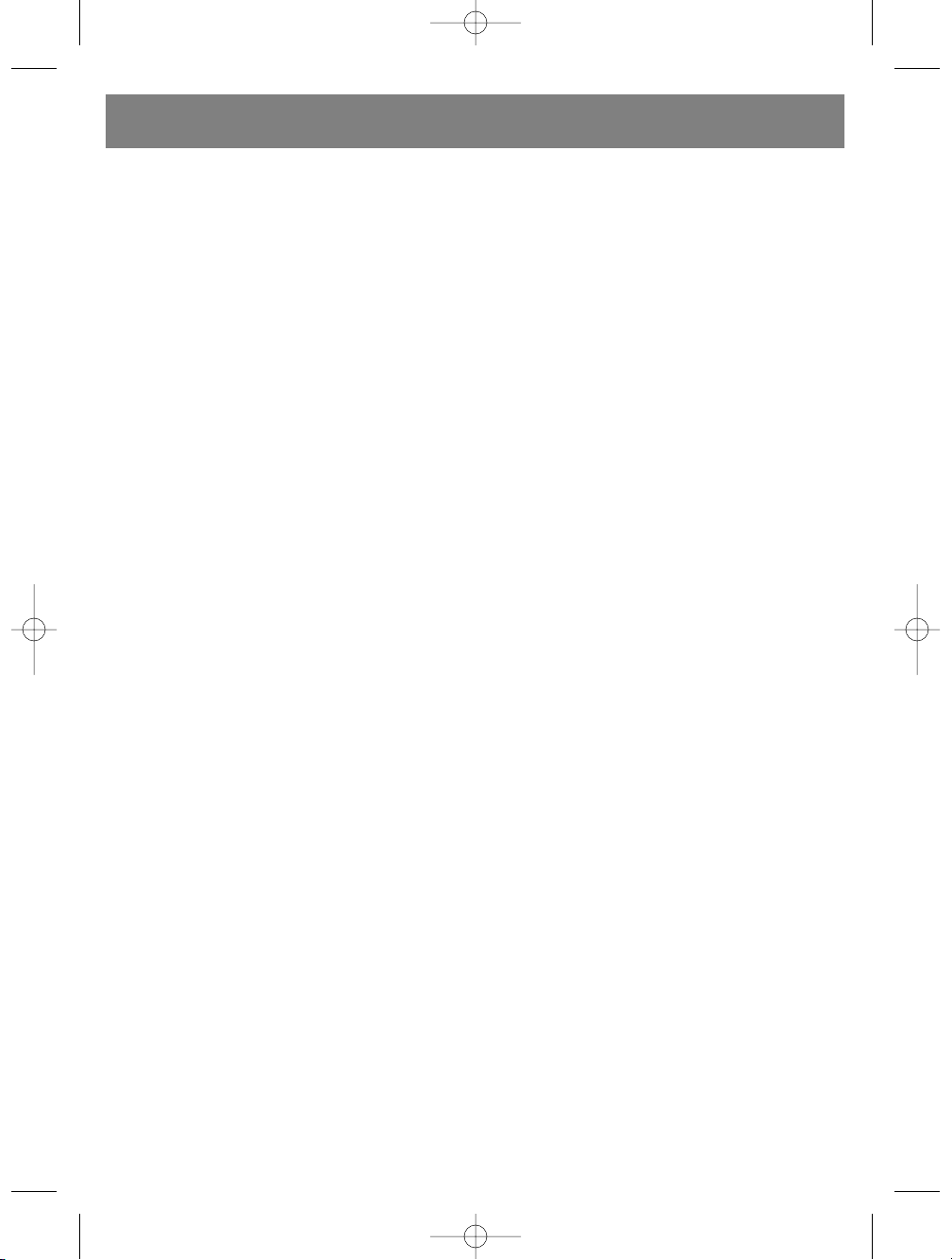8
OPERATING INSTRUCTION
POWER ON/OFF
1. To turn on the power, set the FUNCTION selector (8) to
the desired mode (RADIO, CD or CASSETTE DECK upon
pressing the play button).
2. To turn off the power, set the FUNCTION selector (8) to
the CASSETTE DECK position (“TAPE /”CD/Radio Off”).
BASIC OPERATION
Volume Control
As soon as the desired radio station is tuned, set the VOL-
UME regulator (7) to the desired level.
Using the Digital Bass Boost System
Press the DBBS (1) button once for rich bass sound.
LISTENING TO THE RADIO
1. Set the FUNCTION selector (8) TO RADIO MODE.
2. Press the RADIO BAND button (14) or (30) to choose
between AM and FM bandwidths.
3. Press the RADIO TUNE UP or DOWN buttons (17) or (29)
to tune to the desired station.
Manual tuning - Press and hold the RADIO TUNE UP or
DOWN buttons (17) or (29) until the desired frequency
sector appears on the display and then press the buttons
several times until the screen shows the exact frequency
of the station you wish to listen to.
Automatic tuning - Press the RADIO TUNE UP or DOWN
buttons momentarily. The radio tuner will tune up or
down to the next available station.
4. When you are finished listening to the radio, set the
FUNCTION selector (8) to the CASSETTE DECK
“Radio/CD off” position.
SAVING STATION PRESETS
1. Tune to the station that you want to save by pressing the
RADIO TUNE UP or DOWN buttons (17) or (29). The
device allows you to program 10 FM stations and 10 AM
stations.
2. Press the PROG/MEM button (12) or (26)
(the “MEMORY” symbol will start to blink).
3. Press the FOLDER/M-UP or FLDER-DN buttons (20) or
(25) several times to choose the desired memory loca-
tion number. (the “MEMORY” symbol continues to blink)
4. Press the PROG./MEM button (12) or (26). The station is
now saved to memory. (The “MEMORY” symbol stops
blinking)
5. Repeat these steps to save other stations.
SWITCHING TO A PREVIOUSLY SELECTED STATION
Press the FOLDER/M-UP and FOLDER/M-DN buttons
(20) or (25) on the main unit or the remote control to
choose the desired station.
PLAYING COMPACT DISCS
1. Set the FUNCTION selector (8) to CD mode.
2. If no disc is loaded or the disc is damaged, the "- - -"
symbol will appear.
Loading a disc
1. Pull up on the lip (6) to open the CD compartment lid.
2. Place a disc inside and then close the CD compartment
lid. Reading of the disc's contents will begin.
Note: Make sure that the disc is fully and firmly fixed.
Note: This device supports CD-R / -RW standards.
To play the disc
Press the PLAY/PAUSE button (19) or (27) to play the CD.
To pause the CD
During playback, press the PLAY/PAUSE button. Press it
again to resume playback.
To stop the disc
Press the STOP button (14) or (30).
To repeat a track or disc
Press the PLAY MODE button (13) or (28) once; the REPEAT
ONE TRACK mode will be activated. (The REPEAT symbol
will blink)
When pressed again, the REPEAT ALL TRACKS mode will be
activated. (The REPEAT ALL symbol will appear)
Press the button again to turn off repeat mode.
Random playback function
While the CD player is idle, press the PLAY MODE button (13)
or (28) three times (the RANDOM symbol will appear on the
display), then press the PLAY/PAUSE button (19) or (27) to
begin random playback of the disc. Press the PLAY MODE
button (13) or (28) once again to return to normal playback
mode.
ENGLISH