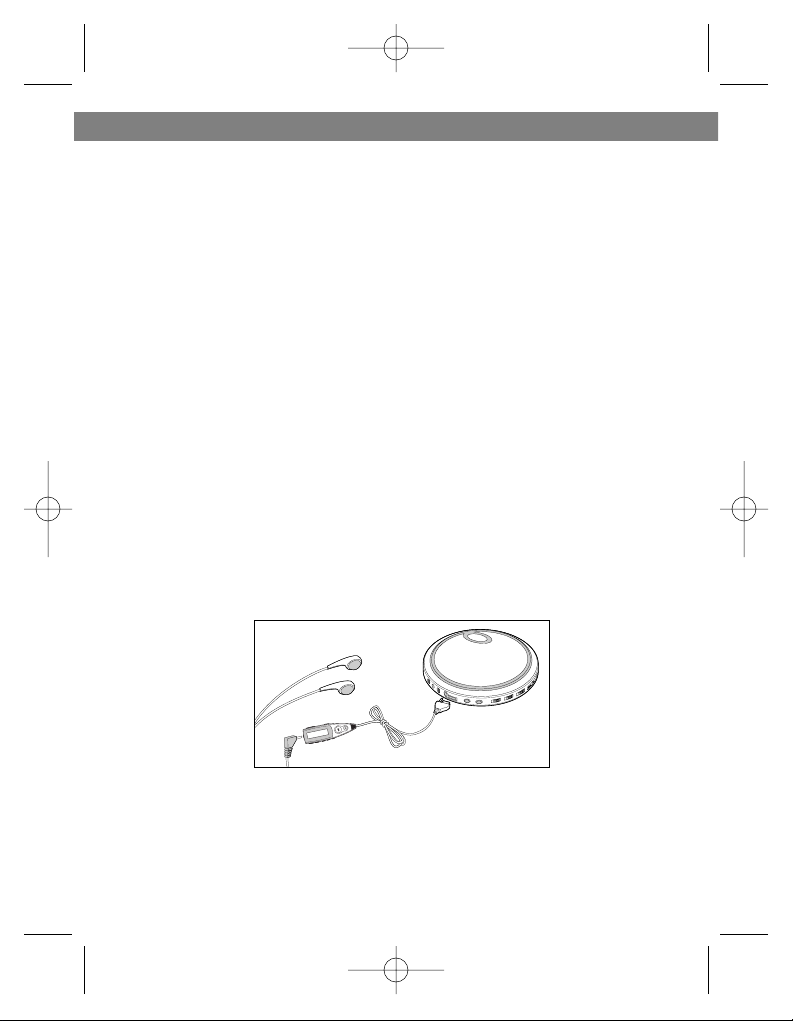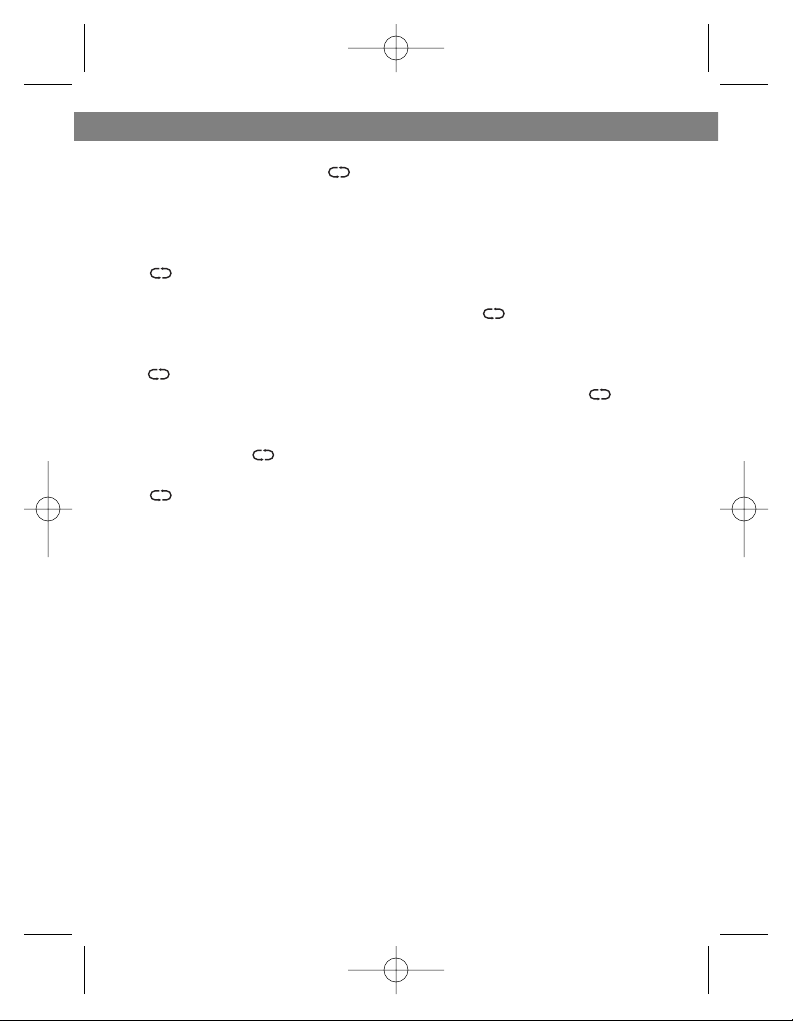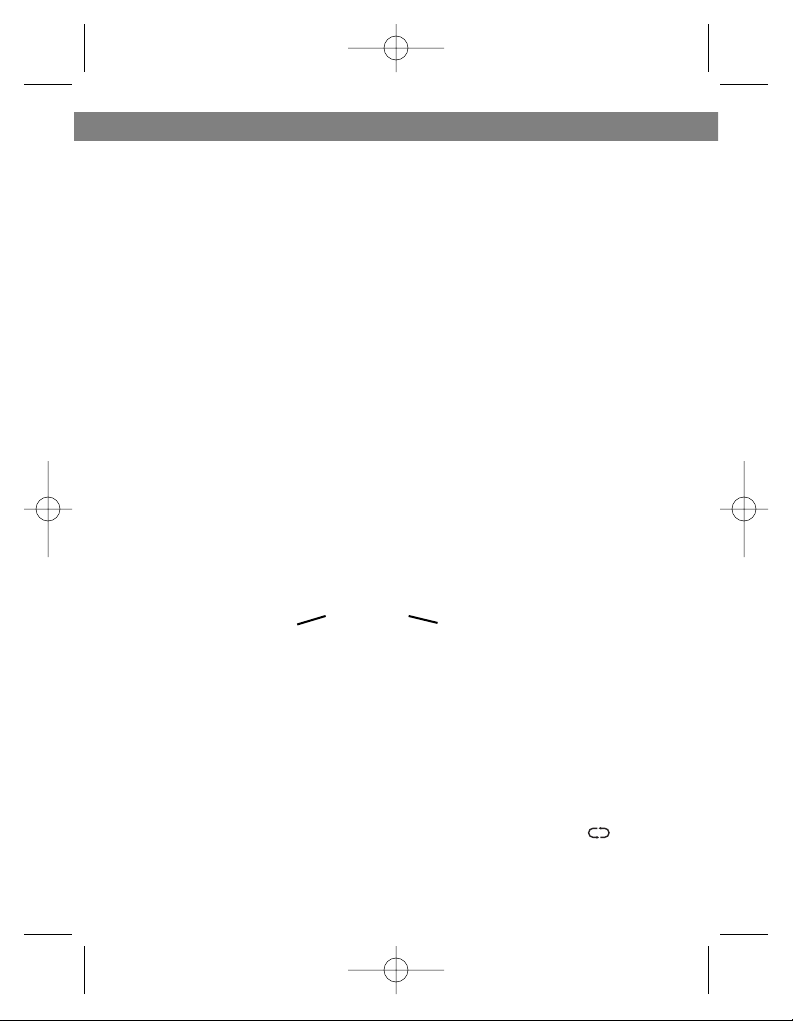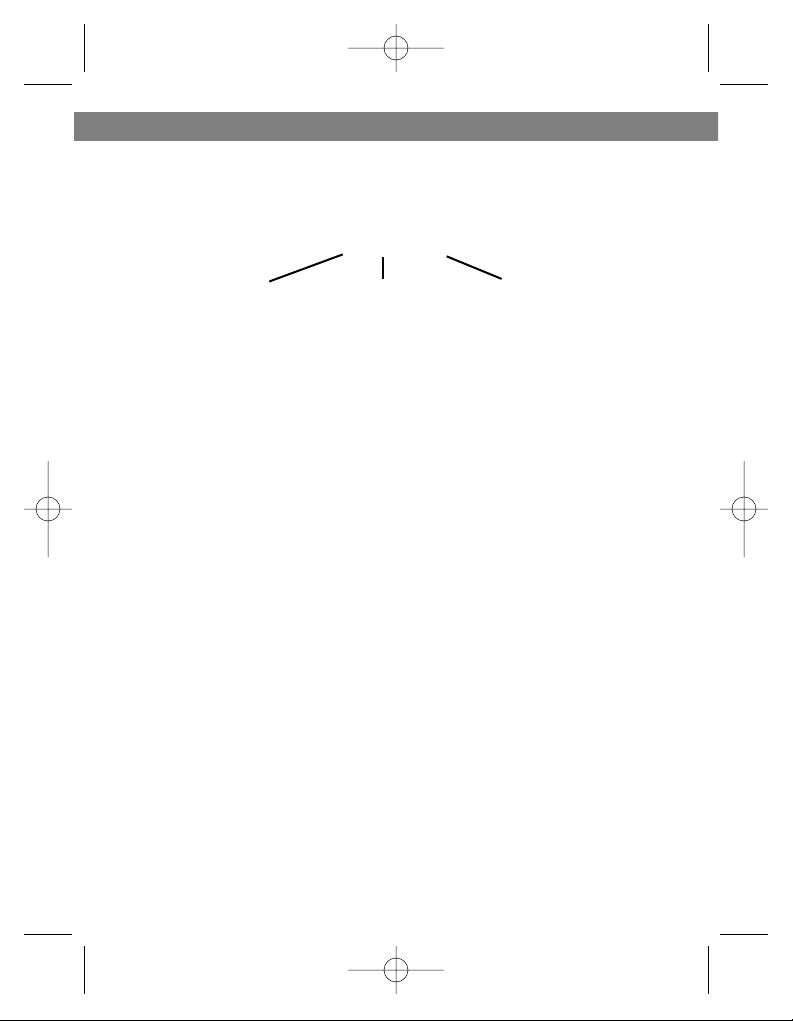4. Close the CD compartment.
5. Press PLAY / PAUSE button (6) to start playback.
6. Set the volume control (12) into the needed position.
7. Turn on the BASS BOOST function if you wish.
8. To pause the playback, press PLAYBACK / PAUSE button (6).
• The display will show the track playback time.
• Once again press PLAYBACK / PAUSE button (6) to resume the playback.
9. To stop playback, press STOP button (5), the player will automatically be
switched off in 60 seconds.
CD Disc
Total number of tracks and the CD playback time are displayed on the LED-
display. During playback, the current track number and its playback time are
displayed.
MP3 Disc
Total number of albums and tracks are displayed on the LED-display. During
the playback, the current track number, the performer name and the album
name are displayed.
Note: Playback of 8 and 12 sm discs is possible. The CD compartment must
contain only one of these discs.
CD / MP3 Discs Playback
1. Set the desired volume level.
2. To pause the playback, press PLAYBACK / PAUSE button (6).
The playback time of the track will flash on the display. To resume the
playback, press PLAYBACK / PAUSE button (6) once again.
3. To stop playback, press STOP button (5).
4. To turn off the player, press the STOP button (5) twice.
ote:
•If during playback, the CD door opens accidentally, the message "OPE "
will show on the display.
•Wait for the disc to stop fully before pressing the Open CD Compartment
button (8).
•The device can play 8 ñm discs without using a special adapter.
Additional Information
•If CD - RW or CD - R disc is written with errors, the message " O DISC"
ENGLISH
5