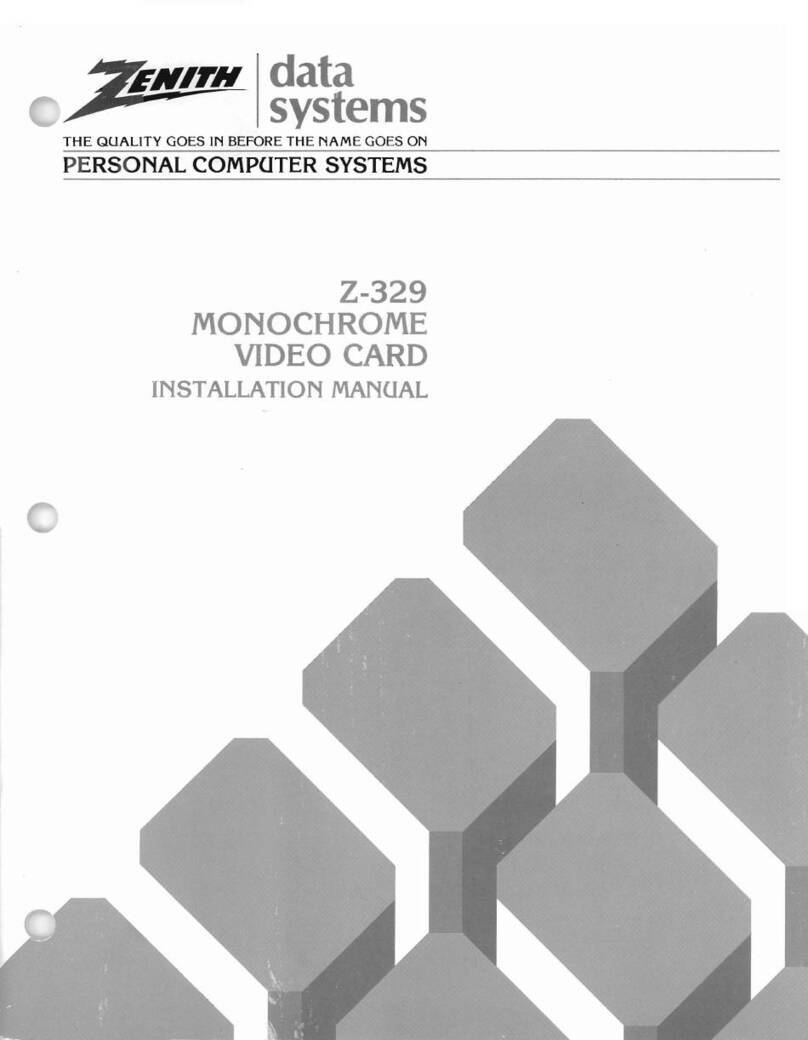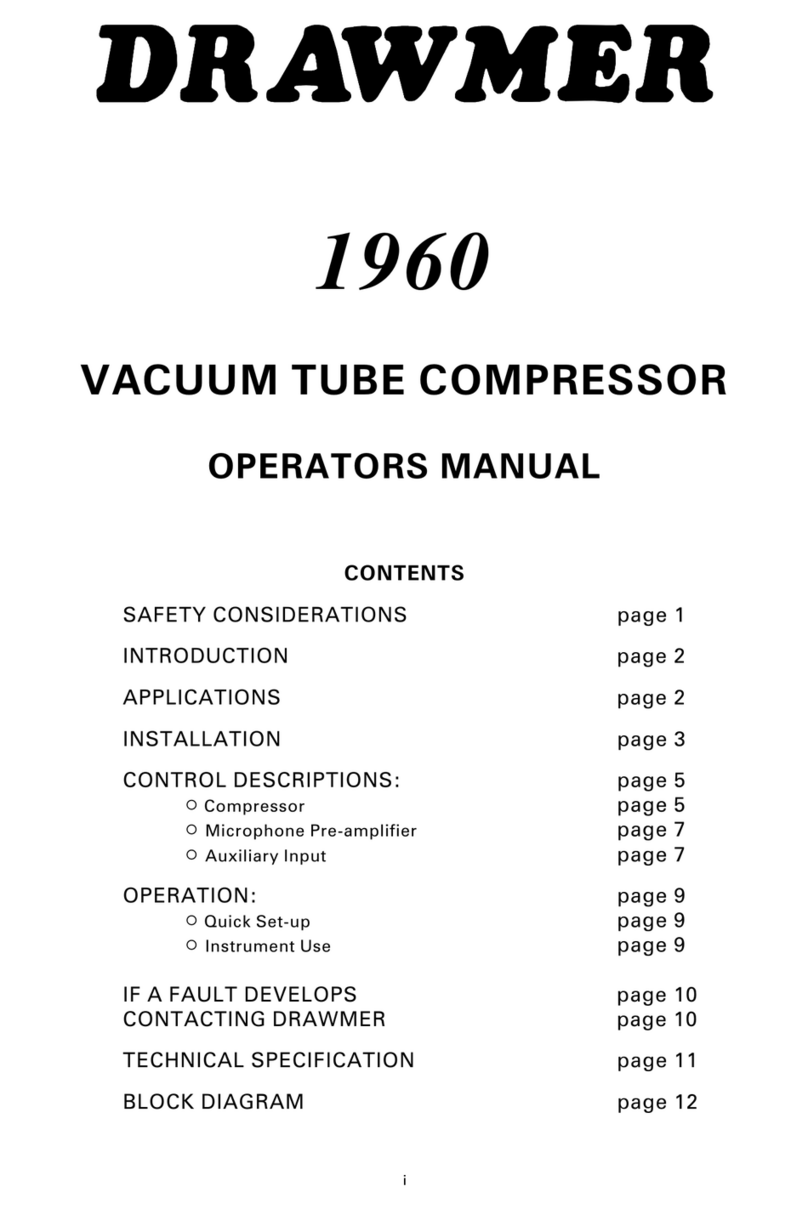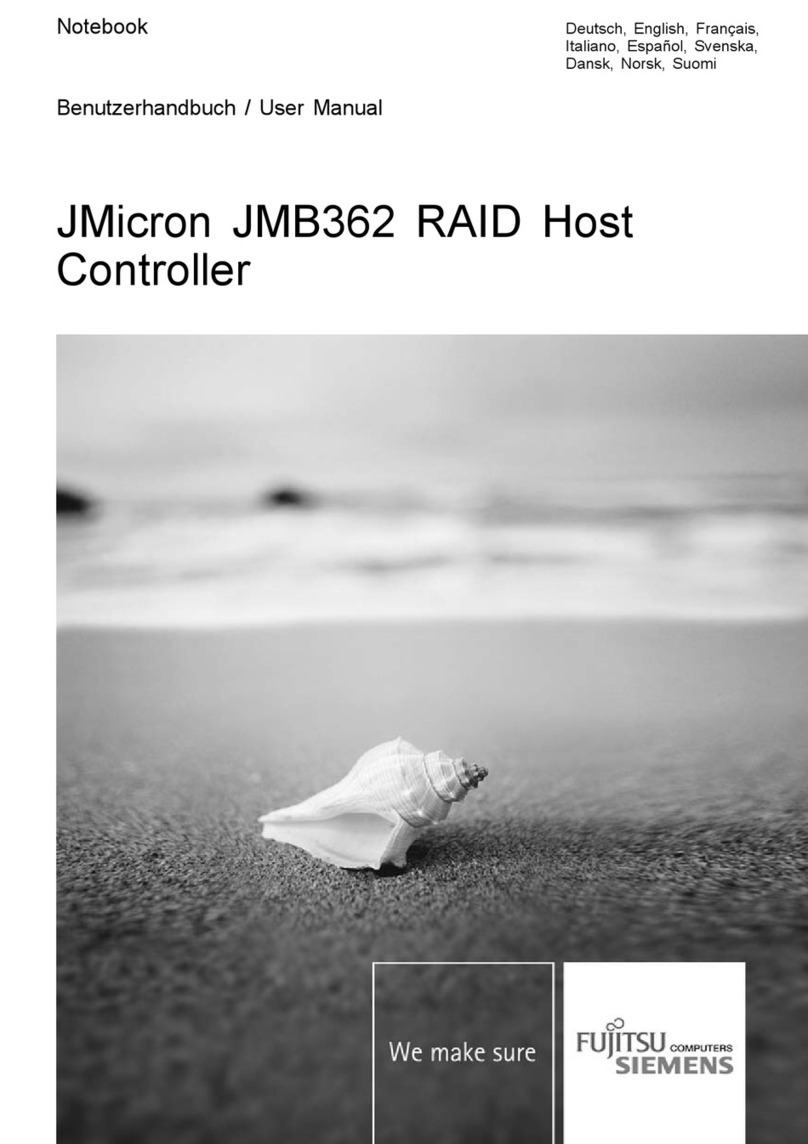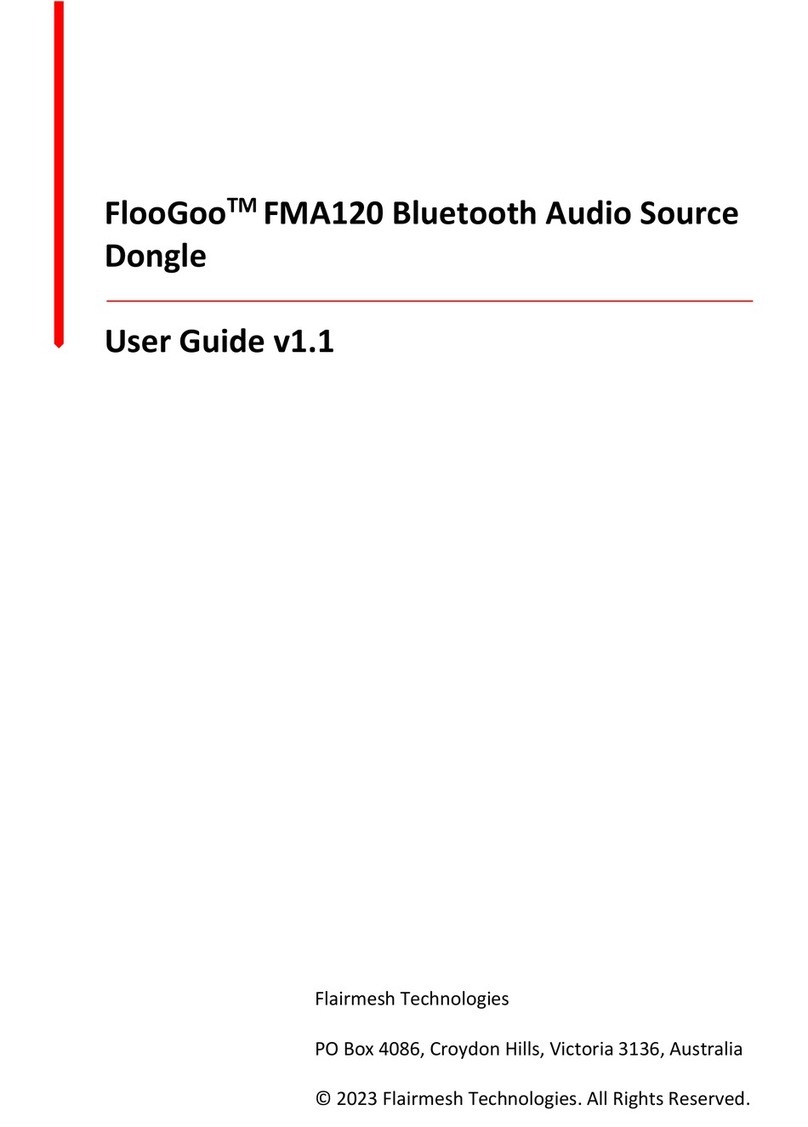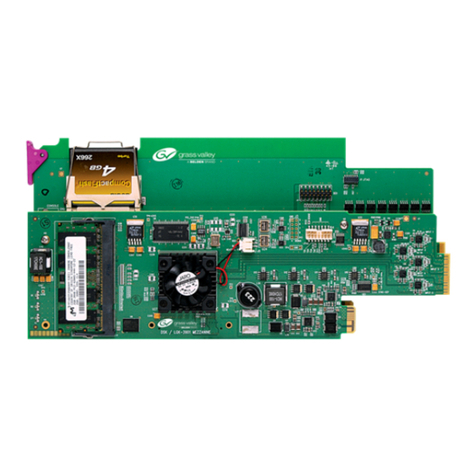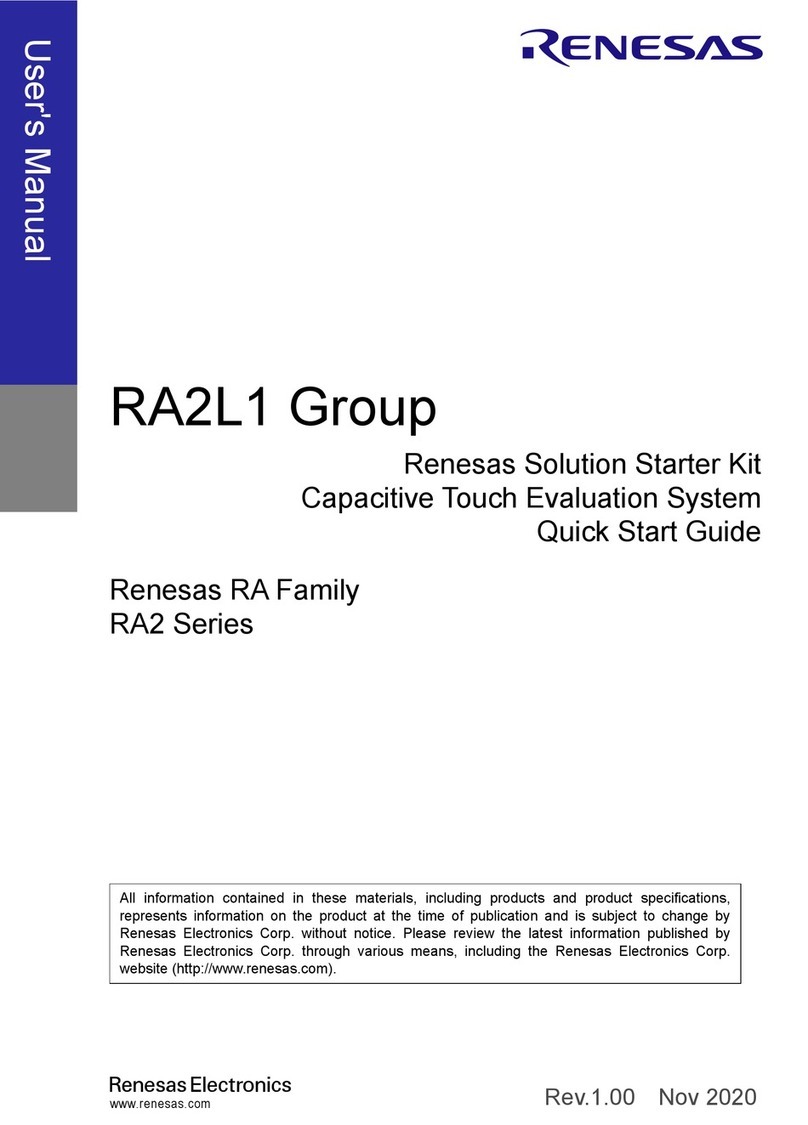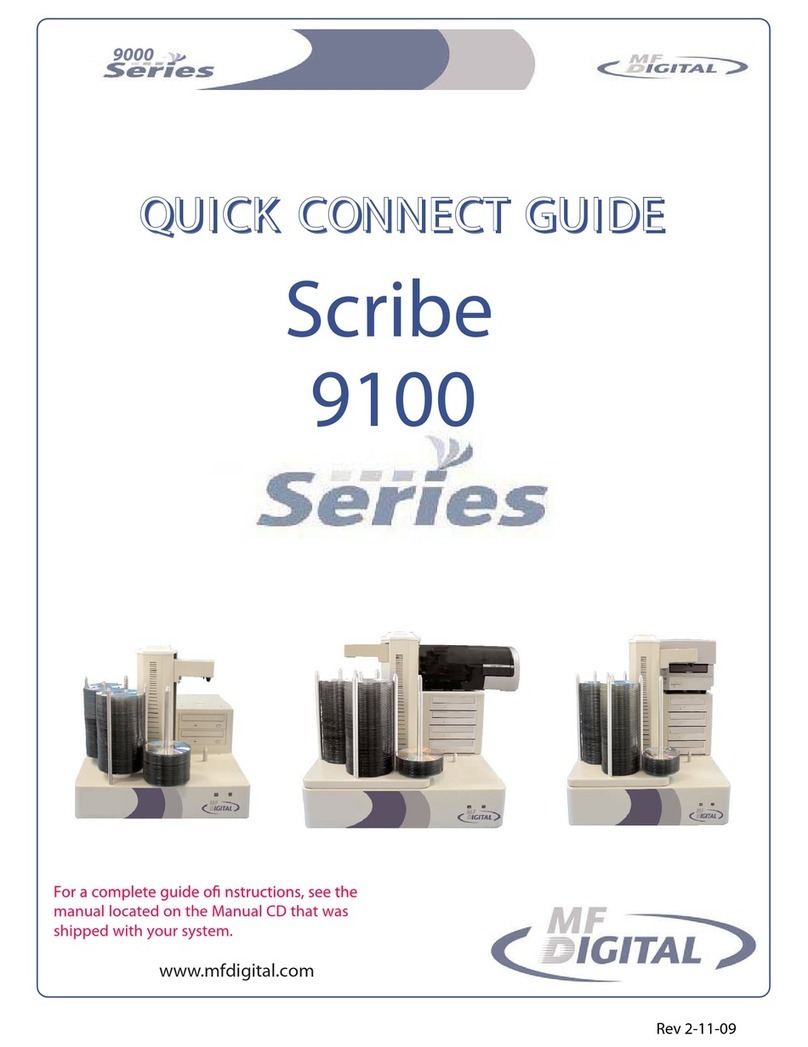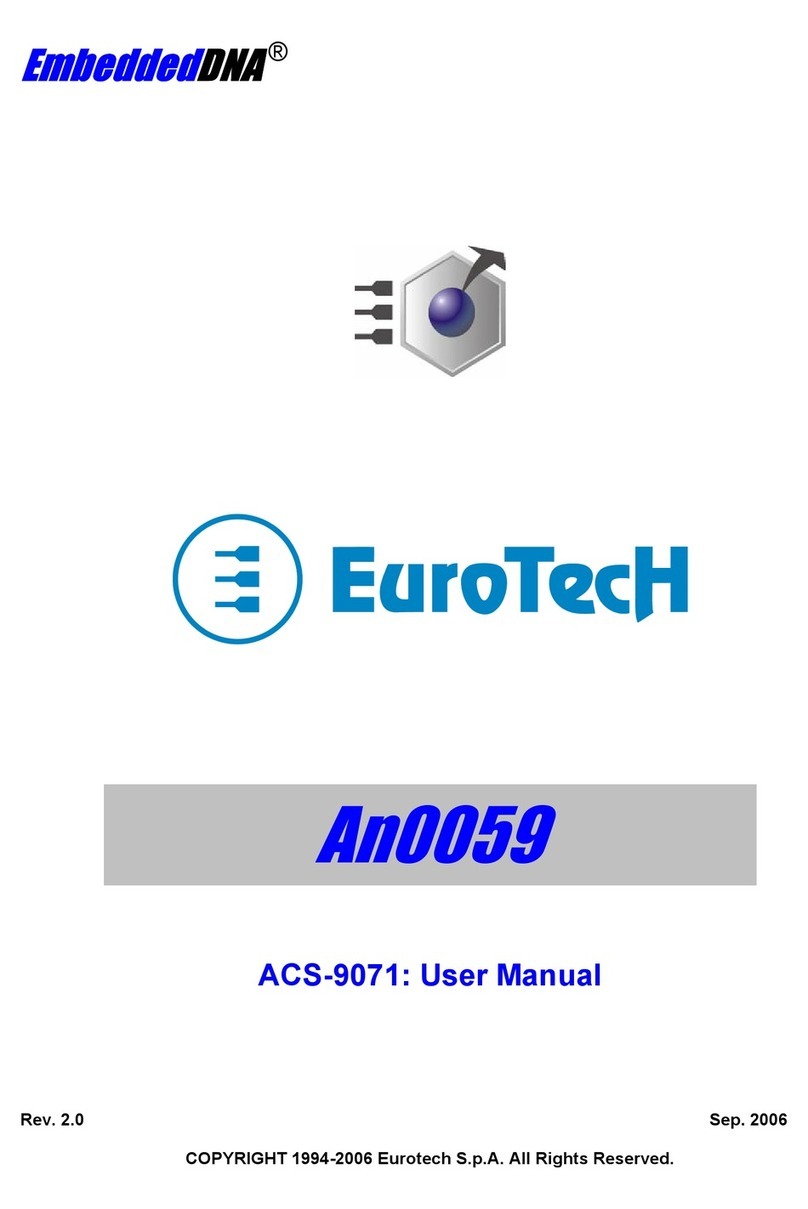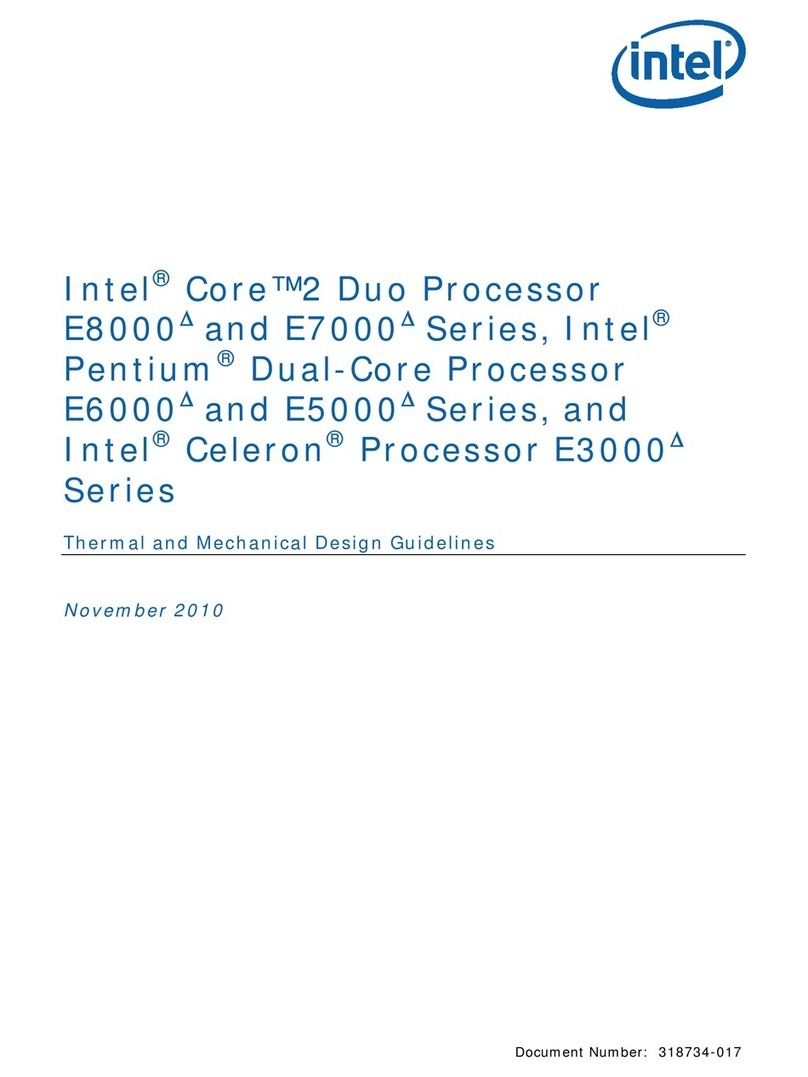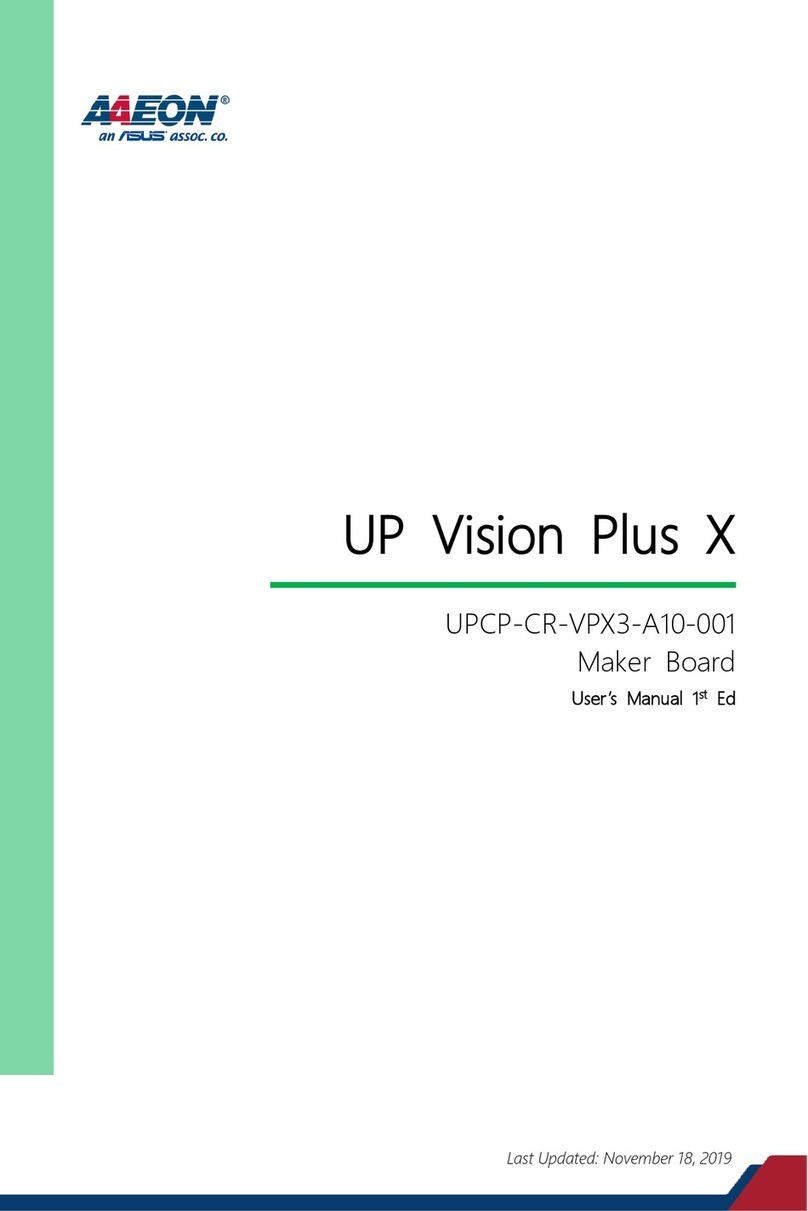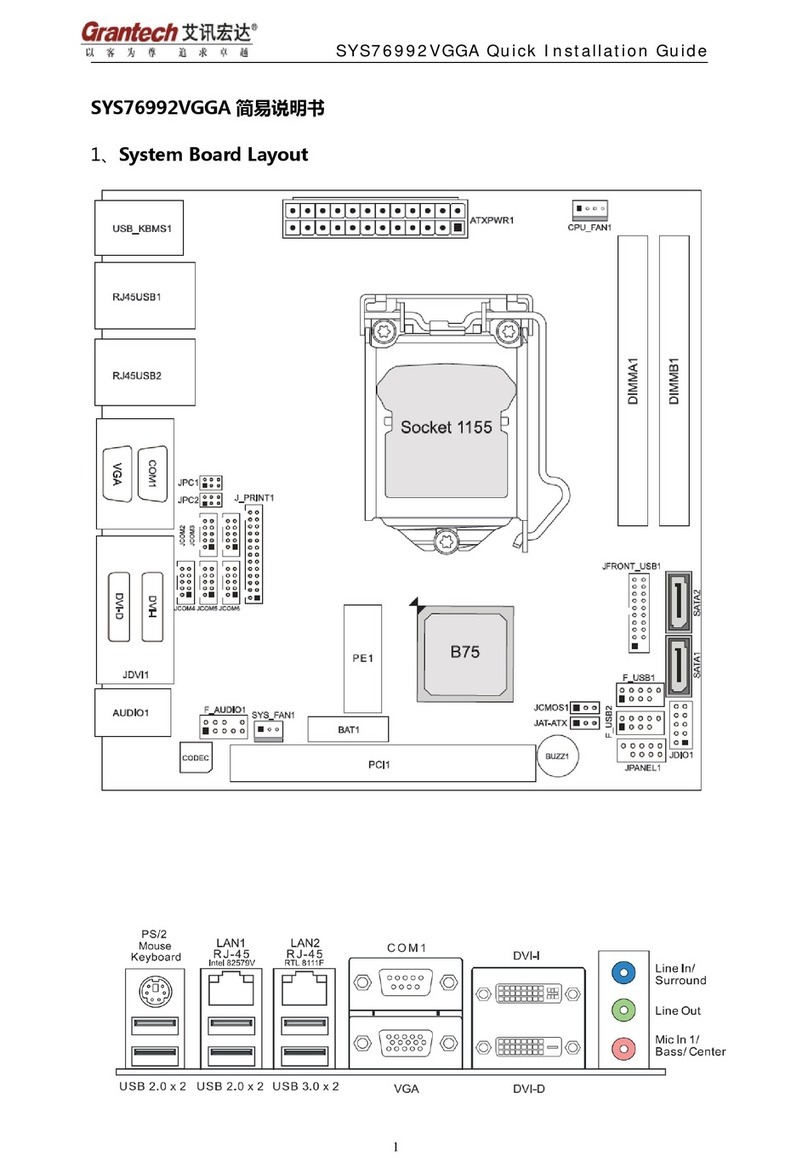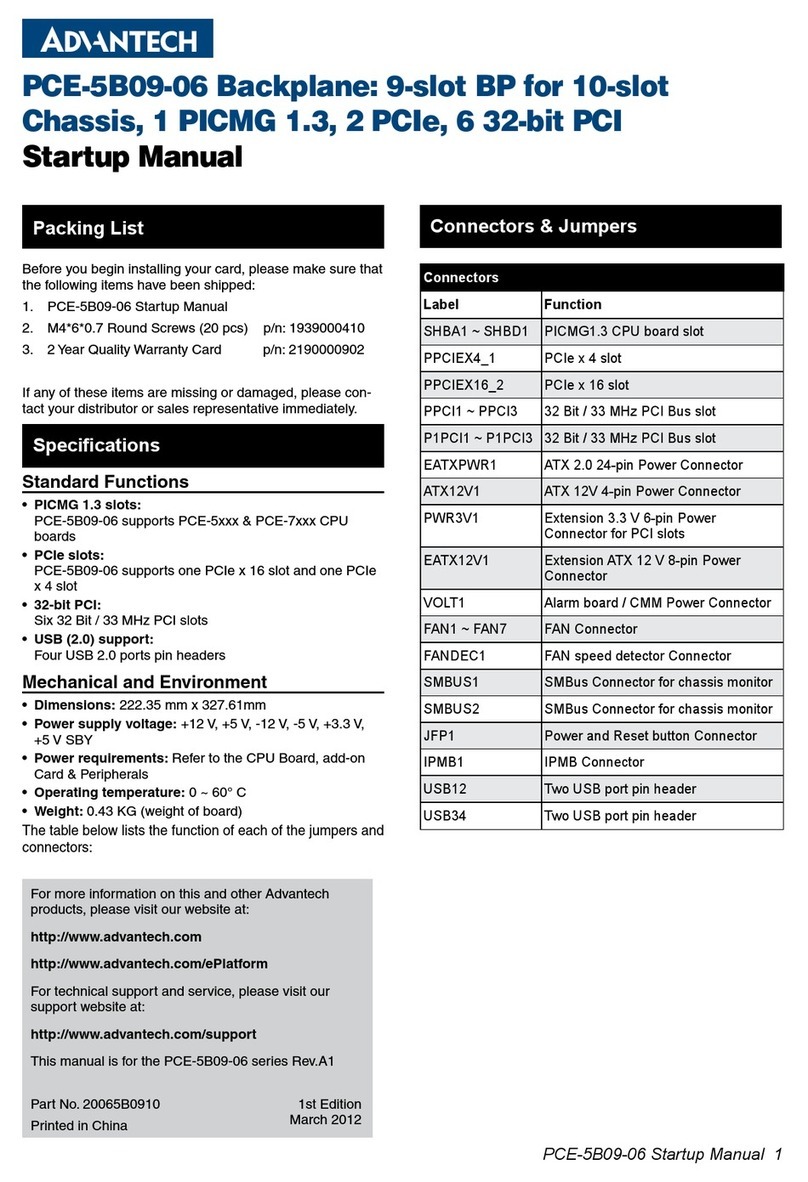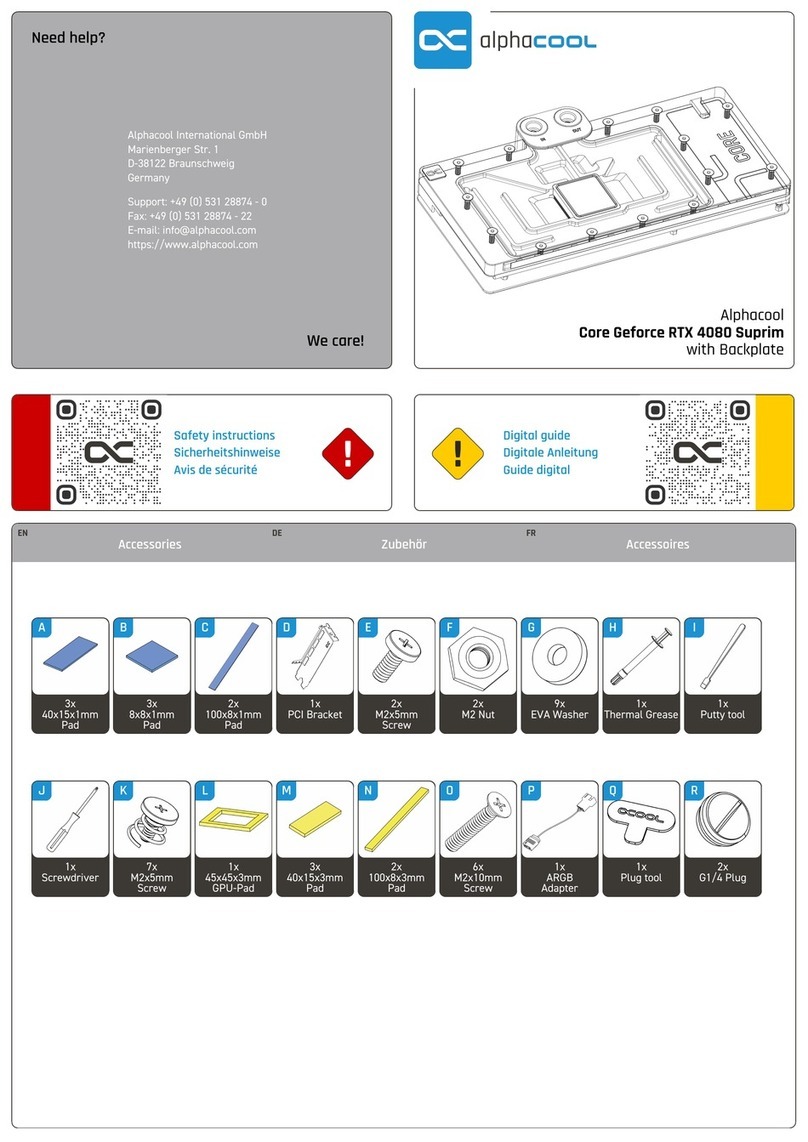Model V152
2
This switch must be set to the OPEN (1) position for Slot0 operation and CLOSED (0) for non-
Slot0 operation. Position 3 of switch SW2 controls the MODID signal 825 ohm pulldown
resistor. When the V152 is in a Slot0 position, this switch must be set to the OPEN (1) position
to disconnect the resistor from the MODID signal since this resistor is provided on the VXI
chassis backplane for the Slot0 position. If the V152 is to operate in a non-Slot0 configuration,
this switch must be set to the CLOSED (0) position allowing the pulldown resistor to connect to
the MODID signal.
Position 4 of switch SW2 controls the connection of the 16.8Kohm pullup resistor to the MODID
signal. When the V152 is configured as a Slot0 device, this switch position must be CLOSED
(0) to allow the MODID signal to be terminated with the pullup resistor. When the V152 is to
be used in a non-Slot0 configuration, this switch position must be set to the OPEN (1) position
to disconnect the pullup resistor from the MODID signal.
The remaining setup of the V152 adapter concerns the VXIbus signal CLK10. The CLK10
signal is a 10 Megahertz timing clock generated by the Slot0 controller. A differential ECL
driver drives this signal onto the VXIbus. A set of straps on the V152 adapter controls whether
this signal is sourced onto VXI by the internal clock of the V152 or not sourced by the V152. To
alter the selection, two straps must be moved. The V152 is configured at the factory to source
the CLK10 signal from the internal clock. This is enabled by placing the two CLK10 straps
into the INTERNAL position.
This concludes the configuration of the V152 adapter for Slot0 operation. The V152 SBC must
also be configured to operate as a system controller. Please refer to the companion SBC
manual for strap/switch locations along with a description of changing operating parameters.
Non-Slot0 Configuration
To setup the V152 as a non-Slot0 device, the module must first be disabled from being the
system controller. The system controller function is usually an operation provided by a Slot0
controller. A switch setting on the V152 must be set and a strap on the SBC must also be
removed. The switch on the V152 is labeled SW2 and the switch location of interest is position
1. This switch must be placed in the CLOSED (0) position to allow the V152 to function as a
non-Slot0 device. This switch controls the direction of the VXIbus signals SYSCLK and BCLR.
Setting this switch to the CLOSED (0) position enables the V152 to receive the SYSCLK and
BCLR signals for non-Slot0 applications. A strap on the V152 SBC must also be set to match
the setting on the V152 adapter. If the V152 adapter is not configured as a system controller,
the V152 SBC must also be configured the same way.
The next selections to be made concerns the VXIbus MODID (Module ID) signal and an
internal signal on the V152 indicating Slot0 operation. These selections are made via three of
the switch positions of switch SW2. Position 2 controls the internal indication for Slot0
operation. This switch must be set to the OPEN (1) position for Slot0 operation and CLOSED
(0) for non-Slot0 operation. Position 3 of switch SW2 controls the MODID signal 825 ohm
pulldown resistor. When the V152 is in a Slot0 position, this switch must be set to the OPEN
(1) position to disconnect the resistor from the MODID signal since this resistor is provided on
the VXI chassis backplane for the Slot0 position. If the V152 is to operate in a non-Slot0