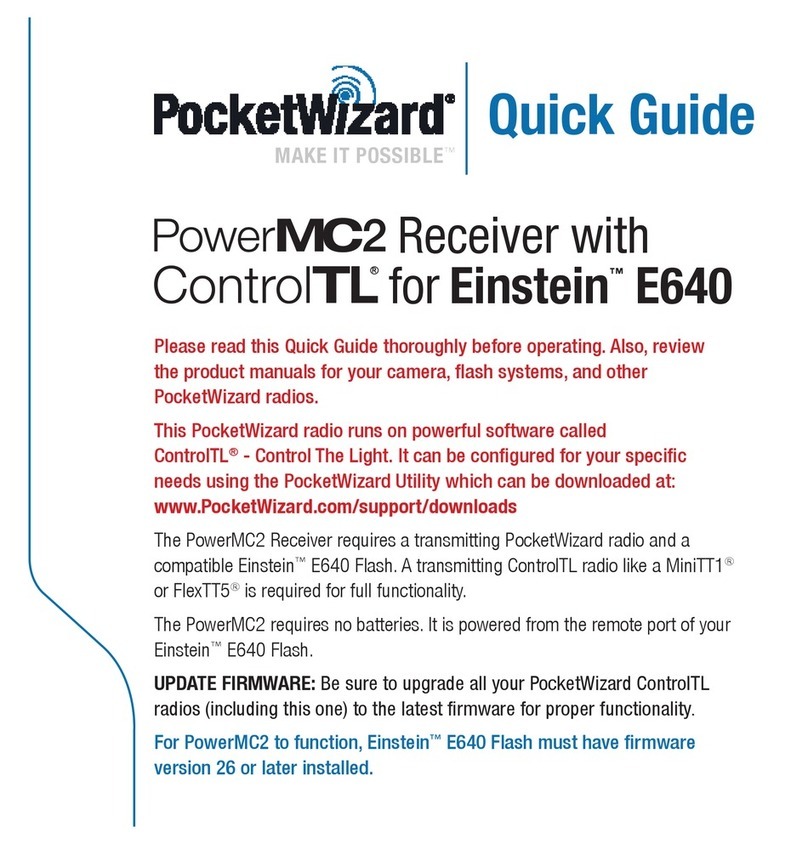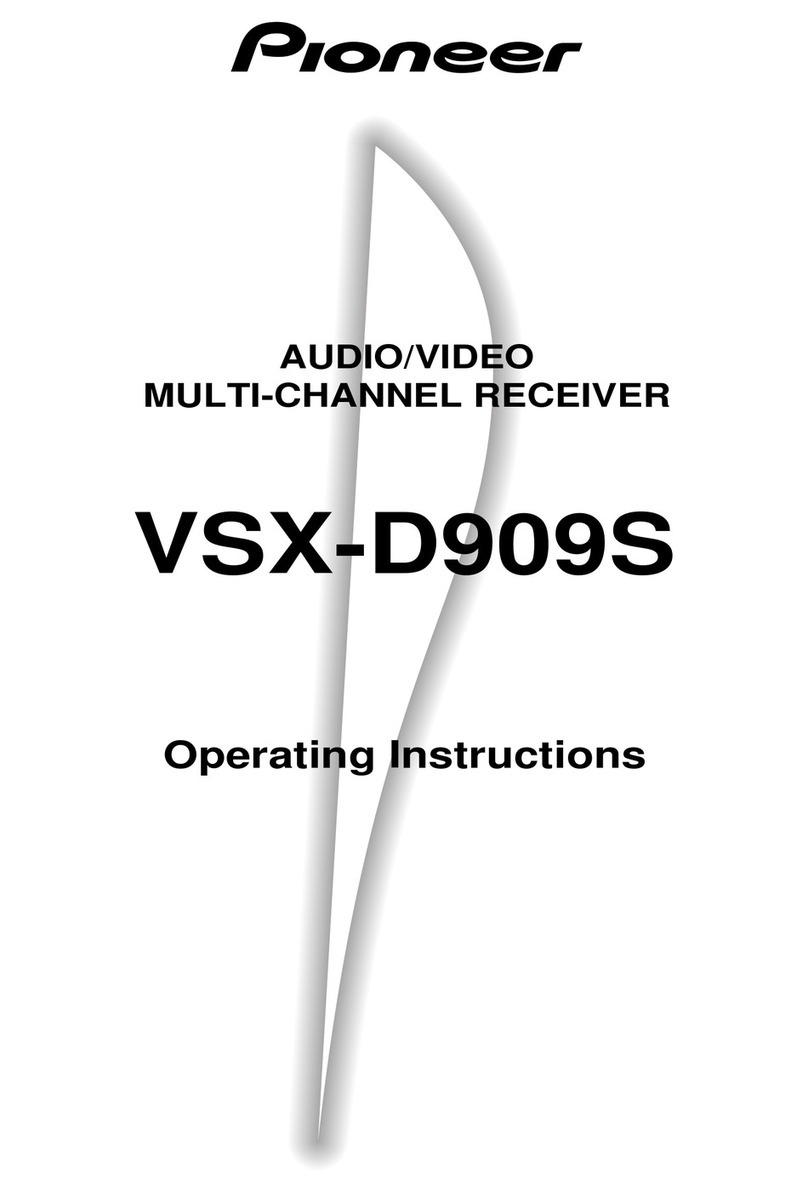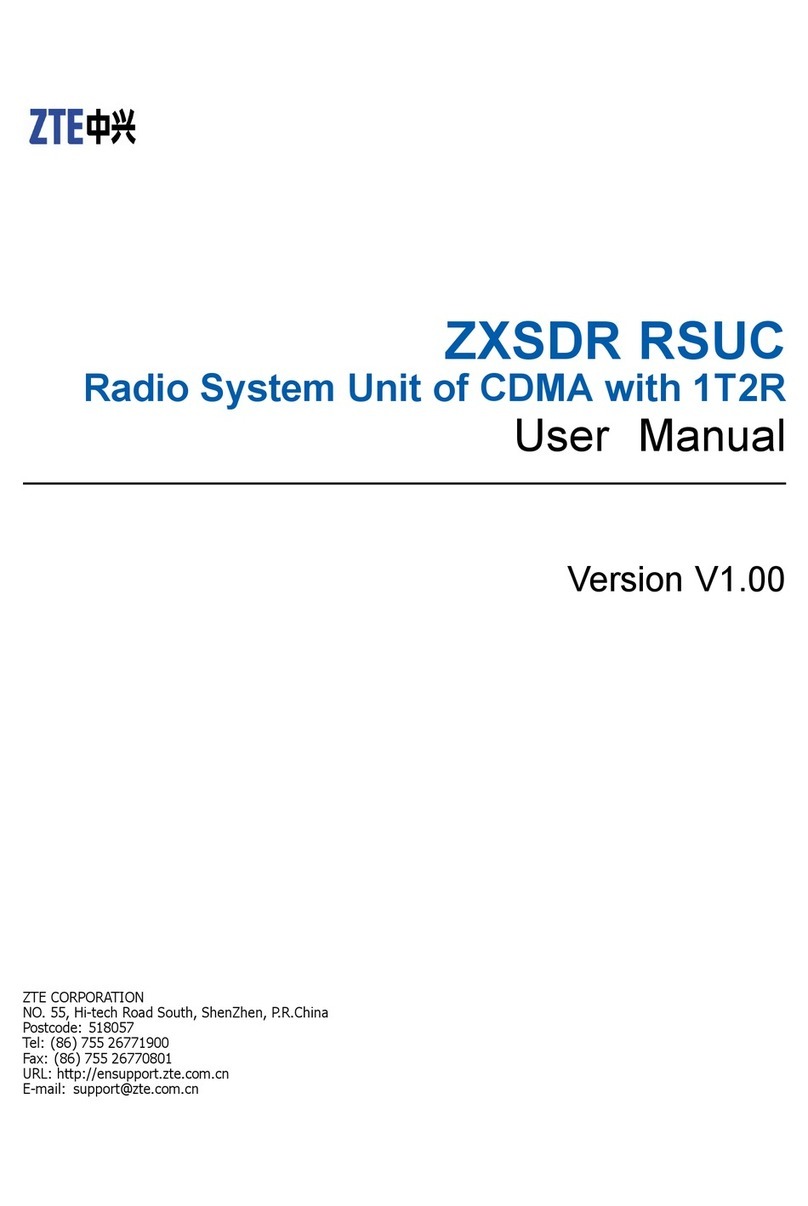Vivax Metrotech vLoc3-DM Instruction Manual

vLoc3-DM (Defect Mapper)
User Handbook
(English Edition)
Version 1.0
P/N: 4.04.000171


Who Can Use This Equipment
•This equipment must only be used by people suitably trained in the use of pipe and
cable locators.
Work-site Safety
•Use your company’s, or other applicable safety codes and rules when using this
equipment.
•Unless having the required authorization, license and appropriate training – do not
make connections to any pipe, cable or conductor.
•The equipment should not come in contact with corrosive or hazardous chemicals,
or gases or dust.
•Do not directly connect this equipment to cables or pipes that have a potential
difference to ground of greater than 25V AC.
Equipment Safety
•Do not open the enclosures (housings) of either the transmitter or receiver.
•Place the ground stake firmly in the ground before connecting the cable from the
transmitter.
•Do not hold any uninsulated portion of the connection leads & clips when the
transmitter is switched on.
Batteries and Environmental Safety
Vivax-Metrotech products use four types of batteries:
• Alkaline batteries
• Ni-MH (Nickel-Metal Hydride) batteries – rechargeable
• Lithium-Ion batteries – rechargeable
•Lithium-Metal batteries – (small non-rechargeable button cells for “clock”
applications)
1. Alkaline Batteries (Non-Rechargeable)
•When replacing the alkaline batteries – use only the size and type specified – do
not mix battery types (rechargeable and alkaline).
•Do not mix partially discharged and fully charged cells in the same battery pack –
do not mix old with new.
• Never attempt to charge alkaline batteries.
2. Nickel-Metal Hydride Batteries (Rechargeable)
•When using rechargeable batteries, use only the correct charging device supplied
or specified by the manufacturer. The battery pack or the battery charger will contain
circuitry to manage the charging process – other chargers (even if they have the
same connector, polarity, voltage & current rating will not have the same control
circuitry and can cause damage to the product, overheating, and in extreme cases
fire or harm to the individual.
•Do not assume that if the plug fits, it is the correct charger – a charger with the
correct part number must be used – just because it is a Vivax-Metrotech charger,
and the plug fits does not mean it is the correct charger.
•Before using for the first time, charge rechargeable batteries for six hours. If at any
time the rechargeable batteries do not last as long as anticipated – discharge fully
and then charge for six hours.
•Care should be taken when charging batteries – Never repeatedly recharge batteries
(or turn power off & on) without using the instrument. If used with an inverter in a
vehicle – charge the product then unplug the charger and do not charge again until
the rechargeable batteries have been used for at least ten minutes. Failure to do
this could result in the overcharging of the battery which will shorten the life of the
battery and could in some circumstances cause overheating or fire.
•If ever the product becomes hot during the charging process, immediately unplug
the charger and use the rechargeable batteries for at least ten minutes before
recharging. If this reoccurs the next time the unit is charged – return immediately to
Vivax-Metrotech for repair.
•Do not charge batteries for prolonged periods of time without using the locator for
at least ten minutes. Charging for prolonged period of time could overcharge the
battery, reduce the battery life and in extreme circumstances cause damage to the
locator and fire.
3. Lithium-Ion Batteries (Rechargeable)
•Lithium-Ion Batteries – some products use Lithium-Ion batteries – the requirements
for marking and transportation are still developing. Please contact Vivax-Metrotech
before shipping products containing Lithium-Ion batteries or Lithium-Ion battery
packs on their own for any “special instructions”.
4. Lithium-Metal Batteries (Non-Rechargeable)
•Commonly known as “button cells” these are small – non-rechargeable batteries
used to power internal “clocks” within some units (similar to computers). Generally,
they have a life of three to five years.
• Under no circumstances should any attempt be made to charge these batteries.
•Dispose of to your company’s work practice/environmental standards, the prevailing
laws, or recognized best practice. Always dispose of batteries responsibly.
5. General Rules regarding Disposal of Batteries
•Never disassemble a battery, or battery pack.
•Never dispose of in a fire or water.
•Dispose of batteries in accordance with your company’s work practice/environmental
standards, the prevailing laws, or recognized best practice. Always dispose of
batteries responsibly.
6. Transportation of Lithium-Ion and Lithium-Metal Batteries
•The Lithium-Ion and Lithium-Metal batteries used in Vivax-Metrotech products meet
the required safety standards and include the designated protection circuitry.
•Recent regulation changes require that when batteries with Lithium-Ion and Lithium-
Metal batteries are transported, the packaging must include specified warning
labels.
•Please contact Vivax-Metrotech Customer Service (USA 1-800-446-3392,
International +1-408-734-1400 (USA Pacific Time Zone)) for more details.
•Regulations have also changed regarding the shipping of spare battery packs
(battery packs that are not inside a product). There are limitations on the weight of the
package, and the packaging must be marked with the appropriate warning labels.
•Please contact Vivax-Metrotech Customer Service (USA 1-800-446-3392,
International +1-408-734-1400 (USA Pacific Time Zone)) for more details.
•Vivax-Metrotech vLoc Series 3 products using Lithium-Ion battery are classified as
“not restricted” they can be shipped normally by road/rail/sea & air (passenger &
freight aircraft) without restrictions.
IMPORTANT
Remember – Batteries contain dangerous chemicals –
They can be aected by many things such as water ingress
or heat – In some circumstances they can explode. They
also can cause electric shocks!
Care of Equipment
• Use equipment only as directed in this User Handbook.
•Do not immerse any part of this equipment in water.
• Store in a dry place.
• Keep equipment in the case provided when not in use.
• If left for prolonged period of time – remove alkaline batteries.
• Keep unit clean and free of dust and dirt.
• Protect against excessive heat.
Care when Interpreting the Information provided by the Locator
•Like all locators – this instrument is locating and providing depth and current
readings based on electromagnetic signals that radiate from the buried cable or
pipe. In most cases these signals will enable the locator to pinpoint both position
depth and current correctly.
•Beware – in some cases other factors will distort electromagnetic fields radiating
from cable or pipe being located, resulting in incorrect information.
•Always locate responsibly and use information learned during your training to
interpret the information provided by the locator.
•Do not provide information regarding depth of cable or pipe to anyone unless
authorized to do so by your company.
•Remember that depth measurements are to the center of the electromagnetic field or
pipe – In the case of pipes this may be significantly deeper than the top of the pipe.
American & Canadian Safety Notices
USA
•This transmitter and receiver comply with the general conditions of operation,
pursuant to part 15 of the FCC Rules.
οCFR 47 Part 2
οCFR 47 Part 15
•Changes or modifications not expressly approved by the manufacturer could void
the user’s authority to operate the products.
CANADA
•Equipment is for use by trained operators only, and not for general household or
consumer use.
•Operation is subject to the following two conditions: (1) this device may not cause
interference, and (2) this device must accept any interference that may cause
undesired operation of the device.
EUROPE
•Vivax-Metrotech confirms that the location system is compliant with relevant
provision of European directive 1999/5/EC.
οEN 55011
οEN 61000-4-2: A1 & A2
οEN 61000-4-3
οEN 61000-4-8: A1
οETSI EN 300 330-2
οETSI EN 301 489-1
οETSI EN 301 489-3
General Safety & Care Information


™
Table of Content
1. Service & Support..................................................................................................................................................................... 1
1.1 Serial Number and Software Revision Number .............................................................................................................. 1
1.2 Distributors and Service Centers Closest to You: ........................................................................................................... 2
2. Introduction ............................................................................................................................................................................... 3
2.1 About this Manual............................................................................................................................................................ 3
2.2 Overview of vLoc3-DM System....................................................................................................................................... 3
2.3 Planning a Survey........................................................................................................................................................... 3
3. Loc-150Tx, 150Watt Transmitter Functions and Operations .................................................................................................... 5
3.1 Transmitter Overview ...................................................................................................................................................... 5
3.2 Display ............................................................................................................................................................................ 6
3.3 Power Supplies and Connections ................................................................................................................................... 6
3.4 Connecting to the Pipeline .............................................................................................................................................. 6
3.4.1 Connecting at a CP (Cathodic Protection) Station.............................................................................................. 6
3.4.2 Connecting to the Pipe when there is No Access to a CP Station...................................................................... 8
3.5 Selecting the Correct Frequency..................................................................................................................................... 8
3.6 Output Current Select ..................................................................................................................................................... 9
3.7 Alarms ............................................................................................................................................................................. 9
3.7.1 Over Voltage ....................................................................................................................................................... 9
3.7.2 Over Temperature ............................................................................................................................................... 9
3.7.3 Overpower .......................................................................................................................................................... 9
4. vLoc3-DM Receiver Functions and Operations ...................................................................................................................... 10
4.1 Receiver Overview........................................................................................................................................................ 10
4.2 DM Low-Frequency Sensor Foot .................................................................................................................................. 10
4.2.1 Removing the DM Low-frequency Sensor foot ..................................................................................................11
4.3 Charging the Receiver Batteries ....................................................................................................................................11
4.4 vLoc3-DM Receiver Main Display (Locate Screen) ...................................................................................................... 13
4.5 Pushbuttons .................................................................................................................................................................. 13
4.6 User Menu..................................................................................................................................................................... 14
4.7 Self-Test ........................................................................................................................................................................ 18
4.8 Warnings ....................................................................................................................................................................... 18
4.8.1 DM current warning........................................................................................................................................... 19
4.8.2 Signal Overload ................................................................................................................................................ 19
4.8.3 Shallow Cable .................................................................................................................................................. 19
4.8.4 Swing Alert........................................................................................................................................................ 19
4.8.5 Overhead cable ................................................................................................................................................ 19
4.9 Locate Modes................................................................................................................................................................ 19
4.10 Classic Locating Modes (Response) .......................................................................................................................... 20
4.10.1 Peak Response Mode ........................................................................................................................... 20
4.10.2 Broad Peak Mode ................................................................................................................................. 20
4.10.3 Null Mode ............................................................................................................................................... 20
4.10.4 Delta Null ............................................................................................................................................... 20
4.10.5 Peak with Arrows Response Mode ....................................................................................................... 21
4.10.6 Omni Peak Response Mode .................................................................................................................. 21
5. Using the vLoc3-DM Receiver ................................................................................................................................................ 25
5.1 Locating a Pipeline........................................................................................................................................................ 25
5.2 Pinpointing .................................................................................................................................................................... 25
5.3 Taking Depth and Current Readings (Information Screen) ........................................................................................... 26
5.4 Storing the Results........................................................................................................................................................ 27

™
5.5 Clearing the log............................................................................................................................................................. 27
5.6 Graphing results on the screen..................................................................................................................................... 27
5.7 The Walk-back feature .................................................................................................................................................. 28
5.8 Signal Direction Precision Identication........................................................................................................................ 29
5.9 Using the A-frame Fault Finder .................................................................................................................................... 31
5.9.1 Fault Finding Method ........................................................................................................................................ 32
5.9.2 Using the A-frame where there are Many Defects Such as Porous Coating .................................................... 33
6. Using External GPS................................................................................................................................................................ 35
6.1 Compatible GPS and GPS Data Loggers ..................................................................................................................... 35
6.2 Bluetooth....................................................................................................................................................................... 35
6.2.1 Fitting the Bluetooth Module ............................................................................................................................. 35
6.3 Pairing with external GPS/Dataloggers......................................................................................................................... 35
6.4 Transferring Data from the Locator to a Computer ....................................................................................................... 36
6.4.1 MyLocator3 ....................................................................................................................................................... 36
6.4.2 MyLocator3’s Basic Operation.......................................................................................................................... 36
6.4.2.1 Updates Page .................................................................................................................................... 37
6.4.2.2 Application Update............................................................................................................................. 37
6.4.2.3 Locator Firmware update................................................................................................................... 37
6.4.3 Toolbar .............................................................................................................................................................. 37
6.4.4 Data Logging .................................................................................................................................................... 38
6.4.5 Splash Screen................................................................................................................................................... 39
6.4.6 Frequencies Page............................................................................................................................................. 39
6.4.7 Menu Settings................................................................................................................................................... 40
6.4.8 Advanced Features........................................................................................................................................... 40
6.4.8.1 Supervisor Lockouts .......................................................................................................................... 40
7. Interpreting Results................................................................................................................................................................. 41
7.1 Introduction ................................................................................................................................................................... 41
7.2 Sources of Error............................................................................................................................................................ 41
7.2.1 Operator Error................................................................................................................................................... 41
7.2.2 Interference (Distorted Fields) .......................................................................................................................... 41
7.2.2.1 Source of Interference (Distorted Fields)........................................................................................... 41
7.2.2.2 Checking for Distorted Fields............................................................................................................. 42
7.3 Viewing Data ................................................................................................................................................................. 43
7.3.1 Viewing. xls Files .............................................................................................................................................. 43
7.3.2 Viewing .kml Files ............................................................................................................................................. 44
7.4 Interpreting Graphs ....................................................................................................................................................... 44
8. Care and Maintenance............................................................................................................................................................ 46
8.1 Cleaning........................................................................................................................................................................ 46
8.2 Checking Functionality.................................................................................................................................................. 46
9. Glossary.................................................................................................................................................................................. 47

™
Page 1 of 47
1 Service & Support
1. Service & Support
1.1 Serial Number and Software Revision Number
Always quote your receiver or transmitter model, serial number, and software revision number when requesting product support.
They can be found as follows:
1
1
1 Model & Serial Number
NOTE
The software revision number, for both receiver and transmitter, is displayed on the LCD during the
startup sequence or can be found in the “About” section of the user menus.

™
Page 2 of 47
1 Service & Support
1.2 Distributors and Service Centers Closest to You:
Worldwide Sales Offices and Service Centers
World Headquarters, United States of America
Canada
Vivax-Metrotech Corporation
3251 Olcott Street,
Santa Clara, CA 95054, USA
Website : www.vivax-metrotech.com
Sales & Sales Support:
T/Free : 800-446-3392
Tel : +1-408-734-1400
Fax : +1-408-734-1415
Service & Repairs:
T/Free : 800-638-7682
Tel : +1-408-962-9990
Fax : +1-408-734-1799
Vivax Canada Inc.
41 Courtland Ave Unit 8,
Vaughan, ON L4K 3T3, Canada
Tel : +1-289-846-3010
Fax : +1-905-752-0214
Website : www.vivax-metrotech.com
Ventas para América Latina
3251 Olcott Street,
Santa Clara, CA 95054, USA
T/Free : 800-446-3392
Tel : +1-408-734-1400
Fax : +1-408-743-5597
Website : www.vivax-metrotech.com
Central/South America and the Caribbean
Vivax-Metrotech SAS
Technoparc ‐1 allée du Moulin Berger,
69130 Ecully, France
Tel : +33(0)4 72 53 03 03
Fax : +33(0)4 72 53 03 13
Website : www.vivax-metrotech.fr
Vivax-Metrotech Ltd.
Unit 1, B/C Polden Business Centre,
Bristol Road, Bridgwater,
Somerset, TA6 4AW, UK
Tel : +44(0)1793 822679
Website : www.vivax-metrotech.com
Email : [email protected]
Vivax-Metrotech AUS
Unit 1, 176 South Creek Road,
Cromer NSW 2099, Australia
Tel : +61-2-9972-9244
Fax : +61-2-9972-9433
Website : www.vivax-metrotechaus.com
Leidi Utility Supply (Shanghai) Ltd.
No. 780, Tianshan Rd,
Shanghai, China 200051
T/Free : 4008-206-719
Tel : +86-21-5235-3001
Fax : +86-21-5235-8365
Website : www.leidi.cn
France
Germany
United Kingdom
ChinaAustralasia
International Distributors and Service Centers
Metrotech Vertriebs GmbH
Am steinernen Kreuz 10a
D-96110 Schesslitz
Tel : +49 954 277 227 43
Website : www.vivax-metrotech.de

™
Page 3 of 47
2 Introduction
2. Introduction
2.1 About this Manual
This handbook assumes some understanding of Cathodic Protection techniques, It covers the operation of the Loc-150Tx
transmitter and the vLoc3-DM receiver.
2.2 Overview of vLoc3-DM System
The vLoc3-DM (Defect Mapper) has been designed to:
• identify the position of coating defects
• identify shorts to other structures
• help categorize the faults
• help plan and prioritize remedial work
• operate as a long line pipeline locator
The vLoc3-DM uses the latest locating and signal processing techniques to plot the current gradient of an industry-standard low
frequency (3Hz or 4Hz) proling current. The current is typically applied at CP stations so the disruption of the pipeline can be
minimized.
The Loc-150Tx, 150W transmitter (DM transmitter), is used to apply a signal current to the anode bed. The pipeline returns
the signal via coating faults back to the transmitter. The transmitter is designed to be powered from CP (Cathodic Protection)
stations, AC or external batteries, eliminating the need for internal batteries.
The non-intrusive measuring device, the vLoc3-DM receiver, takes measurements along the pipeline and plots the results
directly onto the screen of the receiver. There is no need to carry extra logging and display devices. All the data is displayed and
logged into the receiver and can be downloaded to a spreadsheet or dedicated analysis program.
An internal +/- 3m accuracy GPS antenna is included with the system. Alternatively, a Bluetooth enabled GPS device can be
linked to the vLoc3-DM receiver via Bluetooth radio link. The GPS enables the user to generate real-time current gradient
graphs and guides the user back to the point of interest by highlighting the user’s position on the graph. This feature is called the
“walk back” feature. The system can also be integrated with other high accuracy GPS systems and software packages.
Storing the results also has the benet of facilitating the technique of comparative tests. Comparing the results from previous
surveys of the same length of the pipe allows the Cathodic Protection engineer to establish trends of coating deterioration.
The A-frame fault-nding accessory is used to accurately locate the position of a fault. An arrow points the user to the position
of the fault whilst quickly and eciently graphing the characteristic shape and magnitude of the fault signal on the receiver's
display. This ensures the user minimizes the chances of misidentication.
The A-frame is also used to undertake full ACVG surveys along a pipeline route. Results are stored with GPS data and real-time
graphs generated on the vLoc3-DM screen.
Setting the vLoc3-DM to simultaneous mode allows the user to simultaneously take ACVG and current proles during just one
survey of the pipeline.
2.3 Planning a Survey
Surveys will vary greatly depending on the type of terrain, accessibility, condition of the pipeline, type of pipeline and coating
type.
The rst step of undertaking any survey should be to obtain information about the stretch of the pipeline to be surveyed. More
work at this stage may well save time and eort later. Obtaining maps showing route information, CP stations, sacricial anodes
and cross bonding points will be of great help.

™
Page 4 of 47
2 Introduction
The transmitter should be capable of transmitting from one CP station to another, so although not absolutely necessary, plan
to have the previous and after CP stations disconnected from the stretch of the pipeline to be surveyed. Remember that the
pipeline is not protected whilst the survey is being undertaken, so unnecessary downtime of CP stations should be avoided.
Choose the survey interval to match the condition of the pipeline. In areas where the coating is particularly poor, a survey
interval of as little as 10m may be desirable. However, if the coating is in very good condition and the distance between CP
stations is many km, it may be better to choose a survey interval of as much as 200m. Taking measurements at large intervals
will enable the surveyor to quickly asses the condition of the pipeline and subsequently identify areas that require further
inspection at closer survey intervals or detailed analyses using the A-frame Fault Finder accessory.
WARNING
Parts of the pipeline may be crossing road junctions and may even follow the route of roads.
Obtaining accurate results from the vLoc3-DM requires full concentration from the operator. It is,
therefore, essential that correct traffic management is undertaken at these points to avoid poor
results or injury to the operator. Safety should always be the first concern.

™
Page 5 of 47
3 Loc-150Tx, 150Watt Transmitter Functions and Operations
3. Loc-150Tx, 150Watt Transmitter Functions and
Operations
3.1 Transmitter Overview
3
4 5
1
21Loc-150Tx Transmitter
2AC power cord
*one of supplied based on geographical location
3 Ground stake
4Signal Output Cable,
with clamps & Signal Output Connector
5 DC power cord
2
1
3 4
Ref. Control Function
1 Power To power on/o the unit
2 LCD Display View menu status and information from the transmitter
3 Output Current/Active-Standby - Rotate rotary switch to select output current
- Press and hold to power on or standby
4 Frequency/Status - Rotate rotary switch to select a frequency
- Press momentarily to view status (refer to status screen in the section below)

™
Page 6 of 47
3 Loc-150Tx, 150Watt Transmitter Functions and Operations
3.2 Display
2.35 A
ELF3-4Hz/8Hz/98Hz
3000 mA
VOLTAGE LIMIT!
POWER LIMIT!
ELF3-4Hz/8Hz/98Hz
P:
I OUT: 2339 2339 mA
DC: 30 V
PWR IN: 165 W
V OUT: 33 V
3000 mA 0
855 935 85
Main Screen Status Screen
NOTE
Power Limit = The Overpower alarm will be shown on the display when the output power rating of the
transmitter is reached. (150W or 50W if 12-28Vdc input is used.)
Voltage Limit = The output voltage limit is 100V. If the current cannot be stabilized with a voltage less
than 100V, it will display an overvoltage alarm.
3.3 Power Supplies and Connections
1
234
5
1 Mains Input
2 Mains Input Fuse (5A, 250V)
3 12 - 60V DC Input
4 Output Fuse (10A, 250V)
5 Output Socket
3.4 Connecting to the Pipeline
3.4.1 Connecting at a CP (Cathodic Protection) Station
WARNING
Connecting to the CP station involves removing connections from the CP transformer rectifier and
should only be performed by authorized personnel. Always make connections before switching on the
unit. Switch off before disconnecting the transmitter.
Method:
1. Make a note of the CP settings (output current and voltage settings). This is important as the settings must be checked to
ensure they return to the original settings when the connections are re-made.
2. Switch o the CP transformer rectier and allow the residual voltage to dissipate. This may be a few seconds or a few
minutes, depending on the pipe condition.

™
Page 7 of 47
3 Loc-150Tx, 150Watt Transmitter Functions and Operations
CP
Station
-Ve +Ve
Mains Socket
DC Output
To Anode Bed
Standard CP
Station Connections
3. Disconnect the output wires connecting the CP station to the pipeline and anode bed. If there is an earthed mains socket at
the station, connect the transmitter mains power lead to the socket.
CP
Station
-Ve +Ve
Mains
Socket
Mains
Input
Disconnect Leads
from CP station
To Anode Bed
Red
Black
Making connections to CP
station using DC output as
a power source
4. If there is no mains socket, it is possible to use the DC output of the transformer rectier. See the diagram below.
CP
Station
-Ve +Ve
Disconnect leads
from CP station
Red
Black
To Anode Bed
Black
Red
12-60V DC
input socket
Making connections to CP
station using DC output as
a power source
5. Adjust the transformer output to approximately 40V DC (although the unit will function from 12V DC to 60V DC) and use the
DC input lead to connect the transmitter to the transformer terminals.

™
Page 8 of 47
3 Loc-150Tx, 150Watt Transmitter Functions and Operations
6. With the output lead connected to the transmitter, connect the red wire to the lead connecting to the pipeline. Connect the
Black wire to the lead connecting to the anode bed. See the diagram above.
NOTE
If the output leads are white and green, the white cable should be connected to the pipe.
3.4.2 Connecting to the Pipe when there is No Access to a CP Station
Sacricial Anode
Very often the cable connecting a sacricial anode to a pipe is fed through an above-ground connection box. If this is the case
the anode can be disconnected, and these cables used to connect the transmitter to the pipe. The Red connection lead needs to
be connected to the pipe side and the black to the sacricial anode.
It will be necessary to power the transmitter either from a portable 110V AC mains generator or from a vehicle car battery or
external 12V DC power source.
NOTE
It may not be possible to attain high current from the transmitter, as a sacrificial anode will not
provide as good a ground as a system anode bed.
Connecting at a Point where Access to the Pipe is Possible
It is possible to connect the transmitter at any point along the pipe length where an electrical connection is possible. If this
is the case, a good independent ground will need to be generated by driving a ground stake into the ground a few meters
perpendicular to the pipe. The ground needs to be low impedance, so the copper ground rod needs to be at least 0.5 meters
long. In some cases, multiple stakes may be necessary.
A poor ground will result in the transmitter showing the overvoltage alarm even at low currents. If this occurs, add further ground
rods connected in parallel and dampen the surrounding soil.
WARNING
Use a cable locator to ensure the area is clear of services before the rod is driven into the ground.
3.5 Selecting the Correct Frequency
The available frequency options are:
• 98Hz
• 128Hz
• 512Hz
• 640Hz
• ELF1-3Hz/6Hz/98Hz
• ELF2-3Hz/6Hz/128Hz
• ELF3-4Hz/8Hz/98Hz
• ELF4-4Hz/8Hz/128Hz
• SD EUR (640/320Hz)
• SD USA (512/256Hz)
Note that some frequencies may be missing depending on age and software revision of the transmitter. Vivax-Metrotech reserve
the right to change this frequency list without notication.
3Hz/6Hz/98Hz or 3Hz/6Hz/128Hz are the most commonly used frequencies. They provide the low-frequency 3Hz component
required for current mapping and a low frequency (98Hz or 128Hz depending on local mains frequencies) used to pinpoint the
position and is used to determine the pipe depth. The 6 or 8Hz enables the locator to calculate the DM current direction.
The other frequency options can be used to improve reception in areas of high interference.
SD signals are explained in the section: Signal Direction Precision Identication

™
Page 9 of 47
3 Loc-150Tx, 150Watt Transmitter Functions and Operations
3.6 Output Current Select
There are seven current settings:
• 100mA
• 300mA
• 600mA
• 1A
• 2A
• 3A
• 4A (when a single locate frequency is selected)
Choosing the correct setting for a particular application depends on many factors, but as a general rule, the higher the setting
the better. The higher the current the more stable the readings at long distance and larger currents create larger current changes
at faults. However, it will not always be possible or desirable to apply the maximum current.
With the transmitter connected as above, select the 3A position. Wait to see if any alarms are displayed, such as over-voltage,
overpower, over-temperature. If after 20 seconds, no alarms are shown, note the return current reading. This should be 3A+/-
0.1A. Now note the output voltage. This should be less than 100V. The transmitter stabilizes the output current by altering the
output voltage. The output voltage limit is 100V. If the current cannot be stabilized with a voltage less than 100V, it will display
an overvoltage alarm. The transmitter is not damaged if this is displayed but the output will not be stabilized. To overcome this,
select a lower current setting.
Other causes of overvoltage alarms are:
1. Pipeline in very good condition (Small high impedance faults will require higher voltages to achieve the requested current).
2. Poor anode bed -poor anode beds will require a high voltage drop across them to create the requested current.
3. Poor pipe connections.
3.7 Alarms
3.7.1 Over Voltage
Output exceeds 100V. (also see Output Current Select)
3.7.2 Over Temperature
The over-temperature alarm will show on the display when the temperature of the output amplier exceeds a predetermined
level. At this temperature, the unit will shut down and cannot be switched on until the unit has cooled down.
After the unit has been cooled down, it may be necessary to place the unit in a position where the ambient temperature is less
such as a shaded position. Alternatively, select a lower current output.
3.7.3 Overpower
The Over Power alarm will be shown on the display when the output power rating of the transmitter is reached. The unit will shut
down until the output power is reduced.
This can be doing either:
1. Reduce the output current setting.
2. Improve the ground and pipe connections. (this may be the case where the ground used is not an anode bed. For instance,
where a ground rod is used because access to a CP station is not possible.)

™
Page 10 of 47
4 vLoc3-DM Receiver Functions and Operations
4. vLoc3-DM Receiver Functions and Operations
4.1 Receiver Overview
1
2
3
4 5 6 8 9 10 117
1vLoc3-DM Receiver
(with DM Foot attached)
2 Mini-USB cable
3 Li-ion battery
4 Charger
5AA Alkaline batteries
6 Alkaline battery holder
7Power cable for charger
*one of supplied based on geographical location
8 vLoc3-DM Foot
9 Receiver Blanking Plate
10 User manual
11 Soft carry bag
1
2
3
4
5
6
7
8
9
10
11
1 Pushbutton keypad and display 7 Accessory socket and charging point
2 Model number & serial number
8Expansion sockets for additional features such as the
Bluetooth module
3 Battery retaining cover
4 AA Alkaline battery pack/rechargeable battery pack 9 Receiver stem
5 Mini-USB port for data transfer and software updates 10 Sensor retaining screw
6 Battery compartment cover 11 Low-frequency sensor
4.2 DM Low-Frequency Sensor Foot
The device at the bottom of the locator tube is the DM low-frequency sensor foot. This device is used to detect the low-
frequency component (frequencies between 3Hz and 8Hz). These are the vLoc3-DM current mapping frequencies. When the
low-frequency mapping is not required, for instance, if the equipment is being used for pipeline locating but not defect mapping,
the DM foot can be removed.

™
Page 11 of 47
4 vLoc3-DM Receiver Functions and Operations
Removing the DM sensor foot will help reduce the weight of the locator and also change the way the logging is done. The
logged frequency will then be the locate frequency selected, and graphing will also use this frequency.
4.2.1 Removing the DM Low-frequency Sensor foot
Rotate the retaining screw on the bottom of the receiver stem counter-clockwise for ¼ turn.
Grasp Low-frequency sensor and rotate it counterclockwise until it releases.
Now t the blanking plate supplied by following the above instructions in reverse order.
IMPORTANT
Always install the blanking plate when the low-frequency sensor foot is not attached. There are critical
contacts within the antenna tube that require protection. Not doing so will void the warranty.
NOTE
When setting the retaining screw on the side of the antenna tube, hand tighten only.
4.3 Charging the Receiver Batteries
The vLoc3-DM can be used with either alkaline batteries or an interchangeable rechargeable battery pack.
The central illuminated section within the battery icon indicates the amount of charge remaining.
• Blue center indicates alkaline batteries
• Green center indicates rechargeable batteries
• When batteries are low, the remaining charge section becomes red and will flash
• Just before the shutdown, the following symbol will be shown:
Rechargeable batteries are supplied with a mains charger. This is specic to the batteries, avoid the use of other manufacturers’
chargers as these may damage the battery pack and may result in overheating of the battery pack.
To charge the rechargeable batteries, rst make sure the pack is inserted in the receiver battery compartment as charging is
done with the battery inside the receiver.

™
Page 12 of 47
4 vLoc3-DM Receiver Functions and Operations
Connect the charger to the charging/accessory socket of the receiver. Connect the charger to the mains and switch on. The LED
indicator on the charger will illuminate red until the batteries are fully charged, at which time the LED will change to green.
WARNING
Rechargeable batteries are supplied with a mains or 12V DC charger. These are specific to the
batteries. Only use the charger that is appropriate for the batteries in the product. If in doubt, call
the Vivax-Metrotech customer service department at +1(800) 446-3392. Failure to use the appropriate
charger could result in damage to the battery pack, locator, and in extreme cases, cause a re.
Avoid charging the unit in extreme temperature conditions, i.e., below 0ºC and above 45ºC.
Although Vivax-Metrotech batteries include all the required safety-related features, immediately
discontinue the use of the charger and battery pack if the battery pack becomes excessively warm.
Return both to where they were purchased for investigation.
Always ensure batteries have at least a partial charge if storing for long periods without use.
Dispose of all batteries in accordance with your company procedures and or Federal/State and local
regulations.
Never dismantle batteries, put them in a re, or get wet.
Status bar:
All the screens have a status bar at the top, which indicates various settings of the locator. The bar is shown below:
50.3
4
’
2
”
21 3 764 5
1Antenna configuration (meter response) described
later in the manual. 4
Bluetooth status: Grey indicates a module is not tted.
Black indicates tted but not active.
Blue indicates active and paired.
2This icon is shown in this position when the low-
frequency sensor is tted and active. 5 GPS status (Green indicates GPS signal lock).
3Depth to the target line. This can also be set to display
signal current online or both.
6 Speaker volume setting.
7 Battery type and remaining charge.

™
Page 13 of 47
4 vLoc3-DM Receiver Functions and Operations
4.4 vLoc3-DM Receiver Main Display (Locate Screen)
69.9
98Hz25dB
419mA
4
’
7
’’
575’8’’
1
2
3
4
5
6
7
8
9 10 11
1 Locate frequency
2 Left/Right locate arrows
3Distance from last recorded reading (requires
GPS option active)
4 Compass Line direction indicator
5 Left/Right arrows
6
Locate signal bar graph:
Green indicates low distortion, Blue indicates minor
distortion, and Red indicates excessive distortion.
7 Depth to the center of the pipe
8 Peak level indication
9Locate tone current (not to be confused with DM
current)
10 Numeric signal strength reading
11 Gain setting
4.5 Pushbuttons
Pushbuttons Locate Screen Measure Screen Graph screen
13.5
98Hz11dB
80.8mA
0.27m
0.00m
27.50m
0.19m
79o59’55.95961’’N
179o59’55.95961’’W
0.00m
425
506mA
4+8Hz
Log
7
1.09mA
345.05m
+37.03m
On/O On/O On/O
Change frequency, long press
shows frequency list Not active
Auto scale when this icon
is shown
Delete when this icon is
shown
Short press for measure and long
press for the user menu Jump back to Locate Screen Return to the locate screen
Increase gain Save and go to the graph Increase scaling
Decrease gain Reject and go to graph and long
press to delete log in memory Reduce scaling
Change antenna mode Save a record and return to Locate
Screen
Change scaling aspect (see next
chart)

™
Page 14 of 47
4 vLoc3-DM Receiver Functions and Operations
When in the graphing Mode/Screen the soft key operated by the key has the following functions as indicated by the
changing icon:
Softkey icon in Graph mode Function
Scales the horizontal axis
Scales the vertical axis
Allows the horizontal axis to be zoomed
Allows the vertical axis to be zoomed
This is the review mode. Use left/right soft keys to highlight a point of interest, as
indicated by the blue line.
Data is displayed on the left-hand side of the screen example:
Log
4
781mA
212.50m
+37.03m
Pressing the “f” key deletes the highlighted point.
Note, press the “i” button to return to the locate screen.
4.6 User Menu
The vLoc3-DM has several features that can be switched on and o. These features are accessed through the user menu.
Switch on the unit by pressing and holding the on/o key until the start-up screen appears. The start-up screen can be congured
to the user’s preference and is described later in the manual. Otherwise, the start-up screen will default to the one below:
Access to the User Menu is via the “i” button. Press and hold down the button until the menu appears.
Menu
About
Speaker Volume
Sound Configuration
Backlight
Frequency
DM Frequency
DM Current
Medium
3Hz + 6Hz
Live
Menu
DM Simultaneous Info
DM Current Warning
DM Pipe Diameter
Locate Perspective
Language
Imperial / Metric
Continuous Information
Disabled
Disabled
English
Meter
Off
Menu
Auto Power Off
GPS Source
Satellite Information
Buletooth Pairing
Diagnostics
Self Test
Regulatory Labels
Never
Internal
Menu
Auto Power Off
Warning
GPS Source
Satellite Information
Bluetooth Pairing
Self Test
New Survey
Never
Internal
Other manuals for vLoc3-DM
1
Table of contents
Other Vivax Metrotech Receiver manuals

Vivax Metrotech
Vivax Metrotech vLoc3-Pro Installation guide
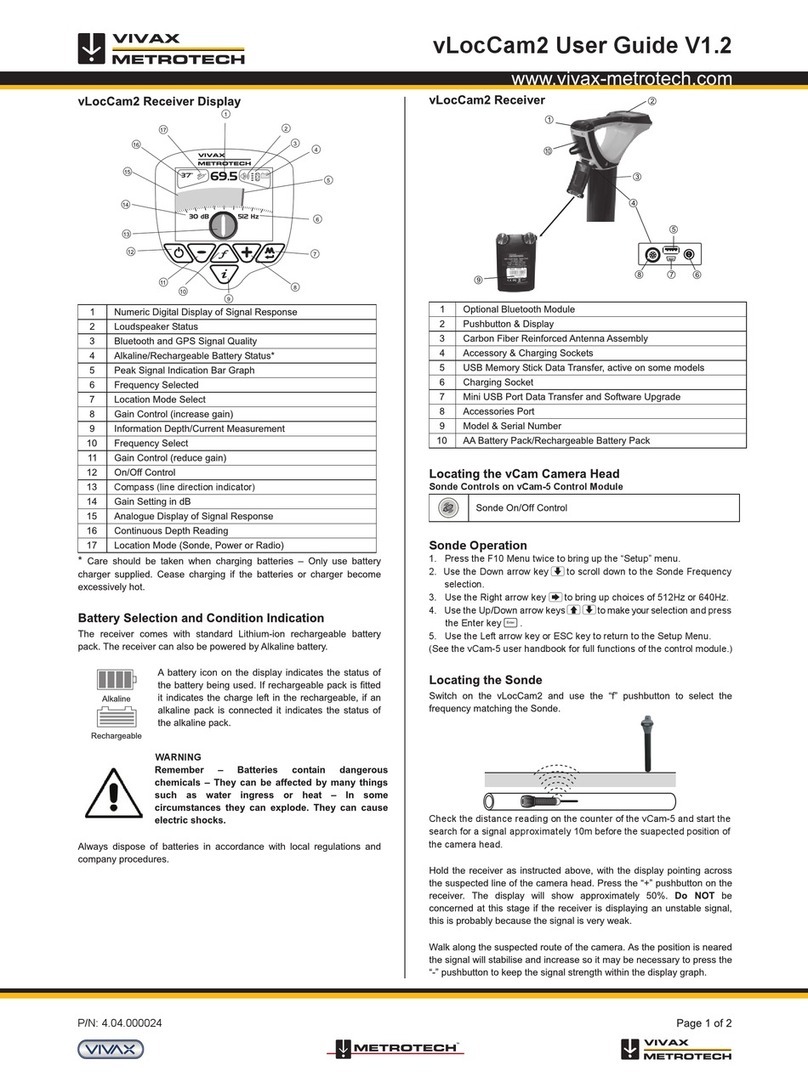
Vivax Metrotech
Vivax Metrotech vLocCam2 User manual

Vivax Metrotech
Vivax Metrotech vLoc3-Pro Instruction Manual

Vivax Metrotech
Vivax Metrotech vLoc3 Series User manual

Vivax Metrotech
Vivax Metrotech vLoc3-Pro Instruction Manual

Vivax Metrotech
Vivax Metrotech vLoc3 Series User manual
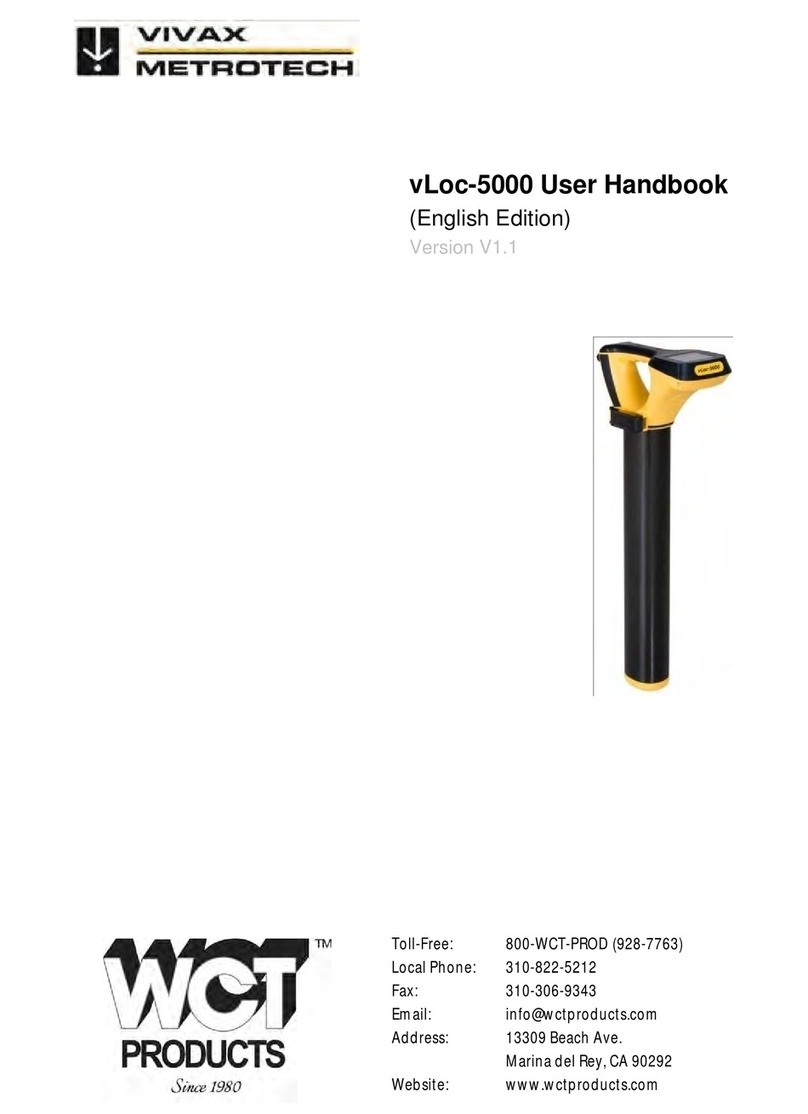
Vivax Metrotech
Vivax Metrotech vLoc-5000 Instruction Manual

Vivax Metrotech
Vivax Metrotech vLoc3 Series Instruction Manual

Vivax Metrotech
Vivax Metrotech vLoc3 Series User manual