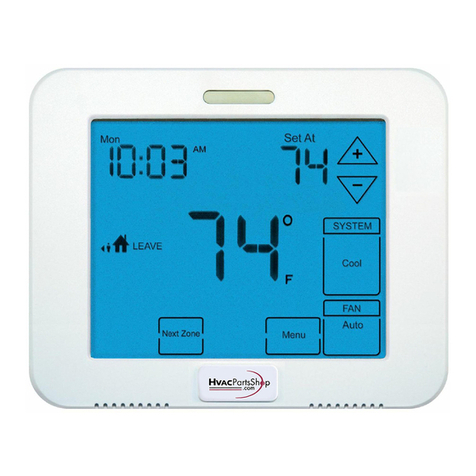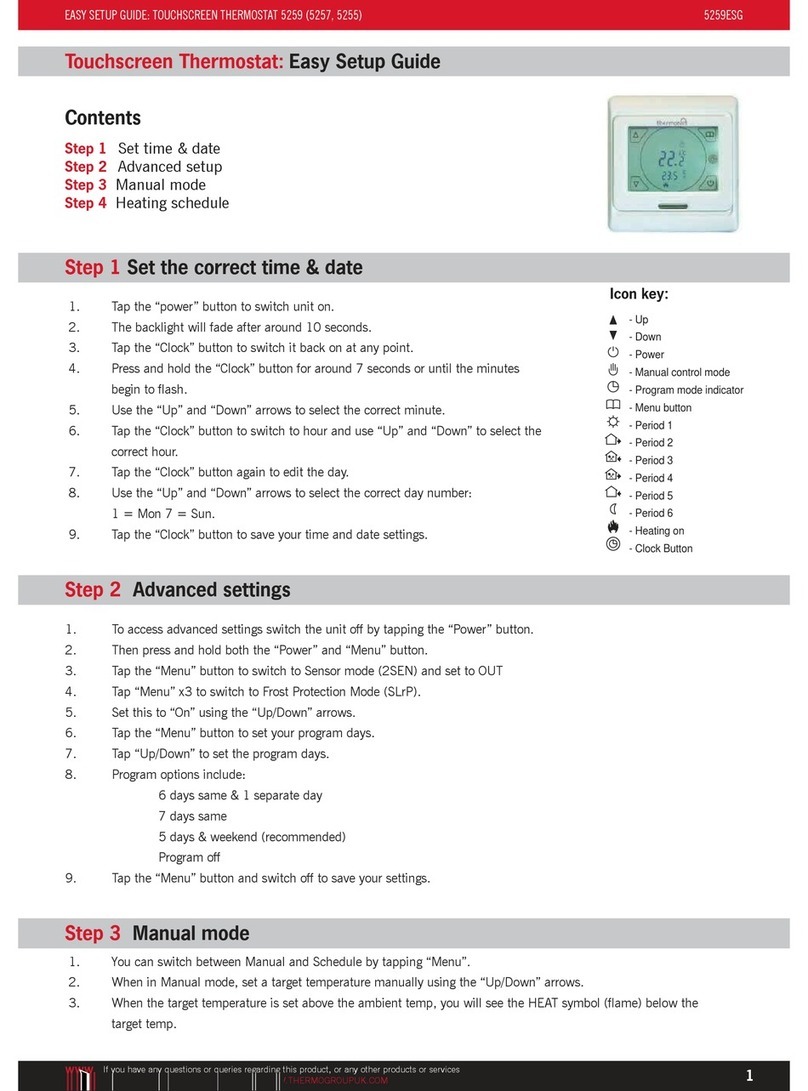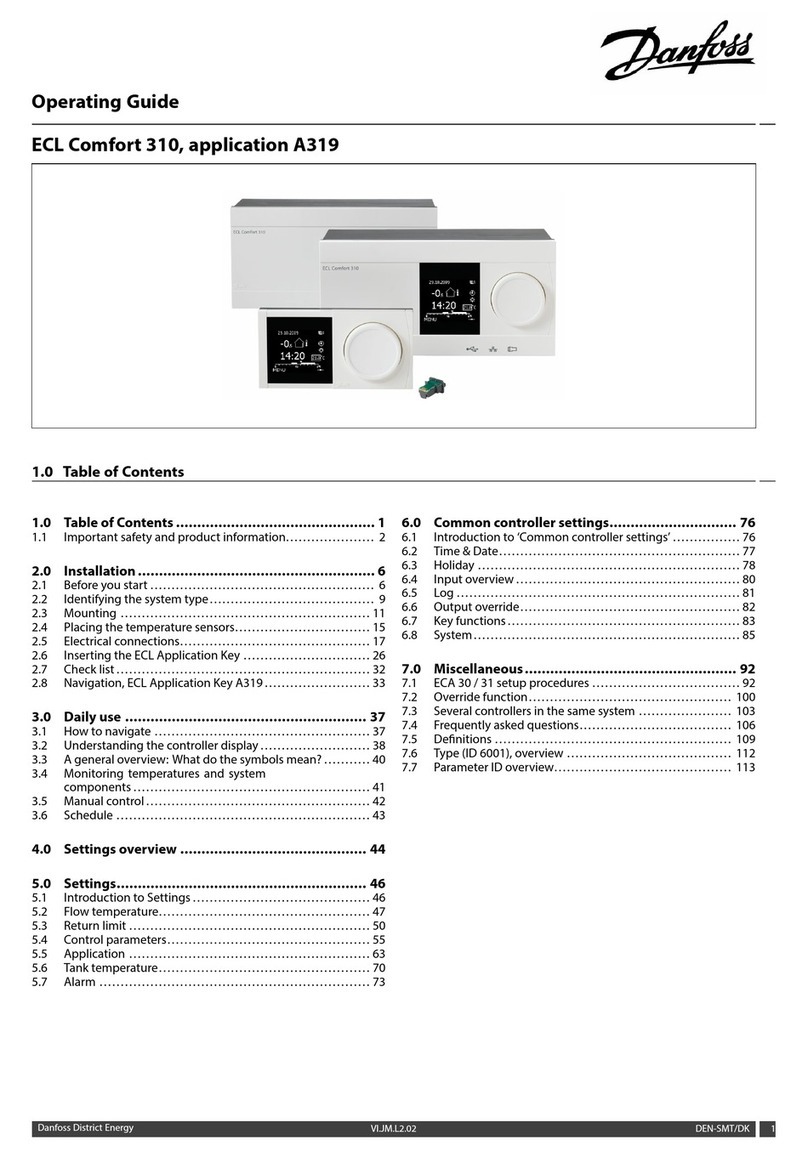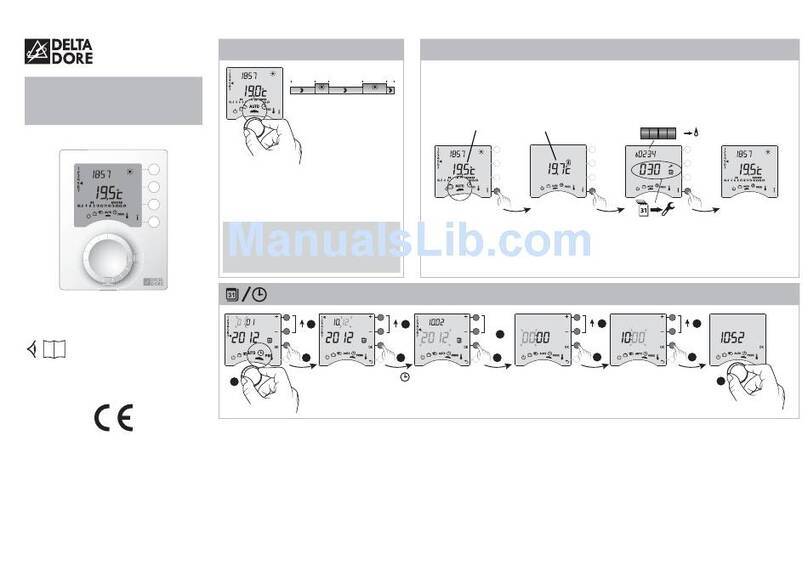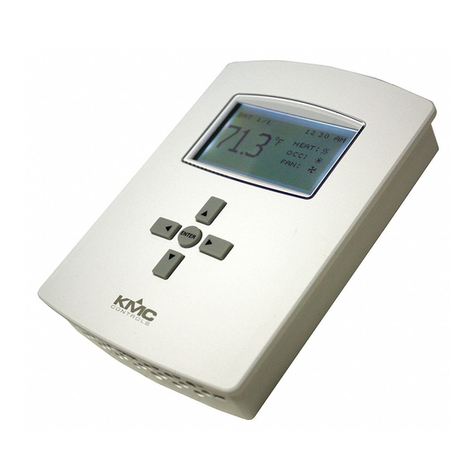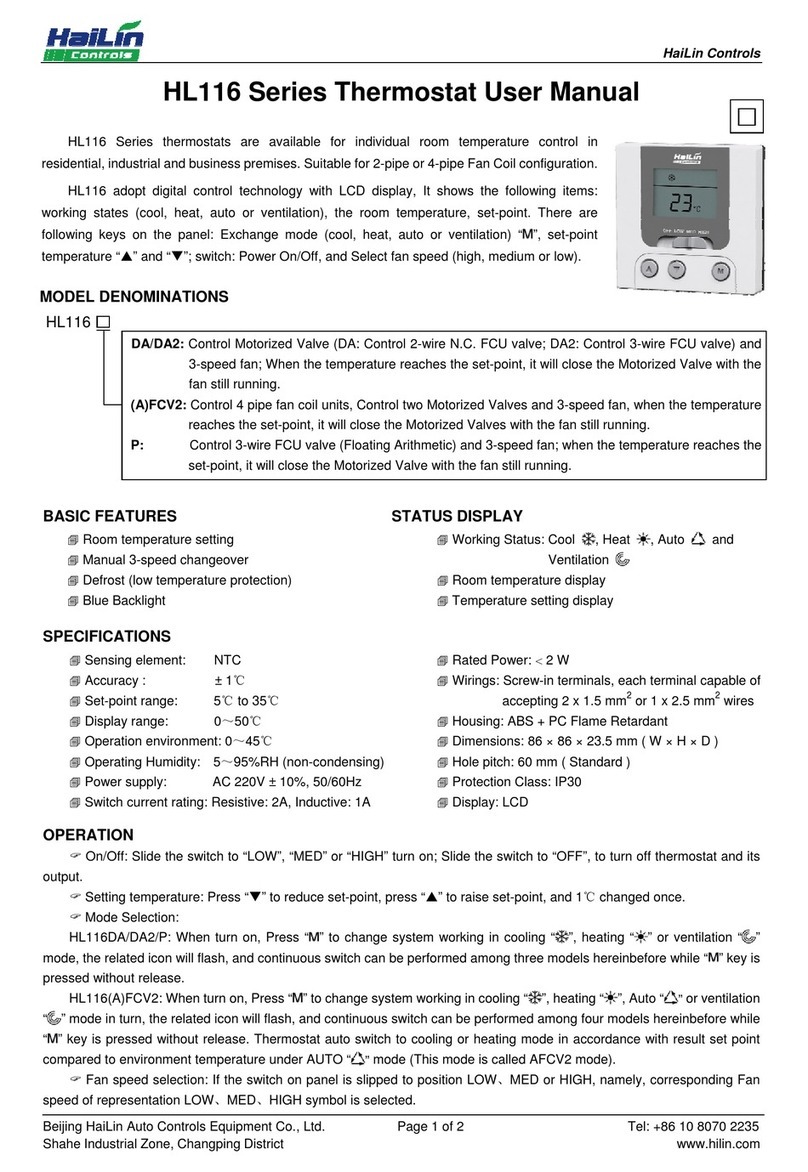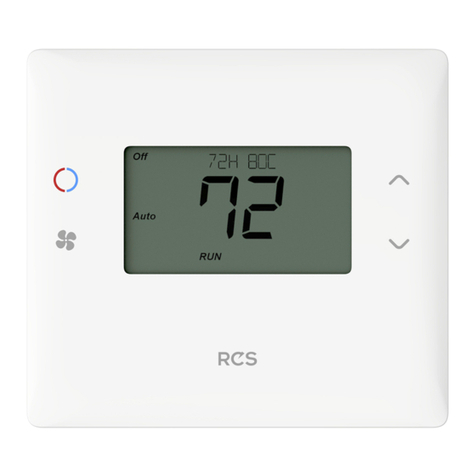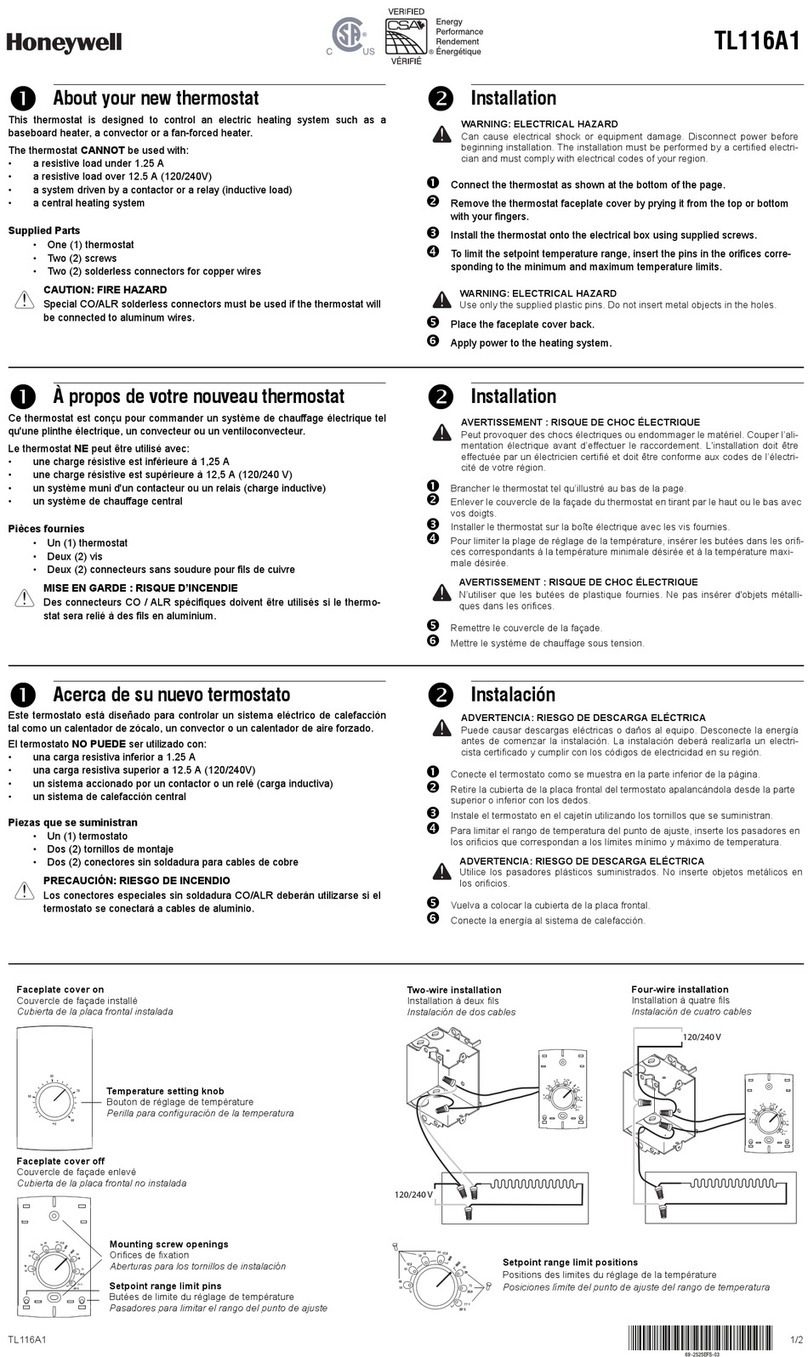Vive Comfort TP-N-701 User manual
Other Vive Comfort Thermostat manuals

Vive Comfort
Vive Comfort TP-S-855iCRH User manual
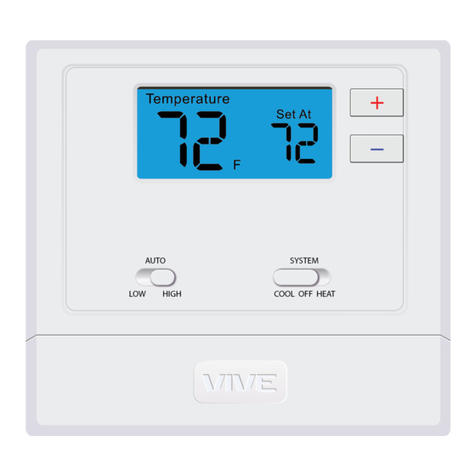
Vive Comfort
Vive Comfort TP-N-631 User manual

Vive Comfort
Vive Comfort TP-S-755H User manual

Vive Comfort
Vive Comfort TP-N-851 User manual

Vive Comfort
Vive Comfort TP-S-755 User manual

Vive Comfort
Vive Comfort TP-S-855C User manual

Vive Comfort
Vive Comfort TP-S-701i User manual

Vive Comfort
Vive Comfort TP-P-605 Installation manual

Vive Comfort
Vive Comfort TP-S-755 User manual

Vive Comfort
Vive Comfort TP-P-625 User manual

Vive Comfort
Vive Comfort TP-P-705 User manual
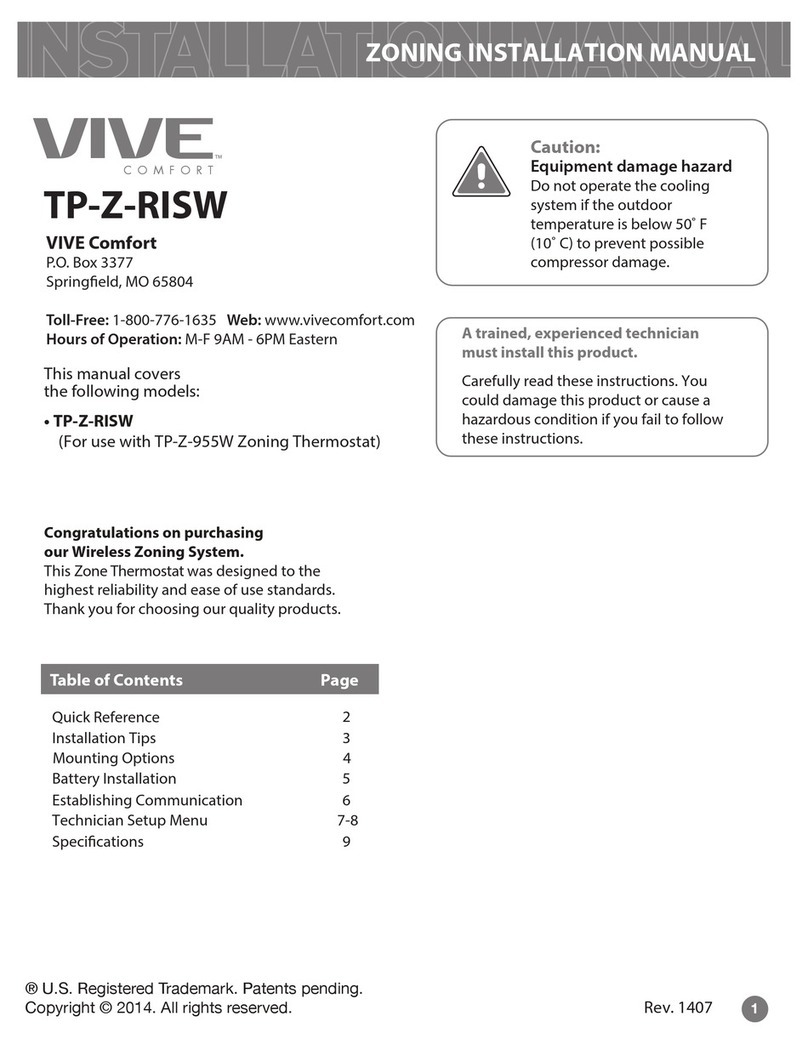
Vive Comfort
Vive Comfort TP-Z-RISW User manual
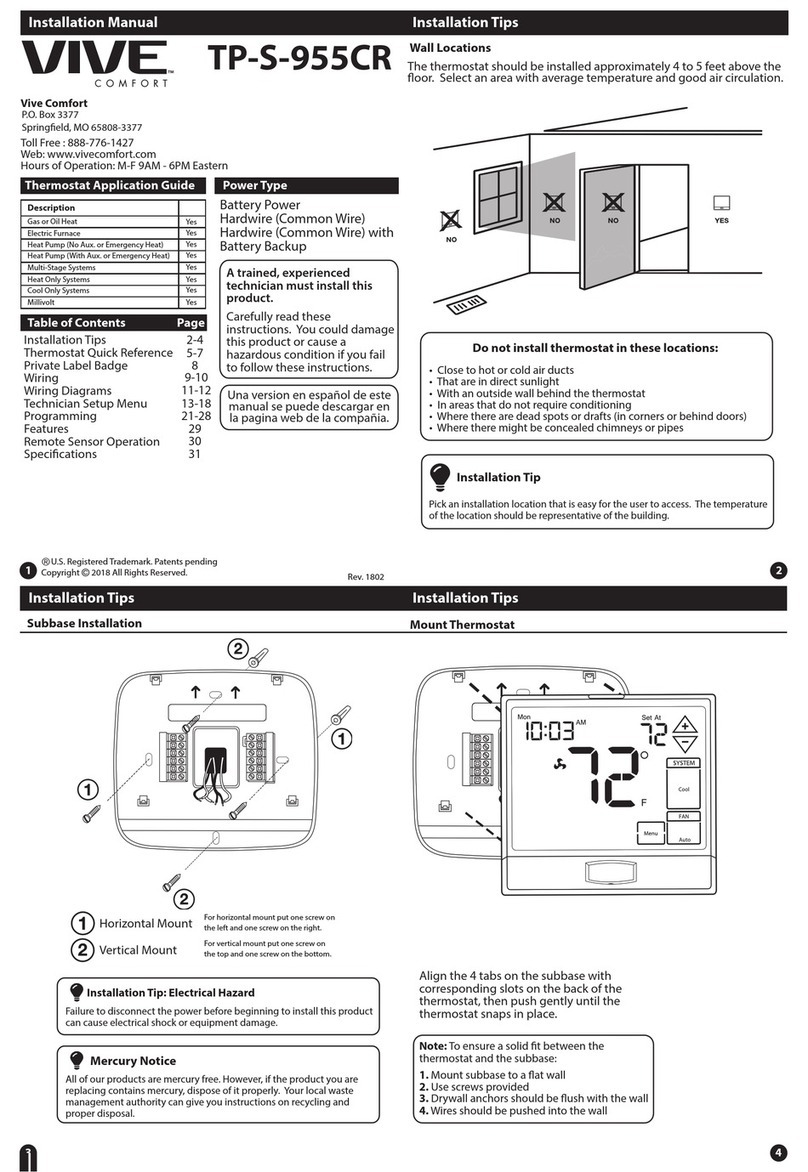
Vive Comfort
Vive Comfort TP-S-955CR User manual

Vive Comfort
Vive Comfort TP-N-621 User manual

Vive Comfort
Vive Comfort TP-S-855i User manual

Vive Comfort
Vive Comfort TP-N-731W User manual

Vive Comfort
Vive Comfort TP-N-751 User manual
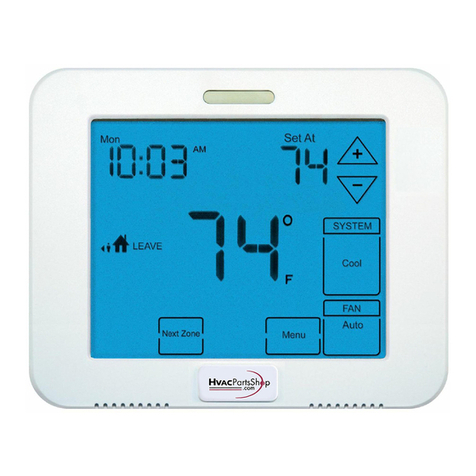
Vive Comfort
Vive Comfort TP-S-955C User manual

Vive Comfort
Vive Comfort TP-N-631 User manual

Vive Comfort
Vive Comfort TP-N-621 User manual