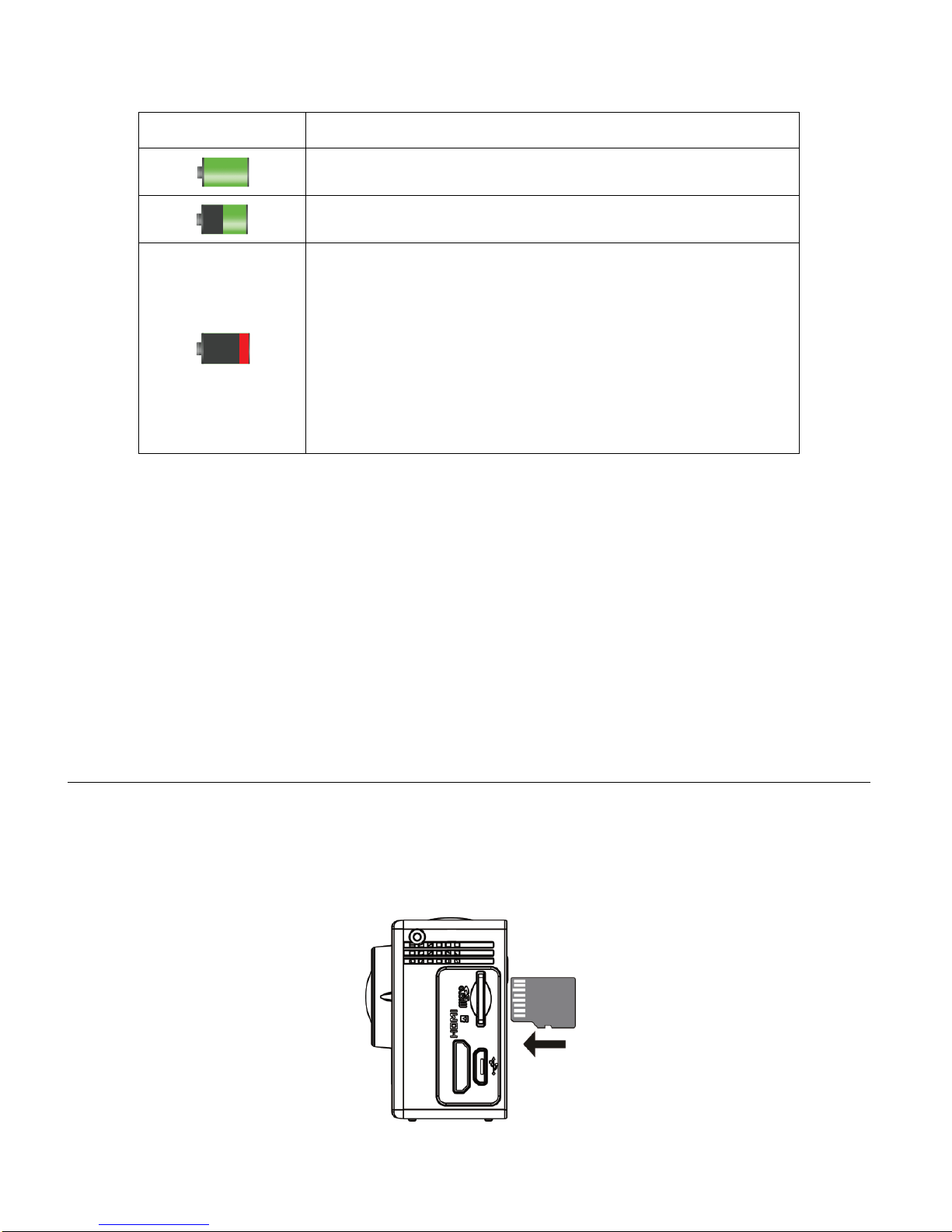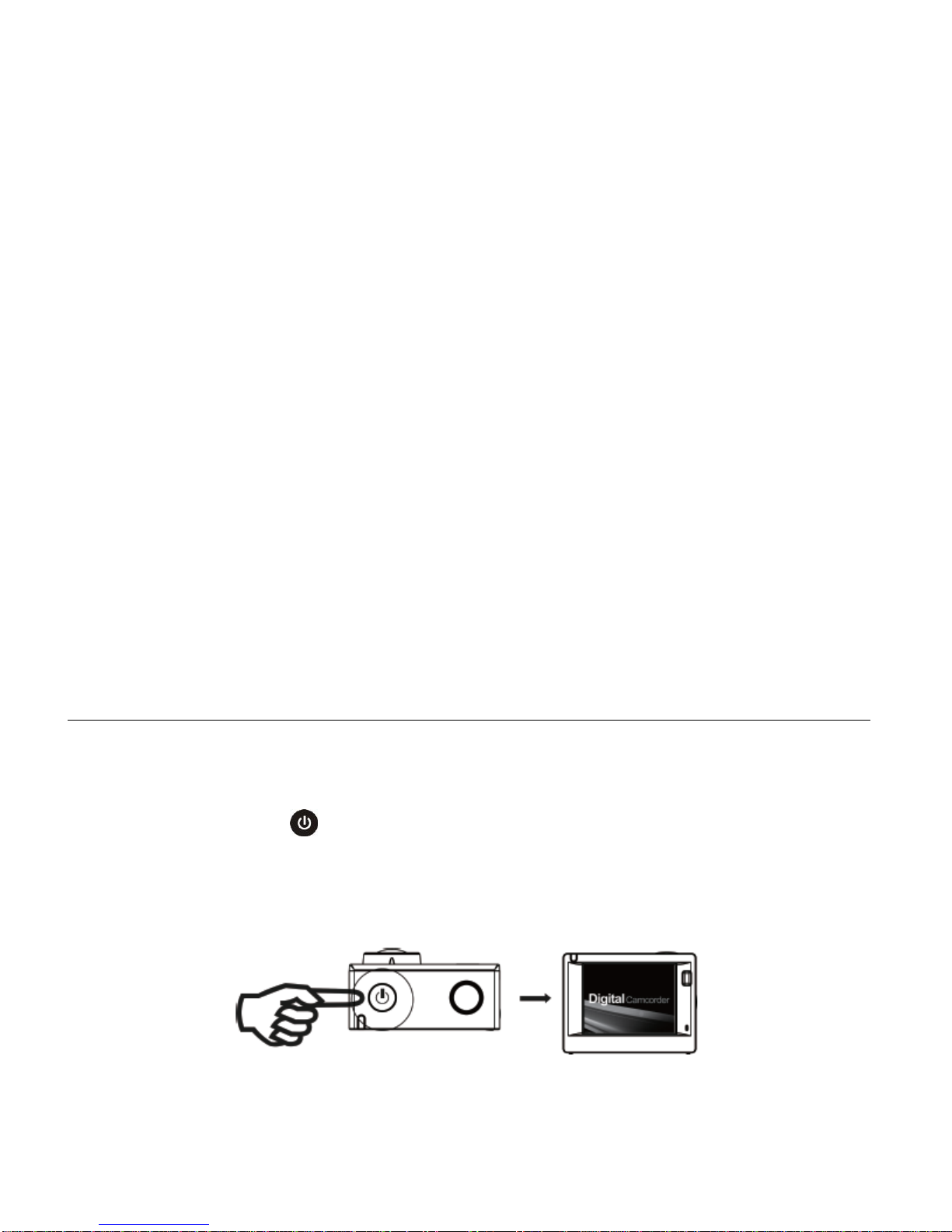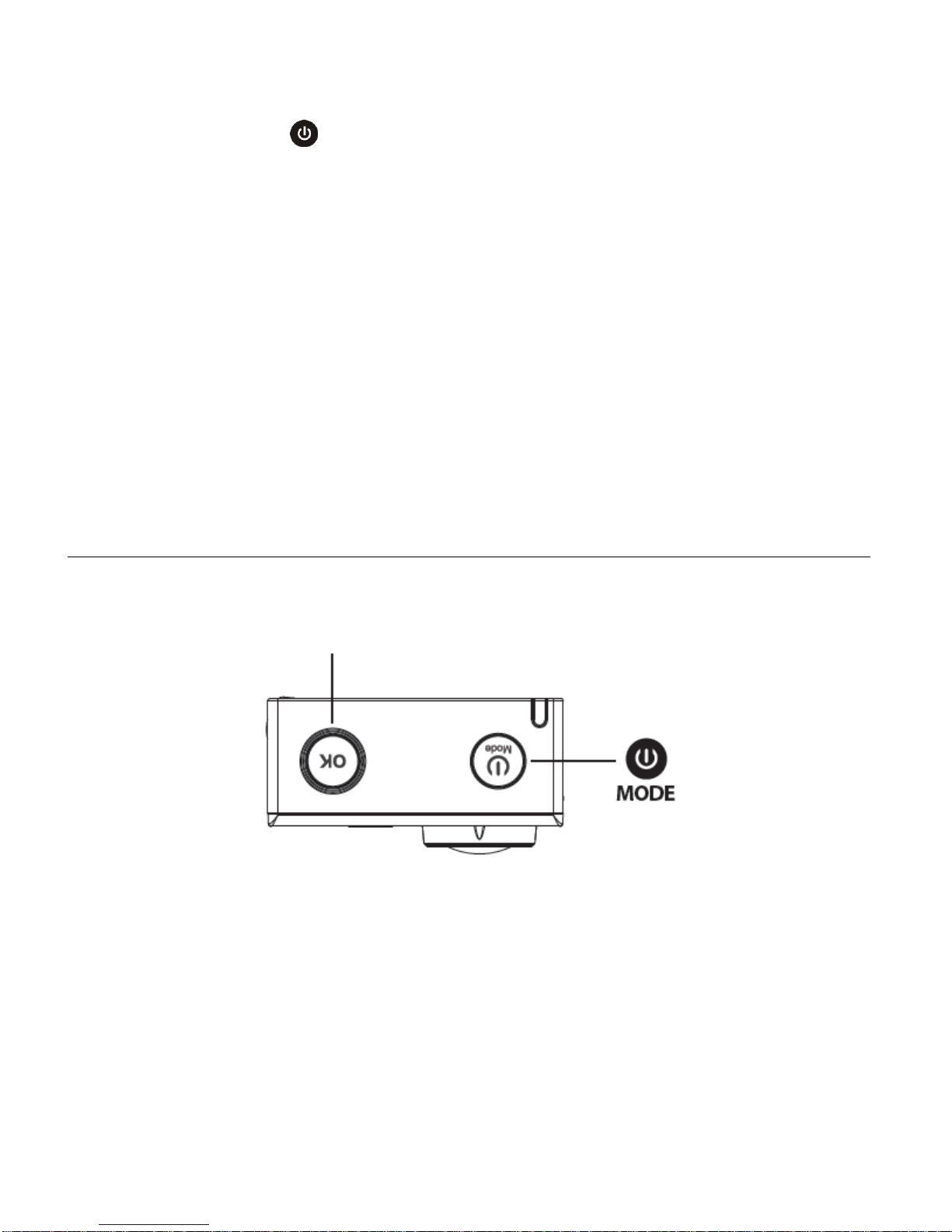CONTENTS
Introduction .................................................................................................................................. 2
What’s Included............................................................................................................................ 3
Parts of the Camcorder................................................................................................................ 4
Initial Camcorder Setup................................................................................................................ 5
Main Camcorder Modes............................................................................................................. 10
Camcorder Mounts and Accessories.......................................................................................... 12
Powering On Your Camcorder.................................................................................................... 14
Changing Camcorder Mode....................................................................................................... 15
Navigating the Menus................................................................................................................. 16
Video Capture –Standard Mode................................................................................................ 18
Video Capture –Car Carrying Mode.......................................................................................... 23
Photo Capture Mode.................................................................................................................. 28
Playback Mode........................................................................................................................... 32
Menu Options............................................................................................................................. 40
Remote Control.......................................................................................................................... 48
Camcorder Technical Specifications........................................................................................... 49
VivitarAction Cam - Mobile Device Application.......................................................................... 50
Computer System Requirements ............................................................................................... 69
Installing the Software................................................................................................................ 70
Connecting the Camcorder to the Computer.............................................................................. 71
Getting Videos from the Camcorder to the Computer ................................................................ 72
Getting Started! .......................................................................................................................... 73
Transferring Images Manually from the Camcorder to the Computer......................................... 73
Camcorder Maintenance............................................................................................................ 75
Sakar Warranty Card.................................................................................................................. 77
Technical Support....................................................................................................................... 78
Troubleshooting.......................................................................................................................... 78