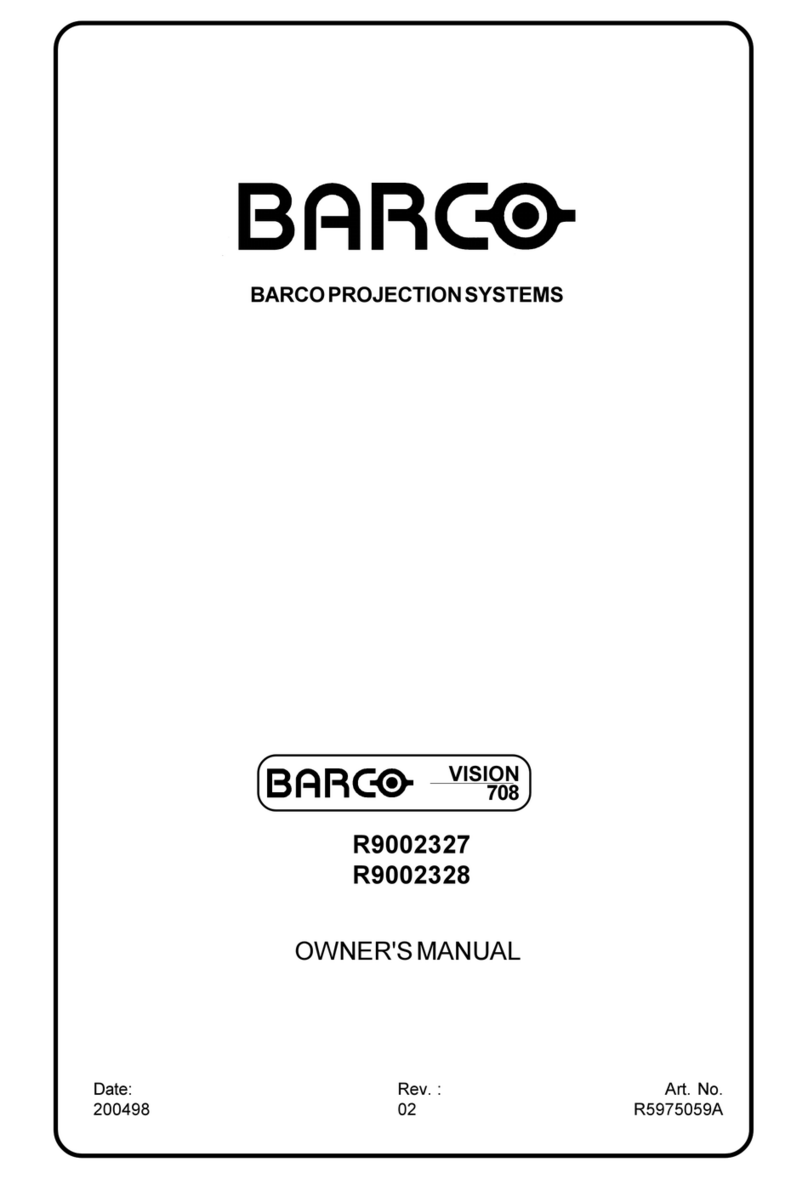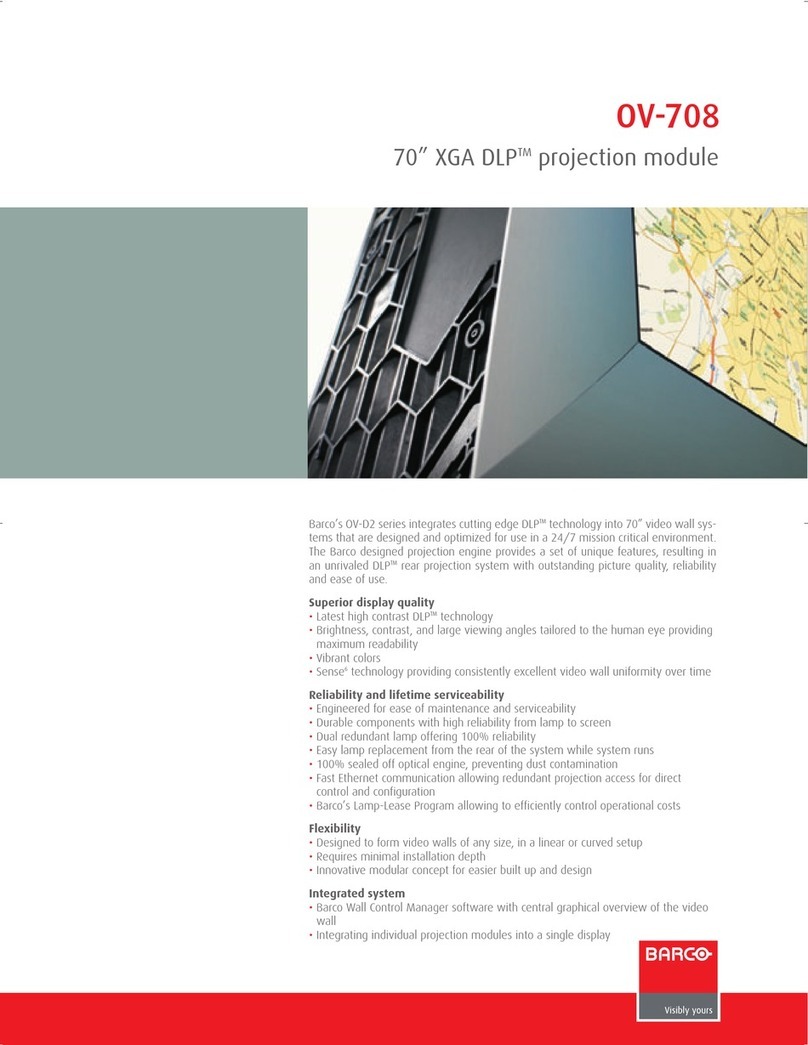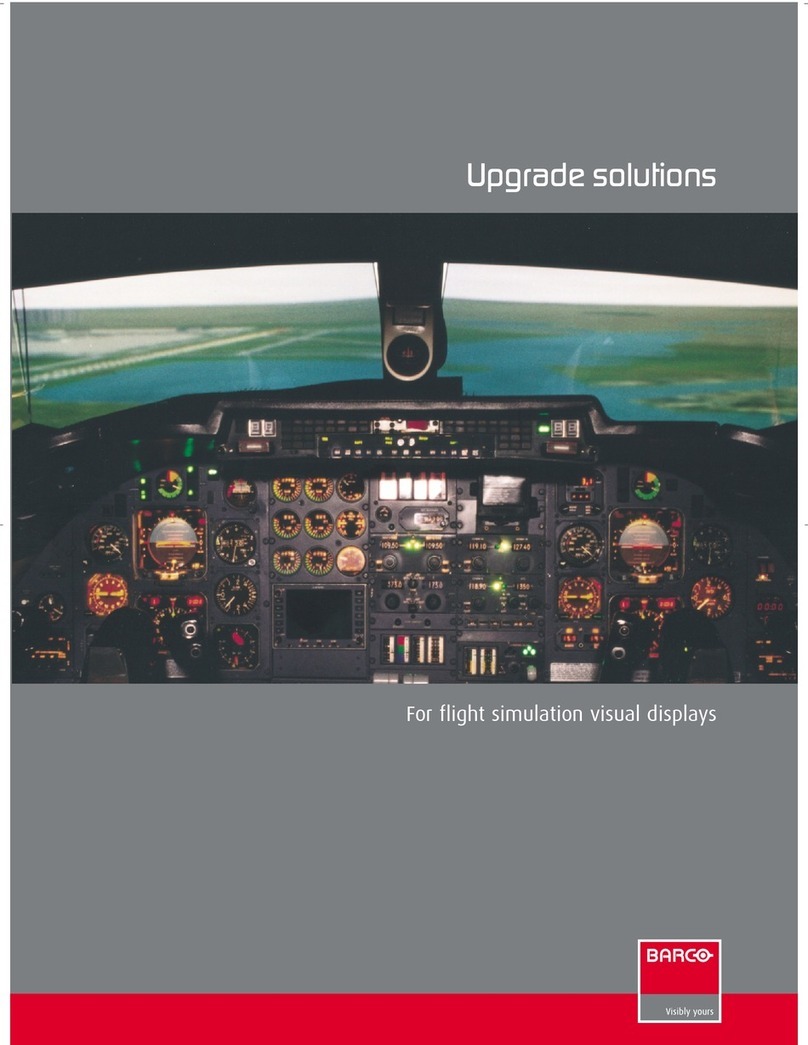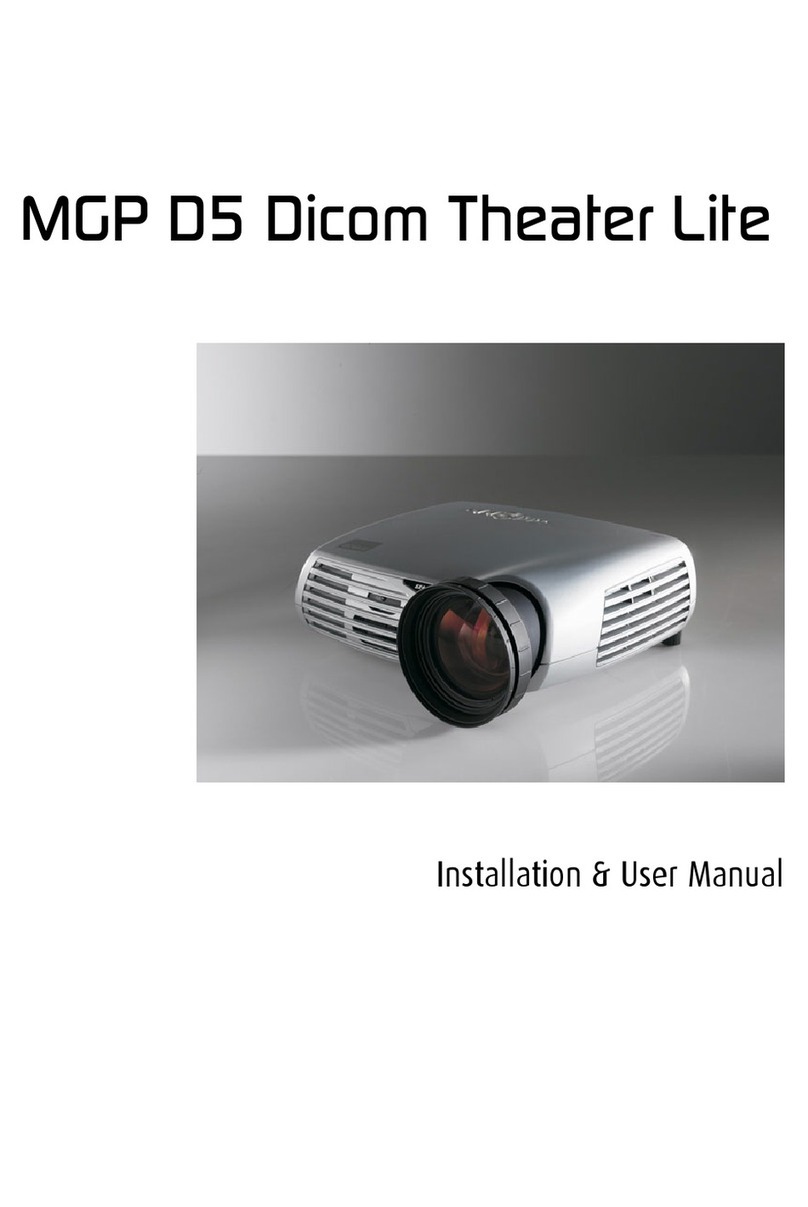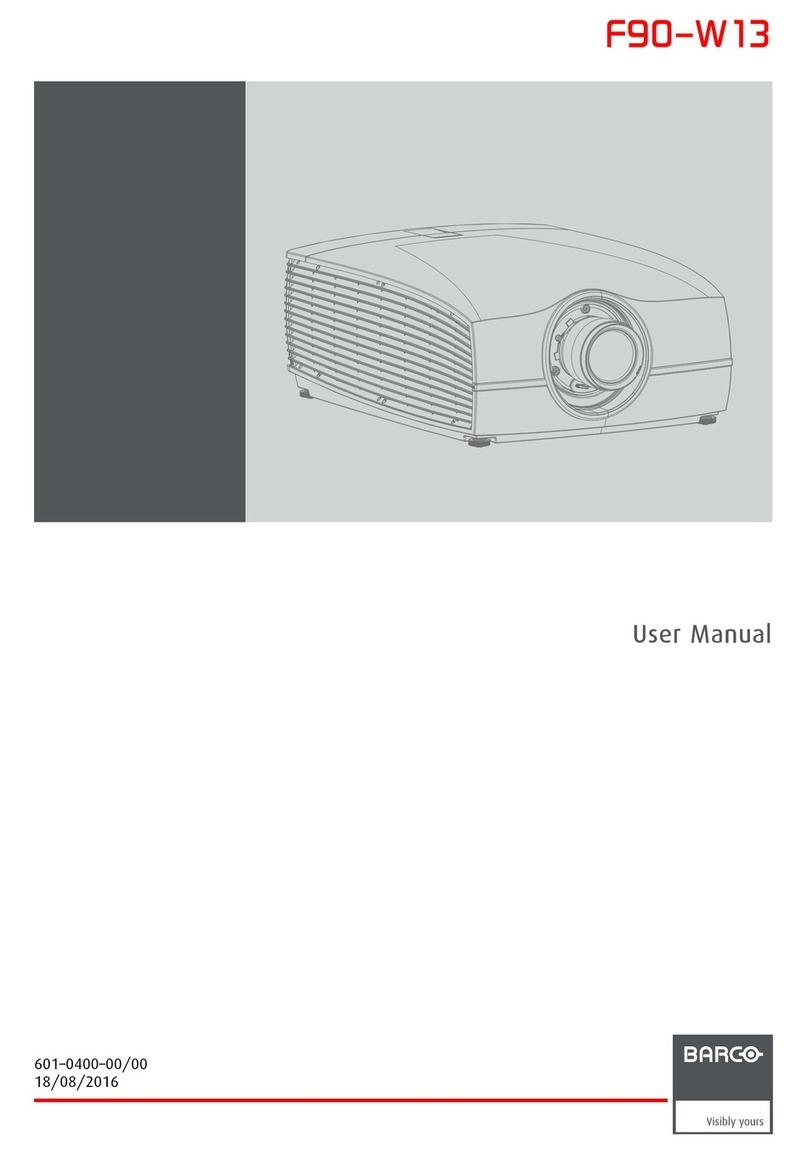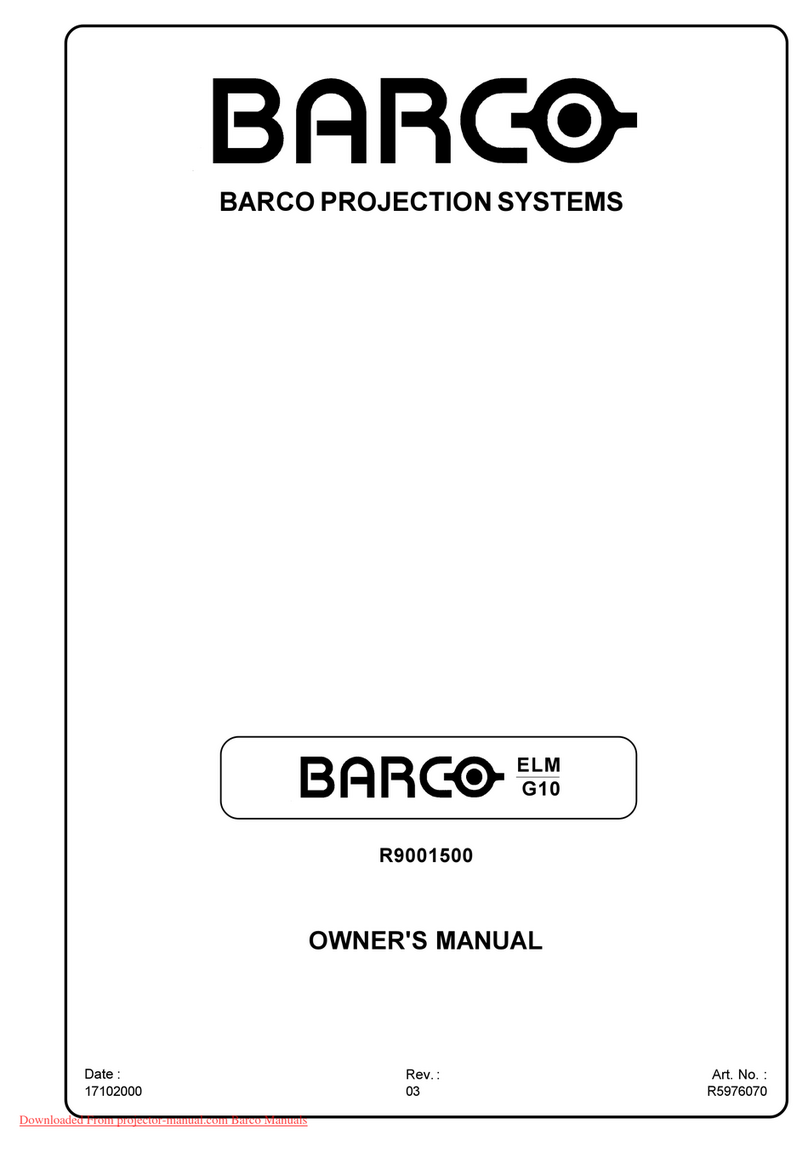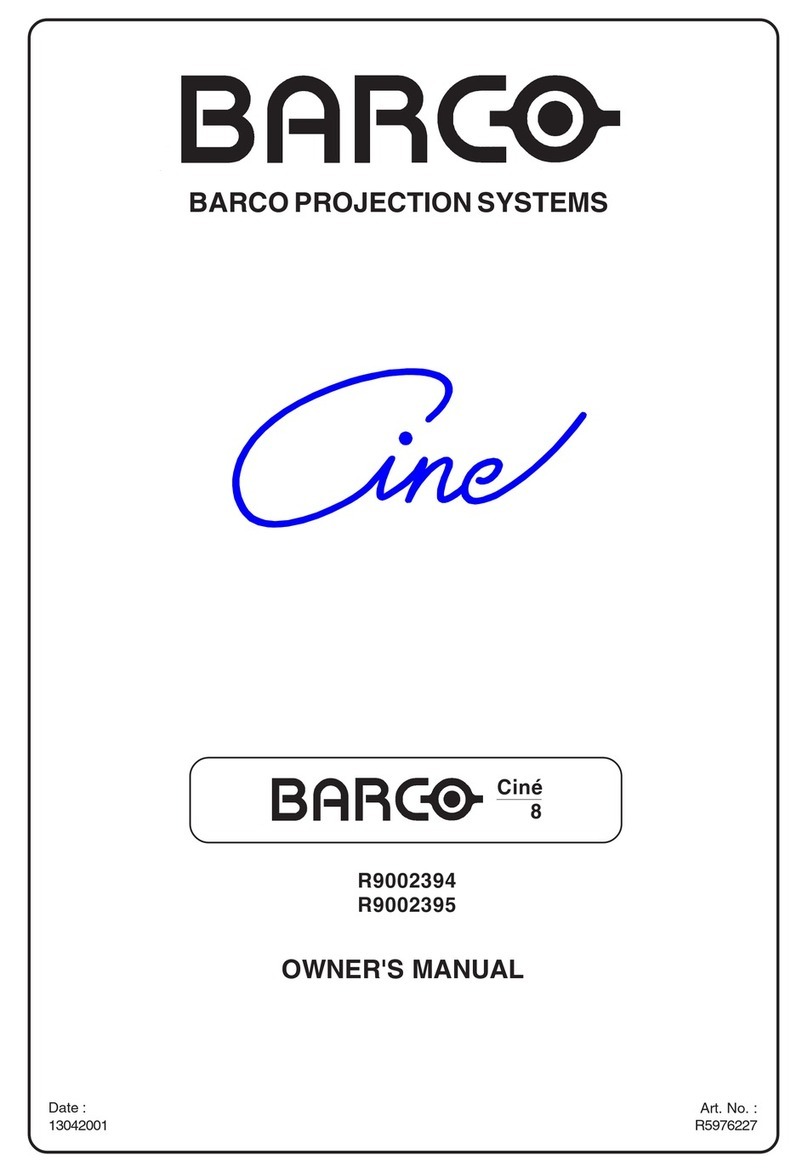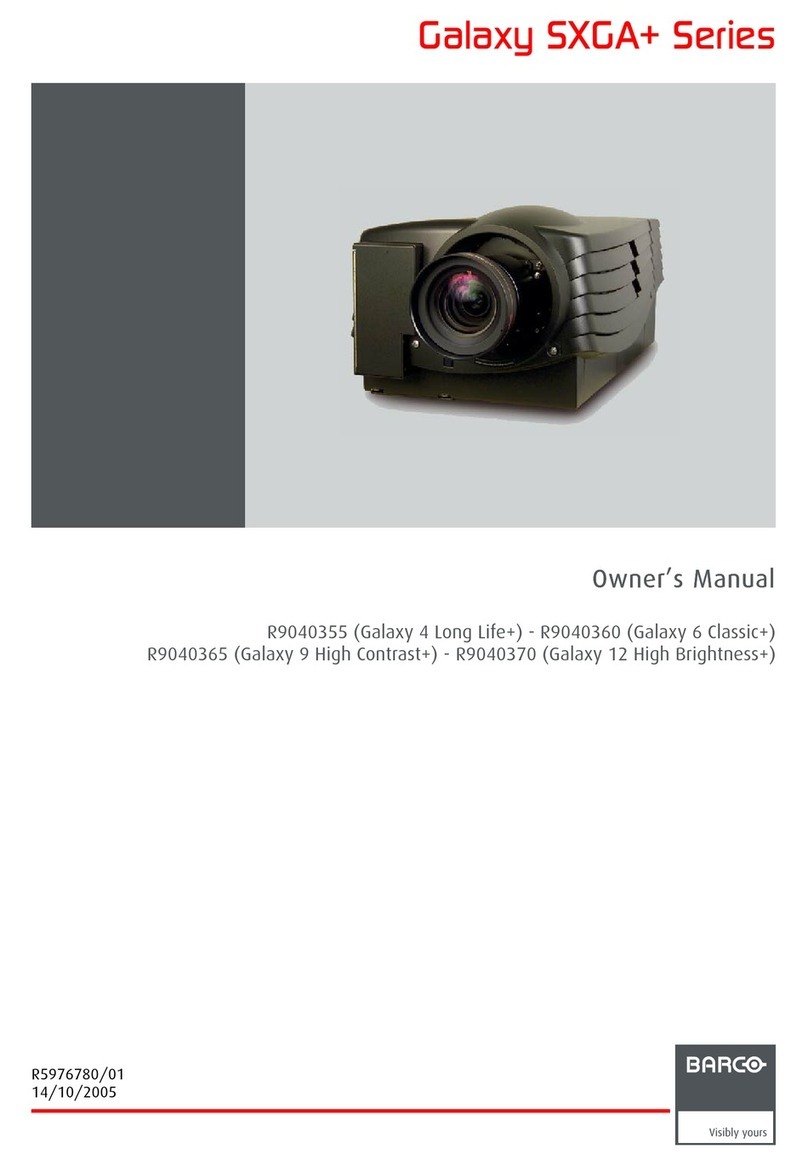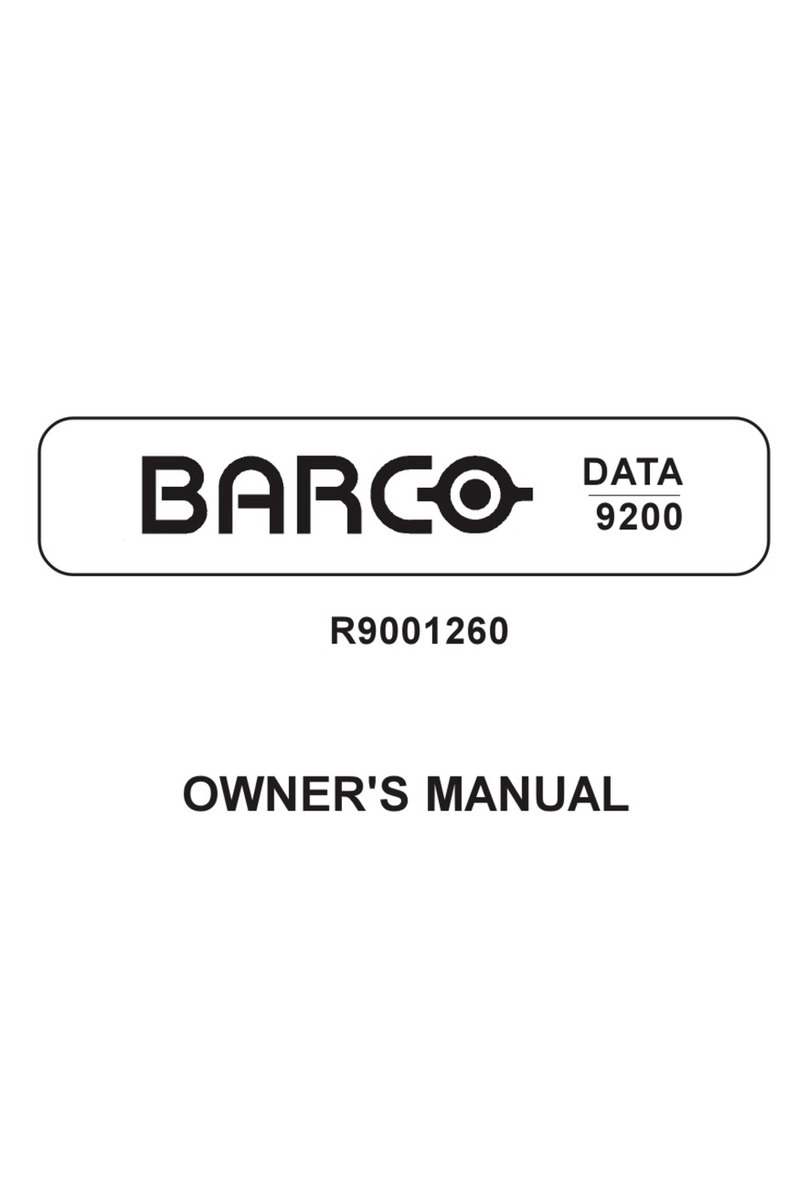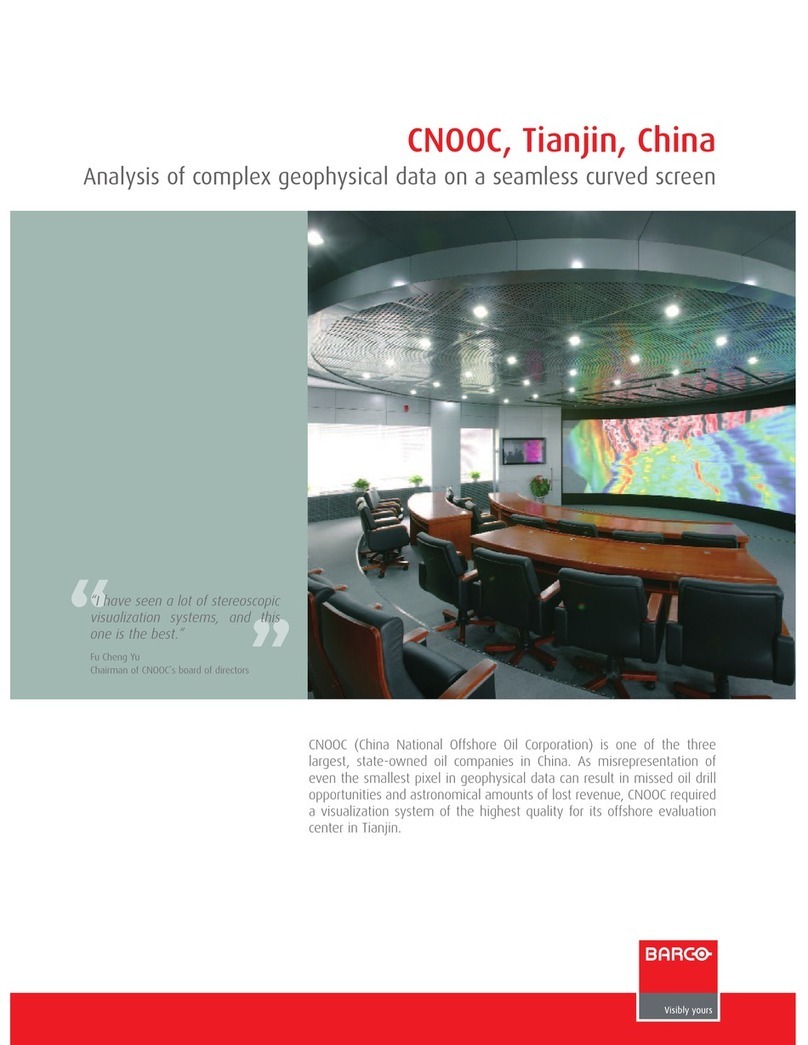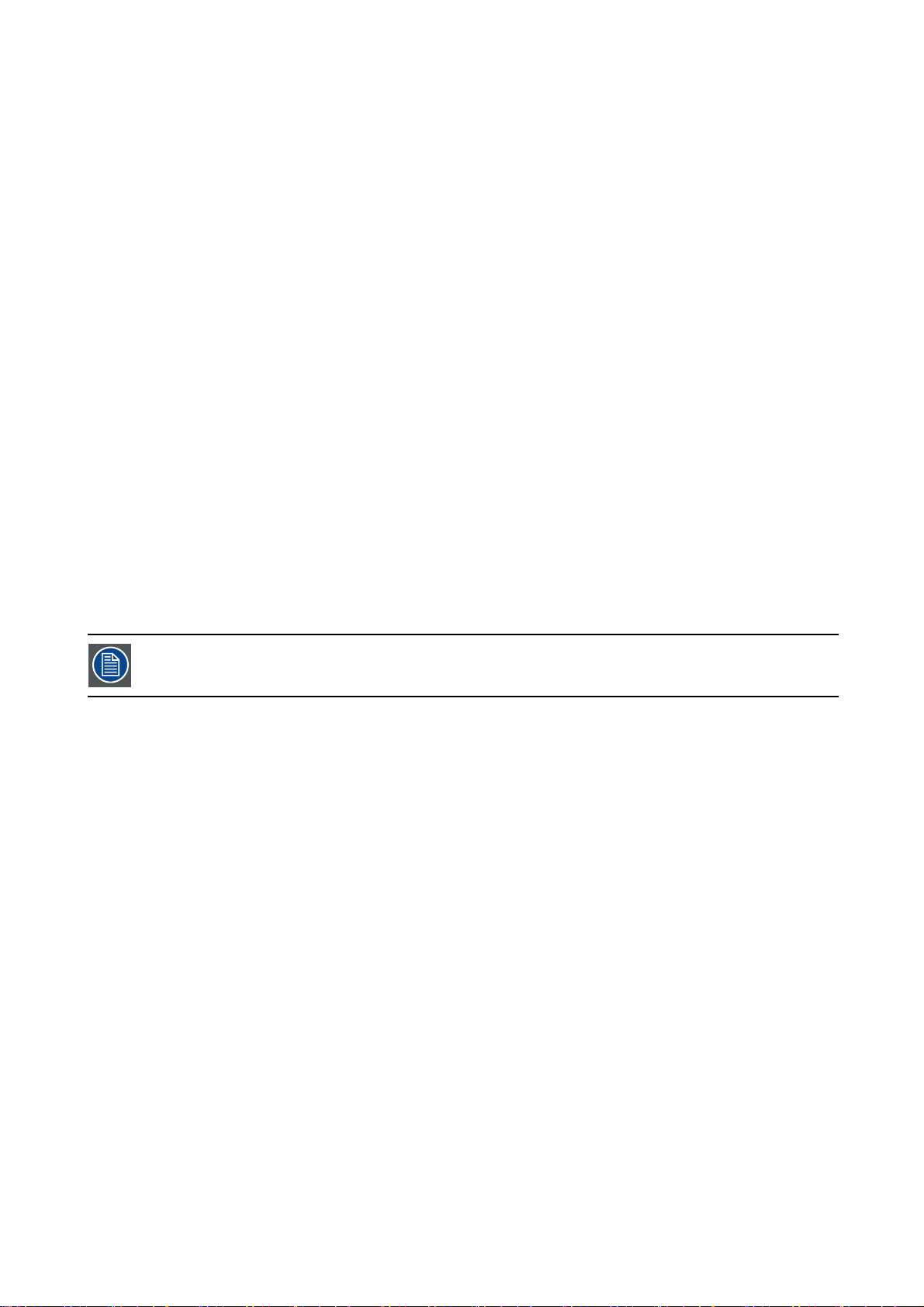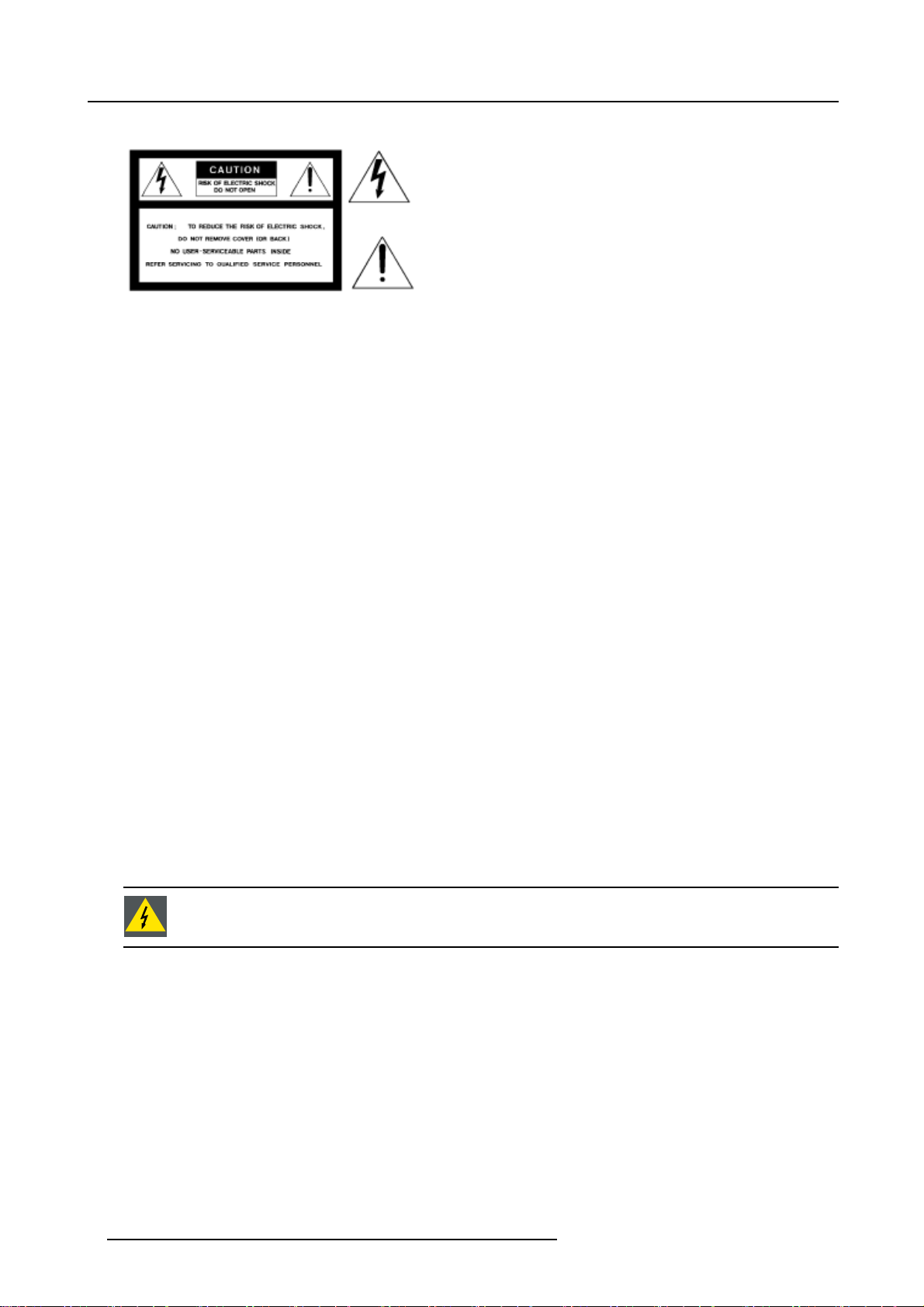Table of contents
TABLE OF CONTENTS
1. Safety Instructions.................................................................................................. 5
1.1 General Safety Instructions . ............................................................................................................ 5
1.1.1 General Instructions . . ............................................................................................................ 5
1.1.2 Electrical Safety .................................................................................................................. 6
1.1.3 Protection on Servicing........................................................................................................... 6
1.1.4 Safety on Cleaning . . . ............................................................................................................ 7
1.1.5 Safety on Shipping ............................................................................................................... 7
1.2 Display Related Safety Instructions .................................................................................................... 7
1.2.1 Cine VERSUM 50 ................................................................................................................ 7
1.2.1.1 On installation site ......................................................................................................... 7
1.2.1.2 On product specifications. ................................................................................................. 8
1.2.2 Cine VERSUM 80 and Cine VERSUM 120 ..................................................................................... 8
1.2.2.1 Heat and Fire Hazards .................................................................................................... 8
1.2.2.2 Safety on Installation ...................................................................................................... 9
1.2.2.3 Protection from High Intensity Light Beam and Ultraviolet Radiation.................................................... 9
2. Cine VERSUM System.............................................................................................11
2.1 Digital Video Distribution Concept..................................................................................................... 11
2.2 Digital Video Distribution Parts ........................................................................................................ 11
2.2.1 Cine VERSUM Master ..........................................................................................................12
2.2.2 Cine VERSUM 50 ...............................................................................................................12
2.2.3 Cine VERSUM 80 ...............................................................................................................13
2.2.4 Cine VERSUM 120..............................................................................................................13
2.2.5 Digital Link.......................................................................................................................13
3. Unpacking ...........................................................................................................15
3.1 Unpacking Cine VERSUM Master.....................................................................................................15
3.2 Unpacking Cine VERSUM 80 .........................................................................................................16
3.3 Unpacking Cine VERSUM 120........................................................................................................17
3.4 Unpacking Cine VERSUM 50 .........................................................................................................18
4. Dimensions..........................................................................................................19
4.1 Cine VERSUM Master.................................................................................................................19
4.2 Cine VERSUM 80......................................................................................................................21
4.3 Cine VERSUM 120 ....................................................................................................................23
4.4 Cine VERSUM 50......................................................................................................................24
5. Location of Controls...............................................................................................27
5.1 On Cine VERSUM Master.............................................................................................................27
5.2 On Cine VERSUM 50..................................................................................................................27
5.3 On Cine VERSUM 80..................................................................................................................28
5.4 Cine VERSUM 120 ....................................................................................................................29
5.5 On InfraRed Remote Control..........................................................................................................30
6. Installation Guidelines.............................................................................................33
6.1 Projector Installation Guidelines.......................................................................................................33
6.1.1 General Installation Guidelines . ................................................................................................33
6.1.2 Image Projection ................................................................................................................34
6.1.2.1 Cleaning the lens .........................................................................................................34
6.1.2.2 Image Projection configurations..........................................................................................34
6.1.2.3 Projector distance adjustment............................................................................................36
6.1.2.4 Projector installation requirements.......................................................................................38
6.1.2.5 Lens Control ..............................................................................................................38
6.1.2.6 Ceiling Mount for Cine VERSUM 80 Cine VERSUM 120 . ..............................................................40
6.2 Plasma Screen Installation Guidelines................................................................................................41
6.2.1 About Installation of the Unit ....................................................................................................41
6.2.2 Installation using the Wall mount kit ............................................................................................41
6.2.3 Installation using the Table mount kit...........................................................................................42
7. Connections.........................................................................................................45
7.1 Power Supply Connection . . ...........................................................................................................45
7.1.1 Supplied Power Cords . . . . . . ....................................................................................................45
7.1.2 Power Connection Cine VERSUM Master .....................................................................................45
7.1.3 Power Connection Cine VERSUM 80 . . . . . .....................................................................................46
7.1.4 Power Connection Cine VERSUM 120 . . . . .....................................................................................47
7.1.5 Power Connection Cine VERSUM 50 . . . . . .....................................................................................47
7.2 Connection for Preview and Communication . . . . .....................................................................................48
7.2.1 Connection for Preview Monitors . . . ............................................................................................48
7.2.2 Connection for Communication . ................................................................................................49
7.2.3 Network Connection . . ...........................................................................................................50
7.3 Digital Link to Display Modules . . . . ....................................................................................................51
7.3.1 Cine VERSUM System Link ....................................................................................................51
7.3.2 Digital Link to One Display......................................................................................................52
R5976468 CINE VERSUM SYSTEM 03112003 1